
All Solutions

Explore all the solutions you can create with Paperform: surveys, quizzes, tests, payment forms, scheduling forms, and a whole lot more.
See all solutions











Connect with over 2,000 popular apps and software to improve productivity and automate workflows
See all integrationsSolutions
All Solutions

Explore all the solutions you can create with Paperform: surveys, quizzes, tests, payment forms, scheduling forms, and a whole lot more.
See all solutionsIntegrations

Connect with over 2,000 popular apps and software to improve productivity and automate workflows
See all integrationsResources
How to write a contract in 6 easy steps

Writing a contract doesn't have to be intimidating. It's a legally binding agreement between parties and can be essential in business relationships. Key elements include defining parties, specifying terms, addressing indemnification, termination, force majeure, and including signatures. For specific types of contracts, like independent contractor agreements or employment contracts, additional sections may be necessary. With the right approach and software like Papersign, you can simplify the contract process, ensuring your agreements are legally sound and straightforward. Start your free trial of Papersign today to streamline your contract management.
Something exciting is happening in your business. Maybe you’re hiring a new employee or bringing on a brand new client. It’s cause for celebration—until you realize this big move means you need to write a contract.
*record scratch*
Suddenly your enthusiasm and anticipation are replaced with dread and intimidation.
We get it. Unless you’re an attorney, figuring out how to write a contract can seem like a daunting (or even impossible) task. Fortunately, this simple guide has everything you need to pull together an agreement that gets the job done.
What exactly is a contract?
A contract is a legal agreement between two or more parties. The document spells out who’s involved in the agreement, what you’re agreeing to, how long the agreement lasts, and any other specific details that are important.
While we’ll focus mostly on business contracts in this guide, contracts can be used in a wide assortment of situations. For example, you might create or sign a contract to:
- Provide services to a new client or customer
- Hire a new employee
- Secure a loan
- Rent an apartment
Put simply, a contract can (and should) be used anytime you want an agreement documented and formalized in writing.
What makes a contract legally binding?
So, what’s the benefit of getting your agreement down on paper? Most people are quick to point to the law here. If push comes to shove, you have a legally enforceable contract to fall back on.
However, there are a few boxes you need to check to confirm your contract is actually legally binding. According to Cornell Law School, your contract needs to include these elements:
- Mutual assent: It’s a fancy term that basically means you and the other party both need to agree, without being pushed or tricked into doing so.
- Adequate consideration: This is another somewhat complex legal term. But to put it super simply, what’s being agreed to needs to feel fair to both parties.
- Capacity: Both parties need to be capable of making rational decisions about their ability to fulfill the contract.
- Legality: There needs to be a legal reason for the contract. Again, it sounds intimidating, but the sheer fact that you’re bringing on a new client or employee is legal reason enough.
And most importantly, the contract needs to be signed. While there are times that verbal agreements (or even sticky notes) have held up in court, it’s not something you want to rely on. You’re better off sticking with this assumption: It’s not a valid contract unless both parties have signed it.
Why do you need a contract?
Because contracts can be dense and packed with legalese, it’s tempting to skip them altogether. One in four solopreneurs say they never use contracts.
But that’s a risky move. As a business owner, when you enter into an agreement or relationship with another party—whether it’s a client, employee, or service provider—having a signed document in your proverbial back pocket provides several benefits:
- Align expectations upfront: Your contract needs to outline all of the nuts and bolts of what you’re agreeing to, like timelines, payment terms, and plenty more. It’s a great way to make sure everybody is on the same page before you actually get rolling.
- Provide some protection and peace of mind: Even if you never actually have to use it, knowing you have a signed contract in place feels like a little safeguard. If the you-know-what does hit the fan for some reason, you have a legally enforceable document on your side.
- Maintain a sense of professionalism: Leading the contract process also shows that you have your stuff together as a business owner and can help you establish some trust and credibility with the other party right away.
What goes into a contract?
Okay, you get it. A contract is important. Now for the most important question: how do you actually write one?
The best thing you can do is to get in touch with an attorney who specializes in small businesses or your specific contract area. Yes, legal fees can be a bit of an investment. But, your lawyer can help you create a basic contract that you can use over and over again for that same situation.
If you’re not ready to take the step and work with a professional, it’s more than possible to create a contract yourself.
And rest assured, it doesn’t need to be crammed full of legal jargon to carry weight. In fact, there’s even a name for a more straightforward agreement: a plain language contract. As it turns out, that simplified language is the preference for everyone—even lawyers.
Legalese aside, one of the biggest hurdles you’ll encounter when figuring out how to write a contract is understanding the different sections you need to include. We’ll break those down here, using three different categories:
- The basic sections: These sections are included in most contracts, regardless of specific circumstances.
- Independent contractor sections: If you’re offering services to a new client, you’ll likely need some of these sections in your contract.
- Employment contract sections: If you’re hiring a new employee, these sections frequently appear in employment contracts.
Hopefully this setup means you can understand the basics and then pick and choose the other sections that are relevant to your own scenario and contract. Alright, let’s get to it.
Basic contract sections for (almost) any contract
As we mentioned a few times, the specifics of your contract will vary. What you include when hiring an employee will differ from what you include when you onboard a new client.
But with that said, there are a few sections that are consistent across a huge variety of contracts. That’s what we’re covering here.
1. [Definition of parties](https://paperform.co/blog/contract-terminology-glossary/#:~:text=Party%20(or%20parties,as%20the%20lessee.)
This section goes right at the top of your contract document and spells out who the contract is between and when it’s taking place. Here’s a peek at what this might look like:
This agreement is made and entered into this [date] day of [Month], [Year] (the “Effective Date”) by and between [other party’s name] (“Company/Employee/Vendor/Etc.”) with a principal address at [address] and [your name] (“Contractor/Business Owner/Employer”) (collectively, the “Parties”).
Basically, all you’re doing here is explaining who the major players are and noting what they’ll be called (for example, choose “Employee” and “Employer” for an employment agreement or “Company” and “Contractor” for a services agreement) throughout the rest of the document.
2. Term of agreement
This just explains how long the agreement lasts. Maybe the contract will span one year with a new employee. Or perhaps the term of the agreement will last until the client project wraps up. Here’s some boilerplate language you can use:
This agreement shall commence on the effective date and shall continue until [date or circumstance], unless terminated earlier in accordance with the termination requirements.
3. Indemnification
Here’s where you get into the nitty-gritty of who’s protected from what. For example, your contract might state that you’ll hold your client harmless from any legal issues that arise directly from your work and services.
If all goes well, you’ll never need this section. But it’s still good to spell out who’s on the hook in certain situations.
4. Termination of the agreement
What does it take to call off the agreement before the specified end date? That’s what you’re explaining in this section. You can keep it short and simple with something like this:
Either party may terminate this agreement at any time by giving [number] days written notice to the other party of the intent to terminate.
5. Force majeure
Here we go with another fancy legal term. This is a French phrase that translates to “greater force” and you can basically think of this as the “cover your behind” section.
If for some reason either party can’t fulfill the obligations of the contract—that could be because of illness, injury, accident, war, an environmental crisis, a pandemic, or some other worst-case scenario—then that’s not a default of either party or a breach of the contract. In those cases, both parties should work together to reschedule or figure out how to move forward.
6. Signatures
Of course, you can’t forget the most important part of your contract: where you sign on the dotted line. At the end of your document, you’ll include space for all parties to put down their:
- Printed name
- Signature
- Signing date
Contract sections for independent contractors
You’ll want to include the above in nearly any contract you create. But, if you’re taking on a new client as a freelancer, business owner, or any type of independent contractor, these are some sections you’ll want to include in a service agreement:
- Payment terms: Explain how much you’ll be paid for your services, when you expect to receive payment, what expenses (if any) will be reimbursed, and any other information that pertains to getting your money.
- Independent contractor status: Include a section that acknowledges your status as an independent contractor, meaning you have full control over the work but will also cover your own benefits, taxes, insurance, and more.
- Business licenses, permits, and certificates: If there are any licenses or permits that are pertinent to the work you do, it’s worth noting what they are and confirming that you’ll maintain them.
- Intellectual property rights: If you’re providing a service or producing a deliverable, who owns the final product? Do you retain some legal right to the work? Does your client take over ownership? Are you licensing it? Make that clear here.
- Insurance: Much like a contract, insurance provides some reassurance too. You can use this section to briefly explain the policies your business holds as a little extra comfort to your clients.
- Confidentiality: If you deal with sensitive client information, including a confidentiality clause confirms that you’ll handle all of that data with care and privacy.
- Statement of work (SOW): This is an attachment that can go at the end of your contract with all of the details of the work you’re doing. Here’s where you can get into the finer points of your services and project scope, timeline, deliverables, fees, and any other terms and conditions. It’s wise to be detailed here to ensure expectations are aligned. You can also have clients initial your SOW (in addition to signing your contract) to confirm they reviewed it.
Contract sections for employment contracts
Bringing on a brand new employee? Here are a few specific sections to get in writing.
-
Job details: Here you provide an overview of the job, including the title, company, and major job responsibilities.
-
Pay and benefits: This section shares the employee’s compensation package, such as their salary or hourly wage as well as any benefits they’ll receive.
-
Paid time off: Your employment contract should also include details about how much paid vacation, personal, or sick time the employee gets.
-
Schedule and location: This contract section has become even more important in recent years with the rise in remote and flexible work. Does the employee have a set schedule or is it flexible? Are they expected to work on-site or can they work remotely? Get that all in writing here.
-
Confidentiality: Your employees might work with some of your sensitive company data, so a confidentiality clause can make sure they know to keep that private information under wraps.
Your employment contract could also include information and policies on important topics like discrimination, sexual harassment, and appropriate technology use.
If you want to keep your contract shorter (and less intimidating), you could also put those into a separate employee handbook that also includes a signature page.
How to write a contract in 6 simple steps
Once you understand what sections you need to include in your contract, the rest of the process should be fairly straightforward: you need to pull it all together in a document.
Here’s a quick look at a step-by-step process for writing a contract:
1. Define the parties
At the top of your document, include your company logo and a short paragraph that shares who the agreement is between and when it starts. Papersign's design tools make this easy. Feel free to copy and paste the one we used above.
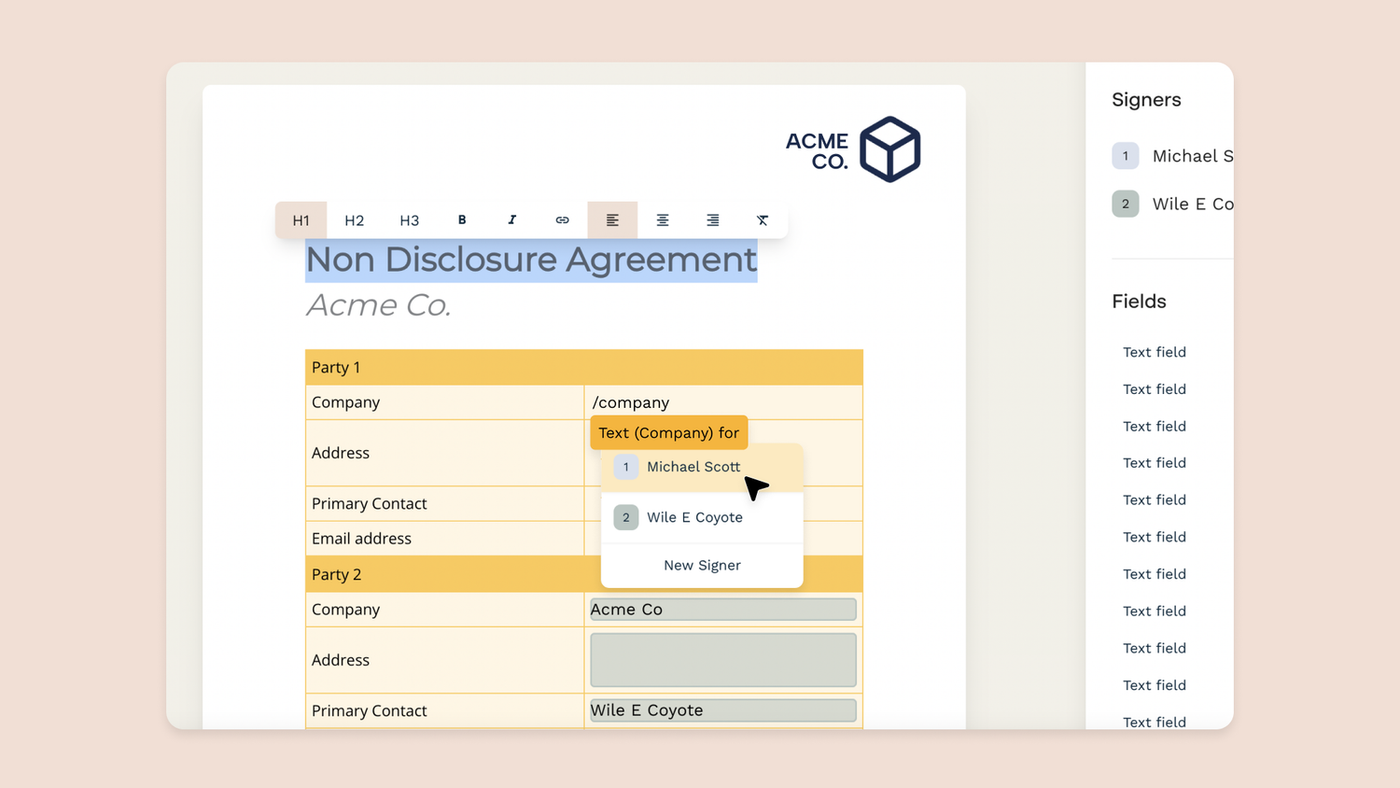
2. Add your other relevant sections
Start with all of the basic sections we included above and then select others (or create your own—remember, you have flexibility here) that are relevant to your circumstances. Go ahead and use plain language. It’s easier for everybody.
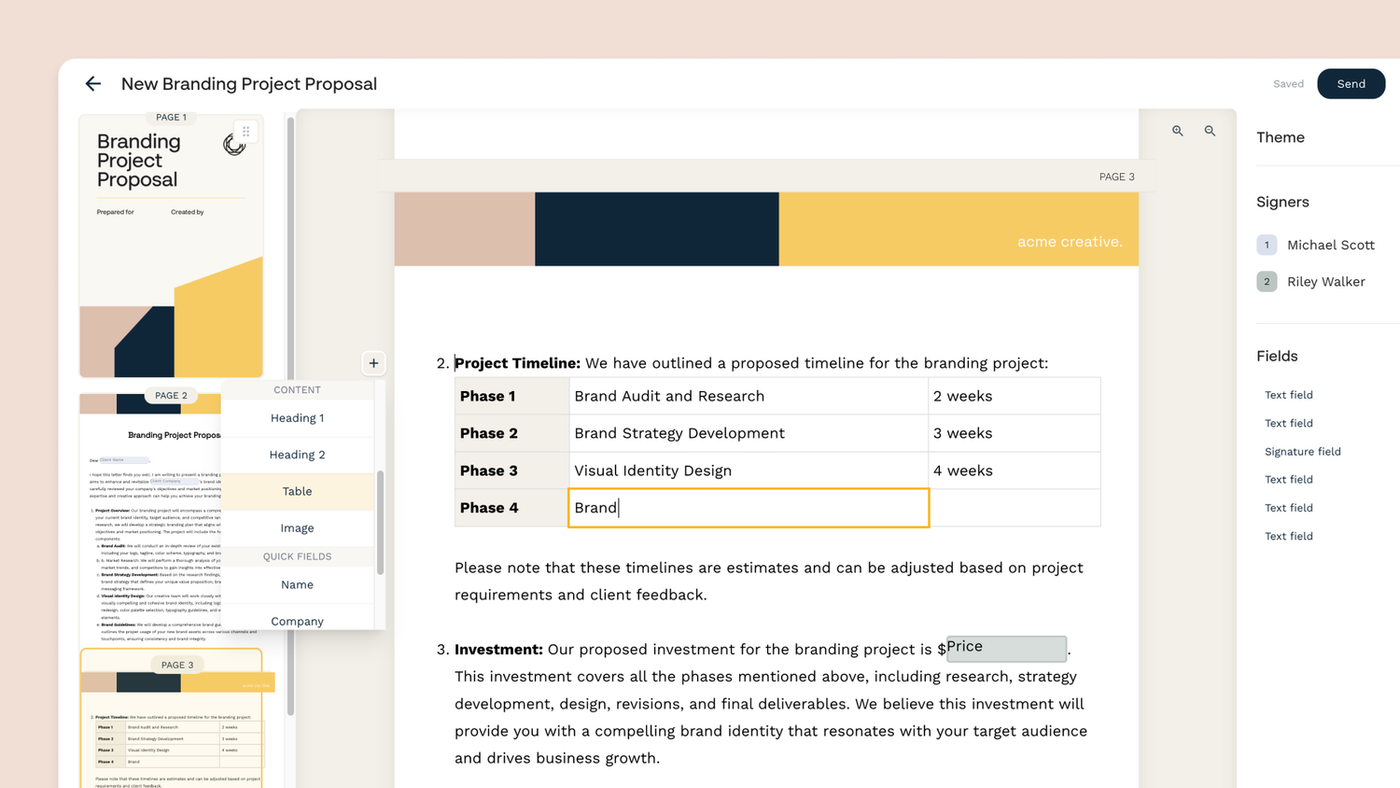
3. Proofread your contract
Once you have everything in place, read through it carefully to catch any errors. Ask a friend or fellow business owner to give it a redline pass too—they might spot something you missed.
4. Add your signature fields
Just upload your contract and use Papersign's tools to designate where signatures, dates, initials, and other details are required.
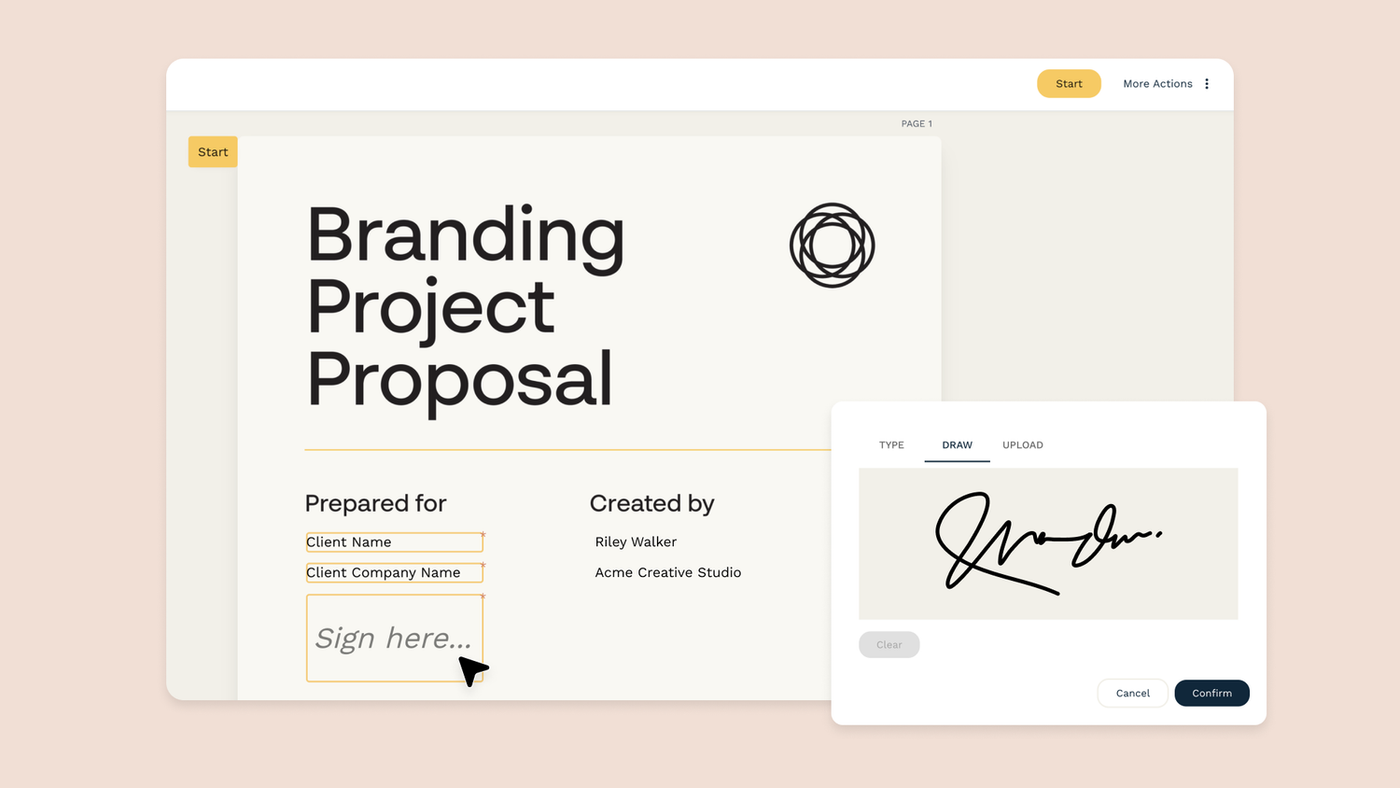
5. Send it for signature
Enter your recipient’s email address directly in Papersign, and they will receive a notification to review and sign the contract. They can complete the signing process quickly and easily, with just a few clicks.
6. Save your contract as a template
Fortunately, you don’t need to start from scratch each time. With Papersign, you can easily save your contract as a template so you can use it next time and simply update any personalized details. It saves time and hassle.
And finally? Take a deep breath. When you’re working on a contract, it feels high pressure—and it’s easy to imagine yourself entangled in some intense courtroom drama. But in reality, contract problems are incredibly rare.
Research shows that only 9% of contracts experience “a significant claim or dispute.” And as far as when those lead to actual lawsuits? That’s even lower, with only 0.1% of contracts reaching that stage.
In all likelihood, your contract will be something that you review, sign, and then never need to return to again. Does that mean it’s an unnecessary formality? Absolutely not. It means your contract did its job.
Remove the complexity from your contract process
If you’ve never written a contract before, creating your first one might seem impossible. There’s dense language, legal jargon, and the pressure of needing to get it right.
But here’s the good news: figuring out how to write a contract doesn’t need to be so harrowing. Use this as your guide and you’ll put together a legally-binding document that helps you take the next step with less panic and more peace of mind.
You can simplify the contract process even further with the right software. Use Paperform to collect important information from somebody (like their name and address). When they submit that form, it’s easy to automatically add those details to your contract and send it over for signature using Papersign.
It means you can spend less time and energy focused on the contract and more time and energy on what actually matters: your business.
Start your free trial of Papersign today.
Related reading
Speed up creating your how-to guides, training documentation, and interactive product demos with the...
Looking for a new electronic signature software? These 8 Dropbox Sign alternatives offer something f...
Paperform's referral program has been extended to Papersign! Give your friends 10% off Papersign and...
Since launching our new eSignature tool Papersign, we’ve been working our butts off to build out fea...