
All Solutions

Explore all the solutions you can create with Paperform: surveys, quizzes, tests, payment forms, scheduling forms, and a whole lot more.
See all solutions











Connect with over 2,000 popular apps and software to improve productivity and automate workflows
See all integrationsSolutions
All Solutions

Explore all the solutions you can create with Paperform: surveys, quizzes, tests, payment forms, scheduling forms, and a whole lot more.
See all solutionsIntegrations

Connect with over 2,000 popular apps and software to improve productivity and automate workflows
See all integrationsResources
Mastering Remote Collaboration: A Comprehensive Guide

Connecting with team members over the internet requires a certain adjustment. Folks used to chatting by a water cooler, catching up over coffee or brainstorming on a real-life whiteboard can struggle with the transition.
With that in mind, in this article we’ll run through some remote collaboration tips to help with the transition into the digital sphere, as well as outline key tools you can use to ramp up your team’s productivity.
What is remote collaboration?
Remote collaboration refers to the ability people have to keep in touch from anywhere in the world. No longer do you have to share a tiny office cubicle, catch up in the same WeWork office or sit in a dull meeting room—thanks to the wonders of the internet you can engage with colleagues without being in the same physical space.
This allows people to work from the comfort of their own home (or wherever they work best) and companies to find the best talent regardless of where they live. Teams may be in different cities, states or even countries, but with the right remote collaboration philosophy and tools to support them, their output won’t skip a beat.
Remote tools can be anything that aid remote communication. Broadly this can mean actual hardware like laptops and an internet connection, though it’s more commonly used to refer to software like collaborative document editors, video conferencing apps, instant messengers and, of course, email.
Why is remote collaboration important?
While effective collaboration is critical for any workplace, it’s particularly important for remote teams. When your workforce is scattered across different cities and time zones; working on the same project towards the same goal; collaboration is the glue that holds everything together.
But remote communication can be messy. How many times have you missed an important email? Or wondered whether that full stop your boss used means they’re unhappy with you? Or if you should really press send on a Slack message at midnight?
These breakdowns happen often in online communication. 20% of remote workers cited problems with collaboration and communication as the biggest struggle when working remotely, which isn't ideal as 78% of CEOS surveyed by PwC recognised a permanent momentum shift towards remote collaboration in the workplace.
Form a better life now.
We get it. Conversations are distorted. Nuance is lost; misunderstandings are common. Emotion and tone are nigh on impossible to gauge (tip: use emojis) and it’s difficult to know what’s appropriate when everyone’s used to being online, all the time.
This is why you need the processes and procedures for remote communication. Without these, your remote workforce will become distracted, frustrated and inefficient. Morale drops, productivity nose dives and engagement becomes nonexistent.
What does effective remote collaboration look like?
It’s all well and good to say you need effective remote collaboration. But what does it actually look like? We asked leading members of remote companies that very question.
For Ken Marshall, CGO and Partner of Revenue Zen, effective remote collaboration is reflected in the behaviour of your employees.
“Effective remote collaboration is more than just a tool and set of company-wide policies,” Marshall says. “It’s employees attending the weekly happy hour without leadership making them; its team members reaching out in their free time to provide resources and compare notes.”
It’s the ability to consistently stay effective and deliver great results for clients while keeping morale high among a group of folks who may never meet in person.
Crucially, it also doesn’t mean just trying to bring the office experience online. Trying to pigeonhole physical modes of communication into remote work can actually have the opposite effect you’re trying to provide.
“While we need to create space for interaction and the sharing of ideas, this often leads to days being filled with too many meetings and over-communication by email,” Hannah Hale, Marketing Director at Rizing said. “This results in reduced productivity and digital fatigue.”
Remote collaboration is far more effective when you empower employees with tools and business processes to access the information and support they need in real-time; when they need it; on their own schedules.
How to collaborate effectively in a remote team
Now that you know what effective collaboration looks like, let’s take a look at actionable ways you help foster collaboration in your remote team.
1. Embrace different modes of communication
Don’t just rely on one form of communication. The best remote teams use a combination of asynchronous and real-time channels, including text, audio and video. Employees should be supported to reach their team members however they see fit with different options depending on the subject, project and urgency.
2. Promote a culture of feedback
Create systems that encourage regular feedback from team members. What's working? What isn't? Marshall says "establishing an open but empathetic communication loop, in tandem with proactively implementing solid suggestions, will build the trust you need to create a team of absolute rockstars." To do this, use satisfaction surveys and feedback forms.
employee satisfaction survey
3. Clear guidelines
When is it acceptable to message other team members? What time zone do people work in? You need to set guidelines that remove ambiguity. Your team needs to know when they can—and when they can’t—get in touch with each other. It’s a good idea to set a clear window when remote team members are expected to be contactable.
4. Active participation
Lack of engagement is a common problem with remote teams. As a leader, it can be easy to “set and forget”. That’s why it’s crucial that you build a remote work culture that values collaboration and facilities opportunities for individuals not to be isolated either by themselves or within their specific sub-team (e.g. marketing).
Promote team-building exercises, and make sure there are processes in place to boost morale and keep the team feeling like a team, rather than a collection of individuals.
5. Don't try to micromanage
With a remote workforce you have to trust employees to get their job done. ️Trying to micromanage and keep across everything that every single person on your team is doing at all hours of the day isn't a healthy recipe. You have to trust workers to do their job—even when they're unsupervised.
6. Team building activities
You can’t just add a group of people to a Slack channel and expect them to gel. Building connections between team members takes time and effort. While you can never replace the growth that takes place when people work on projects together, you can encourage collaboration and build morale with team building activities and games. Think about switching out a meeting each fortnight for a fun activity instead.
"Each fortnight the Paperform team holds a 'Team Games' instead of a meeting. They get together and play a digital game to wind down and develop important relationships."
7. Make meetings productive
Each meeting should have a clear agenda and plan for what you hope to achieve. Don’t just log in to your video conferencing app of choice and make it up as you go—respect the time of your employees.
Use apps like Notion to track agendas and keep notes as you go. It’s also a good idea to record virtual meetings for any employees that might not be in your time zone.
8. Use video when you can
For remote workers video chat is the closest thing to face-to-face meetings. Text might be faster for quick comms but, particularly when there’s a conversation requiring a lot of back and forth, you can’t go past video calls.
On video it’s also much easier to gauge tone, empathise with the other people you’re talking to, and brainstorm ideas.
Using a messaging app is great for communicating asynchronously, but talking over video chat is way more personal, and taking time to nurture those relationships will stop everyone from going crazy.
— Dean McPherson, Paperform Co-Founder
9. Invest in the right collaborative tools
Want to boost efficiency? Keep your team connected? Simplify workflows, automate mundane tasks and ensure employees are happy in the workplace? Then you need to build the right tech stack that will support your team.
While having proper processes and team culture is critical, no remote team can function without the right suite of tools suited to their needs.
The best tools for remote collaboration
The tools you choose to support your remote team matter. A lot. They can be a way to bring team members closer, aid collaboration and make work easier, or they can be a source of frustration and negatively impact the workplace.
While there are some universals, every remote team operates differently. A tool that works for one company may not be the right fit for another. It's important to keep an open eye and always be willing to try out new tools that may make life easier for your team.
1. Nextiva
For: Virtual communication and connecting with your business phone
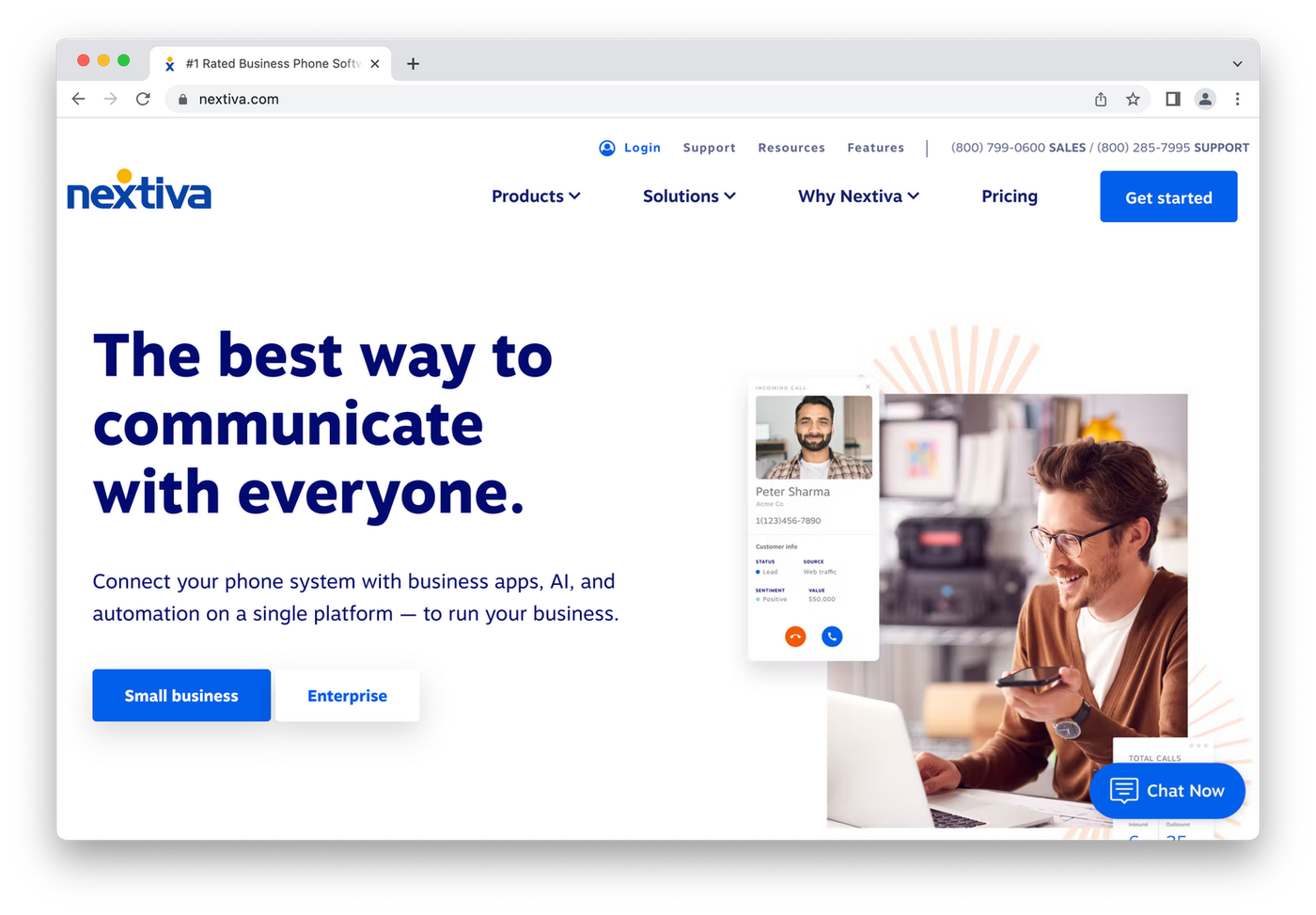 (Image Source: Nextiva)
(Image Source: Nextiva)Nextiva is a Voice over Internet Protocol (VoIP) provider, with collaboration and CRM “superpowers.” It connects your business’ phone system with AI, business apps, and automation to allow you to communicate through audio conference calls, video conferencing, and text messaging
The platform supports video calls, instant messaging, conference calls, and a routing feature known as an automated attendant. This helps you communicate on the go with remote teams and automate repetitive calls through call routing, helping you focus on the most significant bits of your project.
Nextiva also doubles as a sales CRM tool with extended CRM integrations such as Salesforce, Zoho, HubSpot, and Zendesk. This allows you and your team to manage customer data and relationships and execute projects when you conclude sales.
2. InVision
For: Collaborative product design
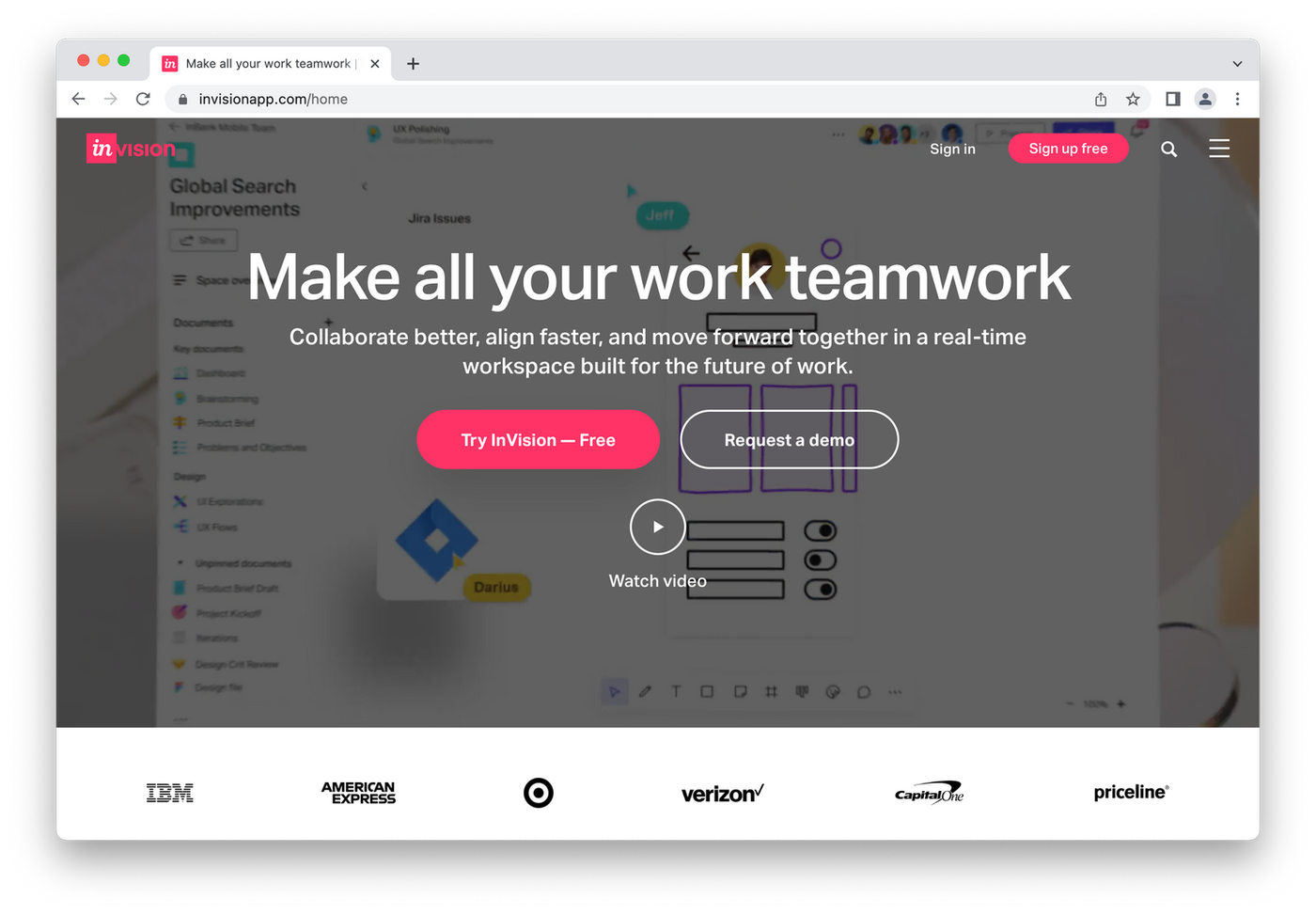 (Image Source: Invision)
(Image Source: Invision)InVision is a cloud-based digital product design tool that assists developers and organizations of all sizes create and manage prototypes. This team collaboration software allows distributed teams to collaborate in real-time, test, and experiment by developing ideas and templates on a digital dashboard before writing code.
The InVision App software integrates with project management tools like Teamwork, Dropbox, Basecamp, and Trello. It also has features that make it stand out as a tool for designers, including everything from prototype development and vector editing to digital whiteboards and shared design libraries.
3. GitHub
For: Web developers and companies building, shipping and maintaining software.
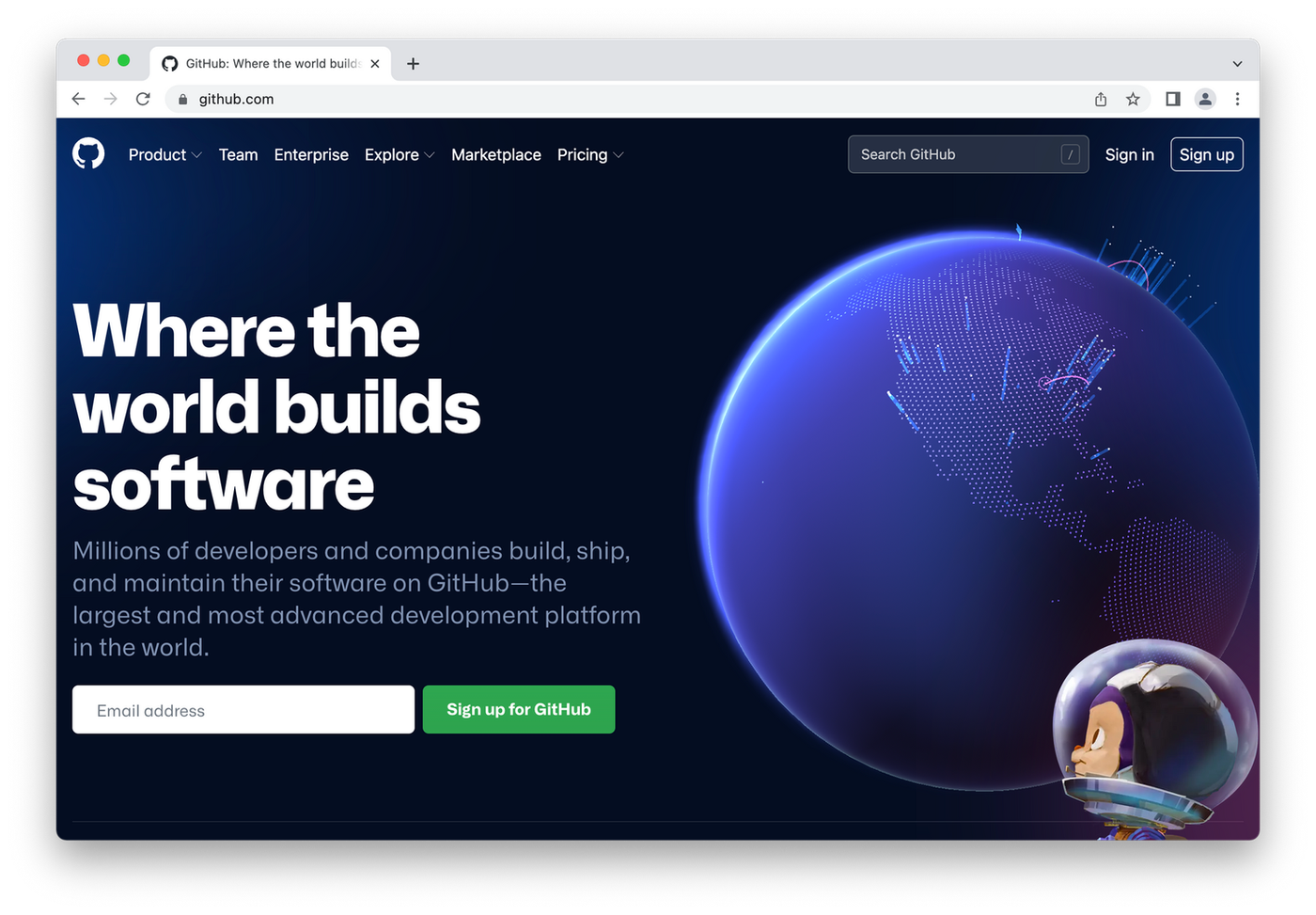 (Image Source: Github)
(Image Source: Github)GitHub is the largest cloud-based source code repository on the internet. It offers an excellent coding community with a suite of features to empower developers to work on collaborative tasks and edit text documents.
With GitHub, remote software developers can build communities around their code, draft pull requests, and spin up a code space in seconds. The biggest feature here is the ability to create shared projects that remote teams can collaborate on quickly.
GitHub enables chats, voice, and video conferencing between remote team members collaborating on a project. Team leads can opt to make these discussions private or share the URL for the community to partake in the project.
4. Hive
For: Remote project management
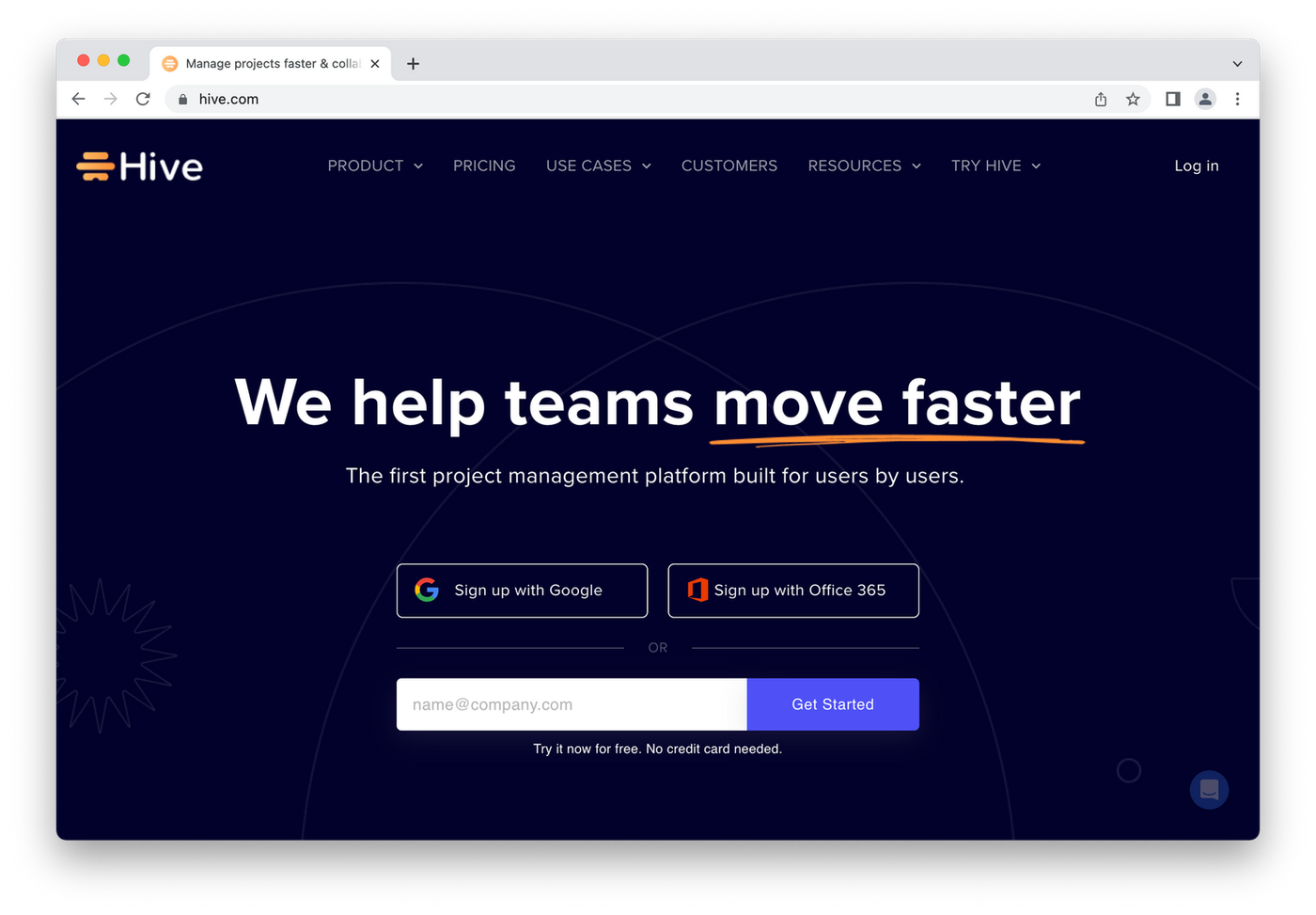 (Image Source: Hive)
(Image Source: Hive)Hive is an easy-to-use project management solution used for collaboration and asynchronous communication between remote employees. It features a digital dashboard where you can create, organize, and prioritise activities and tools for defining projects without going overboard on pricing.
On Hive, distributed teams can communicate and collaborate on projects using the project system they prefer: Gantt, Kanban, Table, or Calendar view.
Hive also has its mobile apps and integrates with a variety of apps, including Slack. Also, they recently announced note-taking embedded within Zoom Meetings. Zoom attendees can make edits to notes in real-time and distribute them after meetings have ended, making meeting notes a breeze.
5. Slack
For: Keeping in touch with your team and cutting down on emails
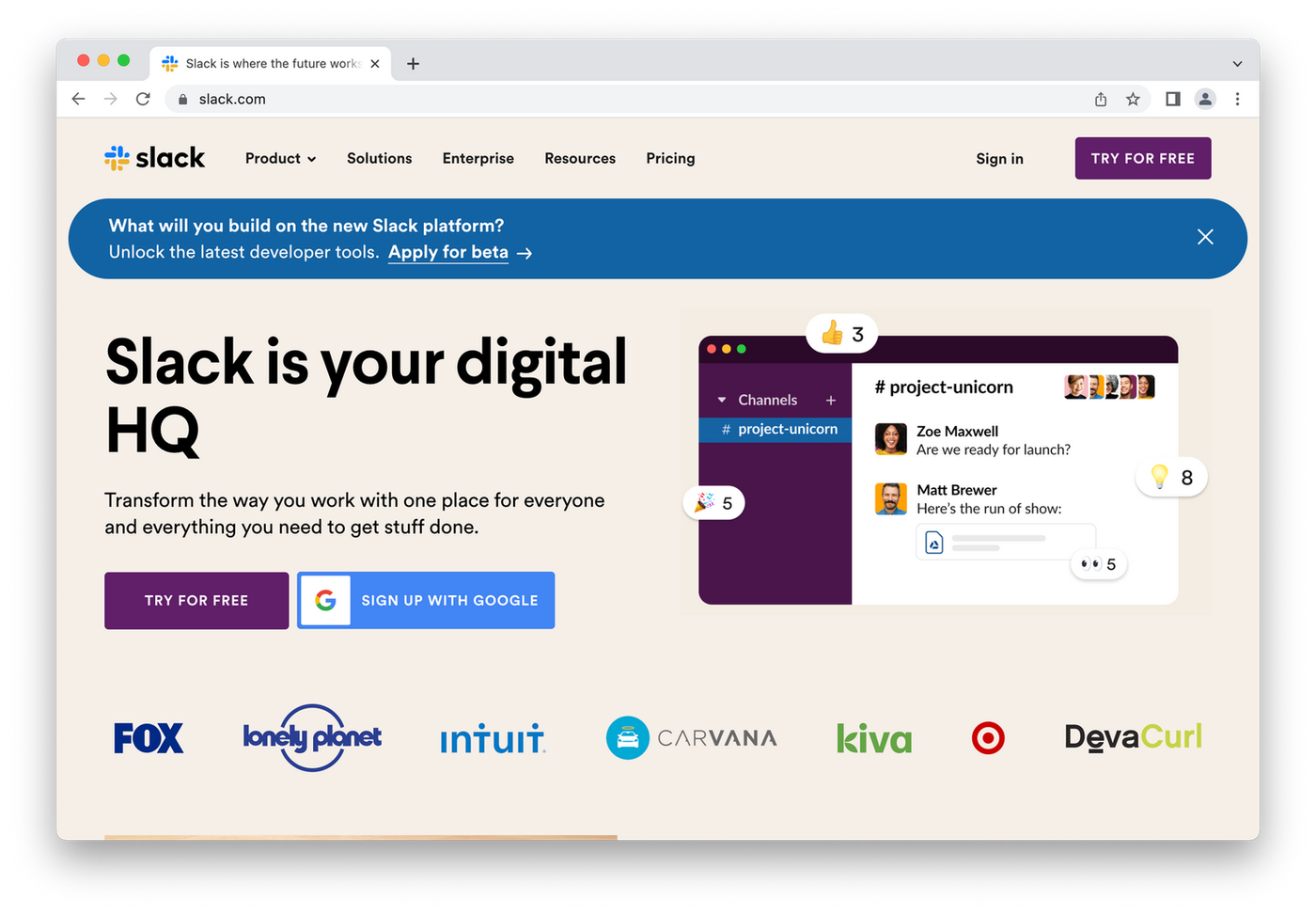 (Image Source: Slack)
(Image Source: Slack)Slack is one of the most widely used team messaging and collaboration apps for remote workers. It stands out for its ease of use and ability to consolidate several communication tools or integrations on one platform.
"If I had to pick a single remote communication tool it would be Slack," Ken Marshall of Revenue Zen told Paperform. "It's got everything I need and integrates with every other tool that I want."
Slack is great for file sharing, real-time collaboration, calls, team meetings, and private chats between team members. Not to mention, users can access multiple teams and channels on a free account, making this platform ideal for freelancers or remote workers collaborating asynchronously on projects.
Slack also integrates seamlessly with remote working apps like Jira, Asana, Microsoft Teams, and Zoom to ensure virtual teams remain productive no matter where they’re working from.
6. Zoom
For: Simple video calls and meetings
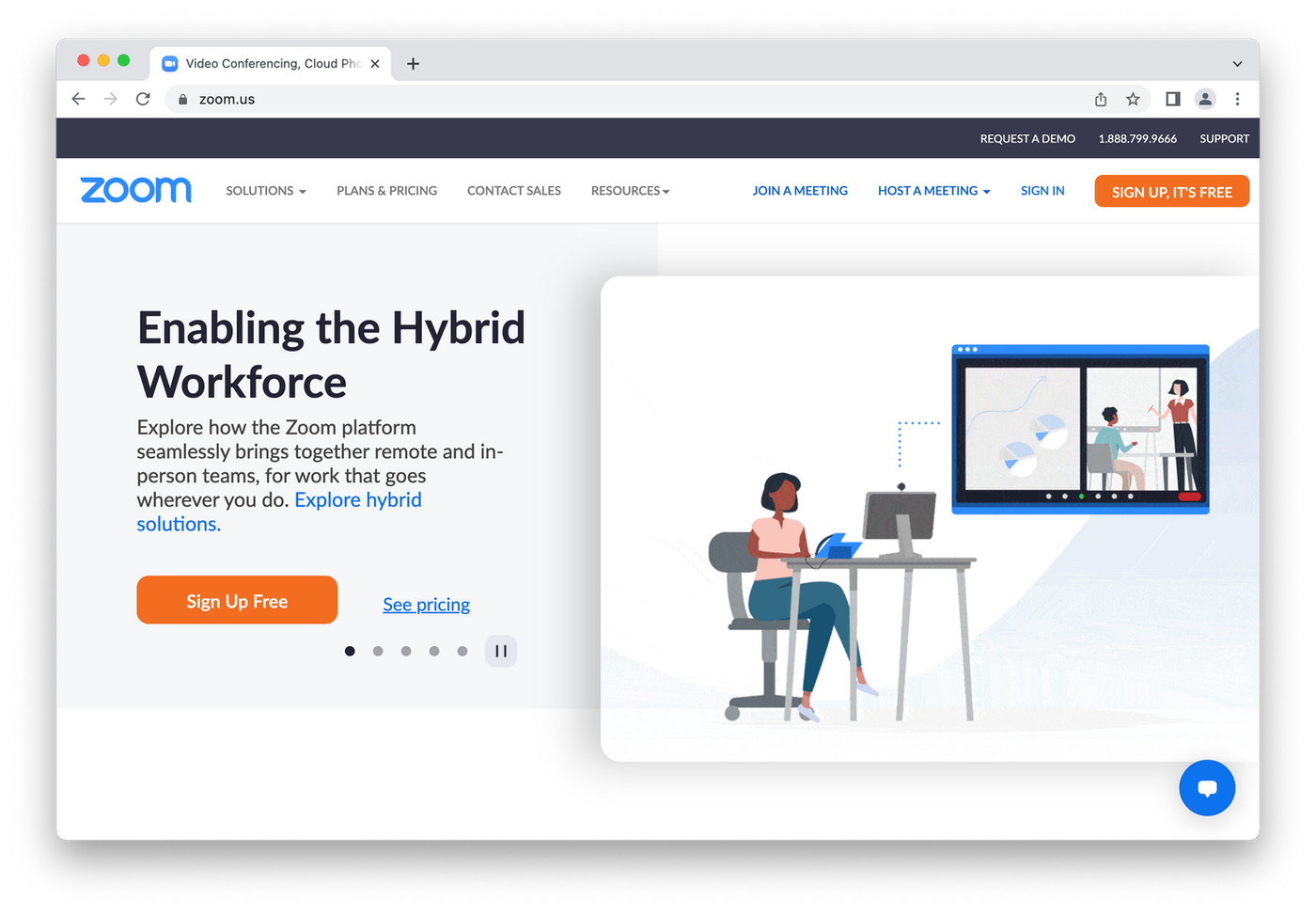 (Image Source: Zoom)
(Image Source: Zoom)Zoom has become synonymous with video calls. There are a few key reasons for its popularity: it's fast, easy to use and ultra reliable. Plus for businesses it support the rest of your tech stack, integrating with everything from Slack and Google Calendar to a collection of games you can play over video.
Its intuitive workspace allows for interactive screen-sharing of open applications or an entire screen during video conference calls. In addition, users can host unlimited video meetings on a free plan, though the Pro plan unlocks features like adding your company branding, webinar live streaming and recording transcripts.
7. Google Workspace
For: Cloud storage, organisation and collaborating on projects
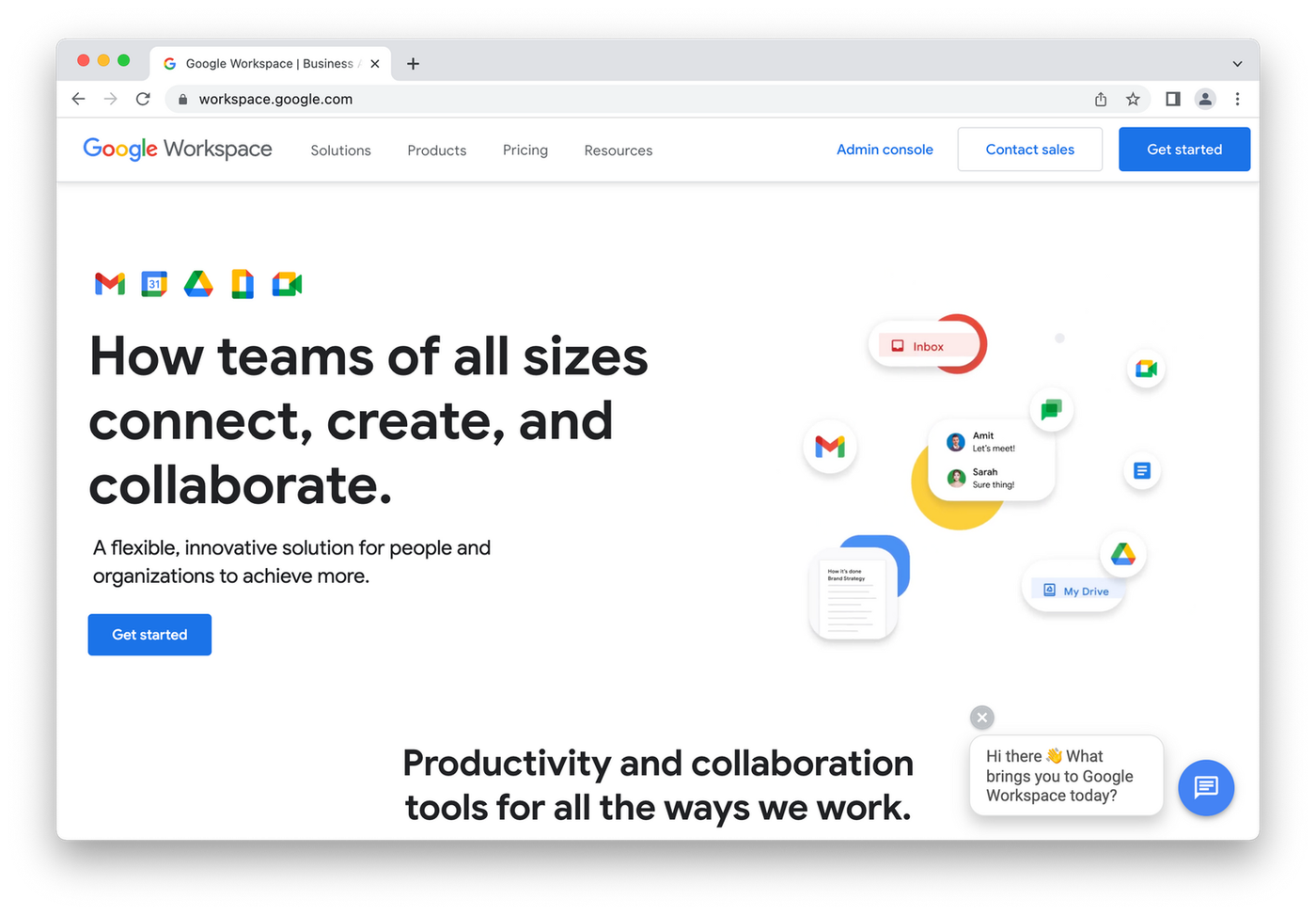 (Image Source: Google Workspace)
(Image Source: Google Workspace)Google Workspace, which was up until recently known as G Suite, is a widely used cloud-based productivity suite for remote teams and online workflows. This is one that just about every single remote team on the planet uses in one way or another.
The platform consists of a lineup of remote working apps that enable synced work processes: Google Sheets, Google Docs, Google Slides for your documents, Google Meet for video calls and Google Calendar, Drive and Mail for the rest of your needs.
These apps (which are also standalone) work both online and offline to increase workplace productivity. Google Workspace is free for the most part, though its new pricing structure promises better options for remote organizations with money in their budget.
8. Notion
For: Team wikis and organising your team
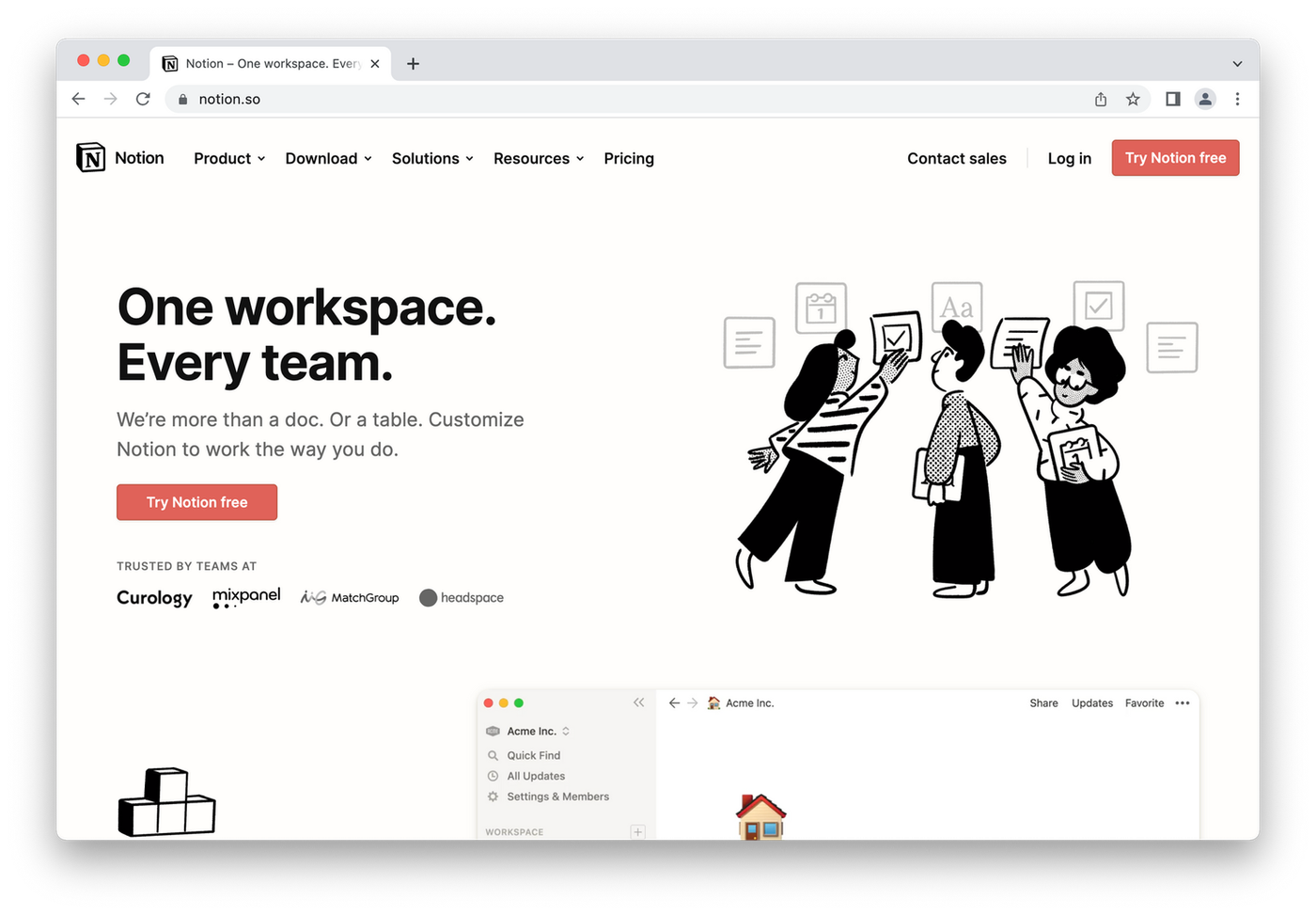 (Image Source: Notion)
(Image Source: Notion)The question is less what does Notion do, and more what doesn't it do? Notion is an all-in-one digital productivity tool that allows teams to document and organise work processes, build databases, streamline team functions and manage just about any part of your business.
Whether you need to write blog posts, visualise your product roadmap, track design projects or create a company wiki for HR, Notion has you covered. It's like a LEGO set, allowing you to build the exact solution that you need.
You can collaborate in real-time by inviting teammates, or even share documents with external stakeholders. Plus, you can embed 500+ other apps inside Notion pages to build a hub that's perfect for your needs.
9. Paperform
For: Creating employee feedback forms, surveys, registration forms, and more to stay organised and streamline everyday processes
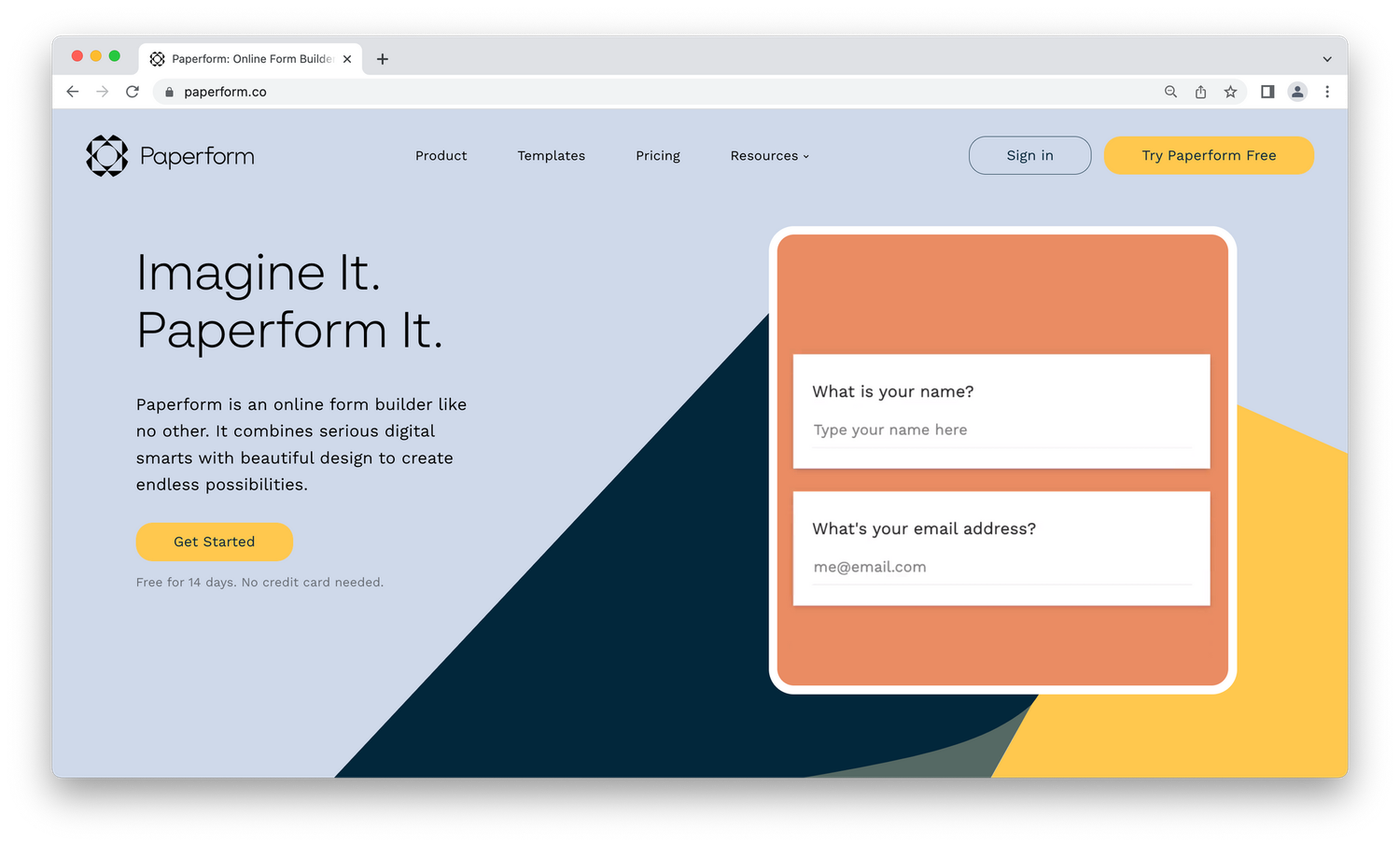 (Image Source: Paperform)
(Image Source: Paperform)Remote collaboration is all about clear lines of communication. Keeping in touch with your team is more than just chatting to them over Slack. With a tool like Paperform, you can easily send out employee satisfaction surveys, feedback forms, or self-assessments to keep your finger to the pulse of your team.
While Paperform started as a form builder, the digital suite of tools can handle far more than that. From hiring and HR to onboarding and tracking expenses, Paperform creations can help automate loads of everyday processes to keep your team organised and connected. Just use one of the 650+ templates to get started, then customise your creation to fit your unique brand. No code, no hassle.
Want to send forms to a Notion database to analyse later? Or have results added straight into the appropriate Slack channel? Go for it. With over 3,000 Direct and Zapier integrations, you can easily connect to the tools that power your business.
10. Papersign
In an increasingly digital work environment, eSignature solutions are an essential tool for remote collaboration. Papersign is an innovative new eSign platform that stands out for its ease of use and comprehensive functionality.
One of the main challenges with remote work is managing and finalizing legal documents. Traditional methods like snail mail or fax are slow and cumbersome, while simply scanning signed documents may raise issues of authenticity and legality. Papersign provides an efficient and secure solution to these problems.
The intuitive, no-code interface of Papersign means that anyone on your team can use it, regardless of their technical skill level. You can easily upload and customize your documents, specify where to sign, and send them out in just a few clicks.
Its efficiency, security, and integration capabilities make it a valuable addition to any remote team's toolkit. It helps keep your processes running smoothly, saving time, reducing potential errors, and enhancing your team's overall productivity.
Upgrade your remote collaboration with Papersign's secure eSignature solution. Sign up for free today.
Add these remote collaboration tools to your stack
Remote work means you can spend your workday in the comfort of your own home. You can stroll to the kitchen for a coffee, stay in those comfy pyjamas pants all day, and for those lucky enough, get the benefit of hanging out with your pets while you work.
But, you have to put extra effort in when it comes to communicating and collaborating with your team. Luckily, with tools like Paperform and Papersign, you can keep your team connected, productive, and running smoothly.
Calendly is great if you want a basic scheduling tool. But there’s a world of better Calendly altern...
Deciding between Jotform or Google Forms? This post compares both tools in detail so you can find th...
Papersign is turning 1! As we step into our second year, we celebrate with a thank you to you, our a...
Here's a summary of what we've shipped for Paperform and Papersign since January 2024, from new feat...