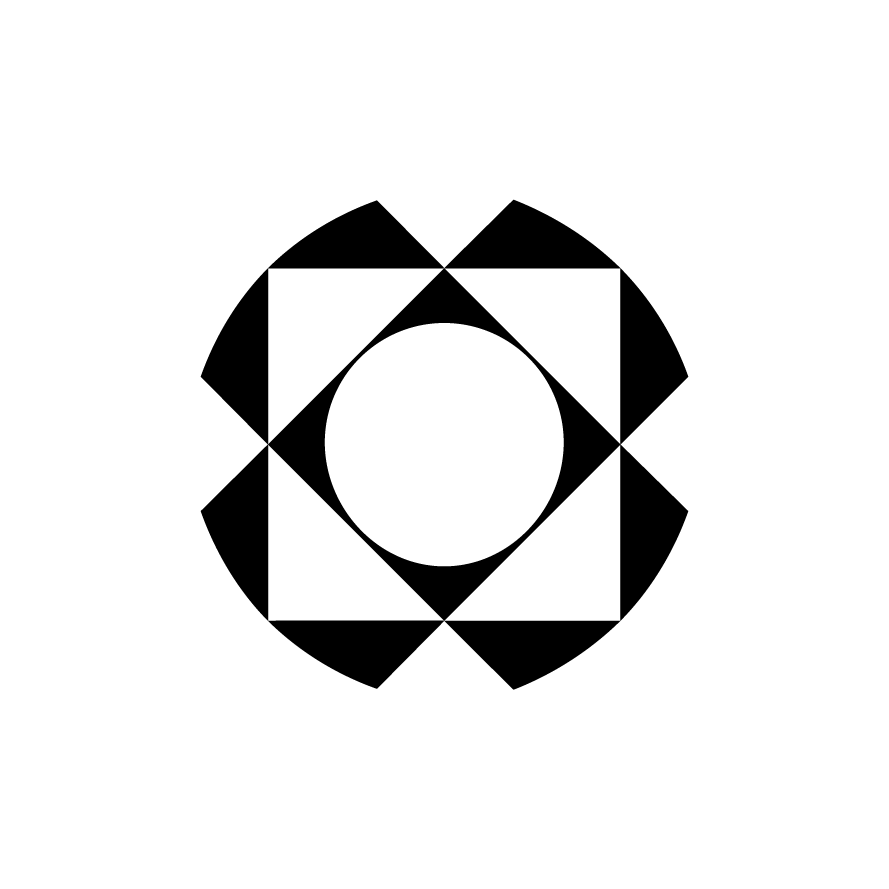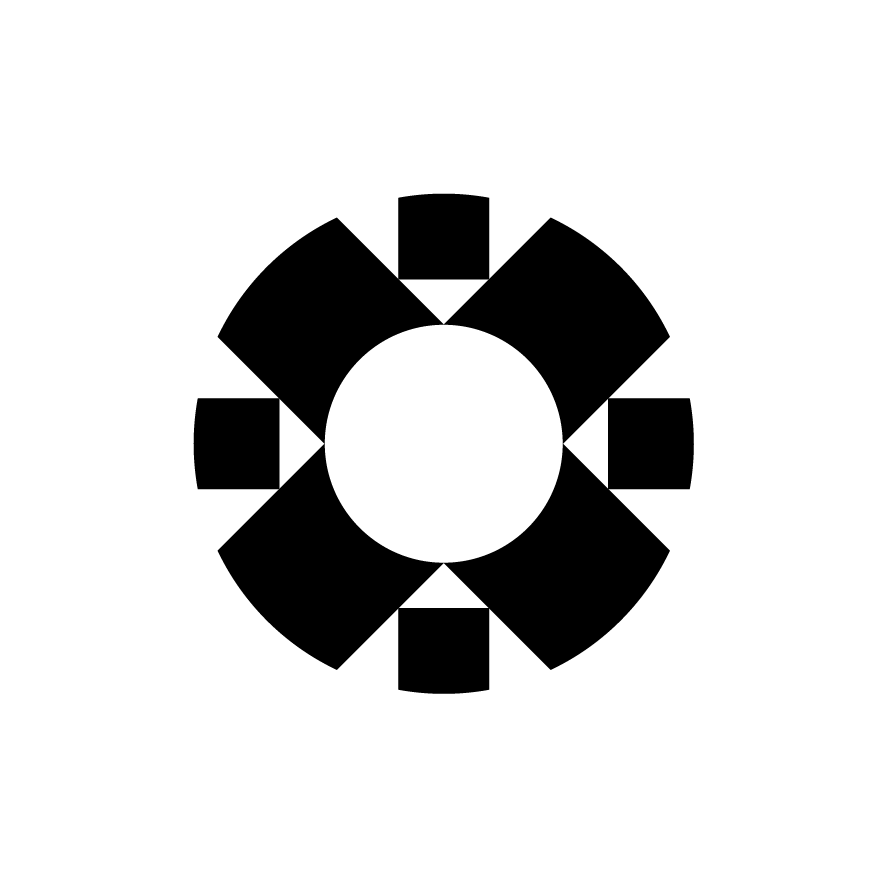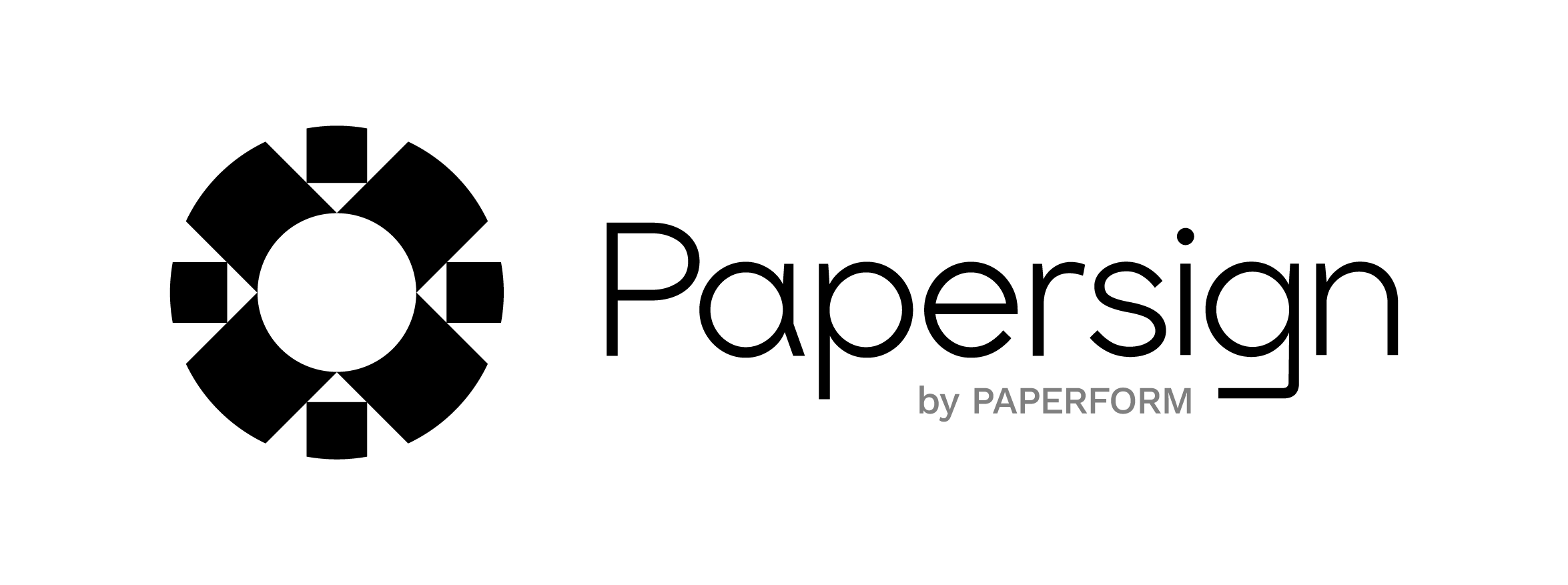
Sent. Signed.
Sorted.
Simplify document signing with Papersign, so you can spend less time in email chains and more time on the important stuff.
No credit card needed.

Close deals faster.
Papersign’s powerful editor empowers you to go from blank page to signed document in minutes.
Start by uploading your existing PDF or by writing from scratch (or copy and pasting) directly in Papersign. Want to mix and match PDFs and custom content? Sure. Want to use slash commands or markup to create at lightning speed? Go for it.
Connect your Papersign document with a Paperform, and relax and enjoy that coffee while your repetitive documents are sent on autopilot.

Keep docs on-brand, and beautiful.
Make something that looks just how you want without any tech savvy.
Other eSignature solutions are either design-conscious or powerful. None are both. Until we came around. We combine beautiful design with serious digital smarts. It means your documents look amazing, look like your brand, and help you create compelling contracts.
Easily reinforce your brand identity by adding logos and rich imagery. Select from a range of fonts, colors, and formatting options to elevate your documents to do everything from imbue trust in your new tenant, or get that sale over the line with a stunning proposal.

Stay informed. Stay ahead.
Receive instant notifications and monitor your document’s progress in real-time. Never miss a beat with our dedicated dashboard that keeps you in sync and on-track.
We’ll keep your recipients informed too with their own status page, at no extra cost of course.
Papersign is super smart, and can dynamically prefill your document with a range of known information to prevent tedious re-entry, keeping you ahead of the game and impressing your clients.
You’ll be free to build your solutions, your way. Then let Papersign do the rest while you spend more time on the things that matter.

Secure and safe.
No worries, we’ve got you covered. Papersign is equipped with security and compliance controls that ensure your data is safe, without sacrificing your recipients’ experience.
A product of Paperform, Papersign incorporates robust security measures, including encryption and audit trails, to protect your documents and signatures. We also comply with the technical requirements of several eSignature legislations, to ensure the privacy of your information:
- ESIGN Act and EUTA (US)
- ETA & ETR (AU)
- eiDAS Regulation (EU), except for Qualified Electronic Signatures (QES)
- UK eiDAS Regulation (UK), except for Qualified Electronic Signatures (QES)
Dedicated support, all the time.
Paperform has a team of support experts waiting to assist you. And with an average response time of 60 seconds, help is only ever a moment away.
Meet our Customer Success team
Pricing that makes sense
Free | Pro $20/user/month Billed as $240/user/year | Enterprise | |
| *All pricing is in USD, and exclude any sales taxes, including VAT. | Try It | Try It | Talk to Sales |
| Signed monthly documents | 3 | Unlimited* | Unlimited |
| API signed documents | 10 per seat, per month Additional bundles available, see billing page for details. | Unlimited | |
| Users | Unlimited | Unlimited | Unlimited |
| Upload and sign PDFs | |||
| Rich editor to create and sign documents from scratch | |||
| Activity Trail | |||
| Real-time tracking and notifications | |||
| Email/Chat Support | |||
| Signed Document Certificate | |||
| Paperform integration to automate document signing | |||
| SOC 2 Compliant | |||
| GDPR Compliant | |||
| Automatic Reminders | Basic | Advanced | Advanced |
| Consent Agreement | Default | Custom | Custom |
| Document Organisation | Personal | Team | Team |
| Papersign API | |||
| Bulk Sending | |||
| Custom Email Notifications | |||
| Signer Email Verification | |||
| Manual Signing Links | |||
| Webhooks | |||
| SSO (SAML) | |||
| Dedicated CSM | |||
| SLA | |||
| Local Data Residency | |||
| Try Free Now No Credit Card | Try Free Now No Credit Card | Talk to Sales No Credit Card |
We're in good form... just ask our customers
E-signature FAQs
1. What is an electronic signature?
An electronic signature, or e-signature, is a digital mark, equivalent to a handwritten signature, which is used to signify approval or consent on digital documents or forms. They can take different forms, including a typed name, an uploaded image of a handwritten signature, or a signature created using a mouse or touchscreen.
2. Are eSignatures legally binding?
For most kinds of documents, in many locations, eSignatures can be used to complete a legally binding document. eSignature law varies from country to country, often from region to region, and by use case (e.g. wills and deeds often still need wet ink signatures). Papersign can be used in a compliant manner to e-sign documents, but you should always seek legal advice to ensure that your region’s legal and document type requirements are met.
Papersign implements the technical measures required of the following regulations:
- ESIGN Act and EUTA (US)
- ETA & ETR (AU)
- eiDAS Regulation (EU), except for Qualified Electronic Signatures (QES)
- UK eiDAS Regulation (UK), except for Qualified Electronic Signatures (QES)
3. How do eSignatures work?
eSignatures work by letting users sign digital documents online. Depending on the platform, this could involve typing your name, drawing your signature, or uploading an image of your signature. The platform will then associate this signature with the document and the signer's identity, creating an audit trail that records the signing process.
We’ve got some great demos that show you how Papersign achieves this:
4. Is it safe to use eSignatures?
Yes. Papersign is secure and your eSigned documents are safe with us. A product of Paperform, Papersign incorporates robust security measures, including encryption and audit trails, to protect your documents and signatures. We also comply with the technical requirements of several eSignature legislations, to ensure the privacy of your information:
- ESIGN Act and EUTA (US)
- ETA & ETR (AU)
- eiDAS Regulation (EU), except for Qualified Electronic Signatures (QES)
- UK eiDAS Regulation (EK), except for Qualified Electronic Signatures (QES)
You can find more information on our security practices here https://paperform.co/help/articles/is-paperform-secure.
5. What types of documents can be signed electronically?
Many types of commonly used agreements can be signed electronically. For example, client proposals, employee agreements, non disclosure agreements, purchase orders, insurance claims, and consent forms may be signed using Papersign.
If you already have your documents and are ready to use them with Papersign, you can upload them as PDF, which can be exported from programs like Google Docs and Microsoft Word. You can also create documents from scratch within Papersign itself, or even have a combination of your existing PDF documents and then create new pages and add content as you like.
6. What’s the difference between an electronic signature and a digital signature?
While the terms are often used interchangeably, there is a technical difference between them. An electronic signature is any mark made on a digital document with the intent to sign. A digital signature, on the other hand, is a type of electronic signature that uses a specific technology known as Public Key Infrastructure (PKI) to provide additional security measures. Digital signatures authenticate the signer's identity and ensure the document has not been tampered with after it was signed.
7. What is the difference between Paperform’s “Signature” field and Papersign?
Paperform’s “Signature” field is a great way to capture simple electronic signatures within your Paperform form alongside a range of other rich data. Papersign is different in that it:
- provides the ability to capture a digital signature - a kind of electronic signature with advanced features that keep them compliant and secure, including full automated signature workflows with digital certificates upon completion.
- allows you to create full documents such as contracts and agreements and to place required fields anywhere in the document. Papersign is super smart, and can dynamically prefill your document with a range of known information to prevent tedious re-entry.
- allows you to monitor and action requests and reminders for recipients once your document has been sent for signing in a dedicated dashboard.
- built with eSignature legislation in mind.
With that said, Paperform and Papersign work well together! We’ve integrated the two products so you can capture rich data or take payments, as well as get that contract signed, all in one hit.
8. How can Paperform and Papersign be used together?
Paperform features a direct integration with Papersign. This allows a web form submission to automatically trigger a signature request for a connected document, and any answers given on the web form can be piped into that document before the signature is requested. The request can also be sent to an email address given on the web form.
You can see a demo of this in action here.
9. Does Papersign have a free plan?
Yes! There is a free plan of Papersign. There is also a paid plan that allows for unlimited signatures.
- Free plan - Papersign is usable for free, with a limit on how many documents you can have signed per month.
- Pro plan - For those that need to send more, the Pro plan allows you to sign an unlimited number of documents. This starts from $20 per month per seat.
Recipients of your documents are never charged for signing the document.
Papersign and Paperform are billed completely separately (you don't need an active Paperform subscription to use Papersign, or vice versa), however the products are already integrated in terms of functionality and work well together to create end-to-end workflows.
You can see more detailed pricing information at paperform.co/products/papersign
E-signatures are just the beginning.
Get forms, surveys, bookings, signatures and more. Streamline your digital toolbox with Paperform, the digital Swiss Army Knife for all your business needs.
Get Papersign Free