
All Solutions

Explore all the solutions you can create with Paperform: surveys, quizzes, tests, payment forms, scheduling forms, and a whole lot more.
See all solutions











Connect with over 2,000 popular apps and software to improve productivity and automate workflows
See all integrationsSolutions
All Solutions

Explore all the solutions you can create with Paperform: surveys, quizzes, tests, payment forms, scheduling forms, and a whole lot more.
See all solutionsIntegrations

Connect with over 2,000 popular apps and software to improve productivity and automate workflows
See all integrationsResources
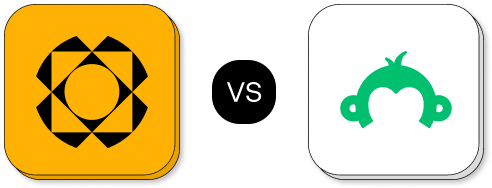
Create advanced forms with Paperform—the best alternative to SurveyMonkey
Gather feedback, take payments, manage bookings, and automate your work with unlimited custom-branded forms for a fraction of the cost of SurveyMonkey.
Try Paperform freePaperform vs. SurveyMonkey
Paperform is a flexible online form builder that lets you make sales, take bookings, communicate with customers, and put manual processes on autopilot. The powerful editor offers nearly unlimited customization, 25+ question fields, and advanced workflows, so you can build the beautiful solutions you need.
SurveyMonkey is an online survey maker that lets you create standard customer satisfaction surveys, feedback forms, or other basic intake forms. The free basic plan makes it desirable for folks who just need a few standard-looking surveys. If you pay up, you’ll have access to most features you need from a form builder, like question logic, data analysis, and further customization options.
A Detailed Comparison
(Updated December 2024)
Pricing
Paperform and SurveyMonkey’s pricing structures are fairly different. Paperform offers three pricing plans, while SurveyMonkey has categorized its pricing plans into Individual and Team plan—both of which come with multiple tiers to choose from. To simplify things, the below comparison is based on Paperform’s Essential plan and SurveyMonkey’s Individual plan.
Paperform does not offer a free version but starts at $24 per month which is lower than SurveyMonkey’s starting price at $32 per month. Paperform provides multiple pricing tiers (all with a 14-day free trial with access to all the features) and allows unlimited forms per month. The Essential plan allows up to 100 submissions per month, with higher plans offering 10,000 or unlimited submissions. On the other hand, SurveyMonkey offers a free version with unlimited forms, but each form is limited to 10 questions per survey and 1250 form submissions per month.
The big difference in pricing comes in when we start comparing features and solutions (more on that below).
If you need to create a simple survey with a maximum of 10 basic questions, SurveyMonkey’s free limited plan might be a good place to start. However, as soon as you’d like to add more advanced question types such as Rating Scales, Matrix questions, Bookings, Calculations, and Payments, Paperform is a significantly more cost-efficient option with more customization and flexibility.
Form Creation & Sharing
Paperform
The form creation experience is pretty different on the platforms. Paperform’s sleek interface makes it easy to use, even for those not well-versed in digital creation. The form builder is structured like an online document, so you can click anywhere, type anywhere, and add logos, images, products, and questions just like in a Google doc.

SurveyMonkey
SurveyMonkey is also fairly intuitive and easy to use. Thanks to the guided onboarding flow, knowing what to do next on the platform is rarely a challenge.

In terms of form creation capabilities, both platforms offer a wide range of question types for an engaging experience. SurveyMonkey’s Individual plan lacks more advanced question types and conditional logic features such as taking payments, uploading files to forms, answer piping, and pre-filling submitter’s information. Most of these features are available on their higher pricing plans or Team plans.
Paperform’s advanced features include auto-generating responses and hiding fields based on previous fields or existing data, creating Excel-style smart dynamic Calculations, taking one-off payments and recurring payments, as well as managing booking appointments. Paperform also has a built-in integration with Papersign that lets you automatically trigger signature requests on connected documents.
Customization & Branding
SurveyMonkey
SurveyMonkey allows you to complete basic actions like changing colors and fonts, but it isn’t as accommodating for inserting media or images. Another difference is in the form’s “Thank You” pages. SurveyMonkey lets only its premium users create custom “Thank You’ pages. While the end screen is conveniently themed to match the rest of your form, unfortunately, it doesn’t give you the ability to modify the copy or content based on question logic.
Paperform
On the other hand, Paperform’s success pages are fully customizable. You can choose to create simple pages or set up complex workflows that do things like redirecting users to other pages or dynamically adjusting the page’s look and feel based on user responses. You can easily add images, video, or any other media to Paperform’s forms and success pages, as well as use answer piping to automatically display certain questions or responses based on previous answers. This is especially useful for quizzes or surveys that need a calculation or score to be displayed upon completion. Much like SurveyMonkey, Paperform’s success pages automatically match the formatting style of the rest of the form by default.
Both tools have themes and basic customization features, but Paperform outperforms SurveyMonkey with its huge library of pre-built form templates as well as flexible customization options such as custom CSS/HTML and custom fonts and colors.
E-Commerce & Payments
Surveymonkey
Selling products and accepting payments are not available on SurveyMonkey’s Individual plans. It is only available on their Team plans which start from $25 per user per month (billed annually) and require at least 3 users to be included in the plan.
Taking payments is set up via Stripe integration and therefore has some limitations when it comes to handling more complex product selling features such as managing product inventory, offering refunds, receipts, invoices, etc.
Paperform
If you’re looking to sell products seamlessly through your forms, Paperform proves superior with built-in e-commerce features, support for multiple payment providers like Stripe, PayPal, Braintree, Square, and many more, product inventory management, automated receipts, invoices, and even dynamic shipping fees and tax calculations. Paperform also offers Order Form Templates specifically built for e-commerce, restaurants, and any other businesses looking to sell their products and services online.
Analytics, Automation & Integrations
Both tools allow you to filter through submissions, export your data in CSV or PDF, see data trends, and gain insights into user behavior. SurveyMonkey has statistical significance and data trends to show how your forms perform against SurveyMokney’s Global Benchmarks, whereas Paperform allows you to connect custom third-party analytics and conversion tracking scripts (such as Google Analytics and Meta Pixel) to your forms to track anything you want to track.
When it comes to integrations, Paperform outshines SurveyMonkey with its 3,000+ integrations that are available as native integrations, or via Zapier and Make. Both tools also have API and webhooks for paid users.
Security & Privacy
Both platforms prioritize security and compliance with features like enhanced security with SSL encryption. If you’re looking to build forms for healthcare, HIPAA compliance is available on Enterprise plans for both tools.
Paperform and SurveyMonkey also have passed System and Organization Controls (SOC) 2 Audit which checks that the software and services are protected by one of the highest recognized standards of information security compliance in the world.
Switch to Paperform — The best alternative to SurveyMonkey
Get paid, stay on schedule, connect with your customers and simplify work through automation—all in one place, and without writing a line of code.
Try Paperform free