
All Solutions

Explore all the solutions you can create with Paperform: surveys, quizzes, tests, payment forms, scheduling forms, and a whole lot more.
See all solutions











Connect with over 2,000 popular apps and software to improve productivity and automate workflows
See all integrationsSolutions
All Solutions

Explore all the solutions you can create with Paperform: surveys, quizzes, tests, payment forms, scheduling forms, and a whole lot more.
See all solutionsIntegrations

Connect with over 2,000 popular apps and software to improve productivity and automate workflows
See all integrationsResources
How to generate a Dropbox direct download link
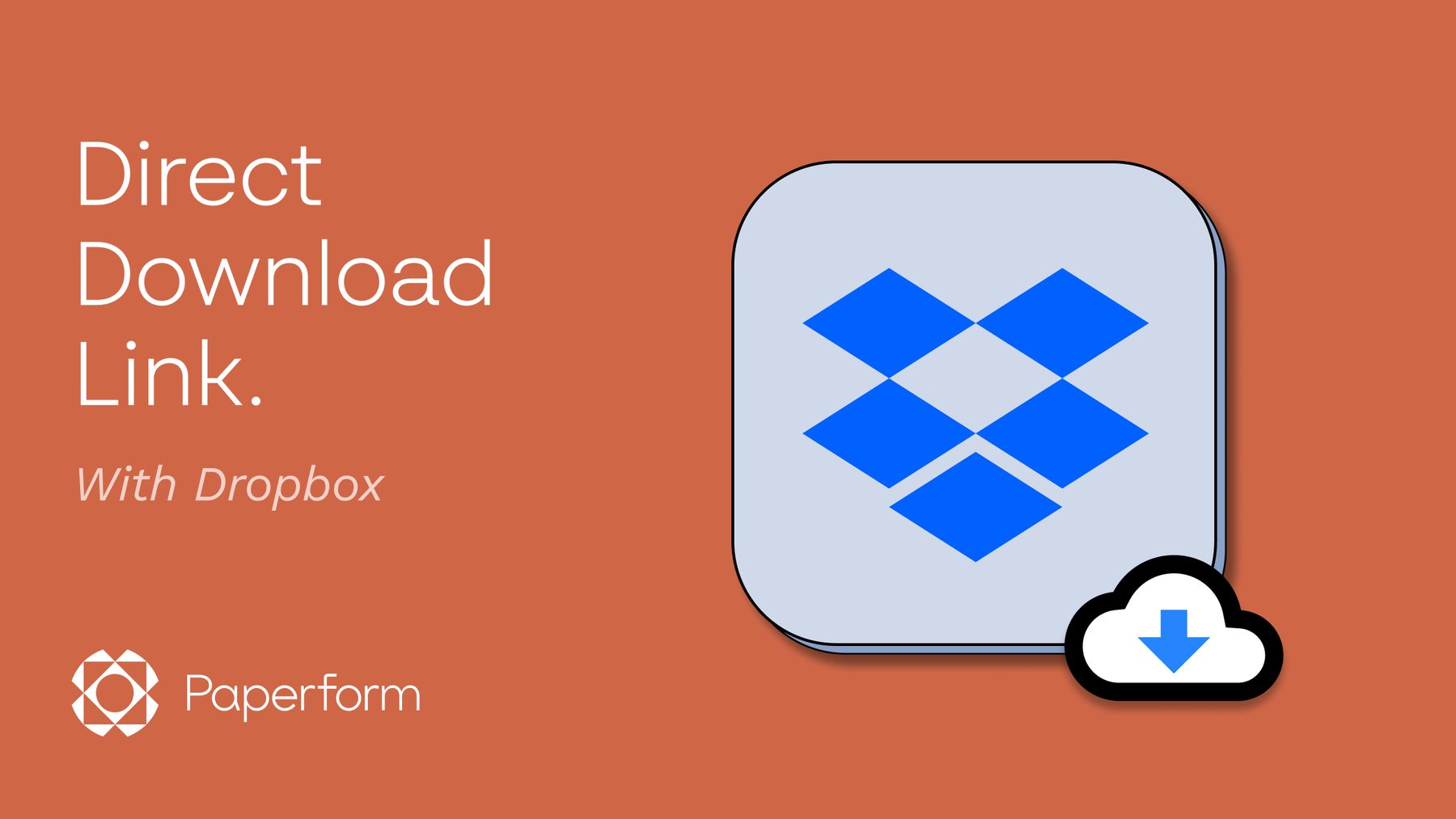
When it comes to file sharing software, Dropbox is the top dog. It's a great tool for sharing large files of all kinds—without relying on monster email attachments.
The most common way to share files via Dropbox is by generating a shareable link. This link can be to the item itself or to a project folder. When recipients click on the link, they're able to view and download the files to their own devices, even if they don't have a Dropbox account.
Sending a Dropbox link is standard practice. There’s nothing wrong with it. But there’s a way to make the process even more efficient: the Dropbox direct download link.
When your recipient clicks on a direct download link, a copy of the shared file automatically downloads to their device. It’s a pretty handy trick—especially for teams sharing heaps of attachments, or those looking to embed share links online.
How to create a Dropbox direct download link in four steps
Whether you’re a freelancer looking for a way to share your portfolio or a small business giving out discount codes, a direct download link can make it easier.
Luckily, the set-up process isn't too hard. All you’ll need to do is follow your standard file sharing process and adjust the normal sharing link slightly. Let's break it down step by step.
1. Open your file in Dropbox
You can navigate to Dropbox online or via the desktop app. Either way, the first step to creating a direct download link is deciding what you’d like to share. This can be any file type, from a PDF of an ebook to a video file.
If your file isn’t already housed in a Dropbox folder, you'll need to upload a copy from your computer.
2. Ensure your file is set to “anyone with link can view”
Within Dropbox, select the three-dot icon to the right side of your file. Navigate to share with dropbox in the dropdown menu. By default, sharing settings should be set to “anyone with link can view.” If for some reason it isn’t, you can go ahead and toggle it on by selecting settings.

3. Copy your normal file sharing link
To create a shareable link for your dropbox files, select the share icon. This will open a pop-up menu where you can create and copy a file-sharing link. You can also click the “copy link” icon that pops up when you hover over the file.
4. Change the last digit of the normal file sharing link to "1"
Now it’s time for the magic: transforming our normal sharing link into a direct download link. To start, paste your file-sharing link into an editable document. It should look something like this:
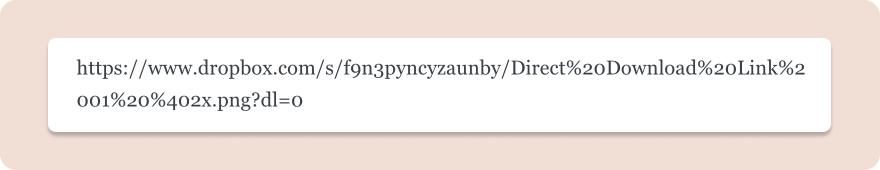
To make an automatic download link, all we have to do is alter the very last digit. Currently, the end of the link is dl=0. To prompt a direct download, simply change it to dl=1.
There’s no need to alter the rest of the URL link. When you’re done, it should look something like this:
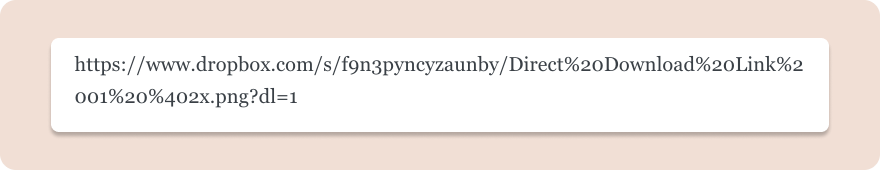
Spot the difference? Now when your recipients click the link, the shared file will automatically start downloading to their device. And that’s it. Share your new link via email or embed it online, and let the downloads roll in.
How to generate a Dropbox direct download link in one step
Once you know how to do it, creating a direct download link isn’t too hard. But if automatic downloads are a regular part of your workflow, manually changing all those zeroes to ones can get a little tedious.
That’s why Paperform came up with an even easier solution: the direct download link generator.
Dropbox and Paperform: a match made in heaven
Generating a Dropbox direct download link isn’t as hard as you might think. But if manually switching all those zeroes to ones seems like an unnecessary step, we’re right there with you. That’s why we made our dropbox direct link generator free and available to anyone who might benefit from it.
In addition to our snazzy generator, Paperform offers a direct integration with Dropbox to automate even more of your file-sharing needs. With this connection in place, you can automatically update files in your Dropbox accounts based on form submissions.
Why not try out this match for yourself? Start creating beautiful, powerful forms to host your direct download links today with our 14-day free trial, no credit card required.
Related reading
Paperform Contributor
Deepak (Dee) Shukla, the dynamic founder of Pearl Lemon, built the leading SEO agency in London by l...
Here is the ultimate list of online form builders, what they do best, their pricing, and examples to...
When Luiz Sifuentes lost the platform powering his entire web design business, he rebuilt smarter—wi...
All of our product updates and big company news for Paperform and Papersign from Oct 24 - May 25 to ...