
All Solutions

Explore all the solutions you can create with Paperform: surveys, quizzes, tests, payment forms, scheduling forms, and a whole lot more.
See all solutions











Connect with over 2,000 popular apps and software to improve productivity and automate workflows
See all integrationsSolutions
All Solutions

Explore all the solutions you can create with Paperform: surveys, quizzes, tests, payment forms, scheduling forms, and a whole lot more.
See all solutionsIntegrations

Connect with over 2,000 popular apps and software to improve productivity and automate workflows
See all integrationsResources
The 12 best workflow apps for a more efficient team

Knowledge workers spend 58% of their day on work about work—communicating about projects, searching for the correct info, switching between apps, and chasing status updates instead of completing tasks.
This type of manual busy work takes away from people actually doing their jobs. It wastes your employees' time, energy, and brainpower.
Luckily, you can rely on software tools to simplify these repetitive processes. But with thousands of tools promising to increase productivity and tighten up your workflows, it can be difficult to sort the wheat from the chaff.
Of course, any business has recurring tasks that need to happen every day to achieve results and make money. And we rely on software to simplify these repetitive processes.
But access to thousands of tools doesn't guarantee efficiency. It's about choosing the most suitable apps for your business, then sliding them into your workflow. So, to help you get started, we've handpicked 12 of the best workflow apps in the game.
What do we mean by workflow?
A workflow is a sequence of individual tasks that need to happen to complete a piece of work. Any time data is exchanged between humans or systems to meet a predefined business goal, that's a workflow.
- Manual workflows: use humans to do the heavy lifting by pushing data across to other people or systems. This type of workflow is time-consuming and costly to a business.
💡 Real-life Example: Your customer service team sends a personal email response to a customer, then manually adds the case details to a database.
- Automated workflows: happen whether we’re online, offline, or on the move. Our workflow continues seamlessly as team members update shared projects and apps pass data back and forth in the background.
💡 Real-world example: You use a tool like Paperform to automatically send responses to customer requests, and their details to your Notion Database.
There are endless types of workflows you can put in place within your business. But the aim is always the same: to make things simpler, and faster, and cut down on manual work for you and your employees.
What to look for in a workflow app
Workflow apps are software applications designed to automate repetitive tasks. They allow you to create custom processes, manage tasks and collaborate with your team.
Workflow apps are becoming more common because they save time and increase productivity. They improve communication between team members, especially on remote teams.
There are several types of workflow apps, such as project management tools, task management apps, and CRM systems. Of course, you'll require different features based on the type of app.
But as a general rule, there are a few qualities these apps should share:
- The ability to handle multiple users and tasks simultaneously.
- An intuitive interface that is easy to learn and use.
- A way to schedule recurring tasks (or connect to your task manager)
- Allow you to create custom workflows.
- Integrate with your existing business tools.
- It should be able to handle large amounts of data.
- Ideally, it should be web-based so you can access it from anywhere.
Alright, now let's get on to a few of the best.
12 great workflow apps to maximise your team's efficiency
We've picked each of these workflow apps due to their versatility and how well they play with others, so you can integrate the tools you already use and love.
1. Paperform
 (Image Source: Paperform)
(Image Source: Paperform)Paperform features
- Easy to use no-code editor to build smart online forms, surveys, one-page websites, and more
- Choose from over 650 unique, use-case-specific templates
- Send automatic, personalised emails to form respondents.
- Use conditional logic to create efficient, tailored forms that adjust in real-time
- Manage submissions with powerful built-in analytics.
- Share data across platforms with over 3,000 direct and Zapier integrations to automate busywork
- Customise colours, backgrounds, text, images, or even CSS to match the personality of your business.
Paperform is more than a form builder. It’s a digital Swiss Army knife for small businesses, with the perfect balance of beauty and brains.
You can use it to create forms and surveys, but you can also make one-page websites, digital stores, and even build dedicated apps for your business.
With an intuitive interface and versatile features—including trigger and action logic—you can build custom workflow processes without any code.
For example, you might have a lead form that automatically emails the lead, files the data into Google Sheets, and notifies you in Slack. And that's just the tip of the iceberg.
Paperform empowers you to create a range of automated workflows, from filing form submissions in Dropbox, to updating subscribers in HubSpot, and thousands of other tasks in between.
With direct integrations with tools like monday.com and Notion, and the ability to connect with Zapier and Make to extend the possibilities, Paperform is one of the most flexible workflow apps available.
Paperform pricing
Paperform offers an obligation-free 14-day free trial on the Essentials plan with no credit card details required. Paid plans start at $20/month, and include unlimited forms, payments, and integrations.
Form a better life now.
2. Trello
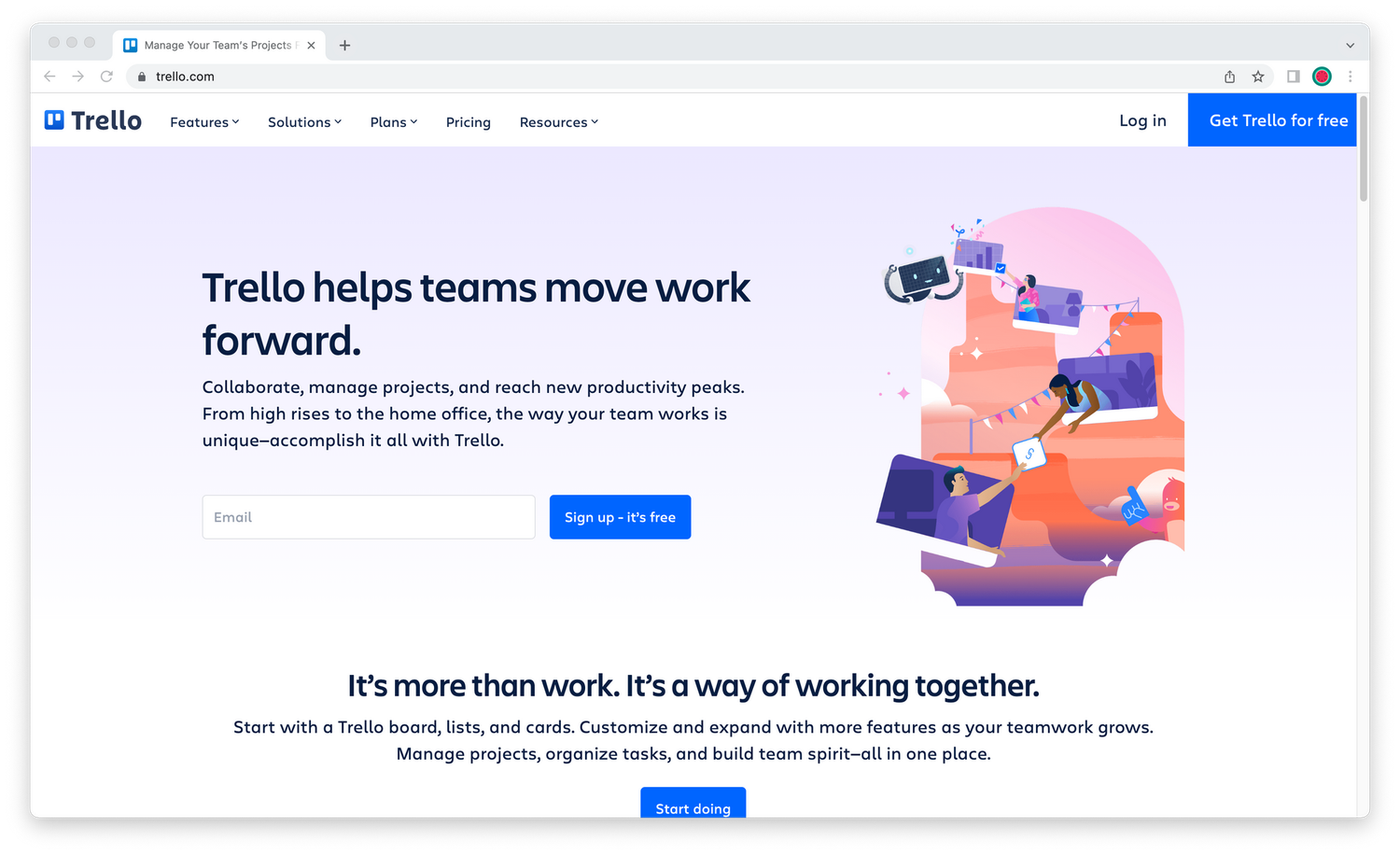 (Image via Trello)
(Image via Trello)Trello features
- Automate workflows with Butler automation
- Power-Ups link Trello to your favourite tools
- Template library for a wide variety of use cases
- View team projects from every angle
Creative learners will love the fun and playful feel of Trello, a Kanban-style tool for organising your workflow.
Trello boards are divided into lists and cards. Lists are the stages of your workflow, while cards are the individual tasks. You can add cards to lists, move them around, and even delete them if you need to.
Team members manage their project tasks by dragging cards from one column to another to indicate that a task has been completed.
You can also extend functionality further with Trello Power-Ups. There are more than 200 to choose from, from generating Google Docs automatically, to sending project updates directly to a Slack channel.
Trello pricing
Trello has a generous free plan with paid plans starting at $6/user each month.
3. Zapier
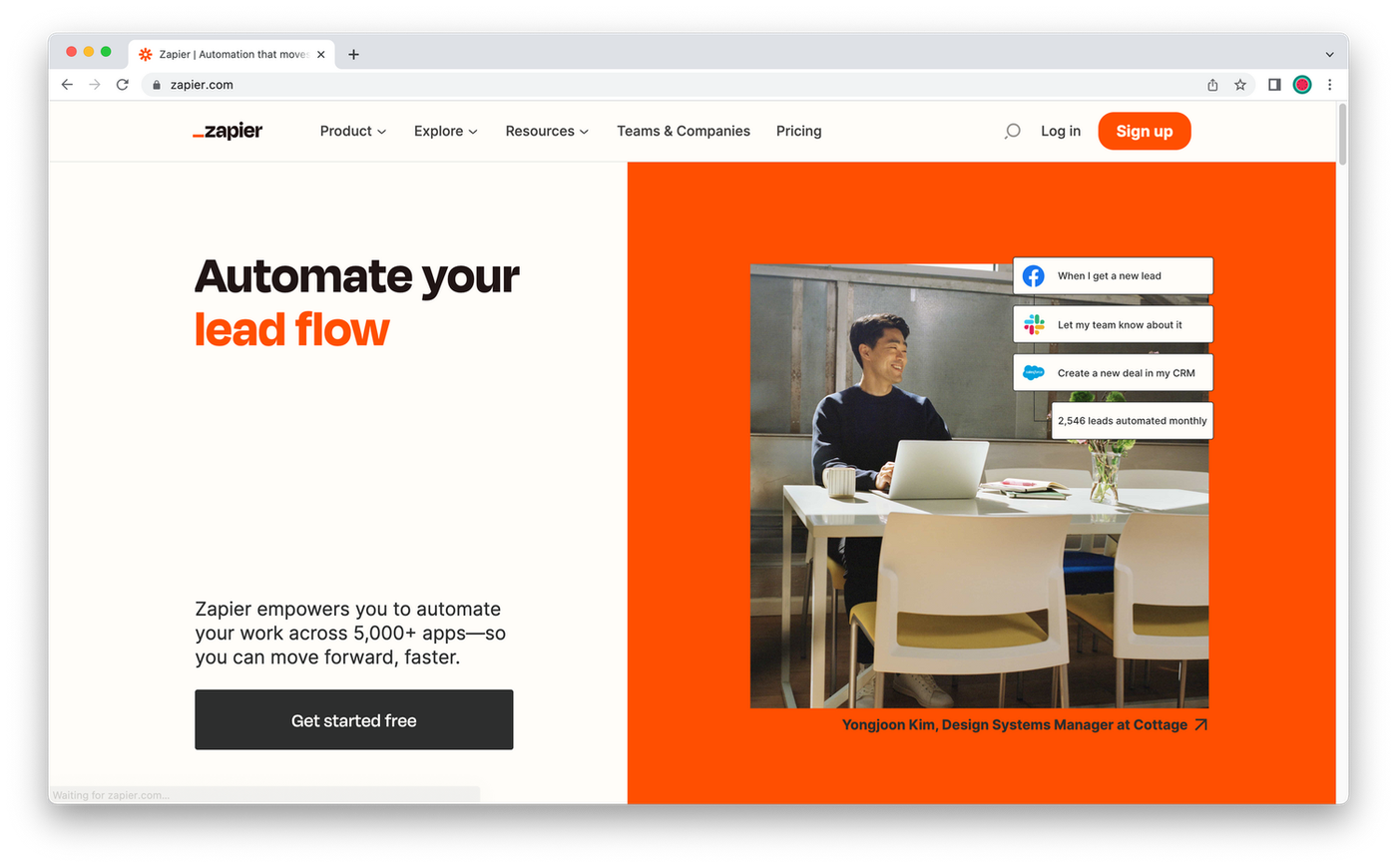 (Image via Zapier)
(Image via Zapier)Zapier features
- Automate routine actions
- Connects 5,000+ apps
- Creates workflows using easy-to-understand triggers and actions
- Data transformed into the right format between apps
- Filters available based on schedule and conditions
- Webhooks send requests to any URL without writing code
Zapier is a no-code workflow automation tool that bridges the gap between other apps. With support for over 5,000 leading software, there's very little you can't do with Zapier.
The way it works is simple. Just choose a "trigger" (the event you want to start things off, like a new form submission) and an "action" (what happens when the trigger activates, like sending that information to a database).
For example, you might set it up so that a task is generated in Asana every time you get a form submission with Paperform. There's a solution for almost any task you want to automate in Zapier.
Zapier pricing
Zapier offers a free plan capped at five Zaps/month, with paid plans starting at $29 billed monthly.
4. Make
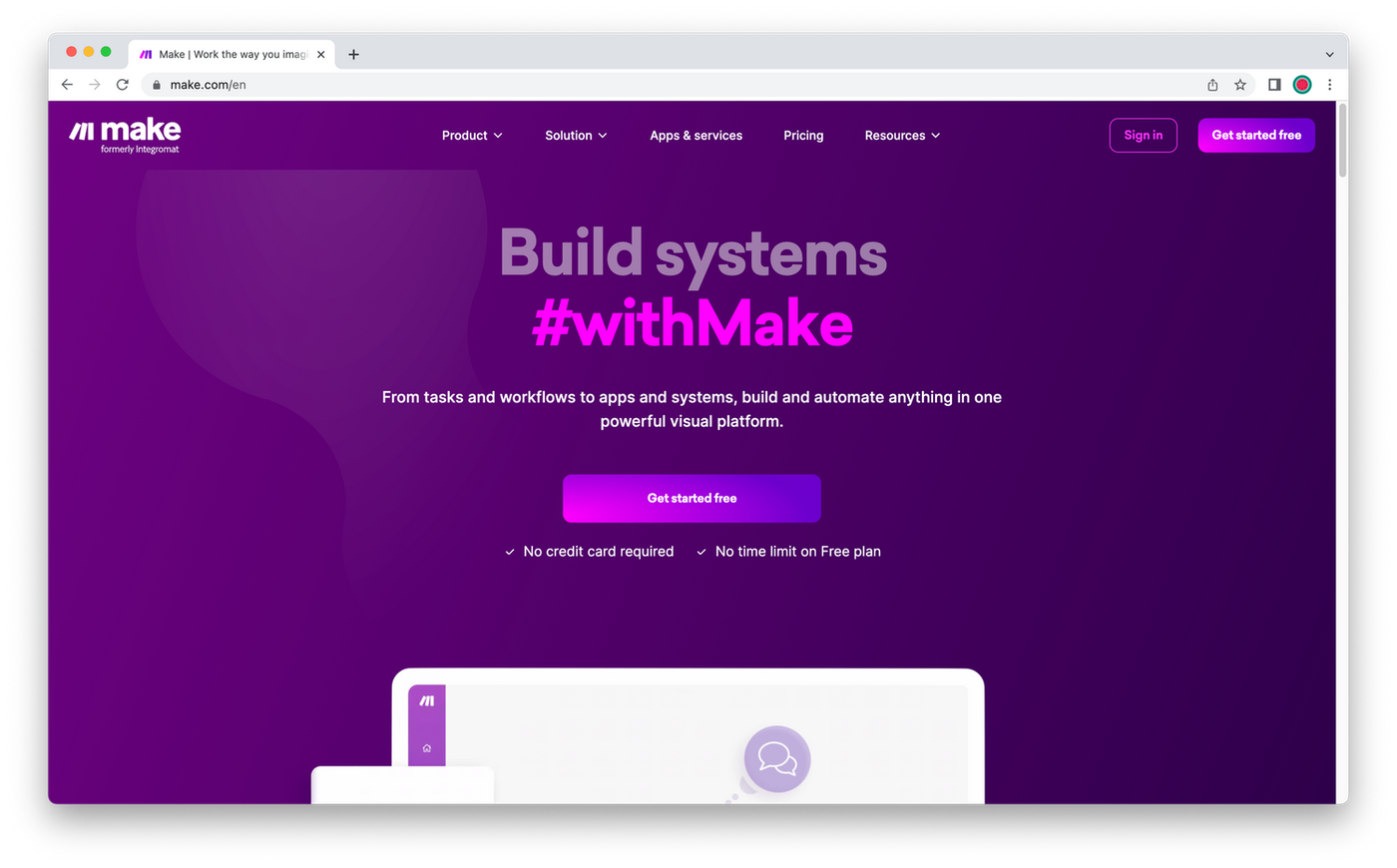 (Image via Make)
(Image via Make)Make features
- Visual drag-and-drop scenario editor to build workflows
- Unlimited pathways supported in your workflow
- Binary functions are available when working with text, data, or numbers
- Integrates with 1,200+ apps
- Easy error handling with live scenario run-throughs
Formerly known as Integromat, Make is an alternative to Zapier that fulfils the same role. They differ in how they achieve their automations and what you can achieve with them.
Where Zapier uses menus, Make's interface allows you to visualise the workflows or "scenarios" as you build them. You can track how data moves between apps, and tweak how each automation works fluidly.
It's slightly more technical to set up, which makes it a favourite of more technically minded folks. So there's a barrier to entry, but if you can get over that hump, what you can achieve is much more impressive (and detailed).
Make pricing
Make offers a robust free plan that will be enough for most individual users, with paid plans starting at $10.59 per month.
Take the quiz (powered by Paperform) to find out what Paperform and Make can do for your business.
5. Notion
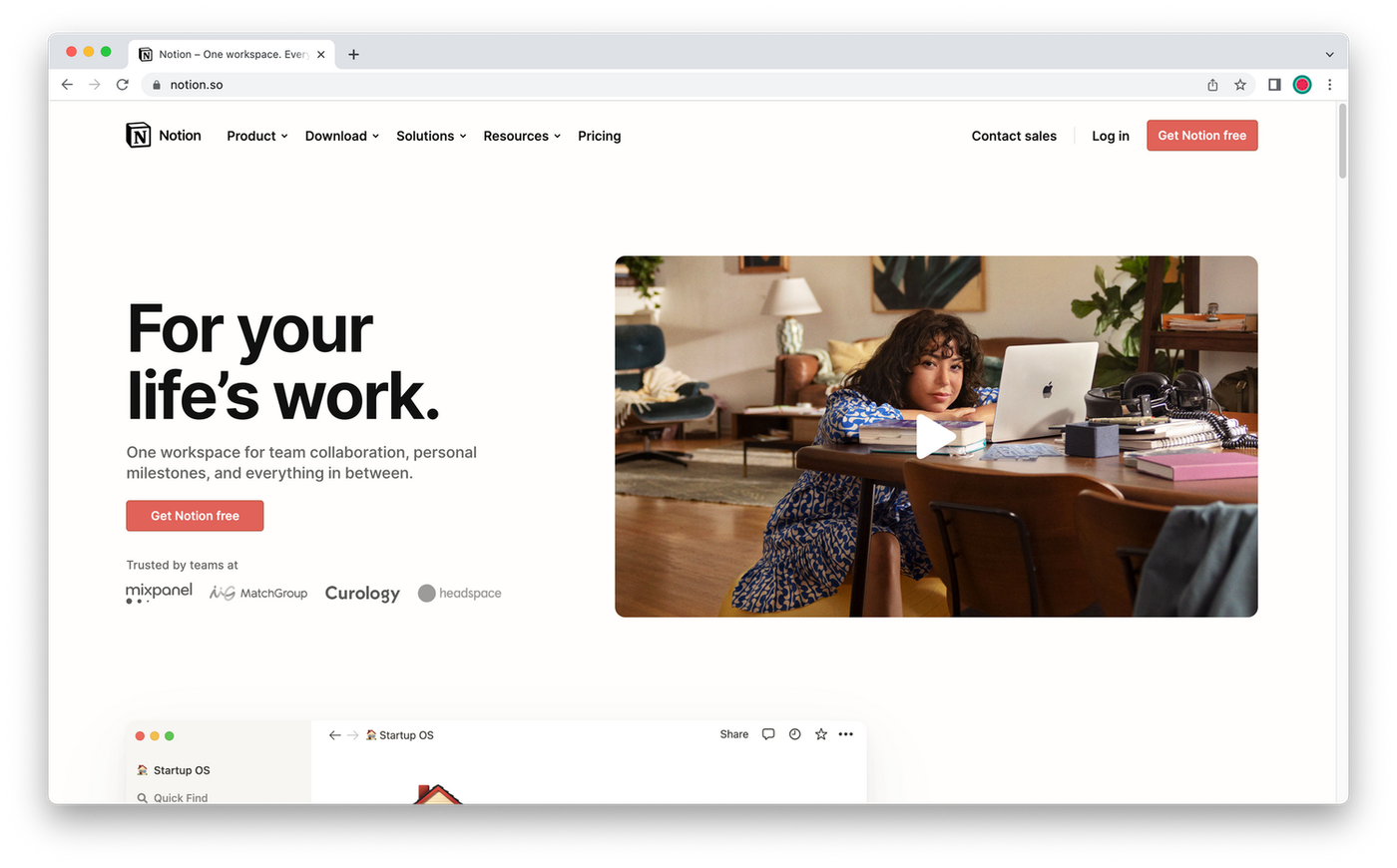 (Image via Notion)
(Image via Notion)Notion features
- A flexible, all-in-one workspace
- Customizable templates and blocks
- Real-time collaboration features
- Integrates with 250+ apps
- Version history for every document
Notion is an app for taking notes, managing projects, adding tasks, and collaborating on almost anything, from meeting notes to product wiki pages.
It's become one of the fastest growing apps today, with over 4 million users. It's grown rapidly due to its flexibility, ease of use, and speed.
The beauty of Notion is that it provides the building blocks for you to create your own solutions. The possibilities are almost endless.
You can use it to create documents, presentations, databases, process management pages, calendars, and even dedicated websites.
Notion pricing
Notion offers a free plan that's great for personal use. Team plans start at $10/user per month and allow you to use it as a collaborative workspace.
6. Slack
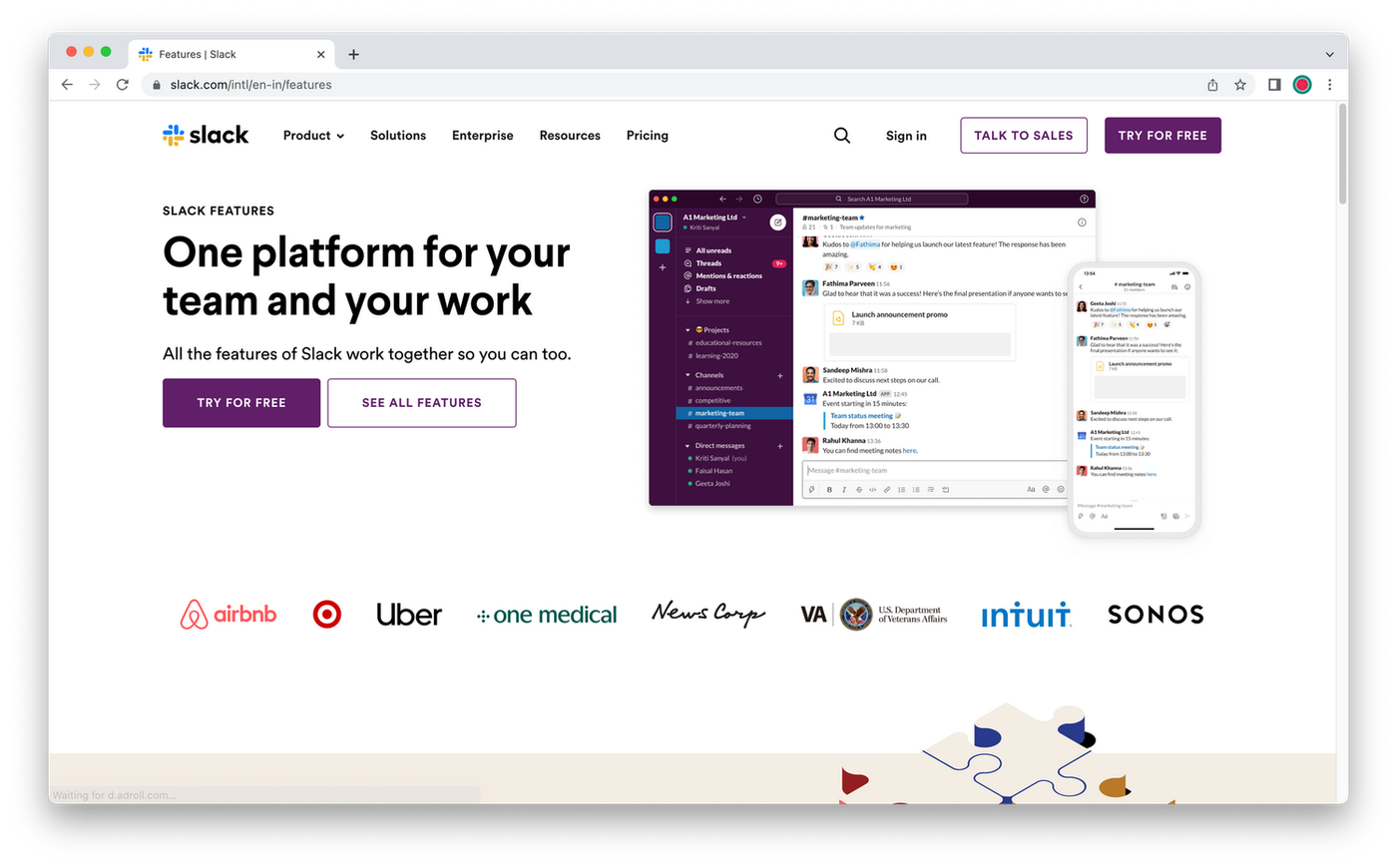 (Image via Slack)
(Image via Slack)Slack features
- Unlimited messaging and searchable history
- Threaded conversations
- Video and voice calls
- File sharing
- Integrations with 2,400+ apps in the Slack directory
Slack is a collaboration tool that keeps your team in touch wherever they're based.
It's become the central hub for many companies, who use it to chat in real-time or asynchronously about work projects.
It stands out as a workflow app in its ability to bring all your other tools under one roof.
Use Trello? You can get task updates in Slack. Collecting job applications with Paperform? You can get them sent to a dedicated channel in Slack, too.
Slack's integrations can be accessed from the Apps dropdown on the bottom left of the sidebar. You can even set up workflows within Slack—like prompting yourself to send a Standup at a certain time every day
Slack pricing
Slack offers a free plan, with paid plans starting at $8/person per month.
7. Airtable
 (Image via Airtable)
(Image via Airtable)Airtable features
- Custom drag-and-drop Interface Designer
- Real-time collaboration
- Rollup fields for aggregating data
- Hundreds of "out-of-the-box" templates
- Easy document storage
Airtable is like Excel on steroids. It has flexible functionality which means you can use it for everything from project management and databases, to a full solution for your marketing operations.
You can use Airtable's notifications to track work, and even build multi-sequence workflows with logic so certain events are triggered automatically.
For example, you might send a message to your team's Discord channel when a record is updated, or automatically send an email to another team member for approval.
While you don't need any code to start, you can extend the functionality with Javascript if you're tech-savvy.
Airtable pricing
Airtable has a free plan for individuals and small teams getting started, with paid plans starting at $10/seat each month.
8. Basecamp
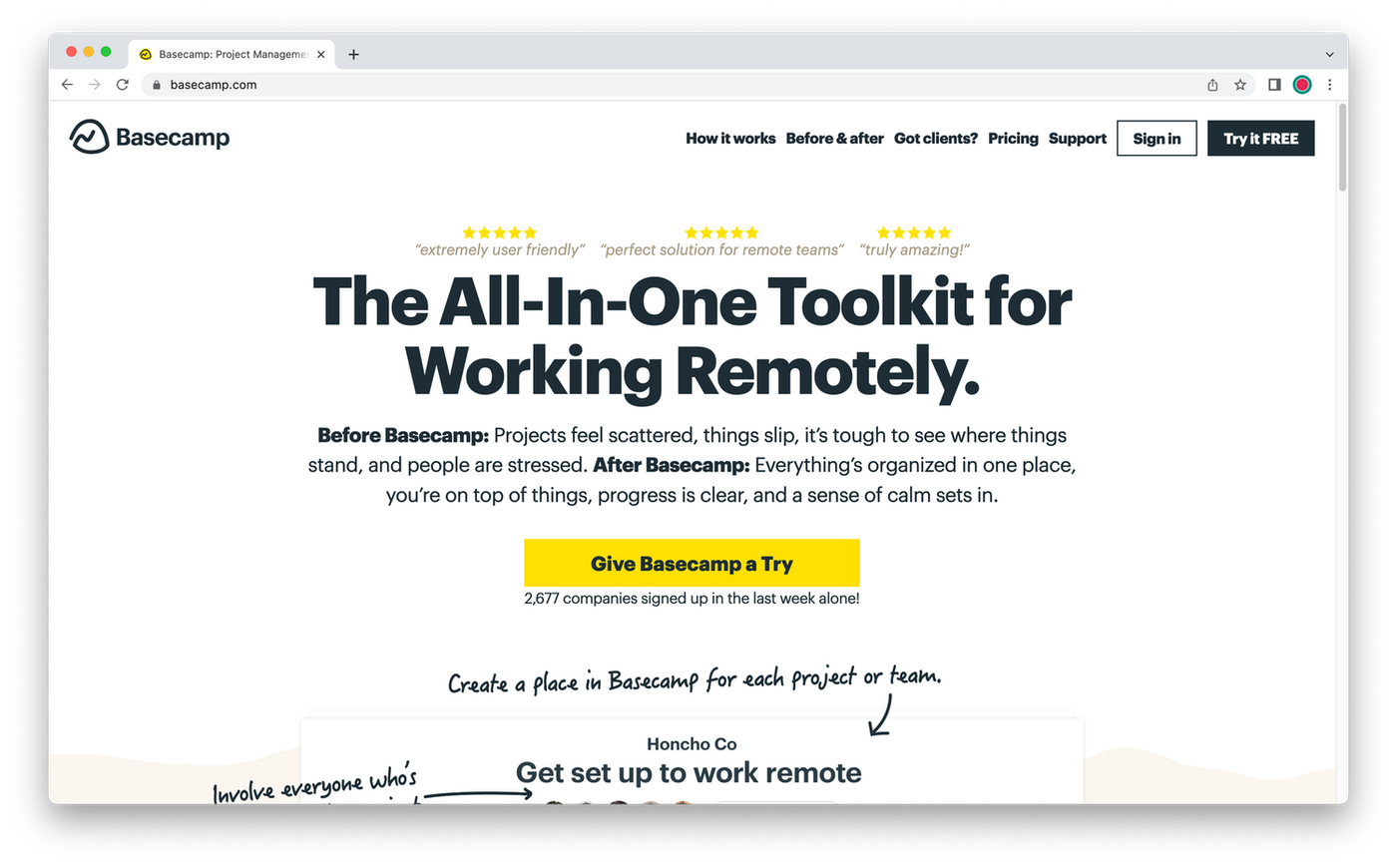 (Image via Basecamp)
(Image via Basecamp)Basecamp features
- Accessible through desktop, iOS, and Android
- To-do lists and assignment features
- File storage and sharing
- Real-time messaging
- Integrates with thousands of apps using Zapier, Automate, or similar.
Basecamp is a home base for your team to chat about activities and access all the docs and resources they need to complete their workflows.
It’s a comprehensive project management tool, including a social element with messaging functionality, an HQ section for company-wide announcements, and a campfire as your chat room.
A popular workflow is the Automatic check-in function which sends out a message to each team member daily, prompting them to post what they’ve been working on.
You can power up your Basecamp workflows by connecting to reporting apps like Easy Insight or time trackers like Clockify.
Basecamp pricing
Basecamp Personal is limited but free, and Basecamp Business is a flat fee of $99/month.
9. Miro
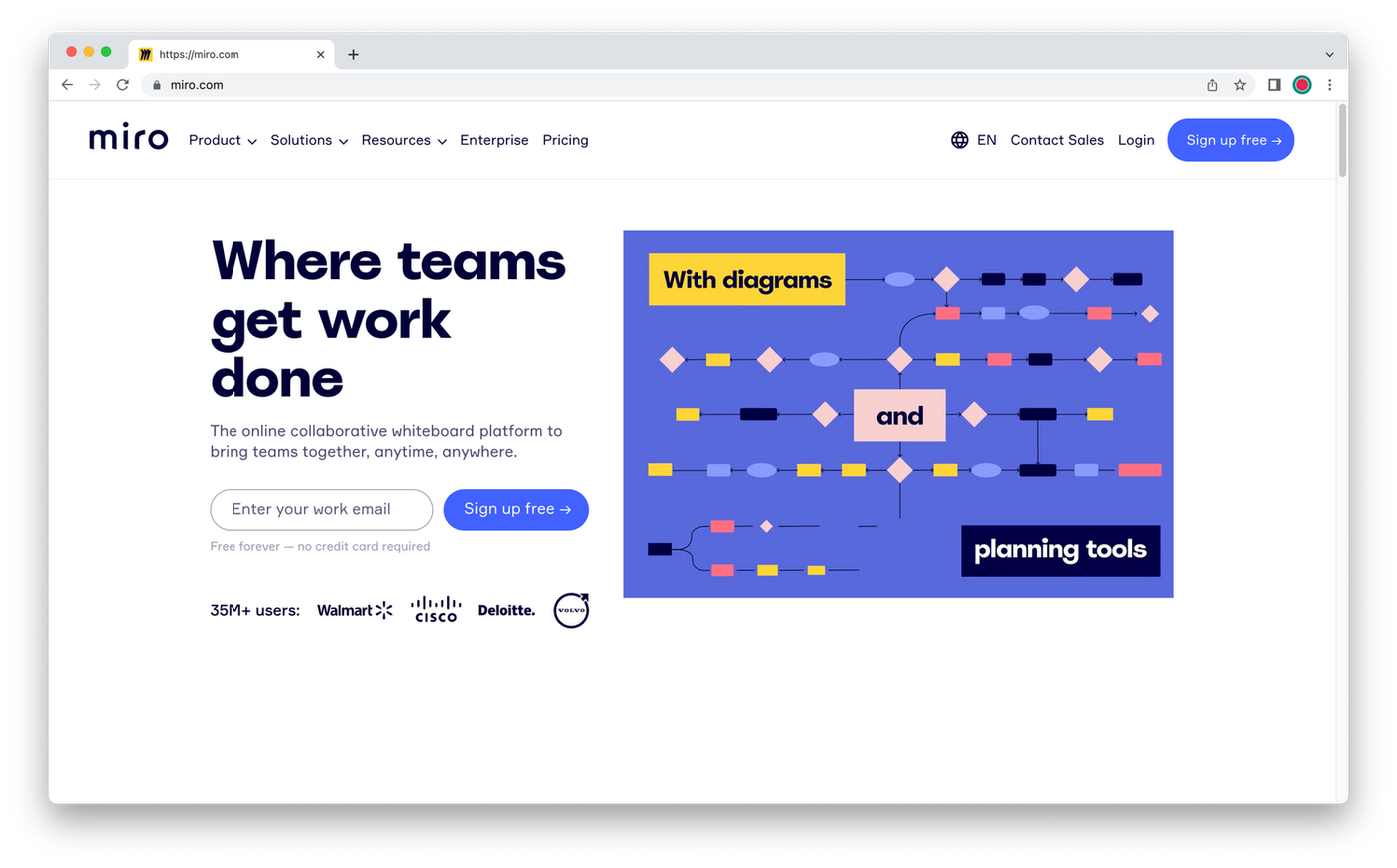 (Image via Miro)
(Image via Miro)Miro features
- Real-time collaboration with an infinite canvas
- Unlimited mind maps, wireframes, and sticky notes
- Built-in video conferencing
- Integrations with Google Drive, Dropbox, and more.
Brainstorming online has never been easier with Miro, the whiteboard workflow platform that brings remote or hybrid teams together.
Miro is a digital canvas to display your collaborative workflows. You can use it for more interactive meetings, workshops, research, and strategic planning.
Whether you want to organise your meetings, map a customer journey, or develop a service blueprint, this flexible tool seamlessly slips into any workflow to help your team’s wisdom and creativity.
It also integrates with 100+ tools you already love, including Zoom, Google Docs, and Jira.
Miro pricing
Miro has a limited free plan, with paid plans starting at $8/member per month.
10. Process Street
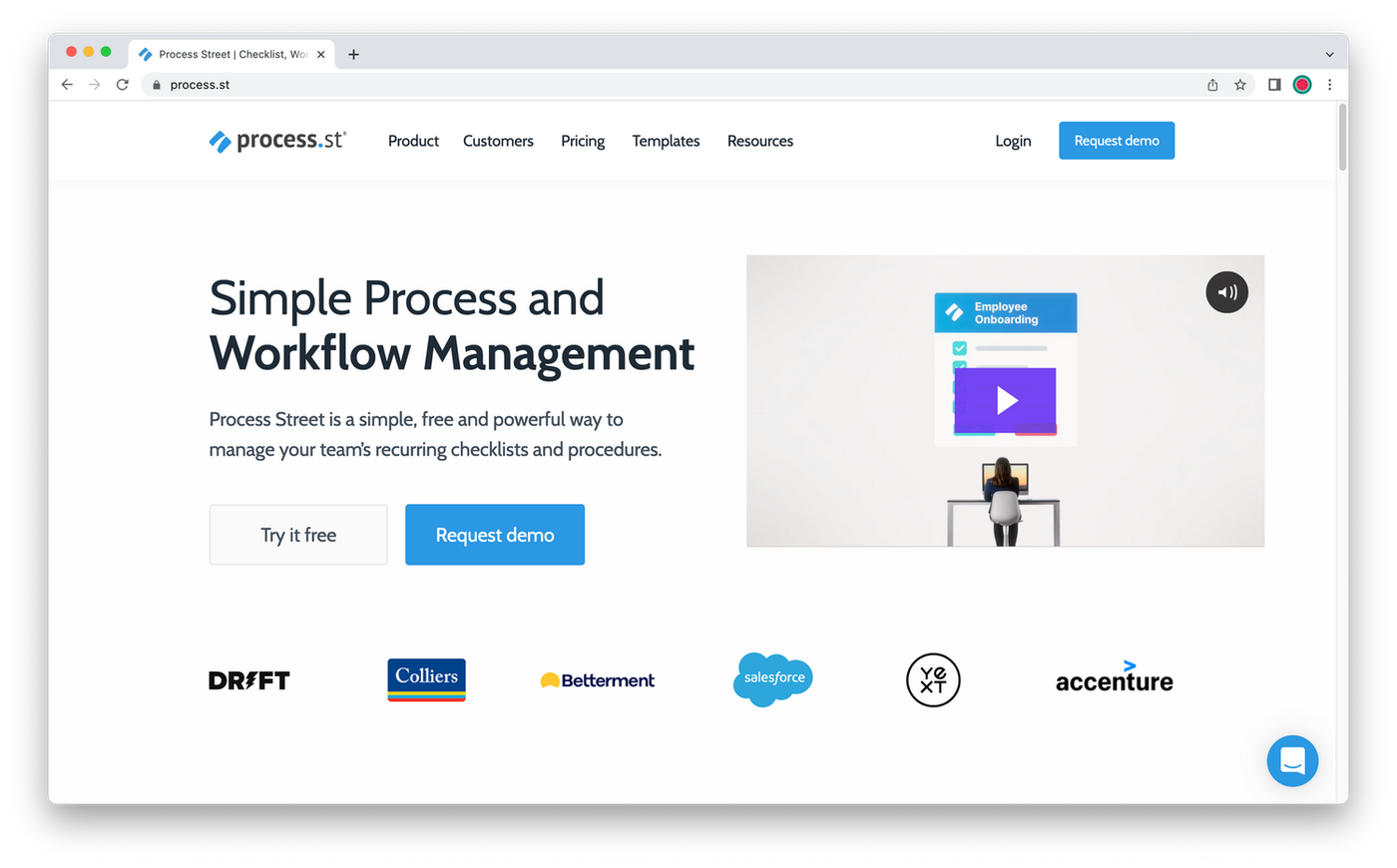 (Image via Process Street)
(Image via Process Street)Process Street features
- Build structured checklists and documents.
- Uses if/then conditional logic to build dynamic processes
- Rich form fields for your structured data
- Create single, multi-stage, or sequential approvals
- Integrate with over 1000+ apps using Zapier
- Add visual and audio content, including images, videos, and files
Process Street tracks all your business processes by making dynamic checklists, to-do lists, and documents for your team.
From organising daily chores to staying on top of multi-departmental workflow labyrinths, Process Street has you covered.
Choose from the tool's huge process library, including template options as diverse as onboarding, podcast publishing, website launches, and content promotion.
Templates are customisable, so you can add a personal touch. You can also create your own checklist from scratch using the drag-and-drop editor.
Process Street pricing
Process Street has a limited free plan, with paid plans starting at $30/member per month.
11. Shortcut
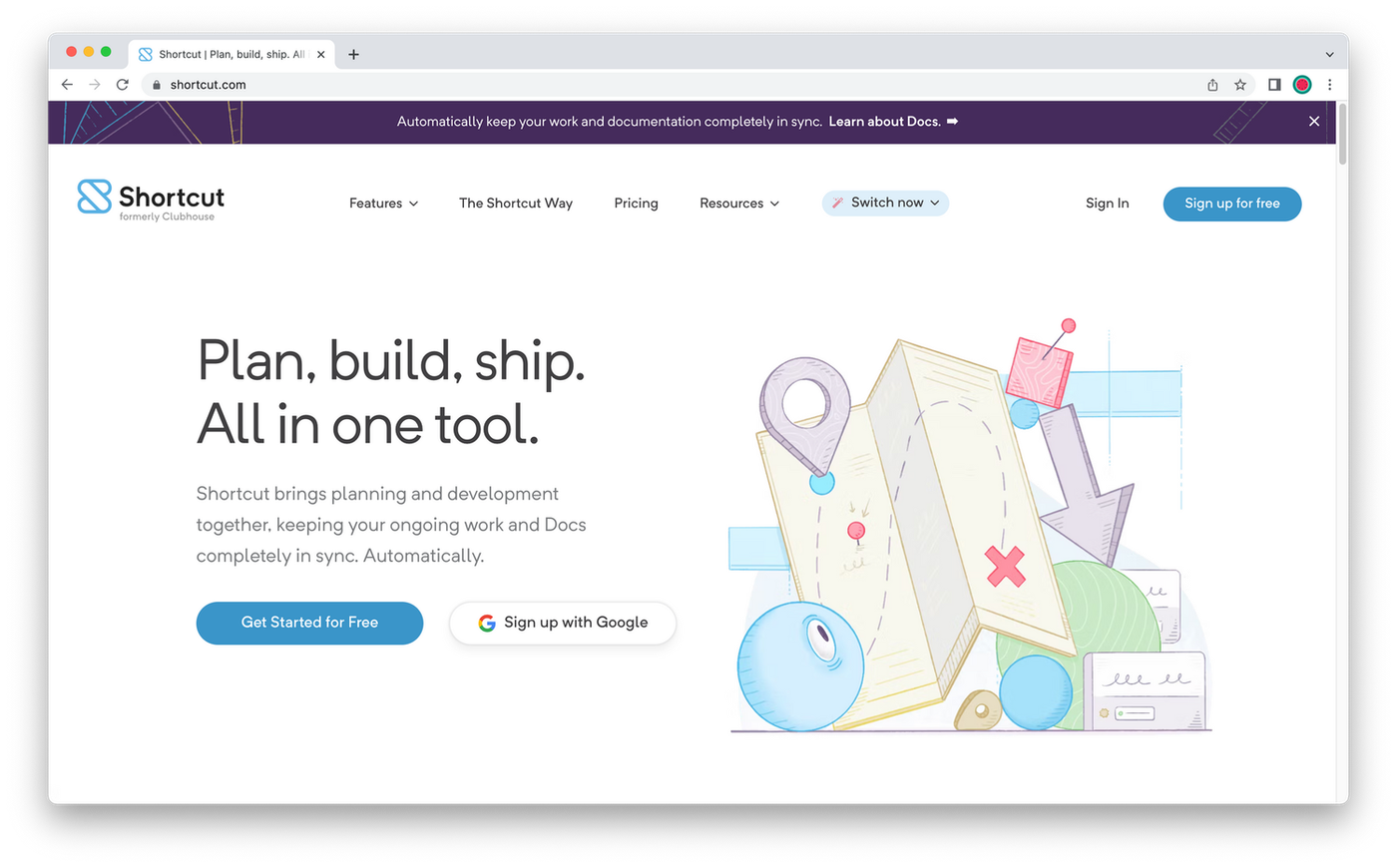 (Image via Shortcut)
(Image via Shortcut)Shortcut features
- Provides a project management alternative for more technical teams
- Connect to GitHub, GitLab & Bitbucket, and 200+ ready-to-use integrations
- Real-time collaboration on sprint planning and workflows
- Visual workflow designer
- Advanced features like branching, input/output parameters, and error handling
Shortcut (formerly Clubhouse) is a project management tool for collaboration between technical teams, like Product, Engineering, and Design.
But that doesn't mean it's hard to use. It uses a Kanban-style hierarchy to align planning and development. Workflows are customisable to match your team's unique work style.
You can use cycle and lead time reports to see how efficiently you're working, and easily switch between task boards, sprints, and quarterly planning.
It also pulls relevant info from apps like GitHub, Slack and Figma so you can track the process of external tasks without leaving Shortcut.
Shortcut pricing
Shortcut offers a free plan, with paid plans starting from $10/user billed monthly.
12. Toggl
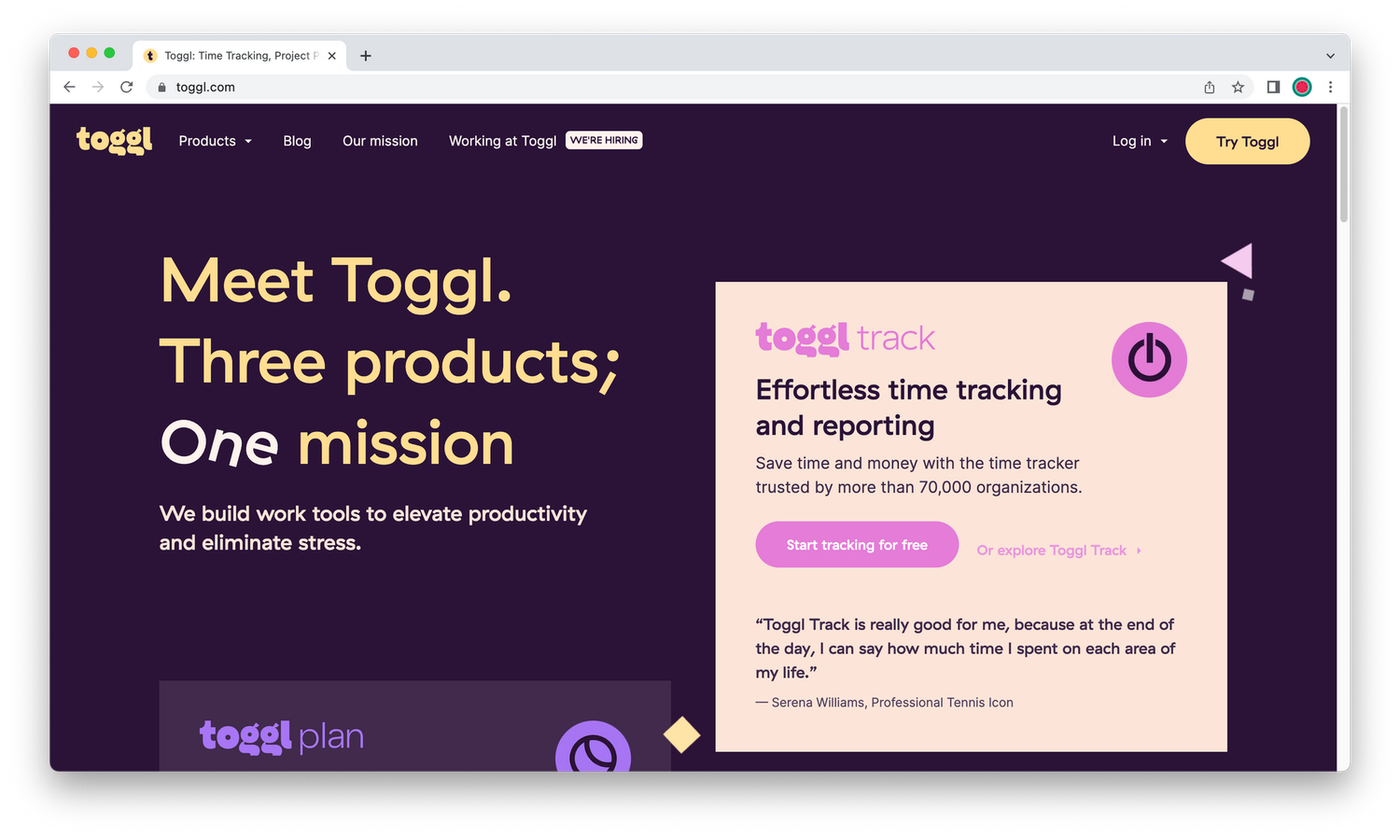 (Image via Toggl)
(Image via Toggl)Toggl features
- Start/stop timer with one click
- Visualise your time data with detailed reports
- Track time from anywhere, even offline
- Supports integrations with thousands of third-party apps
Toggl offers several products with one mission: to elevate productivity and help eliminate stress.
Toggl Track is a time tracker that helps you better understand how you work, so you can manage your time and be more productive.
It's particularly handy for freelancers who need to track time for accurate billable hours. But it also gives teams a bird's-eye of the workweek, allowing you to view how your team spends their time.
Then there's Toggl Plan, a project management app for creative agencies and consultancies who need to visualise plans, balance workloads, and set realistic deadlines.
You can sync data to Toggle Track with native integrations, and use the browser extensions to make it even easier. Both tools are available through web, mobile, and desktop apps.
Toggl pricing
Toggl offers a free plan for Track and Plan. Paid plans start at $10/user billed monthly.
Harness apps for smarter workflows
These apps can help you streamline business processes, communicate effectively, and ultimately, get work done more easily.
But not every tool listed above will suit every business. Trying to force-fit a certain tool into your business can do more harm than good, so dip your toe into the water of any prospective tool rather than diving straight in.
Why not start by giving Paperform a try? Keep your credit card details in your digital wallet, give the free trial a go, and see how it levels up your workflows.
Calendly is great if you want a basic scheduling tool. But there’s a world of better Calendly altern...
Deciding between Jotform or Google Forms? This post compares both tools in detail so you can find th...
Papersign is turning 1! As we step into our second year, we celebrate with a thank you to you, our a...
Here's a summary of what we've shipped for Paperform and Papersign since January 2024, from new feat...