
All Solutions

Explore all the solutions you can create with Paperform: surveys, quizzes, tests, payment forms, scheduling forms, and a whole lot more.
See all solutions











Connect with over 2,000 popular apps and software to improve productivity and automate workflows
See all integrationsSolutions
All Solutions

Explore all the solutions you can create with Paperform: surveys, quizzes, tests, payment forms, scheduling forms, and a whole lot more.
See all solutionsIntegrations

Connect with over 2,000 popular apps and software to improve productivity and automate workflows
See all integrationsResources
The 11 best marketing project management tools in 2023

Do you need help juggling campaign requests, to-do lists, and goals? If you're feeling overwhelmed, it's time to consider using marketing project management tools.
The right tool will help you stay organized. More than that, it will make collaboration easier and ensure the successful delivery of your project deliverables. Imagine no longer wasting time searching through long email or text threads to find what your team member sent last week.
With the right software, you can efficiently handle multi-channel marketing campaigns and work smoothly with your team. It can even integrate seamlessly with other apps, creating a complete tech stack that simplifies your work.
In this guide, we'll explore the features that efficient in-house and remote teams use to create effective workflows. We'll also list our top 10 recommended marketing project management software options.
What is a marketing project management tool?
A marketing project management tool is software or apps that help streamline, plan, and organize everything you need for your marketing campaigns.
This software makes organization and collaboration a breeze. It simplifies and enhances the task management process, making it more efficient. Why? Everything is in one place, and changes occur in real time.
No matter what industry you’re in, the right project management tool will be like an extension of your team, helping every project succeed.
What to look for in marketing project management software?
Choosing the right marketing project management tool can be difficult. A quick search online will give you hundreds of options. As you decide what’s best for you, consider these six features.
- Ease of use and intuitive design: Look for software that has a smooth user experience. You want your team to adapt and navigate the tool effectively. They shouldn’t need hours of instruction. The interface shouldn’t be crowded or overwhelming.
- Automation: Automation is a crucial marketing strategy for a workforce in the digital world. Look for software that can automate routine tasks like assigning responsibilities or updating timelines. This will keep your team focused on work only they can do and protect their time from being bombarded by menial tasks.
- Real-time collaboration: The days of emailing a document back and forth for collaboration are over. The best marketing project management software makes changes in real time. Make sure yours allows for commenting, chats, and version history tracking.
- Customizable project workflows: Customizable project workflows allow teams to tailor the software to their specific processes. Every project is unique, so you need a flexible tool. Specifically, look for a Kanban workflow. Kanban views offer an ideal approach to tracking marketing efforts. You’ll get a clear visualization of task progress, revealing valuable insights into the completion process and highlighting potential bottlenecks.
- Integrations with other marketing software: Integrations enable seamless data sharing and synchronization. Without this, you’re chasing down data from three, four, and sometimes more applications. That’s a big waste of time and money. Look especially for integrations with email marketing platforms and analytics.
- Analytics and tracking: Your project management tool should gather real-time analytics. Again, this saves you time, so you’re not making manual calculations. Tracking data allows you to focus on leading your team toward improvement with data-driven decisions.
The 11 best marketing project management tools
1. Asana
Best for complex work across teams.
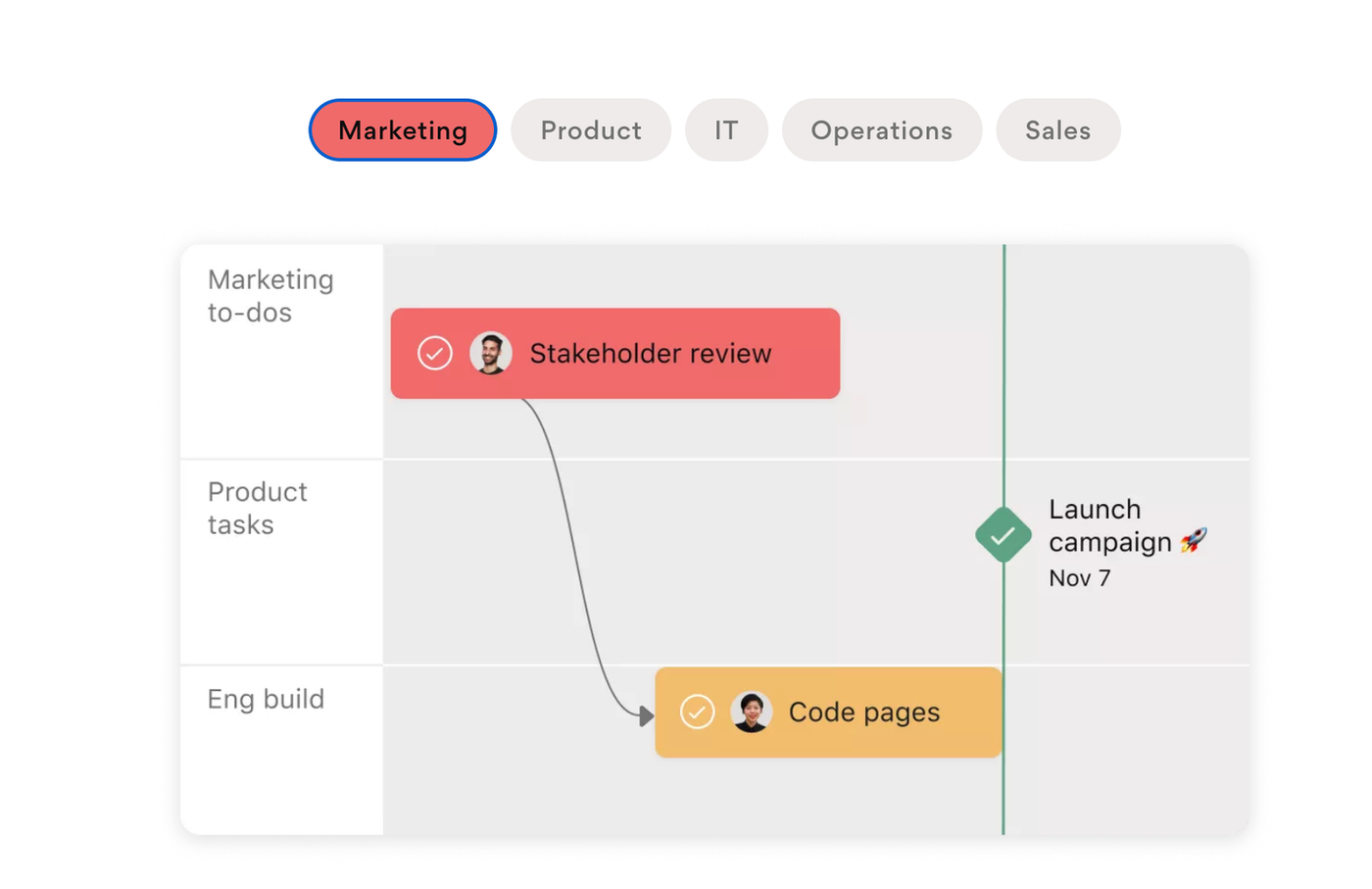 (Source: Asana)
(Source: Asana)Pricing:
- Basic: Free
- Premium: $10.99/user/month
- Business: $24.99/user/month
Asana is a powerful project management tool that offers many benefits. It helps teams stay organized and work efficiently by providing a clear overview of tasks and deadlines. Its user-friendly interface allows jobs to be easily created, assigned, and tracked.
Best for cross-functional teams, Asana promotes collaboration through features like comments, attachments, and task updates. It also allows for file sharing and integrates with other popular apps.
Its visual project timeline and calendar help teams plan and focus effectively. With customizable workflows and templates, teams can streamline their processes. Asana is a valuable tool for teams seeking improved organization, communication, and productivity.
Core features:
- Workflow builder creates automated processes to coordinate teams
- “Timeline” feature builds beautiful Gantt charts and other views in seconds
- Form builder allows team members to submit and manage requests in one place
2. ClickUp
Best free project management tool.
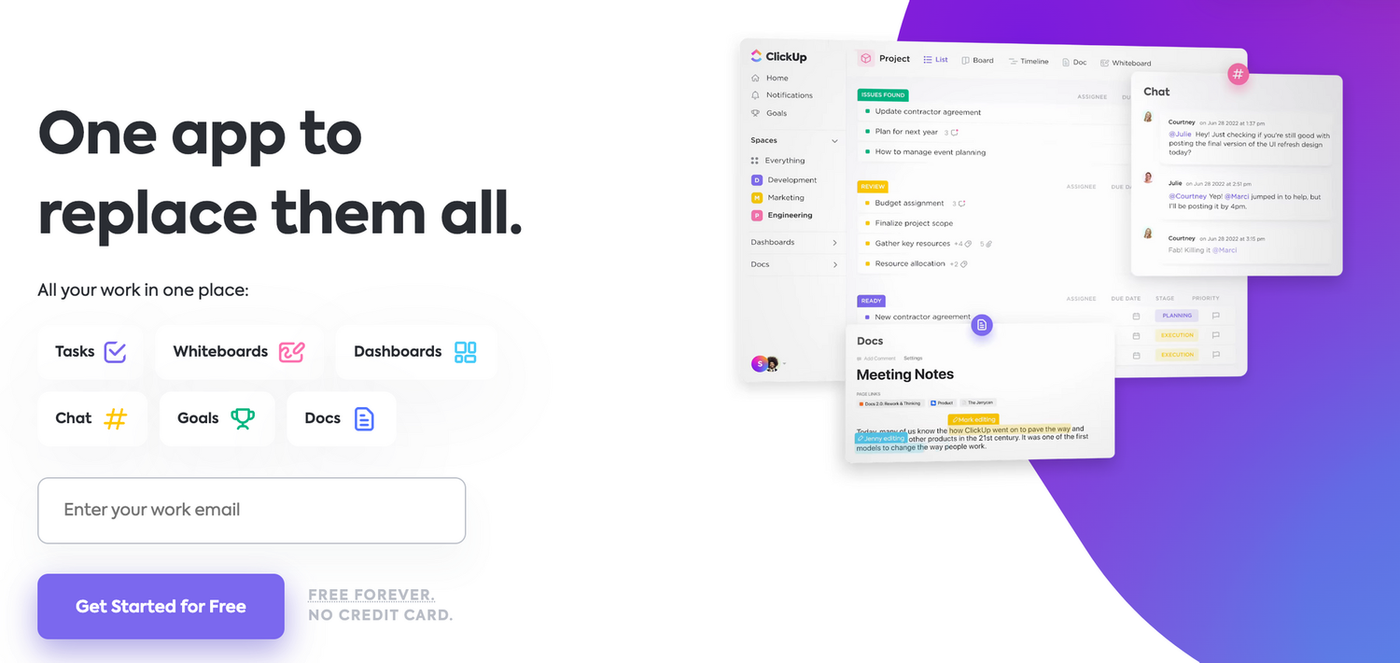 (Source: ClickUp)
(Source: ClickUp)Pricing:
- Free
- Unlimited: $5/user/month
- Business: $12/user/month
- Business Plus: $19/month
- Enterprise: contact sales for pricing
ClickUp is the best free marketing project management software available. While the free plan does have limited storage, every other feature is available. ClickUp has customizable views to spotlight key campaigns and accounts. Organize your projects with Kanban boards, Gantt charts, calendars, and more.
Organize your tasks via checklists and subtasks. ClickUp includes a native time tracker and reporting features for team reporting. You’ll also have access to custom dashboards and various built-in report types.
ClickUp also provides proofing and annotation capabilities for file collaboration, allowing real-time comments, requested changes, and approvals. With its extensive features and integrations, ClickUp will enhance cooperation on any marketing project.
Core features:
- Virtual whiteboard for brainstorming, mapping, and strategic planning
- Customizable high-level dashboards
- Developmental sprint boards for assigned task management
3. Monday.com
Best comprehensive project management tool.
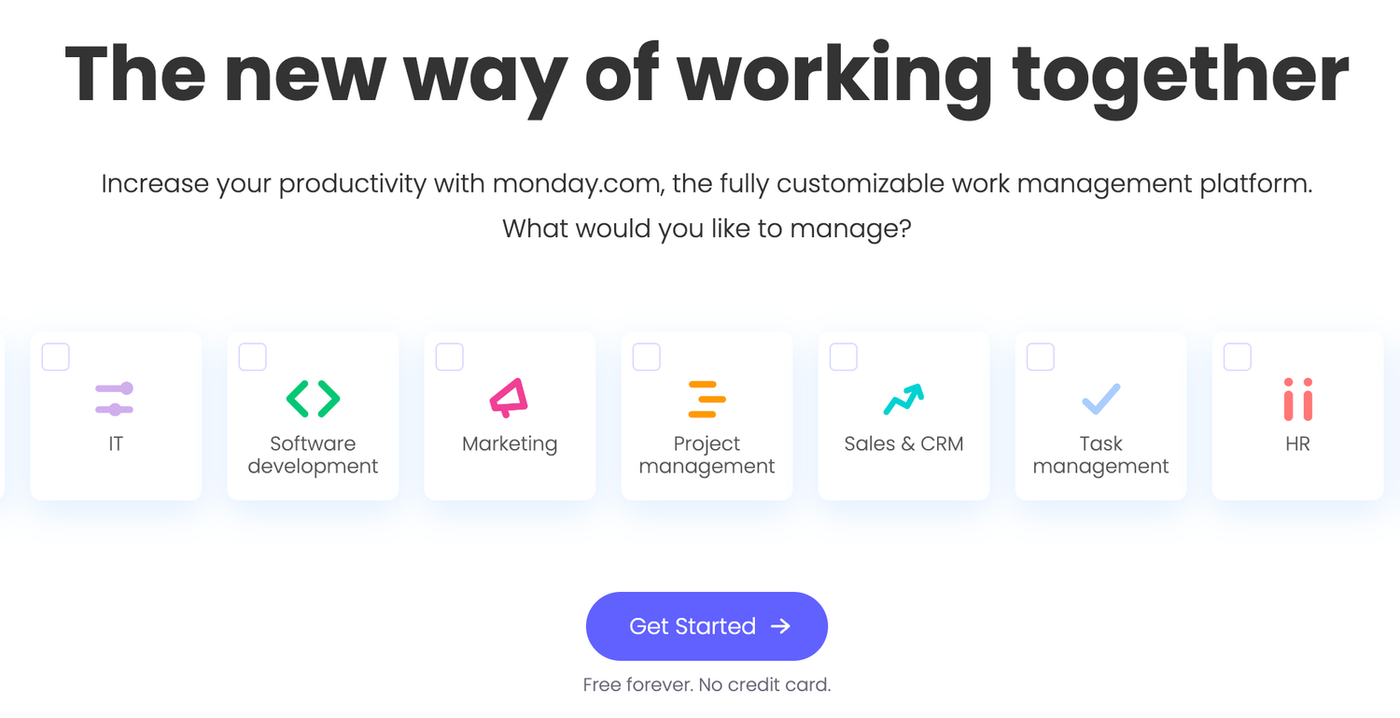 (Source: monday.com)
(Source: monday.com)Pricing:
- Free Forever: up to 2 seats
- Basic: $8/user/month
- Standard: $10/month
- Pro: $16/month
- Enterprise: contact sales for pricing
Used by numerous global corporations, Monday.com is one of the best comprehensive marketing project management software tools.
It offers a range of features for managing marketing projects, including resource and project management modules with collaborative tools. You can upload files, make comments, mention teammates, and more.
The project reporting dashboard collects data from multiple boards, enabling better progress tracking. You can track hours, timelines, and invoices. Remember that monday.com is not a complete accounting software, so it doesn’t offer invoice creation.
Where monday.com thrives is sharing documents, whiteboards for collaboration, and team communication for new projects. With its versatile features, monday.com supports effective project management and enhances teamwork in marketing campaigns.
Core features:
- Create forms to collect and manage work requests
- File and document creation and sharing
- Task management templates for any project or industry
4. Trello
Best simple, list-based solution.
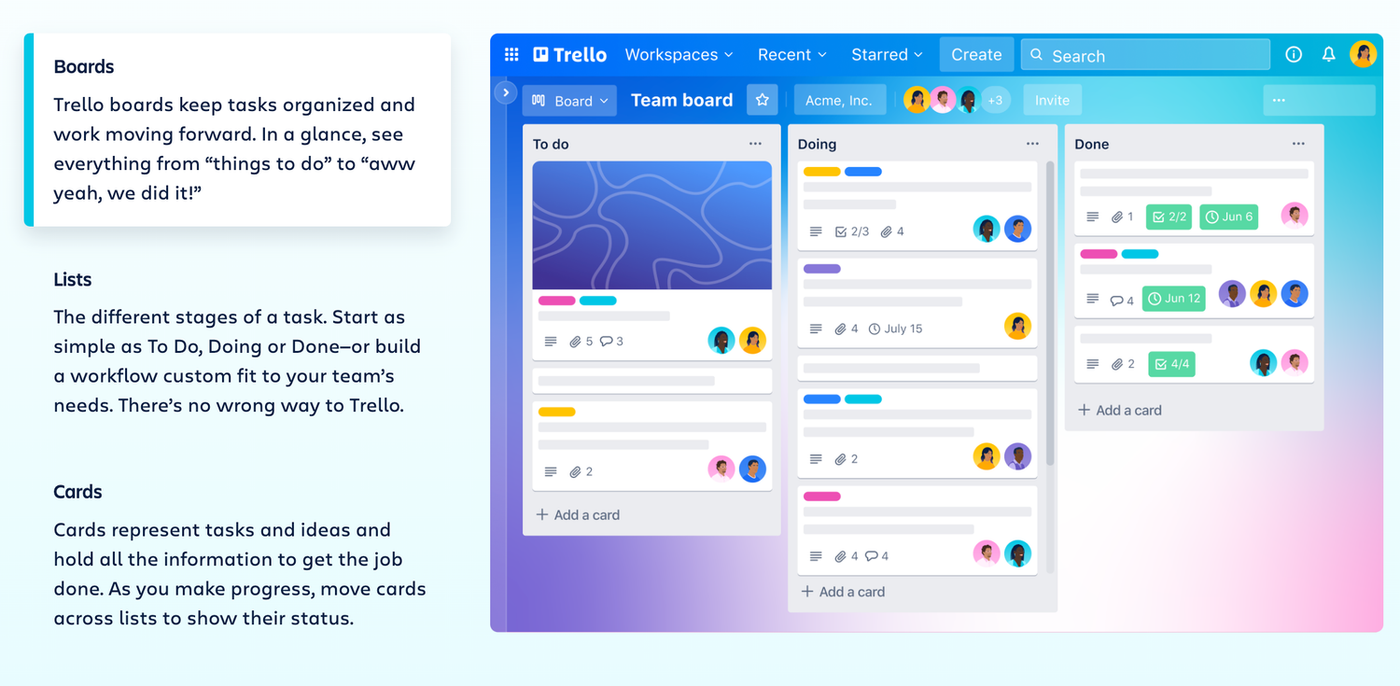 (Source: Trello)
(Source: Trello)Pricing:
- Free plan
- Standard: $5/user/month
- Premium: $10/user/month
- Enterprise: cost based on the number of employees
Trello is a simple and affordable marketing project management software. Trello helps users stay organized and collaborate effectively. The interface is user-friendly. It visually represents tasks and projects using boards, lists, and cards. Users can quickly move and prioritize duties with drag-and-drop functionality.
Team members can comment, attach files, and assign tasks to each other. Trello is flexible and suitable for personal or team projects. It integrates with over 200 different applications, expanding its functionality.
Its mobile app helps users stay productive on the go. With its versatile and user-friendly approach, Trello streamlines project management for individuals and teams.
Core features:
- 26 marketing project templates
- Seven different types of views for what works best for each team member
- No-code automation for tedious work built into every board
5. ProofHub
Best for project management and team collaboration.
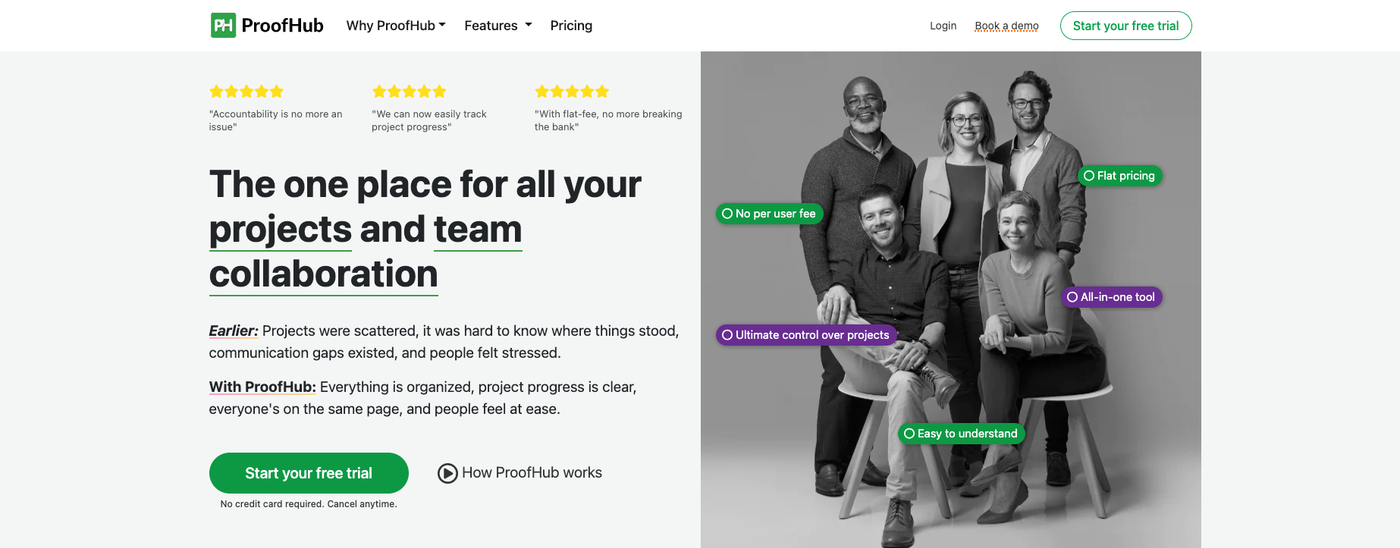 Image source: Proofhub.com
Image source: Proofhub.comPricing: ProofHub offers a 14-day free trial along with its two flat-fee pricing tiers.
- Essential plan: $45/month on annual billing for unlimited users
- Ultimate Control plan: $89/month on annual billing for unlimited projects, users, and features
ProofHub project management and team collaboration platform has a comprehensive feature set to manage your marketing projects like a pro. The platform houses all the necessary features like Gantt charts, timesheets, and Kanban boards. The tool also has built-in chat and discussions to have quick conversations and brainstorm ideas.
Proofhub also lets you tailor the workflow as per your needs to keep everyone on the same page. You can create customized workflows, set custom roles, and create tailored reports for seamless project execution.
Core features:
- Online proofing to review, proof, and annotate directly on documents and designs.
- Multiple task views to stay in sync with your projects’ status and progression.
- Request forms to collect feedback, manage work requests, and support queries.
6. Basecamp
Best for no-clutter project boards and file storage.
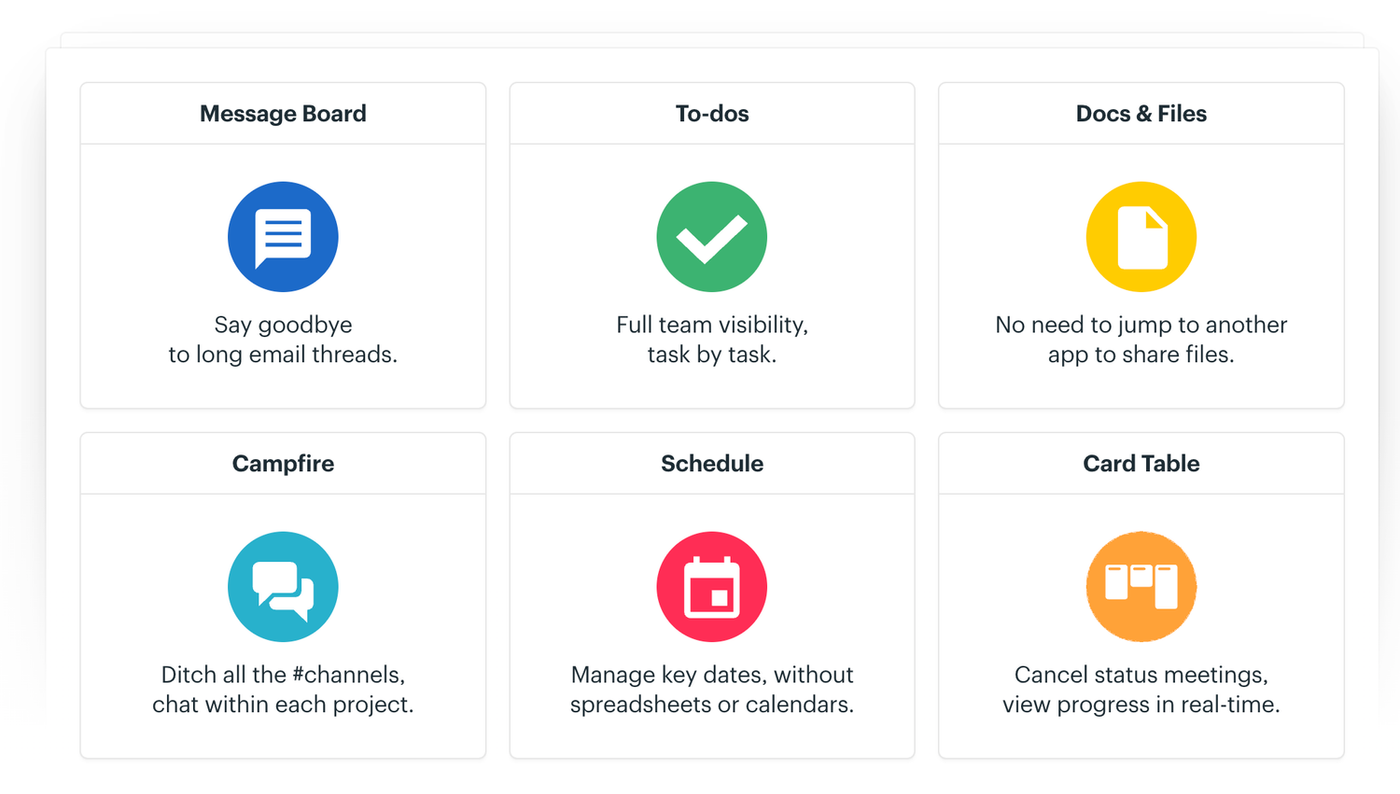 (Source: Basecamp)
(Source: Basecamp)Pricing:
- $15/user/month
- Pro Unlimited: $299/month for the entire organization
Basecamp is a project management marketing software designed to help teams collaborate and manage their projects effectively. It’s a centralized platform for creating projects, assigning tasks, setting deadlines, and communicating with team members.
Basecamp offers a range of features, including message boards for discussions, to-do lists for task management, file sharing for easy document collaboration, and a calendar for scheduling.
Basecamp aims to simplify project management and foster efficient teamwork with a user-friendly interface and intuitive navigation. It allows teams to stay organized, streamline communication, and track progress, making it a popular choice for teams of all sizes and industries.
Core features:
- Sleek, clean, intuitive design
- Project dashboards with calendar views and activity logs
- File repositories with tons of storage
7. Zoho Projects
Best for tracking project team goals and milestones.
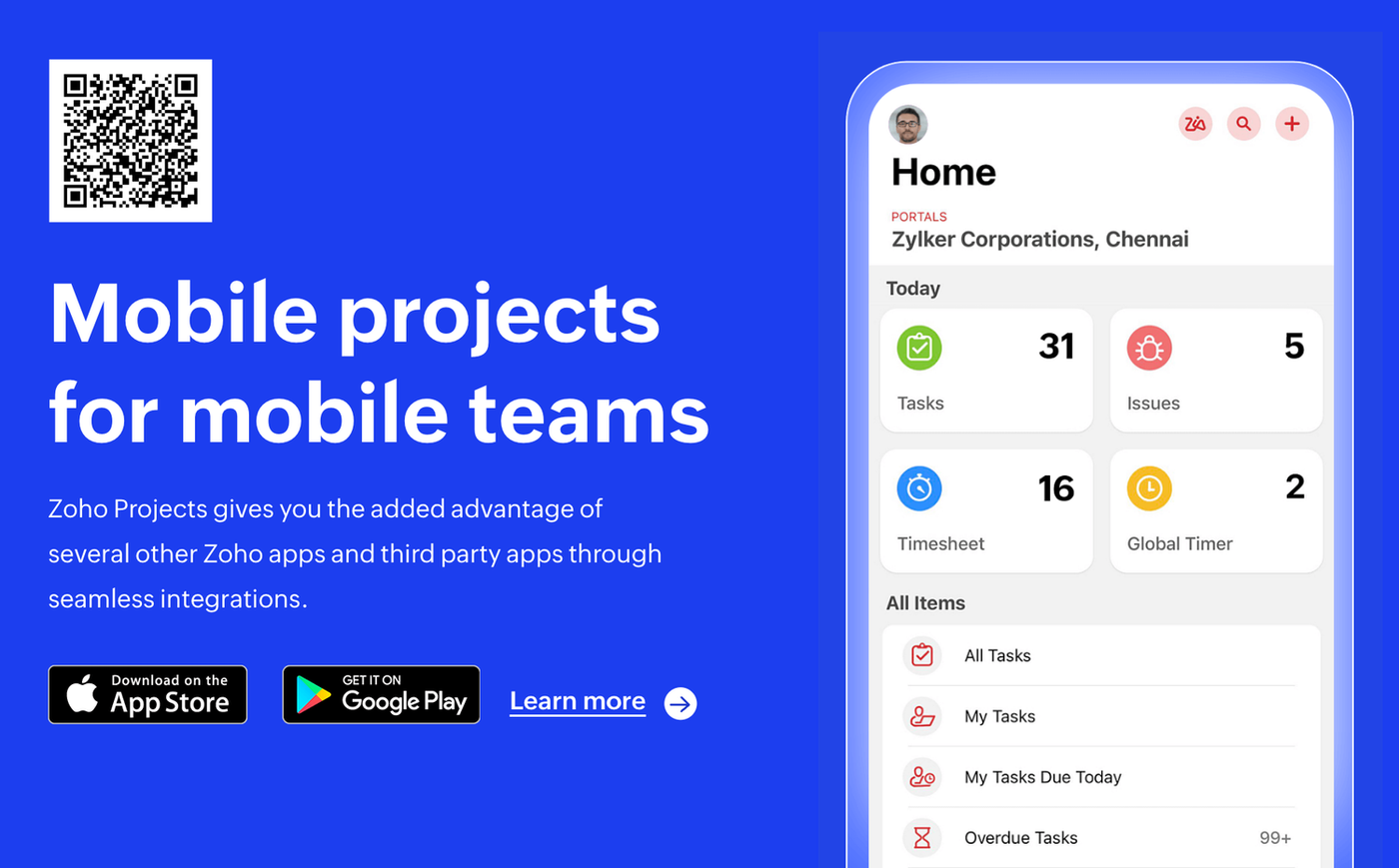 (Source: Zoho Projects)
(Source: Zoho Projects)Pricing:
- Free for up to 3 users
- Premium: $5/user/month
- Enterprise: $10/user/month
Marketing teams can use Zoho to break down campaigns into smaller projects and tasks. Milestones and goals provide a broader view, allowing tracking of progress and impact. Visual workflows can be created using the drag-and-drop Blueprints feature for future projects.
Zoho helps you master project planning, scheduling, budgeting, and reporting. It helps teams stay on budget, track progress, and track time.
Zoho also integrates with a lot of software services and apps that marketing teams often need to use to complete their projects. For example, you could try Zoho’s integration with Driftrock’s lead generation software to help increase the ROI of your marketing campaigns.
This also means that all of your information is under one roof and can easily be found within the Zoho dashboard.
Core features:
- Task management for basic and complex projects
- “Blueprints” feature to automate tedious project work
- Custom charts and reports to track and analyze progress
8. Notion
Best for project management plus note-taking, knowledge sharing, and content creation.
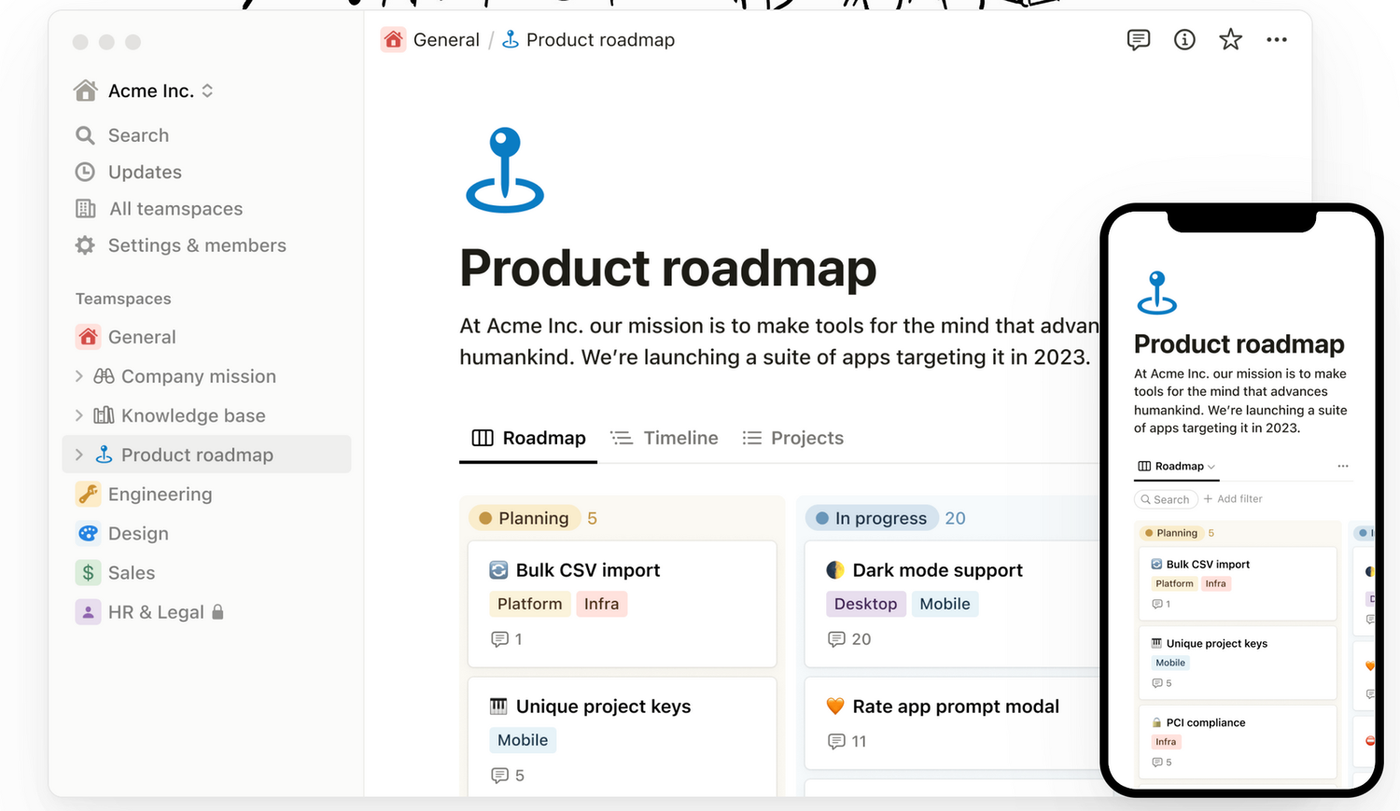 (Source: Notion)
(Source: Notion)Pricing:
- Free
- Plus: $8/user/month
- Business: $15/user/month
- Enterprise: contact sales for pricing
Notion is an all-in-one workspace that combines note-taking, project management, and collaboration tools. It allows users to create and organize notes, documents, and databases flexibly and customizable.
With a block-based system, users can efficiently structure and format their content, including text, images, files, and more.
Notion’s views feature to-do lists, Kanban boards, and calendars. Collaboration is made seamless with real-time editing and commenting features.
Its versatility, user-friendly interface, and wide range of functionalities make it a popular choice for individuals, teams, and organizations looking for comprehensive productivity tools.
Core features:
- Note-taking combined with project management
- Notion AI ($8/month) helps you work quicker and more efficiently
- Drag and drop templates for just about any project imaginable
9. Hive
Best for collaboration.
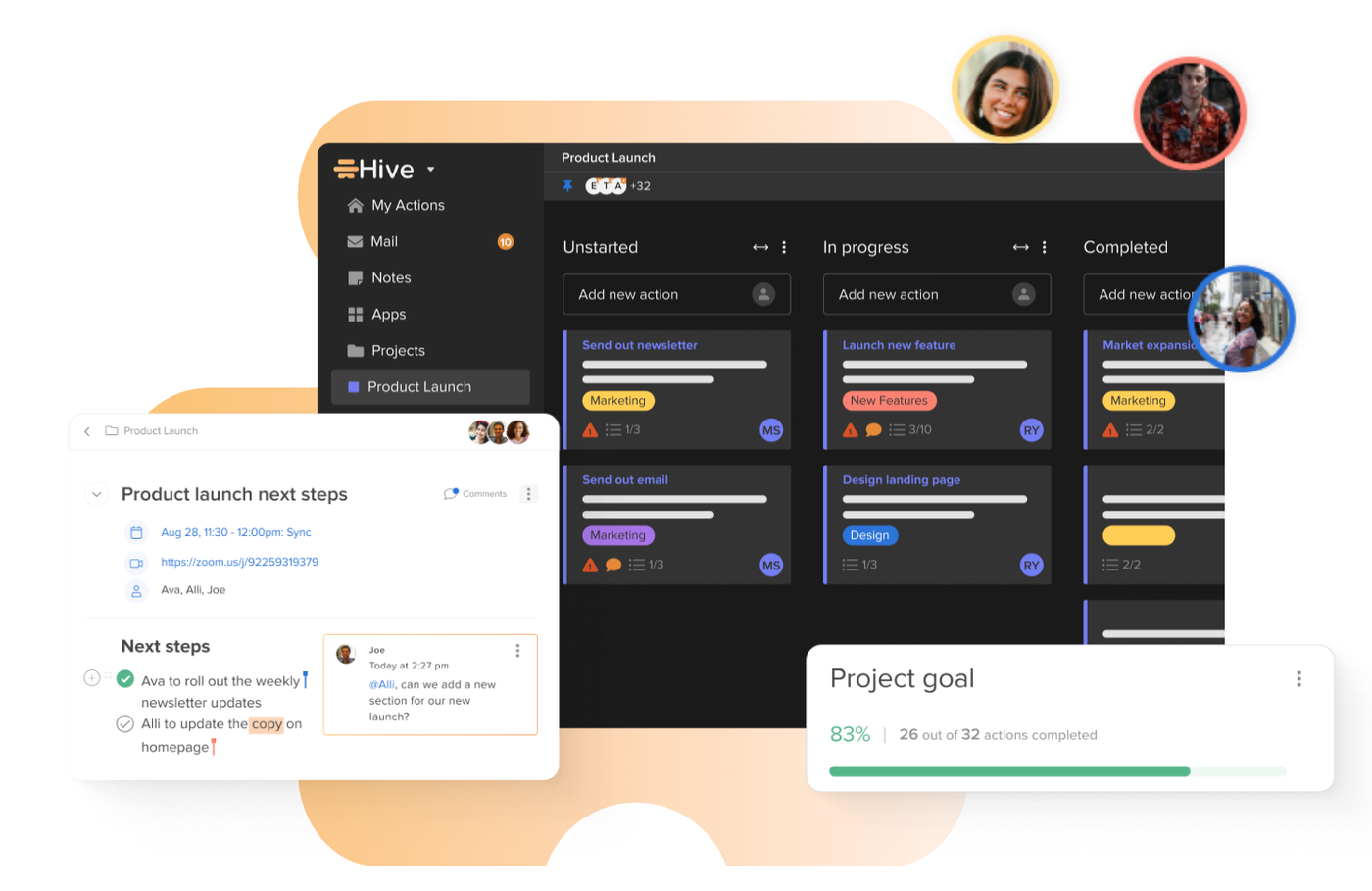 (Source: Hive)
(Source: Hive)Pricing:
- Free: Small teams and light project management.
- Team: $12/user/month
- Enterprise: contact sales for pricing
Hive is a centralized platform that goes beyond Gantt charts. Hive offers flexible project views, dependencies, and extensive integrations.
It caters to teams of all sizes, providing features like time-tracking, analytics, and transparent visibility into team members' work and upcoming projects. With full email integrations, Hive allows seamless communication with Gmail and Outlook within the project management tool.
Whether you have a small or large marketing team, Hive is a scalable and comprehensive solution accommodating diverse work styles.
Core features:
- Custom dashboards and Kanban views
- Time-tracking capabilities, including resource allocation recommendations
- Email integrations, including Gmail and Outlook
10. Kintone
Best for building marketing apps.
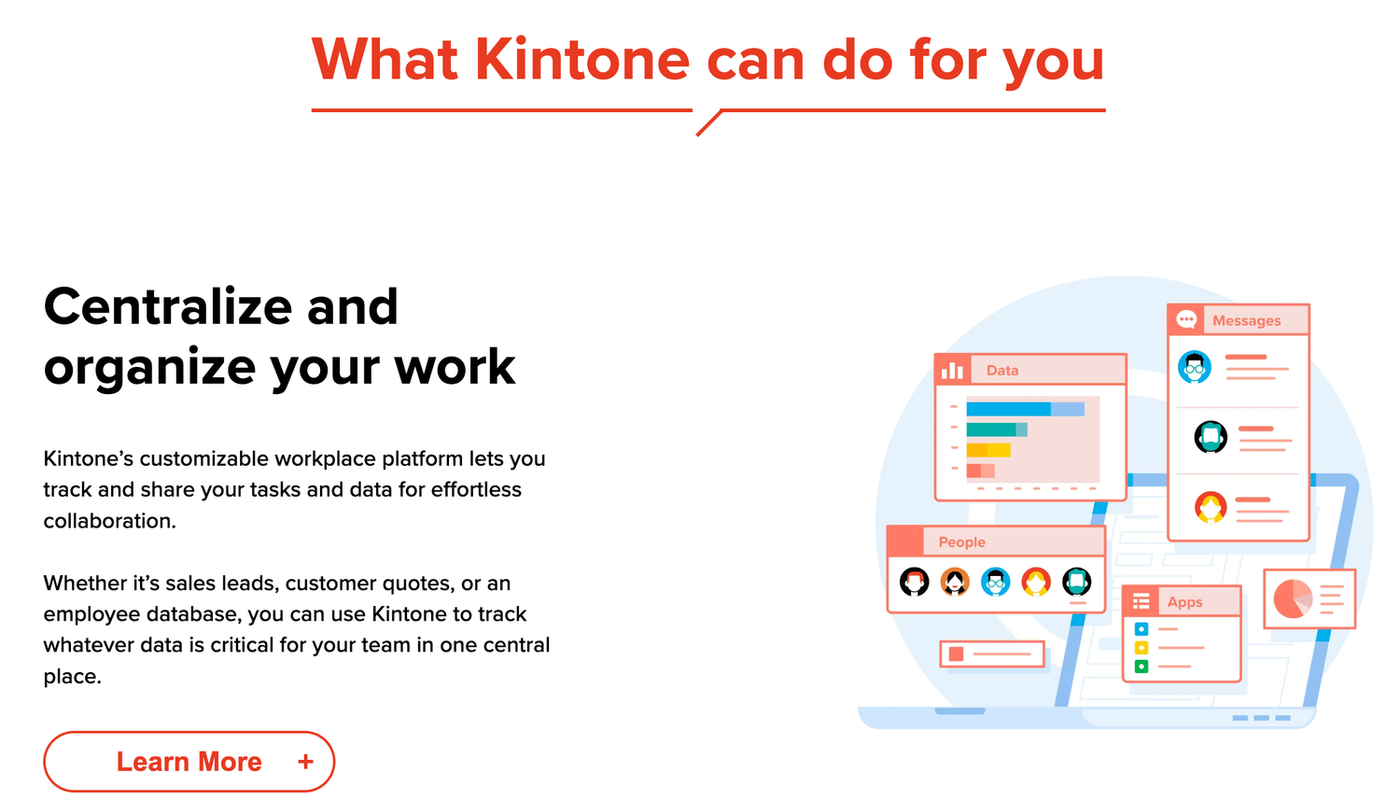 (Source: Kintone)
(Source: Kintone)Pricing:
- $24/user/month (minimum 5 users)
Kintone offers a unique marketing management approach. Users create customizable apps for data management, business processes, and workflows.
With drag-and-drop functionality, users can quickly build no-code project tracking apps with various elements such as rich text fields, date fields, drop-down menus, and more.
Kintone supports various applications, including project management, CRM, partner databases, expense reports, to-do lists, event management, and product feedback.
Core features:
- Library with pre-built app
- Project-based message threads and private messaging
- Real-time changes in graphs and charts
- Discounted prices for nonprofits and educators, including a free custom app during a free trial
11. Height
Best for collaborating with clients.
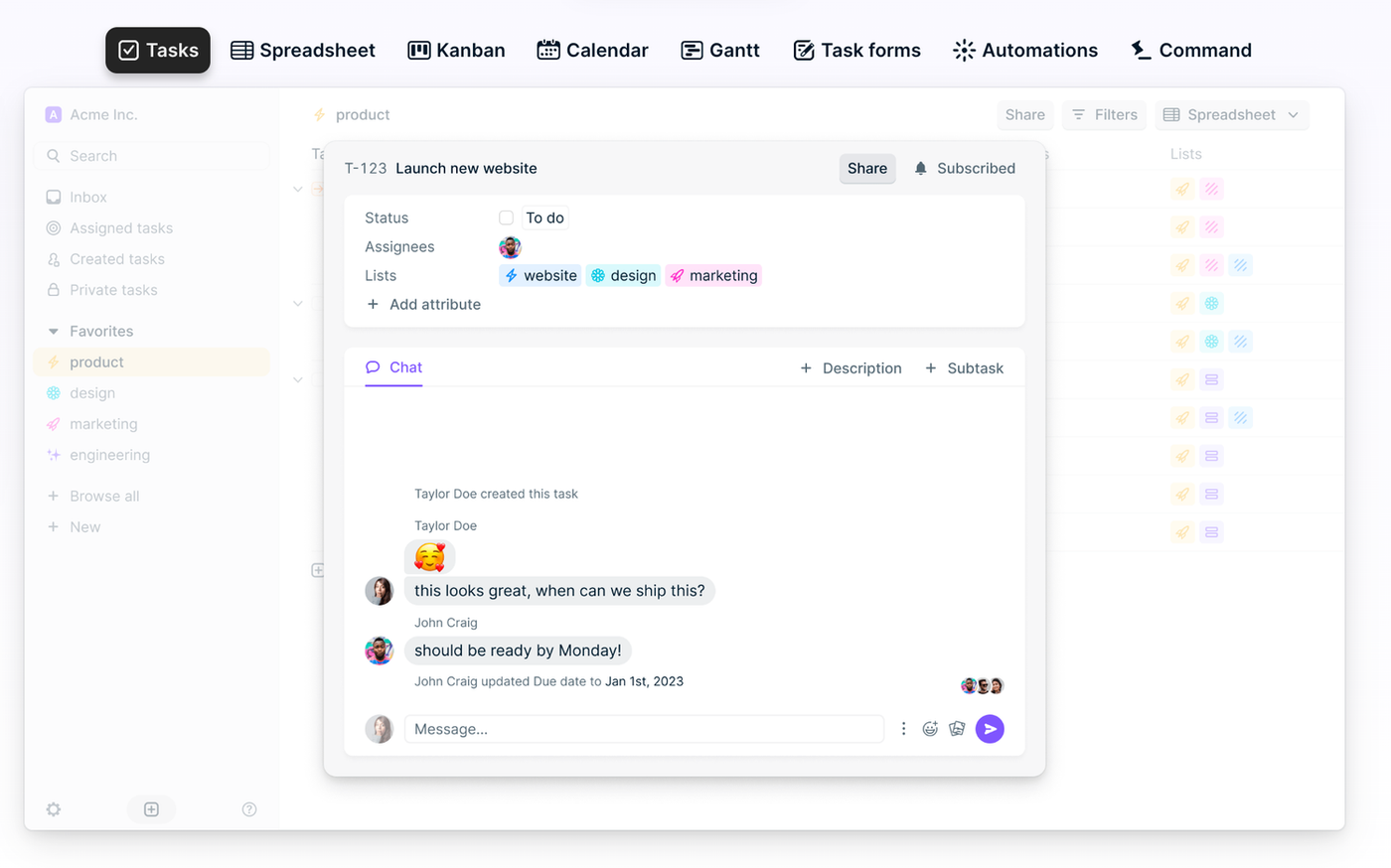 (Source: Height)
(Source: Height)Pricing:
- Free: unlimited tasks, but limited to 10 lists
- Unlimited: $6.99/user/month
- Enterprise: contact sales for pricing
Height is a powerful productivity software that combines goal tracking, habit tracking, and journaling into one seamless platform. One feature that stands above other marketing project management software is allowing users to collaborate with clients.
With seamless commenting and file sharing, Height will help you with your marketing campaigns and keep your client engaged.
Core features:
- Intuitive workflows, customizable templates, and Gantt charts
- Keep a personal journal for reflection and self-improvement
- Collaboration tools to keep clients involved in the project
Make your marketing projects run smoothly
Marketing can get overwhelming. So many to-do lists and goals and tracking outcomes. To help, you need the right marketing project management software to make your life easier. Once you have the right tool, you can count on it to produce an organized team and more efficient marketing projects.
Ready to supercharge your marketing efforts with a top-tier project management tool? Harness the power of Paperform and seamlessly integrate your marketing workflows with our suite of tools.
From turning form submissions into projects, tasks, and subtasks, to setting up UTM tracking on your forms, we've got you covered. Say goodbye to chaos and hello to organized, efficient marketing projects. Start your free 14-day trial today and experience the difference for yourself.
Related reading
- A guide to running productive asynchronous meetings
- How to create a productive afternoon routine
- How to set up UTM tracking on your Paperforms
- 10 email list building strategies that actually work in 2023
- Email capture: best practices and must-have tools
Deepak (Dee) Shukla, the dynamic founder of Pearl Lemon, built the leading SEO agency in London by l...
Here is the ultimate list of online form builders, what they do best, their pricing, and examples to...
When Luiz Sifuentes lost the platform powering his entire web design business, he rebuilt smarter—wi...
All of our product updates and big company news for Paperform and Papersign from Oct 24 - May 25 to ...