
All Solutions

Explore all the solutions you can create with Paperform: surveys, quizzes, tests, payment forms, scheduling forms, and a whole lot more.
See all solutions











Connect with over 2,000 popular apps and software to improve productivity and automate workflows
See all integrationsSolutions
All Solutions

Explore all the solutions you can create with Paperform: surveys, quizzes, tests, payment forms, scheduling forms, and a whole lot more.
See all solutionsIntegrations

Connect with over 2,000 popular apps and software to improve productivity and automate workflows
See all integrationsResources
The 12 Best monday.com Integrations in 2023

monday.com is an invaluable project management tool for businesses of all sizes. It makes it easy to collaborate on projects, track progress across in-person and remote teams, and keep track of tasks in real-time.
While it’s a great tool all on its own, one of monday.com’s best features is the way it integrates with your other business tools. By sharing data and automating everyday processes, you can save time, stay connected, and manage the many facets of your business all from one place.
To help you get the most out of monday.com, we’ve curated this list of integrations that can help you automate some of your daily business processes.
What is monday.com?
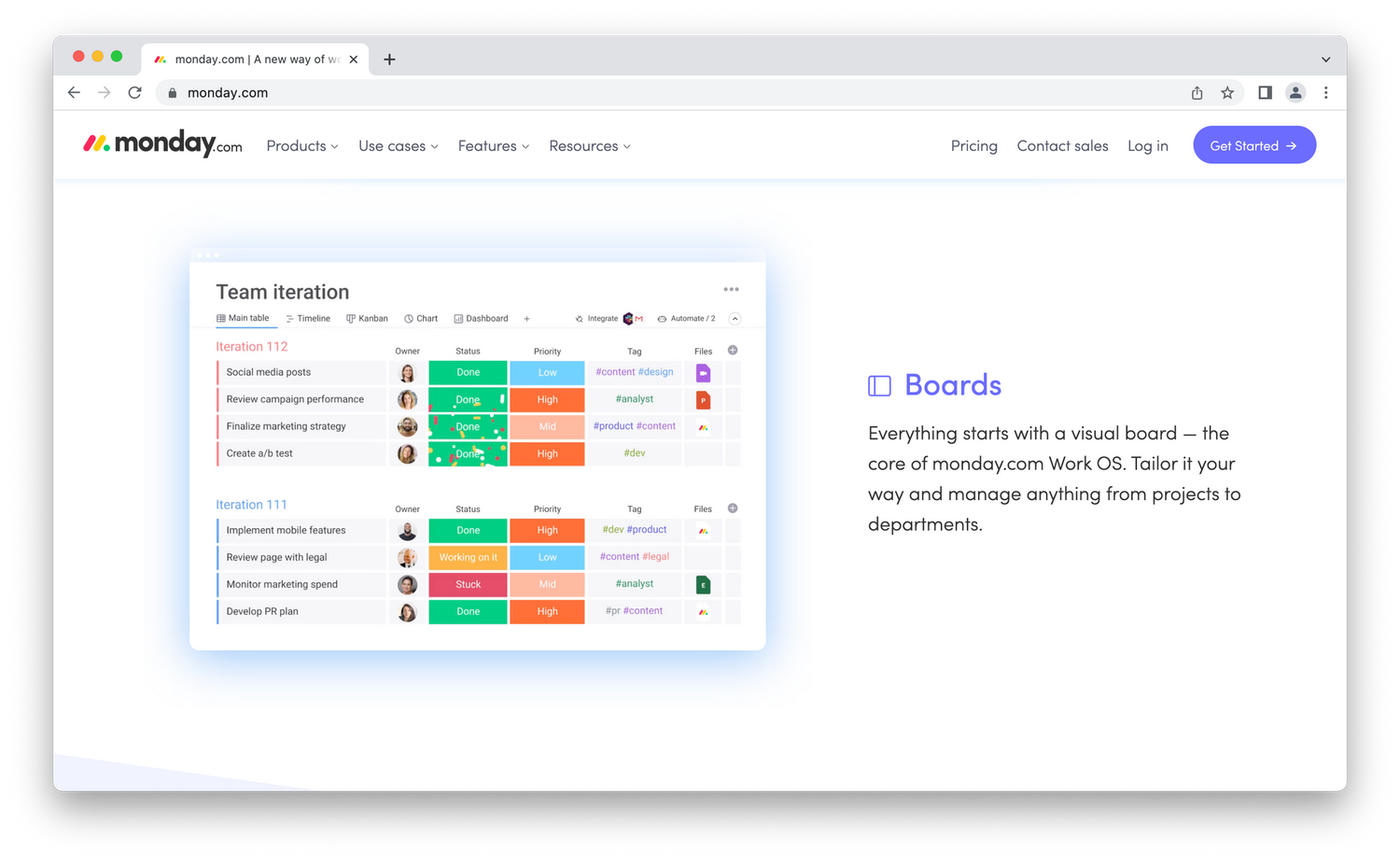 (Image source: monday.com)
(Image source: monday.com)monday.com is a project management tool that “makes teamwork click.” They earned this slogan by creating a cloud-based collaborative platform where workers can view and alter their projects from anywhere.
It's a home base for thousands of businesses and is particularly helpful for businesses working remotely or across time zones. By making it easy for anyone in your team to view, change, and comment on any element of a project, monday.com saves you time, endless email chains, and a whole lot of headaches.
Team projects are displayed on boards. Each monday.com board is filled out with columns, which help to organize the project and track progress. Under each column, you’ll find items, or tasks, which can be assigned and checked off once completed.
You can toggle between several view modes, including a list view or KanBan style. You can have as many boards as you like, and check on all of them easily from your dashboard.
In addition to being a stellar project management tool, you can also use monday.com as a CRM, an ad campaign manager, a bug tracker, or to manage video content.
It’s a highly versatile tool, so whether you’re a teacher trying to plan your lessons or a small business owner looking to improve customer relationships, monday.com likely has something for you.
How to add an integration with monday.com
Like Paperform, monday.com is in the business of making your business life run smoother. By supporting more than 50 direct integrations with your favourite apps, keeping your team connected across multiple apps (without the hassle of toggling between them) has never been easier.
You can set up one way or two-way integrations from your monday.com account to automate everyday tasks, like sending emails or updating contacts. Simply visit the integration centre from your desired monday.com board, and select the app you are looking to connect with.
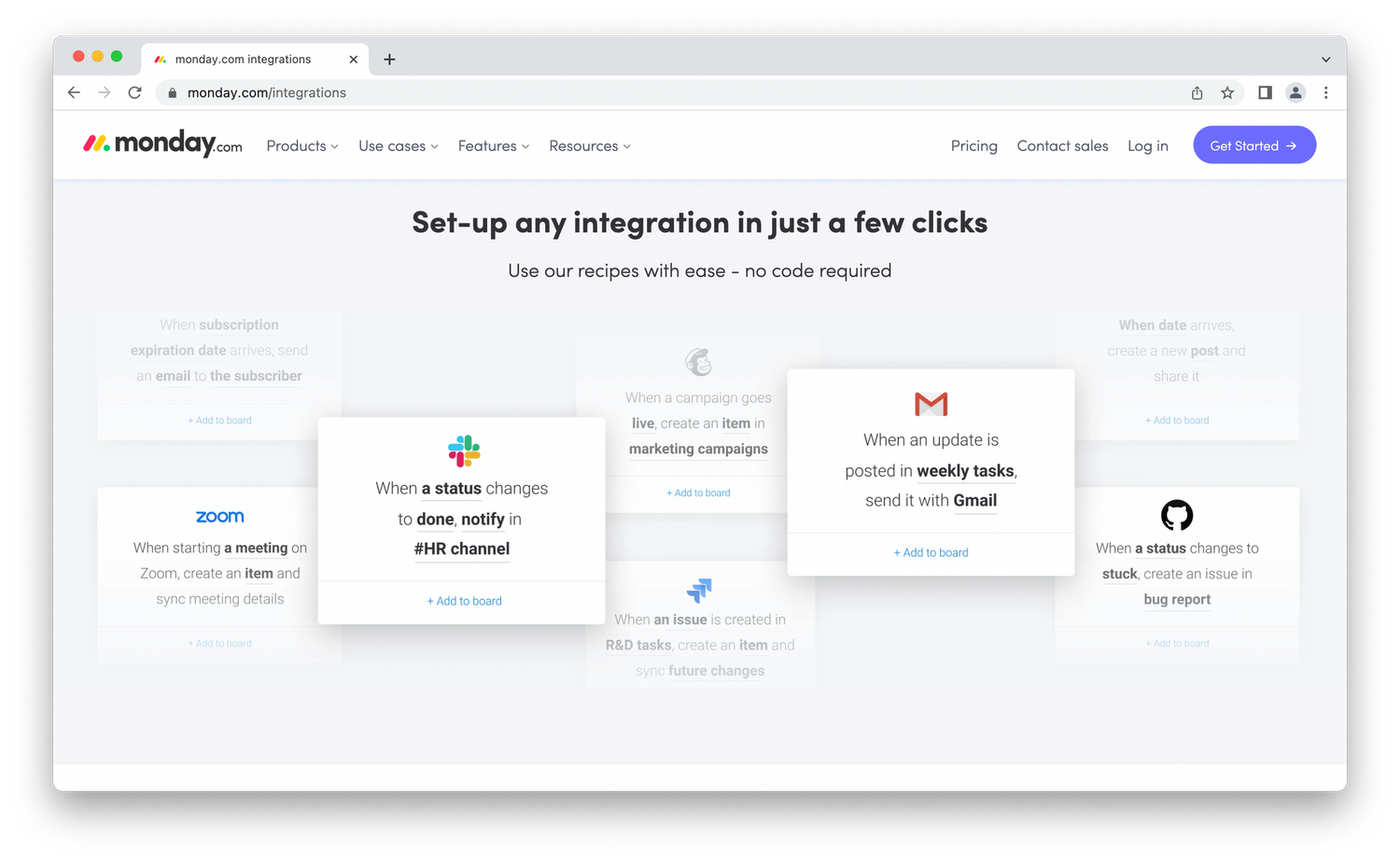 (Image Source: Monday.com)
(Image Source: Monday.com)From there, you’ll need to set your parameters–or the rules you want your integration to follow. Pre-made parameters are called “recipes,” which you can set up in just a few clicks, or you could create your own customized integration recipe.
Parameters are written in plain English (no coding required) and the possible actions are underlined for clarity. Once you’ve mapped out your conditions and picked out your recipe, your integration should be good to go.
Set up isn’t too difficult, but you can read more about the nitty-gritty of the process on their support page.
The 12 best monday.com integrations in 2023
From updating tasks based on submission data to adding new members to your team, these 12 automation tools can help your business run itself—or at least handle some of the more tedious tasks.
1. Paperform
Our brand new direct integration with monday.com saves you time and cuts down on busy work by automatically transforming form submissions into actionable items on your project board.
Let’s say you’re working as part of a customer service team. Every time someone fills out your help request form on Paperform, that specific request could be added as a new item on your customer support team’s board.
No need to copy and paste the issue, or assign it to a team member manually—just set it and forget it.
Prefer to think of the big picture? Whip up a Paperform registration form to gather information on new members of a team, and use it to automatically create and invite members to a new monday.com workspace.
You can do the same thing with contact forms, customer feedback forms, or customer requests. With this connection in place, all the valuable customer insights you gain in your forms make their way to the relevant monday.com board—all without you having to lift a finger.
Once your accounts are linked, you can set up this integration from either side of the integration. Choose from a recipe or create your own integration recipe to use your form submissions to create a new workspace, board, group, or item.
Form a better life now.
2. Google Calendar
monday.com offers two-way sync with Google Calendar, meaning information from both apps can flow seamlessly between one another.
By setting up parameters from both sides of the integration, you can have a calendar event created based off of information in your monday.com board, or have a board created based off of a calendar event.
This integration is particularly helpful for those who use their Google Calendars to manage their everyday life. It’s all fine and good to get a new task assigned in monday.com, but after a dozen emails and pings, it’s easy for things to fall between the cracks.
Having your tasks added to your Google Calendar allows you to view them from your phone (which we know we all look at 24/7) and set up time-based notifications to remind you when due dates are approaching.
3. Salesforce
monday.com’s Salesforce connection allows you to share valuable lead data from Salesforce with your boards and workspaces on monday.com.
This helps you and your team organize valuable data from the entire customer journey, and access it from one central location.
With this two way integration in place, you can have a new item created in monday.com every time you input a new lead in Salesforce or vice versa. You can do the same thing for new contacts, accounts, cases, and orders, so you can share real-time updates across your entire sales pipeline.
The Salesforce integration is only available on monday.com users who have their enterprise plan, but for those running larger businesses who can afford it, it can be a great help.
4. DocuSign
With this connection in place, you can automatically send documents that need to be signed from your monday.com board to the relevant parties, so you don’t have to hunt through your desktop for that email attachment.
The DocuSign integration is particularly useful for those running an HR team, those managing employee onboarding processes, or for anyone working in the medical or legal field.
Rather than sending documents via email and sorting through responses one by one, this connection allows you to cut down on paperwork and keep track of signatures across the board, all from a single source.
5. Slack
While monday.com has great communication features, Slack still takes the cake when it comes to easy to use messaging services for businesses. Where else can you check in with your coworkers exclusively through gif?
Like with Salesforce, monday.com’s Slack integration offers a two-way sync. You can have messages and updates from monday.com shared to the appropriate Slack channel and vice versa.
By automatically sharing messages across these apps, you can ensure your team never misses a beat. Every time you assign a new task to a coworker, they’ll get a direct Slack message. Goodbye, reminding yourself to send that reminder message.
6. HubSpot
With the HubSpot integration in place, you can share data seamlessly with your project boards and your CRM.
When these two apps work together, your customer data becomes readily available to your sales and marketing teams, helping you stay on top of customer requests and maintain positive customer relationships.
Each time a new contact, deal, or company is made in HubSpot, a new item will be created in monday.com, and all further information will be synced automatically.
You can also create your own custom integration recipe, so you can save and organize any new contact or deal information in a way that works for your business.
7. Todoist
monday.com is a great project management tool, but for those who prefer a more standard, to-do list approach to keeping track of tasks, Todoist is hard to beat.
Luckily you can connect the two apps seamlessly, so project information can be synced, updated, and completed from either one.
With this direct integration set up, when a task is created in Todoist, a new item will be created in your monday.com board. All future changes in either app will be synced.
This is a particularly helpful integration if you use monday.com for work, but prefer to handle your personal tasks and reminders with Todoist.
8. Mailchimp
monday.com’s Mailchimp integration makes sharing data from your email with your entire project management team a breeze.
You can choose from a wide variety of actions like automatically adding items or columns, creating new contacts, or even sending Mailchimp campaign stats directly to your monday.com board.
This integration is particularly useful for those working in ecommerce. Your sales team can rest easy knowing that all of the customer data from Mailchimp will be transferred seamlessly to monday.com, where it can be viewed, altered, and transformed into actionable tasks.
While all the supported recipes are great, having direct access to Mailchimp stats is particularly unique. These quantifiable results not only keep folks on the same page, but they let you know how successful your email campaigns are, and where there might be room for improvement.
9. Gmail
Where the Mailchimp integration focuses mostly on managing leads and updating customer information, the Gmail integration goes back to basics: automating emails.
This integration supports multiple email addresses, and can share and organize files and attachments.
By linking the two accounts, you can have emails sent automatically based on time, project status, or task updates. You can also turn emails into tasks on your project board.
Because the integration is completed on a per-email address basis, this connection is great for smaller teams. It's especially useful if your business works across multiple time zones.
Sending a quick email from your phone might be easier than opening up the work computer again after you’ve clocked off.
10. Microsoft Teams
Like Slack, monday.com’s Microsoft Teams integration allows you to automatically send messages to your team members based on project board updates in monday.com.
This one-way integration supports several actions, including notifying your Teams channel when an item is created, an update is posted, or a due date approaches.
You can also automatically send channel messages when items, statuses, or column values change on your monday.com board.
For businesses that already use the Microsoft suite, Teams is an invaluable messaging tool. Connecting your project management software with it ensures that everyone on your team stays on top of their projects, and communication isn’t bogged down by toggling between platforms.
11. Microsoft Excel
If your company recently made the switch to monday.com, it’s likely you have some leftover excel sheets hanging around.
Not to worry—monday.com’s Excel integration can help you transfer your old spreadsheet data and integrate it into your new monday.com board.
Rather than an ongoing communication between the apps, this integration is more geared towards a one time use: transforming your excel spreadsheet into an organized, digestible monday.com board.
To set it up, simply select “import data” from your monday.com board and choose Excel. Follow the prompts to select which rows will become headings in your new board, and which column values you’d like transferred over.
12. Twilio
Similarly to the other chat services mentioned in this post, this integration allows you and your team to send and receive messages automatically based on changes to your monday.com boards.
Unlike Slack and Microsoft Teams, however, Twilio supports phone calls and SMS messaging. This makes it a great tool for teams working primarily via mobile devices, like social media managers or remote workers on the go.
You’ll need to use a third-party integration platform like Zapier or Make to set this one up, but not to worry—the helpful folks at monday.com have created this step-by-step guide to get you on your way.
Once the accounts are linked, you can automatically call or send an SMS message when a new item is created, or when the status of a project board changes.
Access your favourite tools from one place
With online work, there’s an app designed to streamline just about every process you can imagine. But if all these tools can’t work together, they can become more of a hassle than a help.
monday.com is a stellar project management tool and a reliable home base for thousands of online businesses.
By integrating your favourite tools with it, you can get all the functionality of having a diverse digital tool belt, without having to check in on a dozen different platforms.
Our integration with monday.com can help you do just that. Whether you want to automate your customer service, your onboarding process, or manage leads, Paperform’s monday.com integration can help make your life a little easier.
Give it a go yourself with our 14-day free trial, no credit card required.
Paperform Contributor
Deepak (Dee) Shukla, the dynamic founder of Pearl Lemon, built the leading SEO agency in London by l...
Here is the ultimate list of online form builders, what they do best, their pricing, and examples to...
When Luiz Sifuentes lost the platform powering his entire web design business, he rebuilt smarter—wi...
All of our product updates and big company news for Paperform and Papersign from Oct 24 - May 25 to ...