
All Solutions

Explore all the solutions you can create with Paperform: surveys, quizzes, tests, payment forms, scheduling forms, and a whole lot more.
See all solutions











Connect with over 2,000 popular apps and software to improve productivity and automate workflows
See all integrationsSolutions
All Solutions

Explore all the solutions you can create with Paperform: surveys, quizzes, tests, payment forms, scheduling forms, and a whole lot more.
See all solutionsIntegrations

Connect with over 2,000 popular apps and software to improve productivity and automate workflows
See all integrationsResources
The 8 best Notion integrations in 2024

Isn't it great when killer productivity tools talk to each other—automatically sending data from one to the next, without any extra effort on your part? If Notion is in your tech stack, you can extend the app’s capabilities by connecting with 250+ other tools to make life easier at work.
Notion integrations provide you with an all-in-one workspace for your business needs—you can bring in the data and functionality of your favourite apps to keep everything neat, tidy, and streamlined. Best of all? It’s all no-code, so you don’t need to be a developer to get stuck in.
Bid farewell to siloed data and feeling out of the loop, and say hello to a centralised digital workspace that's the hub of your project management system—or your entire business.
Itching to know more? Let’s look at 8 of the best Notion integrations available (along with some fun bonus features) and how you can use them to power your no-code workflows.
1. Paperform for automating databases and forms
Paperform is a versatile online form builder that acts as a Swiss Army Knife for small businesses. Its simple no-code editor empowers you to create everything from forms and surveys to landing pages and dedicated apps for your business.
With the Paperform-Notion integration, you can automatically update Notion pages and databases from form submission data. Absolutely zero manual data entry is needed.
Already got your ideal database set up? You can also import questions from your existing Notion Database using Paperform's slash commands. Type '/Notion' in the form editor, and questions will generate in seconds—not minutes.
Paperform is also a Notion form solution—you can seamlessly embed Paperforms on any Notion page to collect feedback, manage HR requests, and more. (You can keep the Notion look by choosing Notion's "Inter" font from the Theme menu.)
By combining the limitless power of Paperform and Notion, you'll be able to spend less time on manual busy work and more time on the work that matters. Access the integration from the Integrations & Webhooks section in the form editor.
→Integrate Paperform with Notion
2. Slack for effortless team communications
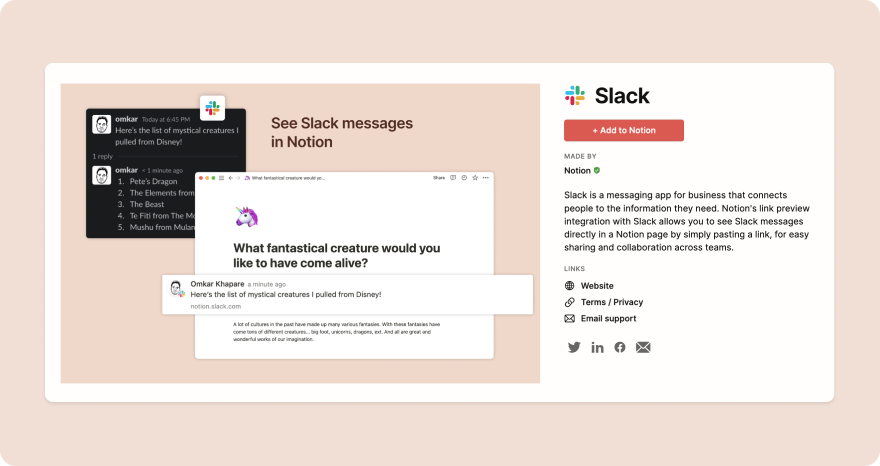 (Image via Notion)
(Image via Notion)While Notion is a great asynchronous communication tool, it lacks the instant messaging capabilities and widespread adoption of Slack. The solution? Pair the two together to get the best of both worlds.
With the Slack integration for Notion, you can see Slack messages directly on your Notion pages. All you've got to do is paste a link. This is an excellent way to keep all your chats about a certain topic or project all in the same place.
On the flip side, you can also control your Notion workspace from slack to pipe edits and updates on any Notion page right into the Slack channel of your choice. You can also get notified of any edits or new content directly within Slack without switching tabs.
Form a better life now.
3. Google Drive for your files at your fingertips
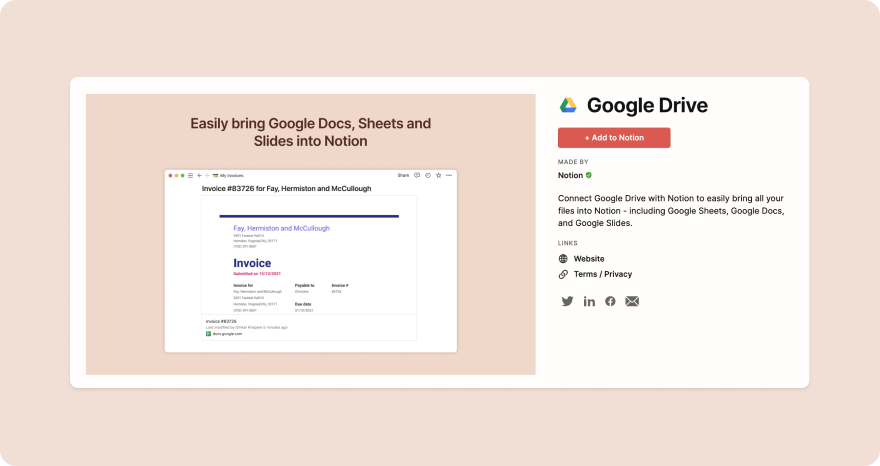 (Image via Notion)
(Image via Notion)With the Google Drive integration, you can easily bring your Google Docs, Google Sheets, and Google Slides documents into your Notion workspace.
Notion can do a lot. But sometimes, you can't beat a spreadsheet, document or slide deck. This integration allows you to access—and embed any file from Google Drive—on any Notion workspace without skipping a beat.
The key benefit? You can save yourself the hassle of clicking through folder after folder to find the right policy or spreadsheet. You can view and interact with your documents right from within Notion.
This is particularly handy for swift and easy access to company policies, budgeting spreadsheets, content documents, and keeping track of invoices.
→ Integrate Google Drive with Notion
4. Google Calendar for staying on schedule
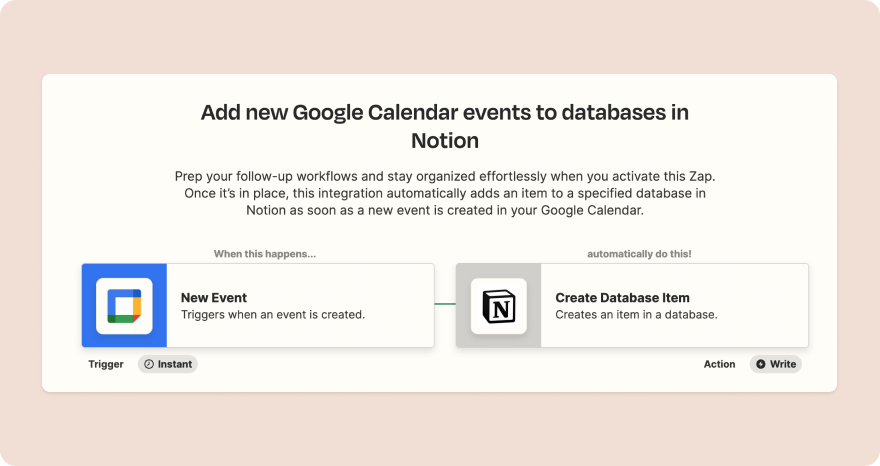 (Image via Zapier)
(Image via Zapier)If you're already using Notion, you'll know a calendar is built in. You can add to-do lists, video files, tags, and lots of other fancy fields to your calendar. So why bother connecting with Google Calendar?
The answer: to make your life easier. Most of us manage our calendars with Google Cal, rather than directly from within Notion. And with this integration, you can get the best of both worlds by viewing tasks and due dates from Notion on Google Calendar.
This makes it easier to check what's happening on the fly. You can also update meetings and events in Google Cal based on Notion Database items. Pretty neat, eh?
→ Integrate Notion and Google Calendar with Zapier
→ Integrate Notion and Google Calendar with automate.io
5. Zapier for unlocking more automations
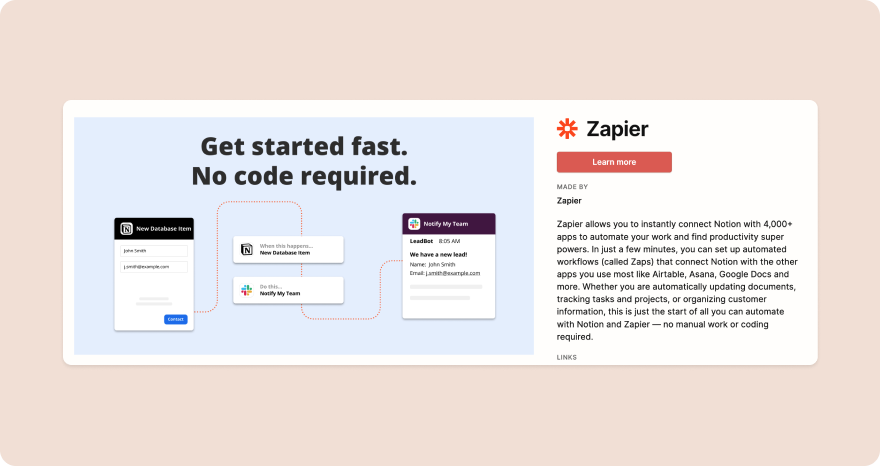 (Image via Notion)
(Image via Notion)Zapier is a workflow automation platform that helps make connections between apps. With over 5,000+ integrations available, it's an excellent way to automate those repetitive tasks that take up too much of your workday.
Notion allows you to integrate with thousands of popular apps that Notion doesn't already support natively. Head to Zapier's Notion integration page and search for the app you want to connect with.
From there, you can build your own custom automated workflows that suit your specific needs. Most integrations are triggered by adding a new item to databases, with the most popular workflows including sending emails via Gmail, adding new ClickUp tasks, and generating Github issues.
→ Integrate Notion with Zapier
6. Figma for collaborating on designs
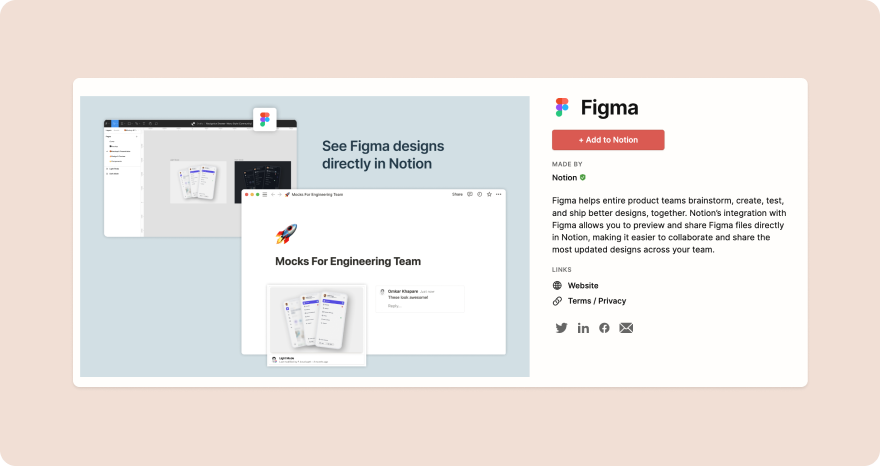 (Image via Notion)
(Image via Notion)Figma is a tool teams use to create and collaborate on all types of designs—from full websites down to social media graphics.
The Figma integration lets you bring the design and ideation process directly into your Notion workspaces.
With it, you can preview and share Figma files within Notion. This makes it much easier to keep your team up to date throughout the design process.
It's particularly helpful if you want to share ideas with colleagues or clients you don't want snooping around your Figma files. It's also handy to keep track of all your designs over time.
7. Trello for managing tasks your way
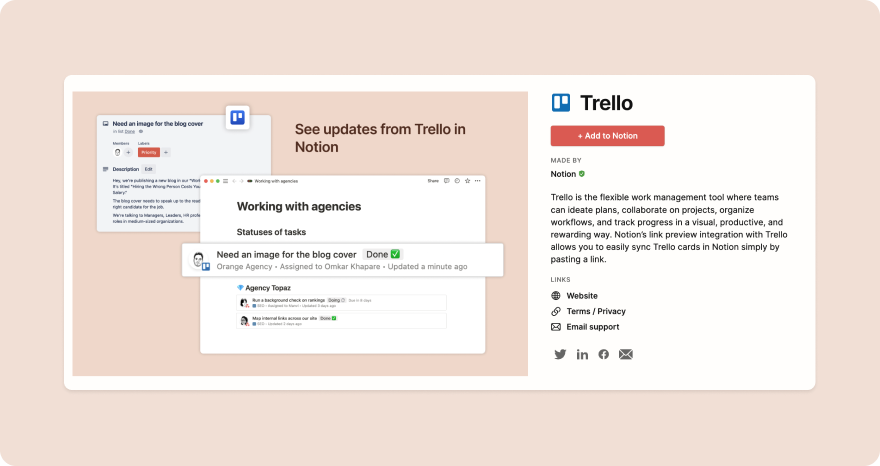 (Image via Notion)
(Image via Notion)Trello is a popular work collaboration tool where teams come together to manage and track the progress of projects, tasks, and workflows. (It's largely responsible for the explosion of Kanban-style project managers around the web.)
With Notion's Trello link integration, you can view, manage and sync Trello cards. Just paste the link to your board, and they'll appear in Notion. It's magic.
Now, there is a degree of crossover here. Notion has a similar Kanban board view, and other project management tools. But if you're crazy about Trello (or not crazy about Notion's task management), the two can coexist.
→ Integrate Trello with Notion
8. Zoom for streamlining team meetings
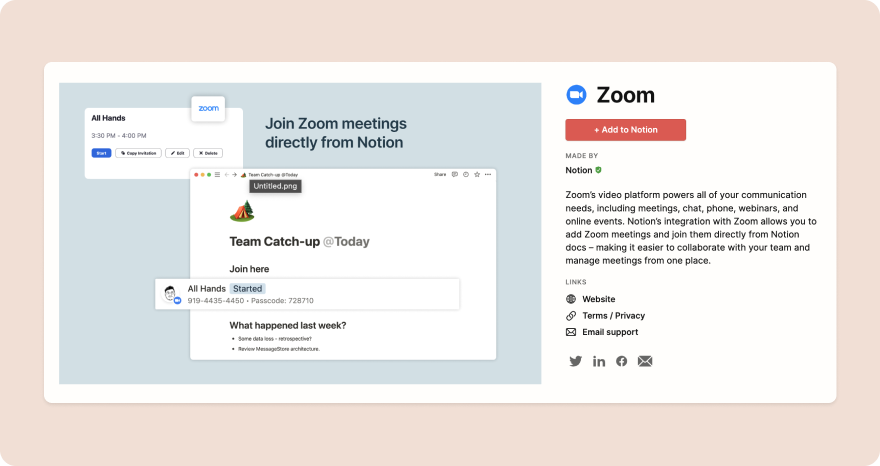 (Image via Notion)
(Image via Notion)With Notion's Zoom integration, you can add Zoom meetings—and even join them—directly within Notion docs or workspaces.
This integration is ideal for remote teams who hold regular all-hands meetings or weekly (or even daily) standups. You can use a Notion page to host the video link, then take minutes and add notes during the meeting in the same place.
What about those who can't attend? You can just download the Zoom video and embed it on the same page. This one really is a lifesaver (and a timesaver).
9. (Bonus) Make to automate tasks and workflows
 (Image via Make)
(Image via Make)We added a bonus app to the list! Make is a powerful tool lets you create custom workflows that seamlessly move information between apps, saving you time and frustration. But Make does more than just move data. With it you can craft automated workflows and calendars that keep your team on the same page and supercharge productivity.
Many companies rely on Make to streamline their processes, and it integrates perfectly with Notion. Make even claims to be a superior alternative to Zapier, Workato, and Tray.io. Try it and judge for yourself.
Even more ways to level up Notion
While these aren’t technically Notion integrations, they can help you go above and beyond using the software as a basic workspace for notes. We’re confident they’ll turn you from newbie to power user in no time.
- Use the API: If you're tech-savvy enough, you can skip the preset options and create your own unique integrations with the Notion API.
- Download the web clipper: Add the Notion web clipper to your browser to instantly save articles, videos, or any other web content to Notion.
- Build a website with Notion: If you manage everything else in Notion, why not build a website with it too? An array of builders use Notion as a backend with surprisingly good results. Popular options include Potion, Super, Popsy and Fruition.
- Create a blog: Is a full website a bit too much? How does using Notion as a CMS sound? Feather does exactly that, generating a complete blog from your Notion databases.
- Publish a customer knowledge base: Engine.so helps turns product docs and user guides into a fully functioning—and beautifully branded—customer knowledge base.
Achieve the perfect productivity blend
Notion started as an all-in-one tool for note-taking and project management and does those things brilliantly. But it can do a whole lot more than that.
With Notion integrations and the new API, you can introduce numerous features that turn it into a genuine one-stop shop for all your productivity needs.
Why not start with Paperform? Make your Notion workspace a lot easier to manage by signing up for our 14-day free trial; no credit card required.
Deepak (Dee) Shukla, the dynamic founder of Pearl Lemon, built the leading SEO agency in London by l...
Here is the ultimate list of online form builders, what they do best, their pricing, and examples to...
When Luiz Sifuentes lost the platform powering his entire web design business, he rebuilt smarter—wi...
All of our product updates and big company news for Paperform and Papersign from Oct 24 - May 25 to ...