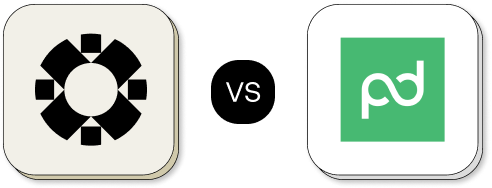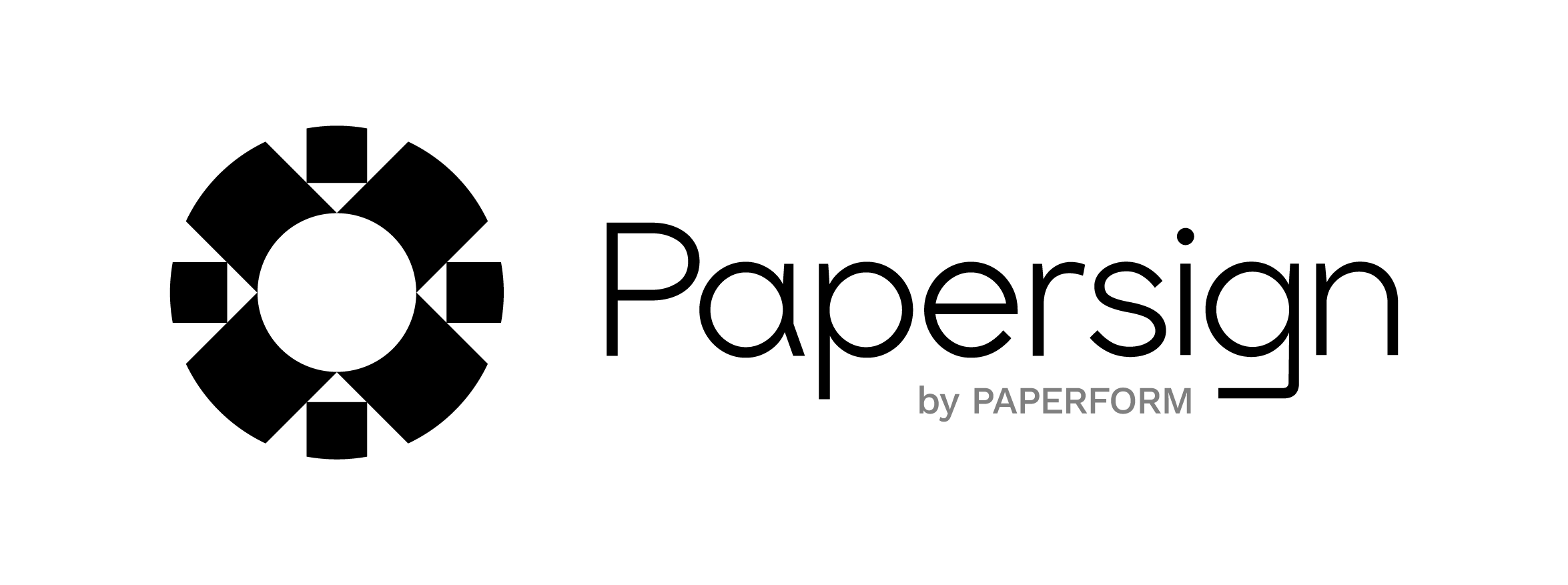
Papersign vs. PandaDoc
Papersign is an eSignature solution designed to simplify creating, sending and signing documents online. The powerful document editor lets you go from a blank page to a customised, branded and signed document in just a few minutes. Papersign places high priority on security and complies with several eSign regulations in the US, EU, UK, AU and NZ.
PandaDoc is a popular and comprehensive document automation software that not only allows for electronic signatures but also offers a range of other features like document creation, tracking, and approval processes. It offers a range of features such as customizable templates and integrations with CRM platforms.
A Detailed Comparison
(Updated February 2024)
Pricing
Both Papersign and PandaDoc offer a free version with a limited number of documents that can be signed per month, however, Papersign’s free plan gives you access to all the features, whereas PandaDoc’s free plan only gives you access to basic features. Anything a bit more advanced such as templates, drag-and-drop document creation, analytics, integrations, approval workflows, etc is not available on PandaDoc’s Free plan.
Another big difference is the feature accessibility on paid plans and their respective monthly prices. Papersign only has one paid plan at $24 per user/month which gives you full access to all the features, allows you to create and sign unlimited documents, and adds as many team members as you want (each with an additional cost of $24 per user per month). This ensures that your monthly costs won’t grow regardless of how many documents you need to create and sign each month.
PandaDoc offers 3 paid pricing tiers, all of which come with different feature limits. For example, their cheapest paid plan—Essentials plan at $35/month—lets you use templates, document analytics, real-time tracking, and notifications, but if you want to use content library, integrations, bulk sending, approval workflows, or custom branding, you would need to upgrade to Business plan at $65 per user/month. That is a big jump from Papersign’s $24 which gives you access to all the same features as PandaDoc.
Document Creation & Signing Experience
Papersign
You can create documents by uploading a PDF document, by building your document directly within Papersign, or a combination of both. You can also use Papersign’s large library of pre-built Document Templates to get started.
You can mark up PDFs by simply clicking and adding fields, images and static content that can be dragged and dropped, resized and formatted to match your document. For documents created inside of Papersign, you can use slash commands to quickly insert fields anywhere inside your content.
Fields can be linked to specific information like the signer's name or business address so that they only have to enter it once when signing the document and have their changes reflected everywhere.
You also don’t need to worry about losing track of your contracts, proposals, and more. You’ll get instant notifications to monitor your document’s progress in real-time, and there’s also a simple dashboard to keep an eye on all of your documents at once.

PandaDoc
PandaDoc first prompts you to choose a template (unless you’re on a free plan that excludes templates). Templates can help you save a lot of time, as setting up a document from scratch in PandDoc can be pretty time-consuming. To create a document, you must drag-and-drop blocks, embed rich media, upload product screenshots etc. For commonly used elements you can set up a content library.

Security & Compliance
Both tools are compliant with GDPR for data protection, UETA & eSign Act to e-sign documents in the US, as well as eiDAS Regulation to e-sign documents in the European Union and the United Kingdom. Papersign also complies with the ETA & ETR regulations for Australia.
Both Papersign and Pandadoc have also passed System and Organization Controls (SOC) 2 Audit which checks that the software and services are protected by one of the highest recognized standards of information security compliance in the world.
Integrations & Support
Papersign doesn’t yet have any third-party integrations but Papersign ties in beautifully with Paperform so that you can easily tie together payments, scheduling, rich data capture, and signed documents in one place.
PandaDoc’s Business and Enterprise users can use CRM and Zapier integrations, while there are no integrations available for other pricing plans.
Both tools offer 24/7 customer support via email and live and a large section of Help Articles on their websites. While all Papersign customers can contact support via live chat for faster replies, PandaDoc leaves this feature only for their Essential, Business, and Enterprise plans.
Why switch to Papersign?

No hidden add-on costs
While PandaDoc comes with a lot of amazing features, most of them are unfortunately locked behind a paywall and only available at higher pricing tiers.
With Papersign you get access to all the same features as with PandaDoc—unlimited documents, audit trails, signing workflows, signer delegation, custom branding, document expiration dates, and a whole lot more—with no extra costs.

Fast and seamless signing process
User-friendliness is a vital aspect, and this is where Papersign truly shines. Pre-filled document fields significantly speed up your document creation process, and features like Signer Delegation and Document Expiration Dates help make document signing effortless and efficient for both your team and clients.

Strong security & compliance
Papersign has robust security measures to protect your documents and signatures. It complies with the technical requirements of several eSignature legislations in the US, EU, UK, Australia, and New Zealand to ensure the privacy of your information.
We also comply with GDPR and SOC 2 Type II so our software and services are protected by one of the highest recognized standards of information security compliance in the world.

Put your document workflows on autopilot with the Paperform integration
Save time with Papersign’s built-in integration with Paperform and automatically trigger signature requests for your documents. Papersign is super smart, and can dynamically pre-fill your document with a range of known information to prevent tedious re-entry, keeping you ahead of the game and impressing your clients.
Sign documents seamlessly with Papersign
Close deals faster with branded, signature-ready contracts that are easy to set up and send out.
Get Papersign freePaperform (“Paperform” or “we”) provides the information, data, links and other materials on this page (collectively, “Information”) for informational and educational purposes only. We do not warrant or represent the accuracy, completeness, currency, or suitability of any Information for any use or purpose. Paperform is not a licensed legal provider nor is it providing any legal advice; the Information should not be so construed or used. Nothing contained in the Information is intended to create an attorney-client relationship, to replace the services of a licensed, trained attorney or legal professional, or to be a substitute for the legal advice of an attorney or trained legal professional licensed in your state/jurisdiction. Before taking any action, including using our services to execute contracts or other documents, You should always first consult an attorney licensed in your state/jurisdiction, in each instance, regarding the issues address by the Information. Please NEVER DISREGARD PROFESSIONAL LEGAL ADVICE OR DELAY IN SEEKING IT BECAUSE OF SOMETHING YOU HAVE READ IN THE INFORMATION.