
All Solutions

Explore all the solutions you can create with Paperform: surveys, quizzes, tests, payment forms, scheduling forms, and a whole lot more.
See all solutions











Connect with over 2,000 popular apps and software to improve productivity and automate workflows
See all integrationsSolutions
All Solutions

Explore all the solutions you can create with Paperform: surveys, quizzes, tests, payment forms, scheduling forms, and a whole lot more.
See all solutionsIntegrations

Connect with over 2,000 popular apps and software to improve productivity and automate workflows
See all integrationsResources
5 ways electronic signatures make hiring more efficient

Oh, the hiring process. There’s the palpable excitement of growing your business. There’s the optimism of adding someone new to the team who can make a meaningful difference.
And then there’s the paperwork—so, so, so much paperwork.
It all starts with the job application. After that initial submission comes an onslaught of other forms, many of which require a candidate’s signature. There are things like:
- Background check requests
- Employment eligibility forms
- Reference requests
And then of course, once you make your final decision, there’s the formal job offer itself, the employment contract, benefit enrollment paperwork, tax forms… the list goes on.
There’s no doubt that the hiring process usually means you’re swimming in a sea of paperwork. And if you’re using clunky and outdated systems and processes to get through it all, you’re turning something that could be a minor nuisance into a major hassle.
5 ways eSignatures improve your company’s hiring process
One classic example of making something harder than it needs to be? Signatures.
While relying on traditional, handwritten signatures (often called “wet signatures” as a reference to the ink they use) might seem like the safest and easiest option, they can actually add unnecessary bloat, time, and cost to your hiring process.
Electronic signatures (also known as eSignatures) are the digital version of signing your name on a piece of paper—and they’re a better, faster, and safer way to collect and manage the information you need from job applicants. Here’s why.
1. Avoid clunky and time-consuming manual signatures
Let’s say you want to run a background check on an applicant. In order to do so, you need to disclose that to the candidate and receive their authorization and signature to move forward.
You could ask them to stop into the office to review and sign the document. But that can be quite an inconvenience. And, with the continuation of remote or hybrid work arrangements, it’s often not even possible—the candidate could be across the state or even the globe.
You could drop the documents in the mail. But that requires extra effort from your team to print the documents, create instructions, and prepare the mailing. It’ll also add a lot of time to the process as you wait for the mail to get there and get back—which delays your ability to start the background check. Not to mention the added cost of postage and the risk of those documents getting lost in the mail.
Digital signatures avoid all of those pitfalls. Using your eSignature software, you prepare the document by placing the appropriate fields, enter the recipient’s email address, and then press send.
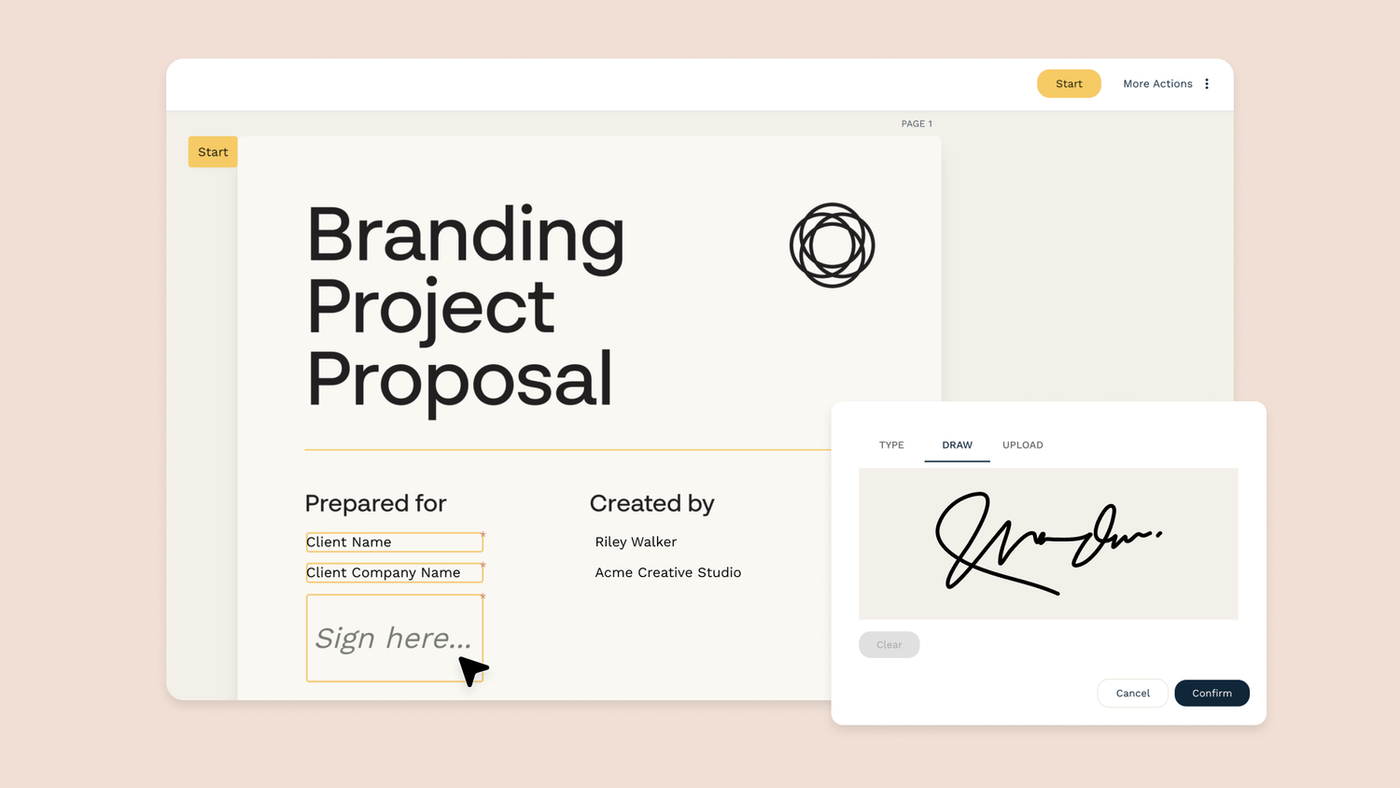
They’ll receive an instant email notification that a document is ready for their review and signature. With a few clicks, they’ll add their information, sign their name, and send it right back to you. It takes minutes, not days. And nobody needs to lick any envelopes.
2. Streamline workflows even further with automations
All of the hiring and evaluation paperwork is enough to make your eyes glaze over—and even more so when you need to manage it for several different candidates. It’s increasingly challenging and time-consuming to keep track of who has submitted what, what forms you’re still waiting on, and what ones you still need to send.
When you use an eSignature tool like Papersign, you can also use automations to simplify your hiring process workflows. For example, when a new hire submits a signed offer letter, it could automatically trigger the delivery of their tax forms.
These automations save your team time, make the process easy for your candidates, and ensure you don’t skip any important steps. When 30.2% of workers say using outdated, cumbersome, and slow systems at work is a major concern, finding tools to lighten the load is a great way to keep your existing employees happy.
3. Ensure consistency and compliance
Speaking of skipping steps, forgetting tasks or paperwork not only makes you look sloppy. Depending on your industry and document types, it can also come with some penalties, fines, and other hefty repercussions.
But it's difficult to keep track of the signing status of all your documents—well it is if you're doing it all manually. With eSignature platforms, you have the benefit of tracking features and reminders to ensure nothing falls through the cracks.
With Papersign you can gently nudge signers with automatic reminders. You can also store, organize, and access all of your signed files in your dashboard. That means you can easily refer back to any documents you need, without having to comb through endless email threads or your dusty old filing cabinet.
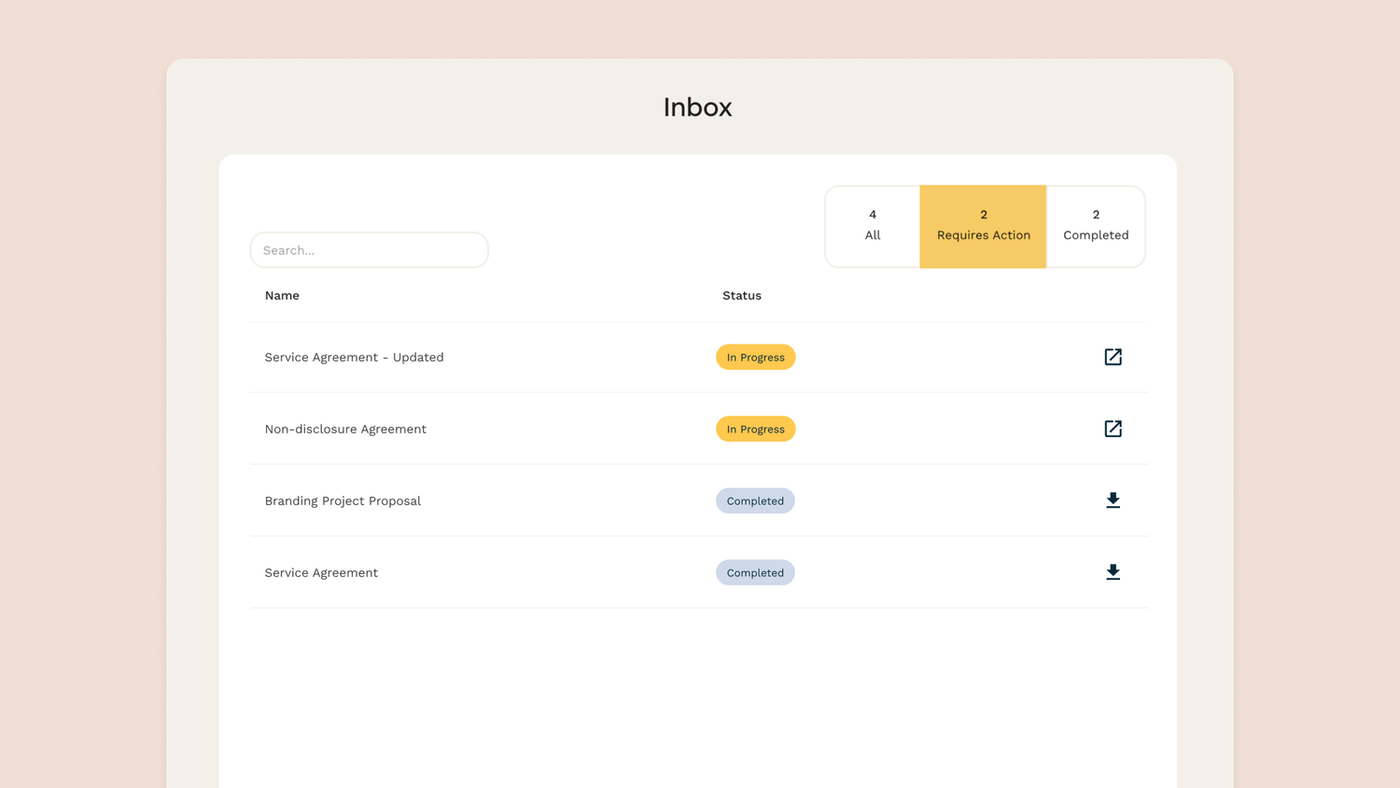
You can also make document templates to easily reuse important documents for multiple employees. For example, create your base contract template, then use the Paperform integration to pipe contact details from each individual directly into the final document. As the saying goes: create once, automate forever.
4. Improve safety and security of sensitive information
Your goal during the hiring process is to understand who an employee is and what they bring to the table—and that inevitably involves some potentially sensitive or confidential information like social security numbers, employment history, and more.
Understandably, people take the security of this information seriously. They want to know that their personal details are safe and are only seen by the people they’re intended for.
While the mail isn’t vulnerable to cybersecurity attacks, it’s hardly infallible. Documents are easily intercepted and signatures are easily forged.
In contrast, eSignatures offer a lot more baked-in security than traditional signatures. If you use eSignature software that follows industry best practices, you’ll get:
- Encryption to protect signatures and sensitive information
- Different identity verification methods to authenticate the correct signer
- Detailed electronic records about document activity, like when it was viewed, opened, signed, and more
You and your applicants can have some added peace of mind that all of that sensitive information is safe and secure.
5. Provide a positive candidate experience
Your hiring process might not be your business’ very first impression on an applicant—but it’s definitely an important one. In a candidate’s mind, your hiring process is indicative of what your company is like to work for.
If you’re sending piles of paperwork in the mail, you’re not exactly giving off vibes that you’re a cutting-edge organization where they’ll have room to experiment and innovate. And even more than that, it makes the entire process increasingly cumbersome and frustrating—and it doesn’t show a lot of respect for the candidate’s time.
Despite what many headlines would have you believe, we’re still in a candidate-driven market. A whopping 77% of employers across the globe report difficulty filling their open roles—that’s a 17-year high.
The hiring process carries a lot of weight with job seekers. And while a slow or disorganized process isn’t the top concern for applicants, it does rank on their list of reasons for declining an offer. In short, if you want to compete for top talent, your organization needs to provide a top-notch experience from the get-go.
You deserve less stress and more success
Finding, evaluating, and hiring a new employee comes with a lot of paperwork—that’s probably not going to change anytime soon. But the methods you use to collect and manage those forms have come a long way from carrier pigeons or fax machines.
If you’re still using traditional, handwritten signatures for your hiring process and employee onboarding, you’re making things slower and more stressful than they need to be. Electronic signatures are a far easier and more efficient way to get the necessary information. After all, when it comes to hiring, finding the right fit should be the hardest part—not managing all of the paperwork.
So, go ahead. Put the pen down and step into the future. Your job applicants (and your hiring team) will thank you. Get started with Papersign for free today.
Related reading
Deepak (Dee) Shukla, the dynamic founder of Pearl Lemon, built the leading SEO agency in London by l...
Here is the ultimate list of online form builders, what they do best, their pricing, and examples to...
When Luiz Sifuentes lost the platform powering his entire web design business, he rebuilt smarter—wi...
All of our product updates and big company news for Paperform and Papersign from Oct 24 - May 25 to ...