
All Solutions

Explore all the solutions you can create with Paperform: surveys, quizzes, tests, payment forms, scheduling forms, and a whole lot more.
See all solutions











Connect with over 2,000 popular apps and software to improve productivity and automate workflows
See all integrationsProducts
Solutions
All Solutions

Explore all the solutions you can create with Paperform: surveys, quizzes, tests, payment forms, scheduling forms, and a whole lot more.
See all solutionsIntegrations

Connect with over 2,000 popular apps and software to improve productivity and automate workflows
See all integrationsResources
In-depth Review: Google Forms vs. Surveymonkey vs. Paperform

Looking to build a contact form? Capture leads? Make a registration page for your latest event? Then you’ll need an online form.
But while online forms look simple, building one yourself is actually super hard. That’s where dedicated online form builders come in.
Though with hundreds of these form-building tools out there, it can be equally as difficult to find the right one for your needs.
That’s why we’ve put together this review of Google Forms vs SurveyMonkey vs Paperform. Of course, we might be a little biased. We love our products and platform! But in this article, we’ll look at the key features and strengths of each tool to help you decide.
Let’s get right to it.
What is Google Forms?
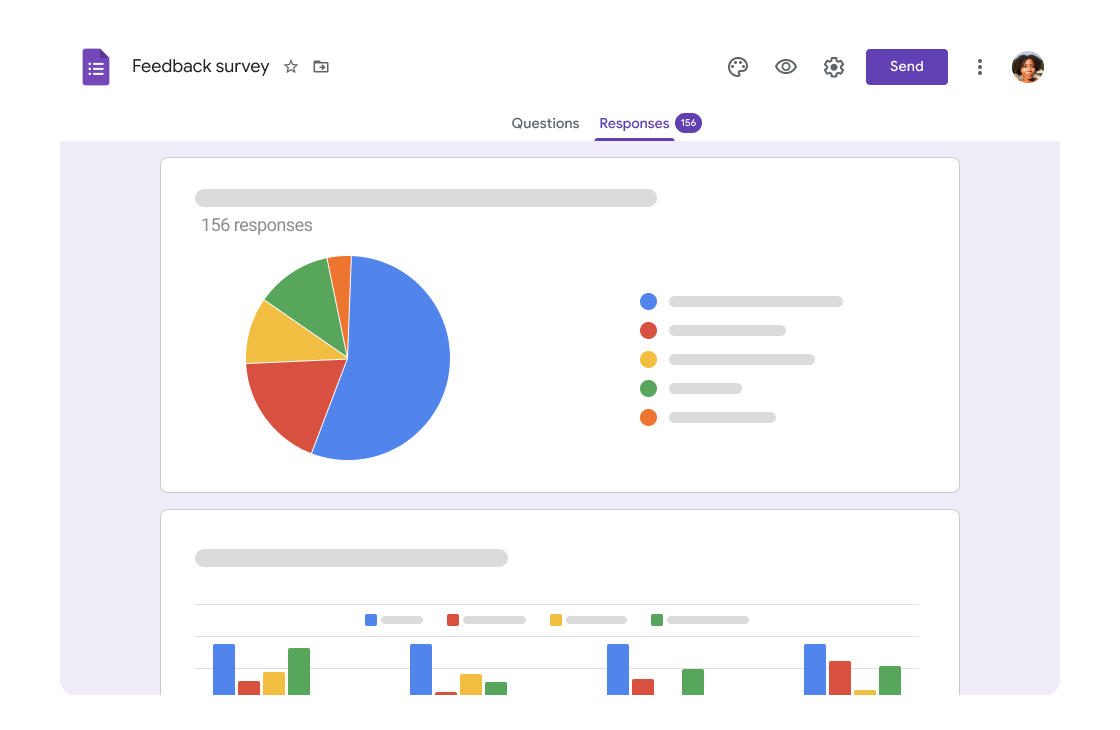 (via Google Forms)
(via Google Forms)Google Forms is a free online form builder. Like Google Docs and Sheets, it’s become a go-to tool for people looking for a form-building tool that works well and doesn’t break the bank.
With Google Forms, it’s easy to create basic online forms and surveys. But it’s more of an entry-level tool that lacks the advanced features and field types you’ll find in tools like SurveyMonkey and Paperform.
What is SurveyMonkey?
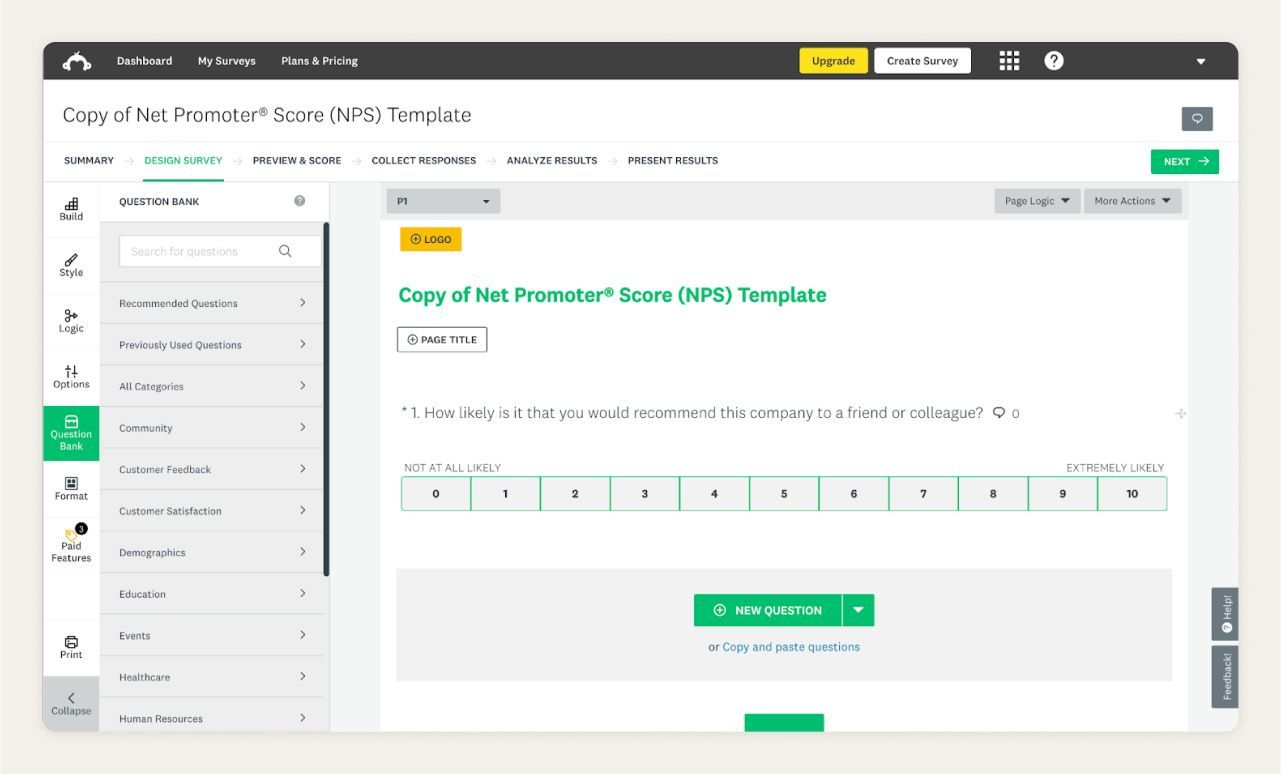 (via SurveyMonkey)
(via SurveyMonkey)SurveyMonkey is a survey platform with over 20 million active customers. It makes it easy to gather, measure and analyse customer feedback through surveys, polls, and quizzes.
As one of the web’s leading survey tools, SurveyMonkey has all the tools you’ll need to build and deploy surveys—from question fields through to answer piping and conditional logic.
What is Paperform?
Paperform is a flexible online form builder that helps small businesses and teams simplify work and get more done.
It’s a single tool where you can make sales, take bookings, communicate with customers, and put your manual processes on autopilot through automation.
The powerful no-code editor is built from the ground up for anyone to use, with nearly limitless customization, 25+ question fields and advanced workflows built-in to the product, so you can build the beautiful solutions you need, your way.
The platform also includes Papersign, which simplifies the document signing process and integrates with Paperform.
From small projects to running entire companies, Paperform is the digital Swiss Army Knife powering thousands of businesses around the globe.
Form a better life now.
1. Feature overview
Let's take a look at how Google Forms, SurveyMonkey and Paperform differ from each other.
| Google Forms | SurveyMonkey | Paperform | |
|---|---|---|---|
| Best For | Creating basic online forms for free. | Creating surveys that collect comprehensive insights. | Creating beautiful and smart forms, surveys, and landing pages. |
| GetApp Rating | 4.6 | 4.7 | 4.8 |
| GetApp Customer Support Rating | 4.4 | 4.3 | 4.8 |
| Export Results To CSV | Yes | Yes | Yes |
| Custom Fonts | Yes | Yes | Yes |
| Custom Colours | Yes | Yes | Yes |
| Custom HTML | Yes | Yes | Yes |
| Custom CSS | Yes | Enterprise with code | Yes |
| Insert Images & Videos | Yes | Yes, with code | Yes |
| Access Partial Form Submissions | No | Yes | Yes |
| Automated Emails | Yes | Yes | Yes |
| Question Logic | Yes | Yes | Yes |
| Multi-page Forms | Yes | Yes | Yes |
| Payment Collection | No | Yes | Yes |
| Google Pay Integration | No | No | Yes |
| Automated Tax | No | No | Yes |
| Coupon Fields | No | Yes | Yes |
| Webhooks | No | Yes | Yes |
| Automatic Save & Resume For Responses | No | Yes | Yes |
| URL Customization | Yes | Yes | Yes |
| Custom Domain | No | Yes | Yes |
Design and customisation
Paperform has far more design and customisation options than SurveyMonkey or Google Forms.
SurveyMonkey and Google Forms are extremely limited when it comes to customisation. With SurveyMonkey, you can upload a logo, change fonts, change colours, and add a background image—and that’s about it.
It’s difficult to create your own branded form with SurveyMonkey because no matter how many changes you make… all SurveyMonkey surveys look similar. Customisation and design aren’t their forte.
The same goes for Google Forms. You can change the background colour and change images, but at the end of the day, it’s still clearly a Google Form.
But with Paperform the ability to completely customise your creations is baked in. The options for customisation are limitless, and you can curate your own unique look and feel by changing up colours, fonts, layouts and themes.
It’s even easier to get creative with native Unsplash and GIPHY libraries—and there is even an in-app image editor so you can add finishing touches on the fly.
Long story short: if branding and design are important, you’ll want to sign up for Paperform over SurveyMonkey or Google Forms.
Question logic
Both SurveyMonkey and Paperform offer robust conditional logic features, but Paperform has a slight advantage when it comes to more advanced functionality and automation.
All three tools offer conditional logic for more dynamic customer experiences. They use “if/then” conditions to guide respondents through forms and surveys in a more organic way.
SurveyMonkey’s approach to logic is quite straightforward. From the sidebar, you can add Logic, and send respondents to a different question or page based on a specific response.
In comparison, Paperform’s logic setup is much more dynamic. All you’ve got to do is define the and/or conditions within each question. You can show or hide questions, or even whole sections of content.
With Paperform you can create fully personalised paths for different personas, and make forms more interactive. You can also use logic to automate actions like email outreach.
Google Forms’ logic implementation is the most basic of the bunch, but it’s simple to set up and works well.
Integrations
Paperform and SurveyMonkey both offer a diverse library of integrations.
Integrations help you connect with your favourite tools to simplify workflows and automate processes. For example, you can connect monday.com to Paperform to add tasks to your workspace from form submissions automatically.
SurveyMonkey and Paperform both offer similar integration support. Each has a range of native integrations, and you can extend functionality by connecting to third-party tools like Zapier and Make.
Unfortunately, Google Forms doesn’t offer any integration support—you’re stuck with what you get out of the box.
2. Pricing
When choosing any software for your business there’s always the question of cost. There are some huge differences in how these tools approach their pricing plans.
A. Google Forms
Google Forms is free for individual use. So if you need to whip up a quick survey or quiz you won’t have to pay a cent. Businesses, however, have to add a Google Workspace plan.
While this does not add any features to Google Forms, it does add other functionality to apps Google Meet and Drive, as well as additional support and security:
Business Starter Plan ($6/user per month)
- Custom and secure business email
- 100 participant video meetings + recordings
- 30 GB cloud storage per user
- Security and management controls
- Standard Support
Business Standard Plan ($12/user per month)
- 150 participant video meetings
- 2TB cloud storage/user
- Standard Support (paid upgrade to Enhanced Support)
Business Plus Plan ($18/user per month)
- eDiscovery and retention
- 500 participant video meetings
- 5 TB cloud storage/user
- Enhanced security controls, including Vault and advanced endpoint management
- Standard Support (paid upgrade to Enhanced Support)
There’s also an Enterprise solution that offers more storage, encryption and security measures, as well as inclusive Enhanced Support.
Upfront pricing is more affordable than SurveyMonkey and Paperform. But you’re not actually paying for any form-building features.
You’re paying for a range of features across the Google software suite that you mightn’t even need (when was the last time you used Google Jamboard?) Not worth paying for.
B. SurveyMonkey
SurveyMonkey has a lot of pricing tiers to cater to its large audience of users. They’re split into Individual and Team plans, and annual and monthly pricing:
Forms ($25/user/month)
- Unlimited number of surveys
- 2,500 responses per year
- Form questions
- Skip Logic
Advantage Annual ($99/user/month)
- Individual membership
- Everything in Forms
- 15,000 responses a year
- All question types
Advantage Team ($39/user/month with a 3-user minimum, billed annually)
- Team membership
- 50,000 responses a year
Premier Annual ($119/user/month)
- Everything in Advantage
- 100,000 responses a year
- Phone support
- White label surveys
- Text Analysis
Premier Team ($75/user/month with a 3-user minimum, billed annually)
- Team Membership
- 100,000 responses a year
At first glance, the Forms plan seems to be most suitable. But you’re limited to only 2,500 responses for the year. SurveyMonkey charges $0.15 per additional response.
Advantage Annual offers the best deal for most users, with unlimited questions and surveys. You'll need to go with a Team plan if you want 50,000 responses for the year.
C. Paperform
Paperform offers three separate pricing tiers with an option to talk to sales about Paperform for Enterprise for a custom solution.
Essentials Plan ($20/month)
- Unlimited forms
- 100 submissions per month
- 20 payment submissions per month
- +2,000 integrations
Pro Plan ($49/month)
- Everything in Essentials
- 1,000 submissions per month
- 250 payment submissions per month
- Remove Paperform branding
- Priority support
- Calculations and E-signature fields
- Advanced design & theming
- Add custom HTML & CSS
- Personalised URLs
Business Plan ($159/month)
- Everything in Pro
- Unlimited payment accounts
- User permissions and management
→ Learn more about Paperform's pricing
Paperform is a better deal than SurveyMonkey or Google Forms. For example, SurveyMonkey’s Standard plan has a limit of 10 questions per survey and 40 submissions per month.
In contrast, Paperform’s entry-level Essentials plan offers unlimited forms and questions and up to 100 submissions per month.
Essentials also offers the ability to take payments, unlimited integrations, and 24/7 live support from real humans, a feature that SurveyMonkey and Google Forms only offer to users on their most expensive plans.
Paperform also includes advanced features like conditional logic, pre-filling, dynamic success pages, and a range of customisation options in the base offer.
When you compare the three tools, Paperform offers the most value. This is even more obvious when you consider that Paperform does more than build forms, including workflow automation, email marketing, simple ecommerce, and much more.
3. Usability
A. Google Forms
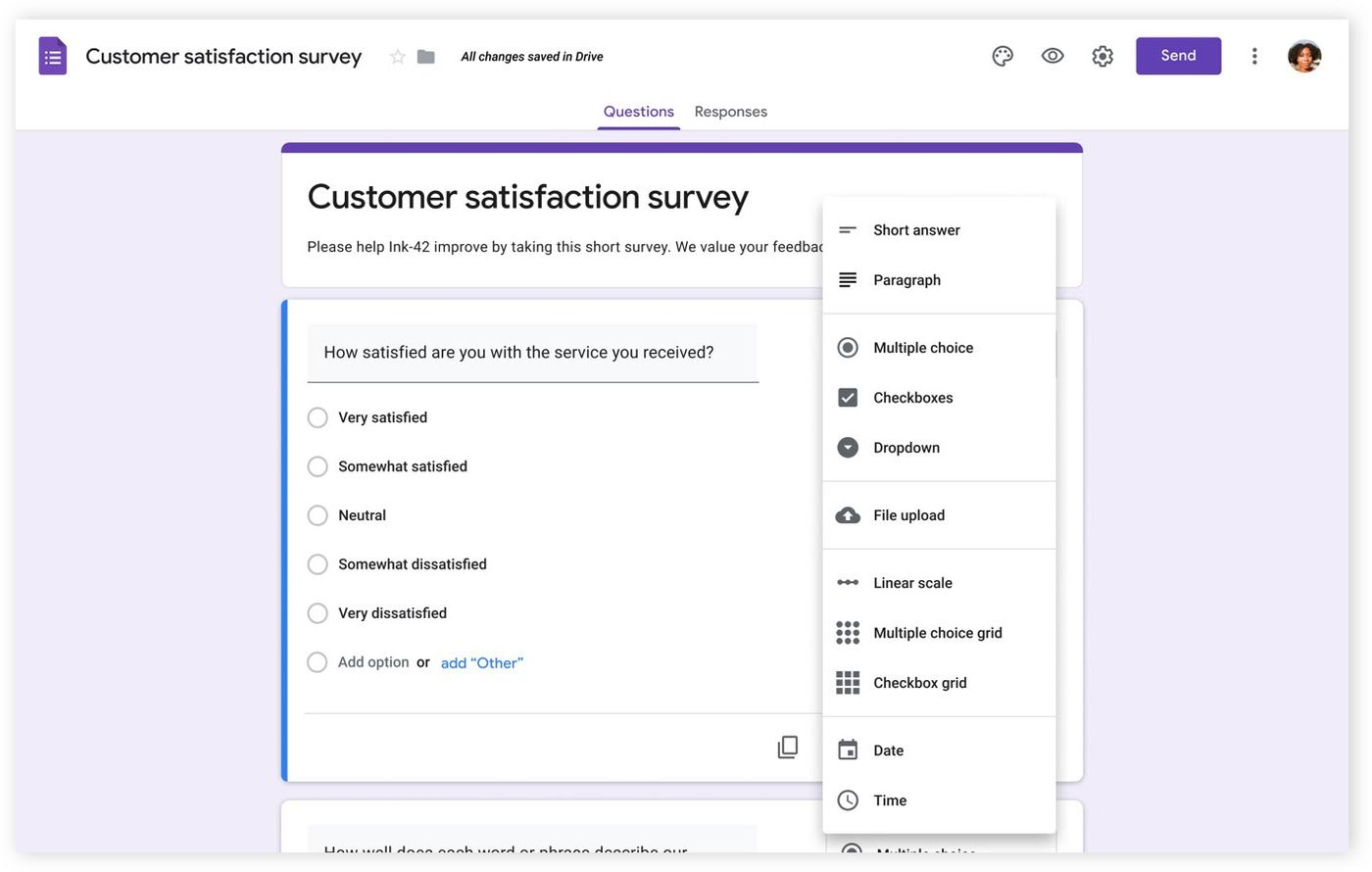 (via Google Forms)
(via Google Forms)Google Forms has a clean layout and is simple to use. Surprisingly, the process of building and customising your form is actually simpler than SurveyMonkey.
Everything in Google Forms is managed in the editor. You can type to add questions, select from multiple question types, and drag and drop to order questions and tweak the look.
While the user experience is undoubtedly fluid, the level of polish is much lower than a tool like Paperform. There are less question types available, and advanced options are limited. It’s more of a “what you see is what you get” situation.
You might expect this for what is essentially a free tool (remember: Google Workspace doesn’t add any new form features), but if you’re looking for something more powerful, you’re bound to be let down.
B. SurveyMonkey
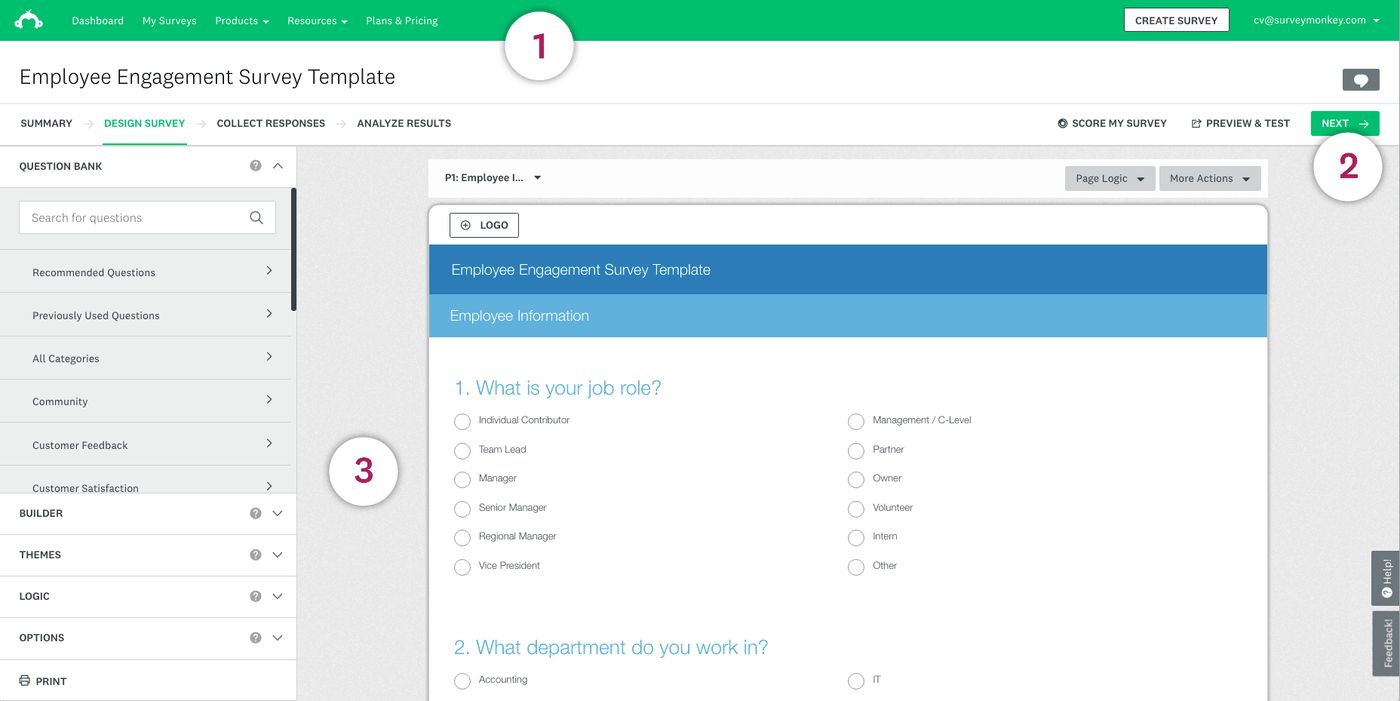 (via SurveyMonkey)
(via SurveyMonkey)SurveyMonkey has a great onboarding process. First, pick a survey template or the type of form you want to create, then you’ll be guided through to the form builder.
Unfortunately, the form builder itself has some problems. The interface is more crowded than Times Square, and it’s hard to locate all the features and form elements you need.
You can add questions and adjust options from the sidebar on left of screen. From here, you can do things like add conditional logic, adjust formatting, and tweak the design.
This is also where you find the helpful Question Bank, which offers a selection of pre-made questions taken from real surveys. There is also a handy feature that predicts what question type you need based on the text you input.
SurveyMonkey has been a market leader for more than twenty years. It’s undoubtedly a great survey tool. But the UX design and overcrowded form builder make it feel a bit dated at times.
C. Paperform
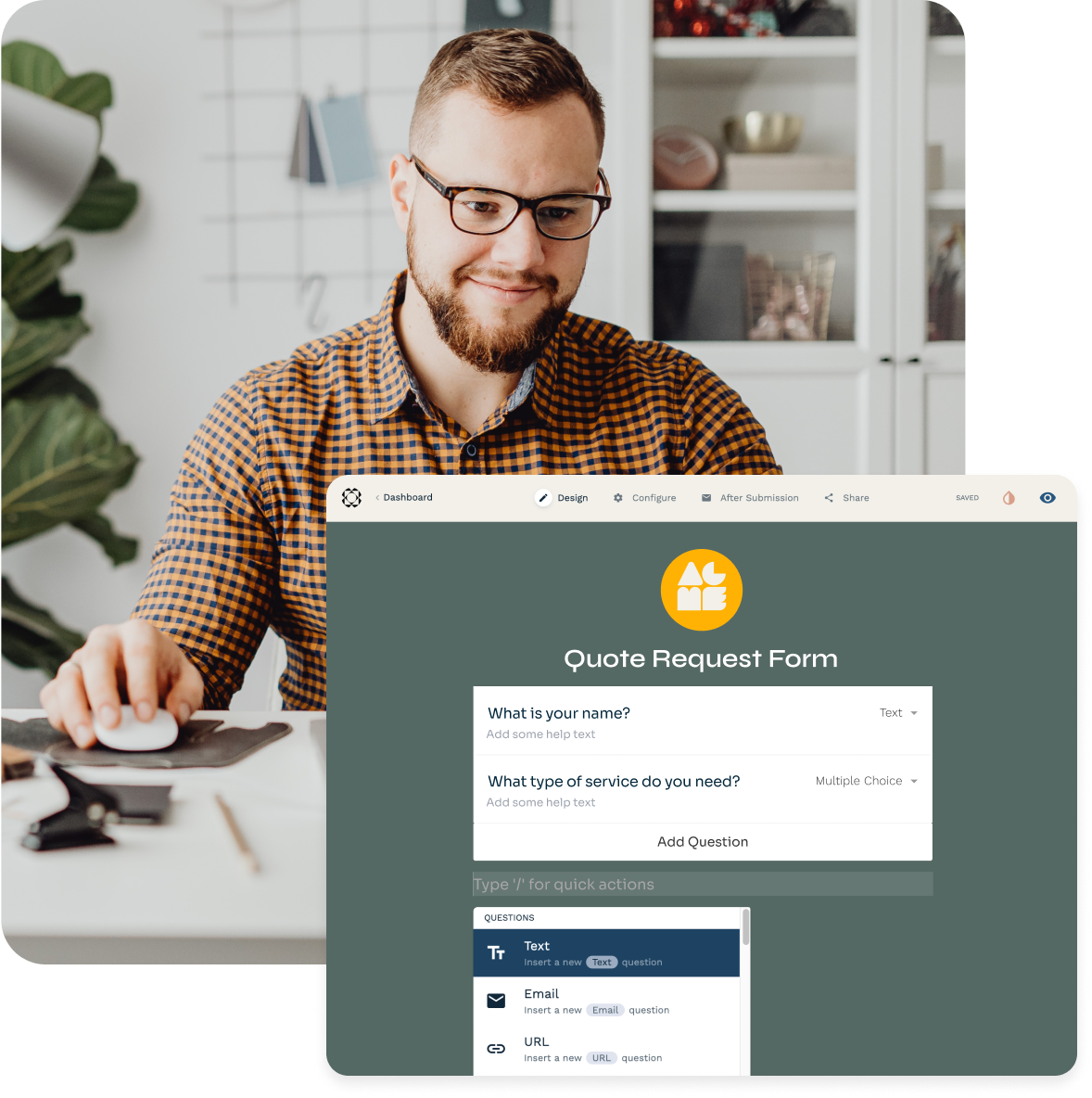 (via Paperform)
(via Paperform)Paperform's minimalist no-code interface makes it easy for anyone to create beautiful forms and surveys. The editor is designed to be as simple as writing a doc, so if you've ever used a word processor, you'll be able to master it in a few minutes.
Just type anywhere on the page to add paragraphs of text and question types, insert logos, and embed images and videos with a click. Paperform's builder adapts to you.
As you add questions and build your form, contextual menus appear. These allow you to only concentrate on what matters, when it matters, rather than clicking through clunky menus.
You can view your form or adjust your theme at any time from the top menu. Any changes you make are reflected in real-time without needing to open another menu.
Unlike SurveyMonkey, you’re not restricted to a single form experience either. Paperform offers both a standard form experience and a one-question-at-a-time mode that you can toggle on at any time.
Thanks to the streamlined interface, you’ll find that building a unique form that fits your brand is truly a breeze in comparison to SurveyMonkey and Google Forms.
4. Customisable templates
A. Google Forms
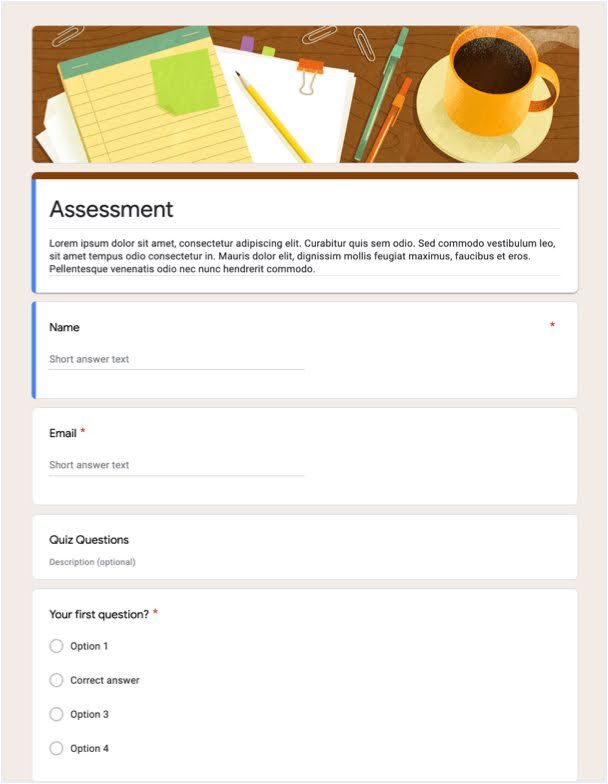 (via Google Forms)
(via Google Forms)Google Forms only has 17 form and survey templates. This just doesn’t compare to either of the other tools on this list—Paperform has more than 600!
The templates are split into three categories: work, personal and education. The collection is underwhelming, though you’ll find templates for basic use cases like job applications or event feedback.
Like SurveyMonkey, the design of templates is limited. Every form looks the same with only the most minor changes to background colours and header images.
The upside is that each template is pre-filled with relevant question types. This is baked into any form-building tool though, so it’s not exactly anything special.
B. SurveyMonkey
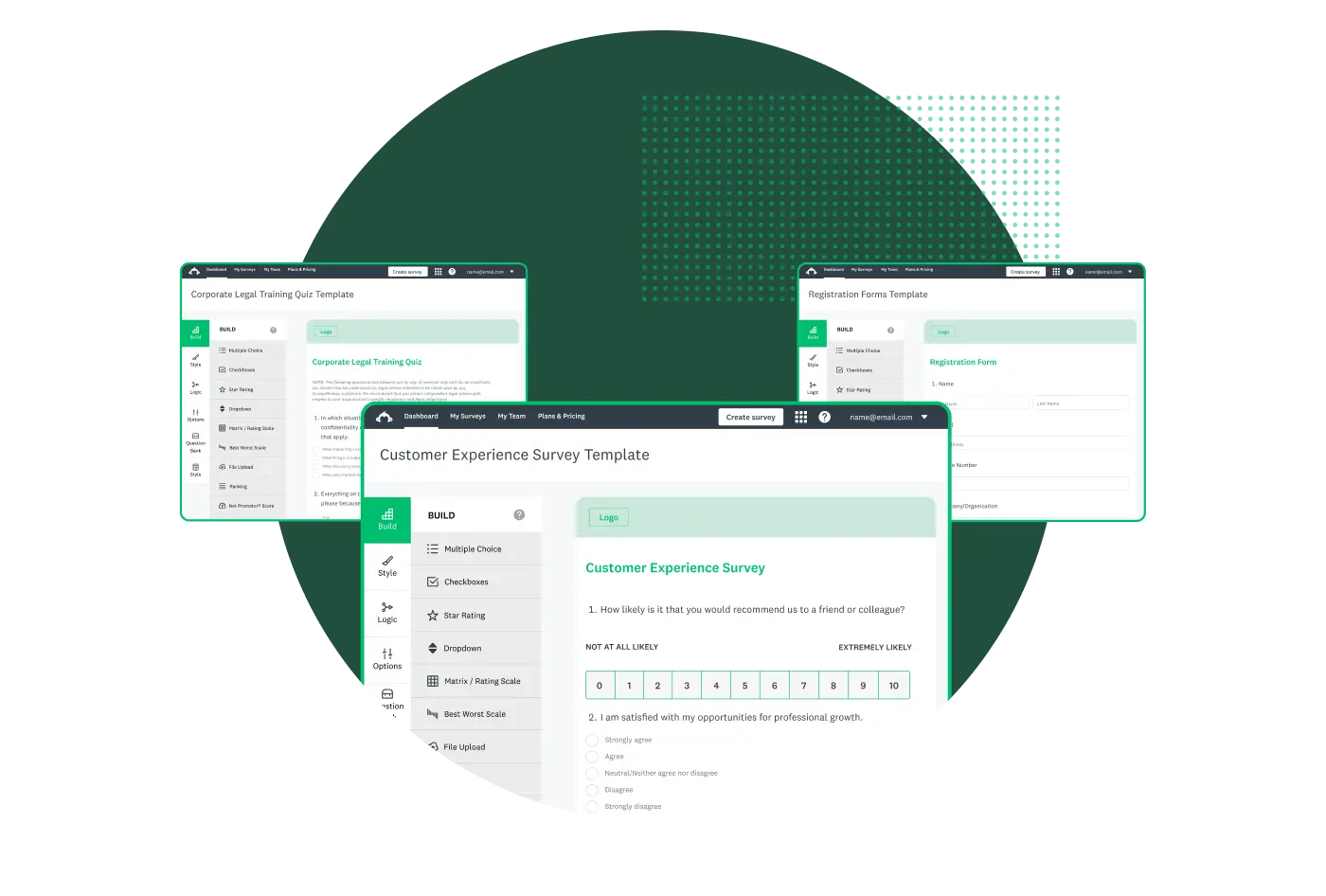 (via SurveyMonkey)
(via SurveyMonkey)SurveyMonkey’s template library boasts over 150 customizable templates covering a vast array of topics, industries, and audiences.
While there is variety in use cases, the same can’t be said of design. Each template has a very similar look and you’ll have to get your hands dirty with customisation to build something that’s not generic.
Most survey tools allow you to preview forms. But SurveyMonkey takes it one step further by previewing results, giving you a chance to see what data looks like on the back end.
Another important thing to keep in mind: most of the library is made up “Certified Templates”. These require a Premier plan to access. You’ll also need to pay if you want to edit questions from templates.
C. Paperform

Paperform has a library of over 650+ expert-designed templates for every possible need—from job applications and event registrations through to yoga studio software and landing pages.
Unlike SurveyMonkey and Google Forms, each template's form design looks unique and fits a specific use case. They’re also easy to customise by adding your logos and changing colours, fonts, and even the UI.
The library is also easy to navigate. It’s sorted by industry and type, so you’ll have no trouble finding exactly what you need.
All Paperform templates are mobile optimised, too. They’ll look fantastic whether you choose to embed them on WordPress, post them on social media, or host them with their own unique URL.
The library is updated weekly, so you’ll never be stuck for inspiration.
5. Accepting Payments
A. Google Forms
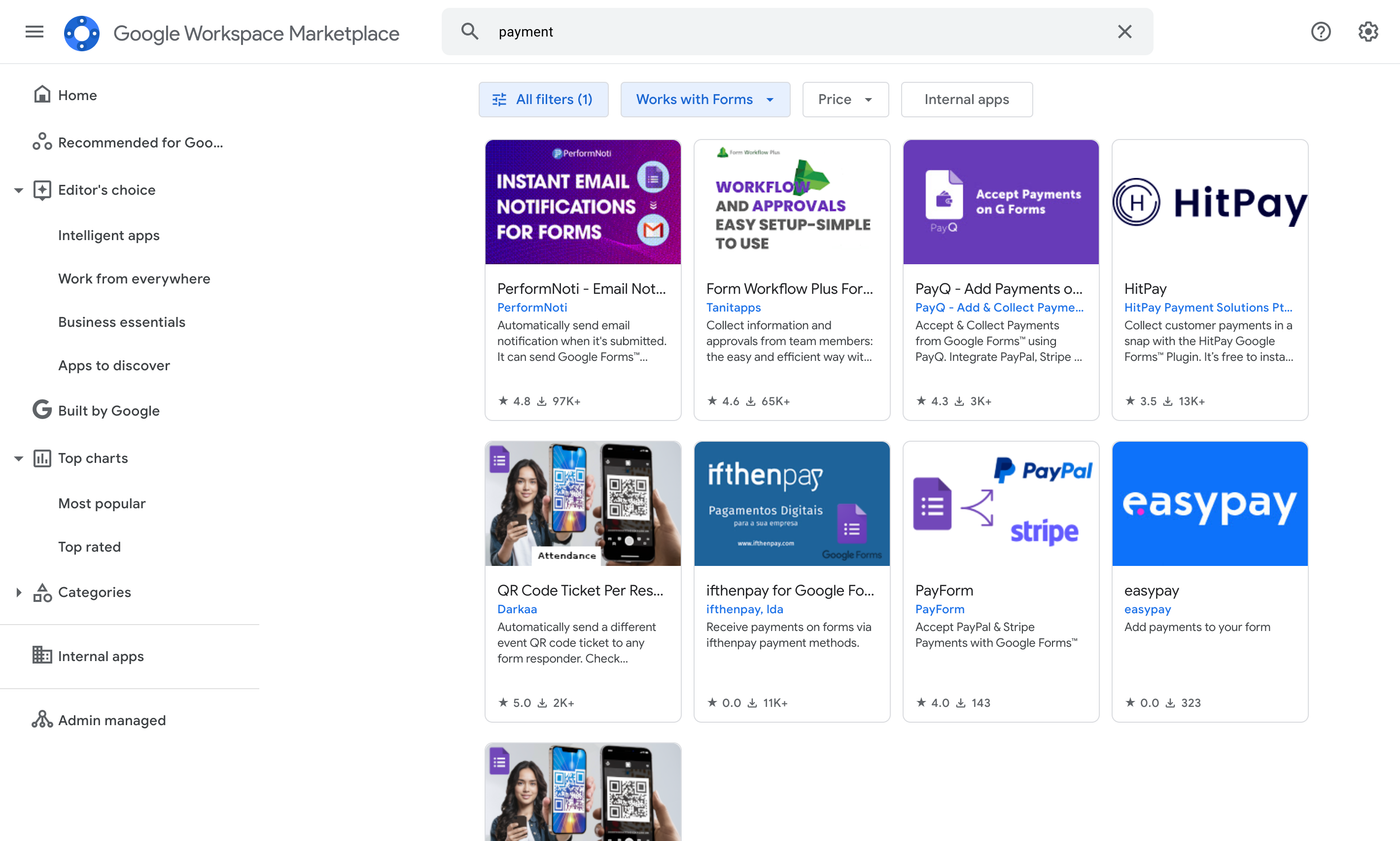 (via Google)
(via Google)Google Forms doesn’t allow users to accept payments natively. This is especially odd when you consider that Google has its own payment system (Google Pay), but it’s a symptom of the limits of a free product.
If you really want to collect payment with Google Forms there is a workaround. You can link a URL and redirect users to an external site like PayPal.
We can’t recommend this course of action though. People aren’t likely to trust an external link to a payment page, and when payments aren’t integrated into the form process, it also adds extra steps to your workflow.
B. SurveyMonkey
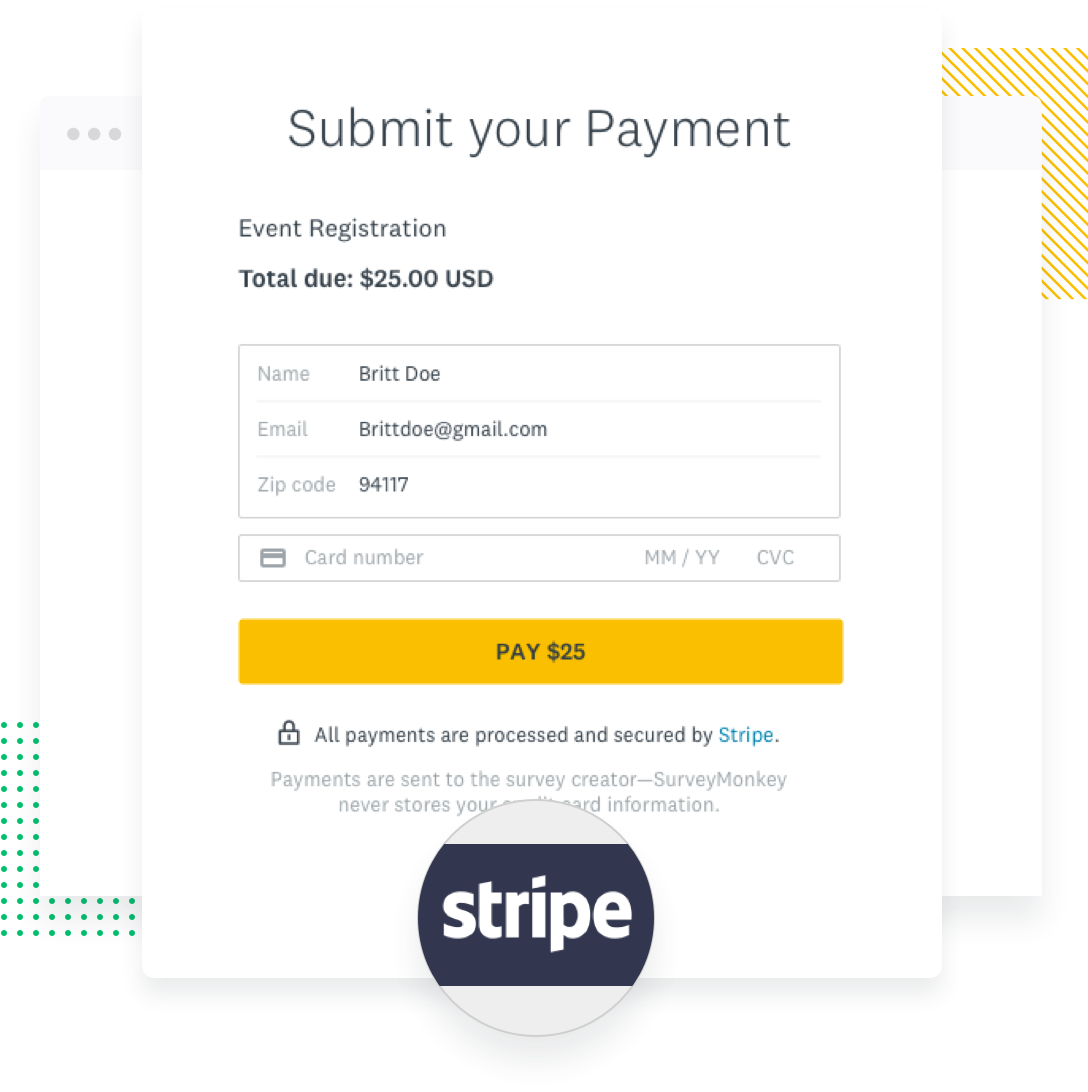 (via SurveyMonkey)
(via SurveyMonkey)You can accept payments with SurveyMonkey. There are two caveats: it’s not available on the free tier, and you can only accept payments using Stripe.
To get started you’ve got to add a payment page to your survey. From there you can set a fixed amount, or give respondents a few options to choose from.
While Stripe is an undeniably high-quality payment processor, it’s a shame there isn’t at least the option to use something like PayPal or Square.
Unlike Paperform, SurveyMonkey doesn’t support receipt generation, invoices or ongoing subscriptions, so you’ll have to look after the more advanced payment processes manually.
C. Paperform
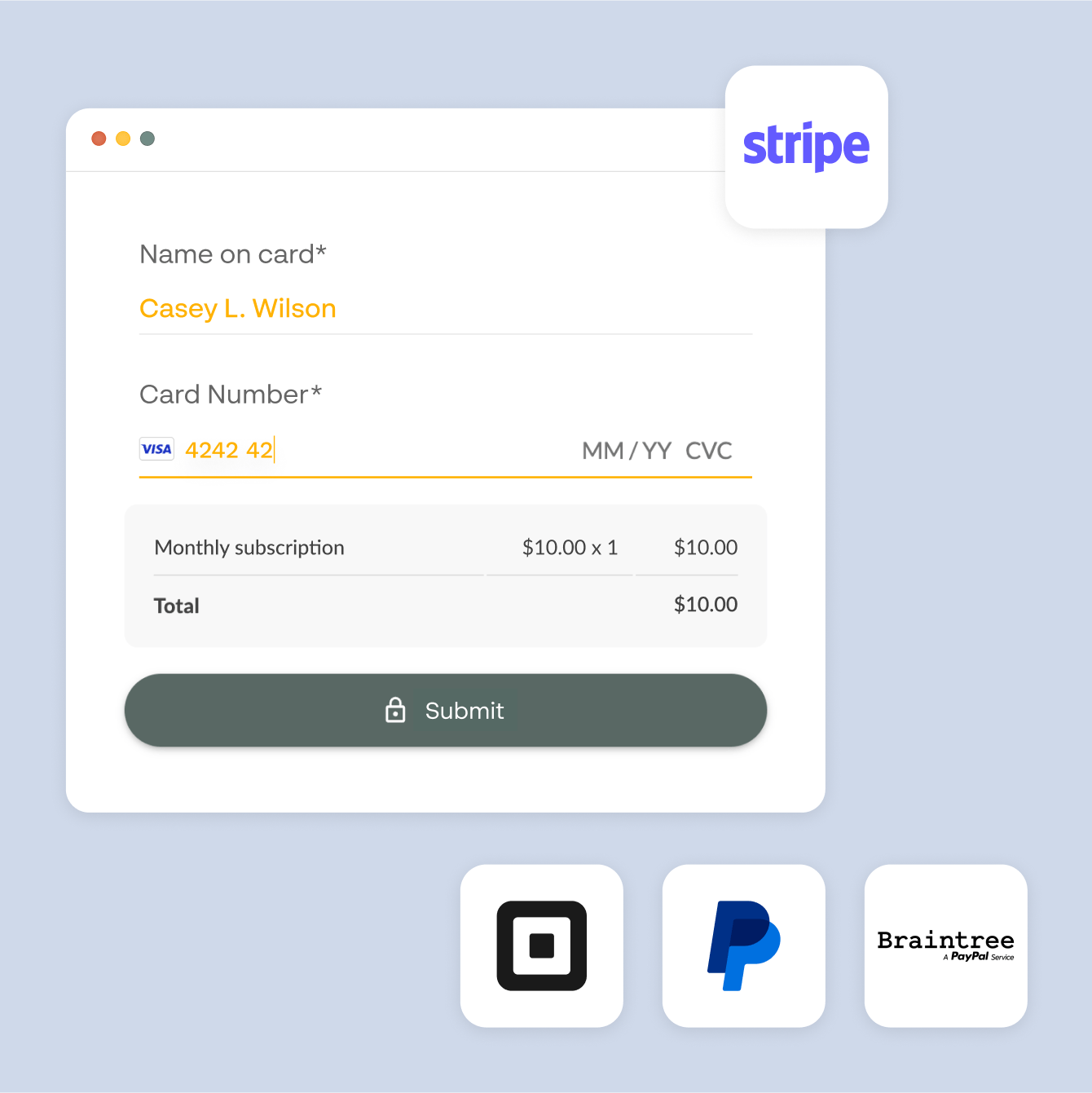 (via Google)
(via Google)Paperform doesn’t limit you to external links or one payment provider. With support for all major payment gateways like PayPal Business, Stripe, and Square, you can make the best choice for your business and customers.
(You can even use Google Pay—take note, Google Forms!)
But Paperform goes beyond basic payments, offering a variety of advanced e-commerce tools. With custom pricing rules, for example, you can automatically calculate shipping costs, add discounts and coupons, and charge taxes on your products.
You can even accept subscriptions and generate receipts and invoices to keep your business organised and compliant. Paperform also offers order management tools so you can manage inventory, fulfilment, and payment all in one place.
Best of all? Payments are available as part of the $24/month Essentials plan. Paperform also doesn’t take any percentage of payments or fees, meaning your profits stay in your pocket.
6. Form analytics
A. Google Forms
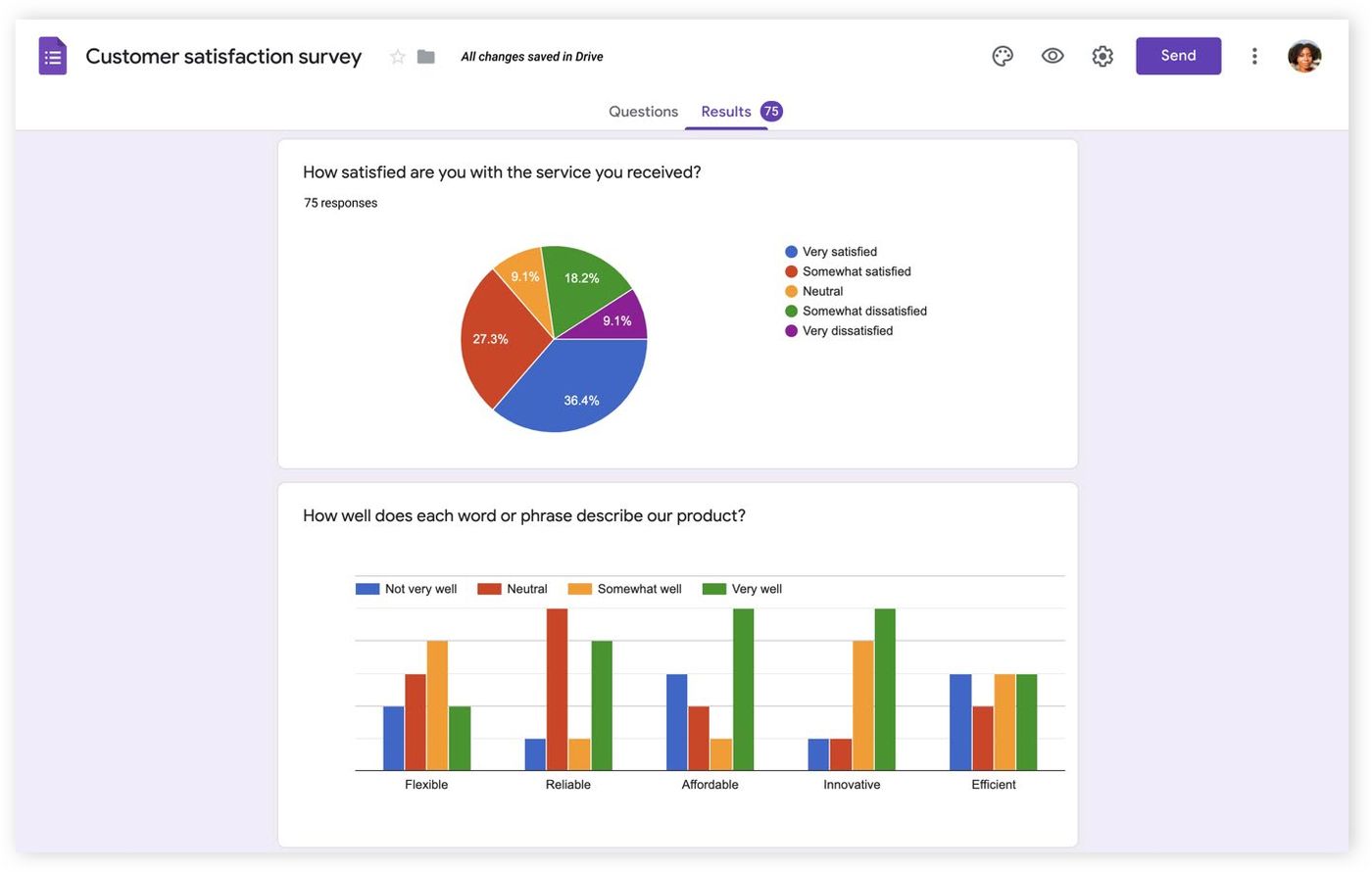 (via Google Forms)
(via Google Forms)Google Forms has rudimentary data analysis features. You can look at individual responses or get a summary of results with basic graphs and charts. That’s about it.
These charts are helpful for basic insights, like breaking down the percentage of responses. But if you want to delve any deeper you’ll have to export your data to a third-party tool.
Of course, you can do this by exporting your results to Google Sheets. Though you can also do this with SurveyMonkey and Paperform just as easily, and both offer more analysis within their respective apps.
B. SurveyMonkey
 (via SurveyMonkey)
(via SurveyMonkey)SurveyMonkey offers powerful tools for data collection and analysis—it’s actually what it’s best known for.
You can easily access a results summary with automatically generated charts that provide a bird’s eye view of your data. There are also advanced options, like filtering, cross-tabulation, and sentiment analysis to delve deeper.
Data is presented with clear graphics that are easy on the eye (and your brain). You can even create a word count with frequently used words from your open-ended questions.
Whatever way you choose to slice up your data, you can easily export it to popular formats like CSV, XLS, and PDF.
C. Paperform
Paperform has analytics functionality built into the dashboard. You can analyze responses, boost conversions and improve your response rate all from one place.
Track in-depth data like incomplete submissions and completion rates, the number of sales, or find the questions that are causing respondents to drop off. Our analysis tools help gather insights to perfect your processes and ensure your form is working for you.
Prefer to use your favourite tools? You can do so with direct integrations or more than 5,000 integrations through Zapier and its alternatives.
Seriously, you can send your data wherever you need it to go. (Except the moon. We don't support astronomical bodies. Yet.)
Whether you want to crunch the numbers with Google Sheets or automate your marketing, we've got you covered. We even offer an option to export all responses and submission data wherever you please.
The verdict: which is the best form builder for you?
Google Forms and SurveyMonkey are good survey platforms for certain uses. But they both have a few limitations when it comes to usability, customisation and design functionality, and advanced features.
- SurveyMonkey’s data analysis and insights are excellent but the plans are expensive, customisation is limited, and the form-building process is outdated and clunky.
- Google Forms is a great “starter” form builder for individuals or a form for one use. But it’s not suitable for any businesses—features are limited, customisation is nonexistent, and there are no integrations.
Paperform addresses all the shortcomings of these tools. It’s easier to use and more affordable than SurveyMonkey and offers more advanced features and brandability than either tool.
The no-code form editor makes it easy for literally anyone to build beautiful forms and surveys in minutes.
On top of that? When you sign up for Paperform, you’re getting much more than a form builder.
You are getting a one-stop shop for your business and a digital Swiss Army Knife that can help you automate an array of functions, and put your business on autopilot.
Here are just a few of Paperform’s great features:
- Guided Mode: Want Typeform style with more smarts? You can turn any Paperform into a one-question-at-a-time experience with a single click.
- Appointments: Use the appointment field to take bookings and update your Google Calendar automatically when scheduling meetings or tasks.
- Automations: Automate repetitive tasks and set custom workflows without leaving the Paperform editor.
- **Calculations:** Use our Excel-style functions and advanced maths to calculate prices and quiz scores.
- Smart embeds: Embed Paperforms on your website or share them directly with your own custom link.
- ******Shareable templates: Build templates and share them with your colleagues or clients.**
- Personalised emails: Send emails directly in Paperform and automate your outreach.
- PDF Generation: Generate custom PDFs with your unique branding and design.
Don’t believe we can do all that? We don’t blame you. That’s why we offer a free plan so you can see for yourself.
Form a better life now.
Form a better life now.
Get your 7 day unrestricted trialChoosing an automation tool as a small business shouldn’t feel overwhelming — but it often does. Wit...
Here is the ultimate list of online form builders, what they do best, their pricing, and examples to...
Explore the top 15 DocuSign alternatives of 2026 for secure, easy-to-use eSignature solutions. Find ...
This article will help you untangle the web of very “samey” WordPress form builder plugins.