
All Solutions

Explore all the solutions you can create with Paperform: surveys, quizzes, tests, payment forms, scheduling forms, and a whole lot more.
See all solutions











Connect with over 2,000 popular apps and software to improve productivity and automate workflows
See all integrationsSolutions
All Solutions

Explore all the solutions you can create with Paperform: surveys, quizzes, tests, payment forms, scheduling forms, and a whole lot more.
See all solutionsIntegrations

Connect with over 2,000 popular apps and software to improve productivity and automate workflows
See all integrationsResources
The 25 Best Product Management Tools in 2024

Product management as an idea has existed for many years, but the term itself is still relatively new. To put it simply: a product manager focuses on maximising business value from a product.
Not only do product managers need to understand user needs, they have to monitor the market, define a vision for a product, coordinate different teams and gather data effectively. It’s safe to say they have their work cut out for them.
So, whether you’re a product manager in need of organisational help, or just want to optimise your workflow, check out the list of the best product management tools we’ve curated below.
ClickUp
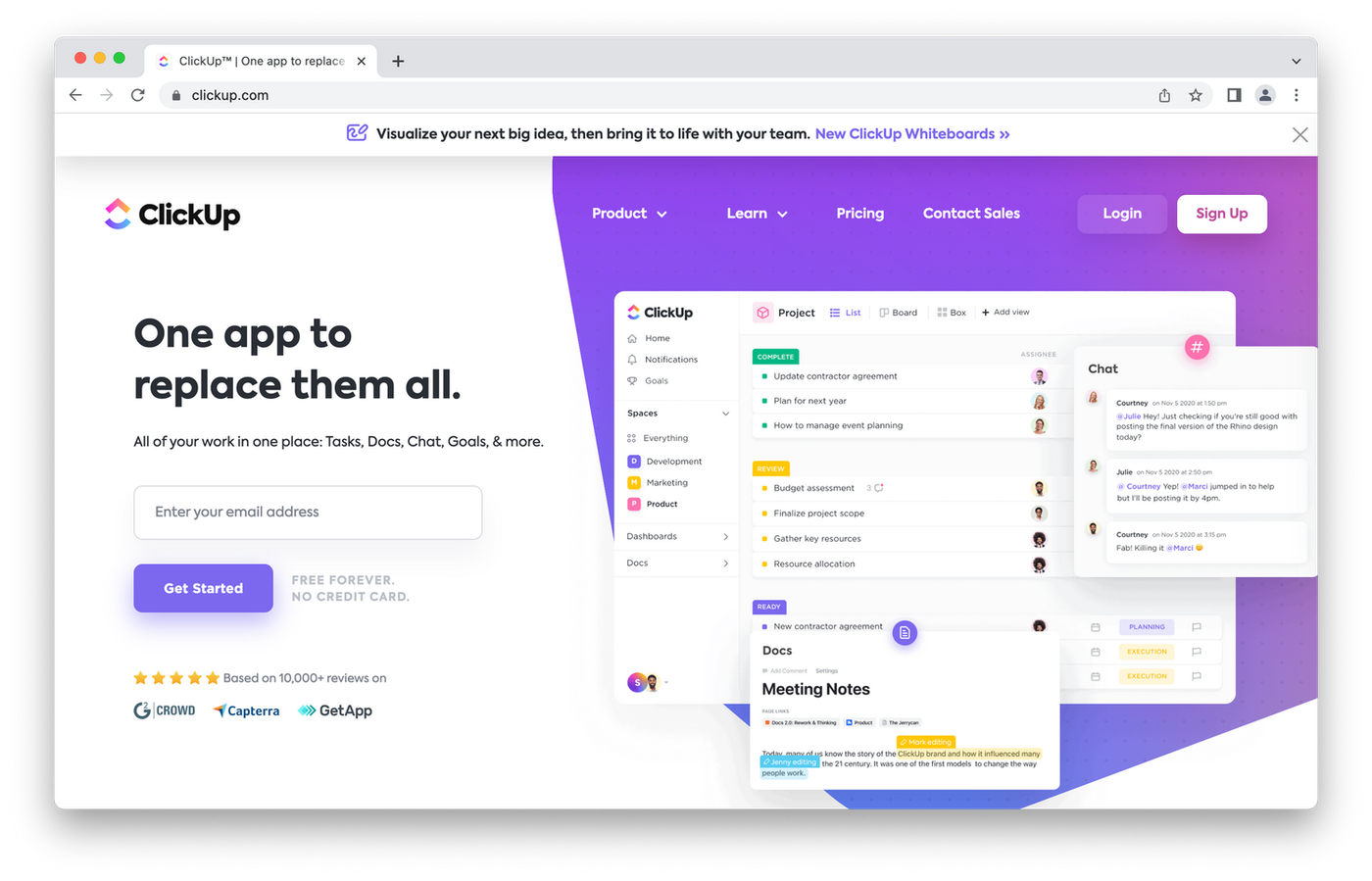 (Image Source: ClickUp)
(Image Source: ClickUp)Best For:
- Managing complex projects
Features:
- Project and goals management
- Task management
- Gantt charts and timelines
Pricing:
- Limited free plan
- $5/month per member
- $12/month for business plan
- $19/month for business plus plan
You want product management tools to do two things: simplify your processes and help you ship faster. ClickUp promises to do both with its suite of helpful tools that empower you to map your product vision and align your team behind it.
From creating crystal clear roadmaps to building your own sprint system or tracking issues, ClickUp has you covered. It allows you to prioritise features that matter, keep track of them throughout the development process and always stay on track.
Simply, ClickUp lets you to get more done. Start from scratch or use a template, then collaborate with team members to deliver your dream product. To find the best fit for your needs, you can explore various ClickUp Pricing plans that offer different features and levels of support.
Trello
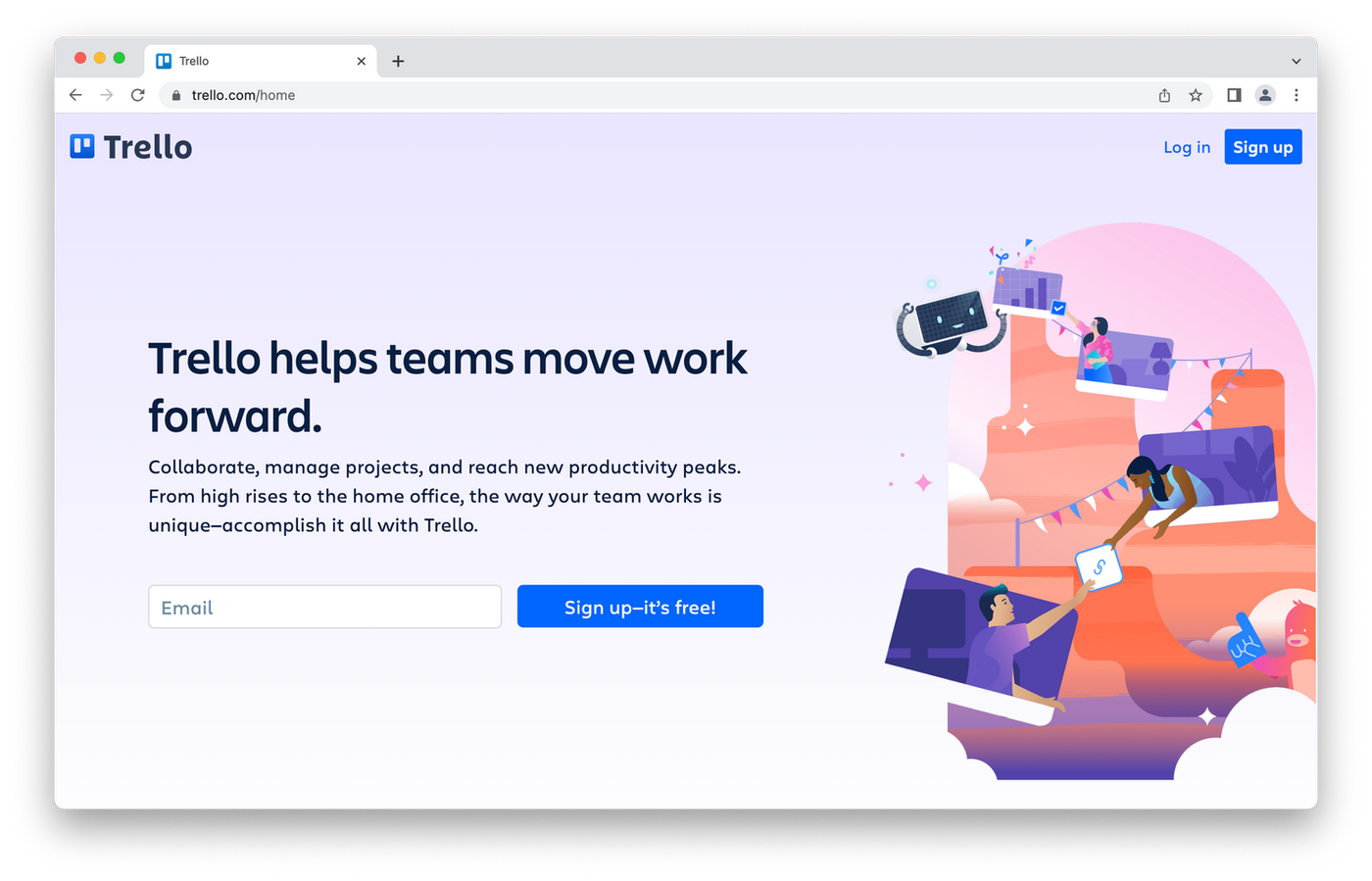 (Image Source: Trello)
(Image Source: Trello)Best For:
- Managing simple projects
Features:
- Kanban board
- No-code automations
- Deep integrations with the other Atlassian tools and third-party apps
Pricing:
- Free plan
- $5/month for Standard
- $17.50/month for Enterprise plan
Trello is one of the most widely used product and project management tools on the web. It uses the Kanban board methodology to help users visualize, assign and organize multiple tasks.
Kanban is often used alongside scrum as a lightweight tracking framework. If you’ve never used a Kanban board, the gist is that you move tasks (or “cards”) to their respective columns to determine progress.
For example, you might have columns for ‘in-progress’, ‘pending’ and ‘complete’. From there you can attach files, leave comments, create due dates and even schedule future goals for each task.
Trello excels at keeping team members on track as projects develop and is great for team collaboration. It also offers plenty of customization and templates to get you started. One handy feature is the ability to plot out your product roadmap - the perfect way to give team members an idea of what’s in development.
Paperform
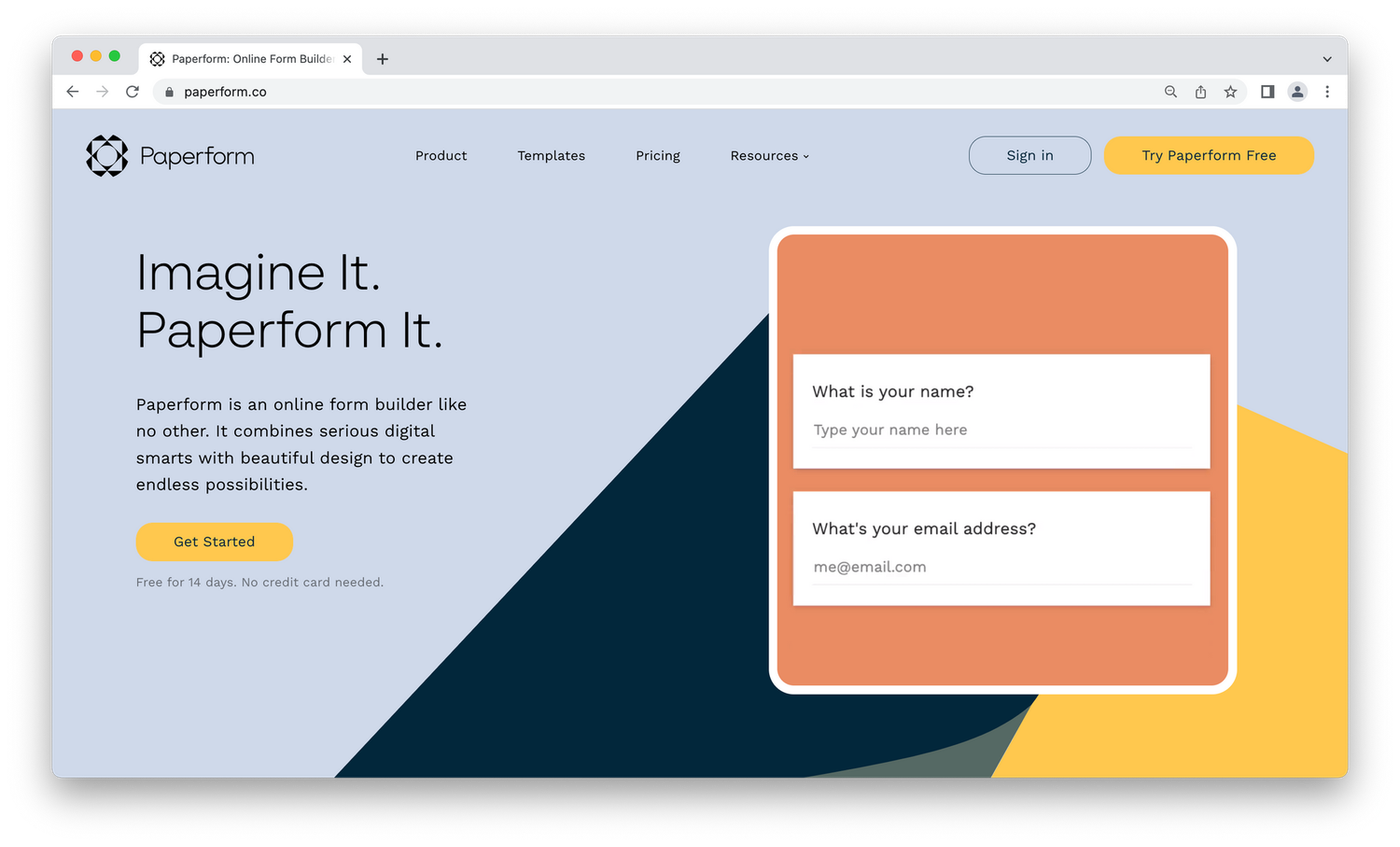 (Image Source: Paperform)
(Image Source: Paperform)Best For:
- Data collection and user research
Features:
- Online form and page builder
- Conditional logic
- Scoring and calculations
Pricing:
- Free 14-day trial (no CC required)
- Paid plans start at $20/month
Apart from observing website visitors from a distance using analytics tools, you can go straight to the source and gain direct feedback through a survey or a contact form. Paperform makes gathering feedback easy with it's easy to use editor, loads of customisation options, and feature-rich UI.
But it's not just about forms. You can host your entire online store on Paperform, and even automate processes like inventory management, accepting payments, and generating taxation and receipts.
customer satisfaction survey
If you’ve ever written a Word document, you can master Paperform. You can also create different types of forms where customers can sign up for appointments or even pay for your products and services. With over 25 distinct field types, you can be sure you'll find the right question type for your use case.
If you’re not into building forms from scratch, Paperform has a collection of 650+ templates to choose from. After choosing the best template, you can customise everything from the font, size, and color of the questions to the look of the final success page.
Plus, all Paperform creations are backed with over 3,000 direct and Zapier integrations and built in analytics. You can set up automations to handle outreach emails, file the data collected in your form in your CRM, and much, much more.
Form a better life now.
Asana
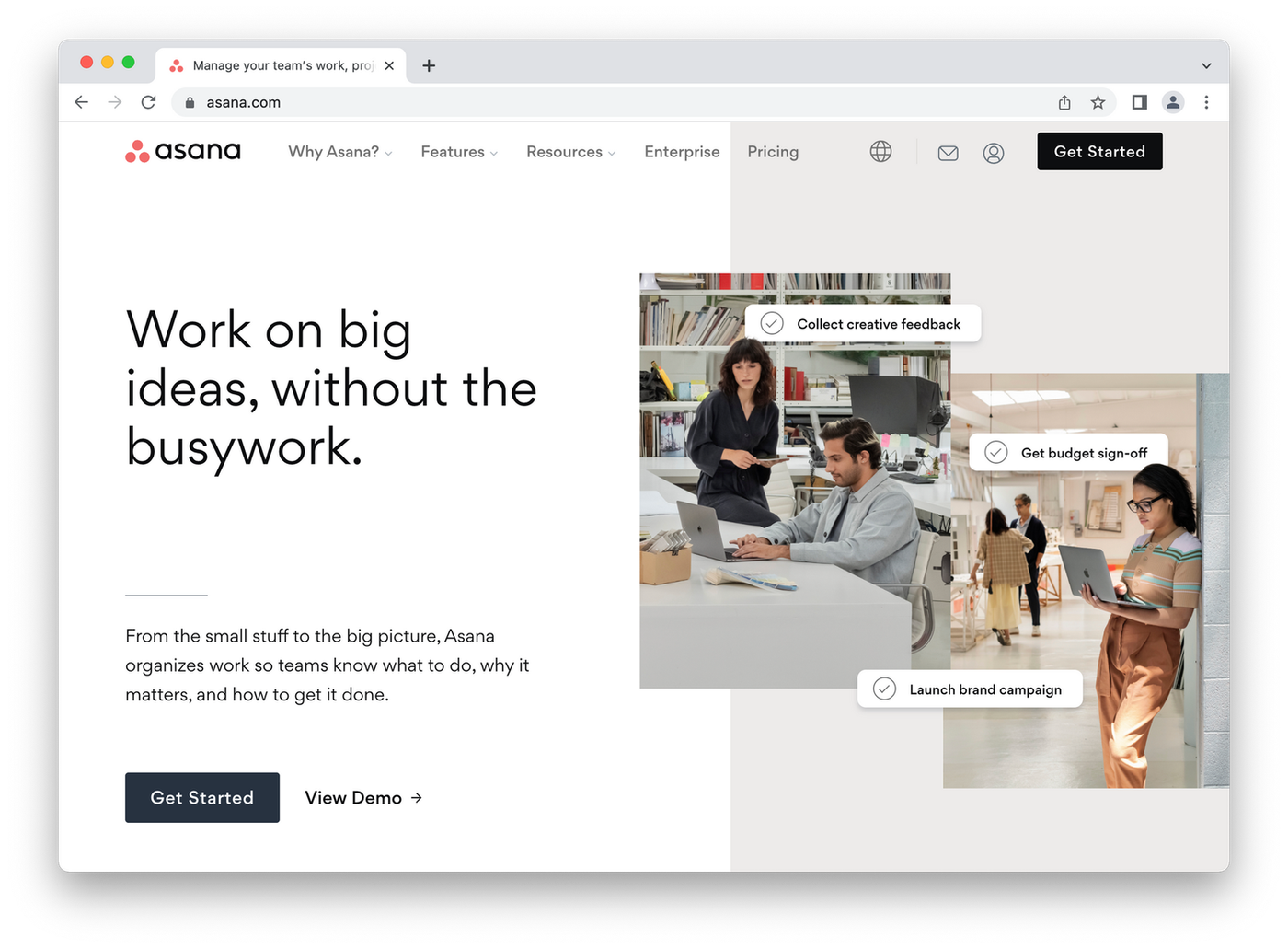 (Image Source: Asana)
(Image Source: Asana)Best For:
- Managing collaborative and cross-organisational projects
Features:
- Advanced project management
- Managing goals and milestones
- Guest permissions
Pricing:
- Limited free version for teams of up to 15 people
- Premium plans start at $10.99/month per user
- Enterprise plan
Asana is probably the most well-known and popular project management and collaboration tool on the market. Among its many features is the ability to roadmap your projects effortlessly - and it literally is effortless with their handy tools.
It's great on its own, but when you integrate Asana with your other frequently used apps, it becomes even more versatile. For example, you can connect Asana with Paperform to automatically add tasks based on your form responses.
The intuitive app lets you plan out the steps of your project and stay on track. To make building a roadmap even easier, we recommend using one of Asana’s templates. With the time and effort saved you can concentrate on making better products.
Asana also lets you keep on track through its calendar. Not only does it help prioritisation, its a simple way to collaborate and make sure team members are on the same page.
ProofHub
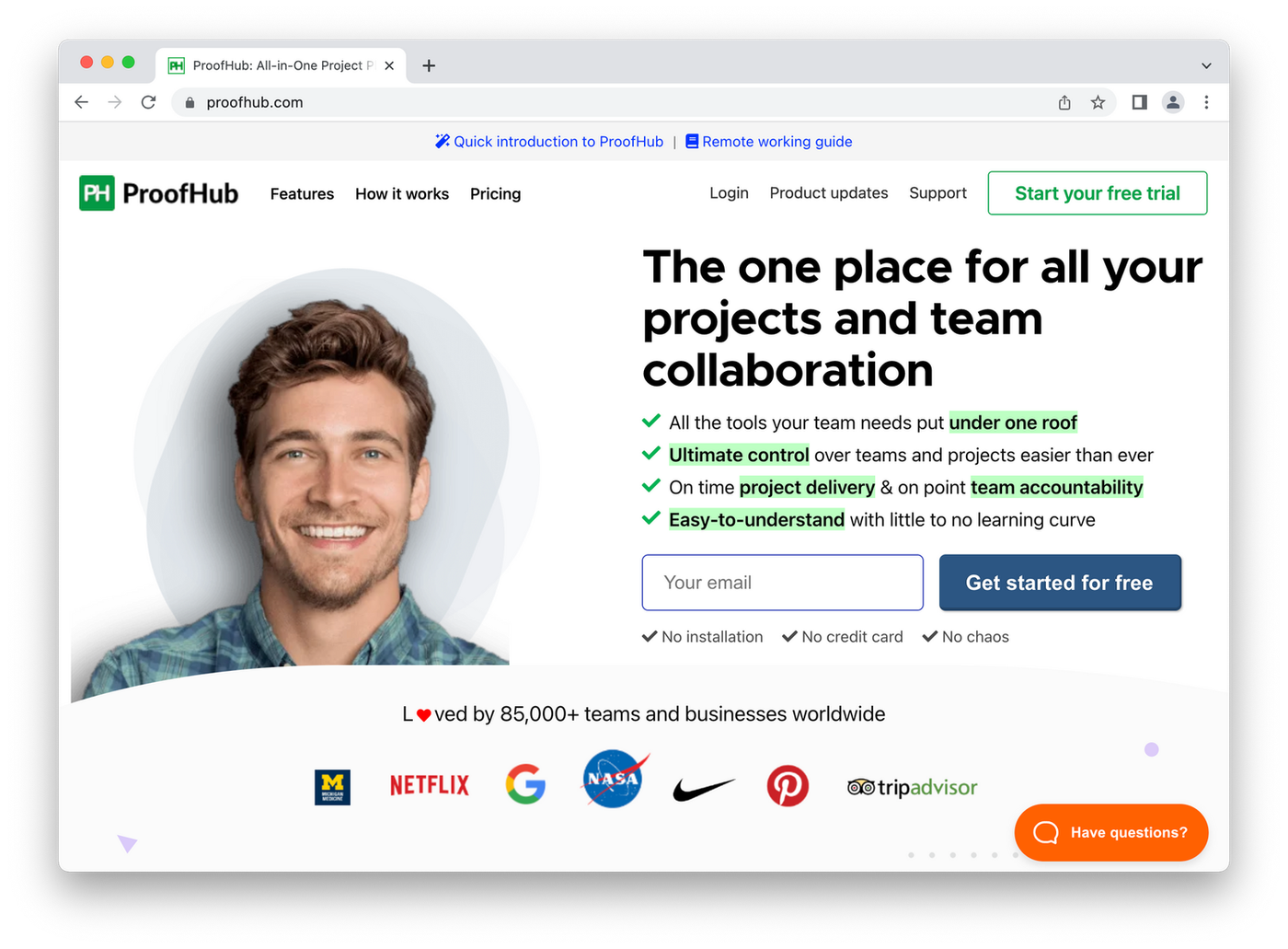 (Image Source: Proofhub)
(Image Source: Proofhub)Best For:
- Bigger cross-functional teams
Features:
- Project management (timelines, Gantt charts)
- Granular task management
- Communication and file-sharing
Pricing:
- Paid plans start at $45/month per organization (unlimited users)
Strong team management and an effective system for tracking executables across your sprint cycles are hallmarks of successful product development.
ProofHub is a product management tool that provides you with these capabilities in an agile-friendly interface comprising of Kanban workflows, that help you build a reliable development process.
ProofHub comes with the added advantages of team communication in the form of 1:1 chat, group chatrooms, and async discussion boards. Most product development teams are cross-functional in nature. ProofHub brings everyone together on a centralized task tracking and communication portal.
It also solves file sharing needs with a mature file handling backend that integrates with Google Drive. Currently, ProofHub powering 85,000+ teams, individuals, and businesses.
Teamwork
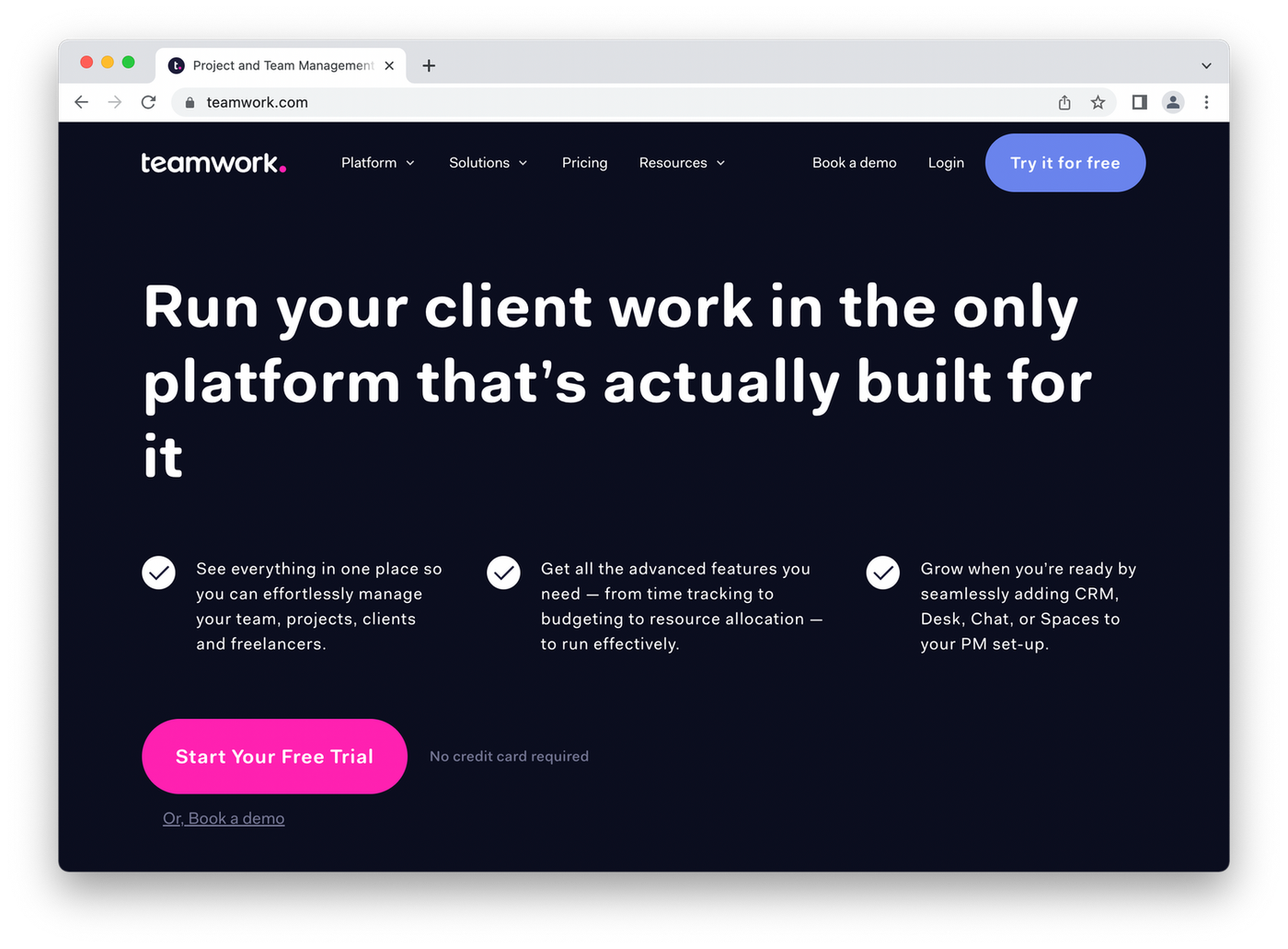 (Image Source: Teamwork)
(Image Source: Teamwork)Best For:
- Agencies and consulting companies
Features:
- Project management (timelines, Gantt charts)
- Time tracking and task management
- Guest access permissions
Pricing:
- Limited free plan
- Starting price is $12.5/month per user ($10 when paid annually)
- Enterprise plan available
Teamwork is a project management and collaboration platform that gives you everything you need in one place. Rather than having to try and tie multiple project management tools together, it includes all the important features you need, such as boards, task lists, project portfolio, Gantt charts, live chat and more.
Like Asana, Teamwork also has ready made templates for all types of teams, helping you speed up the process of setting up a new project. With the improved collaboration and time saved by using Teamwork, you can focus on creating brilliant products.
Teamwork combines many of the features of the best tools in one place, with a simple easy to use interface. It has a free plan that can be used by up to 5 team members and it's paid plans start from $10 per user per month.
Jira
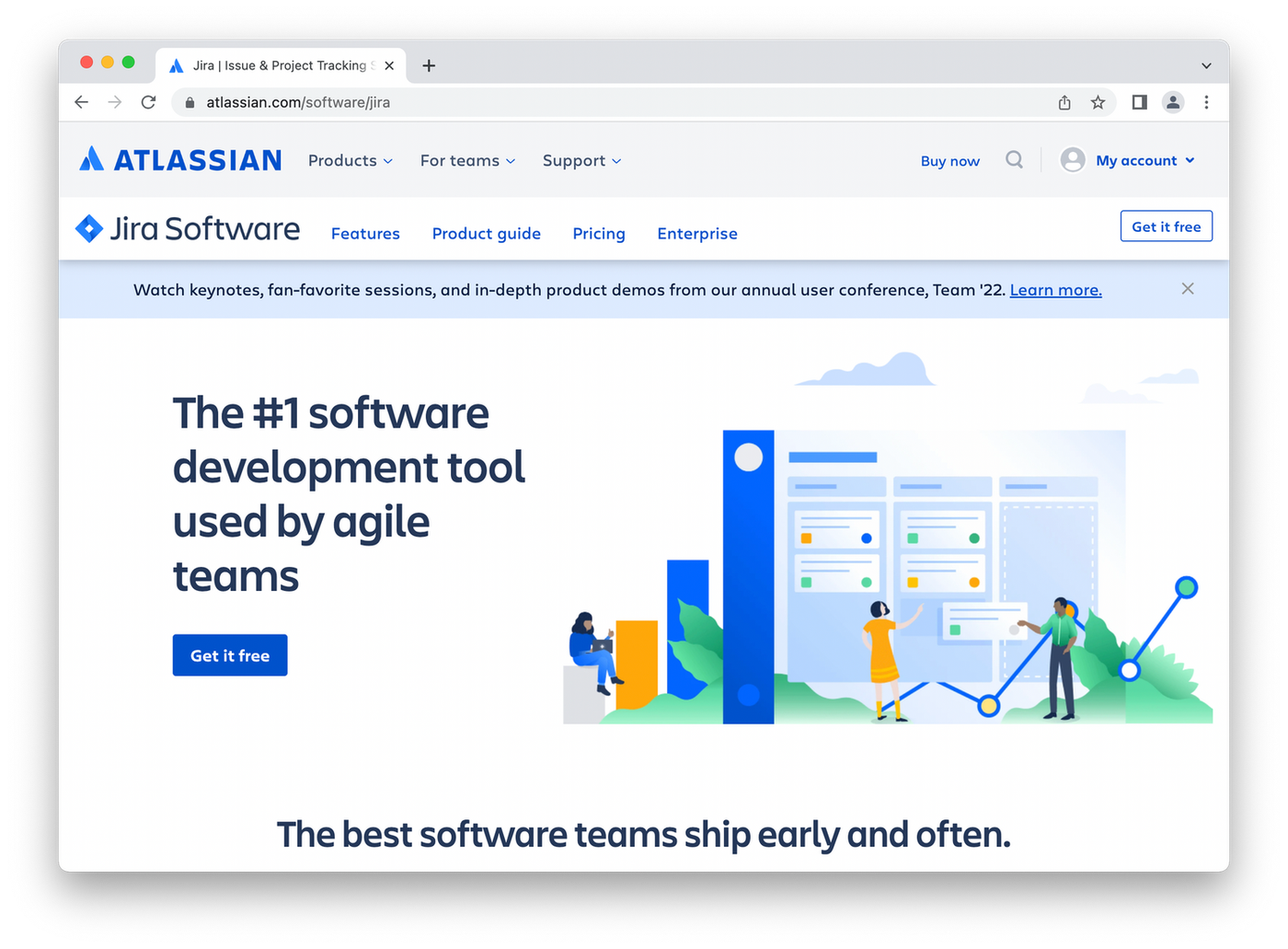 (Image Source: Jira)
(Image Source: Jira)Best For:
- Software development teams
Features:
- Fully-customizable project management system
- Deep integrations with other Atlassian products
- Security control and user management
Pricing:
- Free for teams of up to 10 members (limited features)
- Paid plans start at $7.50/month per member
- Enterprise plan
If you are in the market for powerful project management software, look no further. Developed by Atlassian, Jira is used by both enterprise and small, agile teams for everything from task management and refining backlog to project collaboration and tracking issues. As you would expect, it integrates beautifully with other Atlassian tools like Confluence and Bitbucket.
More so than many entries on this list, Jira is completely customizable. The only limits are your experience with the software, your project’s scope and your imagination.
Jira offers a robust free plan for teams of up to ten users (perfect for startups). If your team is larger, or you need access to premium features like multi-project automation and audit logs, you’ll have to upgrade to a paid plan.
Wrike
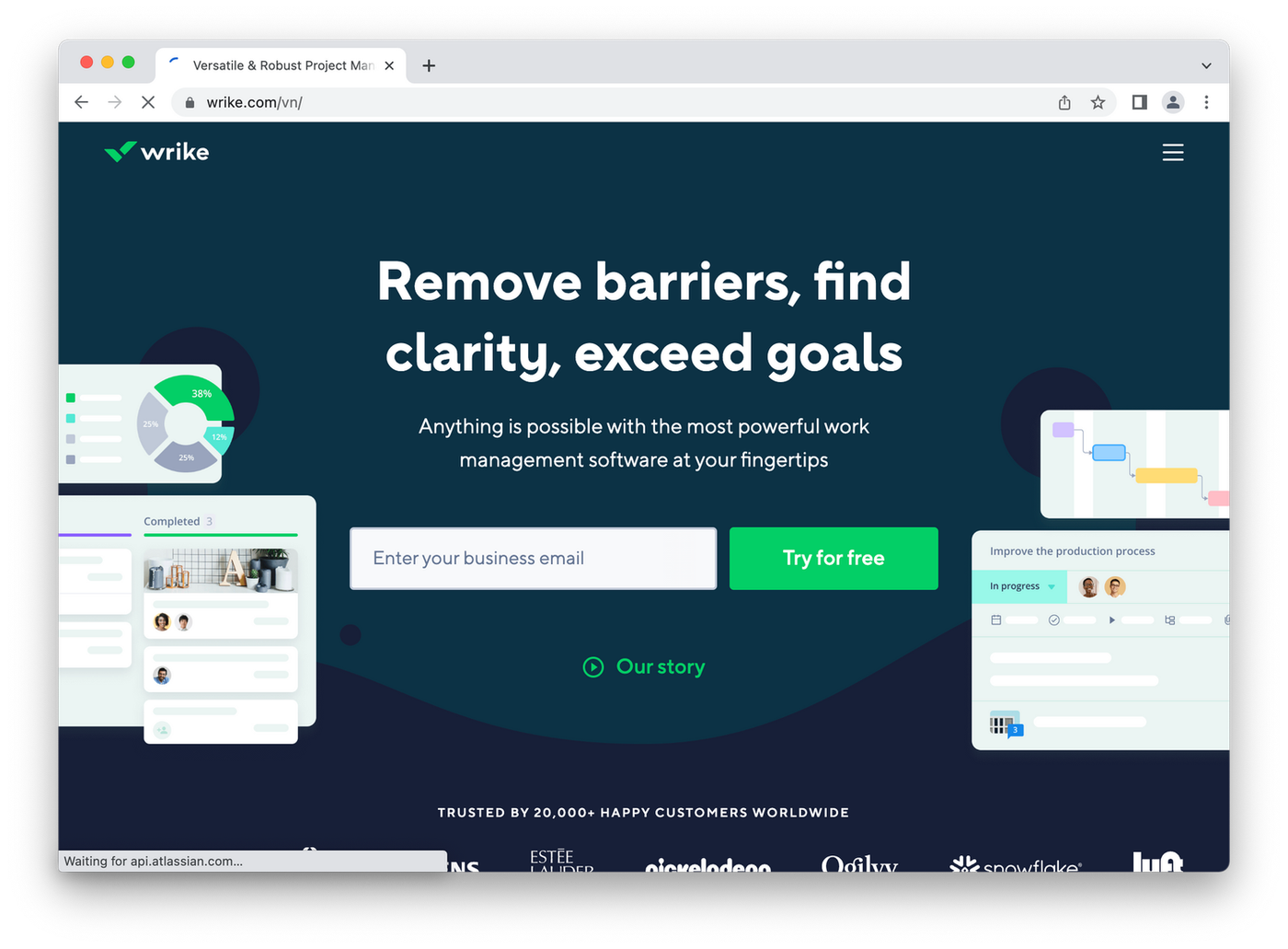 (Image Source: Wrike)
(Image Source: Wrike)Best For:
- Marketing and creative teams
Features:
- Kanban boards
- Gantt charts
- Multiple project templates
Pricing:
- Limited free plan
- Paid plans start at $9.80/month per member
- Enterprise plan
If Trello is too basic for your needs, but Jira is too intimidating, Wrike is like the last bear's porridge in Goldilocks— just right.
Wrike is known for its great user experience (both web and iOS/Android apps), a mix of useful project management and automation features, and quality customer service.
It’s particularly popular among creative product teams, as it allows you to set rules and automate routine processes when a particular action is triggered. It also has a helpful version control feature that comes in handy when working on dynamic projects.
In terms of pricing, Wrike offers a great free plan which encompasses all the core features and is available for teams of up to five people.
Aha!
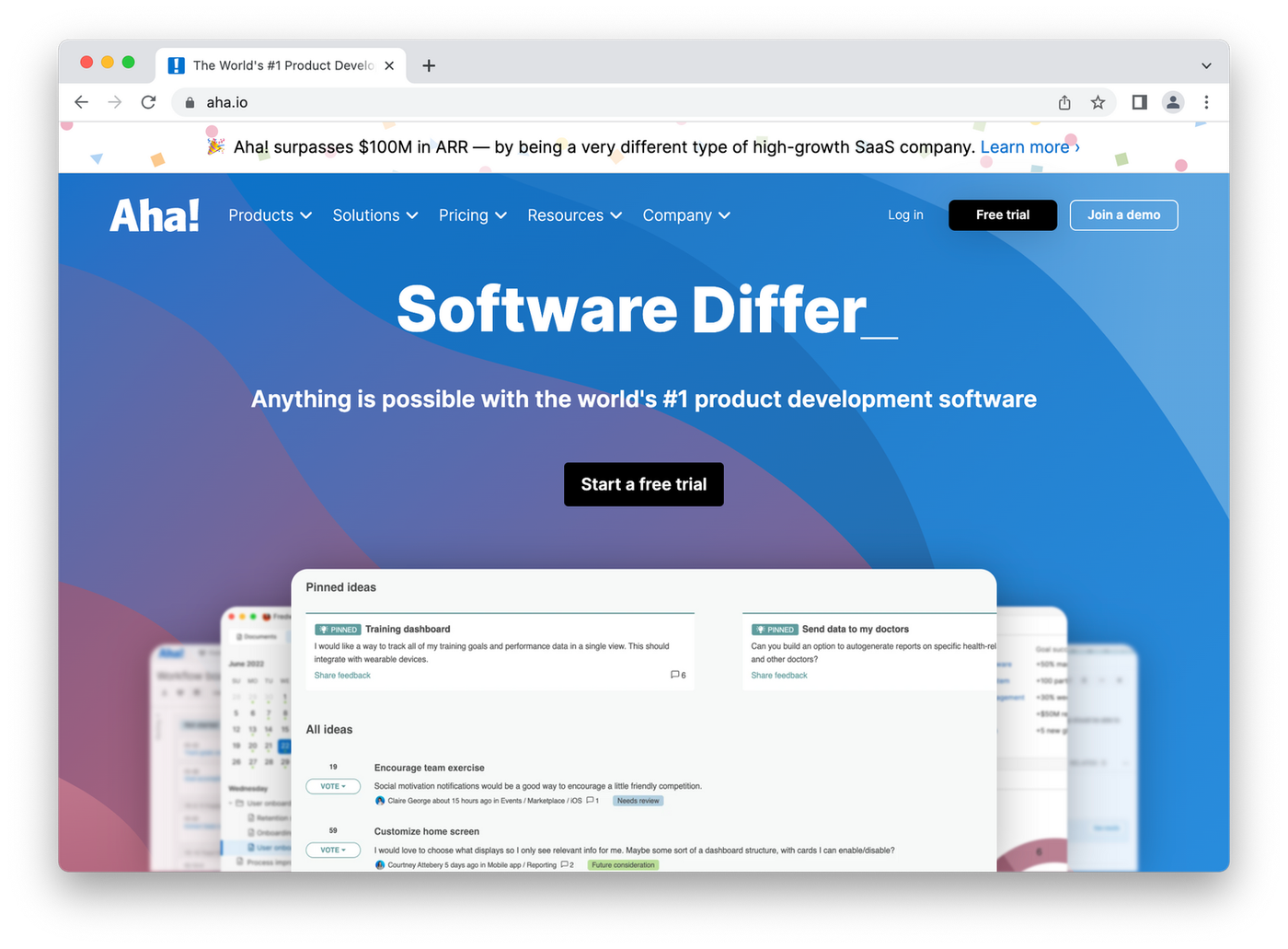 (Image Source: Aha!)
(Image Source: Aha!)Best For:
- Product managers building complex software apps
Features:
- Product roadmapping
- Feedback collection and analytics
- Integrations
Pricing:
- Special pricing for startups (early-stage companies)
- Paid plans start at $59/month per member for "Roadmaps" plan
- $9/month starting price for "Develop" plan
- $39/month starting price for "Ideas" plan
It's impossible to come up with a successful product strategy without a clear and well-defined product roadmap. To do that efficiently, you need a specialized tool like Aha!.
Aha! allows you to visualize the product development process, prioritise features, collect feedback, and generate reports for stakeholders and development teams. It's great for teams of any size - from small teams getting started on their product journey to big enterprises managing multiple complex projects.
ProductPlan
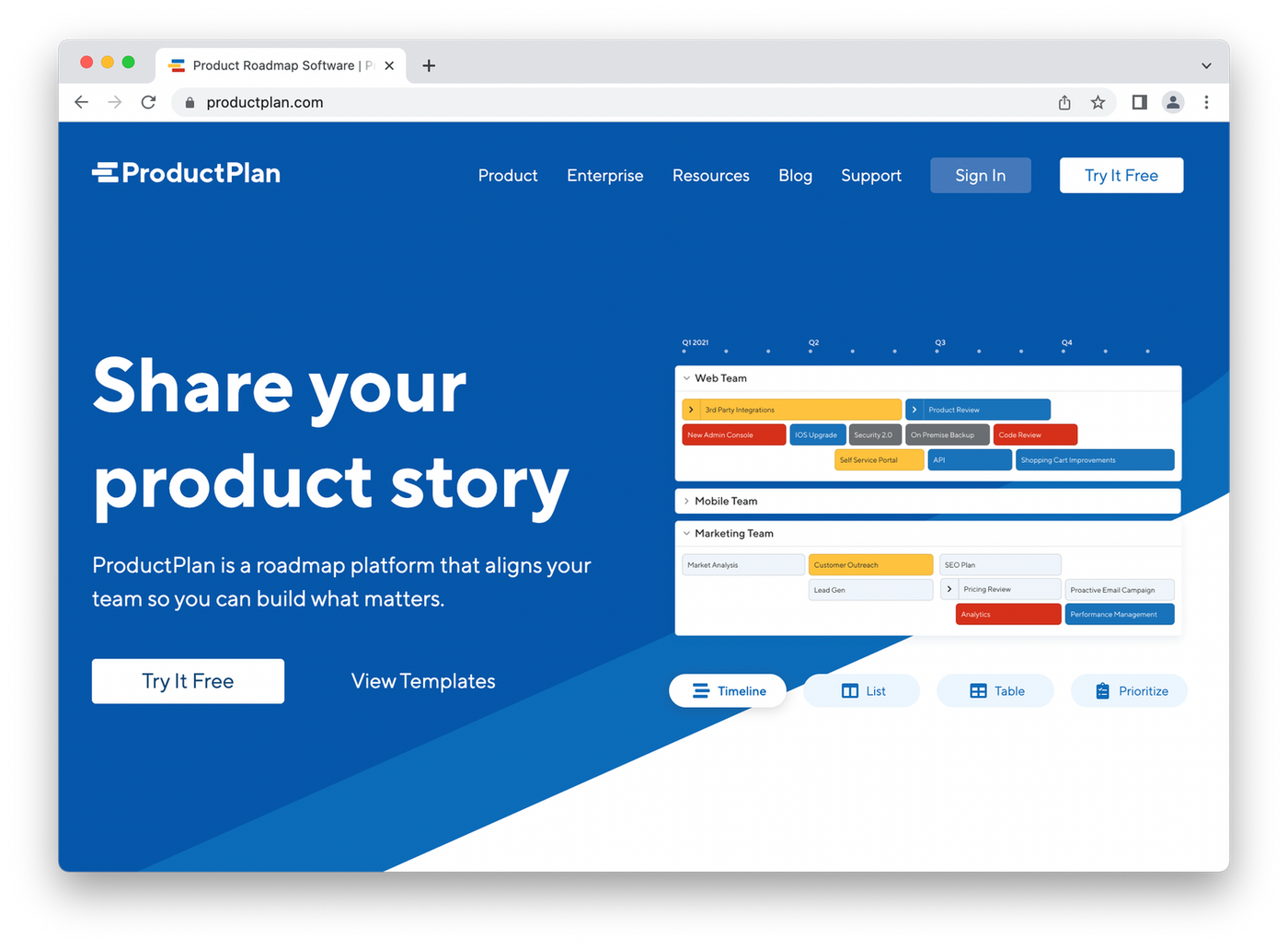 (Image Source: Product Plan)
(Image Source: Product Plan)Best For:
- Bigger teams that have multiple product/projects managers
Features:
- Roadmapping
- Deep Jira integration
- Sharing and granular permissions management
Pricing:
- Paid plans start at $39/month per member
ProductPlan is another wildly popular roadmapping software. Users love it for its visual interface that allows you to easily drag-and-drop and rearrange features.
You’ll find it much more usable and easy to set up than competitors like Roadmunk and ProdPad. It’s such a pleasure to use that complicated tasks like building Gantt charts almost become fun. (Key word: almost).
ProductPlan offers a 14-day free trial, with the lowest premium plan starting at $49. While it can be tempting to go for the monthly offer, keep in mind there’s a substantial discount for switching to an annual payment plan.
ProductBoard
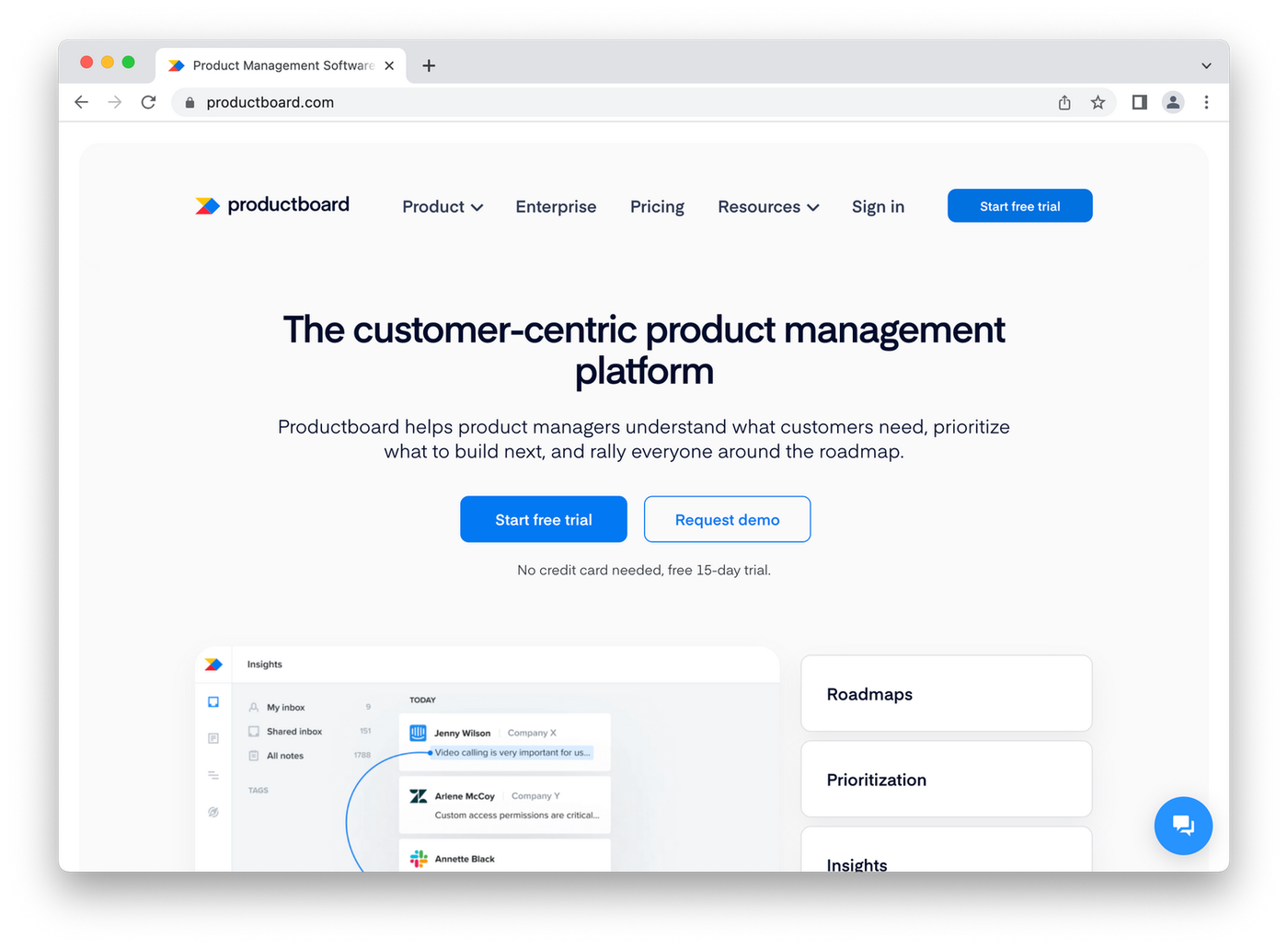 (Image Source: ProductBoard)
(Image Source: ProductBoard)Best For:
- SaaS companies
Features:
- Product planning and roadmapping
- Customer feedback collection system
- Public roadmap pages
Pricing:
- Paid plans start at $20/month per member
- Enterprise plan
ProductBoard is a relatively new kid on the block, but it’s already managed to establish a name for itself among other product management software.
It’s a visually-pleasing platform for product managers to understand what customers need, plan for the future and rally their team around the road map.
More so than other tools on this list, ProductBoard emphasises understanding customer needs. They empower you to capture product ideas, requests and feedback from employees and customers with easy-to-use integrations with Intercom and Zendesk.
At the moment ProductBoard positions itself as a product management tool for tiny companies and large corporations. Its lowest plan starts at $20 (almost two times lower than competitors), but you’ll need to purchase the pricier plans for advanced features and integrations with Jira and Azure DevOps.
Airfocus
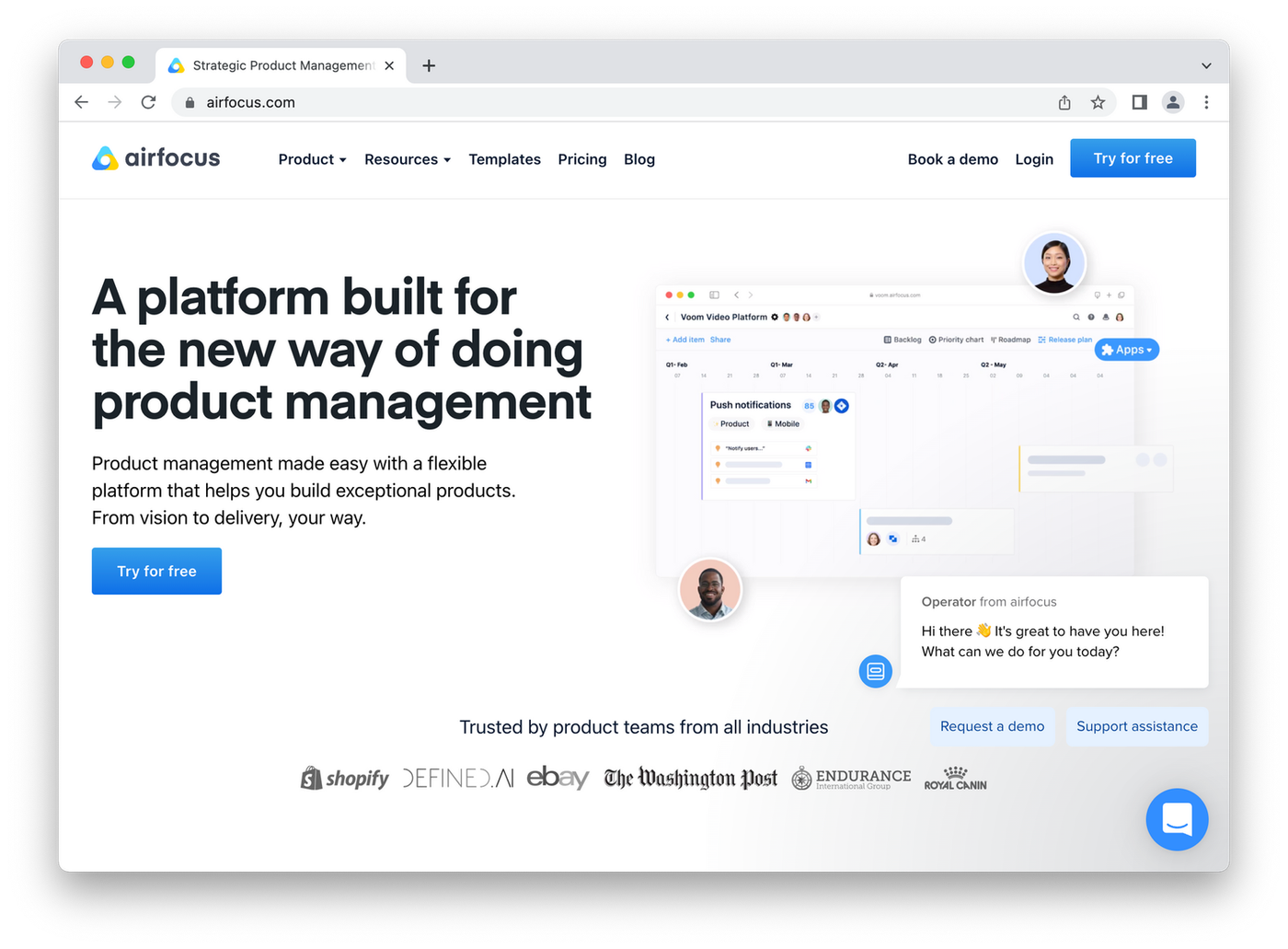 (Image Source: AirFocus)
(Image Source: AirFocus)Best For:
- Product teams focused on smart prioritisation
Features:
- Kanban roadmapping
- Standard project management features
- Prioritization matrix & Priority Poker
Pricing:
- Paid plans start at $15/month per member
- Enterprise plan available
Airfocus is a product management platform that was built to empower remote working teams. Focusing on roadmapping and product prioritisation, airfocus has quickly made waves with its Priority Poker, allowing teams to make coherent decisions in a remote setting.
The platform itself provides is both comprehensive, easy to use, and to navigate. The simple onboarding process allows teams, remote and in-office, to collaborate and strategise, further enhancing their ability to make more progress-driven decisions, and build incredible products.
Additionally, airfocus allows users to integrate with other tools in their marketing stack. Platforms like Jira, Trello, Asana, Azure DevOps, and more are as simple as a few clicks to integrate, bringing all your marketing data to one place.
Slack
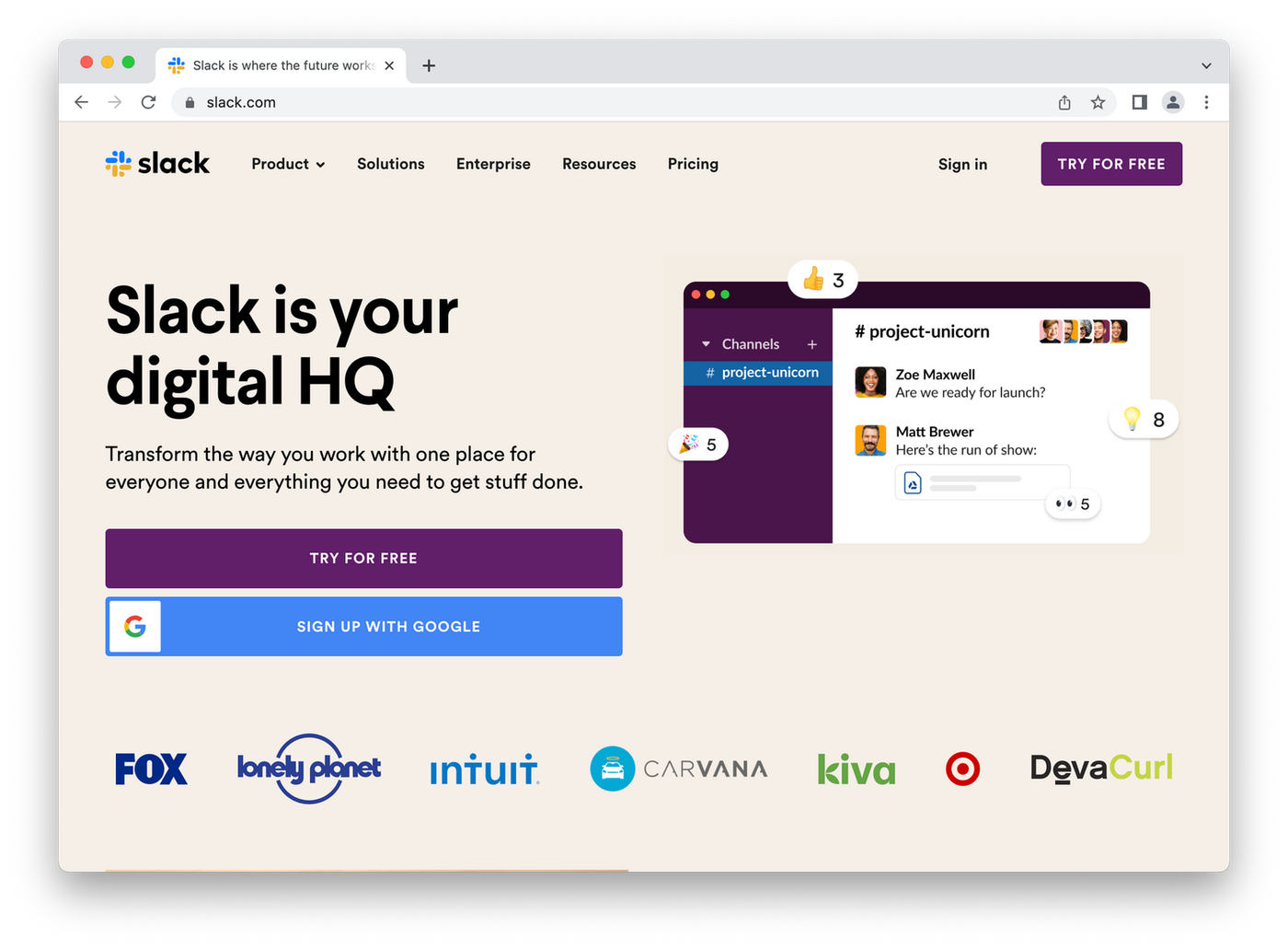 (Image Source: Slack)
(Image Source: Slack)Best For:
- Collaborative and remote product teams
Features:
- Messaging and calls
- organisational shared channels
- Automations
Pricing:
- Free limited plan
- Paid plans start at $8/month per member
While Trello lets you communicate with teammates through comments on card tasks, Slack makes it easy to coordinate with them in real-time. As a messaging tool it speeds up communication and eliminates email exchanges that clutter everyone’s inboxes, but the benefits don't stop there.
What separates Slack from other messengers is the ability to categorize every product you have in development. You can create separate workspaces for each product and department within your organization. Need to separate marketing and development? Or keep two products separate? It’s just a click away.
You can share files, connect on voice or video calls and easily collaborate with partners. There is a reason over 750,000 companies use Slack - it helps work get done, fast.
One of the main advantages of Slack is its vast third-party integrations. Whether you want to connect with other project management tools, share files with Microsoft Office or Google Sheets, or just find a funny gif to send to your team, Slack allows you to do it all without leaving the chat.
Zoom
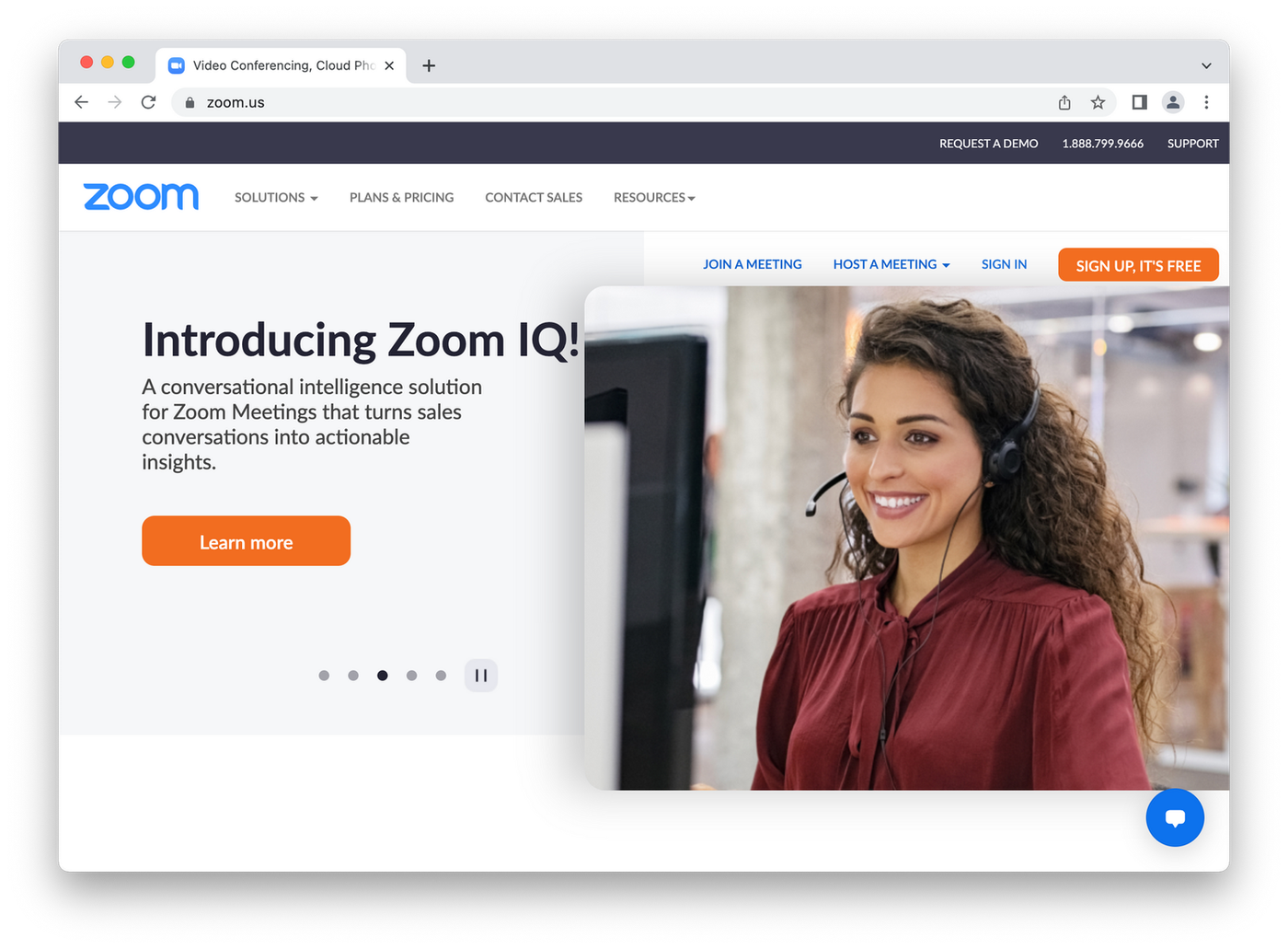 (Image Source: Zoom)
(Image Source: Zoom)Best For:
- Remote teams
Features:
- Video conferencing
- Social media streaming
- Webinars
Pricing:
- Limited free plan
- Organisational plans start at $149.90/year
Tools like Slack are great for communication. But sometimes text threads can go on forever and it’s better just to hash things out with a spoken conversation. That’s where Zoom comes in.
Zoom is a video chat solution that offers a fast, efficient form of communication for teams of any size. It has been an integral part of the transition to remote work for many businesses around the globe.
Why? Because it’s simple and it works for just about everything - from company-wide conferences to individual catch ups and everything in between. Zoom is also free for teams with less than 100 members.
For many workplaces, it has become an irreplaceable part of project and product management workflows. Collaboration tools like screen sharing and annotations are built-in, as is the ability to record your meeting, connect to a variety of calendars or even run webinars.
WalkMe
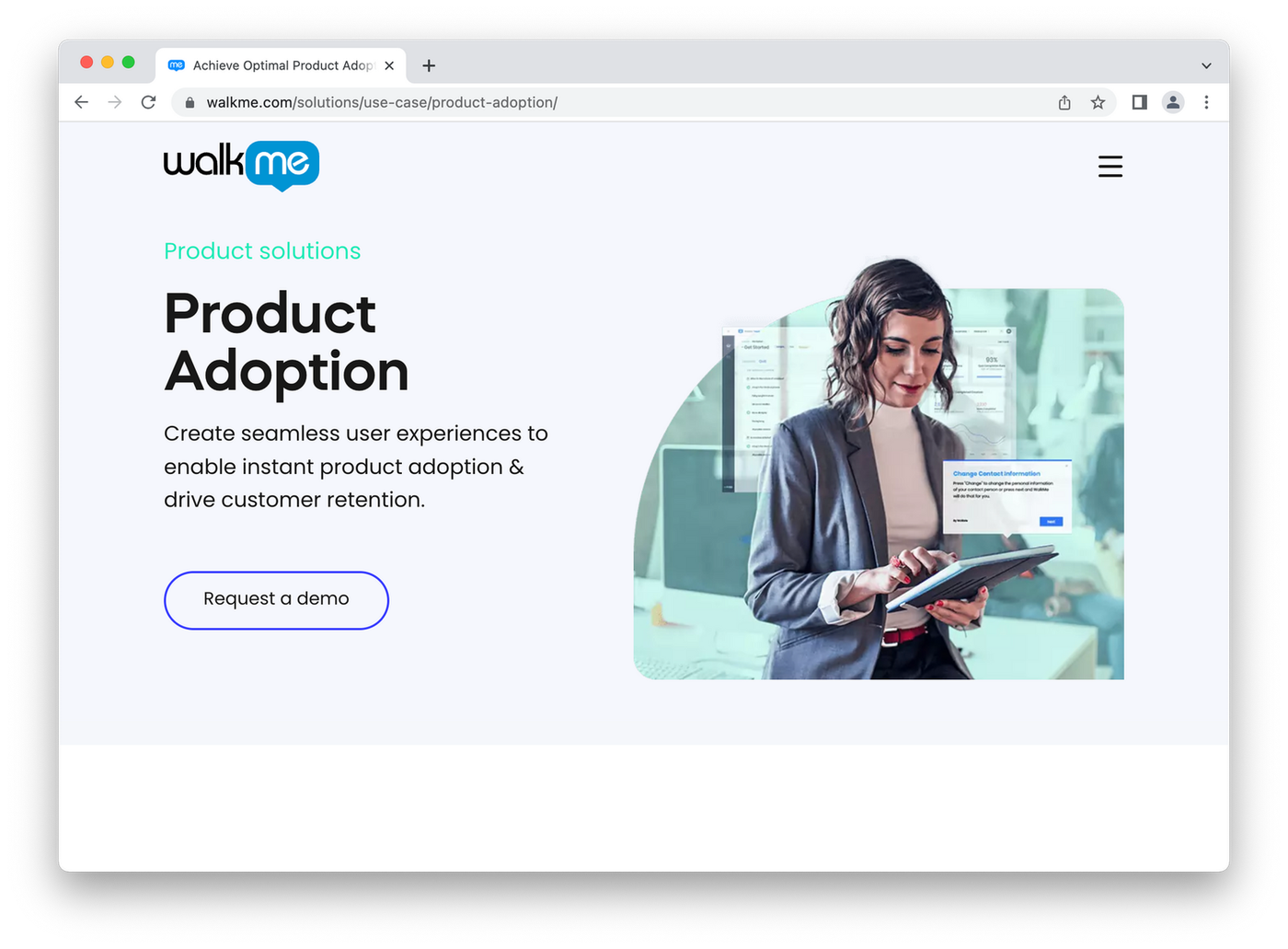 (Image Source: WalkMe)
(Image Source: WalkMe)Best For:
- Data-driven product teams
Features:
- Usability testing
- Automations
- Deep integrations with third-party tools
Pricing:
- Enterprise plans
As a Digital Adoption Platform (DAP), much like Pendo, WalkMe for Product aims to improve trial conversion, increase retention, and develop self-service support for your onboarding process.
It starts by collecting and tracking usage data to identify potential bottlenecks that keep users from performing their tasks optimally.
Basically it helps you understand how your users are interacting with your technology. From there you can identify problems and implement solutions based on the data.
Above all, WalkMe is concentrated on helping you create a personalized user experience. It aims to help you find what’s right for your customers based on the resources at your disposal. Used well it helps improve conversion, and drive growth.
Axure
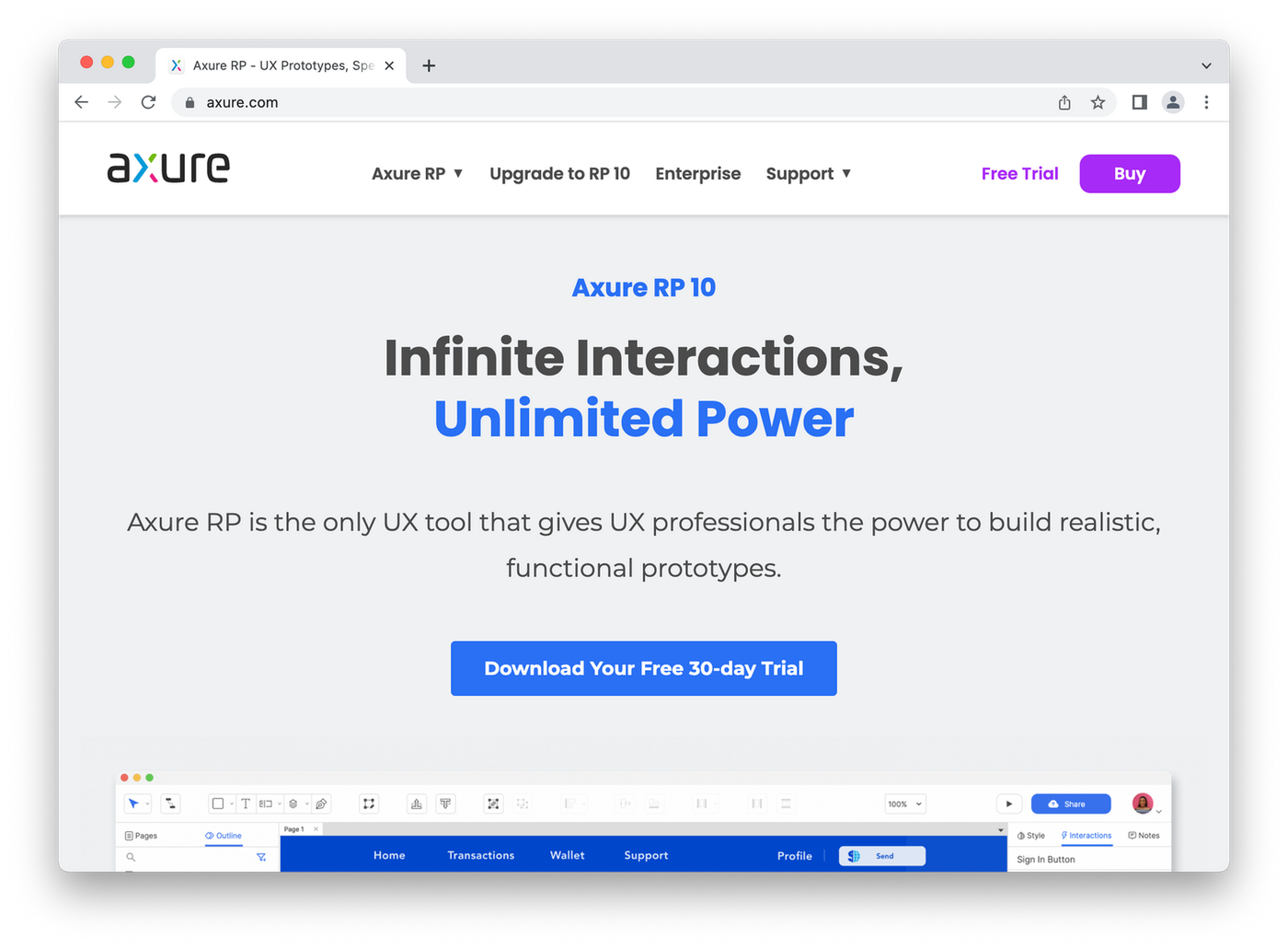 (Image Source: Axure)
(Image Source: Axure)Best For:
- Prototyping high-fidelity user-interfaces
Features:
- Wireframing
- Prototyping
- Component libraries
Pricing:
- Paid plans start at $25/month per member
- Enterprise plan
Axure is a prototyping and wire-framing tool perfect for bringing ideas for your web-based digital products to life.
Using its flowchart functionality, you can plot out all the pages that users can access from your product. This gives everyone in the team a bird’s-eye view of the product you’re developing together.
Collaboration is what Axure excels at. You can even work on your wireframes with other team members, online or offline, with individual elements assigned to each person.
One particularly excellent feature is the ability for members to access their tasks and play around with designs privately, without disrupting each other’s work.
You can also provide documentation and design guidelines, so everybody on board is aware of the project expectations. If there are edits that need to be made on design elements, you can place redlines on each so the member responsible for the task can immediately take action.
Appcues
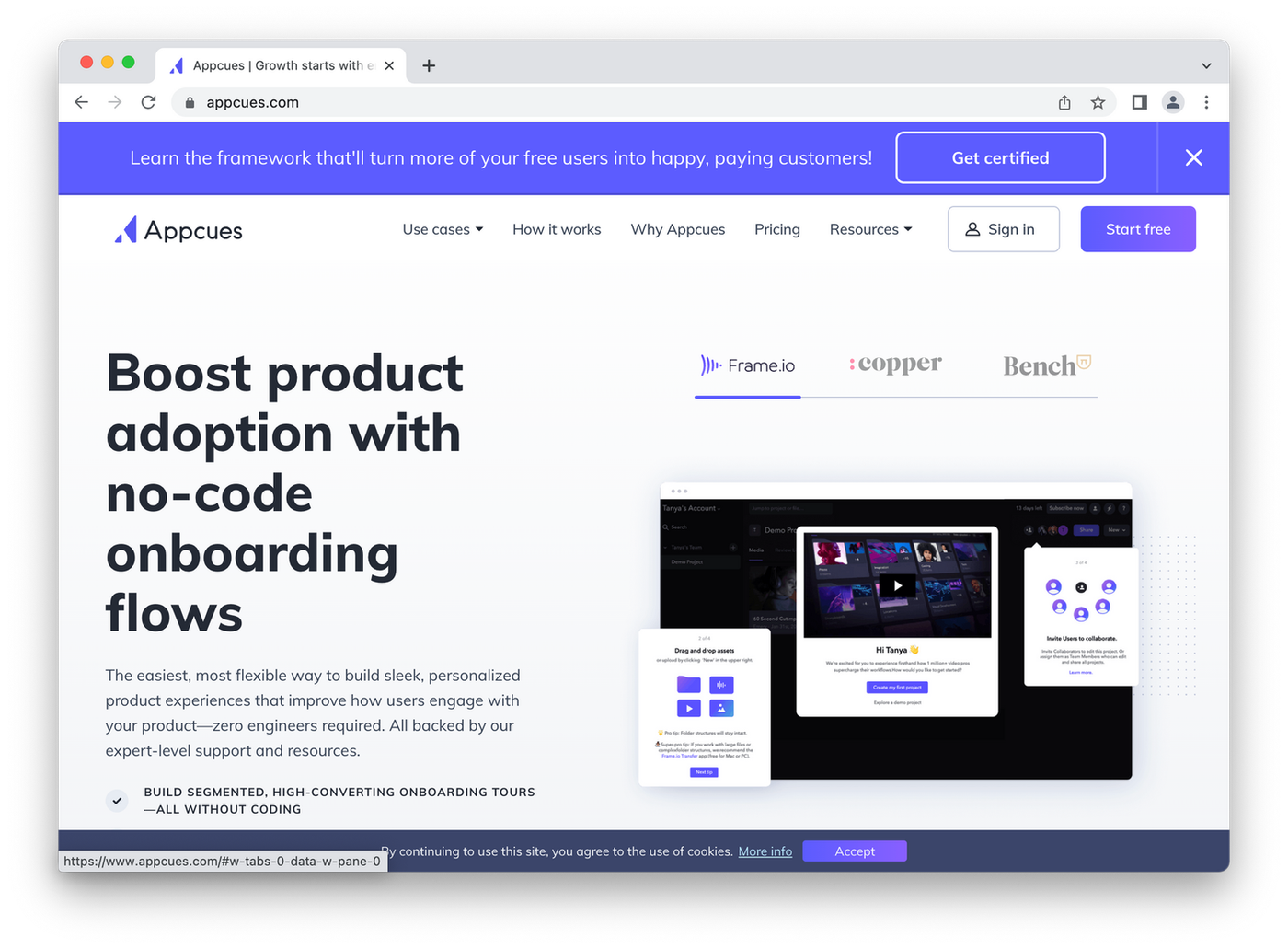 (Image Source: Appcues)
(Image Source: Appcues)Best For:
- SaaS product teams
Features:
- User-onboarding builder
- NPS surveys
- Usage insights
Pricing:
- Plans start at $249/month
- Enterprise plan
Any product manager knows that the job doesn’t finish just because people are using your product. In fact, there’s an even greater opportunity for you to improve and gain more users with a little help from your current ones.
Appcues lets you do this through automated and personalized onboarding and surveys. But while it borrows some of the functionality of simple survey tools like SurveyMonkey or Typeform, Appcues concentrates on providing data to accelerate your customer lifecycle.
While users are logged in to your product you can activate pop-ups and other elements they can view and engage with. It’s about making a great first impression and guiding users where you want them to go.
Appcues then collects insights about their engagement, which you can use to optimize user experiences and make more profitable growth.
Hotjar
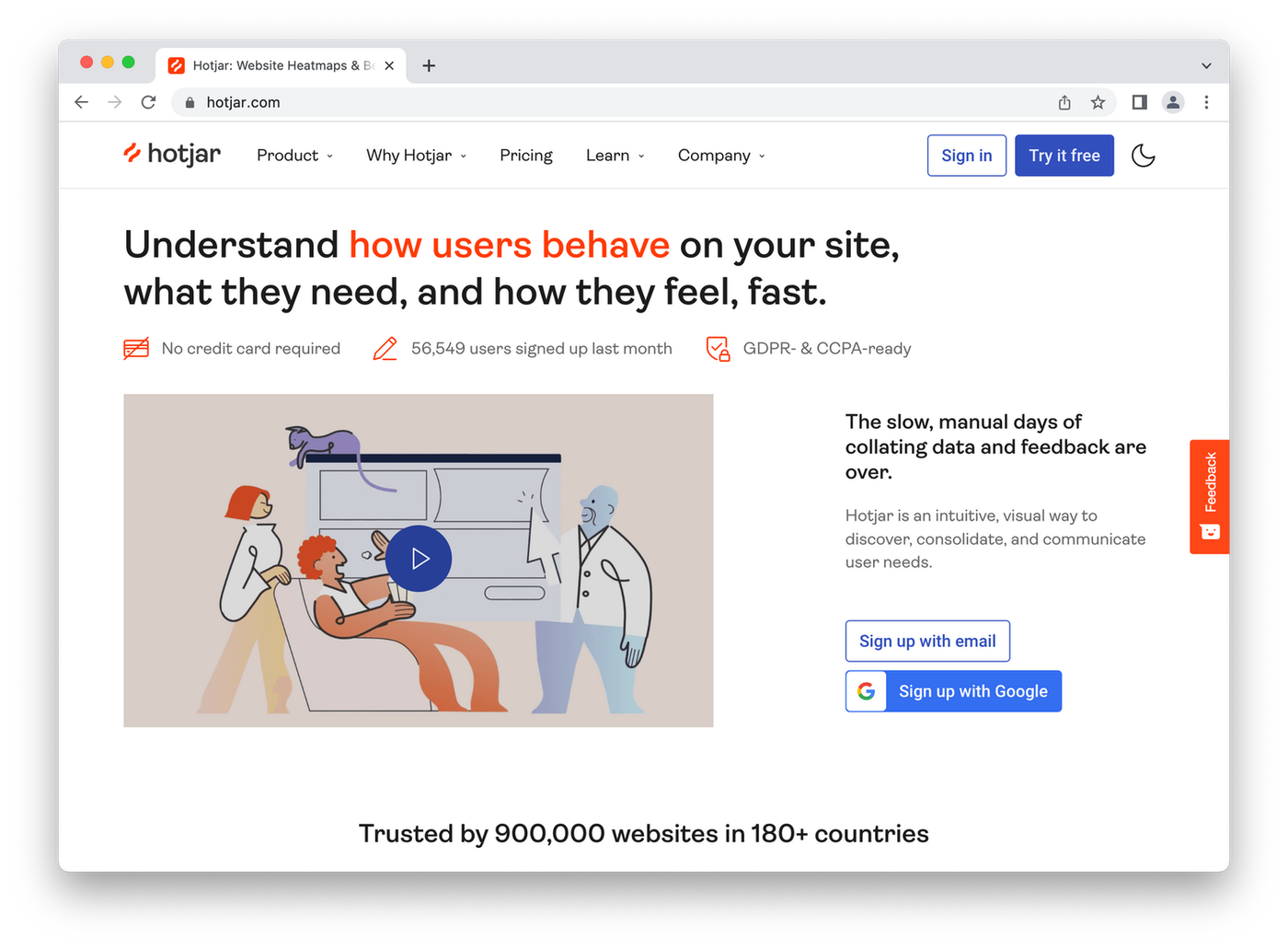 (Image Source: Hotjar)
(Image Source: Hotjar)Best For:
- Understanding how website visitors behave
- PMs who want to build better products through direct feedback
- Getting unbiased user feedback
Features:
- Heatmaps - clearly see where site visitors drop off the page
- User recordings - live playbacks of website visitors’ interactions
- Surveys
- Real-time suggestion boxes
Pricing:
- Free basic plan (up to 1,000 pageviews/heatmaps)
- $39/mo Plus plan (up to 100 daily sessions)
- $99/mo to $289/mo Business plans
- Scale plans starting at $389/mo
Hotjar helps you understand how users behave on your site, what they need, and how they feel, fast.
When you understand how users are interacting with your website, you gain the power to build better experiences, reduce bounce rates, boost conversions, and improve your overall experience. Hotjar gives you direct access to gain unbiased feedback from your users.
Heatmaps show you where on the page users most commonly drop off. Live recordings show you exactly how users are interacting with your site. Surveys and real-time suggestion boxes help you capture more in-depth feedback from users.
UserTesting
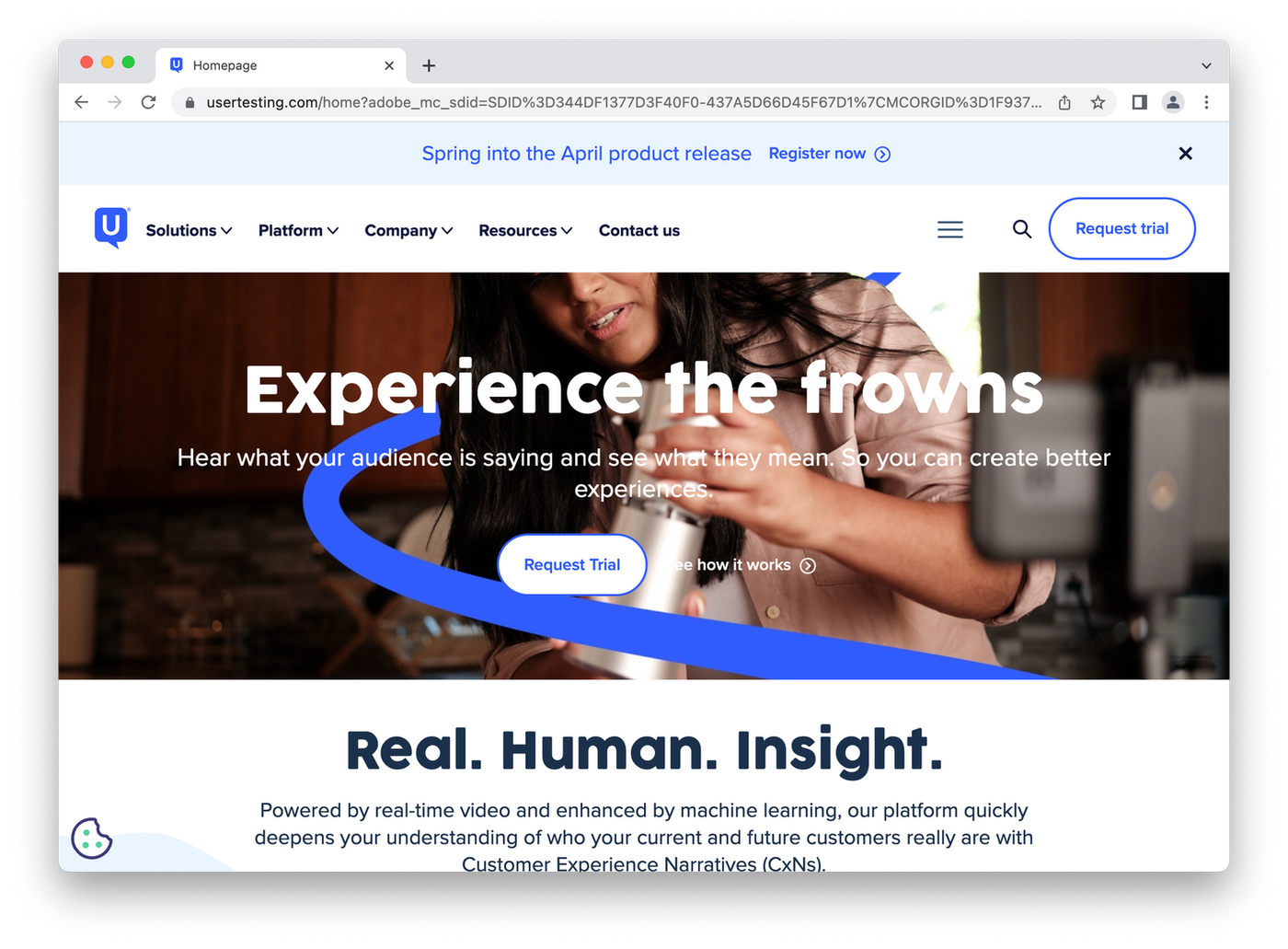 (Image Source: UserTesting)
(Image Source: UserTesting)Best For:
- Established product teams
Features:
- Unmoderated user-testing
- Moderated user-testing
Pricing:
- Limited 14-day trial
- Enterprise plans available
- Pricing per project
Building products encompasses a lot more than just software development. Besides the design and interface, you have to worry about your marketing campaign before and during the launch.
UserTesting eases your concerns about how marketing could affect the performance of your product. Instead of wondering why your product didn’t sell well or is poorly received, the software helps get honest opinions and actionable insights about what people think of your product.
The platform’s Insight Core makes it easy to collect information. The feature helps you run studies with beta testers to analyze what your product needs and how to improve it. You can even build a custom test framework to gain targeted insights, create tasks and ask relevant questions.
Want a more personal approach? UserTesting has you covered. You can set up a 1:1 video call with your customers via Live Conversation and get insights that go beyond the data.
GetResponse
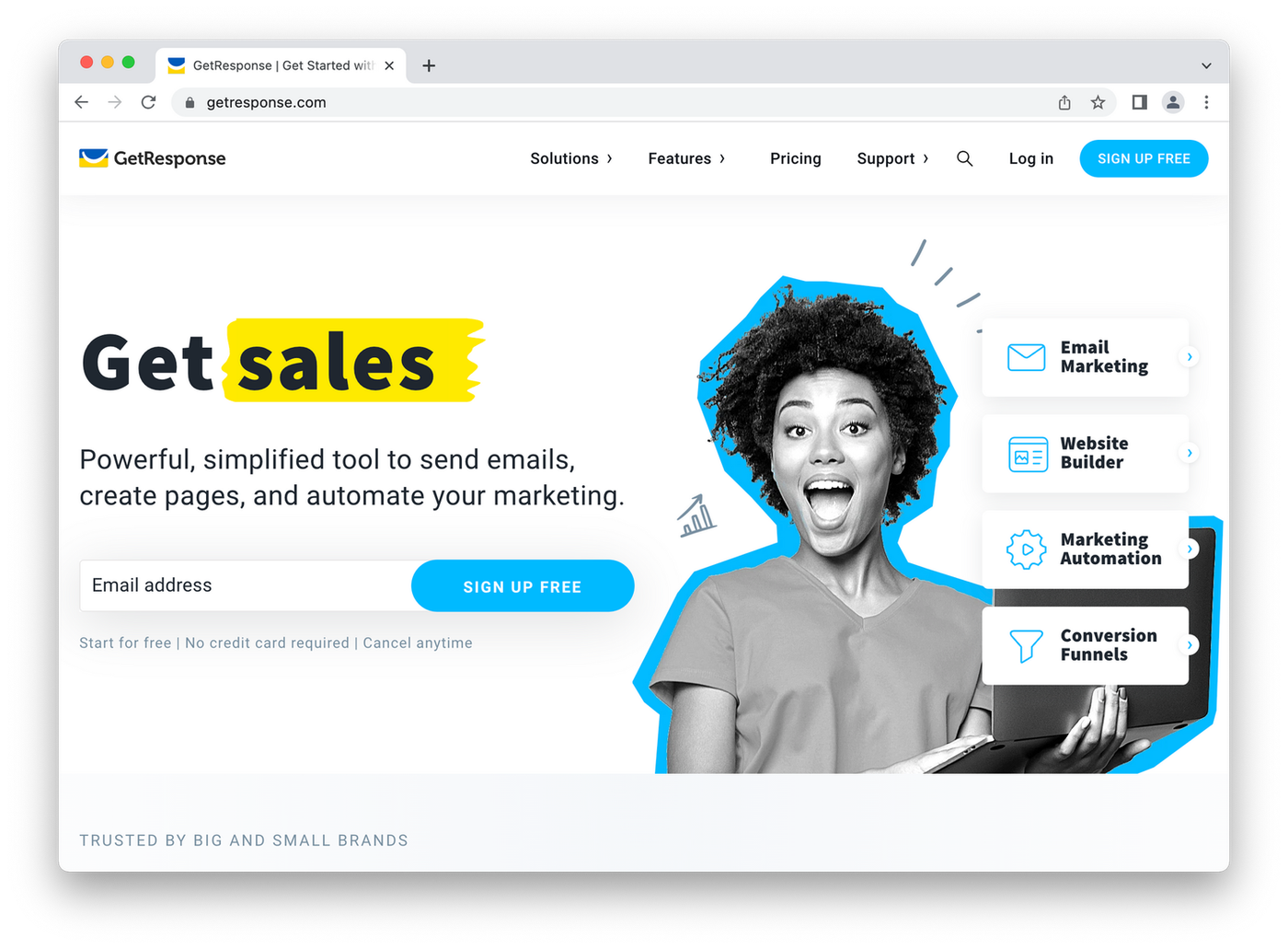 (Image Source: Get Response)
(Image Source: Get Response)Best For:
- Integrated product growth teams
Features:
- Sending transactional emails
- A/B testing messaging
- Automating customer communications
Pricing:
- Paid plans start at $15/month
GetResponse is a SaaS email marketing and webinar platform. It helps you send emails, create pages and automate your marketing. To get the most out of GetResponse you should build an email list of people interested in your product.
An effective way to do this is by creating separate sign-up and opt-in form types for users to submit their personal information. Then you can embed these forms on your website for potential customers to engage in. You might use the newsletter sign-up form template below to get started in minutes.
newsletter signup form
Like a lot of other email automation software, you can then launch automated email series to different segments of your list so you can keep engaging with them on autopilot. Using GetResponse’s funnel builder, you can also set up emails to be sent to subscribers based on certain actions.
Finally, you can run live webinars with your subscribers to educate them about your product and get ideas on how to improve it. It's also a good idea to send your attendees a survey before the end of the webinar to get more beta testers and generate additional feedback.
Optimizely
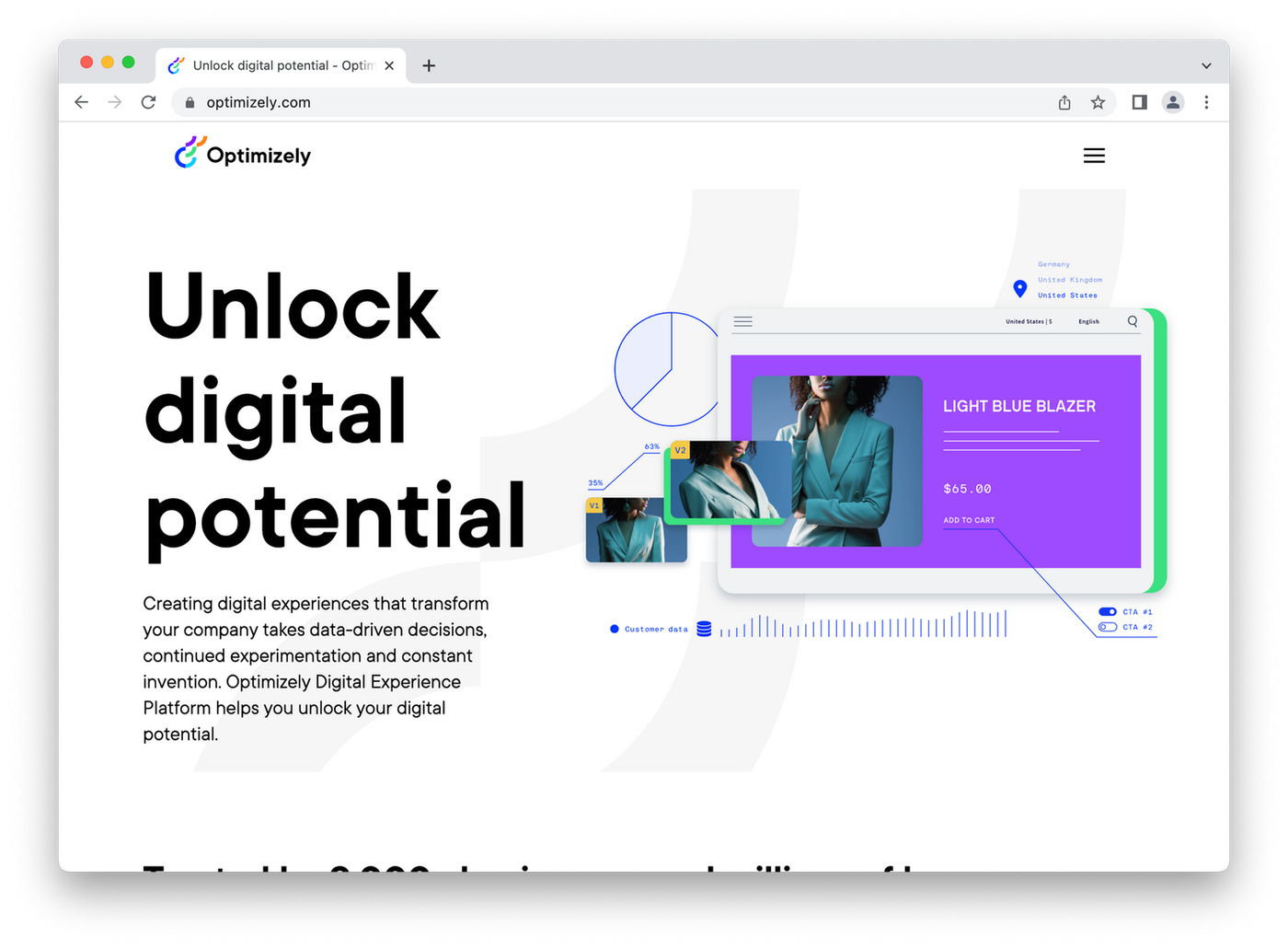 (Image Source: Optimizely)
(Image Source: Optimizely)Best For:
- Established products that are looking to overcome their local maximum
Features:
- A/B testing
- Dynamic personalization
- Advanced data analytics
Pricing:
- Pricing on request basis only
Optimizely helps you ensure your product’s quality. This useful tool lets you use feature flags to slowly roll out product updates and improvements for engineers and product managers.
Don't worry. If something goes wrong, you can easily revert to the previous version without disrupting the user experience. You can also understand your users better with Optimizely's built-in analytics. From there, you can use the Visual Editor to change each element of your website and manipulate its layout.
Improved user experiences equate to increased conversation rates. By making changes to the site, you can get more people to click on your CTA and try your products. Then you can run A/B testing campaigns to see if the changes had positive effects on overall conversion rates.
Google Marketing
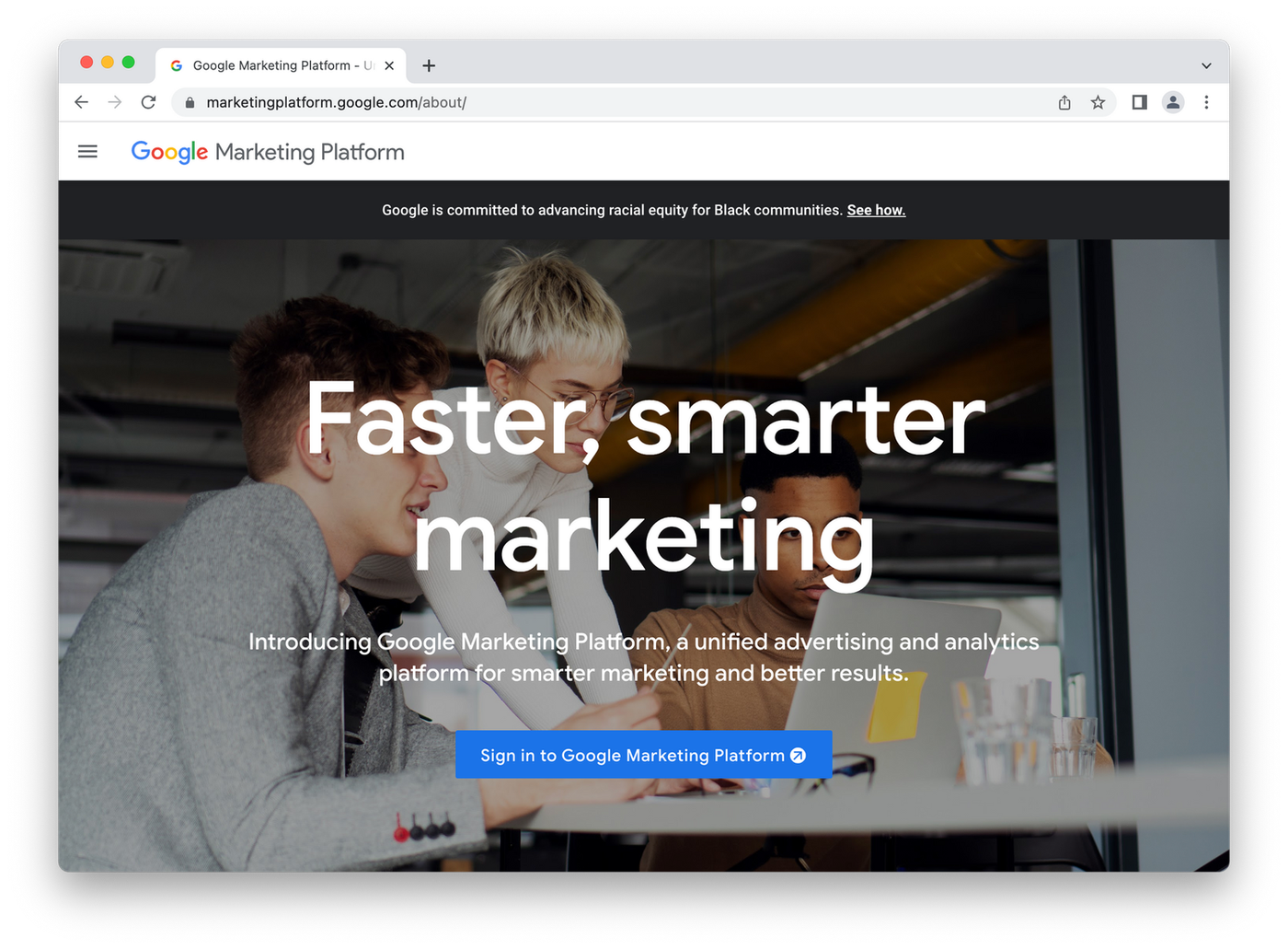 (Image Source: Google Marketing)
(Image Source: Google Marketing)Best For:
- High-level product usage and traffic analytics
Features:
- Web and mobile analytics
- Events and conversion tracking
Pricing:
- Robust free version
- Enterprise plan
Once your product is out in the world, the only way people can get their hands on it is to visit your website. How your target audience responds to your website is crucial to your product. That's where the Google Marketing suite comes in.
A good website can drive sales, grow brand loyalty and improve the customer experience. A bad website can have the opposite effect. You want to build something that users will find useful and that converts leads to customers.
Google Analytics is a great, easy-to-use tool that can help you do this. You can gather data to make informed decisions about the product. More importantly, you can easily undertake user research to see how users behave on your site.
Did they click on any links? Did they leave immediately, or did they hang around to read one of your helpful blog posts? You can find answers to these questions and more using Google Analytics - and ensure your website is working for you.
Mixpanel
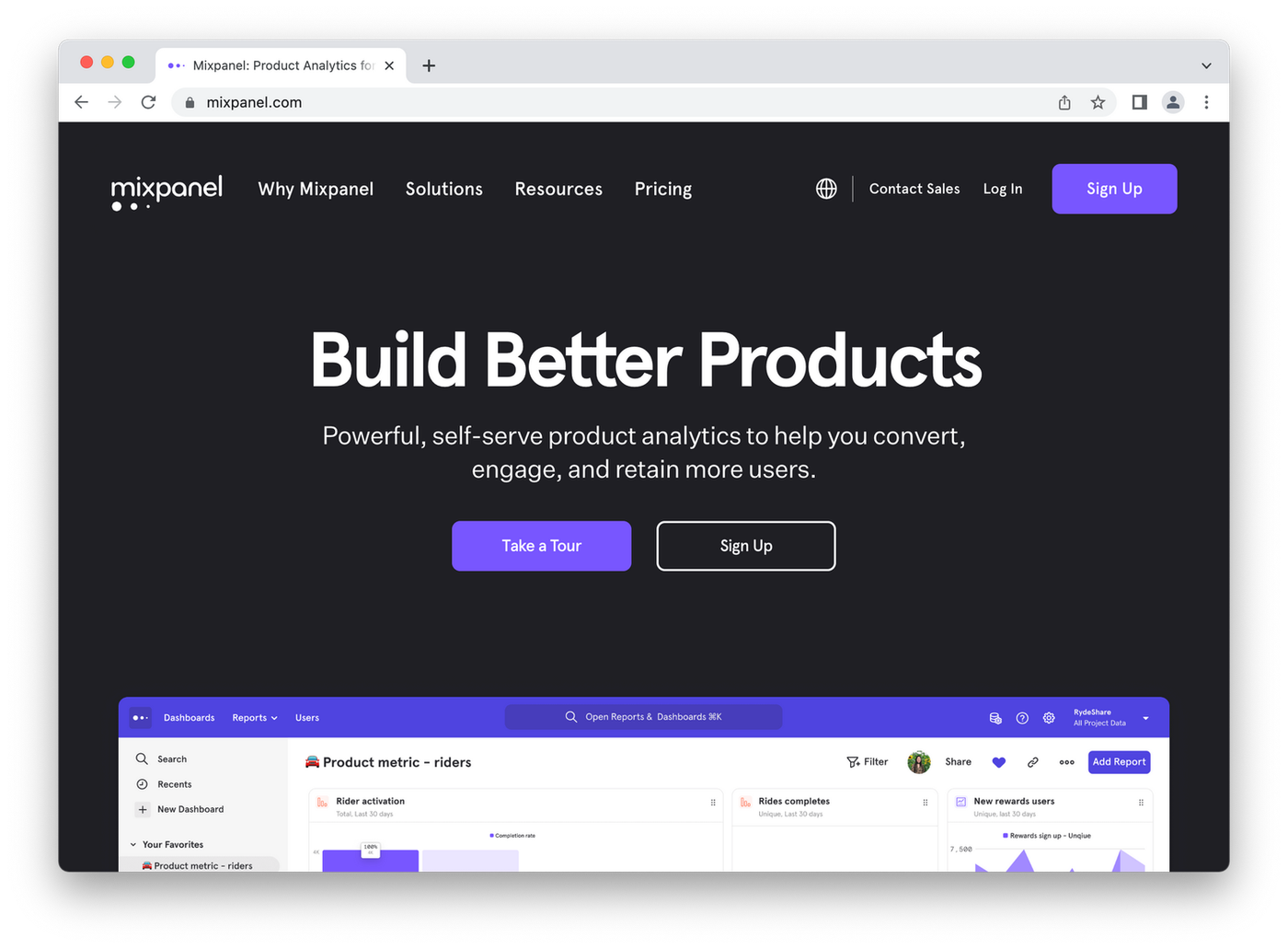 (Image Source: Mix Panel)
(Image Source: Mix Panel)Best For:
- Product teams focused on growth and scalability
Features:
- Traffic analytics
- Advanced product analytics
- Funnel analytics
Pricing:
- Limited free version
- Paid plans starting at $25/month
- Enterprise plan
Unlike other analytics tools featured here, Mixpanel is dedicated to monitoring, collecting, and measuring data to improve the entire customer experience.
The tool combines powerful analytics with simple reports and flexible integrations to make sure you understand your users. Its powerful behavioral analytics lets you analyze product metrics and visualize how people explore your site and product.
By further understanding customer behavior and activity using Mixpanel, you can answer user questions and identify behaviors that lead to long-term retention.
CrazyEgg
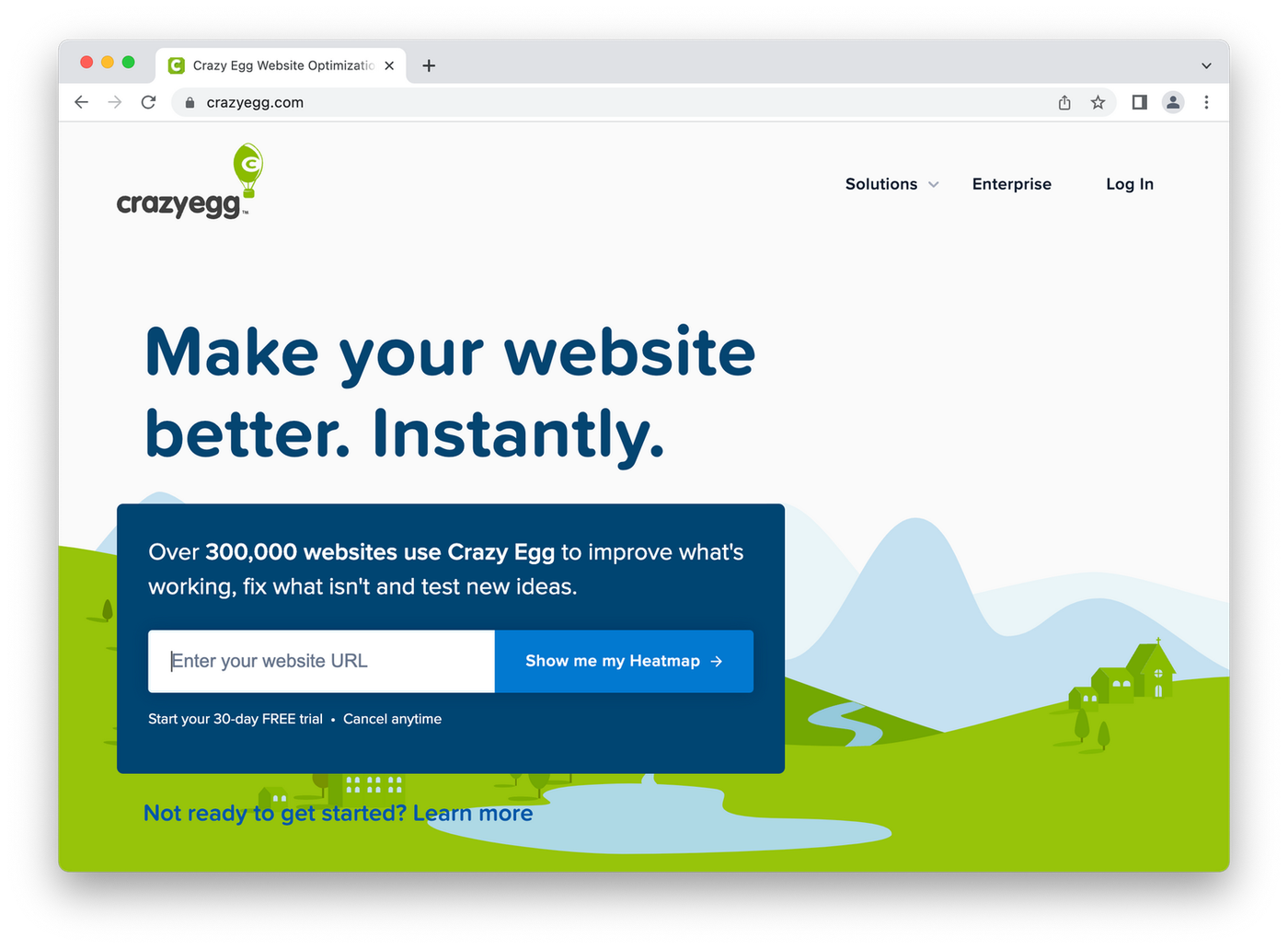 (Image Source: Crazy Egg)
(Image Source: Crazy Egg)Best For:
- Running quick usability tests
Features:
- Heatmaps
- Website recordings
- A/B testing
Pricing:
- Paid plans start at $24/month
Heat mapping refers to the process of recording what visitors do on your site. Unlike Google Analytics, which gathers user activity data, heat mapping tools let you see the visitor’s mouse cursor, which buttons or links they clicked, and even how far down the page they scrolled.
CrazyEgg helps you rethink how to present the information on your website to visitors. For instance, if most users barely scroll past the halfway point of your homepage, you might need to place all the essential details in the top half of the page or fix hire a better copywriter.
Alongside its heat mapping features, CrazyEgg also allows you to conduct A/B tests on your page’s calls to action. You can then create variants to see which version gets the most clicks over time.
How does this help product management? You’ll be able to identify key features on your webpage and see how they are performing. By doing so you can address issues, identify strengths and refine the overall experience with your team.
LaunchDarkly
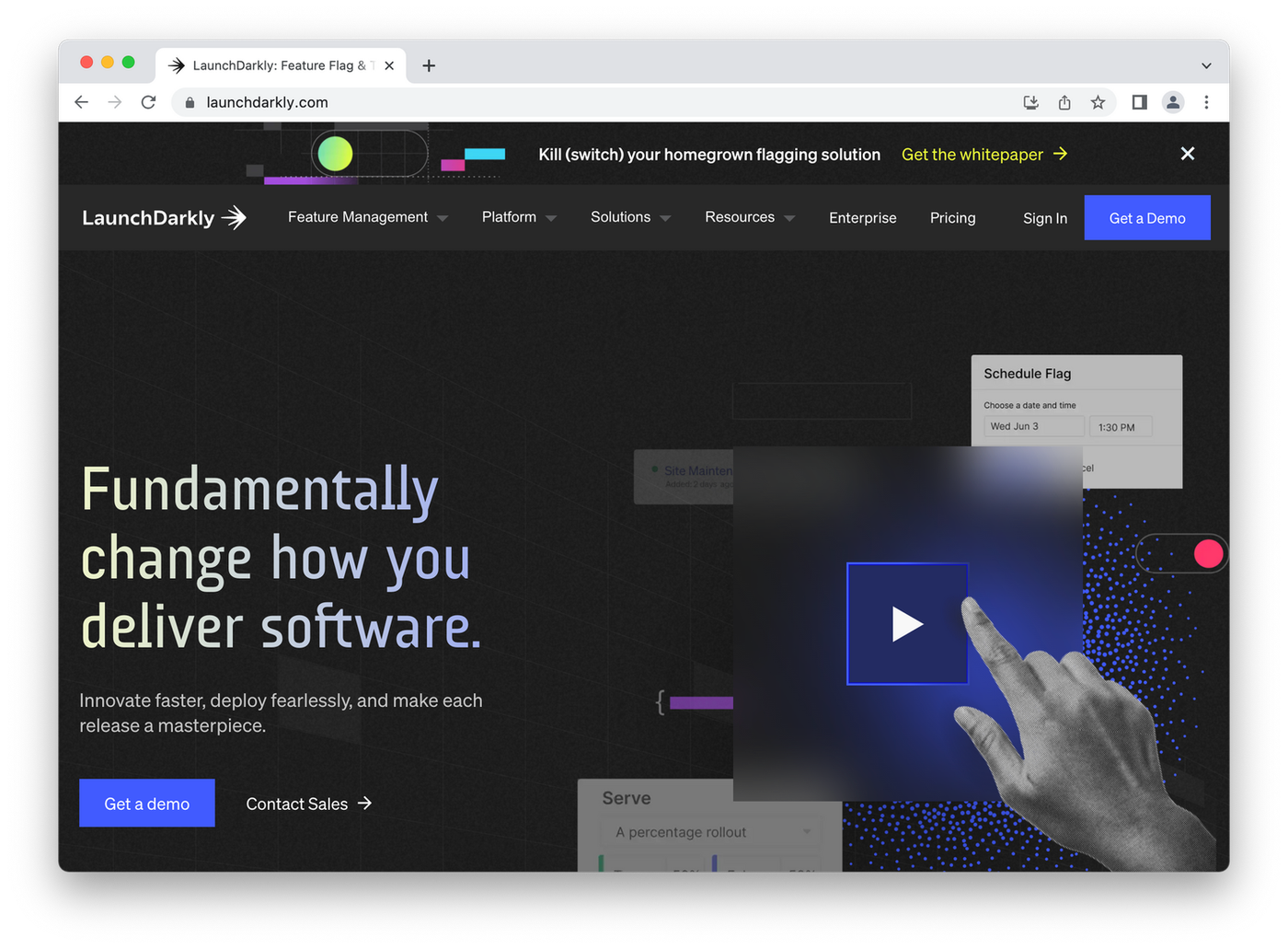 (Image Source: Lauch Darkly)
(Image Source: Lauch Darkly)Best For:
- Agile product teams focused on user-experience
Features:
- Feature management
- SDKs for most programming languages/frameworks
- Usage and product analytics
Pricing:
- Paid plans start at $8.33/user per month
- Enterprise plan available
Once your product team has developed new features based on user feedback, the time comes where you need to prepare for launch.
Before doing that, you need to make sure that features are working properly for all users. The last thing you want is to release your pride and joy only for a new feature to break your product and negatively impact the user experience.
To minimize issues with all users, feature management tools like LaunchDarkly let you deploy the code for new features to volunteers only. You can then get their feedback and make changes before rolling it out to all users.
Over to you
There’s no one-size-fits-all approach to product management. Maybe you prefer Google Meet to Zoom, or Pivotal Tracker to Trello, or using a CRM like Salesforce to store customer information.
The apps and services mentioned above are just a few among the thousands of tools available. Luckily for you, most of them are free or offer limited trials, so you can play the field and see what works without any pressure.
Paperform is one of those options. You can give it a go yourself with a 14-day free trial, and start managing your inventory, collecting valuable feedback, and automating the sales and payment processes for your online store in no time.
Deepak (Dee) Shukla, the dynamic founder of Pearl Lemon, built the leading SEO agency in London by l...
Here is the ultimate list of online form builders, what they do best, their pricing, and examples to...
When Luiz Sifuentes lost the platform powering his entire web design business, he rebuilt smarter—wi...
All of our product updates and big company news for Paperform and Papersign from Oct 24 - May 25 to ...