
All Solutions

Explore all the solutions you can create with Paperform: surveys, quizzes, tests, payment forms, scheduling forms, and a whole lot more.
See all solutions











Connect with over 2,000 popular apps and software to improve productivity and automate workflows
See all integrationsProducts
Solutions
All Solutions

Explore all the solutions you can create with Paperform: surveys, quizzes, tests, payment forms, scheduling forms, and a whole lot more.
See all solutionsIntegrations

Connect with over 2,000 popular apps and software to improve productivity and automate workflows
See all integrationsResources
The 8 best no-code tools to help build your business

These days, you can put on your programmer hat without knowing any code. No-code tools make it possible to quickly build both simple and complex customer-facing applications (with plenty of backend functionality).
That’s probably the reason why 90% of businesses claim their company has grown faster once they onboarded no-code tools. By using no-code automation tools, businesses can save anywhere from 10-20 work hours a week.
The fact that no-code is the future is good news for businesses small and large because it's no longer necessary to hire costly in-house developers. However, one question remains: Are no-code tools for your business?
Here’s a deep dive into everything you need to know about no-code tools.
What are no-code tools?
No code tools use a GUI (Graphic User Interface) that enables non-technical people to create all kinds of useful applications.
Forget having to learn a programming language like Java or Python. With no-code tools, the process of configuring an application becomes extremely accessible.
With some imagination and a little bit of panache, you can build applications like:
- Websites
- Project management tools
- Database applications
- Mobile applications
- Workflow apps
For instance, tools like Paperform ease the process of creating beautifully designed forms with features that automate the booking process, scheduling, creating surveys, and collecting data.
Pair that with the ability to access backend analytics and you’ve got yourself a no-code tool you’ll likely use daily. One of Paperform’s best features? You can connect it to your existing tech stack—no need for disjointed workflows and siloed data.
What's the difference between no-code vs low code?
There is a lot of overlap between no-code and low-code tools. But there are also some key differences worth noting.
- No-code platforms: Built with business users in mind. They don’t require technical knowledge to use and often don’t allow you to manually edit code. No-code tools are designed with an easy interface to facilitate the process of building different types of applications.
- Low-code platforms: Require technical knowledge and are built with developers in mind. It enables them to build faster than if they were coding from scratch. With low-code tools, you can build a wider set of solutions.
However, both low-code and no-code tools are a means to the same end: creating usable applications in less time with more ease.
What are the benefits of no-code tools?
A no-code approach to building software solutions comes with plenty of upsides.
No-code is easy to use, it enables you to start out-of-the-box projects with the use of templates, it helps businesses maximize resources, and it's easy to customise.
1. Easy to use
Building tech is an often painstakingly slow process. With no-code tools, creating applications through an easy interface that uses drag-and-drop features helps you skip the steep learning curve.
Building an application from beginning to end becomes much less involved and is created on a shorter timeline.
2. Work out-of-the-box
No-code tools often come with templates and prebuilt features, like forms for example, so that you don’t need to build them from scratch. Out-of-the-box features save you time and help you get something up and running fast.
3. Maximise your resources
Time, money, and skills are all needed to program applications from scratch. With no-code tools, creating usable applications becomes less resource-intensive.
Businesses no longer have to be dependent on the hard hiring process of finding a competent developer. You also eliminate the need for a huge IT team to handle application support.
4. Simple to customise
No-code tools often use powerful features that are simple yet customisable. You’re often met with a builder-type dashboard with plenty of how-to resources that teach you how to begin building and customising your apps.
5. Easier to maintain
Forget fixing bugs and running into complex coding errors that take time to fix. No-code tools eliminate that bottleneck for you.
Any time your application is in need of an update, you can easily go back to the drawing board and configure new changes. The no-code platform takes care of all the technical aspects for you and you can launch your newly updated changes to your audience in less time.
6. Enables business growth
Because no-code platforms are accessible and cost-effective, businesses can easily leverage them to harness growth.
Instead of getting stuck in a long winded ideation process, teams and individuals alike can take an application from idea to finished product in near-record time. This can only mean an up-and-to-the-right growth curve.
7. Easier hiring process
If you do find yourself needing to hire a developer, no-code developers are often easier to hire. They can come in with know-how that doesn’t require a stressful vetting process to gauge their skill level.
No-code developers are often self-taught and knowledgeable in the clicking, dragging, and dropping necessary for a no-code visual editor.
8 powerful no-code tools to help build your business
Let’s run through eight powerful no-code tools you can onboard to help build your business.
1. Paperform
Best for: Small business owners, entrepreneurs and no-code builders looking for a flexible tool to cover an array of uses without breaking the bank.
 (Image Source: Paperform)
(Image Source: Paperform)When you’re running a business, you’re often tasked with generating leads, collecting data, and running surveys. For that to happen, you need user-friendly forms. Paperform is a flexible no-code tool that can be customized to fit your brand.
The forms are easy to make and require zero coding knowledge. Paperform gives users a set of design tools that are flexible enough to build forms, take payments, schedule appointments, and even create ecommerce stores and booking systems.
Almost anything is buildable with Paperform’s “Swiss Army Knife” approach. You can use conditional logic to build unique experiences that adapt to each customer and access more than 3,000 integrations to connect your work tools and automate your business.
You can get started with a free Paperform account, which includes access to a library of more than 700+ templates to help you save time and get inspired. With Paperform you can wave goodbye to busywork for good.
Want to try another no-code tool by the team behind Paperform? Papersign is an eSignature solution that streamlines document signing and management. With its no-code document builder, it's easy to create signable contracts, agreements, and more, in a few minutes. Save time, reduce errors, and make your work-life easier. Get started free today.
2. Webflow
Best for: Web designers who don't want to get their hands dirty with code, but want a website building platform that's customisable and fast to ship.
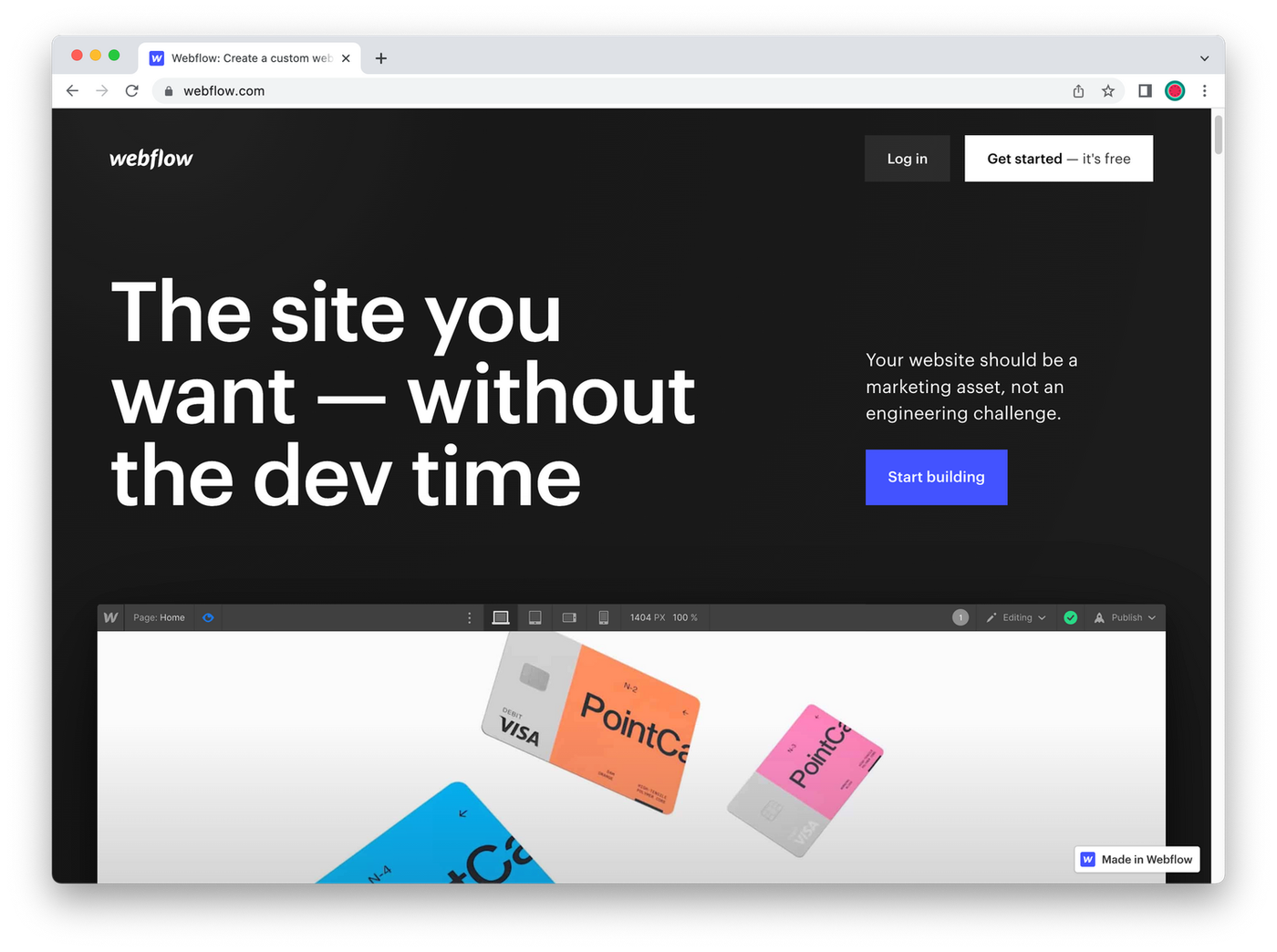 (Image Source: Webflow)
(Image Source: Webflow)You may not have time to tinker with Javascript or Python but that doesn’t mean you can’t build a professional website. With Webflow, businesses can build one-page websites to full-blown enterprise-grade sites in half the time.
What sets Webflow apart is its visual canvas. Users can see their website come to life in real-time as they customize each element.
Webflow uses the power of HTML, CSS, and Javascript to present end-users with all they need to create, collaborate on and scale beautiful websites—with no coding needed.
The best part? If you don’t want to start from scratch Webflow provides a template library with over 1,000 layouts so you can forgo designing a website from scratch.
3. Bubble
Best for: App developers and digital creators looking for an approachable way to build web applications.
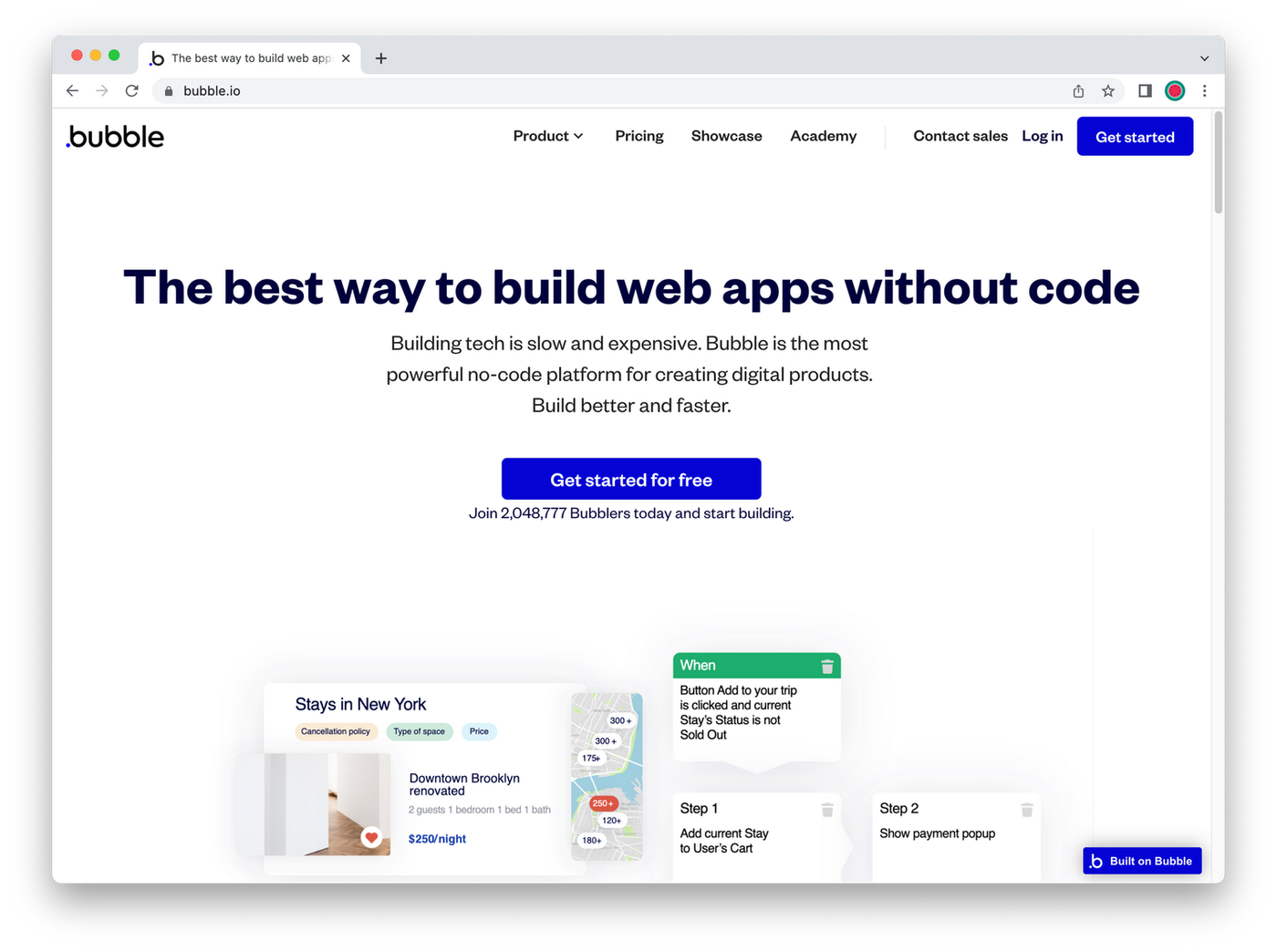 (Image Source: Bubble)
(Image Source: Bubble)As a no-code tool, Bubble makes the app-building process accessible by breaking it down into four main phases:
- Prototype: Create an initial idea before fully publishing it
- Launch: Build and launch customer-facing applications with plenty of backend functionality
- Iterate: Enable your whole team to collaborate on changes
- Scale: Once you gain traction, Bubble offers the infrastructure to sustain scaling
Bubble is seriously powerful. Users can create interactive multiuser applications akin to popular social media platforms like Facebook, or even job boards that accept listings like Teal.
Its marketplace offers a world of possibilities in terms of the templates you can buy to customize yourself or that plugin you really want but don’t want to spend time creating yourself.
You can get started for free, but as you scale, you’ll need to opt for a paid subscription to access advanced features. A downside? If you build your application on Bubble it has to be hosted on its platform.
4. Zapier
Best for: Businesses of any size looking to connect their work tools and automate manual processes.
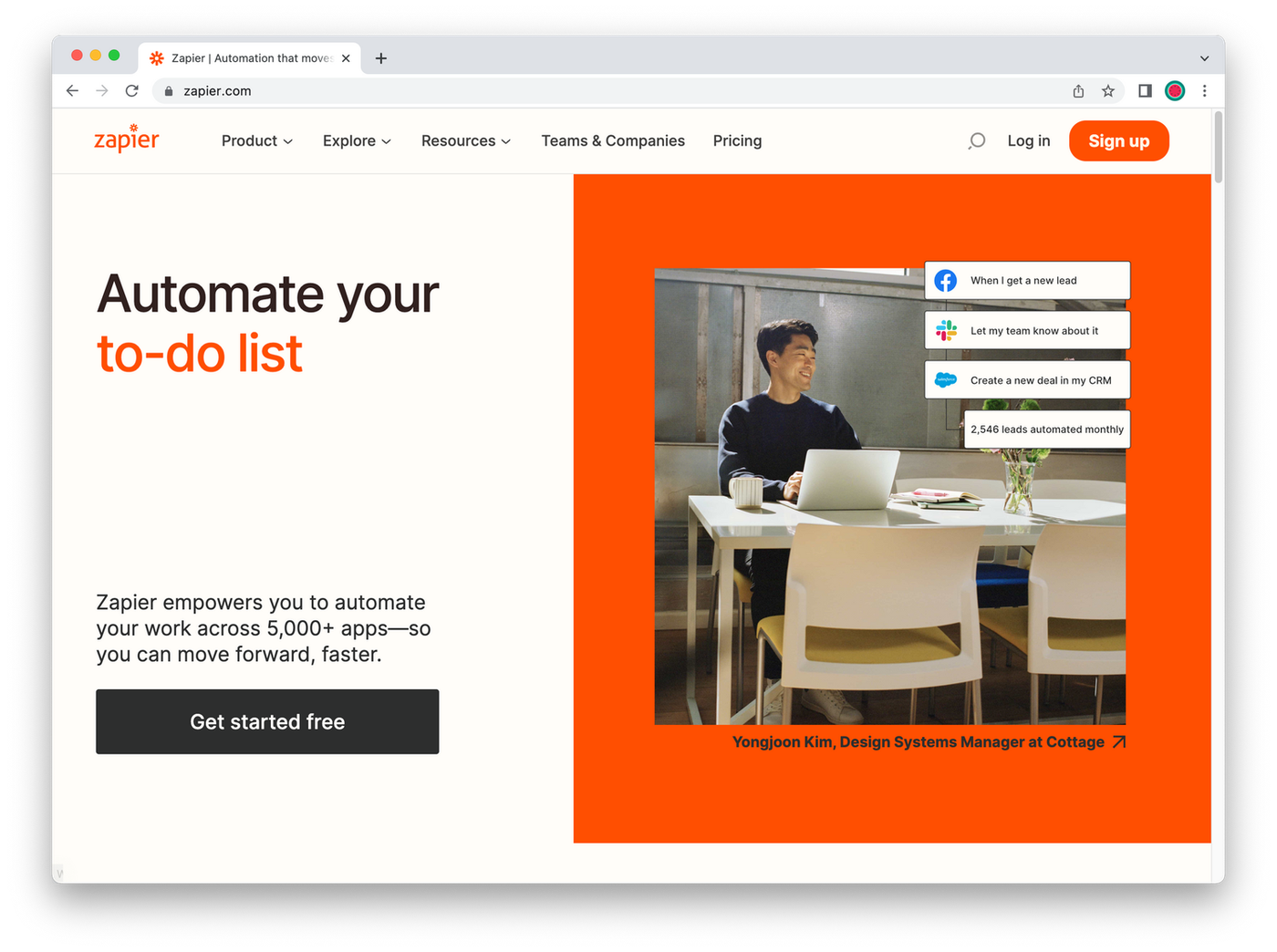 (Image Source: Zapier)
(Image Source: Zapier)Chances are you’ve heard of all the things Zapier makes possible. As a no-code tool, it empowers businesses to automate many of their repetitive tasks so they can invest their time elsewhere.
Zapier integrations automate processes like:
- Social media posts
- Canned email responses
- Tracking work hours
- Creating calendar events
- Recording and storing data
It’s as easy as connecting your work apps and having them communicate with each other once you’ve set up triggers.
Where once upon a time you needed to be a knowledgeable developer to get your tech stack to “talk” to each other, Zapier makes it easier to create an interconnected workflow that runs in the background for you.
More Zapier resources:
→ 15 Great Alternatives to Zapier
→ Zapier vs Make (Integromat)
5. Airtable
Best for: Teams looking for a single place to manage work and bring data together.
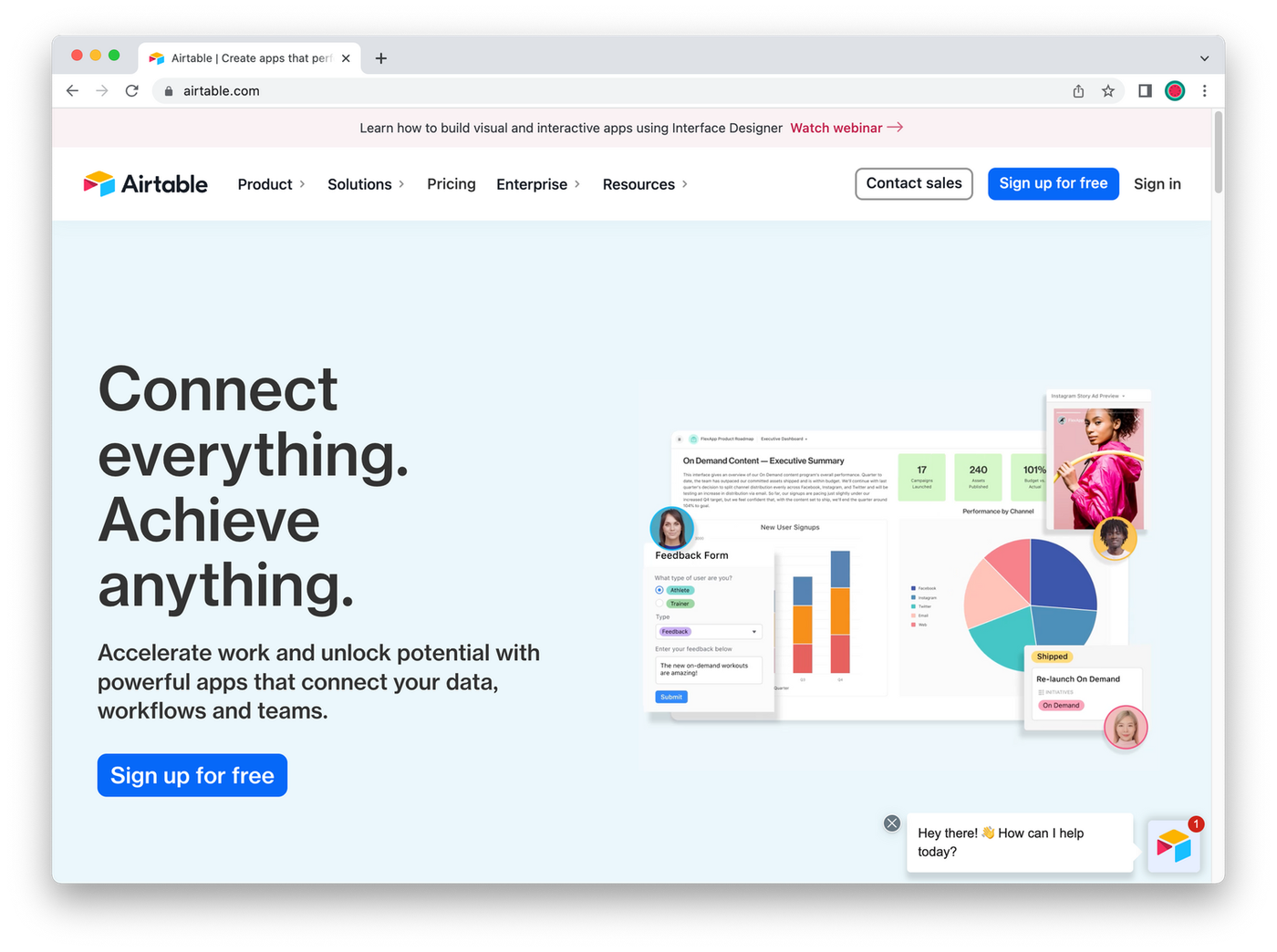 (Image Source: Airtable)
(Image Source: Airtable)With Airtable, you can create apps that act as a single source of truth for teams that want to ship work through an integrated workspace. Each team member can create custom interfaces that allow them to access the right information at the right time in the right place.
As a no-code platform, Airtable is built with centralization and syncing in mind. Teams that want to unify processes for a more seamless workflow can get a lot of value out of a platform like Airtable.
With its no-code drag-and-drop builder, Airtable is intuitive and easy to learn. If you don’t want to start creating a no-code system from scratch, it comes with plenty of templates to get you started.
6. Coda
Best for: Businesses and teams looking to manage data in specific ways and collaborate within teams in separate workspaces.
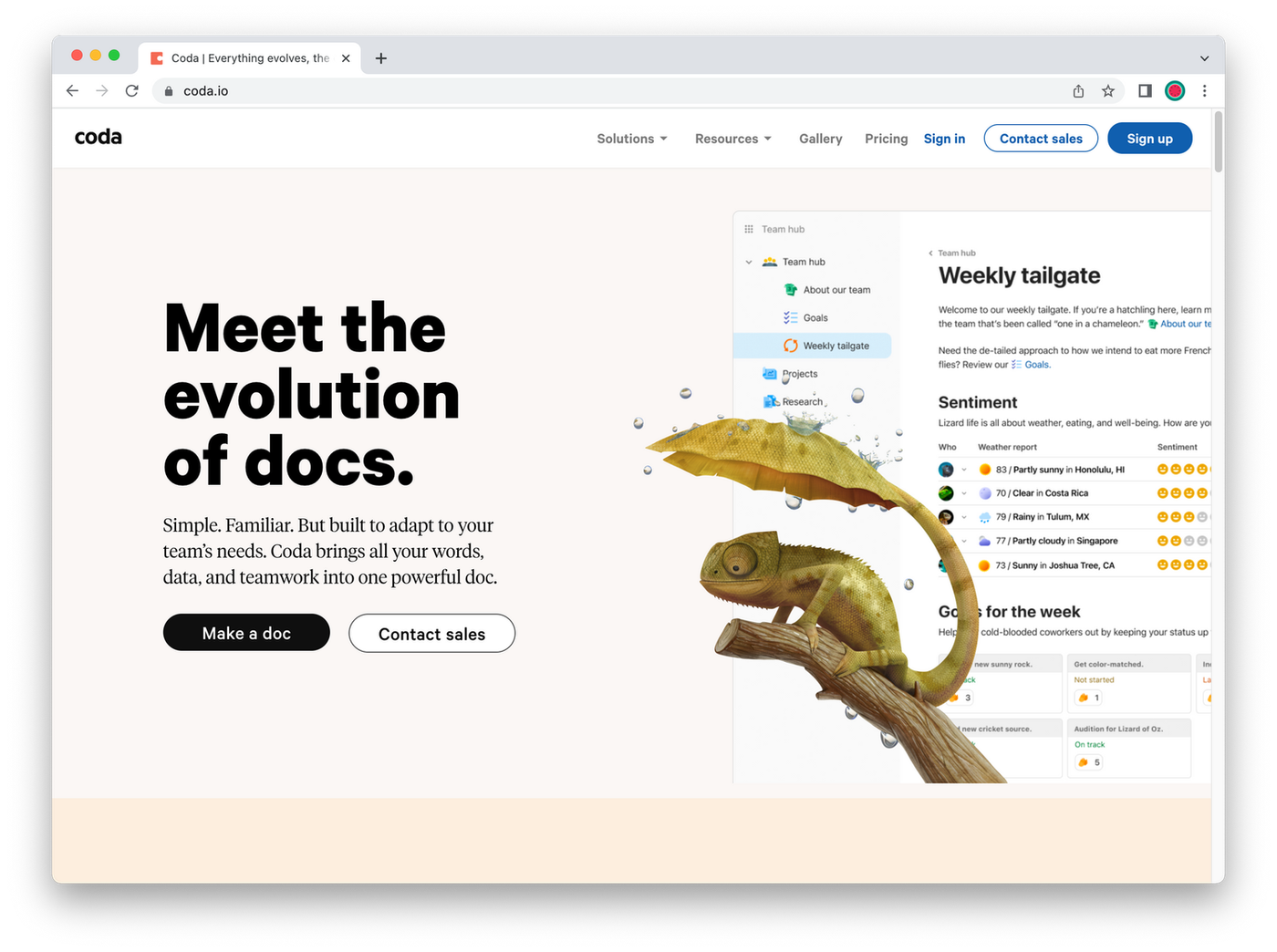 (Image Source: Coda)
(Image Source: Coda)Coda is designed to interlink and organize a universe of information.
Imagine your team gets a blank page. Add a set of building blocks that create workflows, and throw in a drag-and-drop interface and you get Coda. It enables teams to build highly flexible team wikis, and admin dashboards, in dashboards called “docs.”
Think of Coda as Google Docs on steroids. It uses the same concept—complete with different views, configurable tables, formulas, and links in the form of buttons—to centralize teamwork, track tasks, create plans, and facilitate projects.
7. monday.com
Best for: Businesses looking for a flexible project management tool that can double for a variety of other use cases and needs.
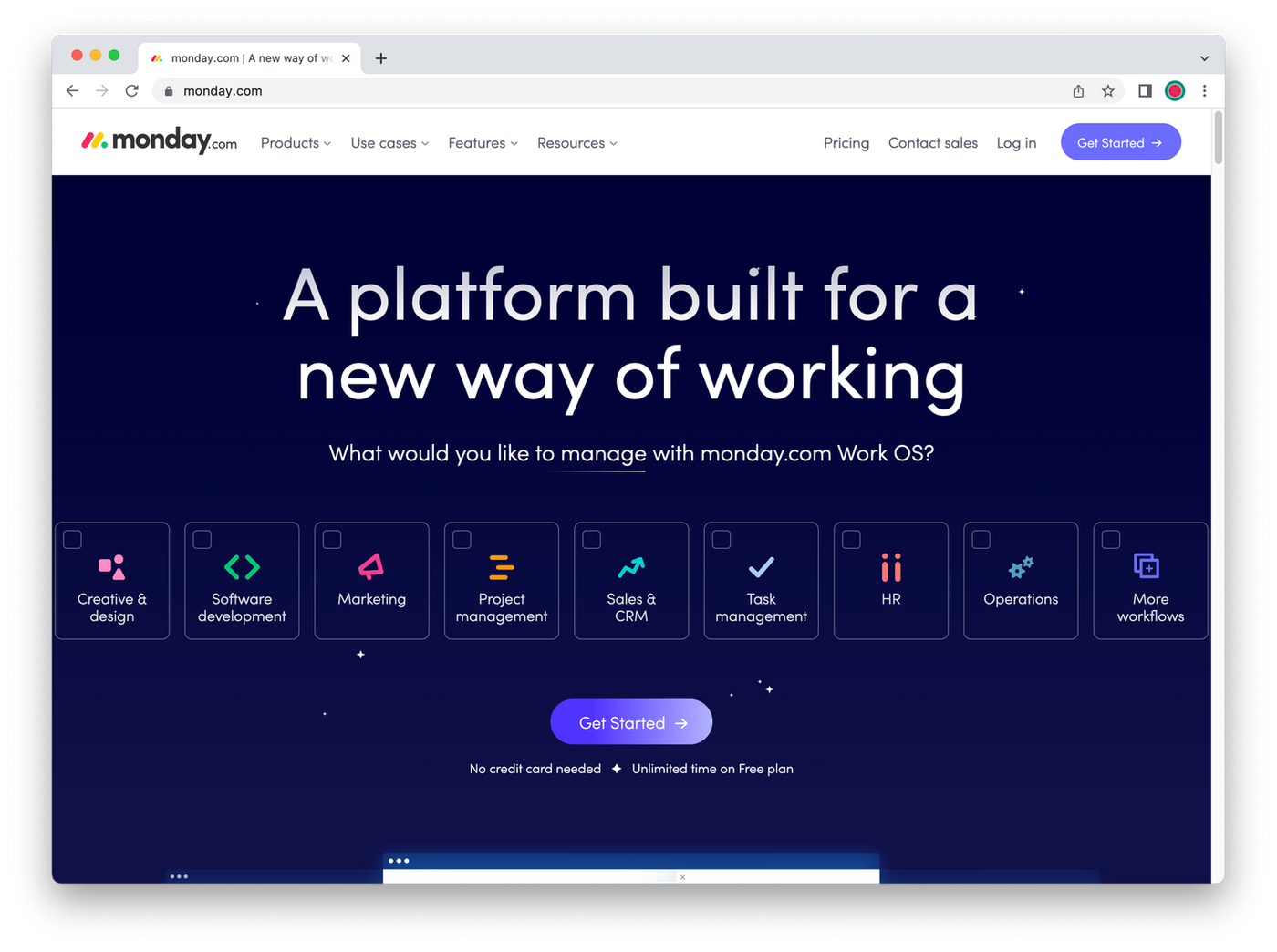 (Image Source: monday.com)
(Image Source: monday.com)monday.com might not be the tool that comes to mind when you’re thinking of no-code. Yet it’s actually able to build low-code/no-code work management tools that are customized to your needs.
You can build anything from:
- Live collaboration apps
- Retrospective tools
- GPS-based time tracking tools
- Digital whiteboards
As a work operations system, monday.com functions as a no-code builder that’s perfect for teams of all sizes. Its automation builder enables users to create workflows that run in the background.
With all its customizable features, monday.com boosts your team’s productivity and empowers everyone to be no-code developers in their own right.
→ The 12 Best monday.com Integrations in 2022
8. Notion
Best for: Businesses, teams and entrepreneurs looking for a versatile all-in-one productivity solution that can be as simple or complex as you require.
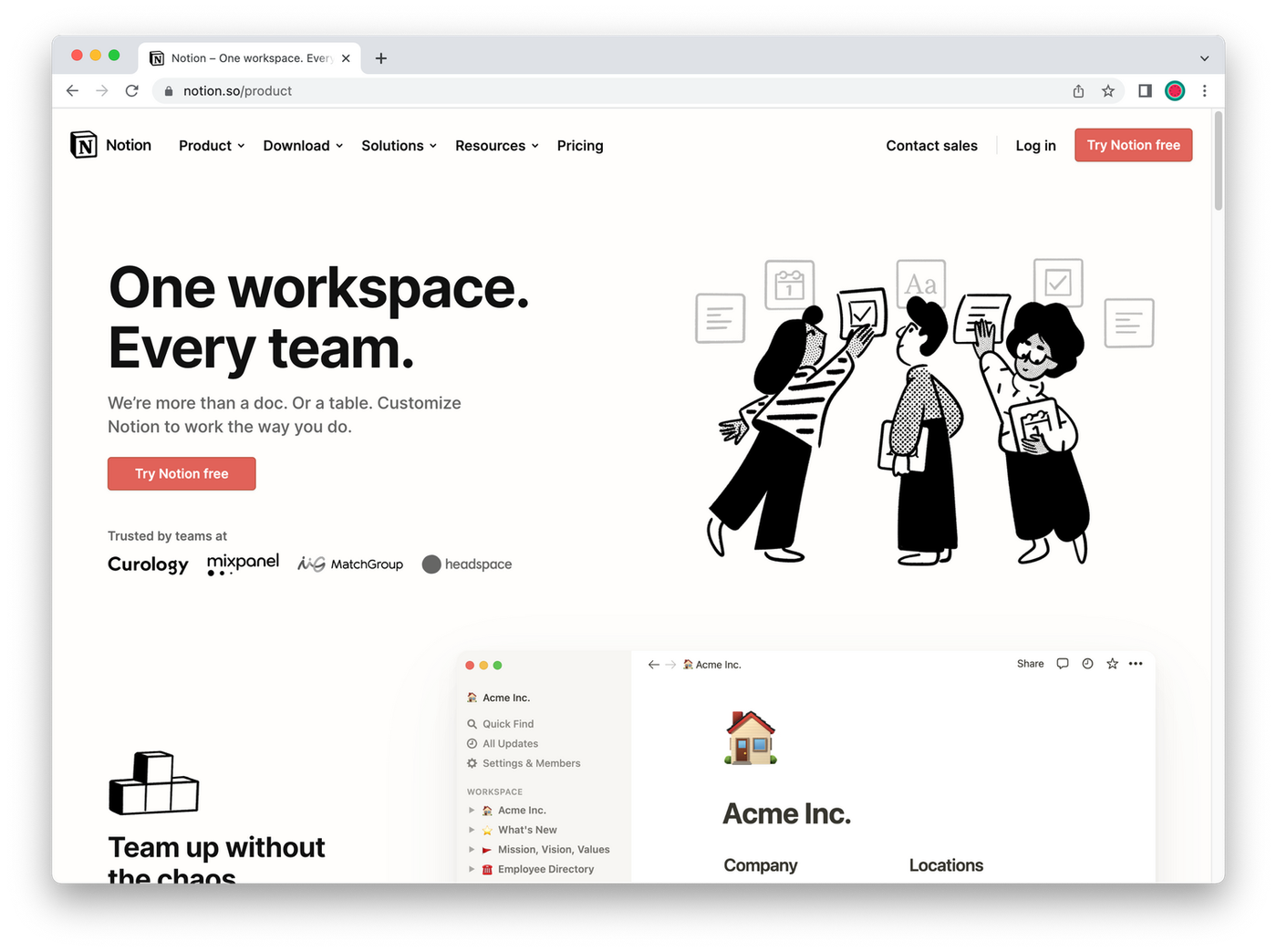 (Image Source: Notion)
(Image Source: Notion)Flexibility, organization, and productivity come together to form Notion. As a no-code builder, it hands teams a blank canvas on which they can build a dashboard with links to pages, docs, project lists, tables, and the list goes on.
Entire companies use Notion’s no-code features to create centralized project management dashboards, company wikis, and documentation logs.
Its popularity is in part due to its impressive flexibility. Making lists, creating linkable pages, building collapsable blocks of text, and embedding images and widgets are only some of the things it can do.
The beauty of Notion is that it works just as well for single users as it does for massive company initiatives that require advanced security features.
9. Pixpa
Best for: Photographers and creators looking for an easy-to-use platform to showcase, share and sell their work online.
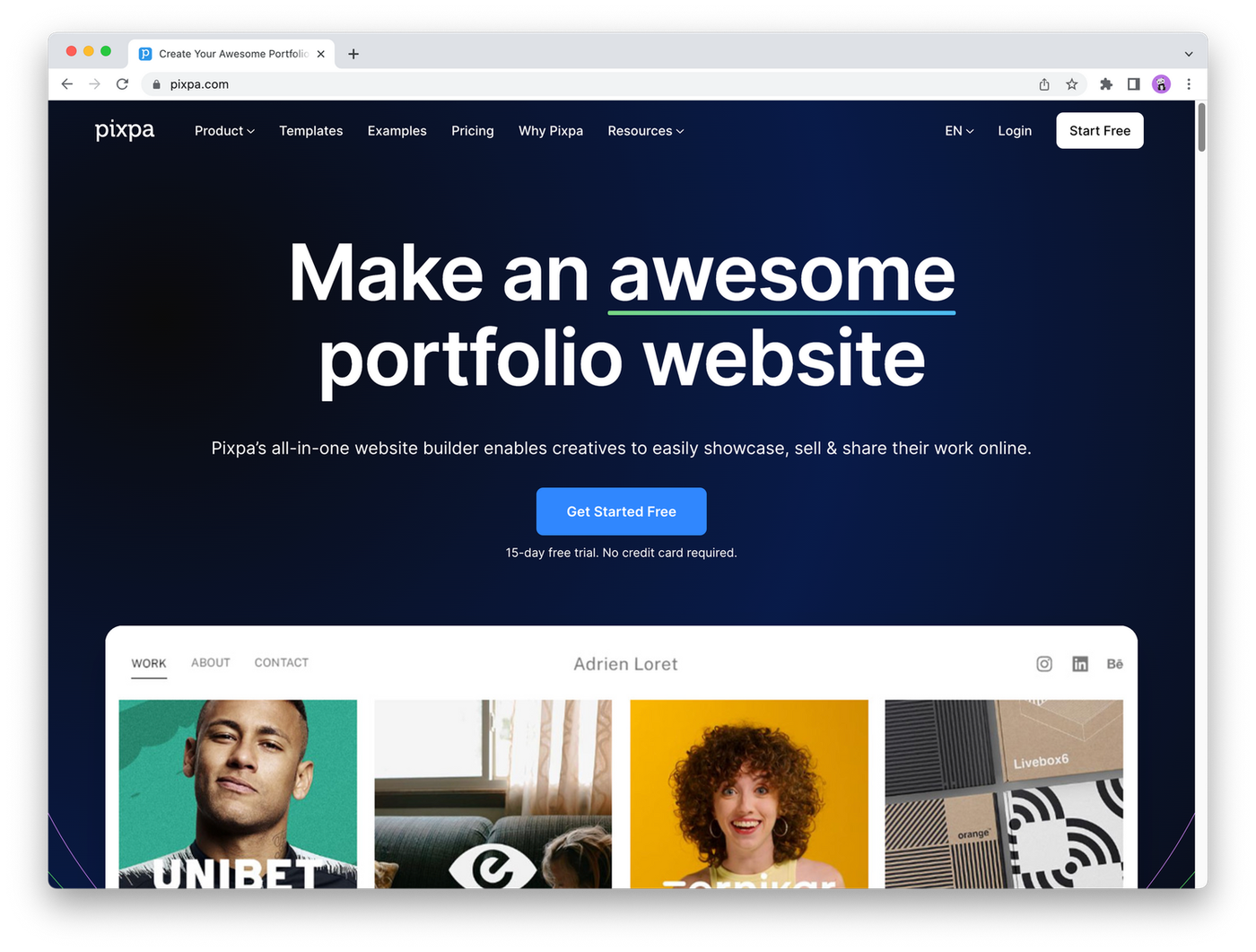
With Pixpa you can easily build and manage a beautiful professional website with a built-in online store, blog and client galleries.
Pixpa’s versatile platform has everything you need to showcase your work, share ideas and sell online without any coding knowledge.
With its no-code easy-to-use drag-and-drop builder, adding pages to your website is a breeze. You can choose from over 150+ stunning, pixel-perfect, mobile-friendly templates to fit every style and requirement.
You can easily add an integrated online store, blog, or even e-commerce-enabled galleries and over 50+ apps and integrations to power up your portfolio website and grow your business online.
No code, no worries
The reality is that you don’t have to be a programming genius with a ton of credentials to build today’s applications.
With a little bit of research, the right platform, and some determination, it’s easy to create products including mobile applications, websites, and more—no developers necessary.
At some point, your business will find itself using a no-code tool to execute campaigns and bring in revenue. For starters, check out what you can create with an easy-to-use tools like Paperform or Papersign.
Form a better life now.
Get your 7 day unrestricted trialChoosing an automation tool as a small business shouldn’t feel overwhelming — but it often does. Wit...
Explore the top 15 DocuSign alternatives of 2026 for secure, easy-to-use eSignature solutions. Find ...
This article will help you untangle the web of very “samey” WordPress form builder plugins.
Trying to decide between Zapier and Stepper? This in-depth comparison breaks down pricing models, wo...