
All Solutions

Explore all the solutions you can create with Paperform: surveys, quizzes, tests, payment forms, scheduling forms, and a whole lot more.
See all solutions











Connect with over 2,000 popular apps and software to improve productivity and automate workflows
See all integrationsProducts
Solutions
All Solutions

Explore all the solutions you can create with Paperform: surveys, quizzes, tests, payment forms, scheduling forms, and a whole lot more.
See all solutionsIntegrations

Connect with over 2,000 popular apps and software to improve productivity and automate workflows
See all integrationsResources
Jotform vs Google Forms: which is right for you?

Jotform and Google Forms are two of the most popular form and survey apps on the web today. While both platforms fit under the "form building" banner, they're entirely different tools with unique strengths and weaknesses.
Google Forms is a free software with basic question types and a barebones editor. Jotform, on the other hand, is a more well-rounded platform with advanced data collection and customisation features. One isn't necessarily better than the other—each app has its place depending on your needs.
In this post, we’ll go over the key features of Jotform and Google Forms so you can find the tool that’s best for your business. Let’s get right into it.
Summary
- Features: Jotform offers more advanced features and customization options than Google Forms, including the ability to add conditional logic, integrate with third-party apps, and create forms with a more polished and professional look.
- Pricing: Google Forms is completely free, and offers a great range of features for no cost at all. Jotform also has a free plan, but it's more limited than Google Forms overall, and you only really get value from Jotform on the paid plans.
- Integrations: Jotform offers more integrations with third-party apps and services, making it easier to connect form data to other tools and systems. If you work with Google Workspace, then Google Forms integrates well with Google Sheets and G-Mail.
- Overall, Jotform is a more robust and customizable form builder than Google Forms, but it comes at a higher cost. Google Forms, on the other hand, is a simpler and more straightforward option that is well-suited for basic form needs and limited budgets. Though Google Forms did finally add some basic custom scripts and automation using Google Apps Script.
- For a more customizable, flexible and easy-to-use form builder try Paperform. We offer a free 7-day trial, with no credit card required.
The best alternative to Google Forms and Jotform
Start your free Paperform trial now. No credit card is required.
Google Forms vs Jotform: overview
When you’re deciding which option is worth adding to your tool belt, you’ll want to get into the nitty-gritty of exactly what each form builder can do. That’s why we’ve broken down the key features of both tools in the table below.
| Feature | Jotform | Google Forms |
|---|---|---|
| Payment Processing | Yes | No, but you can use the Payable Forms add-on. |
| Electronic Signatures | Yes | No, but you can use the Signature add-on |
| Custom URL | Yes | No |
| Advanced customisation | Yes | No, but you can use the Formfacade add-on |
| Branding removal | Yes | No |
| Conditional Logic | Yes | Yes, but less robust than Jotform |
| Live Customer Support | Yes | No |
| Drag and drop form builder | Yes | No |
| Integrations outside the G-suite | Yes | No |
| Mobile Optimisation | Yes | No |
| Custom CSS | Yes | Yes |
| Webhooks | Yes | No, but you can use an add-on as a workaround |
| Number of supported field types | 25+ | 12 |
| Automatic email notifications | Yes | Yes |
| Store responses in Google Sheets | Yes | Yes |
Jotform vs Google Forms: pricing
Price is a consideration when it comes to picking a new tool for your business. For small business owners especially, those subscription services can really add up. It’s important to pick a tool that’s worth the cost.
Jotform and Google Forms' pricing tiers
We'll start with Google Forms. It is completely free for personal use. All you need to get started is a Google account. At this point, who doesn't have one of those? If you need Google Drive storage and additional security you can upgrade to Google Workspace, though this doesn't bring any extra features to Google Forms.
- Free: Google Forms is completely free to users. The only barrier to entry is a Google Workspace account. There are no limitations on submissions and you can create as many forms as you need.
- Business Starter: $6/user/month. This includes custom and secure business email, 100 participant video meetings on Google Meet, 30 GB storage per user, security and management controls and standard support.
- Business Standard: $12/user/month. This includes everything in Starter, but ups the participants in video meetings to 150 and adds recording. You also get 2 TB of storage per user and access to Enhanced support.
- Business Plus: $18/user/month. This adds eDiscovery and retention features to your email, 500 participant video meetings (with attendance tracking), 5 TB of storage per user, and enhanced security and management controls.
- Enterprise: Contact sales for pricing. This includes S/MIME email encryption, noise cancellation and in-domain live streaming, as much storage as you need, enterprise endpoint management and access to Premium Support.
Next up: Jotform. How do they stack up?
- Starter: $0. The starter plan allows you to make up to 5 forms a month, and collect up to 100 monthly submissions. You can create up to 100 fields in a form, collect 10 payments per month, and store 500 total submissions. It’ll do in a pinch for personal use, but with very little storage to speak of, it’s not realistic for business use.
- Bronze: $34/month billed annually. The Bronze plan allows you to create up to 25 forms, and supports up to 1,000 submissions per month. You can also collect up to 100 signatures or payments per month, store up to 1GB of data, and add up to 250 fields per form. It’s robust enough for most small businesses, though there are still limits on form views.
- Silver: $39/month billed annually. The Silver plan offers the most bang for your buck. You can create up to 50 forms, process up to 2,500 submissions, and store up to 25,000 submissions. There’s 10X more available space than the Bronze plan, for only $5 more a month. Pair that with 250 supported payments and signatures, and you have a plan that works for businesses using Jotform to create payment pages, onboarding forms, agreements, and more. It’s the most versatile and budget-friendly option on the list.
- Gold: $99/month billed annually. The Gold plan is the most robust option you can buy at a set monthly rate. You can create up to 100 forms, collect up to 10,000 responses, store up to 100GB of data, and process 1,000 payments and signatures. For larger businesses that need to process quite a few forms, the Gold plan is a good option.
- Enterprise: the big Kahuna. You’ll need to reach out to Jotform to get a quote for Enterprise, but you can expect it to be pretty pricey. Enterprise plans are intended for larger businesses that can afford them. If you do have the cash, you can create unlimited forms and gain access to a heap of snazzy features, like white labelling, custom domains, and service-level agreements.
While JotForm does offer a free starter option, if you're primarily looking for a free form builder, Google Forms is likely the better choice. Google Forms is completely free, with no limits on the number of forms or responses you can receive, making it ideal for small businesses or individuals with limited budgets.
What are the gaps in Jotform and Google Forms?
Google Forms and Jotform are excellent starter form builders, but like any tool, they both have their weaknesses.
For starters, let's cover the main limitation of both: design. While you can forgive Google Forms for having limited design and branding features, it's disappointing that the same can be said of Jotform. You can only choose from a few layout styles, and for more advanced stylization, you'll need to use custom CSS. Let's take a look at some of the other complaints users have:
- With both tools, a common complaint is poor customer support. Unless you are a Google Workspace subscriber, you don't get any support for Google Forms at all. While Jotform does offer support, users have reported slow response times and drawn-out resolutions that take hours to get to.
- Jotform users also complain about a lack of value for money for subscriptions. The options are limited on the lesser-priced tiers, which can feel like it forces you to upgrade to get the functionality you need (e.g. removing branding, or accessing HIPAA compliance). It's also frustrating that if you go over the form submission limit, your forms are taken offline until you upgrade plans.
- A big complaint about Google Forms is a lack of payment support. People also generally find that once they build forms into their everyday workflows, that they quickly need a more advanced form builder, as Google Forms quickly hits a ceiling with what it can do.
- On Jotform, it's also common for users to complain that integrations don't work, or that the actions are too limited to be useful. In multiple cases, this unreliability extends to downloading PDF submissions and even embedding forms on a webpage.
Of course, there are areas for improvement with every software. But overall, we find Jotform's problems with customer support and reliability some of the most glaring—and important considerations for adding a form builder to your stack.
Jotform vs Google Forms: templates
Google Forms has a very limited template library, with only 17 options to choose from. The templates do cover a good range of use cases, though, including customer feedback, RSVPs, contact forms, and registration forms.
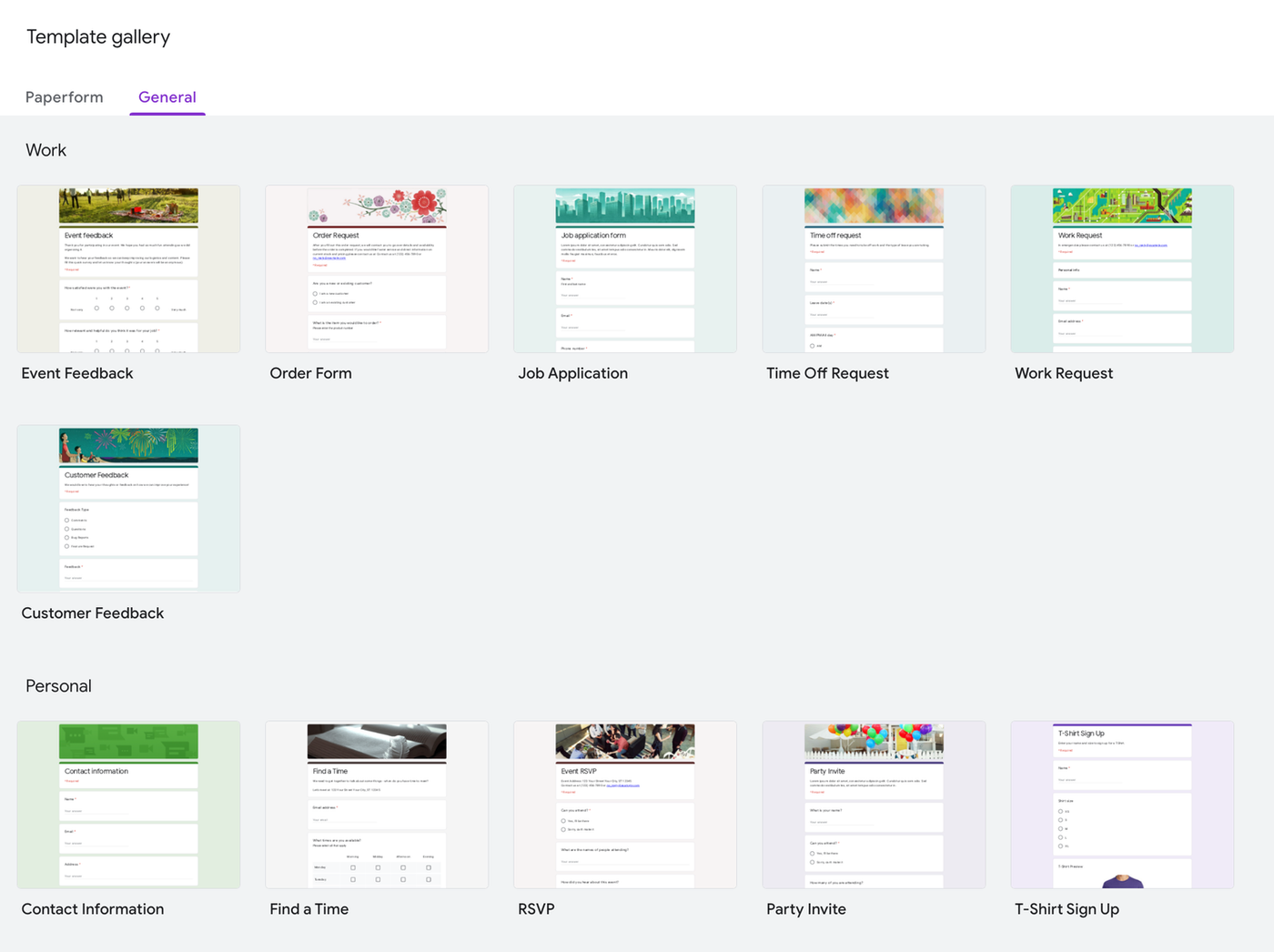 Google Forms' limited template library
Google Forms' limited template libraryJotform has a much more robust template library, with over 10,000 form templates to choose from. There’s a wide range of use cases covered, from online t-shirt order forms to geography quizzes.
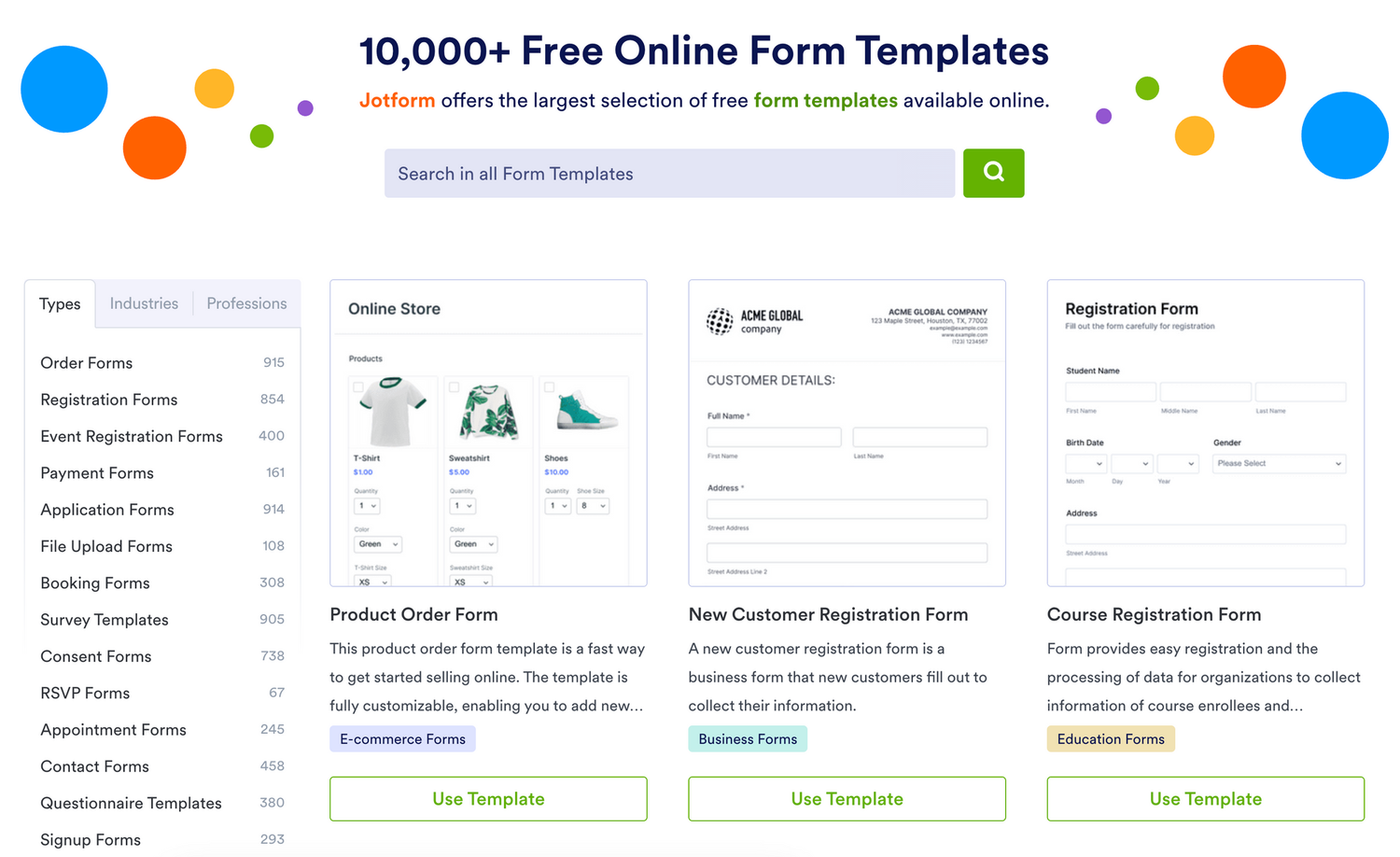 Jotform's template library dwarfs Google Forms
Jotform's template library dwarfs Google Forms Templates are organised neatly by category to make browsing even easier. Of course, you could also pick a template because you like the style and change up the fields to fit your needs. All the templates are customisable within the editor.
G2/Capterra ratings for Jotform and Google Forms
G2 Ratings:
- Jotform: 4.7 out of 5 stars, 1,400+ reviews
- Google Forms: 4.6 out of 5 stars, 40,000+ reviews
Capterra Ratings:
- Jotform: 4.6 out of 5 stars, 1,200+ reviews
- Google Forms: 4.7 out of 5 stars, 10,000+ reviews
| Jotform | Google Forms | |
|---|---|---|
| G2 Ratings | 4.7 out of 5 stars | 4.6 out of 5 stars |
| Capterra Ratings | 4.6 out of 5 stars | 4.7 out of 5 stars |
Jotform vs Google Forms: integrations
When it comes to integration support for Jotform and Google Forms, Jotform definitely takes the cake.
Google Forms integrates with G-suite, and offers various add-ons through the Google Workspace Marketplace, but it doesn’t offer much in the way of other direct integrations. For anything other than sending responses to a Google Sheet, you’ll need to use a third-party integration platform like Zapier or Make.
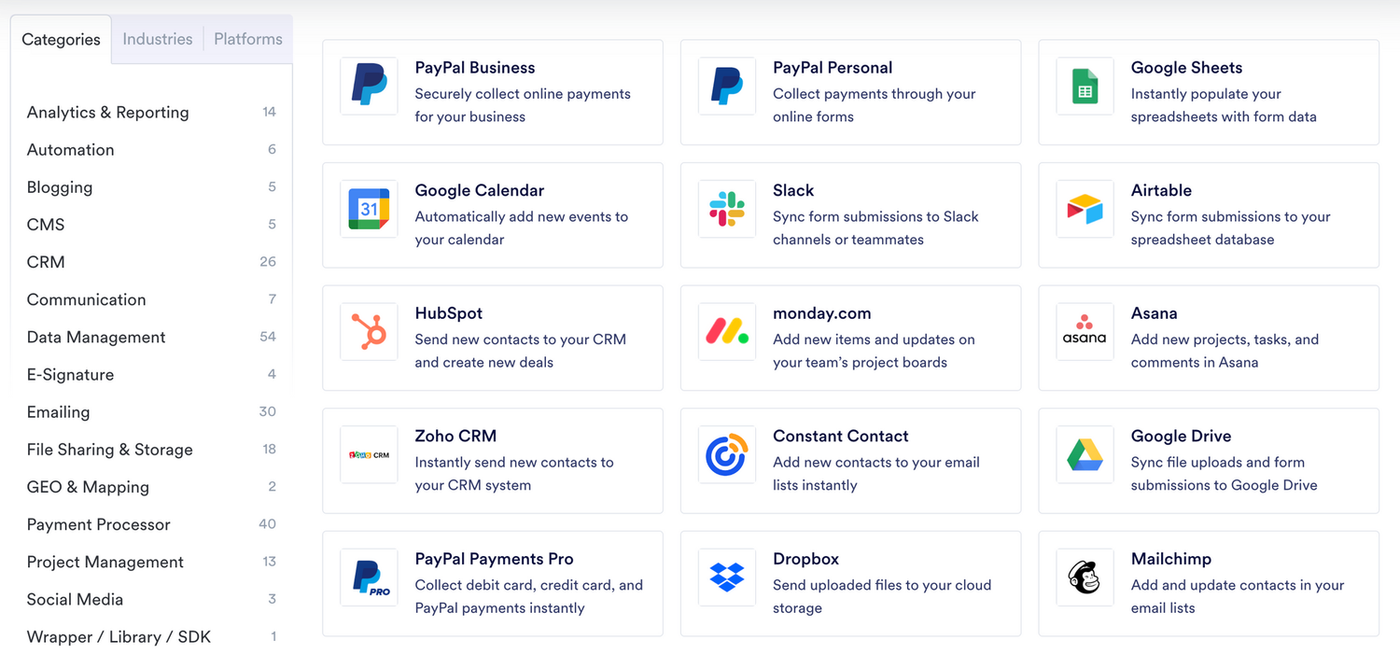 Jotform offers hundreds of direct integrations with popular apps
Jotform offers hundreds of direct integrations with popular appsJotform, on the other hand, supports over 100 direct integrations and thousands more via Zapier or Make. You can connect your form with Asana to automatically create tasks based on form submissions, or use a payment integration to process cash through your Jotforms.
Some other popular supported options include Dropbox, Stripe, Zendesk, Slack, Monday.com, Asana, and of course, Google Sheets.
Build forms that work for you
Here’s the (perhaps unsatisfying) truth: both Jotform and Google Forms are great form builders. Whichever one you choose, you can rest easy knowing you’ll be able to create simple forms and surveys for your website.
If affordability and ease of use are the most important factors, go for Google Forms. If integrations and more advanced features mean the most, give Jotform a try.
A New Challenger Has Appeared: Paperform
We would not be doing our job if we didn't throw our name into the ring!
Paperform combines the powerful features of both Google Forms and Jotform, adding a unique blend of flexibility and design. With Paperform, users can create complex workflows, custom forms, and integrate with over 3,000 apps effortlessly. Its intuitive, document-like interface makes form building as easy as writing a document, offering extensive customization options without needing any coding knowledge. This allows you to create beautiful, functional forms that fully resonate with your brand identity.
In addition to ease of use, Paperform provides advanced features such as payment processing, custom URLs, conditional logic, and automated workflows. It integrates seamlessly with tools like Zapier, Slack, and Google Sheets, ensuring smooth data flow across business processes.
We also have some of the best customer support in the world. No joke. Check out our reviews for yourself. So if you need a hand along the way, our customer support team is ready to chat with you at a moment's notice.
With our free plan, see why Paperform is an ideal choice for anyone looking to create powerful, versatile forms that go beyond mere data collection.
Related reading
Paperform Contributor
Form a better life now.
Get your 7 day unrestricted trialChoosing an automation tool as a small business shouldn’t feel overwhelming — but it often does. Wit...
Explore the top 15 DocuSign alternatives of 2026 for secure, easy-to-use eSignature solutions. Find ...
This article will help you untangle the web of very “samey” WordPress form builder plugins.
Trying to decide between Zapier and Stepper? This in-depth comparison breaks down pricing models, wo...