
All Solutions

Explore all the solutions you can create with Paperform: surveys, quizzes, tests, payment forms, scheduling forms, and a whole lot more.
See all solutions











Connect with over 2,000 popular apps and software to improve productivity and automate workflows
See all integrationsProducts
Solutions
All Solutions

Explore all the solutions you can create with Paperform: surveys, quizzes, tests, payment forms, scheduling forms, and a whole lot more.
See all solutionsIntegrations

Connect with over 2,000 popular apps and software to improve productivity and automate workflows
See all integrationsResources
The 30 best Paperform integrations for marketers

Due to the sheer number of marketing channels and tasks (Tweets! Ads! SEO! Email! PR!) even dedicated marketers struggle to find time to fit everything into the workday. For small business owners, who usually only don their marketer caps part-time, it can feel impossible.
That's where marketing integrations swoop in to save the day. By connecting the marketing platforms, apps and software that you use every day, they empower you to automate manual work and get more done without burning the midnight oil.
In this article, we'll go over what integrations are, how they work, and how you can use Paperform's suite of marketing integrations for better marketing. Whether you're part of a seasoned team or are a time-strapped small business owner, you'll find solutions to help you work smarter.
What are marketing integrations?
In its simplest form, an integration acts as a bridge between two apps. Once this connection is made, these apps can then communicate, allowing you to exchange data, and automate certain actions.
Marketing integrations are specific to marketing apps. This could be anything from managing your email list to posting on social media channels or sharing prospective customer data to your CRM of choice.
For example, let's say someone has subscribed to your mailing list via your Paperform. You can set it up so that the subscriber's data gets added to your Mailchimp list automatically, meaning there's no need to manually enter the details yourself.
You might be sceptical of the impact one little automation like this will have on your marketing efforts, but imagine having dozens of similar workflows set up for all the tedious tasks you do each day.
Actually, you don't have to imagine. A study by Nucleus Research found marketing automation improves productivity by upwards of 20%. In another study, by Lenskold Group, 63% of companies using marketing automations outperformed their competitors that relied on manual workers.
How marketing integrations work
Integrations typically use application programming interfaces (APIs)—essentially the back-end of any app provided by developers—to exchange data, and activate specific functions.
These allow two apps to "talk" to each other. Let's use an example to give a better picture of how they work.
Say you're ordering dinner at the McDonald's drive-thru. You give your order to the worker at the window, and they enter it into the system, which then gets sent to the kitchen to be prepared and packaged. When you arrive at the next window, your food is ready to go.
In this analogy, the API is the worker at the window, who takes your order, enters it into the system, and makes sure the food gets to you at the next window.
You aren't privy to all that happens behind the scenes, but you provided the information, and received food in return (who else feels like McDonald's now?).
Back to the world of software. There are two types of integrations: direct, or native, and third-party.
- Direct integrations: Simple, direct links between two applications. For example, connecting your Paperform directly to Google Sheets to add client data to a sheet.
- Third-party integrations: Using integration tools like Zapier and Make to connect two applications without any code or developer experience.
The difference is mainly in the implementation. Direct integrations require no setup outside connecting your account, while automation tools, like Zapier or Make, require an extra step to forge a connection.
Paperform makes integrating with all your favourite marketing tools easy and efficient. Whether you're a one-person marketing team or a complete online marketing newbie, you'll be able to set up automations in only a few minutes.
30 Paperform integrations for smarter marketing
With thousands of marketing integrations to choose from, we've collected some of the best across multiple activities, and processes. In each section, we'll outline what the integrations can help you do, and offer Paperform integrations you can start using today.
Email marketing integrations
Whether you're keeping clients in the loop about new events and products, sharing content, or reaching out to potential leads, email marketing is the bread and butter of every marketing strategy.
Email marketing integrations are most often used to auto-populate marketing lists, but can also be used to send communications, segment customers, or launch campaigns based on certain data.
These are among the most frequently used, and most popular, marketing integrations because they just save you so much time on manual data entry. (Seriously, adding leads from spreadsheets to mailing lists is a huge time-waster.)
With Paperform, you can make this kind of mundane data entry a thing of the past. We've got a variety of templates that can do the heavy lifting for you.
- Paperform → Mailchimp: Add subscribers directly to email lists, and add tags when a form is submitted.
- Paperform → Mailshake: Add recipients to an email marketing campaign.
- Paperform → Moosend: Create or update subscribers from submissions.
- Paperform → ConvertKit: Add and update subscribers, tags, and email sequences.
CRM integrations
If customers are at the heart of any business, CRMs are the brains. They're a goldmine of information, storing all your customers and lead information, and acting as the central hub of all your marketing campaigns.
Because of the broad implications of what you can do with the data, most CRMs are built with integration in mind. You can import and store customer details, then trigger certain campaigns, or share data with other apps.
For example, you might set up a product landing page that automatically populates your CRM with customer data, and then triggers an email to be sent on a certain day from the initial sign-up.
You can use Paperform integrations to automatically add and update your CRM records, and send messages based on form responses.
- Paperform → Salesforce: Send messages, add contacts, and update records.
- Paperform → HubSpot: Update HubSpot contacts with new submissions.
- Paperform → Zoho CRM: Create or update a record based on form responses.
- Paperform → Pipedrive: Add deals, and new people, from submission data.
- Paperform → Nutshell: Add or update existing leads, or create a new company.
Analytics integrations
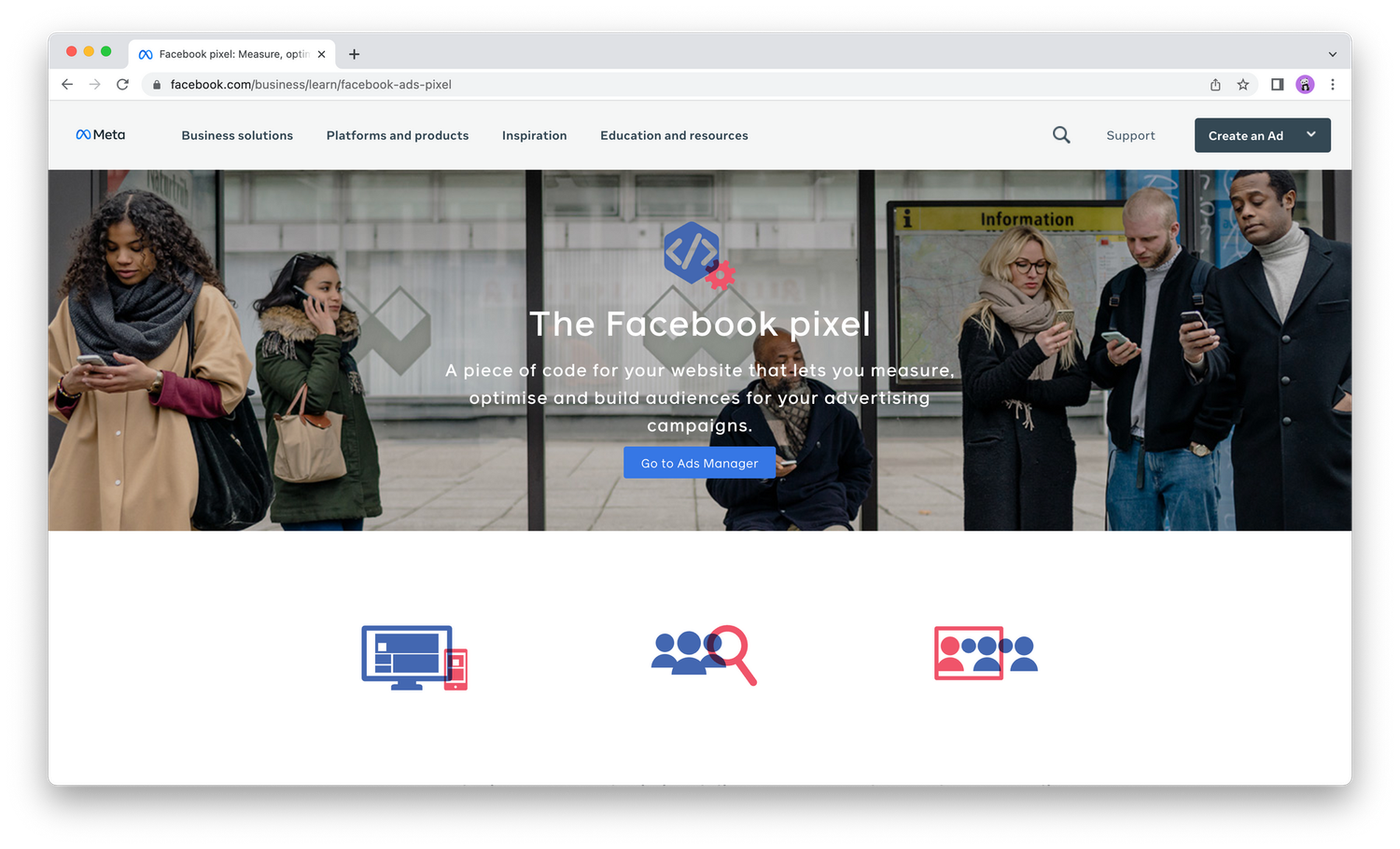 (Image Source: Facebook)
(Image Source: Facebook)Analytics tools are a pivotal part of any marketer's tech stack. If you're not crunching the numbers, you'll waste time, money, and energy on initiatives that might not be working at all.
With analytics integrations, you can send data to your analytics platform of choice, cutting down on the need to manually enter data and configure dashboards (the bane of any marketer's existence).
Want to set up custom events when someone purchases a product from your online store? Update goals in Google Analytics based on form responses? You can do all that and more with Paperform.
- Paperform → Google Analytics: Create a measurement, update goals, or run a report based on new form submissions.
- Paperform → Facebook Pixel: Add Facebook Pixel to any of your Paperforms to set custom events for user actions (view, purchases, and submissions).
- Paperform → Zoho Analytics: Add and update rows in a Zoho Analytics table when a form is submitted.
Project management integrations
Project management tools are designed to help you and your marketing team communicate clearly about what needs to be done, when. They're meant to make work more efficient. So when you end up wasting hours updating tasks and boards, you might start to wonder if these tools are really pulling their weight.
That's where project management integrations come in. These integrations can automatically gather and send data to your project management tool of choice to automate processes like adding and altering tasks, posting comments, or updating your team's Kanban board.
If you've been to summer camp or any company retreat, you've heard the phrase before: teamwork makes the dream work. Project management integrations that automatically delegate tasks (instead of saddling one worker with managing them manually) help the team work better.
You can integrate Paperform with your project management tool of choice to take data from your forms and create new cards, and tasks, upload files and update your work board automatically.
- Paperform → Asana: Create tasks based on form submissions.
- Paperform → Trello: Create cards, lists, or boards based on form entries.
- Paperform → monday.com: Upload files, update and create items, and change multiple values across boards.
- Paperform → ClickUp: Create folders, and tasks, track time, post comments, add checklists and more.
Team communication integrations
There's no place for the lone rider when it comes to working with a marketing team. Communication is key, especially for businesses with remote workers, or projects and initiatives that require collaboration between departments.
That being said, many of us are one email away from throwing our computers across the room and moving to the woods forever. Tools like Slack have become viable email alternatives, allowing teams to chat without endless email chains.
But when you're bogged down with work, it's easy to forget to send that Slack message or create that new channel. With Paperform's team communication integrations, all that (and more) can happen automatically.
For example, every time you get an application to your open call for graphic designers, your marketing design team could be pinged on Slack right away.
- Paperform → Slack: Send messages and reminders to users, and channels.
- Paperform → Discord: Assign roles to users and post messages to channels.
- Paperform → Microsoft Teams: Create channels, and send messages.
- Paperform → Google Chat: Create a message in Hangouts chat when a form is submitted.
File management integrations
File management software ensures you have access to the documents you need when you need them. Services like Google Drive and Dropbox make shared files available without having to pester your coworker to send that PDF over and over again.
These tools save time (and headaches) by avoiding unnecessary back-and-forth chats about access. File management integrations go one step further to automate the processes that get those files to their shared folders.
With Paperform, you can integrate with Google Drive, Dropbox or OneDrive to take data (submissions, files, documents, and more) gathered in your forms and automatically add them as files, folders, or text files to your file management tool of choice.
- Paperform → Google Drive: Save uploaded files to Google Drive.
- Paperform → Dropbox: Upload files from your forms directly to Dropbox.
- Paperform → OneDrive: Create a new folder, or text file, or upload a file when a form is submitted.
Form a better life now.
Task and to-do list integrations
Marketing a business is an ongoing process of managing customer relationships, honing in on your brand, advertising, outreach... the list goes on. Keeping track of every element of every marketing project is a full-time job in and of itself.
Task and to-do list tools help you take the mountain of to-do's out of your brain, and onto a page—where they can actually get done. Once your tasks are organised in one of these tools, you can work through them checkbox by checkbox.
With Paperform, you can integrate with your to-do list tool of choice to take form submissions and automatically turn them into new pages, assignments, comments or checkboxes in a list. You can even have checkboxes ticked off when a form is submitted.
- Paperform → Notion: Add a new page to a database, embed a new page in a page, or insert content directly within existing Notion pages.
- Paperform → Todoist: Add comments, create projects and tasks, and mark tasks as completed upon form submission.
- Paperform → Google Tasks: Create and update task lists when a form is submitted.
Social Media integrations
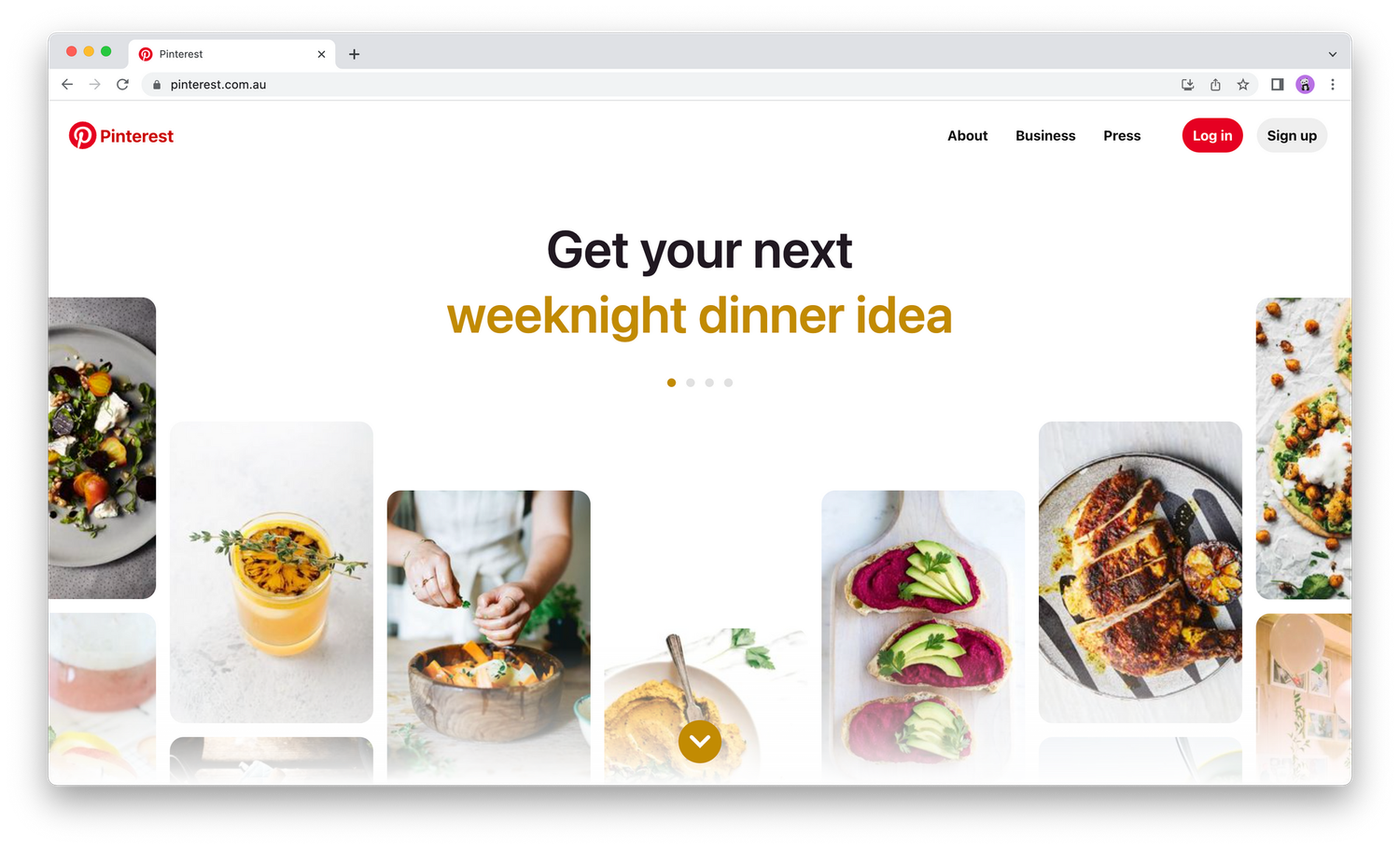 (Image Source: Pinterest)
(Image Source: Pinterest)People worldwide spend an average of 147 minutes a day on social media in 2022, and that number is only rising. It's hard to conceive of marketing that doesn't involve platforms like Instagram, Twitter, or Facebook.
You can integrate any of your Paperform creations with social media apps to shout out a star customer on Instagram, post company updates on your Twitter, or share photos on your Facebook page.
- Paperform → Facebook: Post photos, or videos, submitted in your Paperform to a Facebook page.
- Paperform → LinkedIn: Create a new update for a Company Page, or post a status sharing content when a form is submitted.
- Paperform → Pinterest: Create a new pin when a form is submitted.
Simplify your work with integrations
Marketing a business is no easy feat. Whether you’re a team of one or thirty, there are a ton of plates to spin when it comes to managing your marketing successfully.
Integrations can help create automations for some of the more tedious marketing processes so you don’t get bogged down filling out spreadsheets or analyzing mounds of complicated data.
With Paperform, you can integrate hundreds of apps to make your marketing process easier. We’ve reviewed a good amount of them in this post, but there are countless more that make marketing your business a little easier.
Unsure what needs to be automated in your business?
Connect with a workflow automation expert to plug the holes in your processes and cut down manual work. Our Paperform Certified Experts have a proven track record of crafting customised solutions, saving you valuable time and resources.
Or give it a go today with a free Paperform account, you can start streamlining your marketing processes in no time.
Paperform Contributor
Form a better life now.
Get your 7 day unrestricted trialChoosing an automation tool as a small business shouldn’t feel overwhelming — but it often does. Wit...
Explore the top 15 DocuSign alternatives of 2026 for secure, easy-to-use eSignature solutions. Find ...
This article will help you untangle the web of very “samey” WordPress form builder plugins.
Trying to decide between Zapier and Stepper? This in-depth comparison breaks down pricing models, wo...