
All Solutions

Explore all the solutions you can create with Paperform: surveys, quizzes, tests, payment forms, scheduling forms, and a whole lot more.
See all solutions











Connect with over 2,000 popular apps and software to improve productivity and automate workflows
See all integrationsProducts
Solutions
All Solutions

Explore all the solutions you can create with Paperform: surveys, quizzes, tests, payment forms, scheduling forms, and a whole lot more.
See all solutionsIntegrations

Connect with over 2,000 popular apps and software to improve productivity and automate workflows
See all integrationsResources
How to sign a document on iPhone (5 easy steps)

This blog post guides users on how to sign documents and photos directly from an iPhone, detailing step-by-step processes for both tasks. It highlights the ease and convenience of using an iPhone for occasional, simple signing needs but also points out its limitations for more complex tasks, like bulk signing, additional fields, team collaboration, security, compliance, and workflow automation. The post then introduces Papersign, a dedicated eSignature tool, as a comprehensive solution, emphasizing its advanced features like customizable templates, bulk sending and signing, audit trails, advanced security, and anywhere access, making it ideal for more demanding and regular business use.
You're sipping coffee at your favorite café when an urgent email pops up – you need to sign a contract, ASAP. No printer or scanner in sight, just your trusty iPhone. Don't worry, you've got this.
We'll show you the magic of signing documents right from your iPhone. It's quick, easy, and perfect for those on-the-move moments. For times when your signing needs get a bit more complex? We've got a secret weapon for that too.
How to sign documents on an iPhone
Here’s how you effortlessly sign a document with just your iPhone:
1. Open the document: Find the contract in your email and download it. Open the document using the iPhone's Files app. If it prompts, save the document to your files.
2. Access signature tools: Tap the ‘three-dot’ symbol in the top-right corner of the screen. This is where the magic happens.
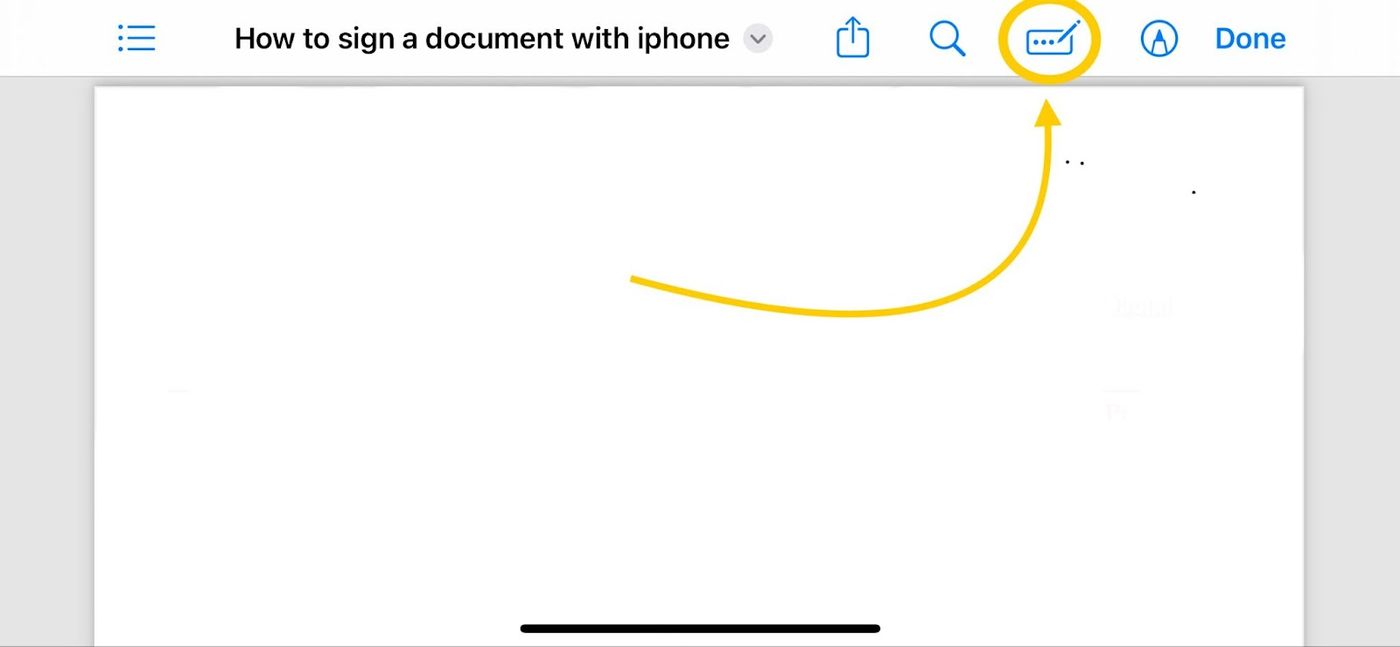
3. Create or add your signature: Tap the ‘+’ symbol and select ‘Add Signature’. If you’ve already set up an eSignature, it’s a breeze to add it here. Otherwise, you can create a new one right on the spot.
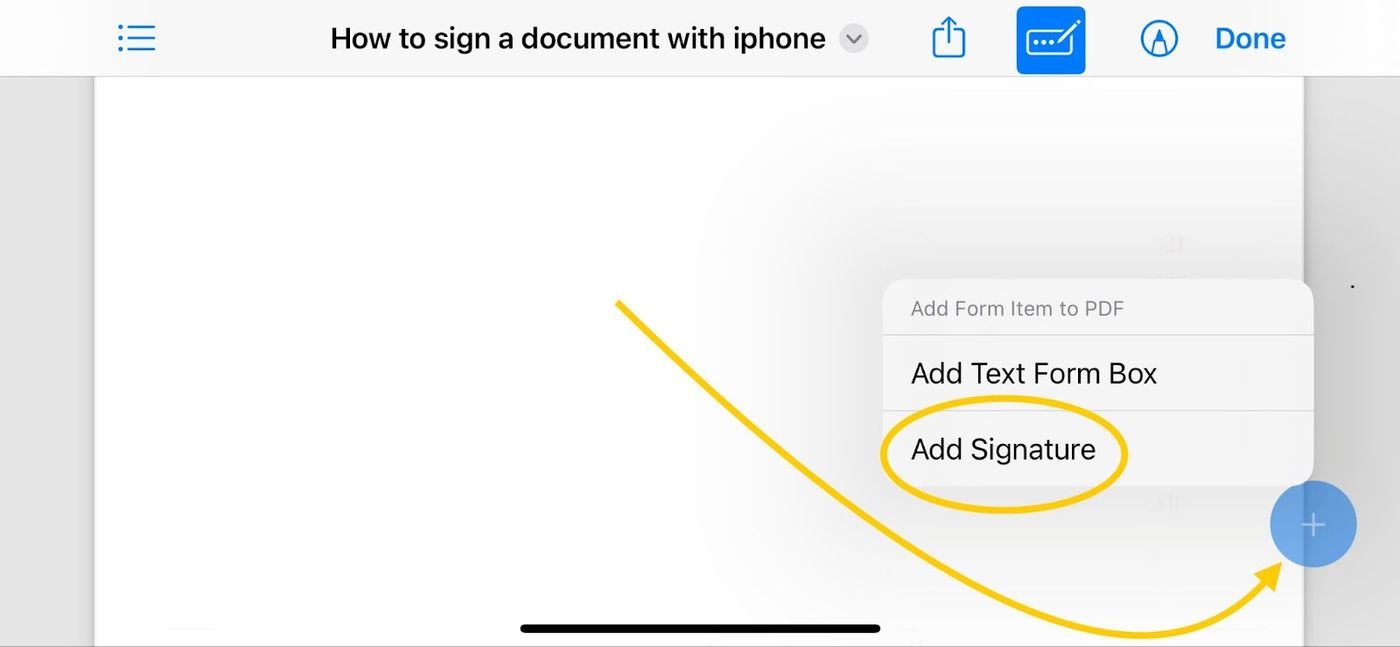
4. Drag your signature to the right spot on the document. You can adjust the size too, making sure it fits just right.
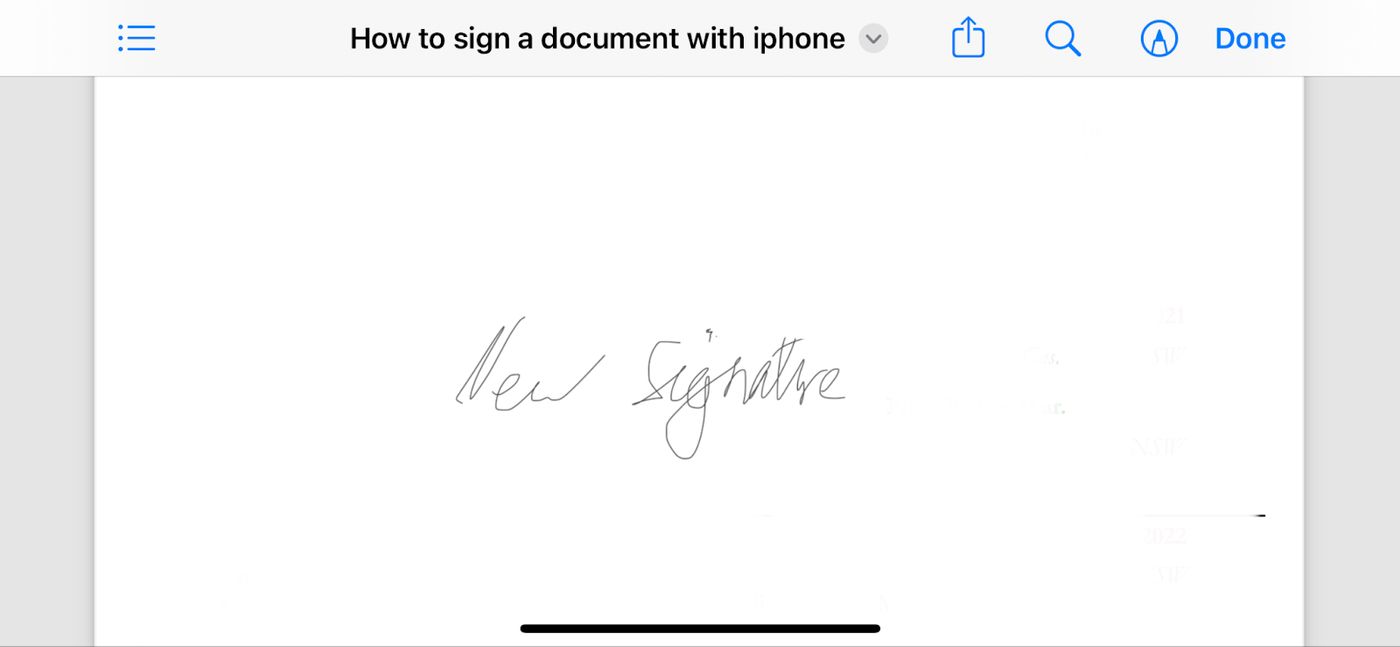
5. Send it off: Once you’re happy with how it looks, simply share the signed document via email or upload it back to where it’s needed.
And there you have it – your document signed, sealed, and delivered, all before finishing your coffee.
How to sign photos with an iPhone
Occasionally, you might find yourself needing to sign a photo or a JPEG file – like a quick screenshot. This is something you can easily do on your iPhone. Here's a step-by-step guide:
1. Open the Photos app on your iPhone and choose the image you want to sign.
2. Tap the ‘Edit’ option at the top right of your screen to start editing your photo.
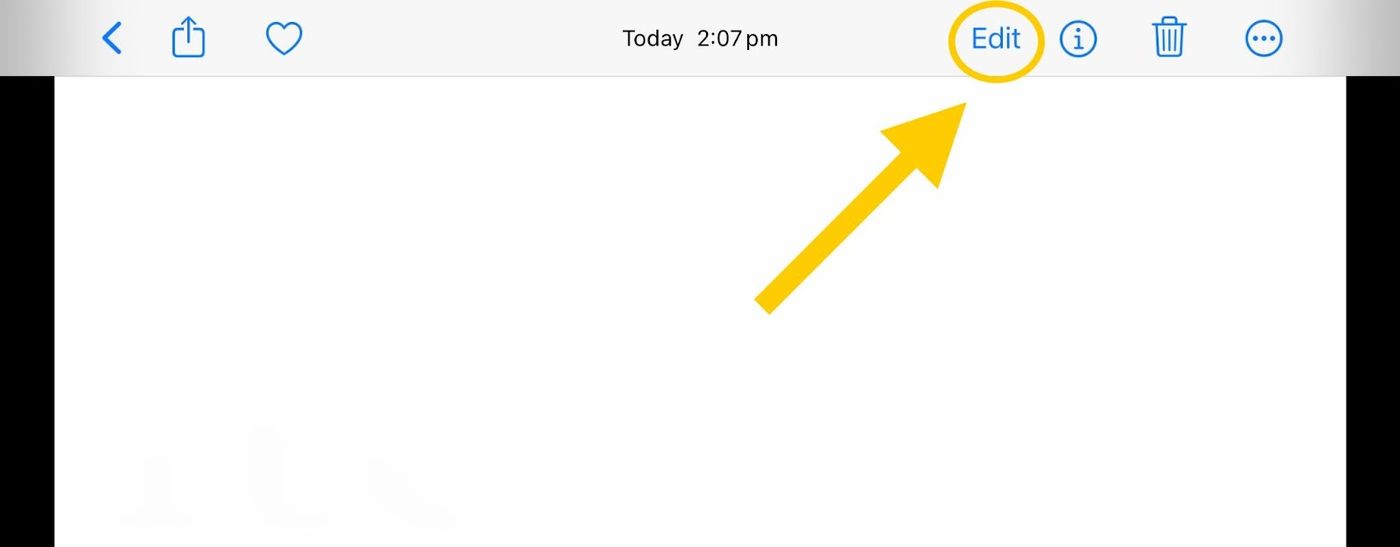
3. Look for the ‘Markup’ symbol (it resembles a pen tip), and tap on it to access the markup tools.

4. Tap the ‘+’ symbol, which brings up a menu of additional options. From here, select ‘Add Signature’.
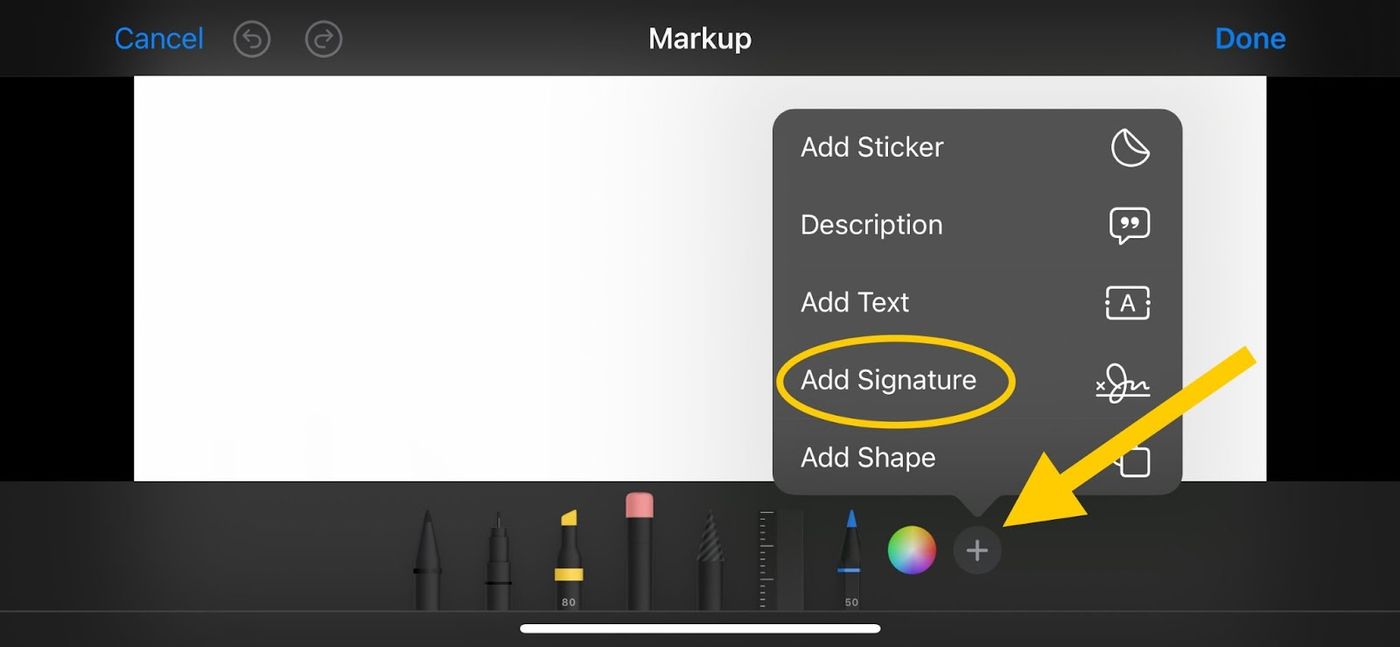
5. If you’ve already created an eSignature, you can select it now. If not, you have the option to create a new one directly on your photo.
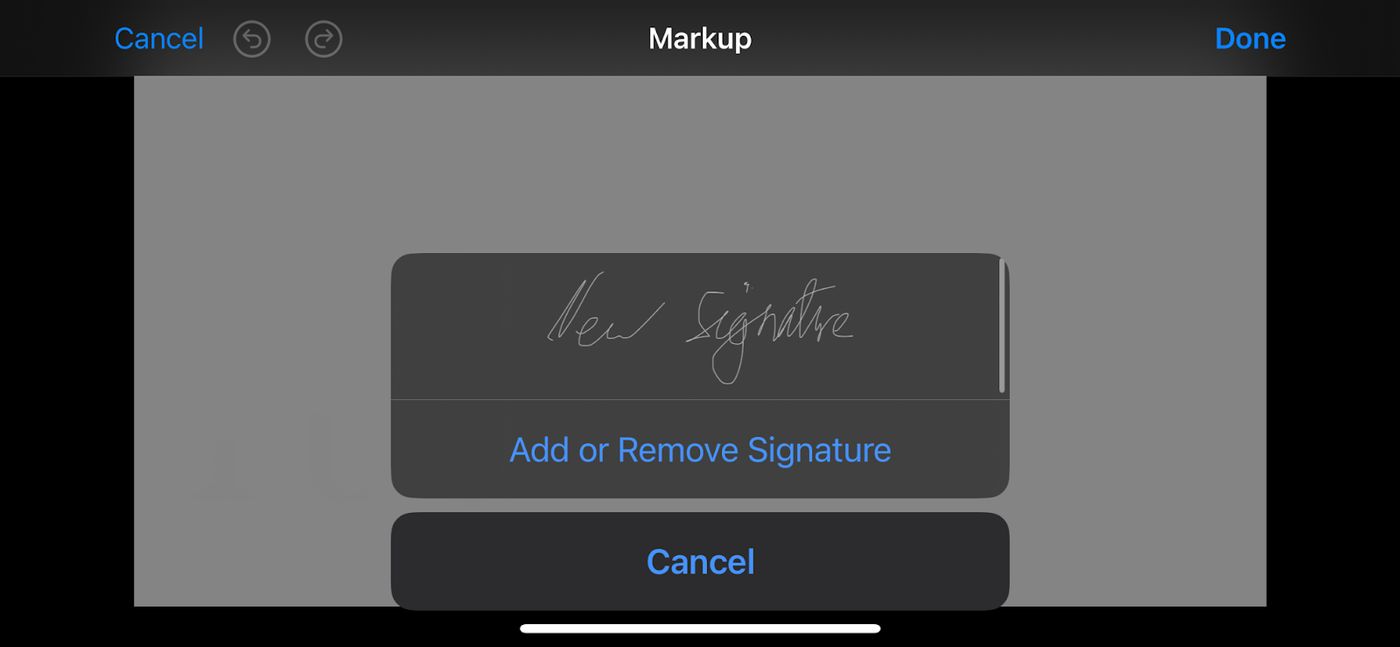
6. Once your signature is on the photo, move and resize it to fit appropriately. Make sure it's positioned where you want it to be.
7. After adjusting, tap ‘Done’. Your signed photo is now ready to be used or shared as needed.
And that's it! Signing photos on your iPhone is a straightforward process, perfect for those times when a more formal document isn’t necessary.
Limitations of signing on an iPhone
Signing a document on your Apple device is handy for those occasional needs, as illustrated in our café example. However, for more demanding tasks, you may encounter several limitations:
- No Bulk signing: Need to sign a batch of documents? The iPhone and iPad can make this process tedious, requiring extensive tapping and swiping for each document.
- No additional fields: Adding dates, initials, or custom text alongside your signature can be cumbersome. Apple devices offer basic functionalities, which might not suffice for complex document preparation.
- No team collaboration: Coordinating with a team on document signing can be challenging. Passing documents for multiple signatures back and forth is not only time-consuming but also lacks streamlined collaboration features.
- Limited security and compliance: For business contracts, the need for robust security and compliance is critical. The security measures available on iPhones and iPads may not meet the stringent requirements for sensitive business transactions.
- Restricted file management: Managing signed documents efficiently is vital. iPhones and iPads offer limited capabilities in organizing, storing, and retrieving signed documents, especially in a business context where file management needs to be more robust.
- No workflow automation: For repetitive signing tasks, workflow automation saves a significant amount of time and reduces errors. This advanced feature is not available in the basic signing capabilities of iPhones and iPads.
While Apple devices offer convenience for quick, straightforward tasks, they fall short if signatures are a regular part of your business. This is where a dedicated eSignature tool like Papersign proves its value, offering comprehensive solutions to all these limitations and more, making it an ideal choice for both individual and business needs.
Why you need a dedicated eSign tool
If you're in a pinch and need a one-off signature, your iPhone can certainly do the job. But when your requirements stretch beyond the occasional sign-off, that's where eSignature tools like Papersign come into play. Let's explore these features and their practical impacts:
Document templates and customization
Forget starting from scratch every time. With customizable templates, you can quickly generate contracts, forms, and agreements, maintaining consistency across your communications. This feature is a game-changer for businesses with regular documentation needs.
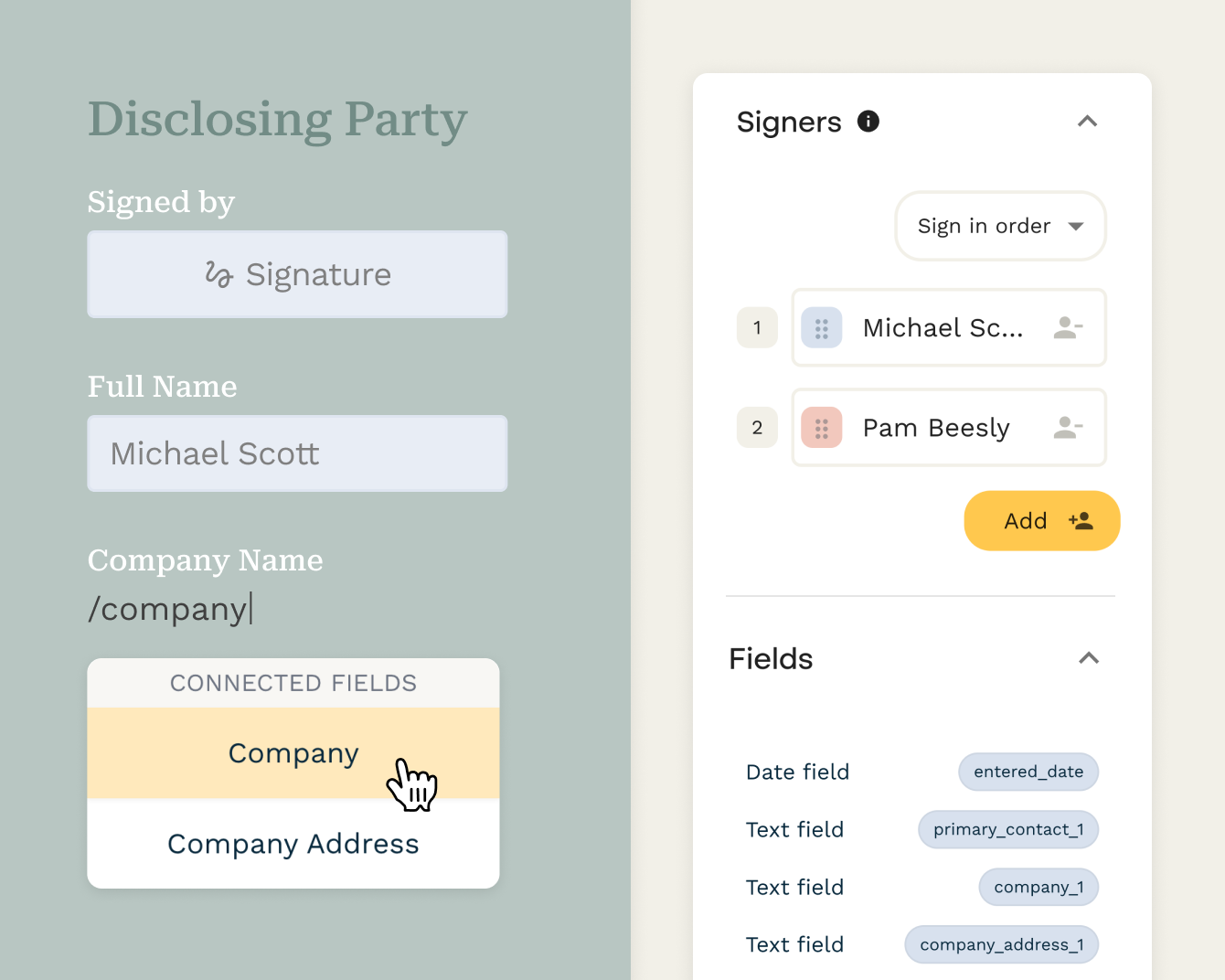
Bulk sending and signing
Send a single document to many recipients or sign multiple documents at once. This capability is a lifesaver for HR during onboarding, marketing teams managing campaigns, or legal professionals with multiple clients.
Audit trails and compliance
In industries where compliance is key, Papersign’s audit trail feature tracks every action on a document, ensuring transparency and legal integrity. This is crucial for financial, legal, and healthcare sectors where document accuracy and history are paramount.
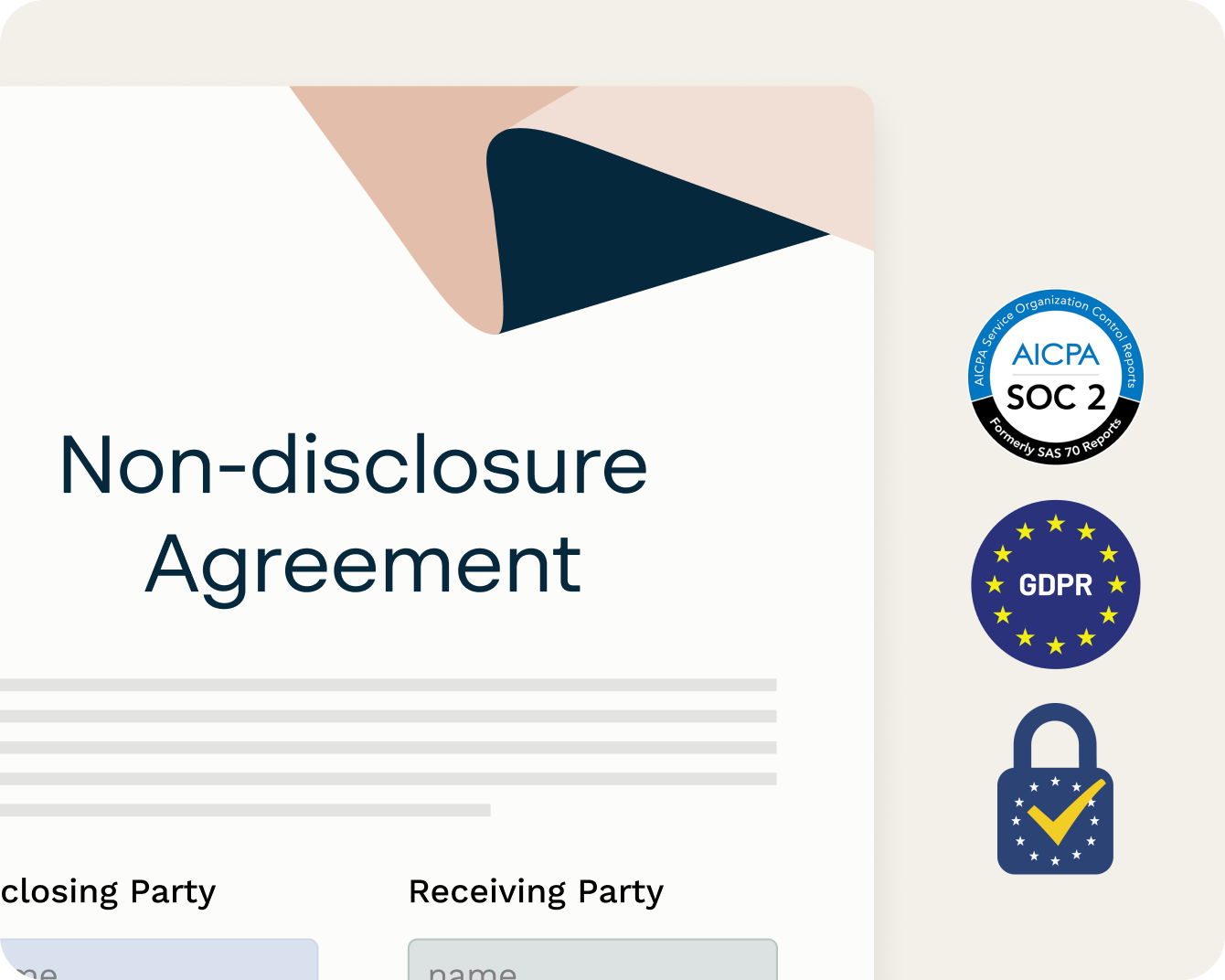
Advance security
With robust encryption and two-factor authentication, Papersign offers heightened security for your sensitive documents. This level of security is especially critical for handling confidential business contracts or personal data.
Access anywhere
Anywhere Access and Mobile Responsiveness: Papersign’s cloud-based platform means you can access your documents from anywhere, adapting to your on-the-go lifestyle. Its mobile responsiveness ensures a smooth experience, whether on a desktop, tablet, or of course, your smartphone.
Papersign addresses more than just the basic need to sign a document. It offers a comprehensive, secure, and efficient solution for managing your document workflows, regardless of your industry or size.
Ready to move beyond the limitations of iPhone signing? Explore how Papersign can transform your document signing — sign up for a free account today!
Reading list
Form a better life now.
Get your 7 day unrestricted trialWhen Kathleen Celmins launched her AI-powered app, GlowSocial, she quickly realized that building cu...
Paperform has been recognized as a 2026 G2 Best Software Award winner! It is an honour we are deeply...
This article will help you untangle the web of very “samey” WordPress form builder plugins.
Trying to decide between Zapier and Stepper? This in-depth comparison breaks down pricing models, wo...