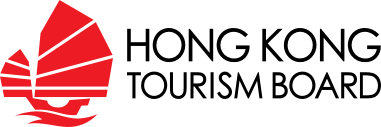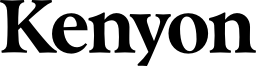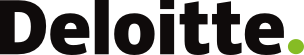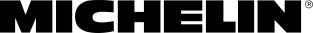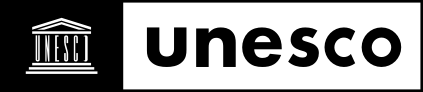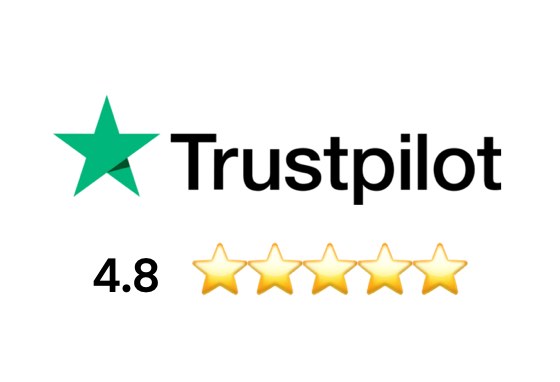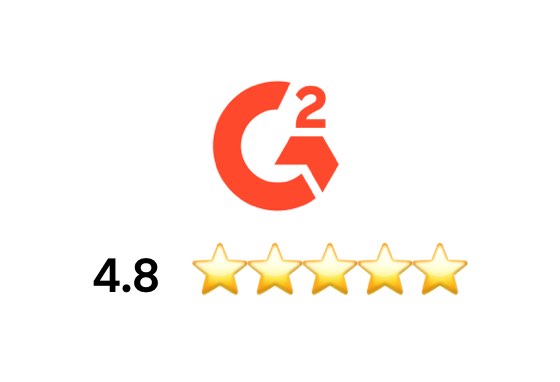All Solutions

Explore all the solutions you can create with Paperform: surveys, quizzes, tests, payment forms, scheduling forms, and a whole lot more.
See all solutions











Connect with over 2,000 popular apps and software to improve productivity and automate workflows
See all integrationsProducts
Solutions
All Solutions

Explore all the solutions you can create with Paperform: surveys, quizzes, tests, payment forms, scheduling forms, and a whole lot more.
See all solutionsIntegrations

Connect with over 2,000 popular apps and software to improve productivity and automate workflows
See all integrationsResources
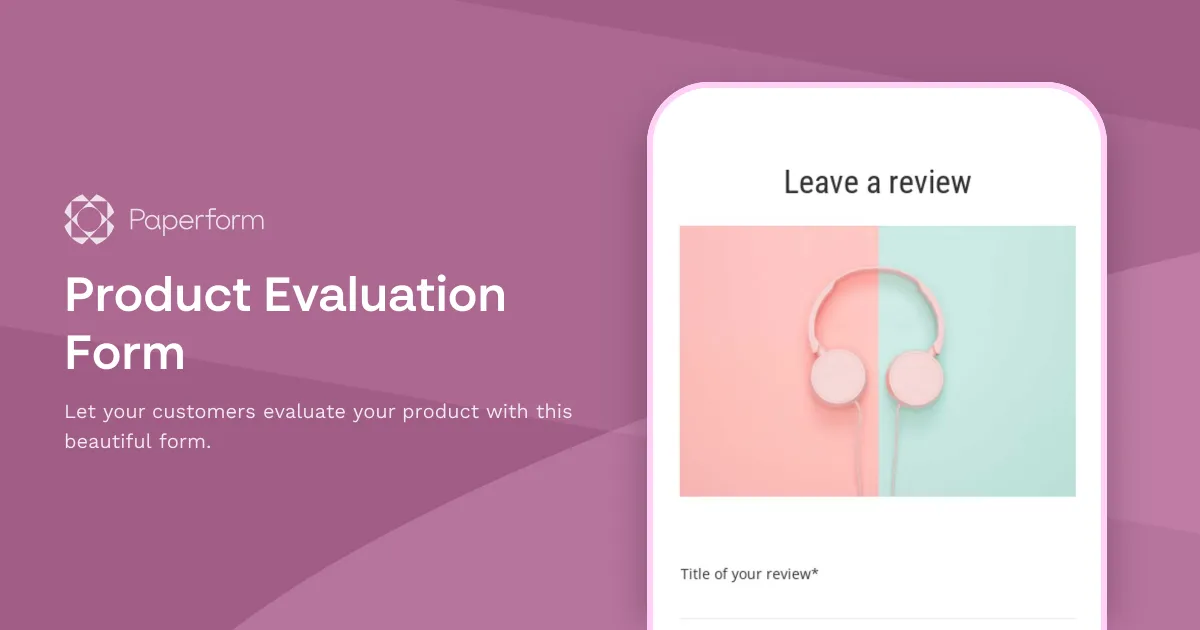
Product Evaluation Form Template
Let your customers evaluate your product with this beautiful form template. To begin editing your form, hit the button Use this template below.
First of all, you might be looking to replace the visual at the top with your product's image. It'll help your responders to relate immediately and will help to build trust. Later, go and modify the question-fields. Editing forms and landing pages in Paperform feels almost like writing an online document thanks to its intuitive and straightforward interface.
You might not necessarily want to use the emojis in the Overall Rating question. You might replace those with more detailed text-based ratings. You might also consider using the scale question field in your product evaluation forms.
If you're looking to create a longer multi-question form, it might be a good idea to break down your form into a few pages. That evaluation form template, for example, features two pages, and the responders cannot navigate to the next page before completing all the questions on the first one.
Key Features
This template is designed to help you collect information efficiently and professionally. It includes carefully crafted questions and fields that gather all the essential details you need.
Why Use This Template
- Save time: Start with a pre-built structure instead of creating from scratch
- Professional design: Looks polished and trustworthy to respondents
- Easy customization: Modify fields, colors, and branding to match your needs
- Mobile-friendly: Works seamlessly on all devices
How to Use This Template
- Click "Use this template" to import it into your Paperform account
- Customize the questions and fields to match your specific requirements
- Adjust the design and branding to reflect your organization
- Share the form link or embed it on your website
- Start collecting responses and managing submissions
Customization Options
Paperform's visual editor makes it easy to:
- Add or remove questions
- Change colors, fonts, and images
- Set up conditional logic to show/hide fields
- Configure email notifications and integrations
- Accept payments if needed
Get started today and create a professional form in minutes.