
All Solutions

Explore all the solutions you can create with Paperform: surveys, quizzes, tests, payment forms, scheduling forms, and a whole lot more.
See all solutions











Connect with over 2,000 popular apps and software to improve productivity and automate workflows
See all integrationsProducts
Solutions
All Solutions

Explore all the solutions you can create with Paperform: surveys, quizzes, tests, payment forms, scheduling forms, and a whole lot more.
See all solutionsIntegrations

Connect with over 2,000 popular apps and software to improve productivity and automate workflows
See all integrationsResources
The 19 best Zapier alternatives in 2026

Over the past few years, automation has grown from a niche phenomenon to a common aspect of most businesses. And fair enough— after learning you can automate tedious processes with high-quality tools, why would you go back to filling out spreadsheets or sending follow-up emails by hand?
Using technology to automate processes is a great way for organizations to maximize efficiency by reducing the need for employees to engage in repetitive tasks, so they can focus on what matters most.
Now with the acceleration of AI, workflow automation is becoming even more powerful and valuable for businesses who want to operate at their best.
But finding the right automation platform for your business can be a challenging, somewhat overwhelming process. Zapier was one of the first integration platforms available, and is thus one of the best known, but as the demand for integration and automation has grown, so have the options.
There are loads of Zapier alternatives out there. In this article, we’ll go over 18 of the best, so you can decide which is the right fit for your business.
Summary
- Zapier is the most well-known name in automation, and has even been called the "Netflix" of integrations. It's undoubtedly a great tool. But there are other options out there with different features, benefits and use cases that might be more suitable for your business.
- In this post, we cover 18 of the best Zapier alternatives.
- We think Stepper is the best choice for SMBs and solopreneurs who want to automate without the headache and expense of other popular tools.
- Two other great choices are Make and n8n - Make offer the closest number of apps to Zapier, and n8n has grown in popularity rapidly in 2026 as a self-hostable option for a more technical user group.
| Tool | Features | Pricing |
|---|---|---|
| Stepper | AI native workflow automation platform ideal for small businesses and solopreneurs | Free |
| Make | Visual builder, HTTP/SOAP and JSON, huge integration library | $10.59/mo |
| Pabbly Connect | Unlimited internal tasks, 10,000 external tasks/month, team collaboration | $249 one-time payment |
| Coupler | Workflow automation, scheduled data export, live dashboards | 24/mo |
| IFTTT | Build workflows with simple conditional statements, non-technical | $5/mo |
| Workato | Organisation-wide automation, enterprise iPaas leader, no Dev Ops needed | On request |
| Microsoft Power Automate | AI builder to help quickly setup automations, sync across mobile & desktop | $15/mo |
| HubSpot's Operations Hub | Data cleanup automation, bidirectional sync, custom field mapping | $40/mo |
| Tray | Excellent customer support, drag and drop builder, logic helpers | $695/mo |
| Zoho Flow | Design multi-step flows, dynamic no-code builder, pre-built flows | $29/mo |
| N8N | Source available, large community, self host-able | $24/mo (free self-hosted option) |
| Exalate | No-code builder, control data flow on each side, decentralised | $95/mo |
| Elastic | Low-code iPaaS platform, intuitive data mapping, flexible and future-proof | $199/mo |
| Wyzebulb | Zero infrastructure required, user segmentation, over 5,000+ flows | $15/mo |
| Integrately | Pre-made templates, similar integration setup to Zapier and Make, great support | $19.99/mo |
| Leadsbridge | Tailored marketing integrations, lead sync, audience targeting, offline tracking | $22/mo |
| Relay.app | AI focussed, newer platform, less supported integrations | $38/month | Outfunnel | Two way sync between your CRM and Marketing Platforms | $29/month |
What is Zapier?
Zapier (rhymes with happier) is an integration platform that allows you to connect your favourite apps and websites without having to code.
By communicating with APIs to transfer data between apps seamlessly, Zapier can automate a huge number of business processes—from sending emails and filing data into a spreadsheet, to connecting with your CRM tools, and countless other typically mundane processes.
It does this by making connections called 'Zaps.' These are like a conveyor belt between two apps that automate any given process. And with more than 3,000 apps to integrate with, it’s likely that there’s a Zap for whatever process you’re looking to automate. (While the terms change, this process works similarly across most automation platforms.)
Zapier, like Kleenex-branded tissues, has become synonymous with automation and integration. But it’s not the only player in the game anymore. If Zapier is too expensive, or doesn’t have the features you need, you’ve got other options.
18 Great Zapier Alternatives in 2026
Don't feel stuck with Zapier if it can't deliver the custom solution you need! Check out these alternatives—they'll help get all your projects completed, from simple to complex.
With their added features and flexibility, you'll have access to a tailored answer that fits exactly what's needed for success.
1. Stepper
Key Features:
- AI native workflow creator - AI will build you workflows while you watch
- Re-usable components - extract out parts of workflows into component libraries so that you dont need to create the same workflows again and again
- Multiple triggers - you can define multiple triggers in the same workflow, so you can organise your workflows around your processes (and not the other way around).
Pros:
- Generous free plan
- Cheapest to run at scale - With unlimited steps on their 19/month Pro plan, Stepper is the most cost effective workflow automation platform on the market.
- AI makes creating and maintaining workflows WAY less painful
Cons:
- Newer than other established platforms
- Less apps are available yet compared to Zapier and Make
Stepper is Paperform's new AI native workflow automation platform, built from the ground up to be the best solution for small businesses and solopreneurs. Zapier and Make are great products (we've been referring customers to them for many years!), but they can be frustrating, complex and expensive to use at scale.
Stepper takes advantage of AI to make it easier for non technical people to build and run workflows, without sacrificing capability for advanced users.
So you don't have to be stressed about whether your automations will be too expensive to run, Stepper Pro comes with unlimited steps within fair use for a flat $19/month. For things that do have hard costs behind them like AI steps in your workflows and sending emails, Stepper provides credits which can be bought at any time.
This makes Stepper the cheapest workflow automation platform available in 2026 for small businesses.
Pricing: Free plan for up to 200 steps/month, Pro plan is $19 USD/month and comes with unlimited steps within fair use. Team plan is coming soon.
\
- Make (formerly Integromat)
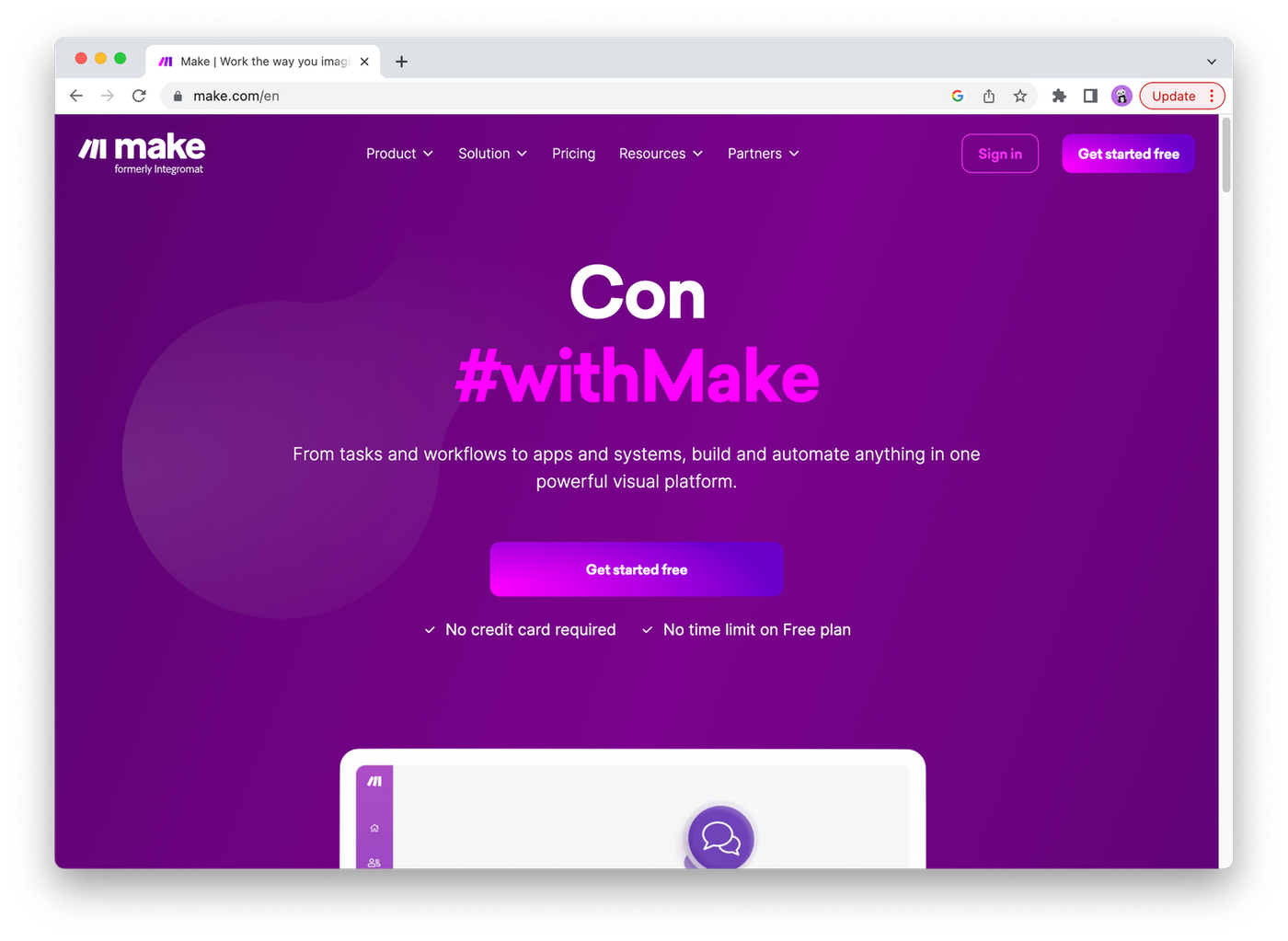
Key Features:
- Drag-and-drop integration visualiser
- More than 1,000 app integrations
- Visually-driven, advanced interface
Pros:
- Allows for all kinds of automation workflows, from simple to complex
- Has a free plan
- Visual interface
Cons:
- More advanced features can be difficult to learn
- Free plan is limited
With its support for both simple and complex automation flows, Make (formerly Integromat) is one of the most powerful Zapier alternatives.
It has many useful features, but the most distinctive are its visual editor, and the fusion of code elements like HTTP/SOAP and JSON, which grant tech-savvy users even greater automation capabilities.
Make offers a free plan for those who are starting out, so you can get used to the platform. It’s a great option if you're looking to dive a little deeper with your automation efforts, while remaining on a similar pricing plan to Zapier.
Pricing: Make's free version supports 1,000 ops/month, but for more features, you’ll need to go with a paid plan, starting at $10.59/month.
3. n8n.io
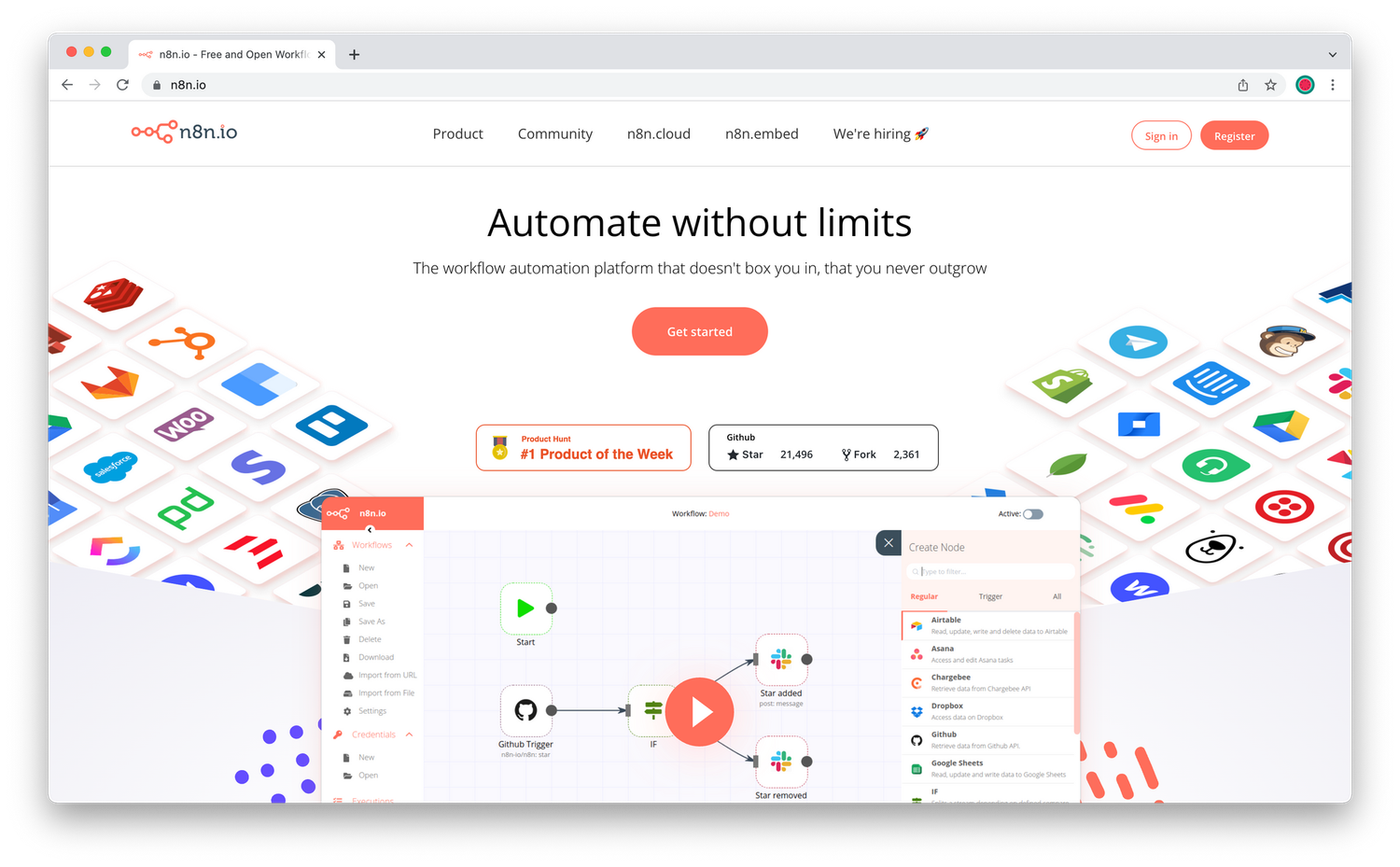 (Image Source: n8n.io)
(Image Source: n8n.io)Features:
- Free self hosted option, and "Source available".
Pros:
- Great for tech-savvy folks looking to build their own solutions
- Self-hosting means your data stays wherever you choose to store it, rather than with a third-party hosting platform
Cons:
- Highly technical to use and set up
- Limited customer support and no data visualization tools
- A relatively limited number of apps to choose from (200+)
N8n is a true outlier in the workflow automation space. As a "source available" tool, it allows you to self-host and create your own automations for free. By using their editor and list of available apps, you can make basic connections before venturing into adding JavaScript functions, conditional logic, or custom HTTP requests.
n8n caters to more tech-savvy users, and lacks the customer support that many of the other alternatives offer, unless you pay for their hosted version, which is priced similarly to other popular platforms.
But, if you’re willing to learn and do the leg work yourself, n8n offers a large range of possibilities without costing a cent outside of a server and the know how to run it.
n8n has grown in popularity over 2026 with significant funding raised, and a large community growing around building and implementing n8n workflows.
Pricing: Free self hosted version, Paid hosted plans start at $24/month for 2.5K workflow runs
4. Pabbly Connect
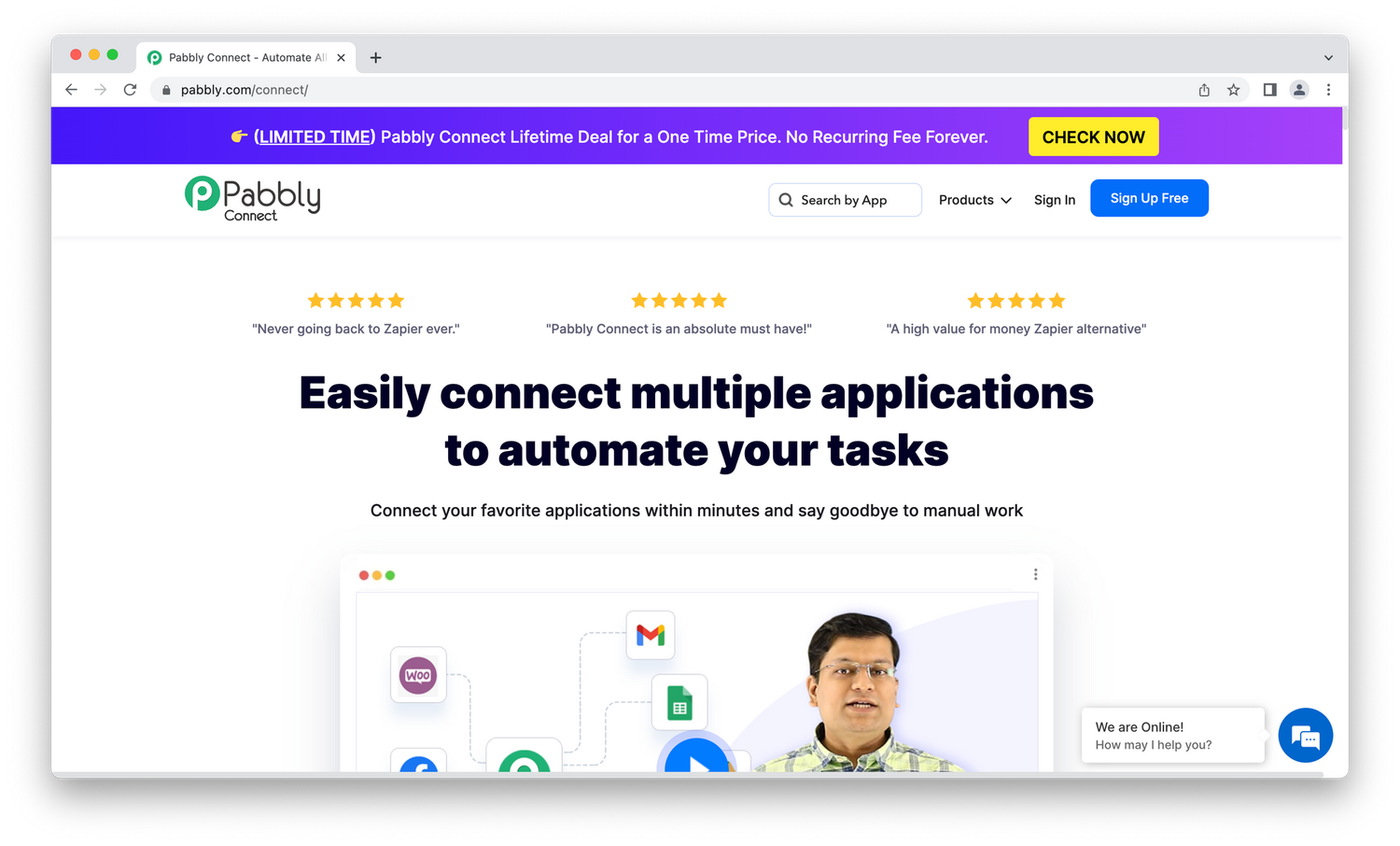 (Image Source: Pabbly.com/Connect)
(Image Source: Pabbly.com/Connect)Features:
- User friendly
- One-time payment for lifetime usage
- Internal tasks are free and unlimited
Pros:
- 3000+ Automation Video Tutorials available
- Trigger and Internal tasks are free
- One-time plans for lifetime usage
Cons:
- No auto-save of workflows
- No monthly payment option
- No live chat support
Pabbly Connect is a workflow automation platform with more than 9,000+ customers worldwide. It’s a great tool for team collaboration, and the interface is sleek and easy to understand.
Thanks to its built-in tools, you can create even advanced automations easily, like scheduling, delay, and router. Pabbly Connect also offers unlimited internal tasks, plus 10,000 external tasks/month (like Zapier) at a fraction of the cost.
Pabbly Connect integrates with all of the big hitters, including popular CRM tools, marketing software, payment portals, and form builders.
Pricing: Pabbly Connect offers one-time plans starting from $249, though they are restricted to a number of steps per month.
5. Coupler.io
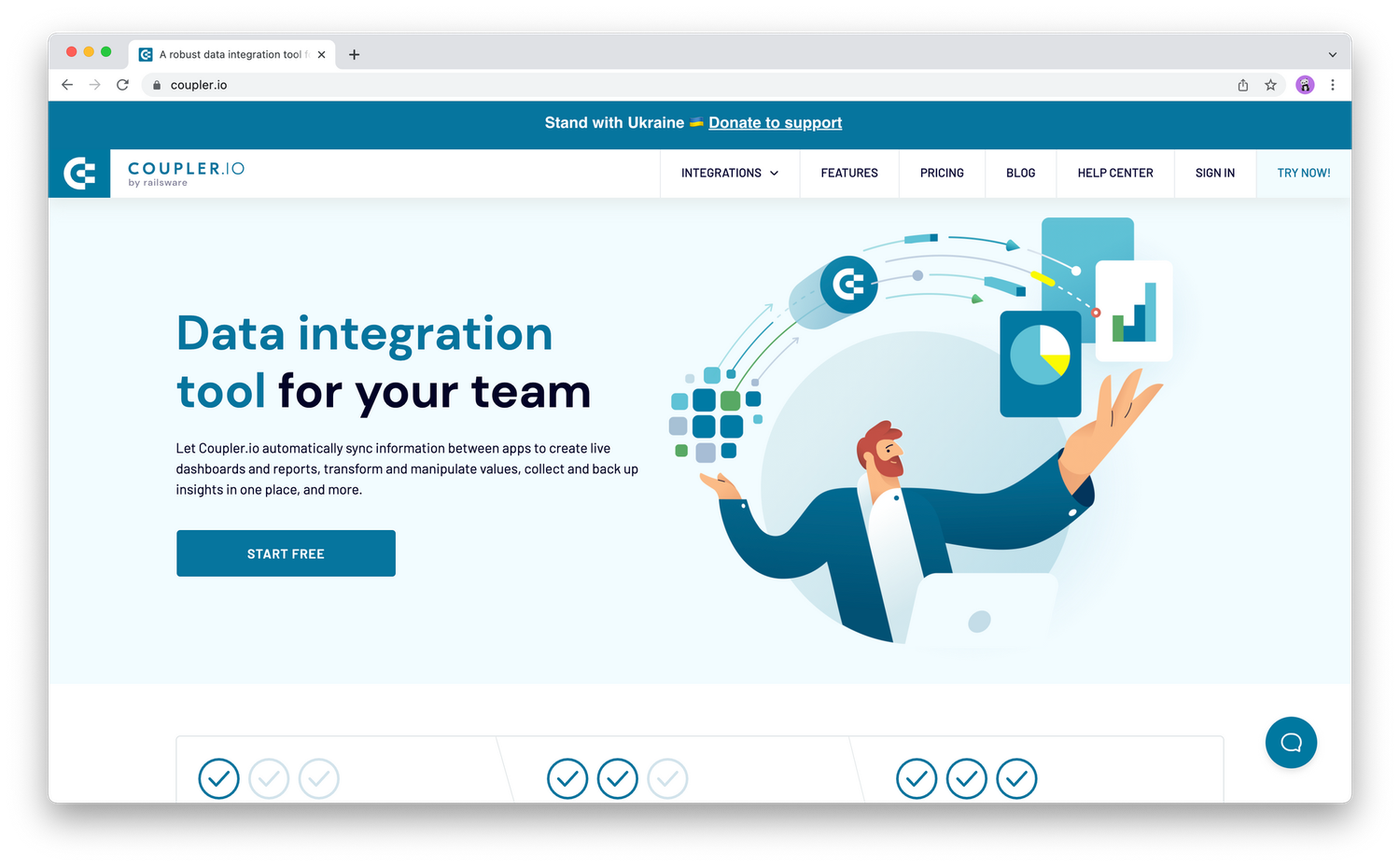 (Image Source: Coupler.io)
(Image Source: Coupler.io)Features:
- Easy-to-use interface
- For sending data to Excel, Google Sheets, or BigQuery only
- Great for small-scale businesses or those with a handful of simple tasks to be automated
Pros:
- Discounts for non-profits and educators
- Responsive support with an opportunity of onboarding calls/quick training
- Collect, share, and analyze data in one place in near real-time
Cons:
- Only three data destinations
- No data visualization features
Coupler.io is a basic data integration tool that automatically synchronizes data from dozens of services and platforms with Microsoft Excel, Google BigQuery or Google Sheets. It's a simple, easy-to-use, affordable automation solution if you're looking to automate processes that use those three data destinations (and who doesn't.)
You can use Coupler.io for workflow automation, data backup, scheduled data export, data transfer between platforms, reporting, and creating live dashboards. Because of the simple process and no-code setup, Coupler.io has become popular among product managers, marketers and other non-technical professionals.
Pricing: Coupler.io offers a limited free plan, mostly for those customers looking to try out the product with a handful of automations. The paid plans range from $24/month for Professional to $99/month for business.
6. IFTTT
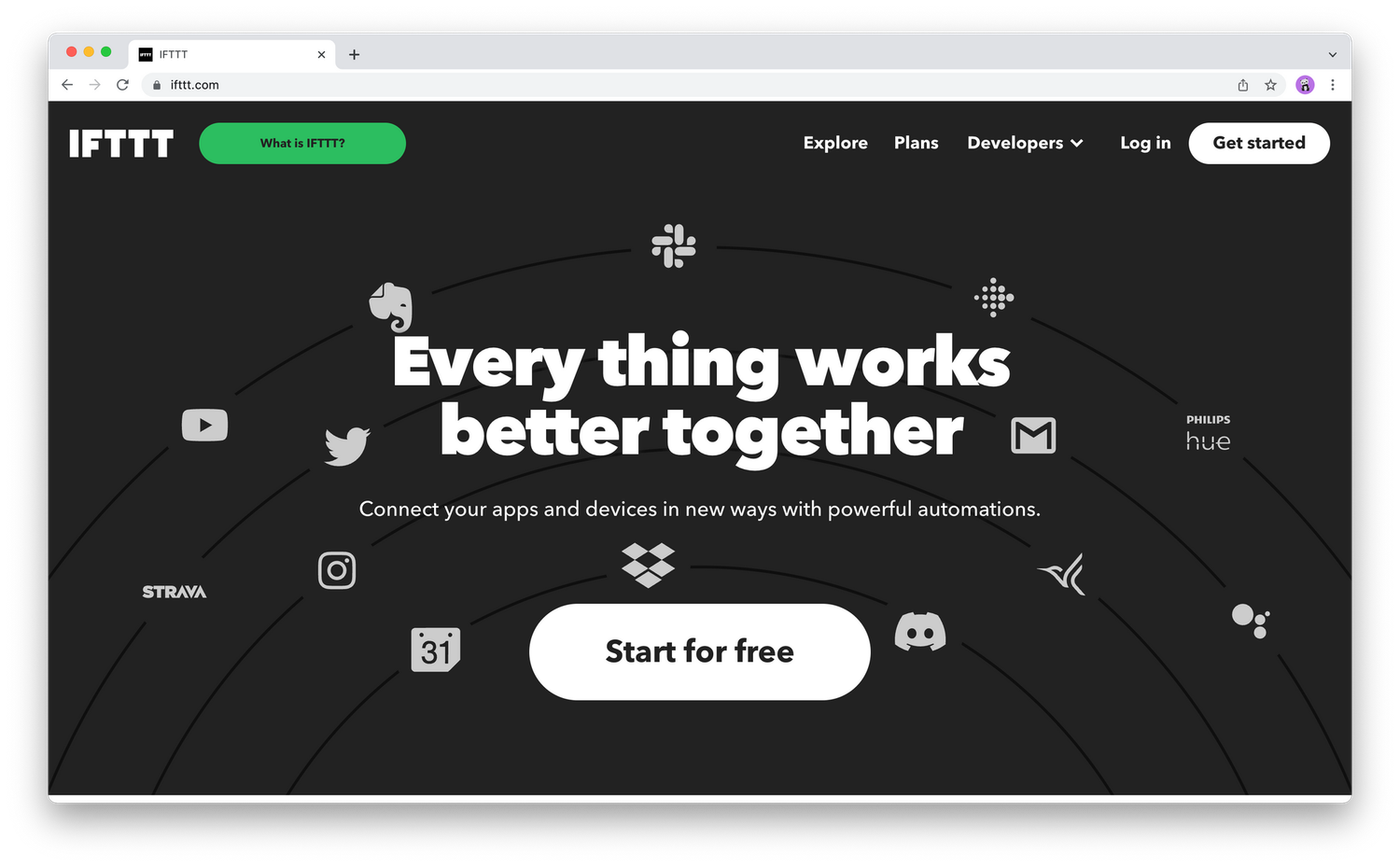 (Image Source: IFTTT)
(Image Source: IFTTT)Features:
- Simple integrations completed via “Applets” (comparable to Zapier “Zaps”)
- Integration options for business processes as well as more personal use
- Conditional logic statements to help users understand and automate these processes
Pros:
- Very straightforward
- Affordable pricing
- Many of pre-built templates (“Applets”)
Cons:
- Fewer apps able to integrate (700 vs 3,000 with Zapier)
- No data visualization or drag-and-drop tools
- Creating your own templates is challenging
IFTTT (standing for “if this, then that”) is a user-friendly automation tool that connects apps using simple conditional statements. These workflows, which IFTTT calls “Applets”, range from running your smart home and social media applications, to setting up appointments automatically in Google Calendar or bulk converting PDFs to Flipbooks, among many other possibilities.
With its bold UX design, intuitive interface, and easy to use platform, you can use IFTT for myriad automations. The pre-made applets make things particularly easy for non-techies. For more complex workflows, you may need to face the challenge of creating on your own.
Pricing: IFTTT offers a fully free version that supports 5 Applets. If you need more than that, you can upgrade to Pro for $5/month, or Pro+ for $11/month, making it cheaper than Zapier at every level.
7. Workato
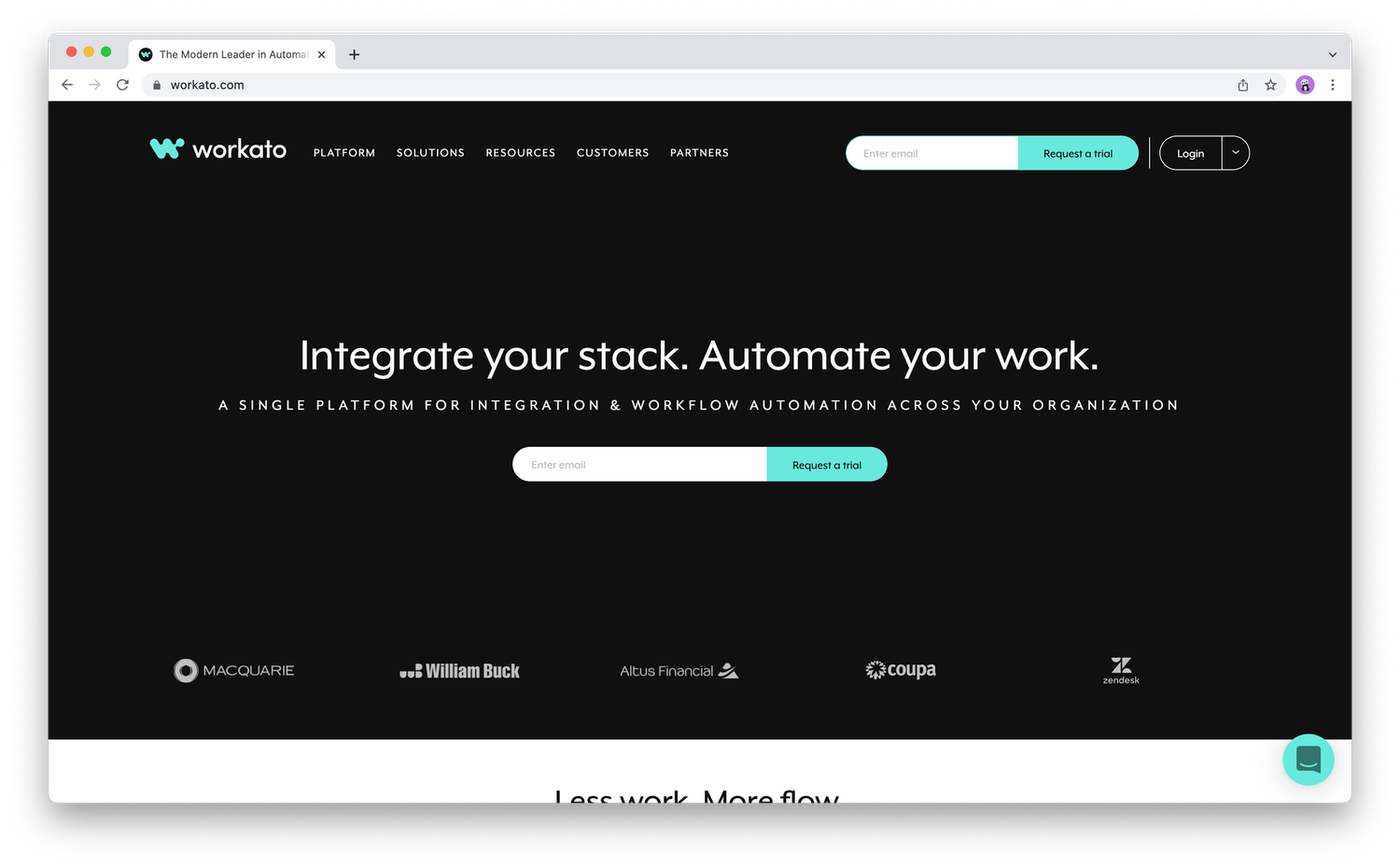 (Image Source: Workato)
(Image Source: Workato)Features:
- Workato is an Enterprise automation platform, ideal for large businesses with complex workflows
- 'Recipes' can be predetermined (like Zaps) or made on your own
- Actions can have multiple steps and conditions
- Can be used to create chatbots called “Workbots”
Pros:
- All plans offer unlimited connections
- “Workbots” offer automation in the communication process via slack and MS teams
- You can buy “recipes” for processes as you need them
Cons:
- Expensive compared to other tools
- No free trial
- No option for smaller businesses/individual use
Workato is an advanced Zapier alternative designed for enterprises and large corporations to run automation workflows (called 'Recipes') across multiple departments.
Trusted by renowned brands like Slack, Levi's, Zendesk, and Intuit, Workato is one of the biggest players in the automation field, and is a great option for those who can afford the hefty price tag.
Pricing: Available via direct quote.
8. Microsoft Power Automate
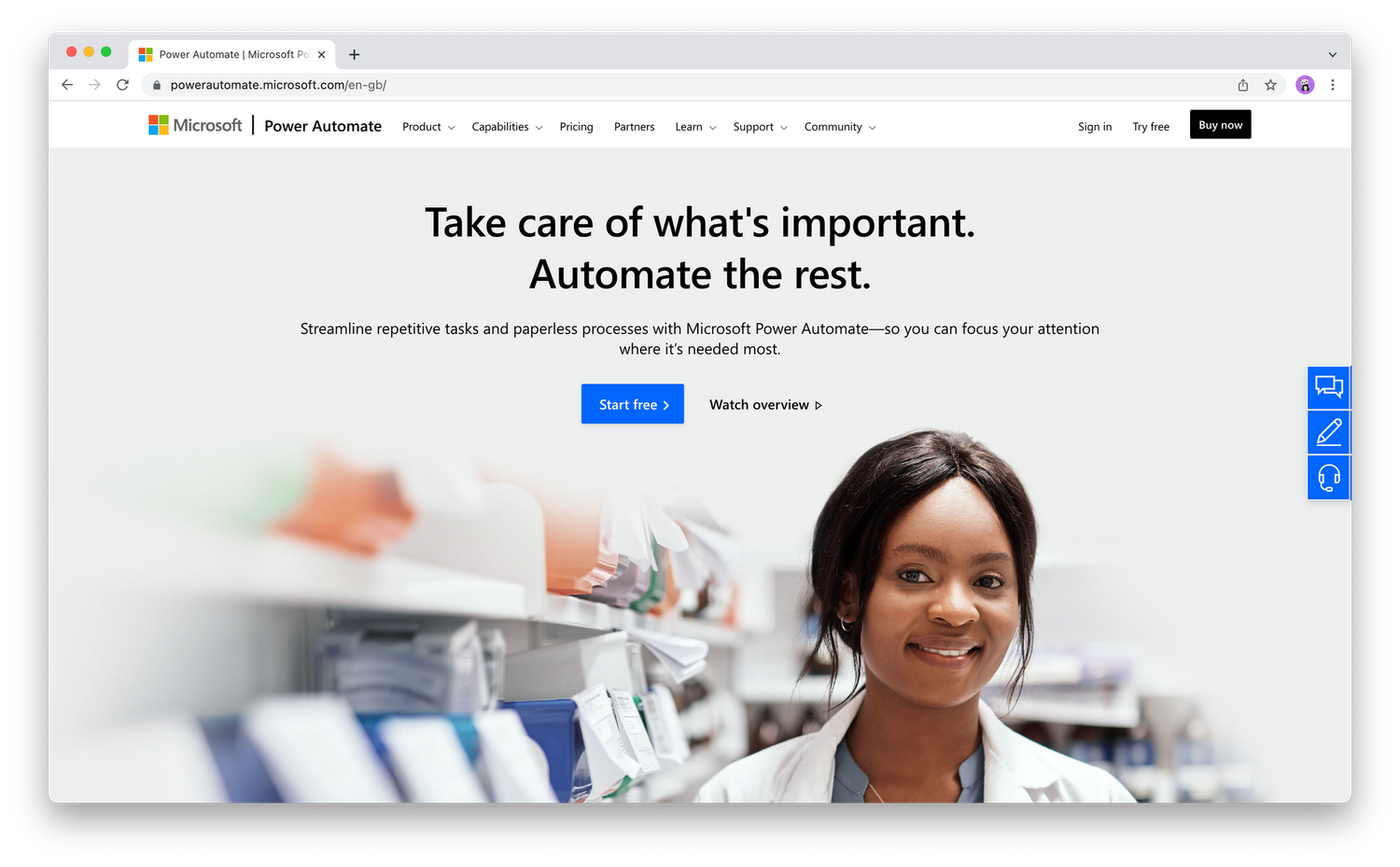 (Image Source: Microsoft Power Automate)
(Image Source: Microsoft Power Automate)Features:
- Can complete business process automation, robotic process automation, and digital process automation tasks
- Like Zapier, it’s intended to streamline repetitive tasks to simplify workflows
- AI builder feature allows you to create tailored AI solutions for your business
Pros:
- Ideal for Microsoft users looking to keep data centralized
- Free trial available
- Options to create AI-powered solutions
Cons:
- No data visualization tools or drag-and-drop features
- Difficult to learn how to use the interface
Formerly known as Microsoft Flow, Microsoft Power Automate is a great choice for any businesses that rely on Office 365, OneDrive, OneNote, Teams, or any other products and services provided by Microsoft.
Microsoft Power Automate (like Workato) has robotic process automation (RPA), a form of business process automation that relies on bots or AI workers to complete specific tasks.
This platform is particularly helpful for those who already use the Microsoft suite, as it communicates effectively with all your favorite Microsoft apps.
Pricing: Microsoft Power Automate plans start at $15/month and go up to $100/month for the most advanced plan.
9. HubSpot's Operations Hub
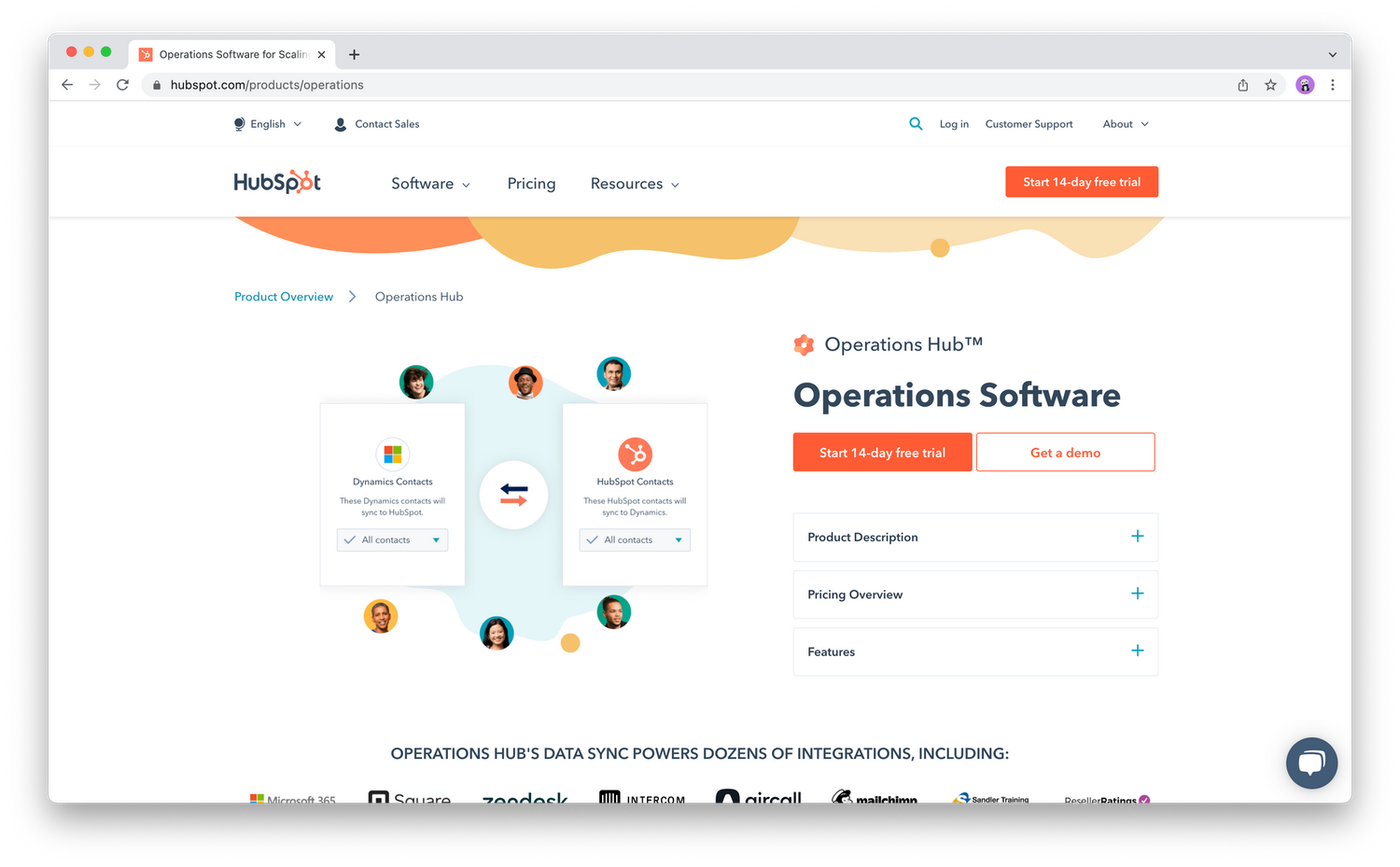 (Image Source: Hubspot Operations Hub)
(Image Source: Hubspot Operations Hub)Features:
- Bidirectional data syncing
- Highly customizable data sorting and sharing options
- Automatic data quality check and easy fixes to recurring errors
Pros:
- Unique two-way syncing features
- Easily connects with other Hubs
Cons:
- Fewer app integration options
- All plans are more expensive than Zapier’s
HubSpot's Operations Hub (formerly PieSync) has one particular feature that sets it apart - the ability to sync data between two apps, in both directions. While Zapier pushes data from one app to another, Operations Hub allows you to transfer data from A to B, or B to A.
This 'conversational' bidirectional sync feature can help your team keep all of your data organized and up to date. Plus, Hubspot boasts an automatic data quality check feature, and connects seamlessly with other Hubspot Hubs.
While the functionality is stellar, Operations Hub has fewer integrations than Zapier. On top of that, their pricing structure, that scales with the number of contacts you make, can be confusing and costly.
Pricing: HubSpot’s Operations Hub Starter Plan comes in at $40/month. Professional Plans are $720/month, and Enterprise plans are $2,000/month.
10. Tray.io
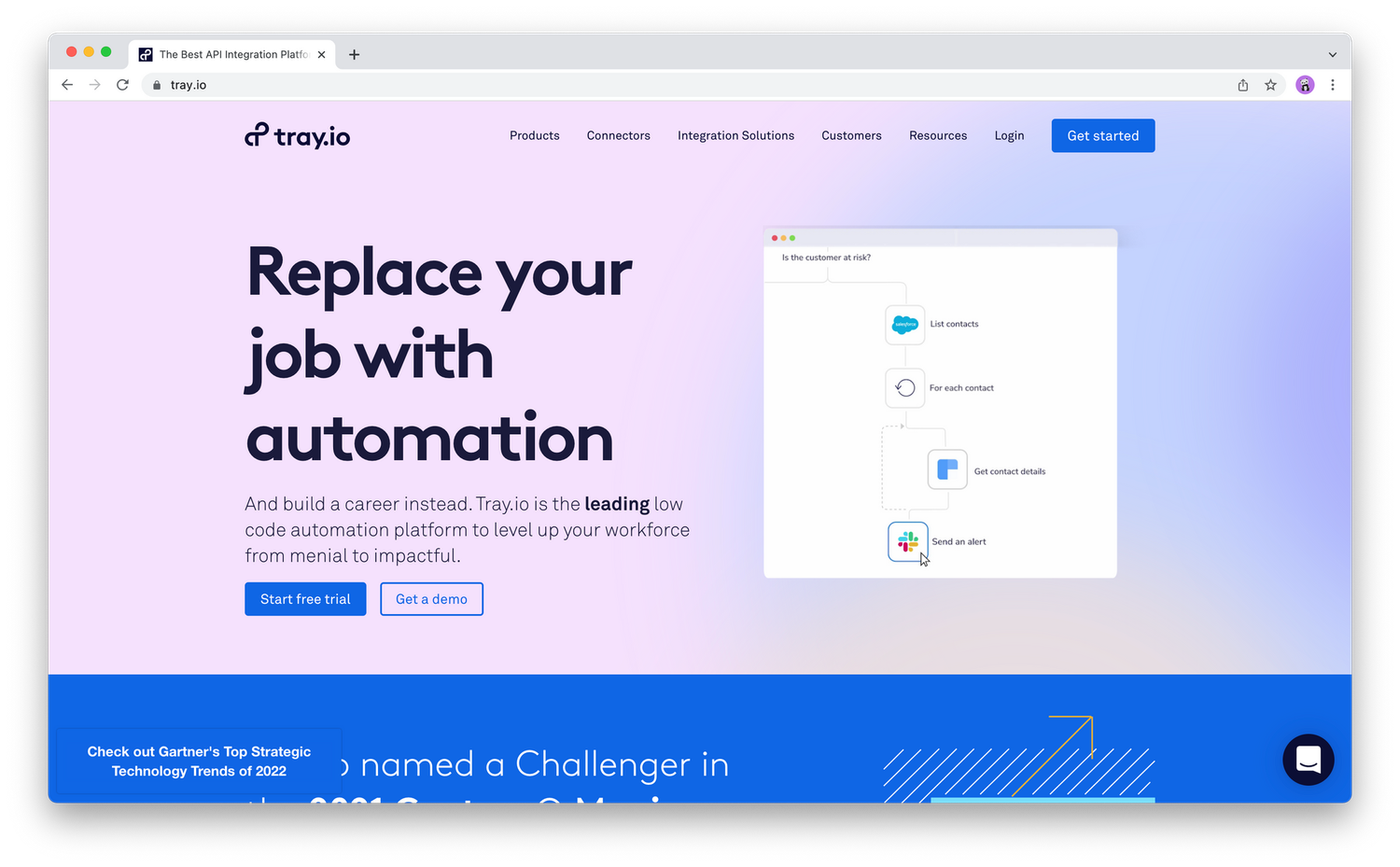 (Image Source: Tray.io)
(Image Source: Tray.io)Features:
- For large businesses
- 600+ app connectors to choose from
- Drag and drop editor
Pros:
- Advanced automation solutions for large companies
- Works with cloud-based services
- Free trial available
Cons:
- Expensive paid plans price out small businesses
- Low-code rather than no-code platform makes it tricker for newcomers
Positioning itself as an all-encompassing “integration and automation platform,” Tray.io caters to large companies looking to sync data between cloud-based services. Tray.io uses a drag-and-drop interface to build workflow, and with a library of 600+ app connectors, it holds its own against Zapier’s many 'Zaps'.
All those features come with a serious price tag. It may be a viable alternative to the corporate sector, but not so much for small businesses.
Pricing: The starter plan comes in at $695/month, Standard is $1,450/month, and Professional is $2,450/month. Enterprise pricing is on a per-customer basis.
11. Zoho Flow
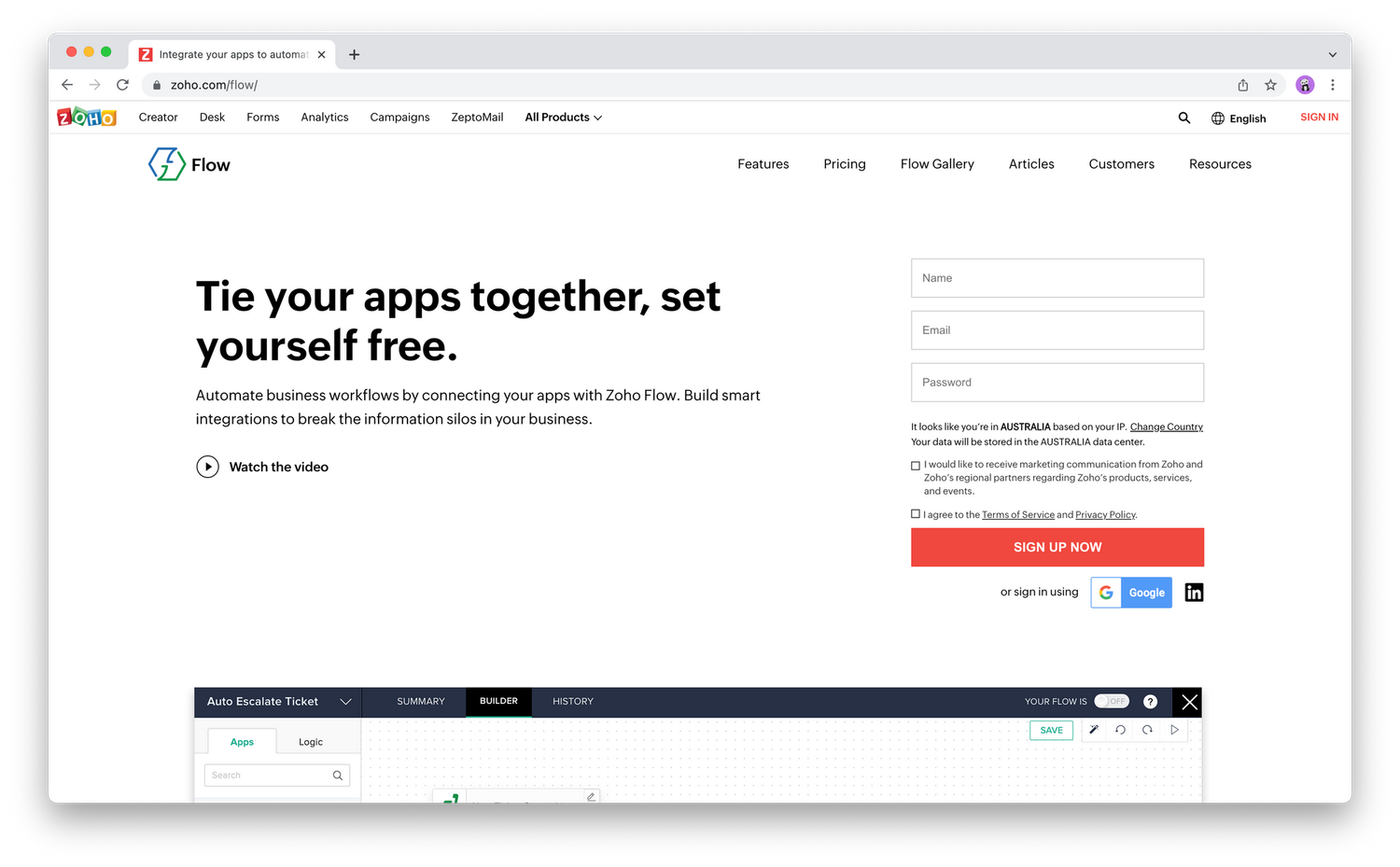 (Image Source: Zoho Flow)
(Image Source: Zoho Flow)Features:
- Drag-and-drop interface
- Actions and triggers are visualized as “decision branches”
- You can design your own processes using Deluge, Zoho’s scripting language
Pros:
- Native integrations with Zoho CRM and QuickBooks
- Affordable pricing
- Easy to navigate the interface
Cons:
- A limited number of pre-made integrations (no real comparison to zaps)
- Must use Deluge (a super niche scripting language) to customize more advanced processes
Zoho Flow is particularly desirable for Zoho users. Zoho users will benefit from seamless integrations between any products that exist within the Zoho ecosystem. It doesn’t have as grand a scale as some of the other options on the list, but if you’re looking for an affordable, simple solution, it may be a great fit.
Zoho Flow offers a large number of apps, as well as dozens of pre-built workflows to help you get started. With a user-friendly editor, and an array of advanced features (like variables and webhooks), Zoho Flow is an excellent alternative to consider, especially for small businesses looking for an integrated suite of tools.
Pricing: Zoho Flow has two plans: Standard for $10/month, and Professional for $24/month
12. Exalate
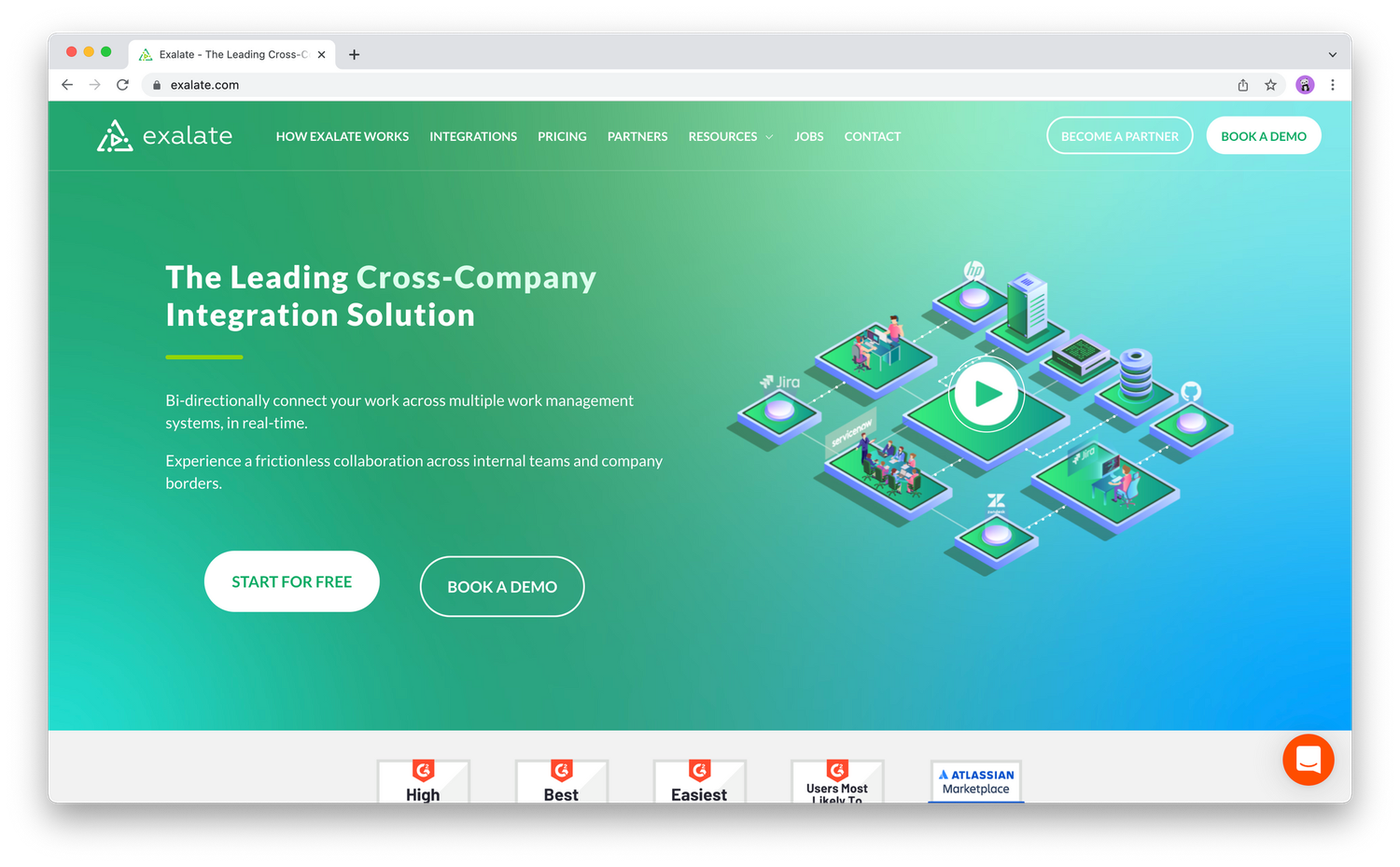 (Image Source: Exalate)
(Image Source: Exalate)Features:
- Decentralized integration platform
- Both drag-and-drop and scripting modes available
- Distinct tool admins on each side of the integration
Pros:
- Completely free version available
- Bi-directional syncing (like Hubspot’s Operations Hub)
- Reduced risk of sharing confidential information
Cons:
- Complex setup and interface
- Suitable only for specific use cases
- Unable to connect app-to-app directly
- Less helpful for small businesses/individuals
Exalate is a highly flexible and secure synchronization platform that works a bit differently to other tools on this list—you download Exalate onto the tool you'd like to use, and give unique admin access to that tool.
This ensures that confidential data isn’t shared between platforms accidentally, and that every admin has complete autonomy over that specific integration. This makes it a helpful tool for businesses with several employees managing integration processes for the team.
Contrary to most other tools on this list, Exalate connects and syncs data to different platforms like Zendesk, Jira and Github (rather than web apps). Used by big names like Dell, Dropbox and HP, it’s a great option for those looking for advanced, secure integrations between tools rather than apps.
Pricing: Exalate offers a limited free plan, with paid plans ranging from $95/month to $295/month.
13. Elastic.io
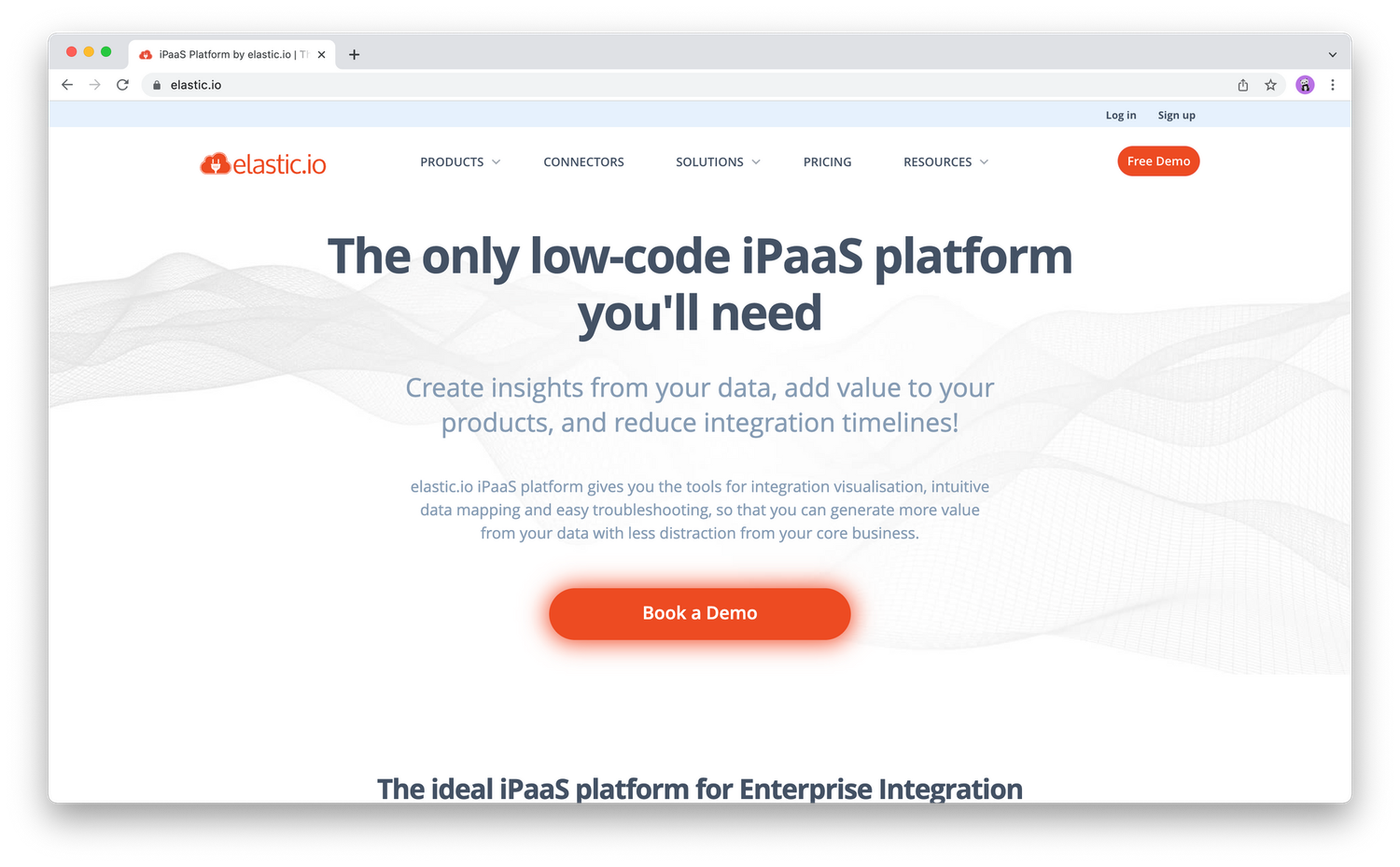 (Image Source: Elastic.io)
(Image Source: Elastic.io)Features:
- Hybrid Integration Platform (works with on-premise or cloud-based applications)
- Geared towards larger businesses and enterprises
- Can connect with apps and web services
Pros:
- Cloud-based and on-premise options
- 7-day free trial
- Can choose from 3 different products under the elastic.io umbrella, making it more scalable
Cons:
- Highly technical and difficult to set up
- Fewer options for smaller-scale businesses
- “Low code” rather than “no code”
- Expensive
Elastic.io is a Hybrid Integration Platform that can connect to almost any web service, as well as REST, SOAP, ODATA and other protocols. Notable features include multi-tenancy, white-labelling options, horizontal and vertical scalability, and low-latency connections.
This iPaaS platform uses a visual editor to help you build integrations, and offers a handful of low-code tools for more complex integrations requiring data splitting or conditional logic.
You can probably tell, judging from the amount of tech speak in this paragraph, it’s a more technical and advanced option. You'd be right—it's definitely better suited for companies who are already comfortable in the field.
Pricing: The cheapest plan comes in at $199/month, with the more advanced plans ringing in at close to $1,000/month.
14. Wyzebulb
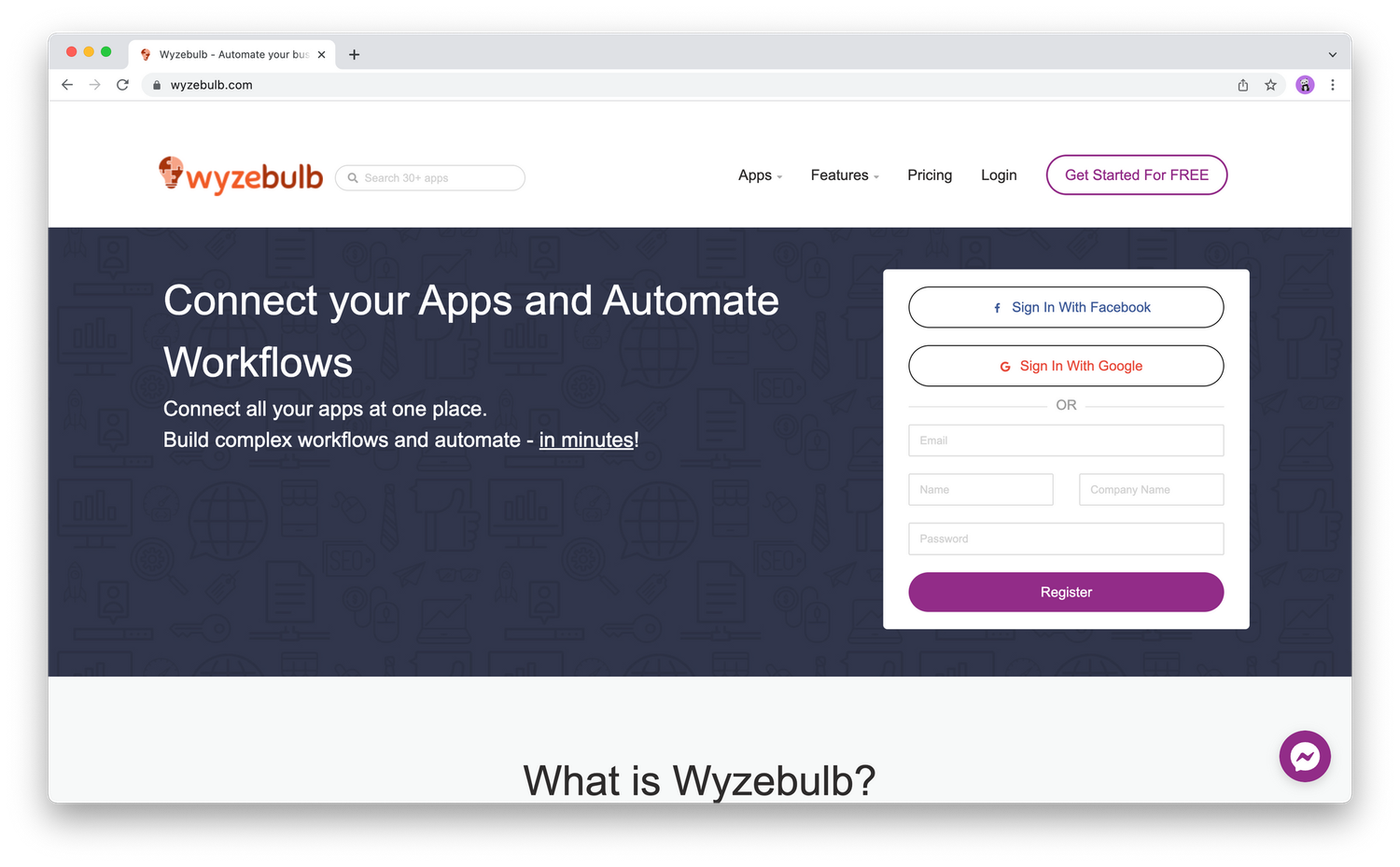 (Image Source: Wyzebulb)
(Image Source: Wyzebulb)Features:
- An integration platform that connects marketing and sales apps specifically
- Targeted towards ecommerce businesses in particular
- Smaller scale solution
Pros:
- Simple solution for sales and marketing integrations
- 7-day trial
- Cheaper than Zapier
Cons:
- Limited number of apps and integrations
- No visual editing tools
- Less multifunctional
Described as a “friendly alternative to Zapier”, this tool helps businesses connect their marketing and sales apps in one place, collect lead data, and synchronize it between apps.
Wyzebulb doesn’t have the largest collection of apps to connect with, but it does work with some of the essentials, from cloud applications like Dropbox, to tools like Slack, MailChimp, Salesforce, and Gmail.
While Wyzebulb is a minor competitor to Zapier, it still provides a decent offering to small businesses and teams looking to streamline their marketing and lead generation efforts.
Pricing: Wyzebulb offers a free trial for all plans for 7 days, with their Individual plan starting at $15/month.
15. Integrately
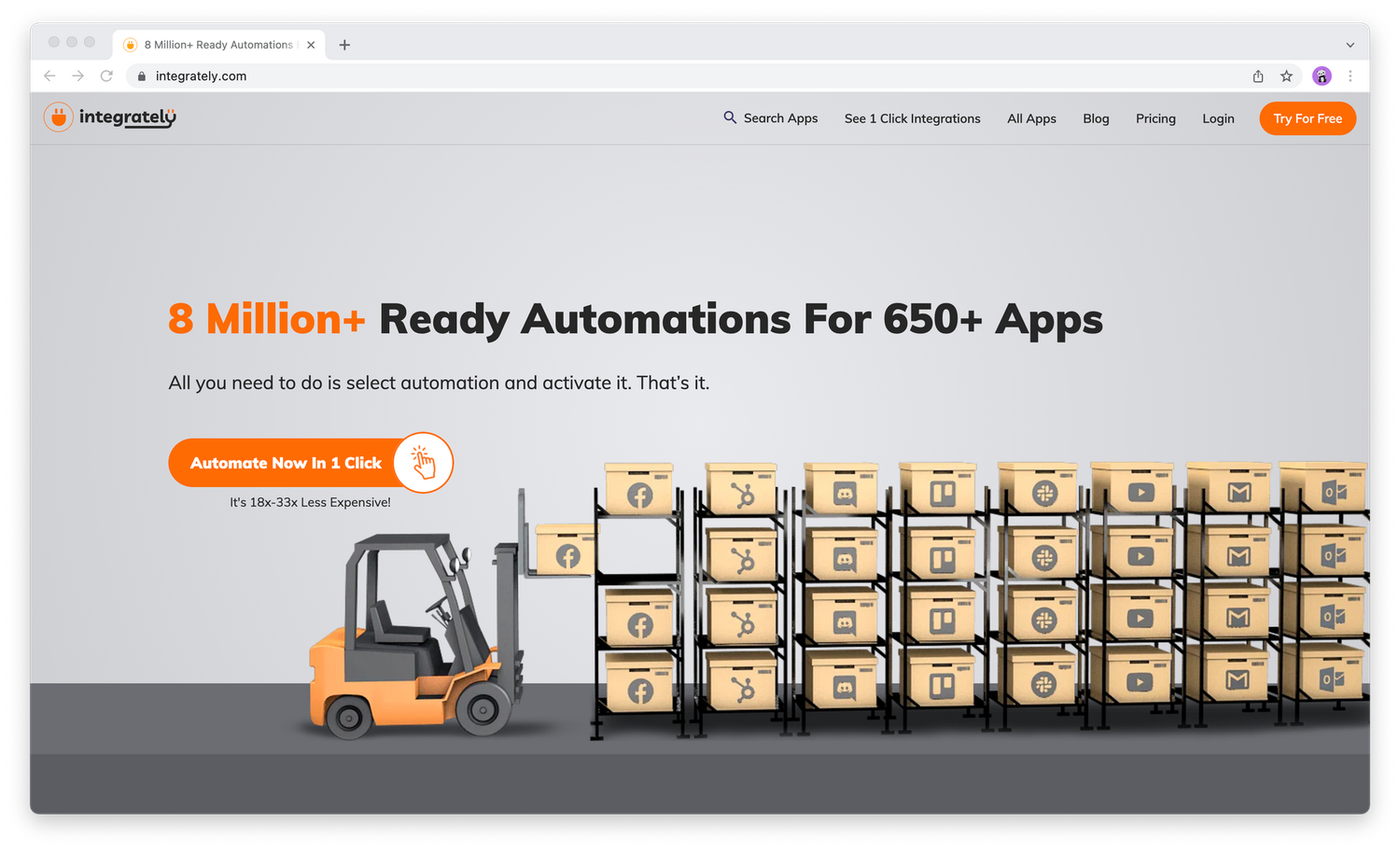 (Image Source: Integrately)
(Image Source: Integrately)Features:
- Multi-purpose set-it-and-forget-it integration tool
- 650+ apps supported
- Loads of pre-made automation templates to choose from
Pros:
- Much cheaper than Zapier
- Connections with 650+ apps
- Loads of pre-made automation
- Can use simple conditional logic in plain language to make your own
Cons:
- No bidirectional syncing
- No drag-and-drop builder
Integrately is a highly rated integration platform—coming in at #1 on G2’s list of Zapier alternatives. It functions in much the same way that Zapier does: just find the apps you are looking to connect, select or set up automation between the two, and then set it and forget it.
Their 1-click automation feature allows you to select between common apps (like Gmail and Facebook) and set up pre-made automation with—you guessed it—one click. Integrately is all about making automations fast, easy, and affordable.
While you may not be able to complete some of the super customized or advanced automations that others on this list can, hundreds of the most common and helpful automations are possible and easy to do. Plus, it’s a heck of a lot cheaper than a lot of the other more advanced Zapier alternatives.
Pricing: There is a limited free version and paid plans starting at $19.99/month.
16. leadsbridge
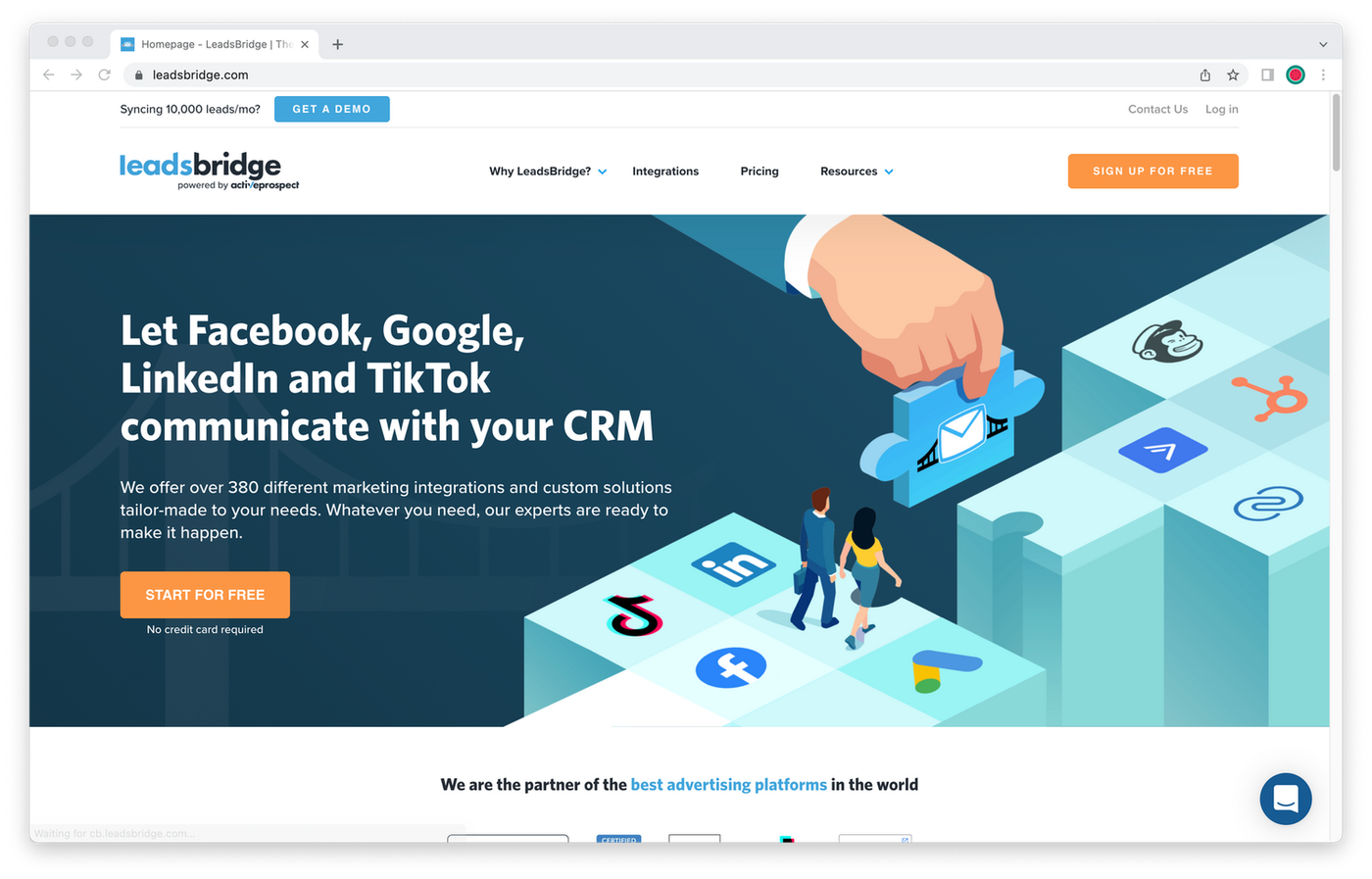
Features:
- Lead Sync to synchronise lead data automatically
- Target and retarget custom audiences between your CRM and other tools
- Online-to-offline tracking to get accurate conversion data at any time
Pros:
- Easy connection between different marketing platforms
- Great customer support that actually recommends solutions for your needs
- Built specifically for marketers and advertisers
Cons:
- Not capable of the broad array of use cases that Zapier is
- ~380 integrations compared to Zapier's thousands
Unlike many of the other integration platforms on this list, leadsbridge is aimed specifically at marketers and advertisers. It offers highly specific integrations that promise to boost sales, help efficiency in lead generation, and set campaigns on autopilot.
Notably, leadsbridge is an official Facebook Partner, appearing as a third-party integrations provider in its Publishing Tools. Offering great price and value, and a less complex interface than Zapier, it's a good alternative for marketers.
Pricing: There is a limited free version offering 100 leads/month and 1 bridge. Paid plans start from $22/month billed annually, and offer 800 leads/month and 3 bridges.
17. Albato
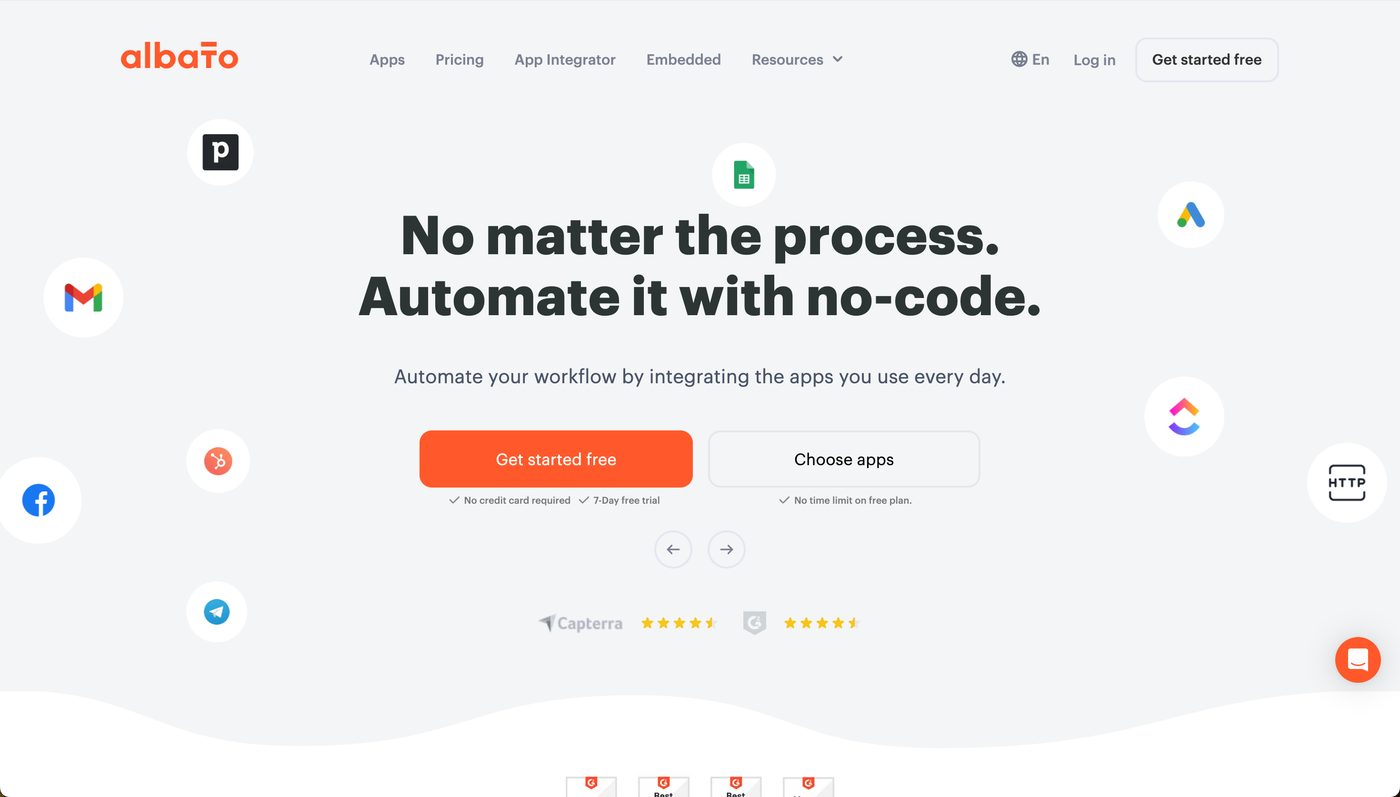 Source: Albato
Source: AlbatoFeatures:
- Library with 600+ available connectors, including popular apps, cutting-edge AI services, and custom integrations requested in their public roadmap.
- No-code App Integrator that allows users to add new applications by copying data from the API documentation and pasting it into the platform.
- Incoming data filter and dozens of tools for data processing, like Router, Iterator, Parse JSON, Table lookup, and Automation delay.
- Marketplace with pre-built automation sets and a no-code resource for creating and sharing custom templates (Solutions Builder).
Pros:
- Multi-language support, a thorough Help Center and blog posts with step-by-step instructions, Academy with free courses, active online community, and expanding YouTube channel.
- User-friendly interface, accessible to both experienced developers and non-technical team members.
Cons:
- Fewer app connections available than Zapier.
- More advanced features can be difficult to learn since, despite being no-code, they may require certain technical knowledge of APIs.
Pricing: 7-day free trial available, as well as a free plan. Paid options start from $19/mo ($13/mo when billed annually) and gives you 20 active automations and 1,000 tasks.
18. Outfunnel
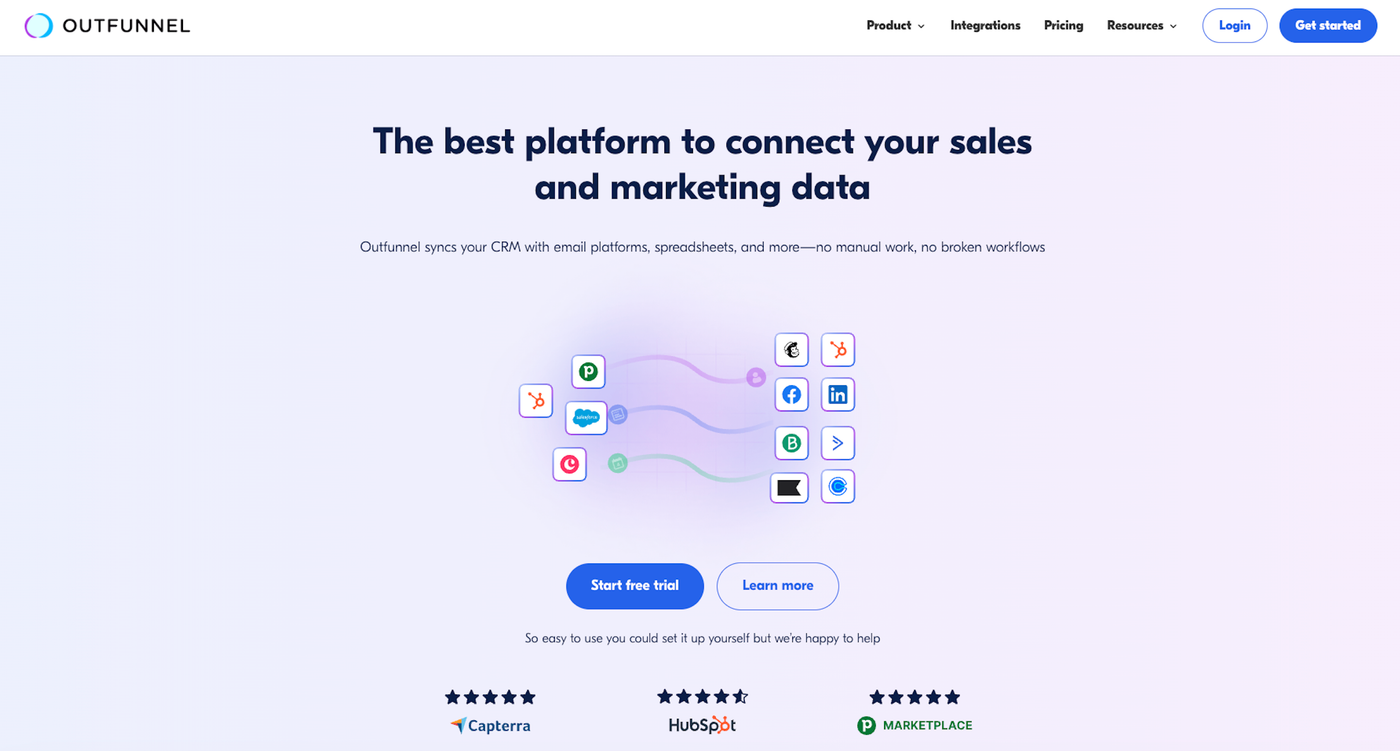 Outfunnel
OutfunnelFeatures
- Two-way contact sync between your CRM and marketing platforms
- Marketing engagement logged in the CRM so sales can act with full context
- Lead scoring & segmentation to identify sales-ready leads and improve follow-up timing
- Deep, plug-and-play integrations built for popular CRMs + marketing tools (rather than generic “connect-anything” logic)
Pros
- Excellent for CRM + marketing automation
- Faster setup than Zapier because workflows come with built-in logic
- Improves sales follow-up by giving reps visibility into who’s engaged and what they did
Cons
- Not a general-purpose automation platform like Zapier — it’s best when your automations revolve around CRM + marketing tools
- If you need complex multi-step workflows across lots of different apps, you may still need a broader iPaaS tool alongside it
Outfunnel is a purpose-built automation and data sync platform designed specifically for sales + marketing alignment. Instead of letting you automate anything across thousands of apps (like Zapier), Outfunnel focuses on doing a few things really well: keeping your CRM and marketing tools perfectly in sync, pushing marketing engagement data back into your CRM, and helping teams prioritize the right leads with lead scoring and tracking.
It’s a strong Zapier alternative if your workflows revolve around CRM + email marketing (especially Pipedrive, HubSpot CRM, or Copper + tools like Mailchimp and ActiveCampaign), and you want something that’s more reliable and less “DIY Zap building.”
Pricing: Starts at $29/mo and comes with a 7-day free trial
19. Relay.app
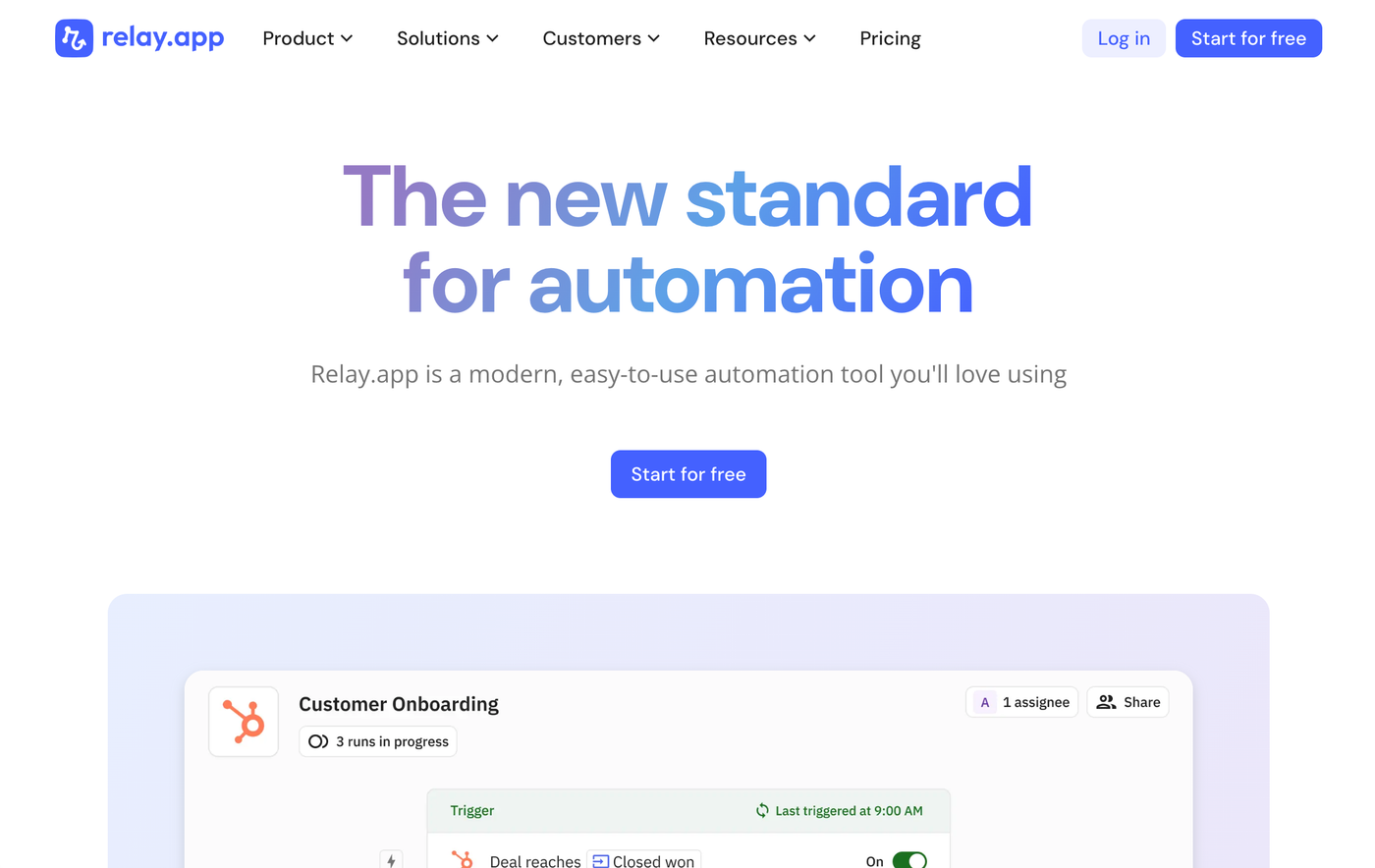
Features:
- Modern and easy to use
- Built in AI actions
- Human in the loop automations
Pros:
- Strong AI capabilities
- Human in the loop automations
- 100% no-code
Cons:
- Smaller set of supported integrations than other platforms
- Newer platform
Relay.app focusses on quality over when it comes to integrations, and it shows. As a newer platform, Relay has focussed on supporting workflows that support both AI powered automations, as well as bringing humans in the loop as needed.
Pricing: Relay offers a free plan with 200 steps month, with paid plans starting at $38/month
Start Automating Now
At the end of the day, you know what’s best for your business. Zapier may have been the first one out of the gates, but with the business growing every day, in 2026, your options for integration and automation solutions are anything but limited.
So whether you need a huge platform offering a large selection of apps and possibilities, or a hyper-specialized plan to integrate just a handful of apps, the right plan (for the right price) is out there.
Luckily, many of these options have free plans (or free trials)—so you can dive in and find the integration platform that’s best for you, your wallet, and your business.
Paperform Contributor
Form a better life now.
Get your 7 day unrestricted trialChoosing an automation tool as a small business shouldn’t feel overwhelming — but it often does. Wit...
Here is the ultimate list of online form builders, what they do best, their pricing, and examples to...
Explore the top 15 DocuSign alternatives of 2026 for secure, easy-to-use eSignature solutions. Find ...
This article will help you untangle the web of very “samey” WordPress form builder plugins.