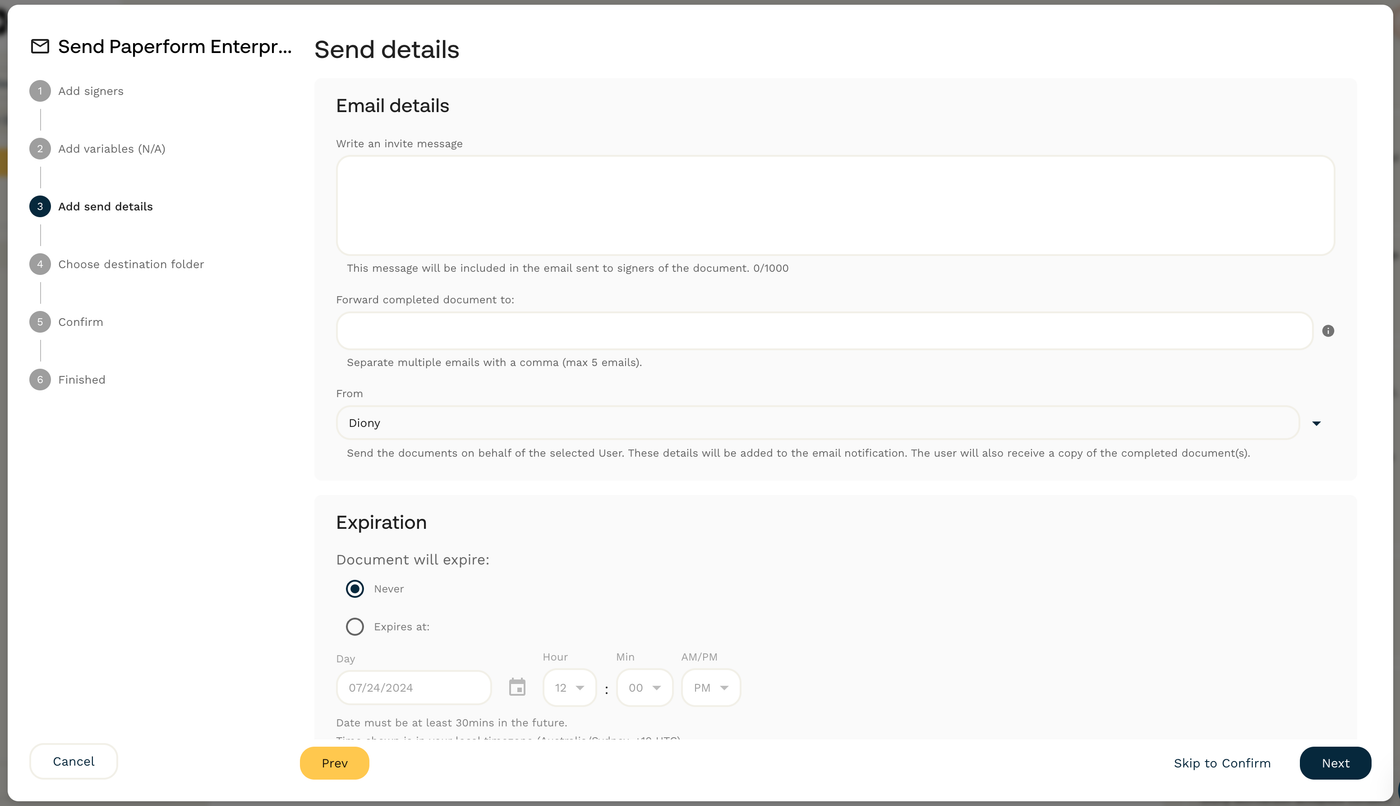All Solutions

Explore all the solutions you can create with Paperform: surveys, quizzes, tests, payment forms, scheduling forms, and a whole lot more.
See all solutions











Connect with over 2,000 popular apps and software to improve productivity and automate workflows
See all integrationsProducts
Solutions
All Solutions

Explore all the solutions you can create with Paperform: surveys, quizzes, tests, payment forms, scheduling forms, and a whole lot more.
See all solutionsIntegrations

Connect with over 2,000 popular apps and software to improve productivity and automate workflows
See all integrationsResources
Product Updates: January to June 2024

2024 has been a full-circle year for us at Paperform. While we’ve always considered ourselves a Product Led company, this year we’ve picked up a brilliant new pace in delivering value for our customers. We’ve aligned our entire Team to focus on how we’re moving our products forward for you (yes, I said products - our Paperform form builder, our Papersign eSignature software, and our new document automation tool Dubble).
This electric atmosphere reminds me of the first two years of product development at Paperform, where Dean and I were constantly chatting to users and punching out multiple new features week after week.
Our products have developed far beyond the MVPs of 2017 (and we have more than one!), but we’re just as satisfied as ever to be adding value and building out an ecosystem that gives you back time to focus on the things you love.
Our goal? To better support bigger business and Enterprise but still be there for the little guys.
Enough preamble; time to sum up what we’ve shipped so far this year (in addition to a million little tweaks here and there)…
Company & Compliance
SOC 2 Type II Certification
We’re pleased to say Paperform and Papersign are now certified by one of the highest recognized standards of information security compliance in the world: System and Organization Controls (SOC) 2 Type II Audit Industry-Standard Accreditation.
Trust Center
We recently launched Paperform's Trust Center, a centralized hub designed to show you which security measures we have in place and enable you to self-serve the security documentation and other information needed for things like vendor reviews and DPAs.
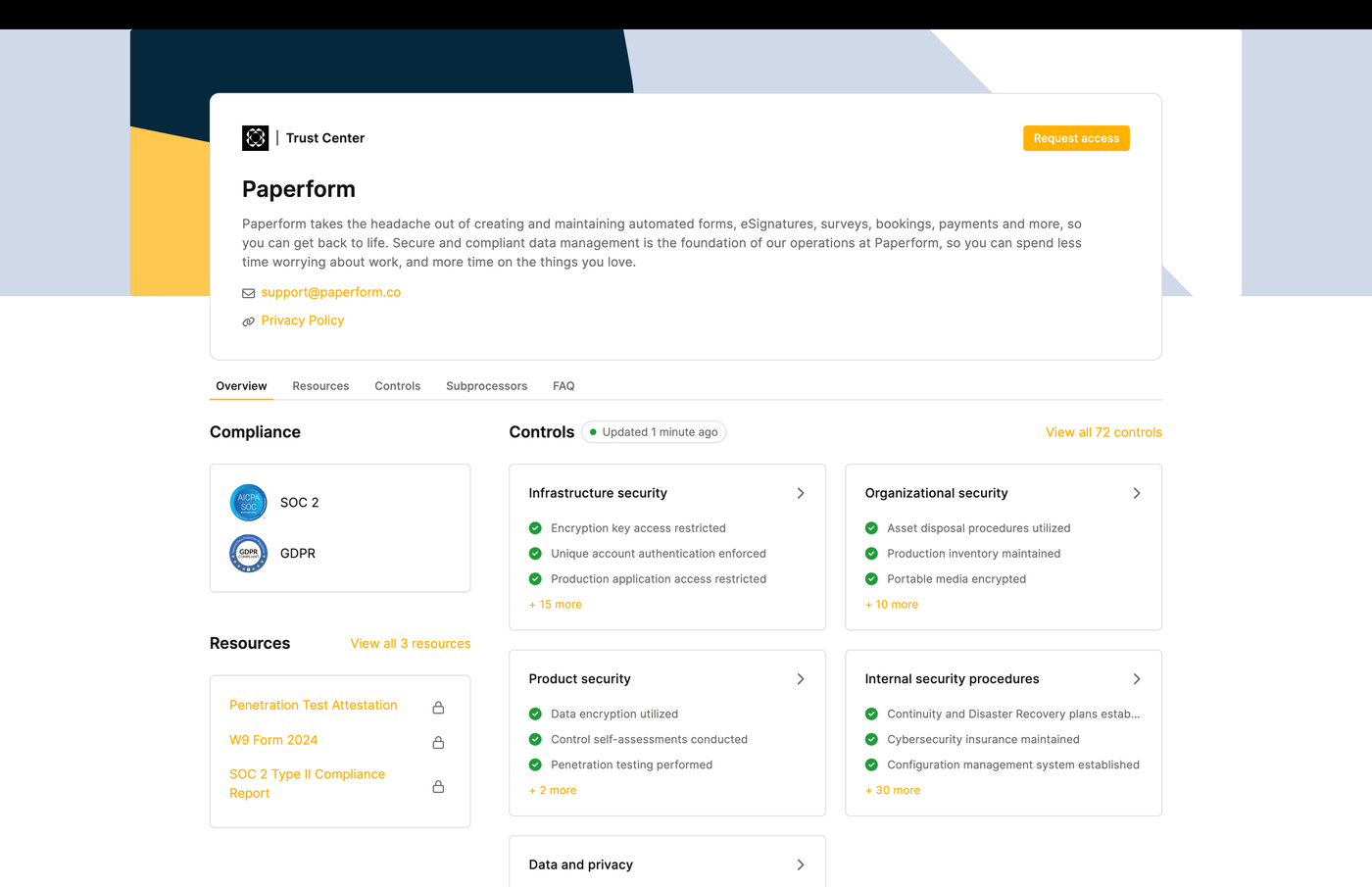
We've partnered with Vanta to display real-time security and compliance data linked to our controls and tests, and allow you to easily make requests for confidential documents, such as a SOC 2 reports, GDPR info such as sub-processors, and W9 forms.
Paperform
New Plan Structures = Better Value
At the start of the year we quietly released new plans for Paperform. You can see the new plans available on our pricing page (and compare them against our legacy pricing if you’re a pre 2024 customer). Note that plan names might be the same but the inclusions and limits are different.
Our goal is to add more value to all our users. For example:
- on the new Essentials plan you can now use our powerful Calculations field to make your forms smarter, and answer piping (like "Hi {{name}}!") to personalise the experience of your forms.
- on the new Pro plan, you can now invite two additional team members to collaborate with you, use custom HTML and CSS to make your forms truly bespoke, as well as purchase addons to support custom domains (like forms.mybiz.com/my-form-name) to truly white-label your form’s experience
- the Agency plan has been superseded by our new Business plan, which supports unlimited custom domains, and SSO to simplify the management, provisioning, and access of your team.
- our new Enterprise plan includes tailored solutions, SLAs, local hosting in AU and EU, and use at scale.
If you’d like to change to the new offering, you can do that at any time on the billing page or reach out directly to support@paperform.co.
New Paperform features:
-
SSO (SAML) - Single sign-on to streamline user access across your organization. Read the docs
-
Google Address Search - BYO API key to use the Google Places API to allow respondents to search and select addresses in Address Fields. Read the docs
-
Local hosting in AU and EU regions - for Enterprise plans, learn more by talking to support@paperform.co.
-
API powered dropdowns - allow technical teams to define externally hosted lists of options that can be used in your forms. Read the docs There's a heap of ways this can be useful, for example:
- Imagine a college has a number of courses available - The external list could remove items once the a course is full.
- You could add or remove items based on the time of day, day of the week, or by popularity.
- You can support lists of any size from 5 to 50 million...
-
Free Custom Domains on Business - want to put your forms on forms.mywebsite.com? You bring the domain, we’ll bring the forms. Read the docs
-
A whole bunch of new endpoints were just released on Paperform’s API to allow developers to do more with forms. Check out the API docs
-
New Business API - you can now programmatically:
- Create and manage spaces
- Create and manage translations
- Update form title and description
- Update form’s translations and space
- Enable/disable forms programmatically
- Create and manage webhooks via API, including the all new partial submission webhooks.
-
Partial Submission Webhooks - one of our highest requested features has been the ability to automate responses to partially submitted forms. This is great for chasing up abandoned carts, or didn’t complete a survey, or have just forgotten to click submit.
-
-
A range of Teams and collaboration functionality - multiple seats on Pro and new team sharing UI.
Papersign
Our new eSignature product Papersign just turned 1. This baby is growing up fast. We’ve built this so it plays nicely with Paperform but it can also be used as a standalone product, whatever works for you.
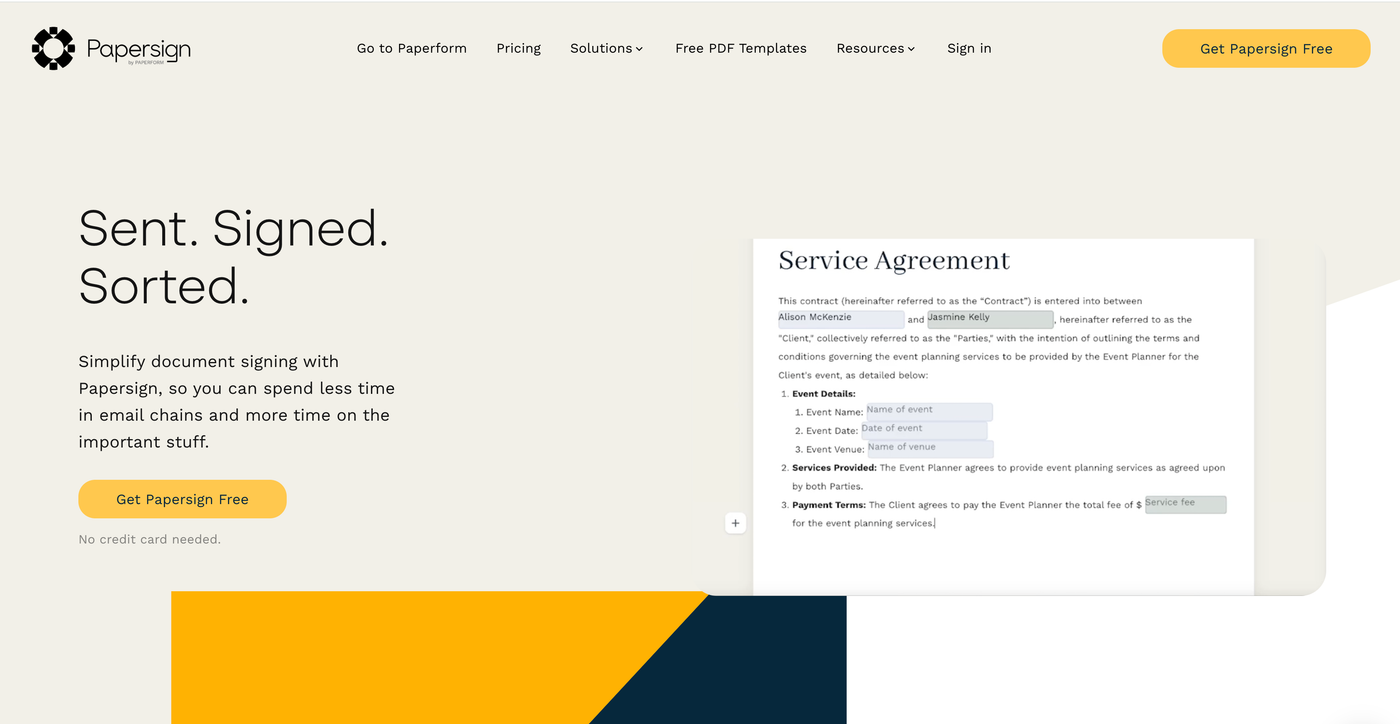
If you use Paperform + Papersign, you can send a form and get submissions, pipe the submission data into the eSignature doc, and then get that signed, all in one hit. We've also ensured our referral program (10% off for each person referred) includes Papersign.
In addition to all of the below improvements, we’ve made a lot of UI and function improvements to desktop and mobile for Papersign that we haven’t mentioned here.
Improved document creation UX
- Papersign improved signing groups UX - we improved the UX of rearranging signers and adding them into groups.
- Document variables - define document level variables on a document. These variables work in a similar manner to signer attributes, but are not tied to a specific signer, and are also available to be populated via the Paperform integration. Read the docs.
- Custom signing order - configure signing groups. Within each group, signers may sign the document in any order. Once all signers from a group have signed the document, the signers in the next group can sign.
- Bulk document sending - easily send copies of multiple documents. Use Papersign's new wizard via the dashboard nav or using the cmd/ctrl D keyboard shortcut. The wizard will take you through the steps to select documents, update signers, variables and other details. Each document will be COPIED, updated and then sent. Reads the docs.
- Test documents - send a test document without it counting towards your monthly signing limit. A test document changes all the signer's email addresses to yours, so that you can see what it's like to go through the flow your clients, partners and customers will experience. Documents may also be sent as a test via the API.
- Manual signing links - Pro users can generate links and provide them any way you like (for example via sms, messaging app, carrier pigeon). This also works great if you're sending and signing a document with someone in person on the same device.
More email and notification options
-
Default auto reminders - automatic reminders can now be set on a draft document via settings. If no auto reminders have been set explicitly.
-
Email config added to integration - map values into the custom invite message and additional recipients in the Paperform integration
-
Automated signing reminders - configure automatic reminder emails when sending a document, or for a document that has already been sent.
-
Custom email invite messaging - add a custom message to the document invite email.
-
Additional document recipients - add additional recipients to the final completed signed document. When added, these recipients as well as any participant and owner will be sent the document pdf.
-
Custom “from” address - users on the Pro plan can now configure a “From” user. All email notifications for a document will now show the “from” user’s name and email.
![]()
Papersign API
This makes it possible to automate away time consuming and repetitive document signing processes from your own systems. On Papersign Pro - you can now programmatically send out documents to be signed, and organise your documents. Read the developer docs.
Improved dashboard to keep you organized
- Papersign global search - open the search dialog anywhere in the Papersign app by pressing cmd/ctrl K or by clicking the button on the dashboard and find any document you have access to.
- Document organization - adds permission access and document organization to Papersign.
- Archiving documents - archive completed documents. Once archived, they will only be visible in the “Archived” view that’s accessible at the bottom left of the main dashboard. Archived documents can be restored at any time.
- See the docs.
Stronger security
- Encrypted PDFs - Papersign PDFs are encrypted to prevent editing.
- All Paperform products are now SOC 2 Type II compliant and pen tested
Dubble
And the cherry on the cake - Dubble is a documentation automation tool that a few of us were working on on the side. Dubble watches how you work and translates your actions into written step-by-step guides, videos and screenshots - so you don’t have to. It’s pretty magical.
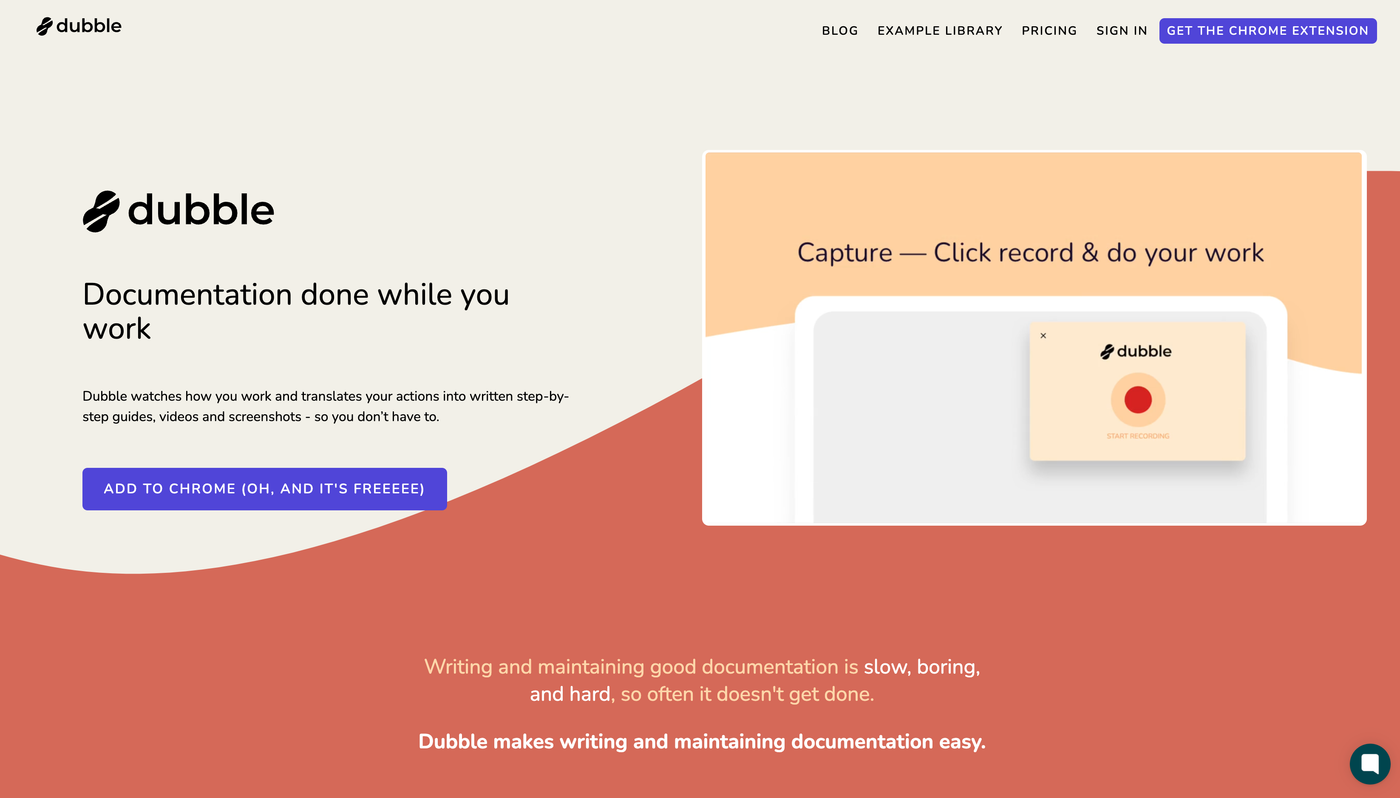
As it has grown, we saw an opportunity to introduce Dubble to the Paperform family. So, Paperform acquired this tool in April.
Dubble isn’t a part of the Paperform Platform (like Paperform and Papersign), but it perfectly aligns with our mission to bring you back from work to life. You can check it out at dubble.so.
What’s coming this quarter?
We’ve got some big changes coming to the Paperform editor that you’re going to love, especially when it comes to question configuration and theming the appearance of your forms. We’re also aiming to improve our Zapier integration. We might even have some AI assistance coming in to help with things like Calculations.
Papersign is going to get some serious integrations power so you can do more with your signed docs.
Dubble is set to get a public API, as well as a range of enhancements across the board when it comes to generating documents.
We’re also aiming to provide a more tailored offering to our European customers… watch this space!
Form a better life now.
Get your 7 day unrestricted trialChoosing an automation tool as a small business shouldn’t feel overwhelming — but it often does. Wit...
Explore the top 15 DocuSign alternatives of 2026 for secure, easy-to-use eSignature solutions. Find ...
This article will help you untangle the web of very “samey” WordPress form builder plugins.
Trying to decide between Zapier and Stepper? This in-depth comparison breaks down pricing models, wo...