
All Solutions

Explore all the solutions you can create with Paperform: surveys, quizzes, tests, payment forms, scheduling forms, and a whole lot more.
See all solutions











Connect with over 2,000 popular apps and software to improve productivity and automate workflows
See all integrationsProducts
Solutions
All Solutions

Explore all the solutions you can create with Paperform: surveys, quizzes, tests, payment forms, scheduling forms, and a whole lot more.
See all solutionsIntegrations

Connect with over 2,000 popular apps and software to improve productivity and automate workflows
See all integrationsResources
The 6 best data collection apps in 2024

Data, data, data. These days, it’s all about data. In a recent survey from S&P Global, 26% of respondents said all of their organisation’s decisions are driven by data. Another 44% said most of their company’s decisions are.
Yet for most of us, the word “data” alone conjures an image of endless digits—rows and rows of numbers scrolling in front of our eyeballs like we’re stuck in the Matrix.
It seems overwhelming. But in reality, data is simply information. Your customer’s email addresses. Your website analytics. Which field representatives are where right now. What pizza toppings your teammates prefer.
Yep, that’s all data. And in today’s data-obsessed world, companies know they need effective and efficient ways to organise and understand this avalanche of information. But first? They need a way to gather it—and that’s exactly where data collection apps come into the picture.
Summary
A data collection app is a software application designed to collect various types of data from users or devices. It can be used for research, analysis, marketing, or any other purpose that requires gathering and storing data. We've featured five of the best data collection apps that are worth taking a peek at:
- Paperform to collect data through form responses.
- Fulcrum to collect data from your field workers.
- Google Analytics to collect data about how people use your website.
- Tableau to compile and make sense of all of your data.
- Funnel to clean up and make sense of marketing data.
Get your data collection underway with Paperform's free plan.
What is a data collection app?
There are tons of different ways you could collect data. There are surveys, interviews, focus groups, simple observations… the list goes on.
A data collection app essentially digitizes that process. A data collection app is any sort of digital tool you use to gather and store information from a source. Sounds pretty broad, doesn’t it? And that’s true—there are a ton of things that could fall under this umbrella.
While a quick search for “data collection app” will reveal a lot of super technical solutions that are bound to make your eyes glaze over, we’re going to keep our definition as simple and straightforward as possible: A data collection app is any sort of tool that helps you gather and assemble the information you need. That’s it. Plain and simple.
6 best data collection apps
Data collection is a category of software that’s ripe with seemingly endless options and a bunch of complex jargon. That makes it tough to figure out exactly which ones will help you compile and save the information that’s most beneficial to you, your team, or your business.
Of course, much of that hinges on your unique needs. Do you need field workers to be able to easily submit reports and locations? Or do you need to understand how your marketing efforts are performing? Or maybe both?
There are plenty of broad data collection apps on the market, but there are also many niche ones that are tailor-made for unique situations. So start by thinking through exactly what type of data you’re hoping to assemble and save.
Once you know that? Here are five of the best data collection apps that are worth taking a peek at, along with their prices and ideal use cases. It’s not an exhaustive list, but it’s a solid starting point for your own data collection journey.
1. Paperform
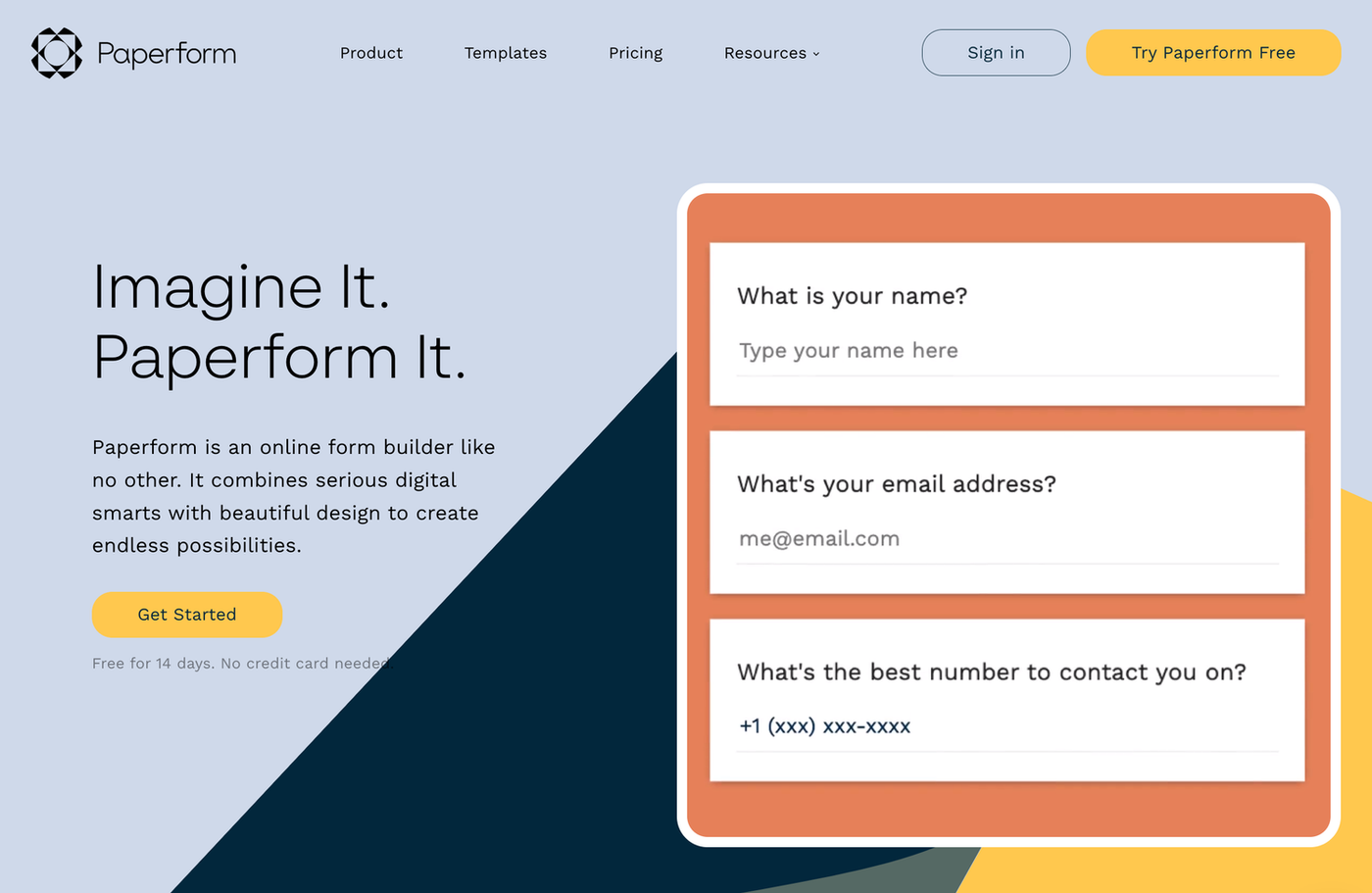
- Use it to: Collect data through form responses
- Cost: Free plan, and 7-day free trial of Paid plans. Paid plans start at $24 per month when billed annually.
When you think about data collection, forms are undoubtedly one of the first methods to come to mind. They’re an intuitive, efficient, and organised way to gather a huge amount of customised information, particularly if you use a solution like Paperform.
Paperform is a super flexible online form builder. You can quickly and easily set up forms so anyone—from customers to employees—can submit information directly to you.
With Paperform, you can use dozens of different question types like text, multiple choice, scales, ranking, rating, and more. But you aren’t locked into only using questions to gather the information you need. You can also use forms to collect payments or donations, book appointments, and handle tons of other potentially time-consuming business tasks.
Plus, Paperform isn’t clunky to use—not for the form builders or the recipients. Paperform has a contextual interface that only pops up when you need it and you can easily use conditional questions to customize your form experience for each end user.
Paperform also connects with over 2,000 apps and platforms, so you can seamlessly fit it into your business workflows. And you can embed your forms directly on your website so you can simplify the data collection process without having to distribute URLs or send people away from your own website.
In short, forms are one of the easiest ways to collect data—and Paperform makes it even easier.
Form a better life now.
2. Fulcrum
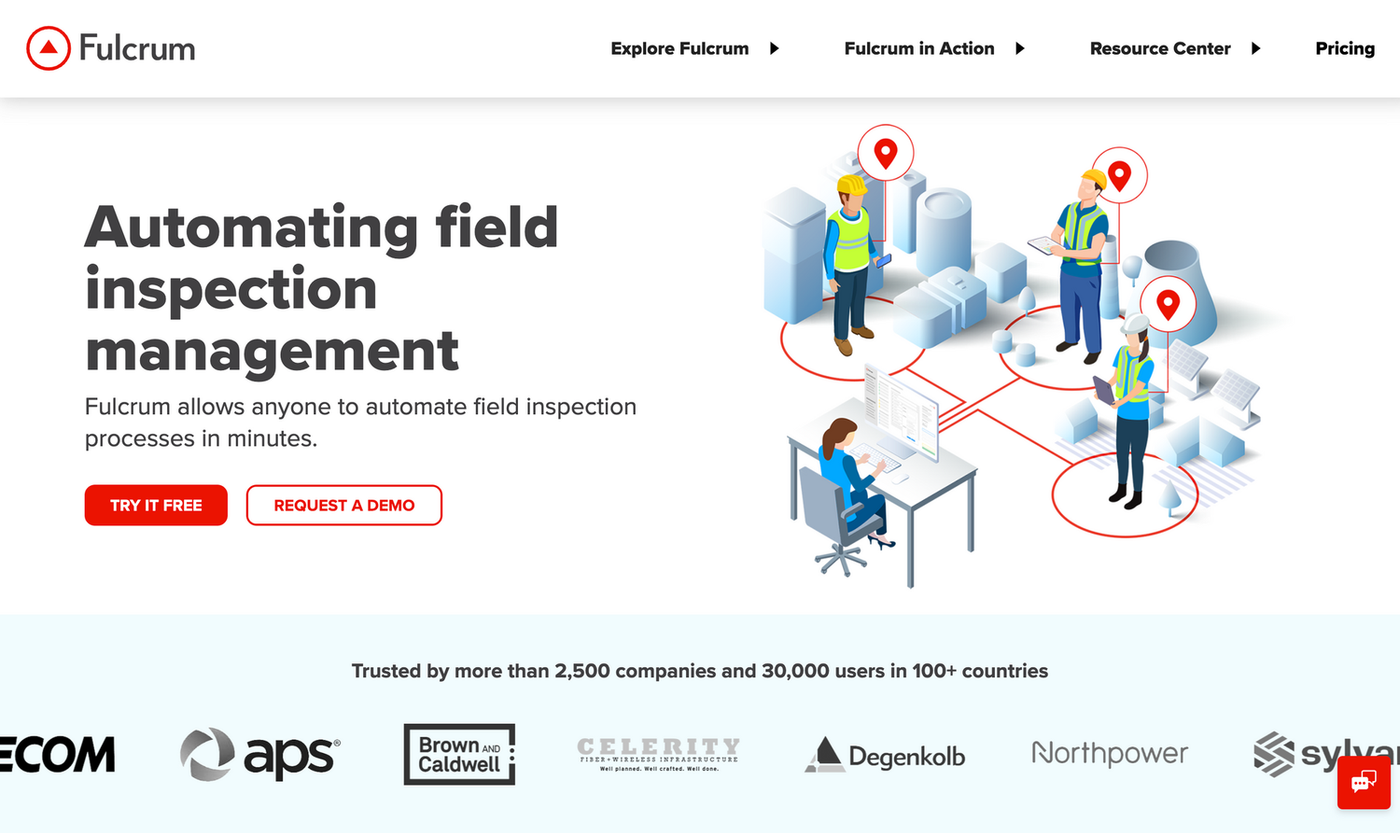
- Use it to: Collect data from your field workers
- Cost: 30-day free trial. Paid plans start at $15 per month.
It’s tough to stay in the loop on what your field workers—from sales representatives to repair technicians—are doing. Fortunately, Fulcrum makes it easy for them to submit information directly to you, even when they’re out and about.
The easiest way to think about Fulcrum is as a different type of form builder specifically for your workers in the field. You’ll need a laptop or desktop in order to create a form (which Fulcrum refers to as an “app”), either from scratch or from one of Fulcrum’s industry-specific templates.
Once the form is created, it’s accessible in the Fulcrum app on any device. You can assign a form to a specific person so they can move forward with using the form to gather the required information in the field—including collecting signatures, taking photos, and more.
There’s nothing worse than when field workers get back to your headquarters only to realize they forgot to have a customer fill out the right paperwork or they neglected to take a key measurement. With Fulcrum, you’re essentially building a checklist that they can use to not only make sure they check all of the boxes but also store all of that information in one place.
That’s a simplified explanation of what Fulcrum does—it’s a super comprehensive tool. But if you have workers out in the field, it’s a data collection app that’s well worth looking into.
3. Google Analytics
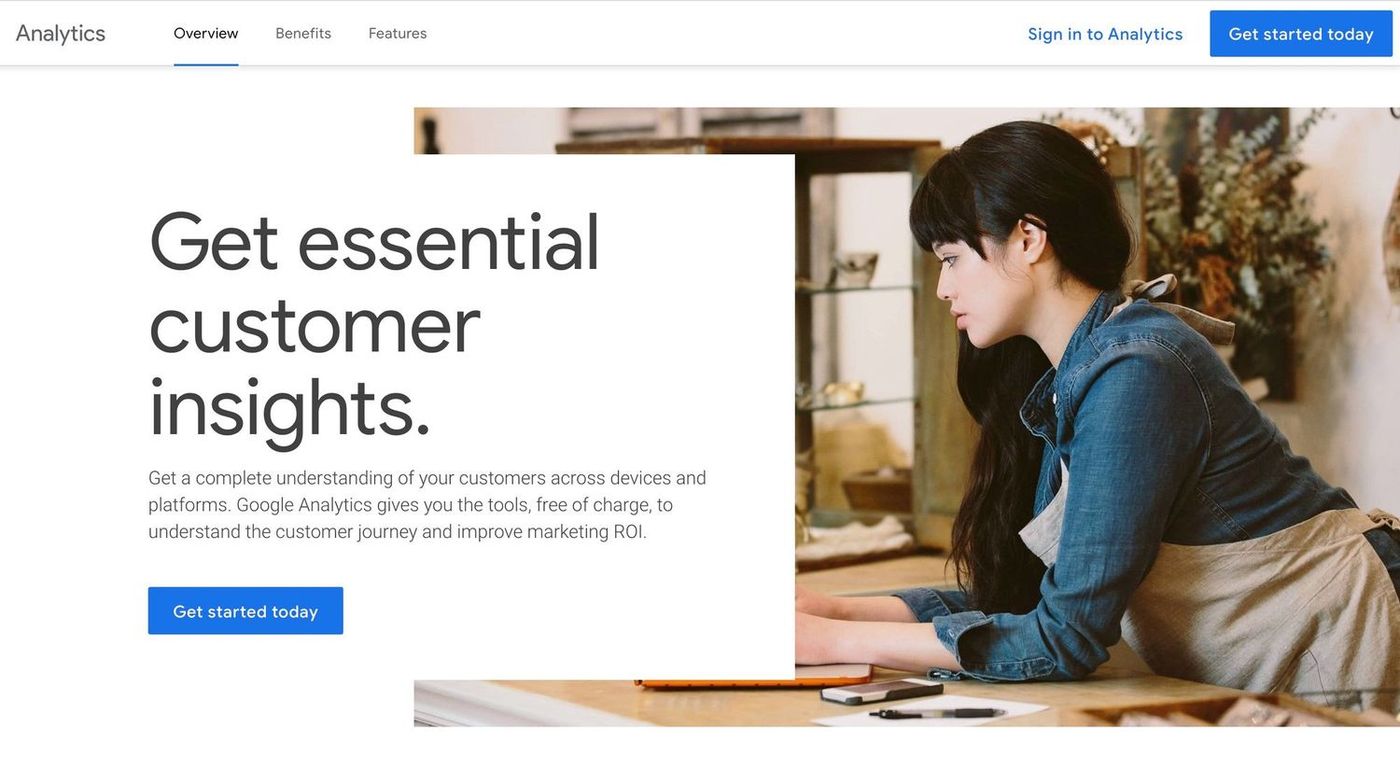
- Use it to: Collect data about how people use your website
- Cost: Free. Large enterprises might want to use Google Analytics 360 Suite and will need to talk to the sales team to get pricing information.
When it comes to gathering data about how people use and interact with your website, you won’t find a better or more popular solution than Google Analytics. This data collection solution is focused specifically on web analytics—meaning it tracks and reports exclusively on your website traffic.
Wondering how people found your website? Who they are? How long they stay on your site? What pages they interact with? That’s helpful information as you make decisions about everything from marketing to new products, and it’s exactly the details you’ll find within Google Analytics—displayed with helpful charts and other data visualisations.
Getting started is pretty easy. You need to create a Google Analytics account and then add a small piece of JavaScript measurement code to each page on your site. That handy little tracking code is what collects and stores information about your website visitors.
That all gets sent to your Google Analytics dashboard where you can customise views, time periods, and dig into the nitty gritty of all of your website traffic.
4. Tableau
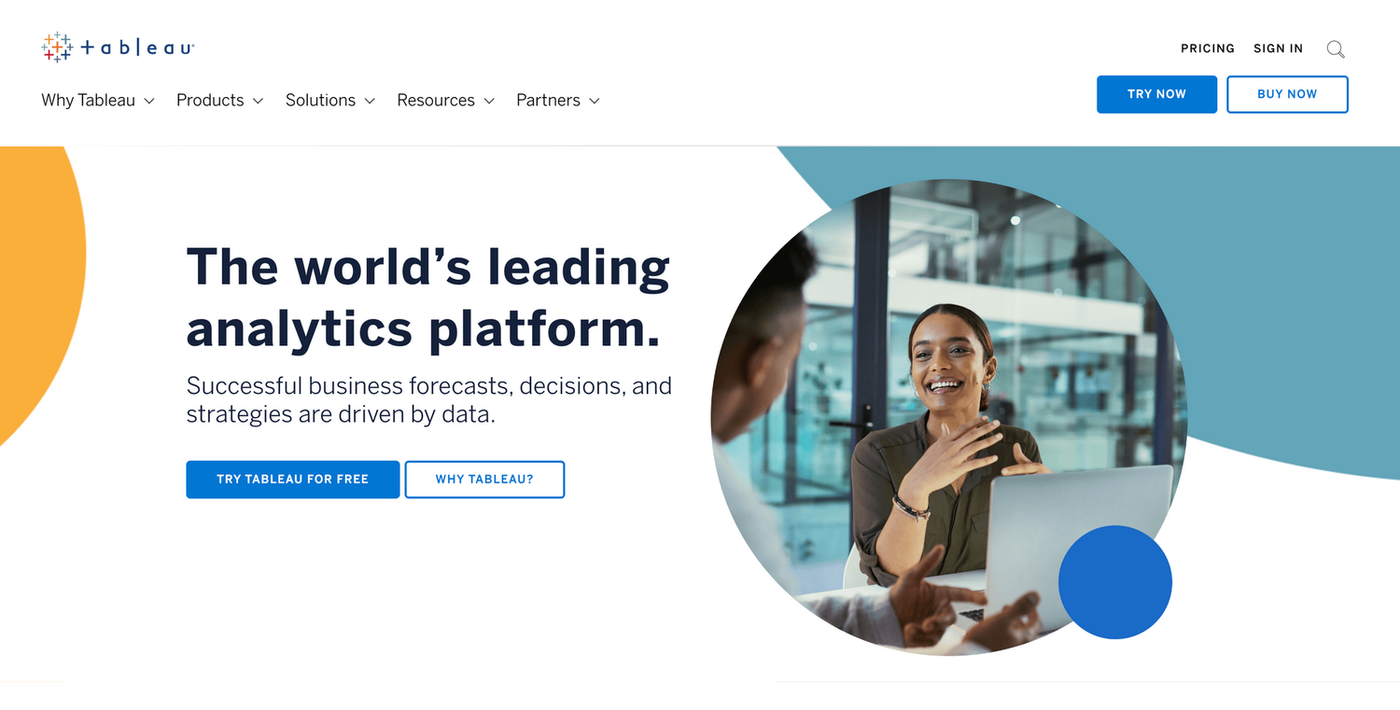
- Use it to: Compile and make sense of any and all data.
- Cost: 7-day free trial. Paid plans start at $70 per user per month when billed annually for the creator option (of which you need at least one). You can also add additional users for lower prices if they only need to edit or access existing dashboards.
Data matters, but it doesn’t do you a lot of good if you’re left to stare bleary-eyed a big, daunting spreadsheet. Tableau doesn’t just collect your data from a variety of different sources—it helps you turn that data into helpful and actionable visualisations.
You can connect Tableau to pretty much any database you have, meaning you can feed it pretty much all of your data.
Worried that you need to be a numbers whiz or even a designer to benefit from Tableau? Definitely not. The platform has Tableau Accelerators, which are ready-to-use dashboards that you can select and use with your existing data. Basically, there’s no need to build your own visualisation from scratch.
If you don’t pride yourself on being visual in the first place, Tableau can also give you bulleted headlines about your data so you can get only the need-to-know information and move forward with confidence.
While Tableau might not collect raw data from an original source, it’s an excellent app for compiling all of your data in one place so that you don’t just collect it—you act on it.
5. Funnel
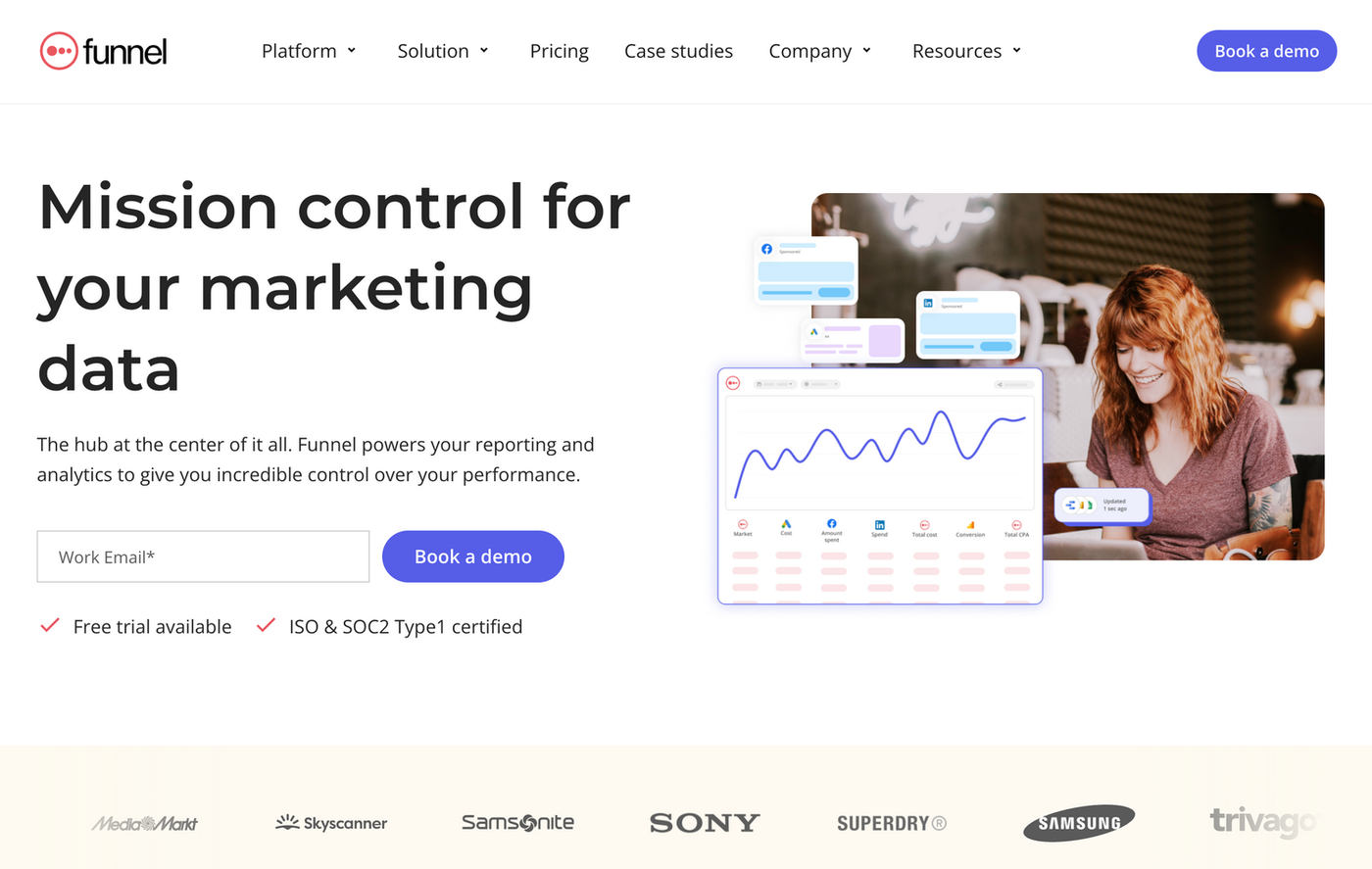
- Use it to: Clean up and make sense of your marketing data
- Cost: Free trial if you contact Funnel to set one up. Paid plans start at $399 per month when billed annually.
Tableau can collect and analyse any and all of your data. But if it’s marketing insights that you’re specifically after, then Funnel is a solid option for getting all of your data in one spot.
With Funnel, you can bring in your data from over 500 different marketing platforms—from Shopify or Mailchimp to Instagram or Twitter.
Once it collects your information, the platform will automatically clean and organise the data for you, so you can skip all of the headache-inducing dirty work. From there, you can send your spiffed-up data out to any other tools you use.
If you’re tired of operating on hunches or waiting on data teams when you need to make marketing decisions, Funnel is your way around that. It’ll spell out all of your marketing data for you in a simplified way so you can spend less time wrangling spreadsheets and more time reaching your customers.
6. Coupler.io
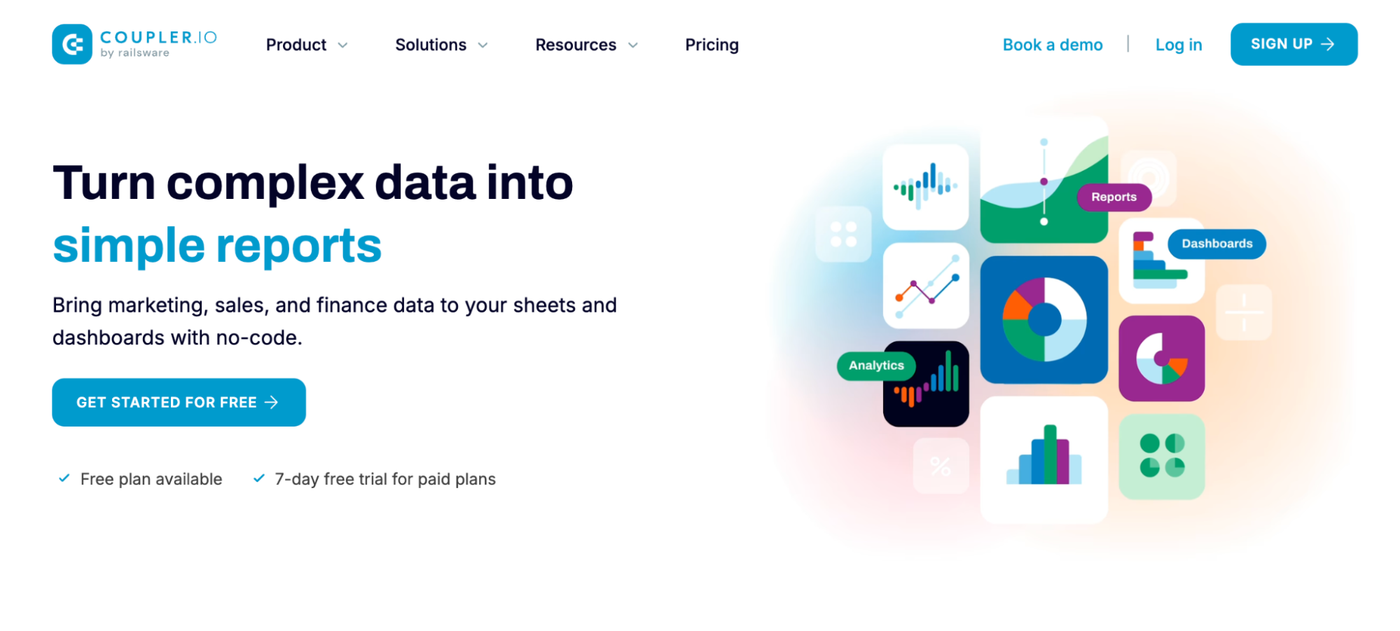
Use it to: Collect and organize data. Automate reporting from various data sources.
Cost: Free plan with limited features is available. Paid plans start at $24 per month, with a 7-day trial.
Coupler.io is a no-code way to gather and organize your business data automatically. The tool allows you to collect data from 700+ apps, including Google Analytics, HubSpot, QuickBooks, and more. Whether you need to blend marketing data from multiple ad accounts or export sales data from CRM platforms, Coupler.io is a solution.
The platform lets you organize your data by renaming and reordering columns, filtering metrics, applying formulas, and previewing your changes. It also enables you to blend data from multiple sources or combine data from multiple entities within a single source.
Along with that, Coupler.io lets you pull data into data warehouses, spreadsheets, or BI tools for comprehensive analytics and reporting.
For businesses wanting to save time for strategic decisions rather than manual data work, Coupler.io is a must-try platform.
Data doesn’t have to be daunting
You know that data is important. But getting your hands on it? That feels like the tough part.
Data collection apps simplify that process. They gather and store information from a variety of sources—whether it’s an existing database or beloved tools your team uses—so that you can see the whole picture.
If your current process involves clicking through dozens of different spreadsheets, or worse, relying on guesswork alone, check out some of these data collection apps to get some clarity and make smarter, data-backed business decisions.
Related reading
Form a better life now.
Get your 7 day unrestricted trialChoosing an automation tool as a small business shouldn’t feel overwhelming — but it often does. Wit...
When Kathleen Celmins launched her AI-powered app, GlowSocial, she quickly realized that building cu...
This article will help you untangle the web of very “samey” WordPress form builder plugins.
Trying to decide between Zapier and Stepper? This in-depth comparison breaks down pricing models, wo...