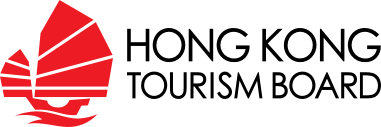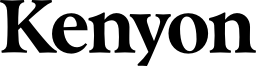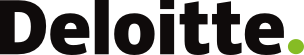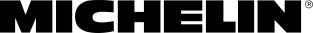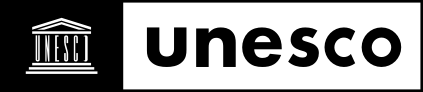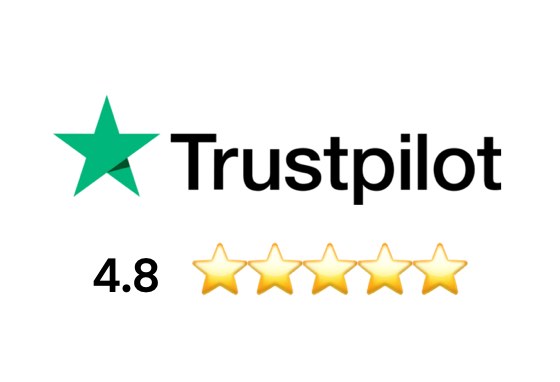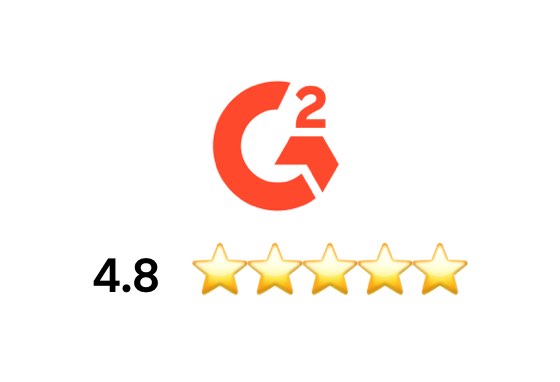All Solutions

Explore all the solutions you can create with Paperform: surveys, quizzes, tests, payment forms, scheduling forms, and a whole lot more.
See all solutions











Connect with over 2,000 popular apps and software to improve productivity and automate workflows
See all integrationsProducts
Solutions
All Solutions

Explore all the solutions you can create with Paperform: surveys, quizzes, tests, payment forms, scheduling forms, and a whole lot more.
See all solutionsIntegrations

Connect with over 2,000 popular apps and software to improve productivity and automate workflows
See all integrationsResources
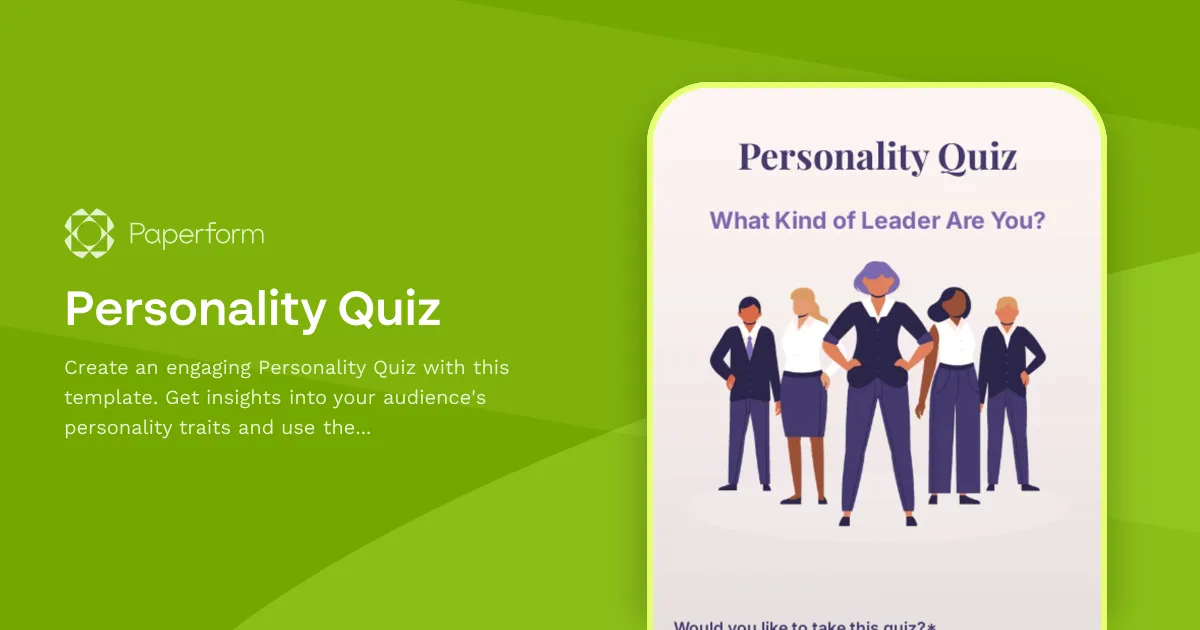
Personality Quiz Template
Want to create your own Personality Type Quiz, but don't know how to set up a quiz from scratch? Use this ready-made online Personality Quiz Template to do it in minutes.
This template includes a series of questions that help define your personality. From how you trust others and make decisions, to what your priorities are, or whether you’re a leader, this quiz gets to the bottom of your personality traits. Don’t worry! There are no wrong answers—just go with your gut.
Add form fields and questions, use conditional logic, and design custom result pages to create an engaging quiz that everyone will want to take. Whether you're looking to create a custom quiz for personal use or are hoping to turn your quiz into a lead-generation machine, this template comes with lots of customization options that help you build your perfect Personality Quiz.
Add your logo, edit the color theme and typography, and integrate media like background images and videos. You can also use the advanced Calculations field to set up conditional logic so your quiz interacts with your respondents in real time based on their input.
To share your quiz with your target audience, simply embed it on your website or share it directly on social media. Once the results come in, your respondents can get automatic email notifications with their results.
[FAQ]
How to make a personality quiz?
Creating your own personality quiz is a fun and engaging project. Here are some general steps to help you get started:
- Define your quiz's purpose. Is it for entertainment, self-discovery, or a specific target audience? This will help you choose how to set up your quiz.
- Choose a personality framework. It could be based on existing models like the Myers-Briggs Type Indicator, the Big Five personality traits, or you can create your own unique framework.
- Determine the traits or dimensions to assess. For example, if you choose the Big Five, you might focus on openness, conscientiousness, extraversion, agreeableness, and neuroticism.
- Create clear and relevant questions and use different question types to keep your quiz engaging. For example, this template uses multiple-choice questions, rating scales, and 'agree/disagree' format questions,
- Determine how you will score or categorize responses to generate personality results.
- Design an appealing and user-friendly layout that works on different devices. This Personality Quiz Template design is fully customizable and mobile-friendly.
- Before sharing it with others, test your quiz with a small group to ensure it works properly and provides accurate results.
What is the most accurate personality test?
There isn't a definitive answer to which personality test is the most accurate, but some widely recognized and extensively researched personality assessments are:
- Big Five Inventory (BFI) which measures the five broad dimensions of personality: openness, conscientiousness, extraversion, agreeableness, and neuroticism.
- Minnesota Multiphasic Personality Inventory (MMPI) which is primarily used in clinical settings and helps to assess various psychological conditions and personality traits.
- Hogan Personality Inventory (HPI) which measures normal-range personality traits related to occupational success. It focuses on areas such as interpersonal behavior, leadership style, and decision-making.
- NEO Personality Inventory (NEO-PI-R) which assesses the Big Five traits and provides a comprehensive analysis of an individual's personality.
What is the Myers-Briggs personality test?
The Myers-Briggs Type Indicator (MBTI) is a popular personality test that categorizes people into 16 different personality types based on their preferences in four areas:
- Extraversion vs. introversion
- Sensing vs. intuition
- Thinking vs. feeling
- Judging vs. perceiving
It is used to understand individual differences in how people perceive the world, make decisions, and interact with others.
This Personality Quiz template takes some inspiration from the Myers-Briggs personality test but does not categorize respondents into 16 personality types.
What to include in a personality test?
- First, provide a brief explanation of the purpose and nature of the test. Set clear expectations for the participants.
- Then, collect basic information about the participants, such as age, gender, and educational background. This data can be useful for analysis and segmentation.
- Next, identify the specific traits or dimensions you want to measure. Develop a set of questions that relate to each trait dimension. The questions should be clear, concise, and relevant.
- Then, provide meaningful interpretations of the results, either through descriptions, profiles, or scores. Explain the implications of each trait and how they contribute to the overall personality.
- Finally, offer personalized feedback or recommendations based on the individual's results. This can include suggestions for personal development, career choices, or relationship dynamics.
How can I customize this Personality Quiz?
This template is very flexible and lets you change almost every part of it. For example:
You can add, remove, or modify all the questions in the template. To modify a question in this template, simply click on it, and you'll see options to edit the text, change the question type, or add/remove answer choices.
If you want to add new questions, click on the "+" button either between existing questions or at the bottom of the form to insert a new question block. To delete a question or form element, hover over it and click on the trash can icon that appears.
You can also customize the form layout, design, and branding from the "Design" tab.
Once you're done modifying the form, click on the "Publish" button at the top-right corner to make it available for use. You can embed the form on your website or share it via a direct form link.
How to send Personality Quiz results to respondents?
One option is to customize the last page of the quiz template to show instant on-screen results. This way your respondents can view and engage with their results right away.
Another option is to send an automated email to participants containing their quiz results. Collect their email addresses either at the beginning or end of the quiz and set up automated emails under the "After Submission" tab. You can also add a Custom PDF with the result summary to the email with Paperform.
Key Features
This template is designed to help you collect information efficiently and professionally. It includes carefully crafted questions and fields that gather all the essential details you need.
Why Use This Template
- Save time: Start with a pre-built structure instead of creating from scratch
- Professional design: Looks polished and trustworthy to respondents
- Easy customization: Modify fields, colors, and branding to match your needs
- Mobile-friendly: Works seamlessly on all devices
How to Use This Template
- Click "Use this template" to import it into your Paperform account
- Customize the questions and fields to match your specific requirements
- Adjust the design and branding to reflect your organization
- Share the form link or embed it on your website
- Start collecting responses and managing submissions
Customization Options
Paperform's visual editor makes it easy to:
- Add or remove questions
- Change colors, fonts, and images
- Set up conditional logic to show/hide fields
- Configure email notifications and integrations
- Accept payments if needed
Get started today and create a professional form in minutes.