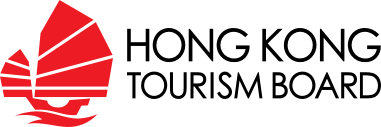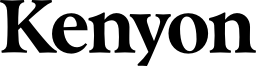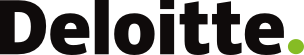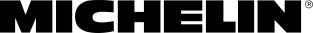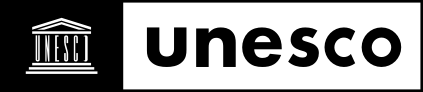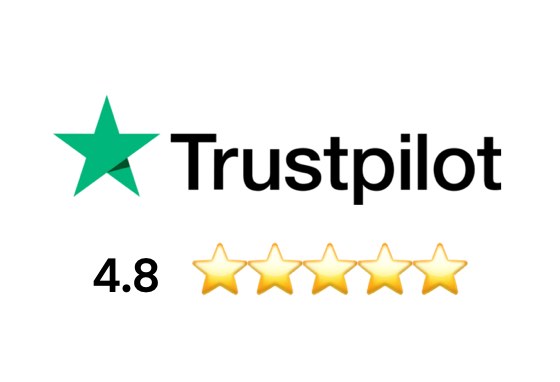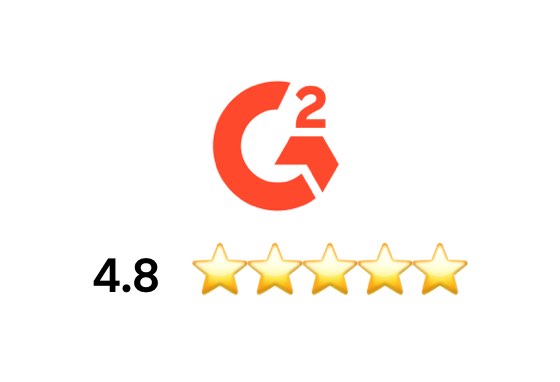All Solutions

Explore all the solutions you can create with Paperform: surveys, quizzes, tests, payment forms, scheduling forms, and a whole lot more.
See all solutions











Connect with over 2,000 popular apps and software to improve productivity and automate workflows
See all integrationsProducts
Solutions
All Solutions

Explore all the solutions you can create with Paperform: surveys, quizzes, tests, payment forms, scheduling forms, and a whole lot more.
See all solutionsIntegrations

Connect with over 2,000 popular apps and software to improve productivity and automate workflows
See all integrationsResources
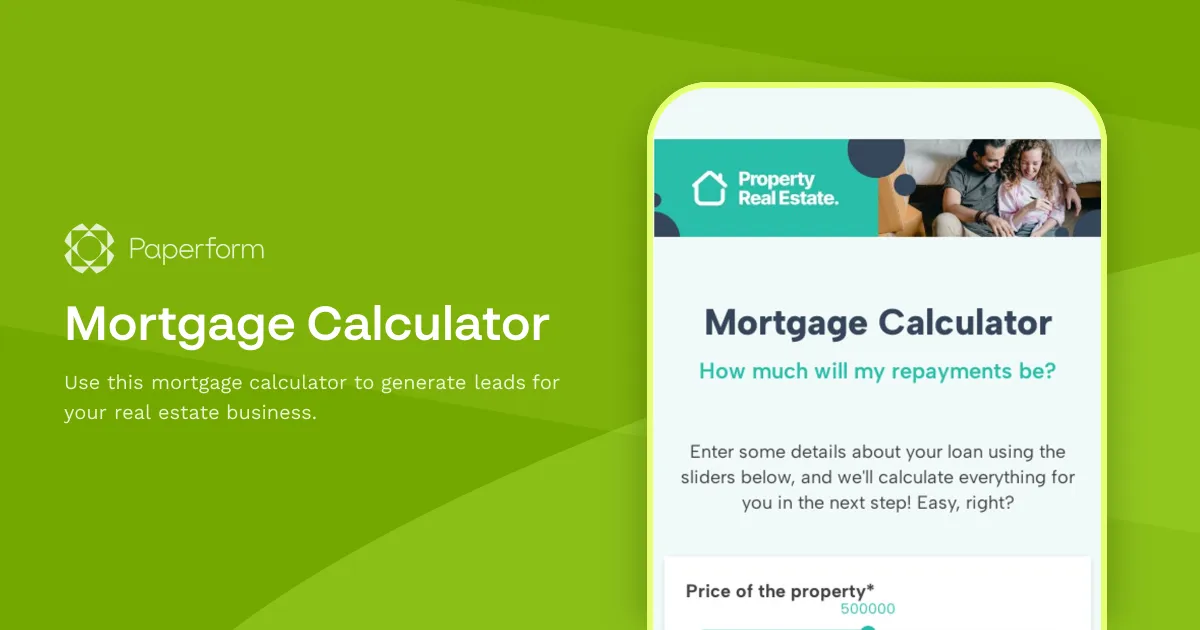
Mortgage Calculator Template
Looking for an effective way to generate leads for your real estate business? Our Mortgage Calculator Template can help. With just a few clicks, you can customize the calculator and add it to your website as a helpful lead-generation tool to get the attention of your potential clients.
This Mortgage Calculator template is set up in a two-page format. The first page includes five fields that collect all the necessary mortgage information, such as the property’s price, available deposit, interest rate, mortgage term, and payment frequency. Once respondents answer these questions and navigate to the second page, the form automatically generates a mortgage loan summary with sample monthly payments.
You can customize the template to match your branding and be more relevant to the current real estate market situation in your area. Modify the existing fields for loan sum, currency, and payback periods, or add custom fields to get more information from your potential clients. You could also add loan terms, sample monthly loan payments, or even set up calculations for any extra payments on the loan summary page to make it more advanced.
This Mortgage Calculator template also lets you capture lead data so you could easily contact your potential clients straight from your Paperform account. You can send them automatic emails with their loan summary and calendar bookings to schedule a call with you.
[FAQ]
Can I add additional fields or variables to the Mortgage Calculator?
Yes, absolutely! You can add your own custom fields to include specific terminology that resonates with your target audience. For example, you can add calculations that factor in local taxes, insurance payments, and even optional extra payments that will affect the sum of the monthly repayments.
Will the Mortgage Calculator Template provide accurate calculations?
Yes, the Mortgage Calculator Template is built with robust technology that ensures accurate calculations every time. The underlying algorithms are designed to handle complex calculations, including those involving interest rates, payment schedules, and loan terms.
Can I integrate the Mortgage Calculator into my website?
Yes, you can embed the form directly into your website’s HTML code, so that your website visitors can use the calculator without leaving your site. To do so, simply click on the “Share” button in your Paperform form settings and select “Embed”. From there, you can customize the embed code to match the look and feel of your website, then copy and paste the code into your website’s HTML. You can also make the calculation look like a separate stand-alone webpage and share the direct link to the form.
How can I use the Mortgage Calculator as a lead generation tool?
The Mortgage Calculator is a powerful lead-generation tool that you can use to capture valuable information about your potential clients. When potential clients use the calculator and add their email addresses at the end, you can automatically send them follow-up emails to book a meeting with you. This form integrates with thousands of apps via Zapier or Make, so you can connect it with your CRM system - Salesforce, HubSpot, Pipedrive, Zoho CRM - and more and build a comprehensive list of leads that you can follow up with at a later time.
Is customer support available if I have any questions or issues with the Mortgage Calculator Template?
Yes, our Customer Success team is available 24/7 through the live chat in the bottom right corner to help you create calculations and answer any questions or issues you may have.
Key Features
This template is designed to help you collect information efficiently and professionally. It includes carefully crafted questions and fields that gather all the essential details you need.
Why Use This Template
- Save time: Start with a pre-built structure instead of creating from scratch
- Professional design: Looks polished and trustworthy to respondents
- Easy customization: Modify fields, colors, and branding to match your needs
- Mobile-friendly: Works seamlessly on all devices
How to Use This Template
- Click "Use this template" to import it into your Paperform account
- Customize the questions and fields to match your specific requirements
- Adjust the design and branding to reflect your organization
- Share the form link or embed it on your website
- Start collecting responses and managing submissions
Customization Options
Paperform's visual editor makes it easy to:
- Add or remove questions
- Change colors, fonts, and images
- Set up conditional logic to show/hide fields
- Configure email notifications and integrations
- Accept payments if needed
Get started today and create a professional form in minutes.