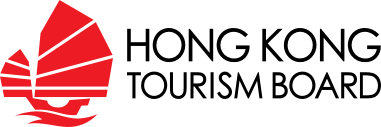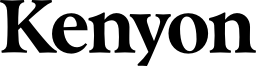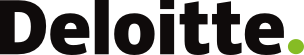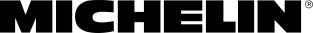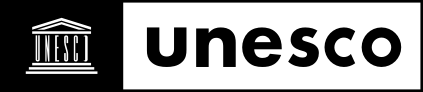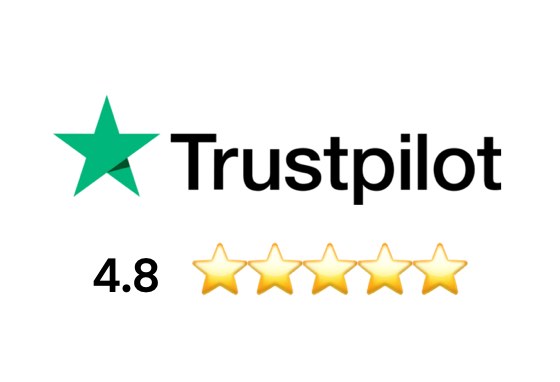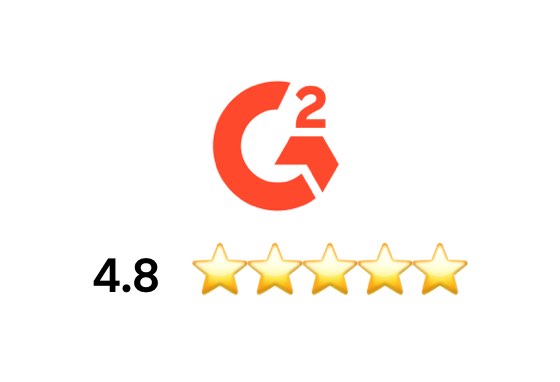All Solutions

Explore all the solutions you can create with Paperform: surveys, quizzes, tests, payment forms, scheduling forms, and a whole lot more.
See all solutions











Connect with over 2,000 popular apps and software to improve productivity and automate workflows
See all integrationsProducts
Solutions
All Solutions

Explore all the solutions you can create with Paperform: surveys, quizzes, tests, payment forms, scheduling forms, and a whole lot more.
See all solutionsIntegrations

Connect with over 2,000 popular apps and software to improve productivity and automate workflows
See all integrationsResources
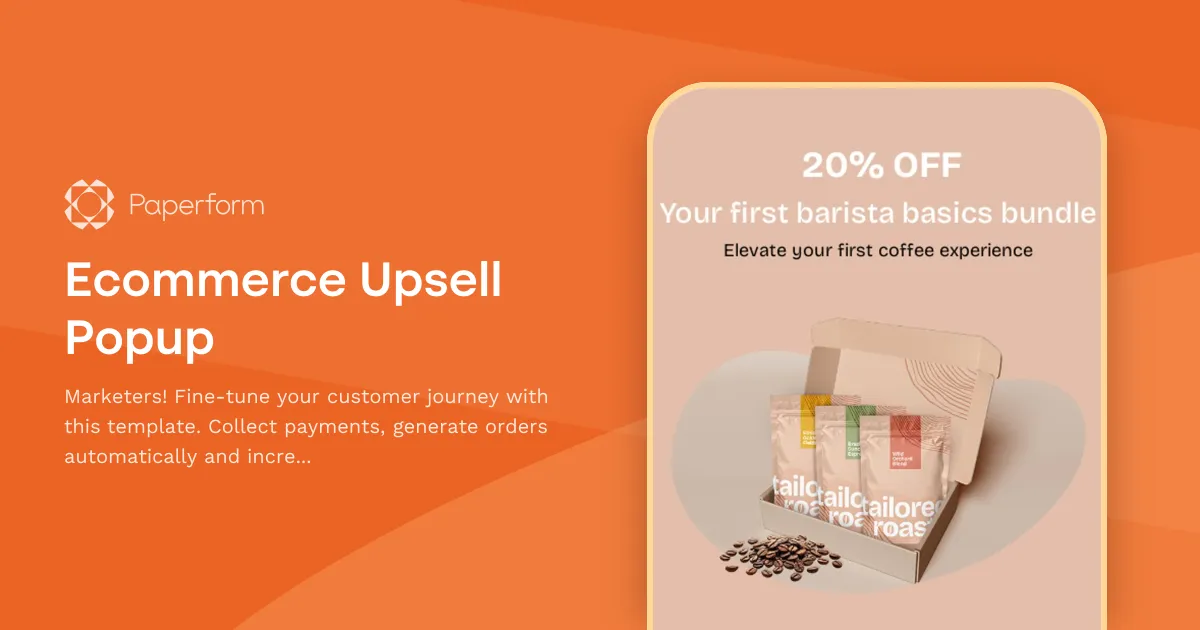
Ecommerce Upsell Popup Template
Marketers and E-commerce owners, this one's for you. Our upsell popup template streamlines your customer journey, no fluff or frills.
Imagine this: Customer creates a personalised order that automatically creates an order in Shopify. Before paying they a discount bundle popup’s 20% off. They add to their order. With our powerful integration, you can streamline the customer journey and increase your average customer value.
The result? Enhanced customer satisfaction that can turn your customers into passionate brand advocates. Experience the difference with our Upsell Popup Template today.
Alternatively, experience a live case study of an SMB business through our fully functional demo site.
[FAQ]
How to add a pop up on shopify
Yes, you sure can!
You can use buttons or other HTML elements to make the form pop up in a modal when clicked. You may also style the element however you want since it's on your site directly.
- From the form editor, navigate to Share → Embed.
- Scroll down to the "Popup" section.
- Copy the embed code from that section and paste it on the desired page in your website. For website builders, you would put this in a code block or similar.
Popup forms can be triggered off any element on your website that you like.
To make any element show your form when it is clicked, set the attributes
data-paperform-id="my-form-id"data-popup-button-"1"
on the desired element.
As long as the Paperform embed code is included on the page and executes, that's all you need to do to use any element to trigger the popup form when clicked.
How do I embed my form on my eCommerce website?
Embedding your Paperform contact form on your eCommerce website is simple:
- Create and customize your contact form on Paperform.
- After customization, click the "Publish" button.
- Choose the "Embed" option.
- Copy the provided embed code.
- Paste this code into the HTML of the webpage where you want your form to appear.
- Save your changes, and your form will be seamlessly integrated into your website.
For more information, see of Embedding Guide on your ecommerce site.
What is included in the supporting webinar and ebook?
- Expert Guidance for All Levels: Whether you're a startup or an established brand, our webinar will cater to your needs, providing insights and solutions for every stage of your e-commerce journey.
- Live Tech Integration Showcase: Witness seamless integration workflows in action, presented by industry leaders Make, Paperform, Help Scout, Katana, and MailerLite. See how technology can elevate your operations.
- Real-world Application: Take a guided tour of a fully functioning demo business developed, hosted, and presented by flowmondo. See how our strategies translate into real-world success.
- Ready-to-Use Tools: Gain access to advanced tactics and asset templates designed for immediate implementation, enhancing your productivity from day one.
- Universal Application: Whether you're on Shopify, WooCommerce, Squarespace, PrestaShop, or a custom platform, our strategies are universally applicable, ensuring relevance for your specific e-commerce setup.
- A complimentary comprehensive eBook. Packed with practical guides, templates, and actionable strategies, this resource is designed to extend the webinar's insights and help you implement them the right way.
Key Features
This template is designed to help you collect information efficiently and professionally. It includes carefully crafted questions and fields that gather all the essential details you need.
Why Use This Template
- Save time: Start with a pre-built structure instead of creating from scratch
- Professional design: Looks polished and trustworthy to respondents
- Easy customization: Modify fields, colors, and branding to match your needs
- Mobile-friendly: Works seamlessly on all devices
How to Use This Template
- Click "Use this template" to import it into your Paperform account
- Customize the questions and fields to match your specific requirements
- Adjust the design and branding to reflect your organization
- Share the form link or embed it on your website
- Start collecting responses and managing submissions
Customization Options
Paperform's visual editor makes it easy to:
- Add or remove questions
- Change colors, fonts, and images
- Set up conditional logic to show/hide fields
- Configure email notifications and integrations
- Accept payments if needed
Get started today and create a professional form in minutes.