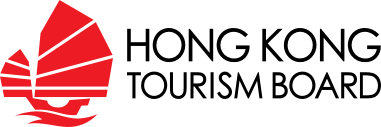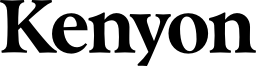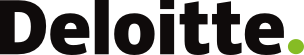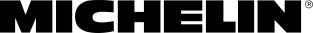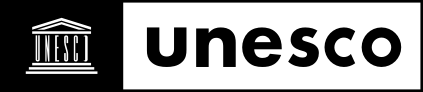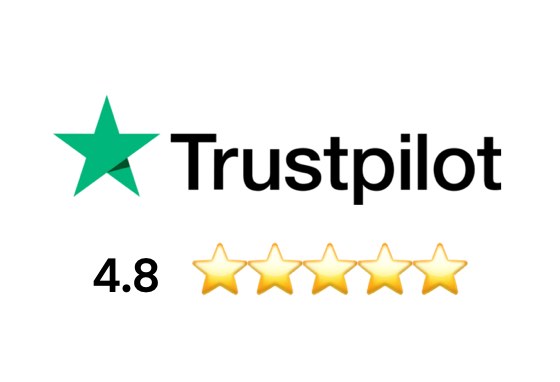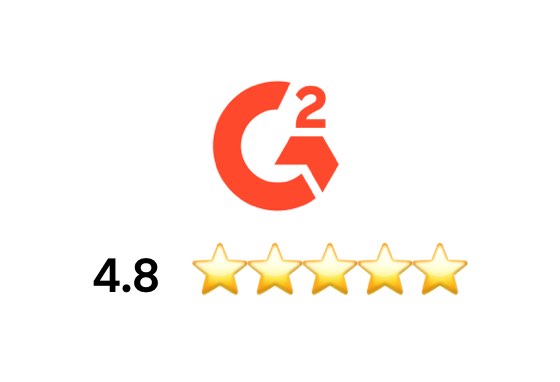All Solutions

Explore all the solutions you can create with Paperform: surveys, quizzes, tests, payment forms, scheduling forms, and a whole lot more.
See all solutions











Connect with over 2,000 popular apps and software to improve productivity and automate workflows
See all integrationsProducts
Solutions
All Solutions

Explore all the solutions you can create with Paperform: surveys, quizzes, tests, payment forms, scheduling forms, and a whole lot more.
See all solutionsIntegrations

Connect with over 2,000 popular apps and software to improve productivity and automate workflows
See all integrationsResources
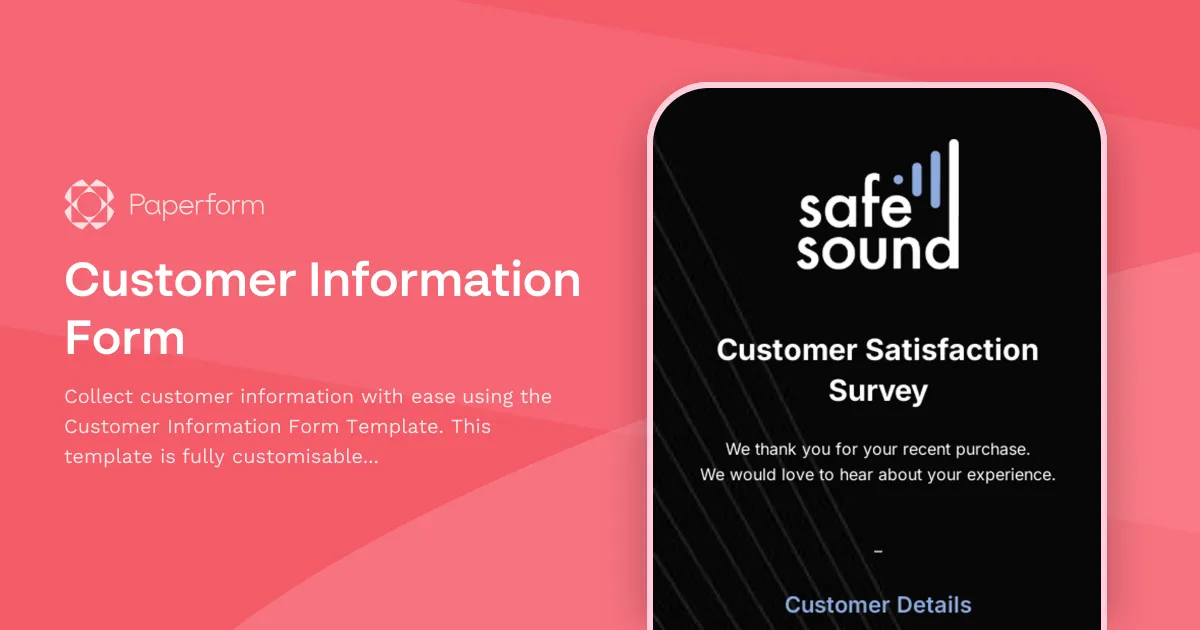
Customer Information Form Template
Use this Customer Information Form Template to collect all kinds of information about your customers–their contact details, interest, feedback on your products or services, and much more.
We created this online form template for an imaginary e-commerce company "Safe Sounds" but you can easily customize it and make it fit your company and industry. Simply choose the form fields you want to collect information on, and then change the look and feel of the form to match your brand. You can also add images, videos, and other content to make your client information sheets more engaging.
Once you're happy with the form, you can share it with your customers via a link or embed it on your website. When a customer submits the form, their information will be collected and stored in your Paperform account. You can then connect this data with your CRM systems, email marketing platforms, Google Drive, and many more third-party tools and apps to improve your marketing campaigns, target your products and services, and build better relationships with your customers.
[FAQ]
What is a Customer Information Form Template?
A Customer Information Form Template is a pre-made form that you can use to collect client data. It comes with a variety of fields to collect the information you need, such as name, email address, phone number, and interests. You can use it to collect leads, generate sales, gather feedback, conduct surveys, and qualify prospects.
Why should I use a client information sheet template to collect customer data?
If you are looking for a way to collect client data, a Customer Information Form Template is a great option because it is easy to use, customizable, mobile-friendly, and ultimately saves you a lot of time! Instead of building a form from scratch, you can simply modify the design elements and questions, and you're ready to collect information from your clients in just a few minutes.
How do I modify this template?
You can modify this template by changing the fields, the questions, and all the design elements of the form. You can also add images, videos, and other content to make the form more engaging.
To change the questions, simply click on any question and start typing in your question. You can also add new questions, remove existing questions, and change the order of the questions.
To modify the look and feel of the form, go to the "Design" tab. You can also set up payment collections, analytics and change your form name under the "Configure" tab, or set up automatic follow-up emails under the "After submission" settings.
How do I share my form with my clients?
You can share your form as a direct link or embed it on your website. To share a link to the form, click on the "Share" button and copy the link. You can then share the link with your customers via email, social media, or any other method.
To embed the form on your website, click on the "Embed" button and copy the code. You can then paste the code into your website's HTML code.
How can I see client data collected with this form?
The data collected from the Customer Information Form Template is safely stored in your Paperform account. You can then use this data to improve your marketing campaigns, target your products and services, and build better relationships with your customers.
To view the data collected from the form, click on the "Data" tab. You can then view the data in a variety of ways, such as by date, by source, and by field.
Key Features
This template is designed to help you collect information efficiently and professionally. It includes carefully crafted questions and fields that gather all the essential details you need.
Why Use This Template
- Save time: Start with a pre-built structure instead of creating from scratch
- Professional design: Looks polished and trustworthy to respondents
- Easy customization: Modify fields, colors, and branding to match your needs
- Mobile-friendly: Works seamlessly on all devices
How to Use This Template
- Click "Use this template" to import it into your Paperform account
- Customize the questions and fields to match your specific requirements
- Adjust the design and branding to reflect your organization
- Share the form link or embed it on your website
- Start collecting responses and managing submissions
Customization Options
Paperform's visual editor makes it easy to:
- Add or remove questions
- Change colors, fonts, and images
- Set up conditional logic to show/hide fields
- Configure email notifications and integrations
- Accept payments if needed
Get started today and create a professional form in minutes.