
All Solutions

Explore all the solutions you can create with Paperform: surveys, quizzes, tests, payment forms, scheduling forms, and a whole lot more.
See all solutions











Connect with over 2,000 popular apps and software to improve productivity and automate workflows
See all integrationsProducts
Solutions
All Solutions

Explore all the solutions you can create with Paperform: surveys, quizzes, tests, payment forms, scheduling forms, and a whole lot more.
See all solutionsIntegrations

Connect with over 2,000 popular apps and software to improve productivity and automate workflows
See all integrationsResources
How to create forms in Asana

Asana is one of the more popular and well-known project management tool. It helps teams streamline workflows, and stay organized. Plus its UI has unicorns, which is a big positive in our books. 🦄
One of the many useful features Asana offers is the ability to create custom forms, which help you gather crucial information from team members or clients that you can then integrate into your projects. It's a handy feature, and one you might miss at first, with all the other features Asana offers.
In this post, we'll take you through the step-by-step process of creating a form in Asana, along with some suggestions for a better alternative.
Summary
Creating forms in Asana is a simple and efficient way to gather information from your team or clients. To create forms in Asana:
- Open the relevant Asana project you want to create a form
- Click on the Customize tab, select Forms and add a form
- Add and customize fields according to the information you need to collect
- Share the form link with your team or clients to start collecting responses
However, Asana Forms has several limitations: customization restrictions, limited formatting and design options, and lack of native form analytics. By combining the powers of Paperform and Asana, you get to use the full functionality of Paperform, while integrating perfectly with Asana.
How to create forms in Asana
First, log into your Asana account either online or in the desktop app. Navigate to the appropriate workspace and open up the project where you’d like to add a form.
Click on the Customize tab at the top right corner of your project. This will open up a menu where you can choose to add fields, rules, or forms to your project. Select Forms and + add forms to do exactly that.
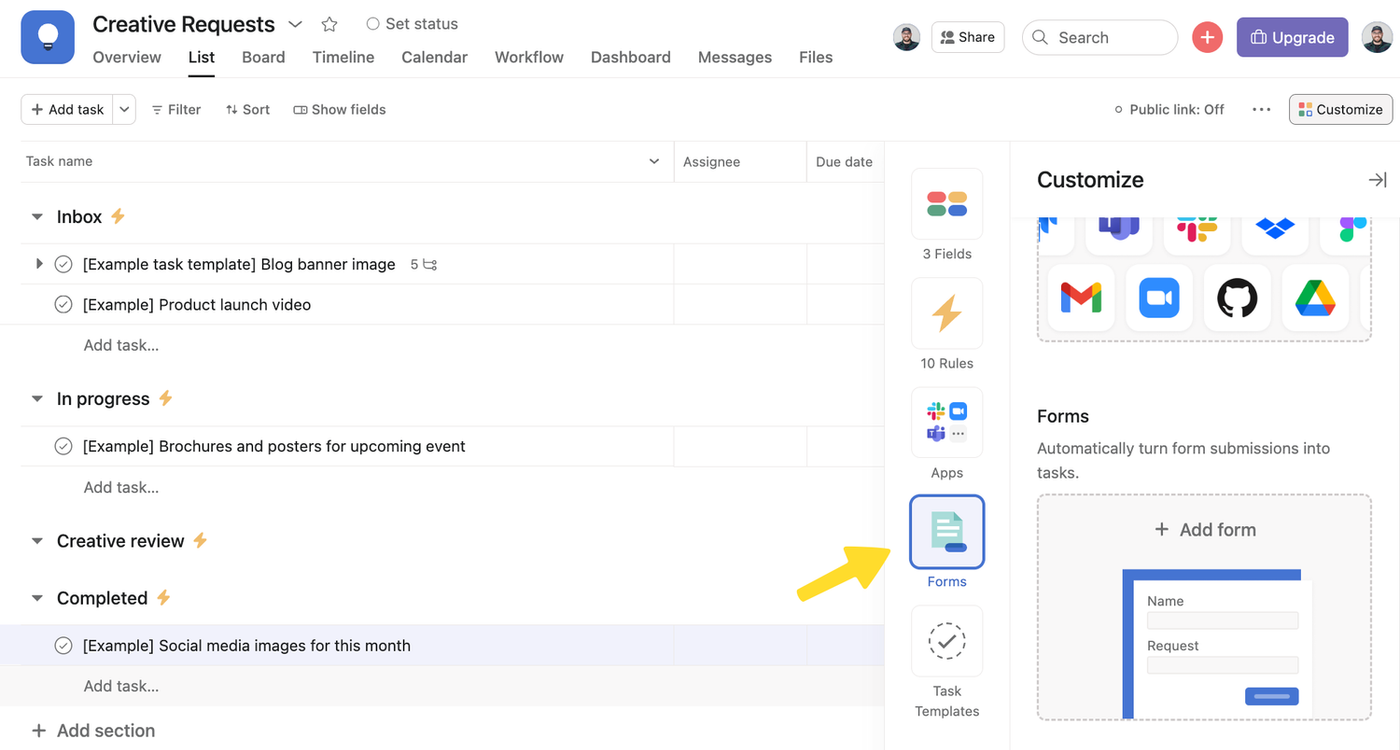 (Source: Asana)
(Source: Asana)Once you've done that, you'll be greeted with a simple drag-and-drop form editor. Add a label to your form at the top of the page, import a header image, and write up a quick form description before you get started with your question fields.
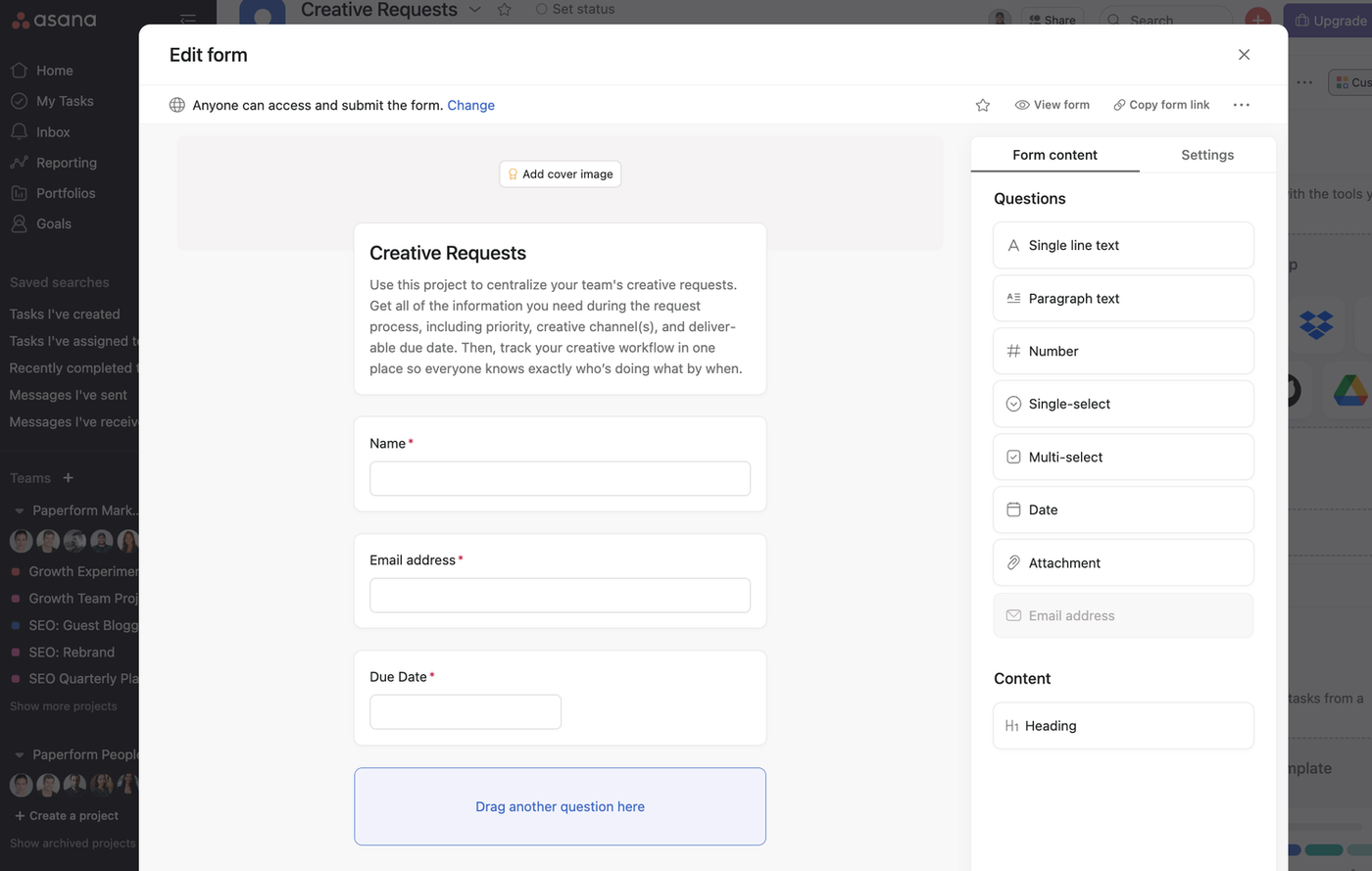 (Source: Asana)
(Source: Asana) Just click on each field to edit the question or add options. You can drag questions from the right-hand sidebar, and also access form settings. To make the most out of your Asana form, be sure to connect questions to relevant fields in your board.
For example, for our design requests, we mapped each field so that when someone submits a form, the tasks automatically added and updated without any additional manual busywork. To link to a field, click on a question and select Connect to field. All that's left to do is pick a field, or even create a new one.
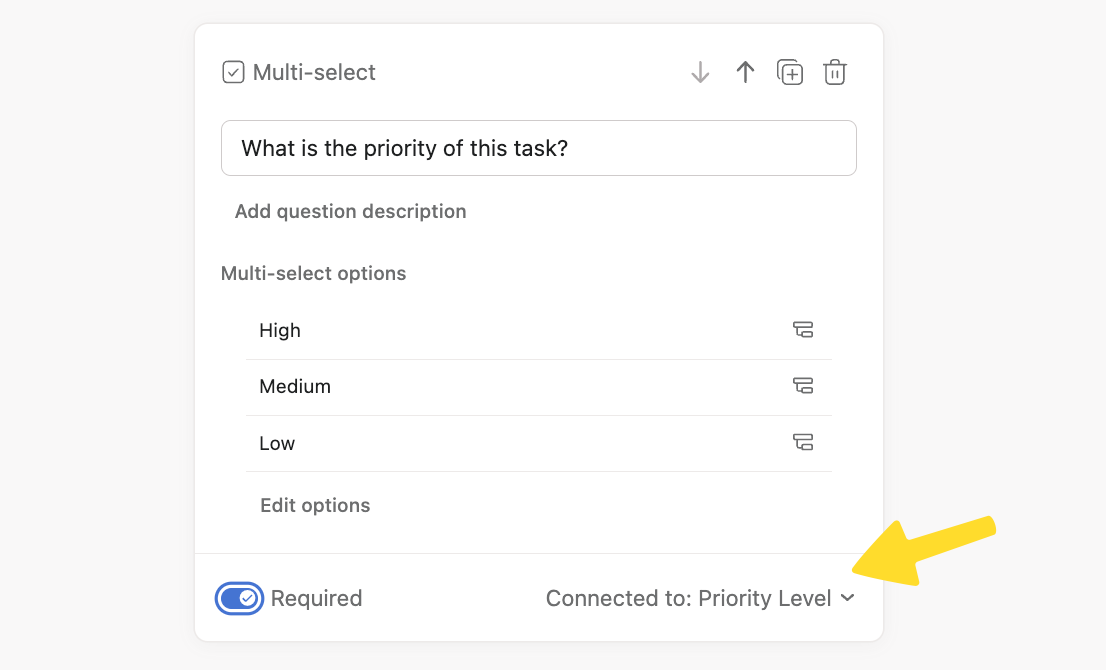
When you're happy with your questions_,_ click View form above the sidebar to see a preview. You can also hop into the Settings tab to adjust who has access, how you'd like responses stored, and whether or not you want respondents to be added to the tasks as collaborators (handy for internal requests).
If everything’s looking peachy, all that’s left to do is click Done. Viola! You’ve got yourself an Asana form that will update your project board with every response it collects.
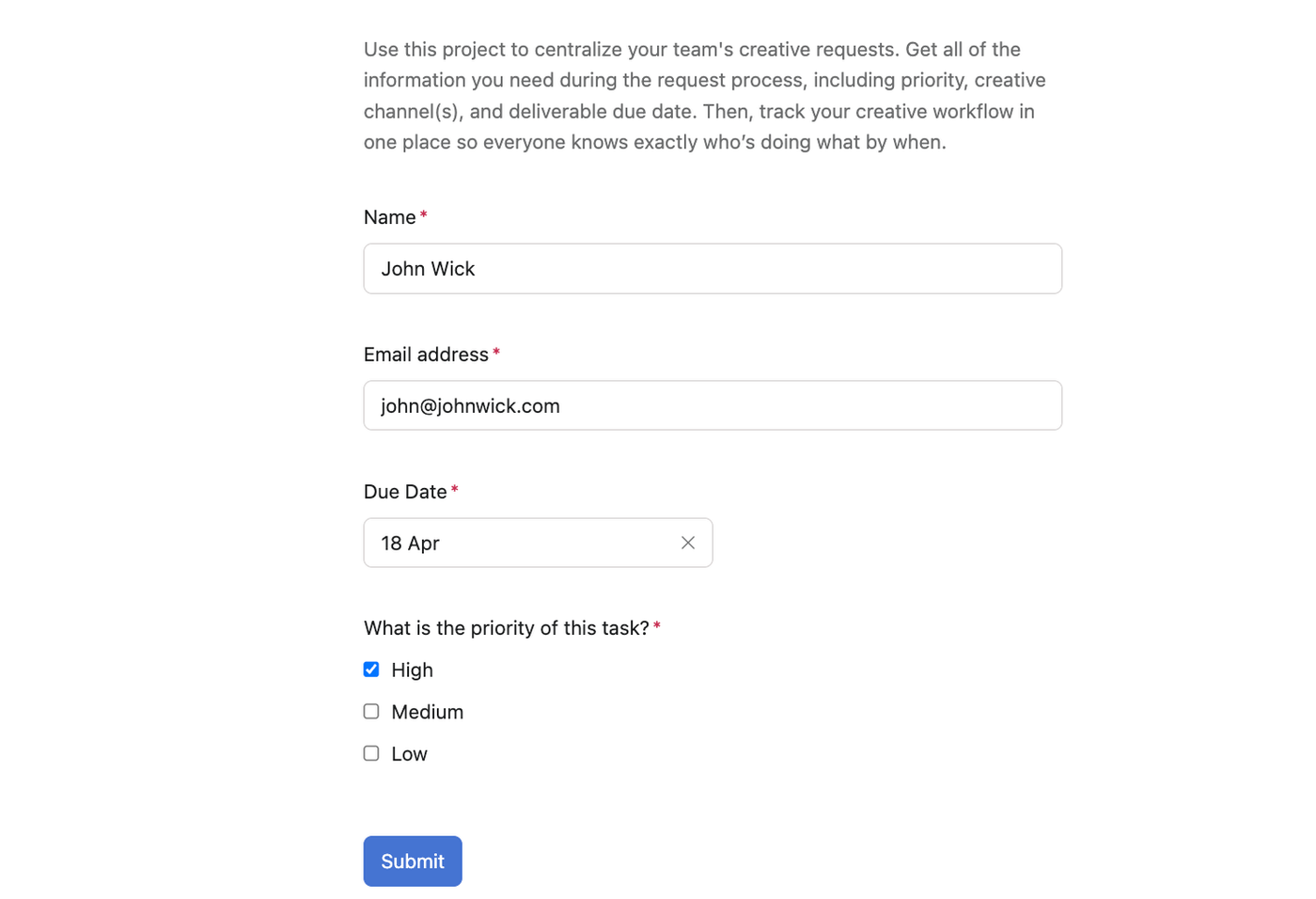 (Source: Asana)
(Source: Asana)The limitations of Asana forms
Asana forms is a valuable tool for gathering information and streamlining the intake process within your organization. Despite its benefits, there are some limitations that hinder its effectiveness for more than the most basic use cases:
- Customization restrictions: Asana Forms offers a limited set of field types and customization options. While this makes the forms easy to set up, you may find the fields insufficient for capturing complex data. You can only add conditional logic on the Business Plan, which restricts the ability to create dynamic forms tailored to each respondent.
- No direct integration with external tools: Asana Forms does not provide built-in integration with popular external tools like online form builders. If you want to integrate with other apps you'll have to add an app through your Asana board, or use third-party integrations like Zapier.
- Limited formatting and design options: You simply can't customize the appearance of Asana Forms to match your brand or personal preferences. This limitation extends to form fields, labels, and descriptions, as well as the overall form design. As a result, forms built in Asana won't fully align with your visual identity or provide a cohesive user experience.
- No file storage within Asana: When users upload files through Asana Forms, the files are stored as attachments to the corresponding task. Asana does not offer a separate file storage system, which makes organizing and managing files cumbersome, especially for teams that frequently collect large volumes of files.
- No native form analytics: Asana Forms doesn't provide built-in analytics or reporting features to track form performance, such as submission rates, completion times, or response patterns, so there's no capacity to monitor how your form is performing and make improvements.
While Asana Forms offers a convenient way to gather data within your workplace, its limitations affect its suitability for more complex or specific use cases.
Create Asana forms with Paperform
Paperform is a versatile online form builder that outperforms Asana Forms in any measure—from flexibility to customization and integrations. And with our direct Asana integration, Paperform provides a better alternative for linking forms to an Asana board for better workflow management.
Paperform offers a wide range of form field types and supports conditional logic on all pricing tiers, allowing you to create dynamic forms tailored to your audience's specific needs. The advanced design tools enable you to create visually appealing forms that align with your branding, enhancing the appearance of forms (and increasing response rates!).
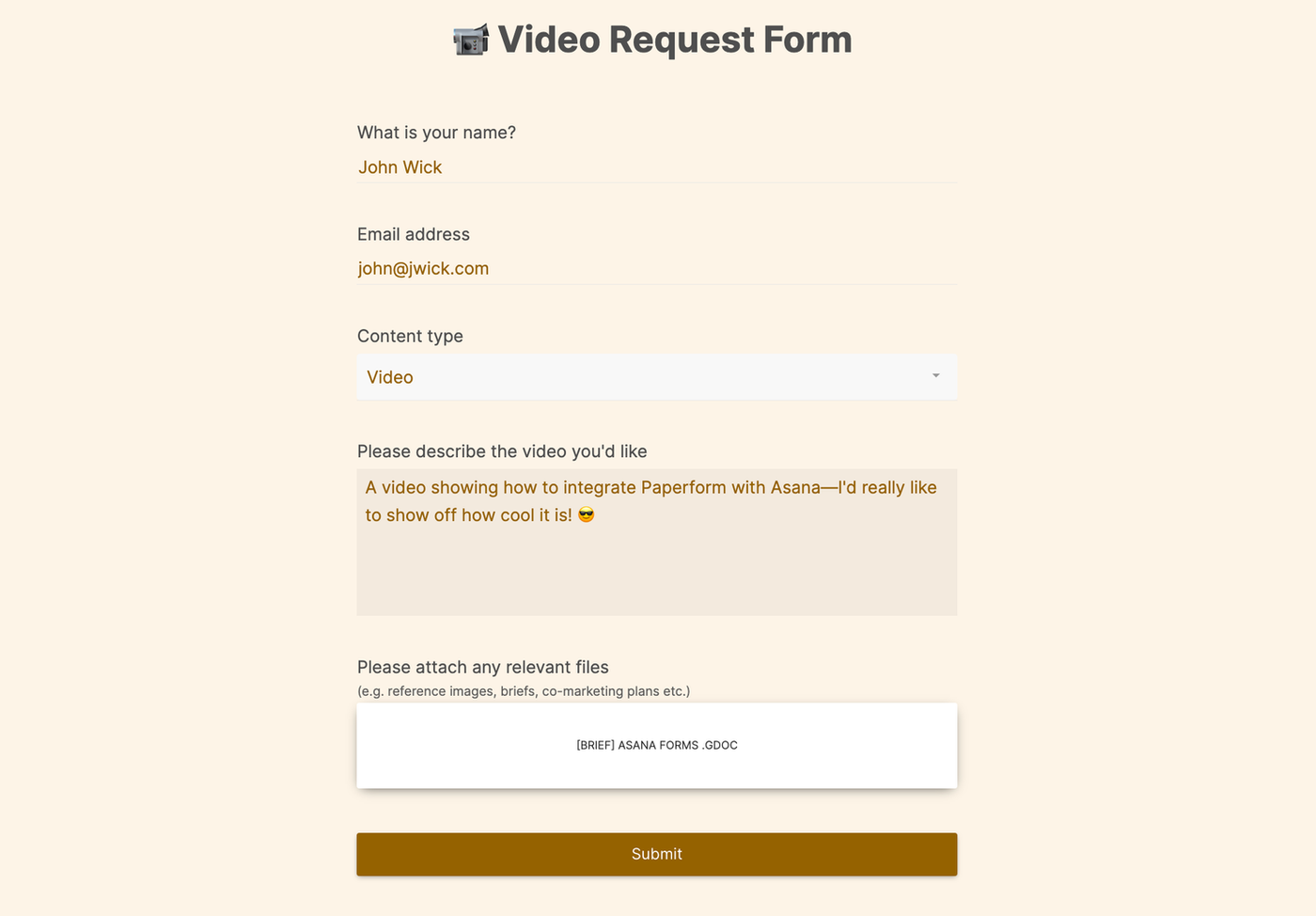 An example of a Video Request Form made with Paperform (Paperform)
An example of a Video Request Form made with Paperform (Paperform) And with dozens of native integrations, Asana is just the beginning. Connect to Asana to create or update tasks automatically, then set up more integrations to automate even more of your work. Paperform helps you stay organized and cut down on the manual busywork—in Asana and elsewhere.
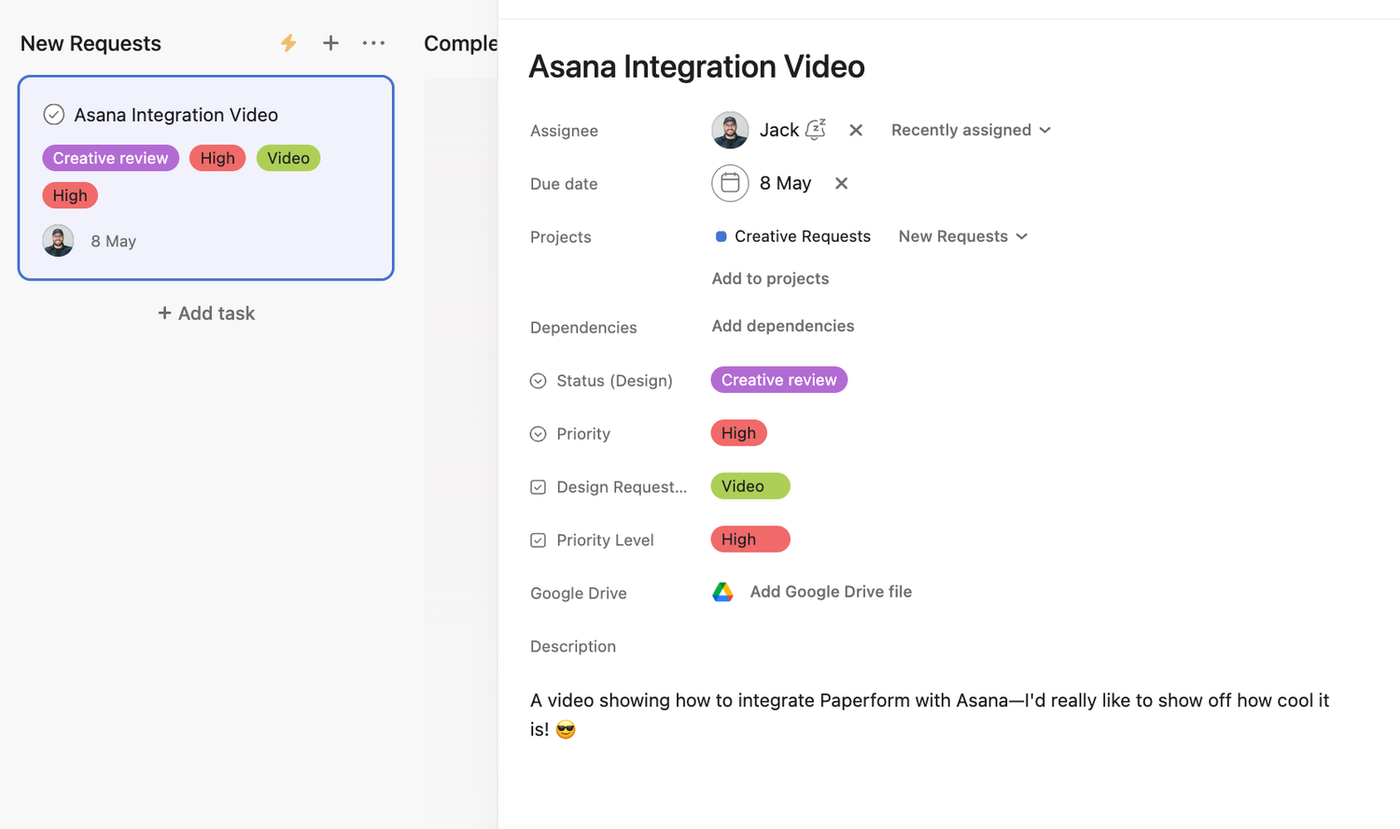 An example of Paperform's Asana integration at work—this task has been created from the Video Request Form above upon submission (Source: Asana)
An example of Paperform's Asana integration at work—this task has been created from the Video Request Form above upon submission (Source: Asana)Leveraging Paperform's advanced features and seamless Asana integration helps you get the best of both worlds—an advanced, flexible form builder and the Asana workflows that works for you.
To connect Paperform to Asana, head to After Submission > Integrations and Webhooks, and select Asana from the list of integrations. Connect your account, then map the form fields to your fields in Asana. Send through a test submission just to check it's worked, then click _Finish Setup—_it's that easy!
Check out the video below for full guide:
Automation shouldn't come at the cost of flexibility or design. By combining the powers of Paperform and Asana you get the best of both worlds—a versatile form builder that integrates perfectly with your favorite project management tool. See how much time you'll save with a Paperform.
Related reading
- Asana vs Monday.com
- Asana vs Trello
- The 10 best Asana integrations
- 9 AI tools that'll save you hours every week
- The 5 best data collection apps in 2026
Paperform Contributor
Form a better life now.
Get your 7 day unrestricted trialWhen Kathleen Celmins launched her AI-powered app, GlowSocial, she quickly realized that building cu...
Paperform has been recognized as a 2026 G2 Best Software Award winner! It is an honour we are deeply...
This article will help you untangle the web of very “samey” WordPress form builder plugins.
Trying to decide between Zapier and Stepper? This in-depth comparison breaks down pricing models, wo...