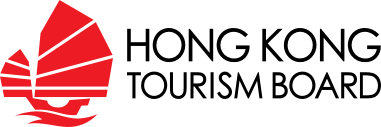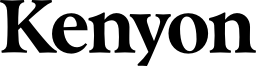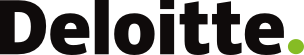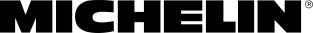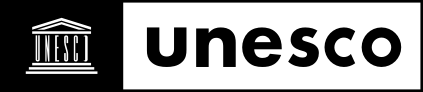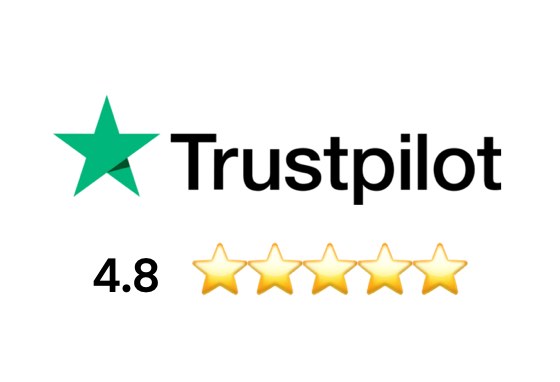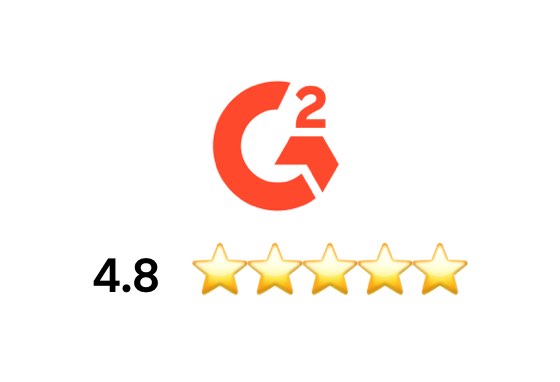All Solutions

Explore all the solutions you can create with Paperform: surveys, quizzes, tests, payment forms, scheduling forms, and a whole lot more.
See all solutions











Connect with over 2,000 popular apps and software to improve productivity and automate workflows
See all integrationsProducts
Solutions
All Solutions

Explore all the solutions you can create with Paperform: surveys, quizzes, tests, payment forms, scheduling forms, and a whole lot more.
See all solutionsIntegrations

Connect with over 2,000 popular apps and software to improve productivity and automate workflows
See all integrationsResources
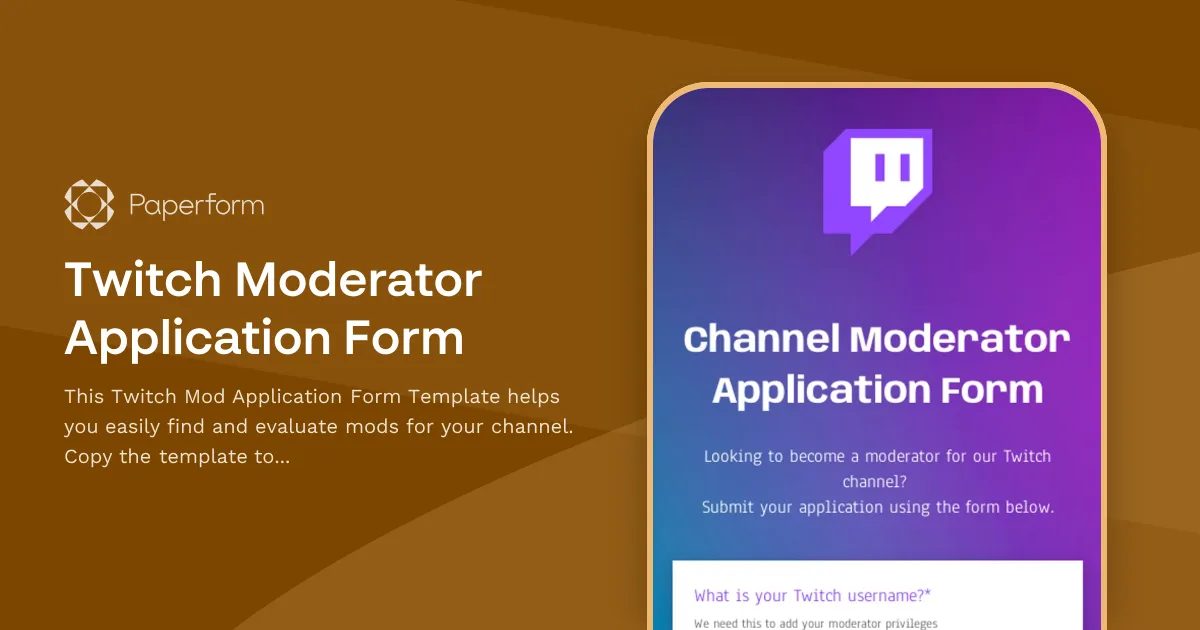
Twitch Moderator Application Form Template
Are you a Twitch streamer looking for mods to help you moderate your Twitch channel? The easiest way to find one is by creating a simple online application form and sharing it straight with your Twitch community. Then, sit back, relax, and watch the mod applications coming in!
This Twitch Moderator Application Form Template is specifically designed to help you find mods that you can rely on. It helps you easily collect all the information you need to find your perfect fit – applicant's Twitch username, contact details, the duration of their community membership, any other channels they're moderating, and their availability.
If you need to remove or add questions, you can easily do so, as well as change the design of the form. To share the application form with your community, simply copy the direct link to your form and share it on Twitch, Twitter, Discord, or any other channels that you're using.
[FAQ]
How to find Twitch mods?
To find Twitch mods, look within your existing community. Engage with active viewers, collaborate with other streamers, and announce your search on social media and during live streams. You should also create a moderator application form so that those who are interested can immediately apply.
What are some good Twitch mod application questions?
When selecting moderators for your Twitch channel, it's important to ask questions that help you assess their baseline experience, their understanding of Twitch chat moderation, and overall suitability for the role. Here are some examples of Twitch moderator application questions:
- Why are you interested in becoming a moderator for our Twitch channel?
- How long have you been watching and engaging with our Twitch channel?
- Have you had any previous experience as a moderator on Twitch or other platforms? If yes, please describe your experience and the responsibilities you had.
- What qualities do you believe make a good moderator?
- How would you handle a situation where a viewer is being disrespectful in chat or makes offensive posts?
- How familiar are you with the rules and community guidelines of Twitch?
- What steps would you take if you noticed someone spamming or promoting inappropriate content in the chat?
- Can you provide an example of a time when you resolved a conflict in an online community or chat room? How did you handle it?
- How active are you on Twitch and how much time can you dedicate to moderating our channel?
- Do you have any additional skills or knowledge that would be valuable in the moderation role (e.g., graphic design, video editing, community management)?
- Are you comfortable using moderation tools and commands, such as timing out or banning users when necessary?
- How would you contribute to fostering a positive and inclusive community atmosphere on our Twitch channel?
- Can you handle criticism and feedback from viewers and channel creators in a constructive manner?
- Do you have any ideas or suggestions to improve our channel's moderation or community engagement?
- Are you familiar with any bots or moderation tools commonly used on Twitch? If so, which ones have you used before?
These questions will help you gauge the applicant's experience, problem-solving skills, familiarity with Twitch guidelines, and commitment to maintaining a positive community environment. Feel free to add these questions to your application form.
How many mods should I have on my Twitch?
The ideal number of moderators for your Twitch channel depends on factors like community size, chat activity, and your preferences. Consider having multiple moderators for larger communities and active chats.
It's helpful to have moderators from different time zones, diverse skill sets, and individuals you trust. Start with a small team and assess their effectiveness. Increase the number if needed but maintain communication with your moderation team.
How can I modify this Twitch Mod Application form?
To modify a question in this template, simply click on it, and you'll see options to edit the text, change the question type, or add/remove answer choices.
If you want to add new questions, click on the "+" button either between existing questions or at the bottom of the form to insert a new question block. To delete a question or form element, hover over it and click on the trash can icon that appears.
You can also customize the form layout, design, and branding from the "Design" tab. Change colors, fonts, and add your logo or background image to match your Twitch channel's branding.
Once you're done modifying the form, click on the "Publish" button at the top-right corner to make it available for use. You can embed the form on your website or share it via a direct form link.
Key Features
This template is designed to help you collect information efficiently and professionally. It includes carefully crafted questions and fields that gather all the essential details you need.
Why Use This Template
- Save time: Start with a pre-built structure instead of creating from scratch
- Professional design: Looks polished and trustworthy to respondents
- Easy customization: Modify fields, colors, and branding to match your needs
- Mobile-friendly: Works seamlessly on all devices
How to Use This Template
- Click "Use this template" to import it into your Paperform account
- Customize the questions and fields to match your specific requirements
- Adjust the design and branding to reflect your organization
- Share the form link or embed it on your website
- Start collecting responses and managing submissions
Customization Options
Paperform's visual editor makes it easy to:
- Add or remove questions
- Change colors, fonts, and images
- Set up conditional logic to show/hide fields
- Configure email notifications and integrations
- Accept payments if needed
Get started today and create a professional form in minutes.