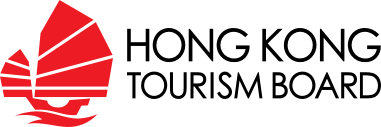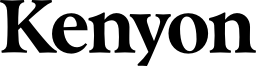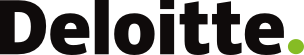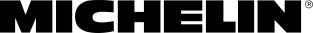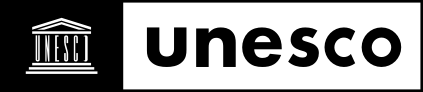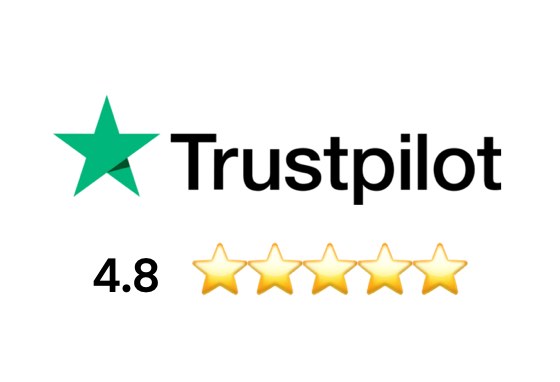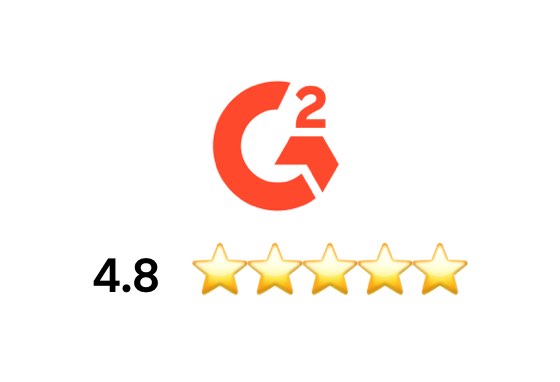All Solutions

Explore all the solutions you can create with Paperform: surveys, quizzes, tests, payment forms, scheduling forms, and a whole lot more.
See all solutions











Connect with over 2,000 popular apps and software to improve productivity and automate workflows
See all integrationsProducts
Solutions
All Solutions

Explore all the solutions you can create with Paperform: surveys, quizzes, tests, payment forms, scheduling forms, and a whole lot more.
See all solutionsIntegrations

Connect with over 2,000 popular apps and software to improve productivity and automate workflows
See all integrationsResources
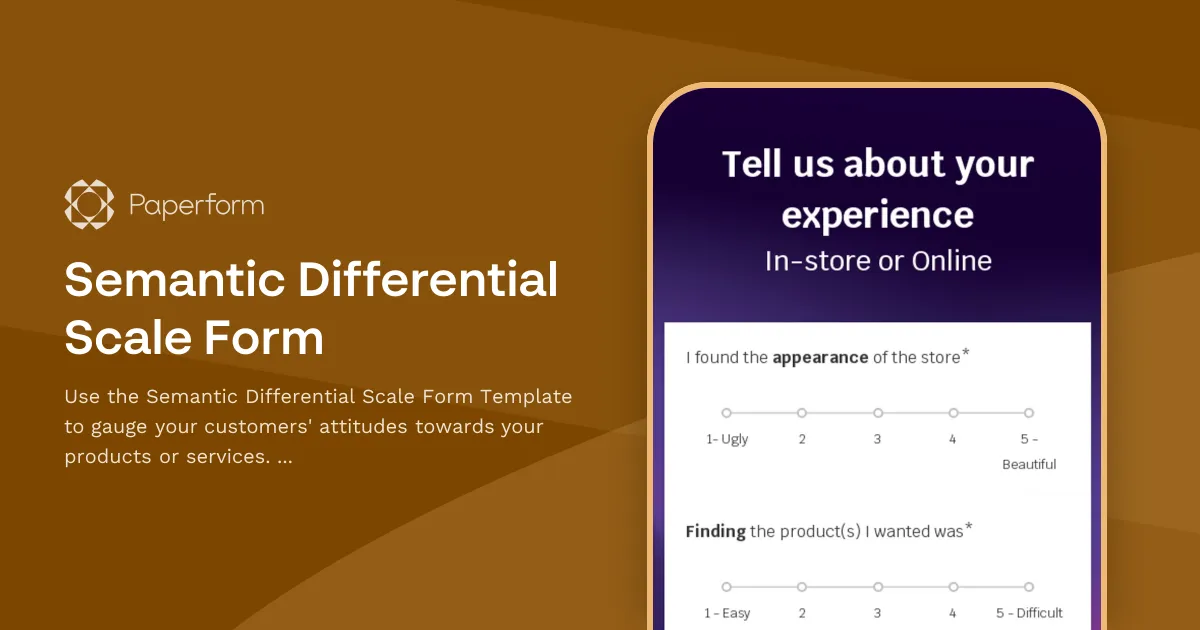
Semantic Differential Scale Form Template
Want to get better insights into your clients' emotional attitudes toward your product or service or their level of satisfaction with your products? Or are you looking to get a richer understanding of your employees' opinions on your team management skills? You can revamp your online surveys for better insights with Semantic Differential Scale.
The Semantic Scale is an excellent tool used in surveys to measure and understand people's attitudes toward a specific subject. This ready-to-use Semantic Differential Scale Form Template comes equipped with a collection of pre-built survey questions that provide opposing viewpoints on each side of the scale. Your respondents simply have to rate their attitude by selecting a point along the continuum between these polar adjectives.
While the template showcases an 'In-Store Experience' survey topic as an example, you can customize the questions to suit any other subject you desire. You can use the template as it is, or mix it up with other question types such as open-ended questions, multiple-choice questions, star rating scale questions, or simple 'Yes/No' questions to build a survey that truly helps you get a deep understanding of your audience's viewpoints.
[FAQ]
What is the Semantic Differential Scale?
The Semantic Differential Scale is a powerful tool used in surveys to measure and understand people's attitudes toward a specific subject. It goes beyond simple agreement or disagreement and provides a more nuanced assessment of opinions.
Respondents are presented with a series of bipolar adjectives or phrases that represent opposing viewpoints. They are then asked to rate their attitude by selecting a point along a continuum between these opposing poles.
For example, instead of merely asking if someone likes a product or not, the Semantic Differential Scale may present opposing attributes like "Innovative" and "Traditional," with options in between such as "Neutral" or "Somewhat Innovative." This approach provides deeper insights into the specific dimensions of respondents' opinions.
When to use the Semantic Differential Scale?
The Semantic Differential Scale can be used in various situations to capture the richness of people's attitudes, for example:
- Product evaluation: Want to know how your customers perceive your offerings? Use the scale to assess dimensions like quality, reliability, innovation, and affordability.
- Brand perception: Take a closer look at how consumers view your brand. Measure traits like trustworthiness, sophistication, and friendliness to gain insights into their perceptions.
- User experience assessment: Are you designing websites, apps, or interfaces? Dive into user experience by evaluating factors like usability, aesthetics, efficiency, and satisfaction.
- Marketing campaigns: Measure the impact of your marketing efforts. With the Semantic Differential Scale, you can evaluate attributes like attention-grabbing, relevance, persuasiveness, and memorability.
- Employee satisfaction: Keep your team motivated and engaged by understanding their attitudes. Use the scale to assess job satisfaction, work-life balance, leadership effectiveness, and career development opportunities.
How is the Semantic Differential Scale different from the Likert scale?
The Semantic Differential Scale and the Likert scale may seem similar, but they have distinct differences.
The Likert scale focuses on measuring agreement or disagreement with statements. You select from a range of options, like "Strongly Agree" to "Strongly Disagree," to indicate your level of agreement.
The Semantic Differential Scale goes deeper. It captures the nuances of attitudes by presenting opposing attributes. You'll rate your perception or attitude by choosing a point along a continuum between these opposing poles. It's all about pinpointing the subtleties.
So, when using the Semantic Differential Scale, you'll encounter a spectrum of options that reflect the full range between those polarized attributes. For instance, think of attributes like "Innovative" versus "Traditional" with various options in between, such as "Neutral" or "Somewhat Innovative."
How to make an effective Semantic Scale questionnaire?
Here are some tips to help you design an impactful Semantic Differential Scale questionnaire:
- Clearly specify the subject or topic you want to explore. Whether it's a product, service, brand, or experience, make sure that the respondents understand what they are evaluating.
- Figure out the key attributes that are relevant to your subject. These attributes should represent opposing viewpoints that cover the range of attitudes you want to measure.
- Select phrases that effectively represent your chosen attributes. Make sure that they are clear and concise, so your audience can easily evaluate them.
Think strategically about the order of your Semantic Differential Scale questions. Start with simpler or more general attributes before moving towards more specific or complex ones. This helps respondents ease into the evaluation process.
While it's important to capture a comprehensive range of attitudes, keep the questionnaire as concise as possible to make sure your audience won't abandon your survey halfway in.
How to use this Semantic Differential Scale Form Template?
First, copy the template to start editing the pre-built questions provided in the template. Tailor your questions to align with the topic you want to explore.
Then, fine-tune the response options to reflect the attributes or viewpoints you wish to evaluate. Make sure the options represent a spectrum between the opposing poles, so you provide a comprehensive range for respondents to choose from.
Before launching your survey, preview your form to check for any errors. Once you're satisfied with the survey setup, share the survey link with your target audiences as a direct link or embed it onto your website.
Key Features
This template is designed to help you collect information efficiently and professionally. It includes carefully crafted questions and fields that gather all the essential details you need.
Why Use This Template
- Save time: Start with a pre-built structure instead of creating from scratch
- Professional design: Looks polished and trustworthy to respondents
- Easy customization: Modify fields, colors, and branding to match your needs
- Mobile-friendly: Works seamlessly on all devices
How to Use This Template
- Click "Use this template" to import it into your Paperform account
- Customize the questions and fields to match your specific requirements
- Adjust the design and branding to reflect your organization
- Share the form link or embed it on your website
- Start collecting responses and managing submissions
Customization Options
Paperform's visual editor makes it easy to:
- Add or remove questions
- Change colors, fonts, and images
- Set up conditional logic to show/hide fields
- Configure email notifications and integrations
- Accept payments if needed
Get started today and create a professional form in minutes.