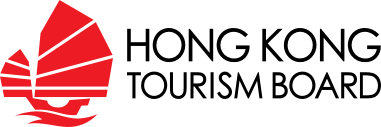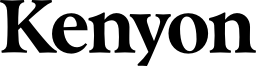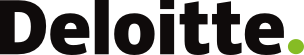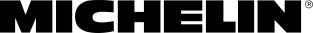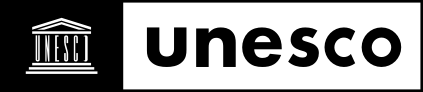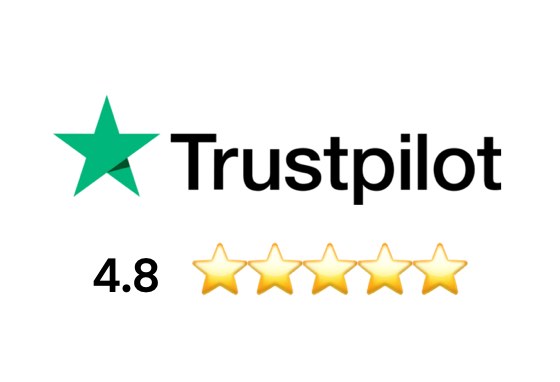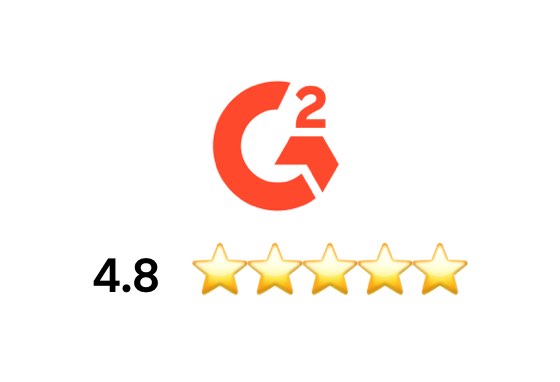All Solutions

Explore all the solutions you can create with Paperform: surveys, quizzes, tests, payment forms, scheduling forms, and a whole lot more.
See all solutions











Connect with over 2,000 popular apps and software to improve productivity and automate workflows
See all integrationsProducts
Solutions
All Solutions

Explore all the solutions you can create with Paperform: surveys, quizzes, tests, payment forms, scheduling forms, and a whole lot more.
See all solutionsIntegrations

Connect with over 2,000 popular apps and software to improve productivity and automate workflows
See all integrationsResources
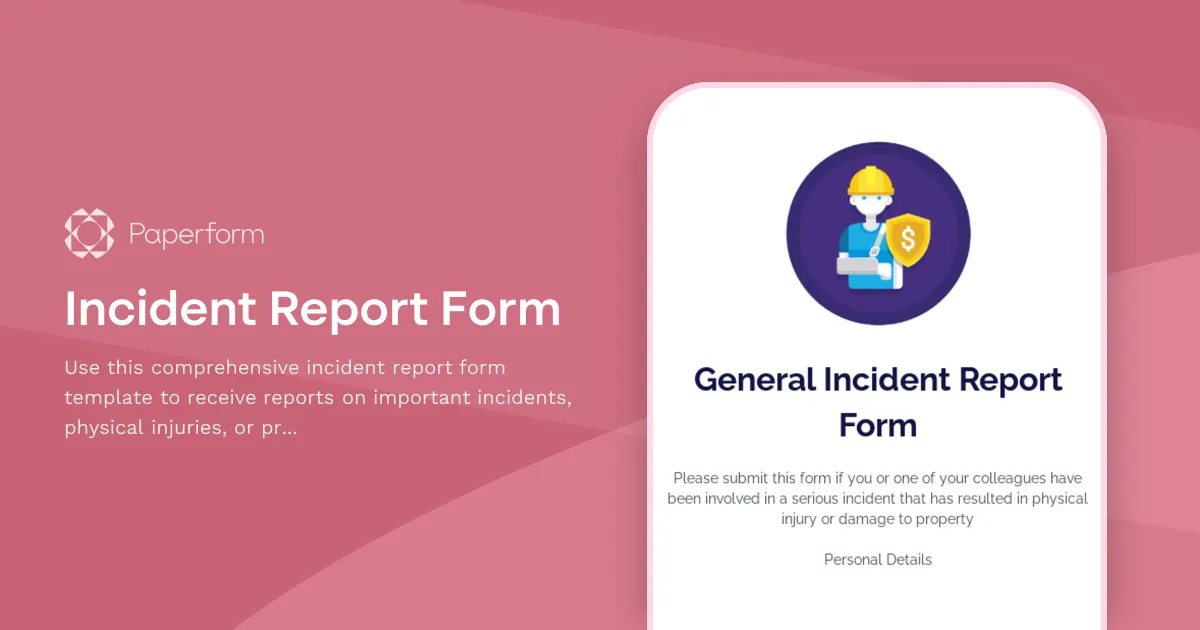
Incident Report Form Template
An Incident Report Form is crucial if you're running a team that might be vulnerable to physical injury or harm. You can also customize this form if you're looking to collect reports of incidents within your company that require further review or action.
When creating the incident report forms, pay attention to the following form fields:
- Use the Text Field to collect information like the full names of your responders and descriptions of the incident.
- Use the Email Address Field to collect email addresses.
- Use the Date Field to ask your audience to enter a valid date using a standardized format.
- Yes/No Field could be very useful for collecting quick responses from your responders. Based on those Yes/No answers, you might also customize your form's flow using conditional logic.
Once you receive an incident report, you might send your responder an automatic email confirming their submission and possibly explaining what their next steps are (instructions on what to do, when to expect the reply from you). You might also integrate your incident report form with third-party apps like Google Sheets, so you'd never again have to synchronize the data manually.
To learn more about the best practices of creating incident reports, check out this guide on Papeform's blog: How To Create An Incident Report (Best Practices & Templates) .
Key Features
This template is designed to help you collect information efficiently and professionally. It includes carefully crafted questions and fields that gather all the essential details you need.
Why Use This Template
- Save time: Start with a pre-built structure instead of creating from scratch
- Professional design: Looks polished and trustworthy to respondents
- Easy customization: Modify fields, colors, and branding to match your needs
- Mobile-friendly: Works seamlessly on all devices
How to Use This Template
- Click "Use this template" to import it into your Paperform account
- Customize the questions and fields to match your specific requirements
- Adjust the design and branding to reflect your organization
- Share the form link or embed it on your website
- Start collecting responses and managing submissions
Customization Options
Paperform's visual editor makes it easy to:
- Add or remove questions
- Change colors, fonts, and images
- Set up conditional logic to show/hide fields
- Configure email notifications and integrations
- Accept payments if needed
Get started today and create a professional form in minutes.