
All Solutions

Explore all the solutions you can create with Paperform: surveys, quizzes, tests, payment forms, scheduling forms, and a whole lot more.
See all solutions











Connect with over 2,000 popular apps and software to improve productivity and automate workflows
See all integrationsSolutions
All Solutions

Explore all the solutions you can create with Paperform: surveys, quizzes, tests, payment forms, scheduling forms, and a whole lot more.
See all solutionsIntegrations

Connect with over 2,000 popular apps and software to improve productivity and automate workflows
See all integrationsResources
Does your signature have to be your full name?

Your signature can be as unique as you are, but it should be consistent and legible, especially for formal documents. Balancing personal expression and formal requirements is key. Choose a style that reflects your personality and consider the context in which you'll use it. Practice until it's natural and seek legal advice if necessary. You can create an online signature easily with tools like Paperform's signature generator, and for managing documents, consider an eSignature tool like Papersign, which offers efficiency, security, audit trails, and more for a streamlined signing process.
Do signatures need to be your full name? This is a question that often pops up. As a general rule however, your signature can be as unique as you are—whether that’s your initials in block lettering, a nickname or a creative doodle.
The main goal is consistency, ensuring it's recognizable as your personal seal of approval across various platforms and documents. The key is to ensure you can recreate it.
It gets more complicated for more formal instances, like signing legal documents or contracts. In these situations it may be necessary to have a traditional signature that aligns with the name on the document to avoid any legal ambiguities.
Settling on a signature is a balance between personal expression and formal requirements. It’s about finding a style that works for you in different contexts while staying within the bounds of what’s legally and professionally acceptable.
For some, that will mean a messy scribble with a drawing of a dog—for others, it means their name in an elegant cursive.
Best practices for choosing a signature
Choosing a signature that meets legal and professional requirements and suits you can be a delicate task, but here are a few tips that might help guide your decision.
- Reflect your personality: Your signature is a personal hallmark. It can be a window to your personality—elegant, quirky, or straightforward. Pick a style that resonates with you.
- Maintain legibility: While a fancy signature can be fun, maintaining some level of legibility is crucial, especially for official documents. Ensure that at least part of your signature is readable.
- Consistency is key: Whether you opt for a full name, initials, or something more creative, keep it consistent across different platforms and documents. This consistency makes your signature reliable and recognizable.
- Consider the context: The context in which you’ll be using your signature matters. If you’re regularly signing formal or legal documents, it might be appropriate to create a traditional signature that’s easily read and reproduced. For personal or creative projects, feel free to explore unique styles.
- Practice makes perfect: Practice your signature until it feels natural. A signature that's easy to reproduce will be more consistent over time.
- Seek legal advice if necessary: If you’re in doubt, especially regarding official or legal documents, it’s wise to seek legal advice. A legal professional can guide you on how to ensure your signature meets all requirements.
- Test digital signatures: Testing how your signature looks and feels digitally is also important. Ensure it maintains its character and legibility across different devices and platforms.
How to create your online signature
Creating an online signature is a relatively straightforward process, especially with Paperform's free signature generator.
No matter the kind of signature you have chosen; your full name, initials, or a unique doodle, Papersign allows you to effortlessly create your signature.
Here's how:
- Navigate to Paperform's free online signature generator.
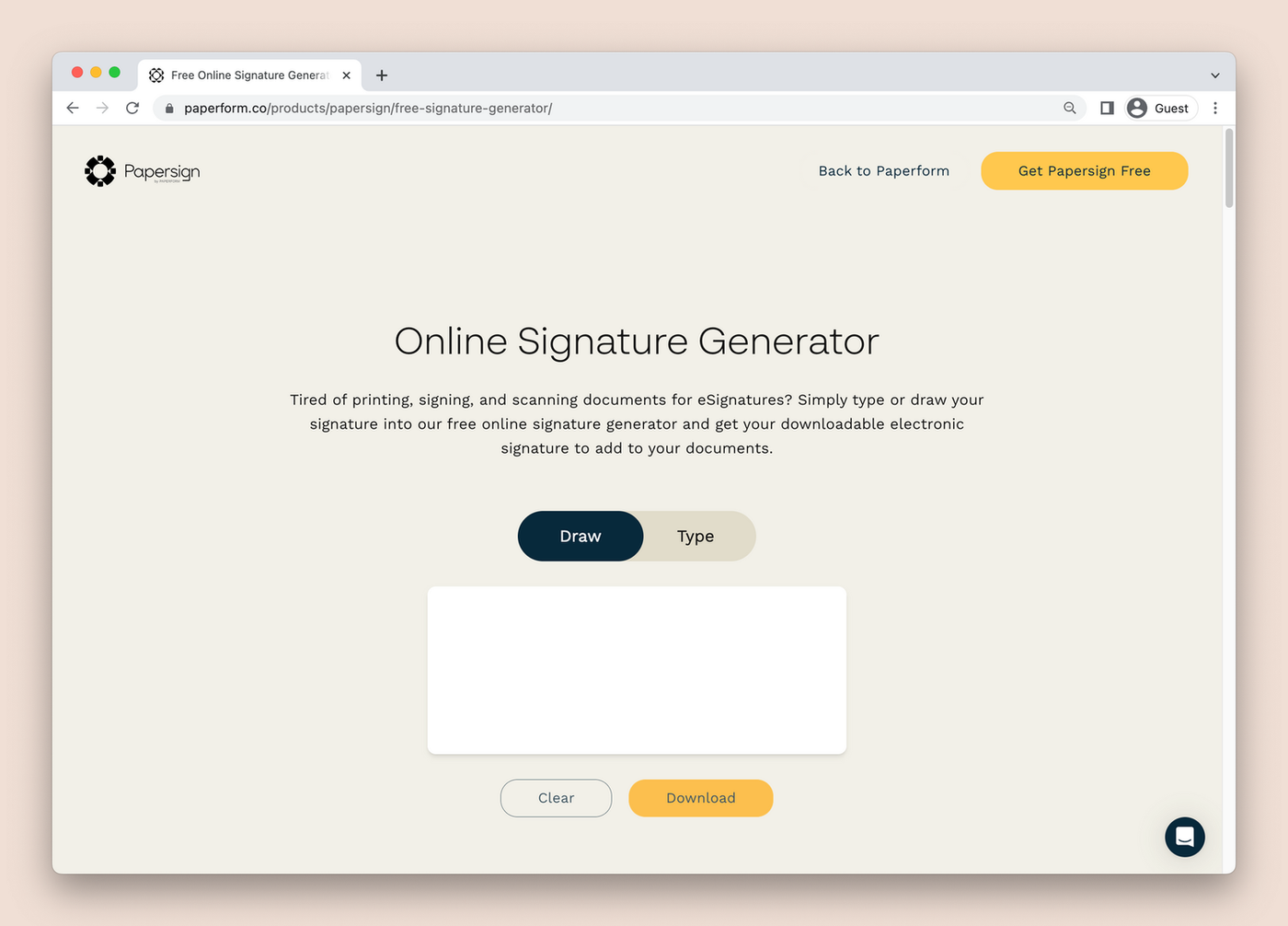
2. Type or draw your signature directly within the tool.

3. Download your eSignature for use across various platforms and documents.

Make the move to an eSignature Tool
Creating a free digital signature is a great start, but when it comes to managing multiple documents and ensuring a streamlined workflow, you need an eSignature software solution.
Enter Papersign. Here’s why making the switch is worth considering:
- Volume handling: Juggling multiple documents? An eSignature tool efficiently manages bulk signing without breaking a sweat.
- Security assurance: With robust security protocols, rest easy knowing your sensitive documents are in safe hands.
- Audit trails: Keep track of who signed what and when, maintaining a clear record of your transactions.
- Timestamps: Prove exactly when agreements were made with precise time-stamping.
- Templates: Create recurring contract or agreement templates for use at scale.
- Legal compliance: Our tool ensures your legally covered.
- Accessibility: Access your documents anytime, anywhere, and on any device.
- Professional impression: Present a professional image to clients and partners with a sleek, digital process.
Ready to upgrade from a single digital signature to a world of streamlined signing? Explore Papersign and redefine how you handle your documents.
Discover a smoother signing journey with Papersign — free.
Paperform (“Paperform” or “we”) provides the information, data, links and other materials on this page (collectively, “Information”) for informational and educational purposes only. We do not warrant or represent the accuracy, completeness, currency, or suitability of any Information for any use or purpose. Paperform is not a licensed legal provider nor is it providing any legal advice; the Information should not be so construed or used. Nothing contained in the Information is intended to create an attorney-client relationship, to replace the services of a licensed, trained attorney or legal professional, or to be a substitute for the legal advice of an attorney or trained legal professional licensed in your state/jurisdiction. Before taking any action, including using our services to execute contracts or other documents, You should always first consult an attorney licensed in your state/jurisdiction, in each instance, regarding the issues address by the Information. Please NEVER DISREGARD PROFESSIONAL LEGAL ADVICE OR DELAY IN SEEKING IT BECAUSE OF SOMETHING YOU HAVE READ IN THE INFORMATION.
Related reading
Speed up creating your how-to guides, training documentation, and interactive product demos with the...
Looking for a new electronic signature software? These 8 Dropbox Sign alternatives offer something f...
Paperform's referral program has been extended to Papersign! Give your friends 10% off Papersign and...
Since launching our new eSignature tool Papersign, we’ve been working our butts off to build out fea...