
All Solutions

Explore all the solutions you can create with Paperform: surveys, quizzes, tests, payment forms, scheduling forms, and a whole lot more.
See all solutions











Connect with over 2,000 popular apps and software to improve productivity and automate workflows
See all integrationsProducts
Solutions
All Solutions

Explore all the solutions you can create with Paperform: surveys, quizzes, tests, payment forms, scheduling forms, and a whole lot more.
See all solutionsIntegrations

Connect with over 2,000 popular apps and software to improve productivity and automate workflows
See all integrationsResources
DocuSign vs. Adobe Acrobat Sign: A detailed guide

Gone are the days when getting a signature meant mailing a document or calling someone into the office. Today, electronic signatures (often abbreviated as “e-signatures”) make the signing process faster, easier, and safer.
But in order to collect a digital signature, you’ll need an e-signature app. This software allows you to create or upload documents and then send them out to be signed—without postage, appointments, and other slowdowns.
Recipients will receive a notification that a document is awaiting their signature and then, with just a few clicks, they can add an eSignature and send it right back. Easy peasy.
Any eSignature software you select will follow that basic premise. So then, how do you choose which one is right for your business?
In this guide, we’ll match up two of the biggest names on the market—DocuSign vs. Adobe Sign (otherwise known as Adobe Acrobat Sign)—and give you a rundown of their features and pricing so you can make an informed decision. And we’ll also suggest another option that we think is worth considering (hint: yep, it’s Papersign 😉).
DocuSign overview: What to know about this e-signature giant
 (Image source)
(Image source)Start your search for e-signature apps and you’re bound to come across DocuSign. It’s one of the biggest names on the market, with over a million customers and a billion users—so it’s pretty tried and tested.
It was founded in 2003 by an entrepreneur who wanted to find a better solution for signature needs, which means the solution is pretty in touch with the pain points and workflows of business owners.
One of the biggest things that separates DocuSign from other rivals like Adobe Sign is that DocuSign is exclusively focused on documents and signatures. While Adobe Sign is just one of Adobe’s many products, DocuSign is all about streamlining the signing process.
That means all of the features within the platform center on signatures. You’ll find:
- Powerful PDF editor
- Electronic notarization
- Contract lifecycle management to organize your document workflows
- Identity verification for added security
Because DocuSign is so large and established, it likely goes without saying that the company places a high priority on security. DocuSign maintains certifications in several regulatory and industry standards. Plus, real-time document tracking and audit trails allow you to keep a close eye on your files.
DocuSign also offers more than 400 integrations with popular apps and tools like Zoom, Salesforce, Slack, and more. That means you can easily integrate digital signatures into your existing workflows. And with templates, you can save documents you frequently send so you don’t need to start from scratch each time.
The platform itself is pretty intuitive and easy to use, scoring a nine out of 10 according to user ratings on G2 (the average for e-signature apps is 9.1). But with that said, if you’re only looking for super simple and straightforward document signing, DocuSign will likely have a lot of features that you never need to access.
While DocuSign is available on the web and via mobile apps for iOS and Android, you won’t find a super comprehensive desktop app. You can install DocuSign Edit for Windows or Mac, but it only allows you to modify documents—it doesn’t have all of the bells and whistles.
DocuSign pricing
Much like other software, DocuSign uses a tiered pricing system. The more you pay, the more access you get to various features.
Paid plans start at $10 USD per month when billed annually, but you’ll be pretty limited to core features and only five envelopes (think of these like the digital “containers” you send your documents in).
Stepping up to the Standard plan costs $25 USD per month when billed annually, but lifts some of those limitations and gives you more features.
DocuSign doesn’t offer a free plan, but there is a generous 30-day free trial with no credit card required.
Adobe Acrobat Sign overview: Another big name in e-signatures
 (Image source)
(Image source)Adobe Acrobat Sign is another popular choice for digital signatures. Much like DocuSign, it’s been around for a while, getting its start as EchoSign in 2006 before eventually being acquired by Adobe in 2011.
You’ll find many of the same features as DocuSign, including document tracking, custom branding, the ability to create your own templates, and a mobile app. But unlike DocuSign, you won’t just find a mobile app—there’s a desktop version for both Windows and Mac too.
So what else sets Acrobat Sign apart from DocuSign? If you’re a Microsoft user, then Acrobat Sign is likely the better choice for you. Adobe and Microsoft are partners, which means Acrobat Sign has far more robust and comprehensive Microsoft integrations and is also Microsoft 365 app-certified.
Acrobat Sign also offers integrations with other popular apps, tools, and solution partners, albeit quite a few less than DocuSign. However, Acrobat Sign does include extensive APIs to easily add e-signature capabilities to the tools you already use.
And since your documents are managed through popular PDF software, Acrobat, there are plenty of powerful PDF tools too. You can create, edit, sign, and collaborate directly on PDF documents without clunky exports and workarounds.
This platform doesn’t slack with security either. With features like signer identity authentication and compliance with industry-specific laws and regulations, you can get peace of mind that your signatures are safe and reliable.
In looking at G2 user ratings, Acrobat Sign rates a little lower than DocuSign, coming in at 8.6 out of 10. So, expect a little more of a learning curve as you get up and running—unless you’re already an avid user of Adobe products and are comfortable with their interfaces.
Adobe Acrobat Sign pricing
Acrobat Sign is a little more expensive than DocuSign. Paid plans start at $12.99 USD per month when billed annually. But that’s for the standard individual plan, which means you’ll be pretty limited.
The next paid individual plan is $19.99 USD per month when billed annually. However, if you need several people on your team to be able to access the tool, you’ll need to look at a team plan. Those start at $14.99 USD per month per license when billed annually.
There isn’t a free plan, but you can test out Acrobat Pro Plus free for seven days. Be aware that you’ll likely need to put a credit card on file, so make a note to cancel your plan if that’s your intention.
DocuSign vs. Adobe Sign: Which one is right for your business?
Need a little more help making your decision in the great DocuSign vs. Adobe Sign debate? This chart gives you a quick rundown of how the two stack up in some of the most notable areas:
The two are pretty comparable—which means you can’t really make a wrong decision. If we had to simplify it, we’d say:
- If you’re looking for a solution for signatures and only signatures, go with DocuSign
- If you’re an avid Microsoft or Adobe user already, go with Acrobat Sign
But before you go ahead and sign on the dotted line (pun intended), there’s one more e-signature app we need to tell you about: Papersign.
Simplify document signing with Papersign
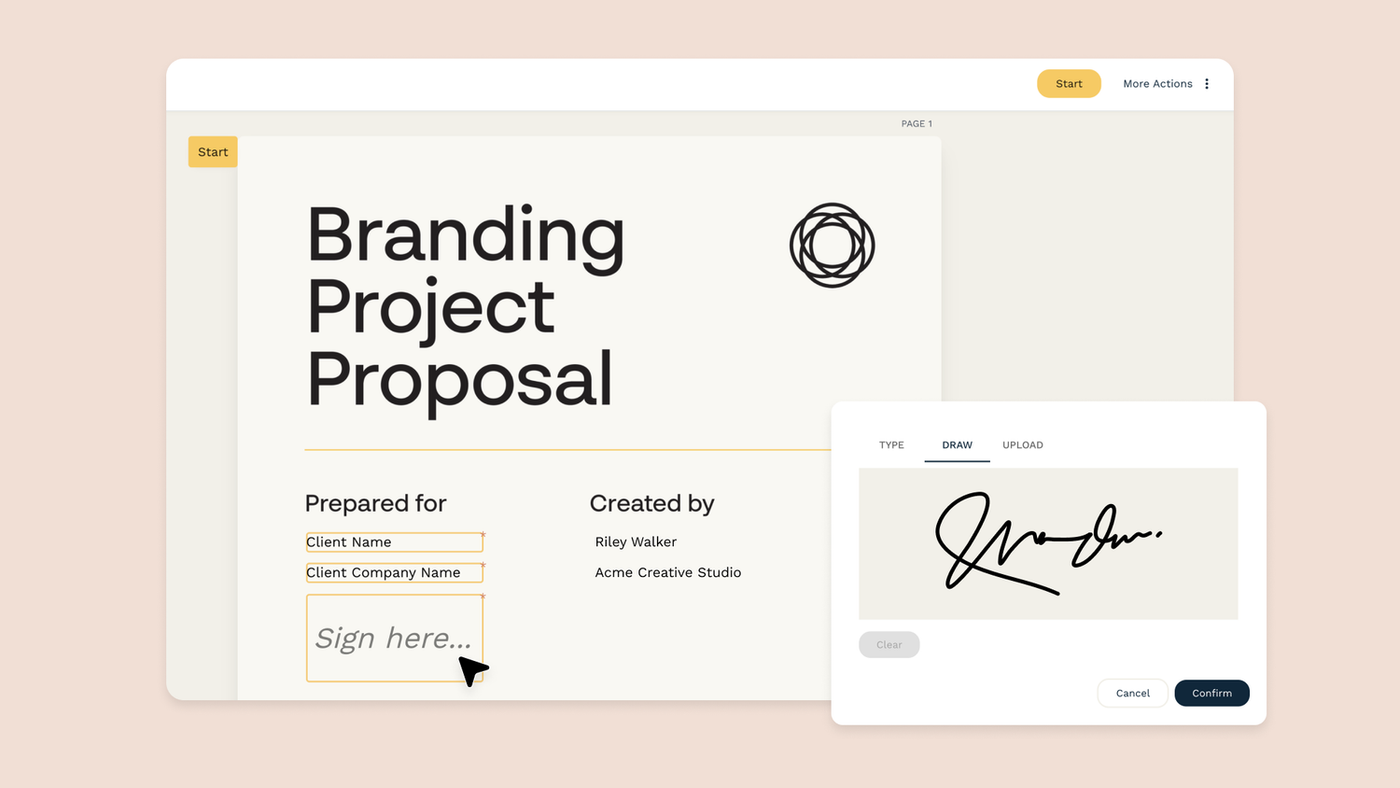
Papersign is all about making document signing as easy and painless as possible—for you and your signers. You can build your document directly within Papersign, copy an existing document, or upload an existing PDF document for signatures.
But just because Papersign is all about simplicity doesn’t mean it’s short on features. It’s fast and easy to put your document together with intuitive slash commands.
With our document designer, you can customize your documents so they’re a fitting and cohesive representation of your brand. You can monitor your document’s progress in real time with instant notifications or manage all of your documents at once from the intuitive dashboard.
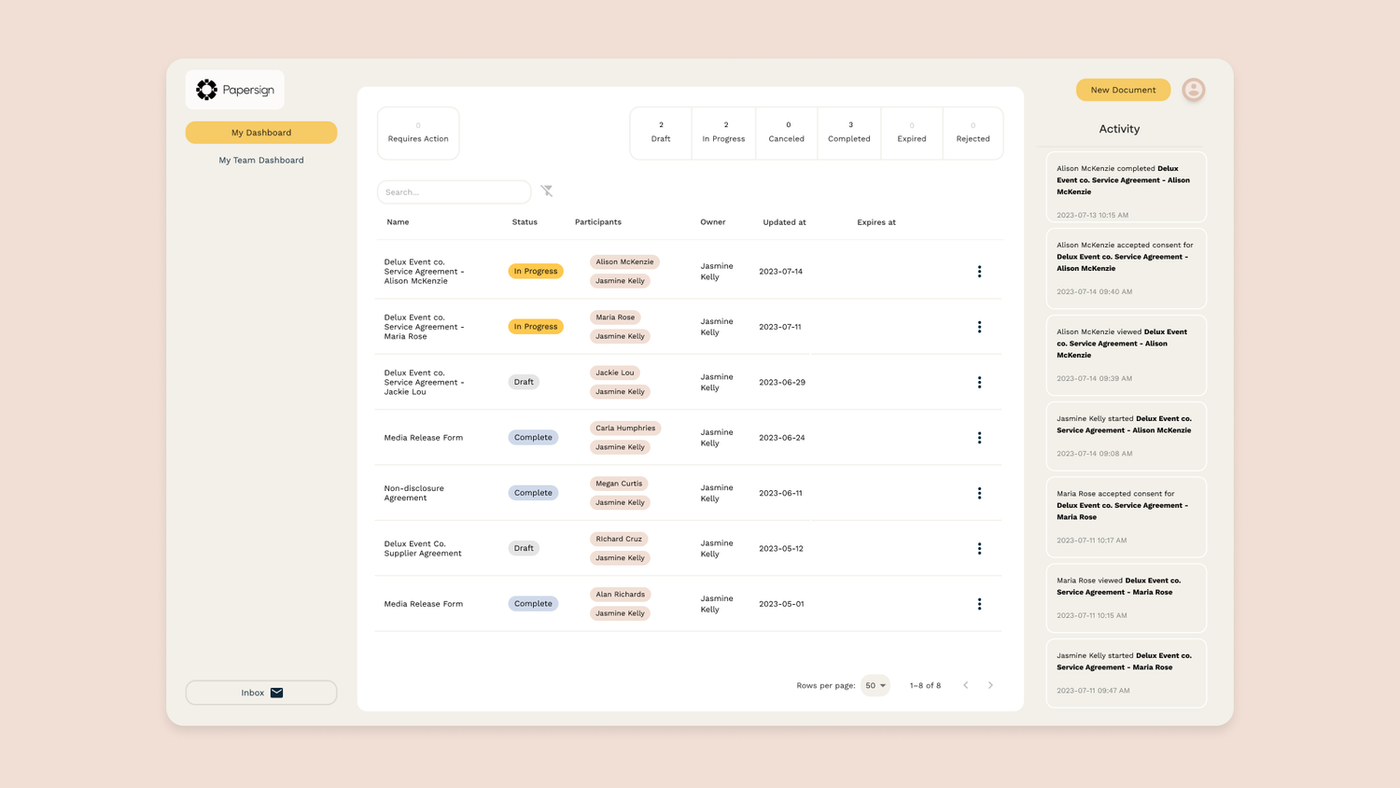
Worried about security? Papersign has robust security measures, including encryption and audit trails, to protect your documents and signatures. And Papersign complies with the technical requirements of several eSignature legislations.
If you’re already a Paperform user, you’re bound to love Papersign even more. It’s easy to connect your forms and your signatures or automate your e-signature workflows, like triggering documents to be sent when a form is completed. Not currently using Paperform for your online forms? Papersign is still a standalone solution for quick, intuitive, and secure digital signing.
Unlike the other solutions, Papersign offers a free plan. But if you want unlimited signed monthly documents, you’ll need the Pro plan, which is priced affordably at $20 USD per user per month when billed annually.
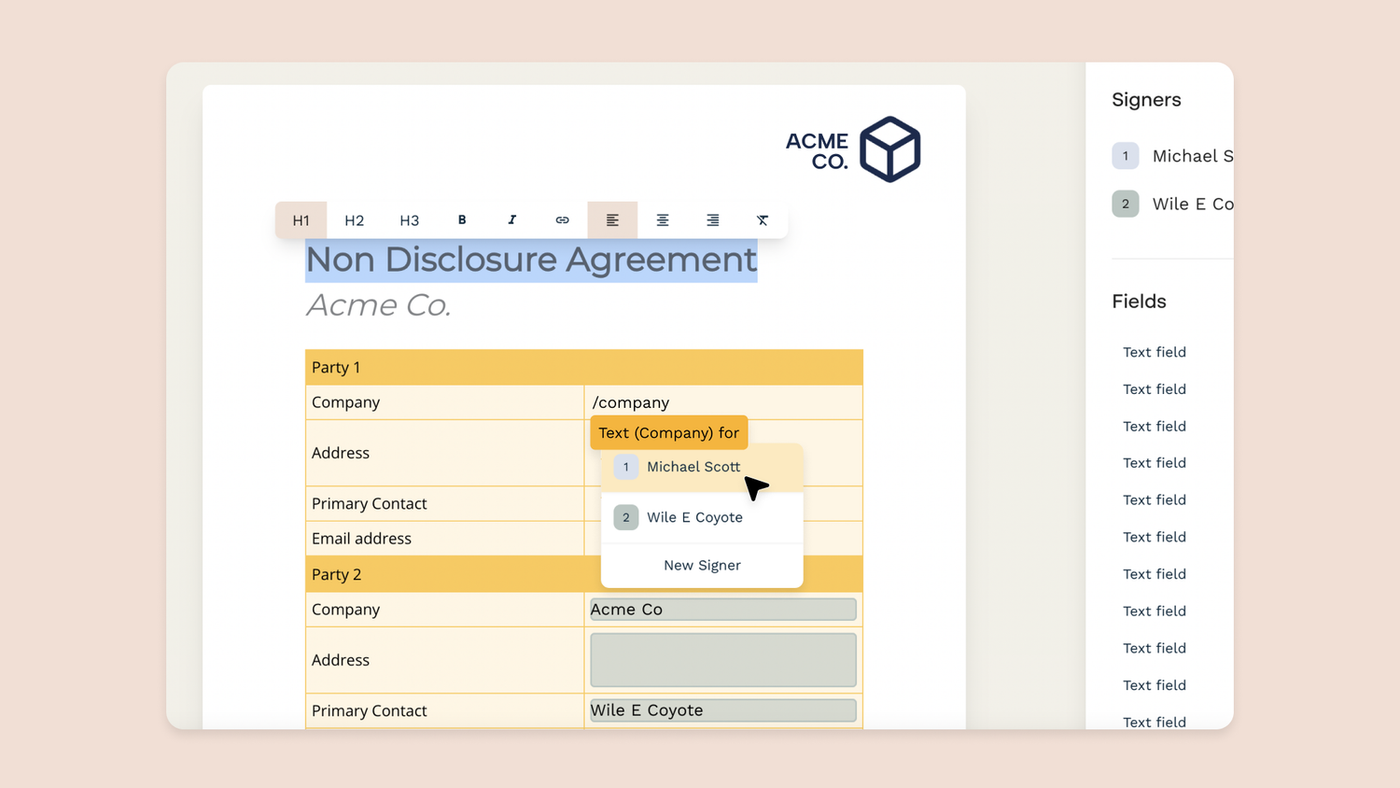
Simple signatures start with the right software
Whether it’s contracts, proposals, or anything else, your business is bound to have some signature needs. E-signatures make the signing process more simple, streamlined, and secure.
But to get there, you need the right e-signature app. DocuSign and Adobe Acrobat are two popular solutions you’ll come across, but they certainly aren’t your only choice.
Papersign is your best option if you’re looking for eSignature software that’s more intuitive and less of an interruption. After all, collecting the signatures you need should be one of the easiest parts of running your business—not the hardest.
Ready to give it a go? Get started free with Papersign now.
Form a better life now.
Get your 7 day unrestricted trialChoosing an automation tool as a small business shouldn’t feel overwhelming — but it often does. Wit...
When Kathleen Celmins launched her AI-powered app, GlowSocial, she quickly realized that building cu...
This article will help you untangle the web of very “samey” WordPress form builder plugins.
Trying to decide between Zapier and Stepper? This in-depth comparison breaks down pricing models, wo...