
All Solutions

Explore all the solutions you can create with Paperform: surveys, quizzes, tests, payment forms, scheduling forms, and a whole lot more.
See all solutions











Connect with over 2,000 popular apps and software to improve productivity and automate workflows
See all integrationsSolutions
All Solutions

Explore all the solutions you can create with Paperform: surveys, quizzes, tests, payment forms, scheduling forms, and a whole lot more.
See all solutionsIntegrations

Connect with over 2,000 popular apps and software to improve productivity and automate workflows
See all integrationsResources
The 10 best Trello Power-ups in 2023

Millions of people rely on Trello to improve team communication and keep tasks organised and on track. Out of the box it's a fantastic kanban app—the free plan is generous, it's easy to use, and it's super customisable.
But to really unlock Trello's full potential, you need to take advantage of "Power-Ups". These add-ons and integrations transform Trello from a useful tool into a productivity powerhouse.
In this article, we've curated a list of the best Trello Power-Ups to help cut down on manual busywork, and automate your project management. Let's get straight to it.
Why use Trello Power-Ups?
Trello is a great tool for managing any type of project or task as an individual or in a team. Whether you want a simple to-do list, a hub for new employees, or a place to manage your entire marketing pipeline, it has you covered.
With Power-Ups enabled you can take things a step further. These handy add-ons add extra functionality to your Trello boards, so you can automate work and connect with your favourite tools, from Google Calendar, and Slack, to Jira and Paperform.
Here are just a few of the benefits of adding Power-Ups to Trello:
- Increase your productivity by automating simple processes
- Integrate with apps to sync data and connect the tools you love
- Add more visibility to cards and to-do lists at a glance
- Facilitate effective communication between your team members
- Simplify board maintenance and updating
The bottom line? Power-Ups make using Trello simpler, your team more efficient, and your business tools more in sync. The question is why wouldn't you use them?
The 10 Best Trello Power-Ups
There are hundreds of Power-Ups, all of which add features that 'vanilla' Trello doesn't have.
We can't include every single one, so we've concentrated on Power-Ups that perform specific functions to make your work easier.
1. Paperform for populating boards automatically
From contact forms and registration pages to design requests and restaurant orders, every business relies on forms of some kind. But manually entering submission data into Trello is a waste of time.
With Paperform's Trello integration you can wave goodbye to data entry for good. Form submissions can be sent straight to Trello to automatically create and populate cards, or generate new lists and boards without lifting a finger.
Whether you're using Paperform as an online storefront, or capturing leads for your real estate business, any information you need will be sent to Trello and neatly logged into the relevant cards.
For example, Blütenträume uses Paperform and Trello to manage their boutique flower shop. Orders are taken through Paperform and sorted onto a Trello board with relevant customer and order information.
"The combination of Paperform and Trello has made the entire process super scalable,' says consultant Dennis Karle. "The entire team at the flower store works through Trello and Paperform.
Having worked with a lot of enterprise software, it was a breeze to automate the entire online shop with tools that had such powerful features, yet were still so approachable and easy to master. It actually made the process fun.”
With Paperform's suite of no-code tools combined with Trello's task management, you'll be able to automate your business in no time. It's a match made in productivity.
2. Google Drive for effortless file management
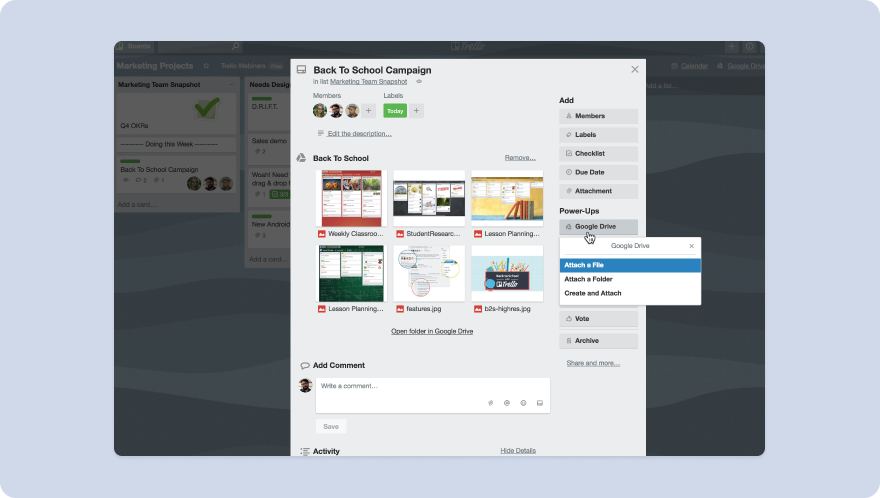 (Image Source: Google Drive/Trello)
(Image Source: Google Drive/Trello)Documents are at the heart of any team, so it's no surprise that Trello and Google Drive go together like strawberries and cream.
The Google Drive Power-Up brings all your files and folders directly into Trello. You can see real-time previews and details of files, attach files and folders to your cards, and even search Drive without leaving Trello.
While the main drawcard is the ability to wave goodbye to awkward tab switching, and keeping your files linked to relevant cards, you can also use this integration to transform your Trello board into a Google Slides presentation.
Whether you're using Trello for onboarding new employees, managing an editorial calendar, or tracking freelance projects, the Google Drive Power-Up is a must-have for almost any Trello user.
3. Slack for simplifying team communication
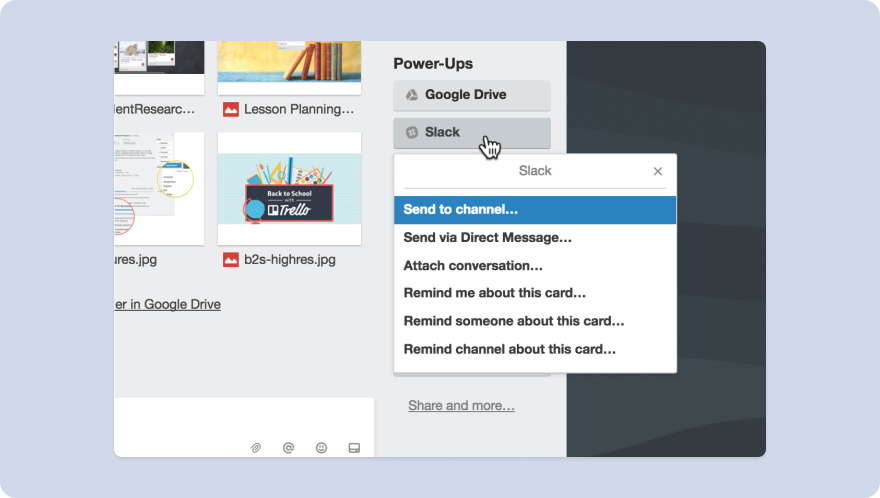 (Image Source: Slack/Trello)
(Image Source: Slack/Trello)Slack has become the digital HQ for millions of businesses, helping us all get away from endless back-and-forth emailing.
But while it's undoubtedly a useful tool for team communication, it works best when integrated with your other business tools.
The Slack Power-Up for Trello allows you can turn chats into tasks so no idea ever slips through the cracks. You can send cards to channels or direct messages, and attach Slack conversations to your cards for additional context.
With configurable alerts to notify your team when there is activity in a list, board or card, and the ability to receive reminders within Slack (or even set them for a teammate!) with Trello and Slack no task will be left behind.
4. Card Repeater for managing recurring tasks
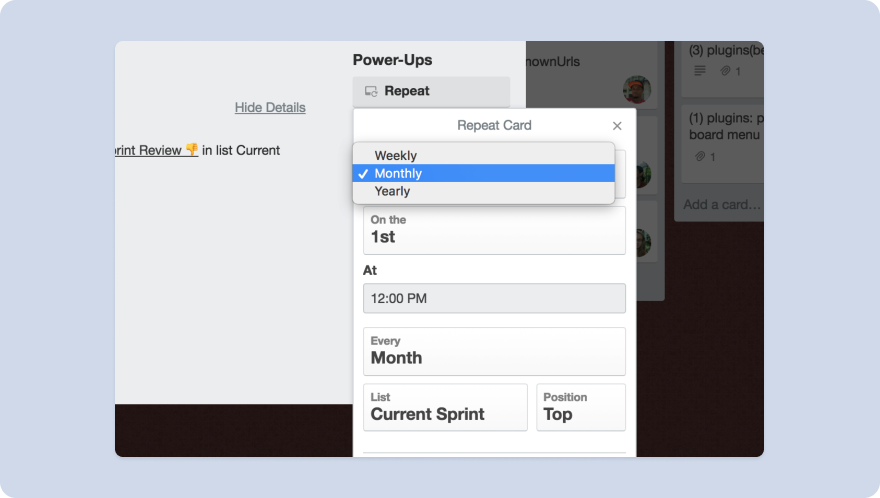 (Image Source: Card Repeater/Trello)
(Image Source: Card Repeater/Trello)Whether it's creating a to-do list or an agenda for your weekly 1:1, there are few things more tedious than going through the same processes over and over again each week.
Card Repeater manages at least some of these routine tasks for you. It automates the creation of Trello cards for repeated tasks, scheduling a replica of the master card on any time and date you set.
So, for example, say you use Trello for your weekly report. You can take the time to create one template, then use Card Repeater to repeat this on a weekly basis.
This is a life saver for anyone who has ever scrambled to fill in the weekly agenda before a meeting starts. It sounds simple, but you'll be surprised at how much time a tool like Card Repeater will help you save.
5. Card Snooze for only showing what matters
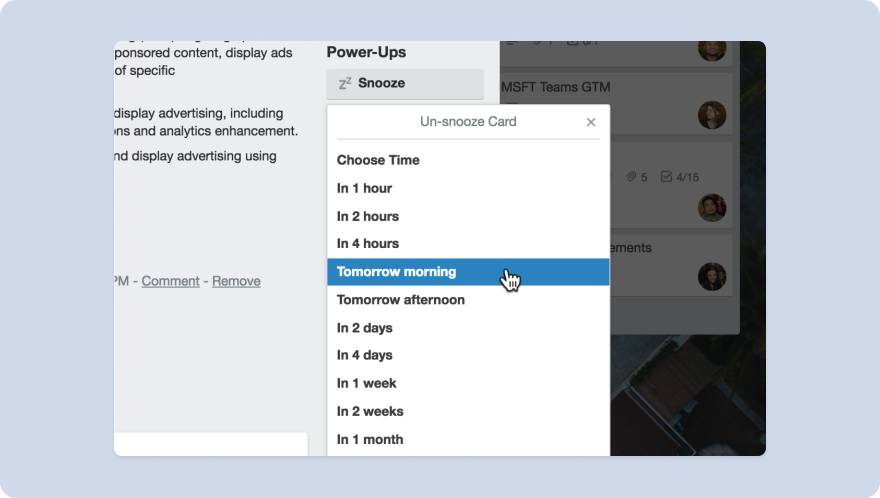 (Image Source: Card Snooze/Trello)
(Image Source: Card Snooze/Trello)An organised Trello board is a beautiful thing. But when you've taken the time to set all your tasks for the week, month, or quarter, there can be more cards than a Vegas casino.
That's where the Card Snooze Power-Up comes in. It helps you clean up the clutter of cards until you're ready to deal with them.
All you've got to do is hit 'Snooze' and select another date and time, and your card will magically reappear on your board once you're ready for it.
Whether you need to defer a long-term task, or you want to avoid the trap of toxic productivity by only viewing what you can fit into a day, this Power-Up allows you to focus only on what matters—and avoid becoming overwhelmed by the hundred-and-one tasks awaiting you.
6. Advanced Voting for feedback from your team
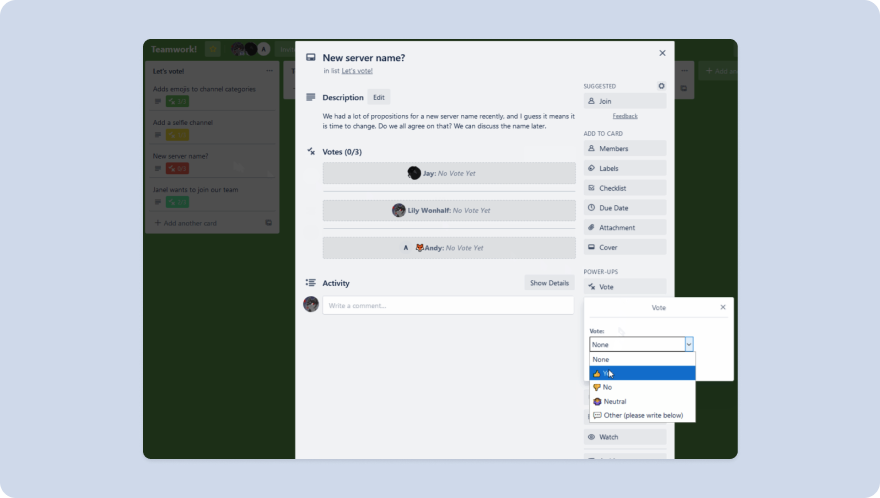 (Image Source: Advanced Voting/Trello)
(Image Source: Advanced Voting/Trello)Sometimes you need long Slack threads on a project. Other times, you can get by with comments within your cards. But then there are occasions when you can get by voting with a "👍" on a Trello card.
Advanced Voting simplifies communication by bringing voting to Trello. Just click on a card, click the "Vote" Power-Up, and choose the option that best matches your opinion.
Votes are tallied and added as a badge, so you can see the overall feeling without clicking into the card. Need more context? You can see a summary of the votes in the details.
It's a great way to make decisions based on your team's thoughts—from picking a marketing initiative to follow through on, to choosing what should go on tonight's menu.
Not every question requires a team meeting, but that doesn’t mean they don’t need to be answered. Get your answers and insights quickly and get on with your work with Trello’s Advanced Voting.
7. Bulk Actions for performing multiple actions at once
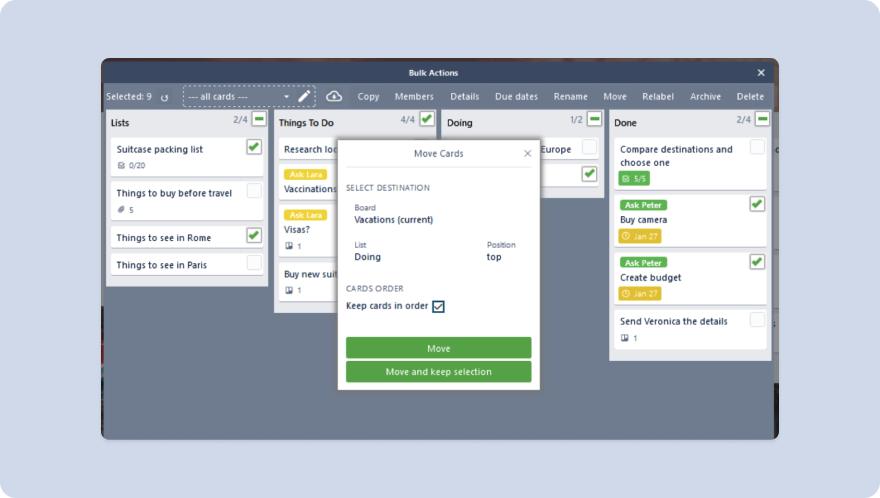 (Image Source: Bulk Actions/Trello)
(Image Source: Bulk Actions/Trello)Want to cut down on monotonous tasks and save time for real work? Spend less time tweaking Trello cards? Then Bulk Actions is a must.
Voted as one of the Top 10 Power-Ups of 2021 by Blue Cat Reports, this Power-Up lets you perform actions on multiple cards at the same time to quickly make bulk changes, and get an overview of how cards are tracking.
Just click the Bulk Actions button at the top of your board to change or shift due dates, modify custom fields, re-name, move and relabel cards, or add comments and attachments—across multiple cards.
It also provides you with a powerful search and filter capability to view what you need—from looking at a PDF document attached to a card, to checking the status of an important task.
8. List Limits for managing your workload
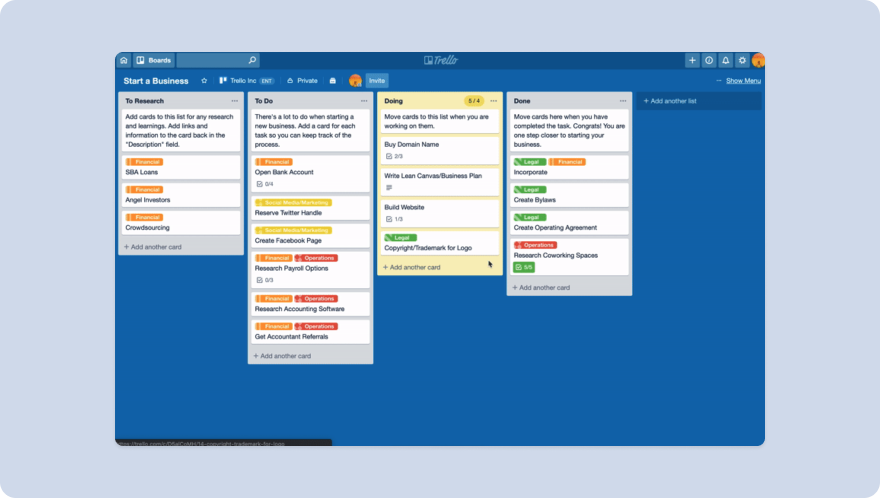 (Image Source: List Limits/Trello)
(Image Source: List Limits/Trello)It's easy to get sucked in to a treadmill of tasks. You keep adding and adding, never stopping to look at the mountain of endless work awaiting you.
The List Limits Power-Up addresses this by letting you limit the amount of tasks that can be in a list. Whether it's two tasks or 2,0oo tasks, once you hit the ceiling you've defined, the list will be highlighted.
The idea is to give you a visual reminder that you're approaching overload, and to make sure you've got a manageable amount of work on your plate.
On top of avoiding overwhelm, List Limits is also a way to identify bottlenecks in your team's pipeline. If tasks continually get stuck in one point of your pipeline, you might need to figure out a better workflow.
9. Card Priority for prioritising what to work on next
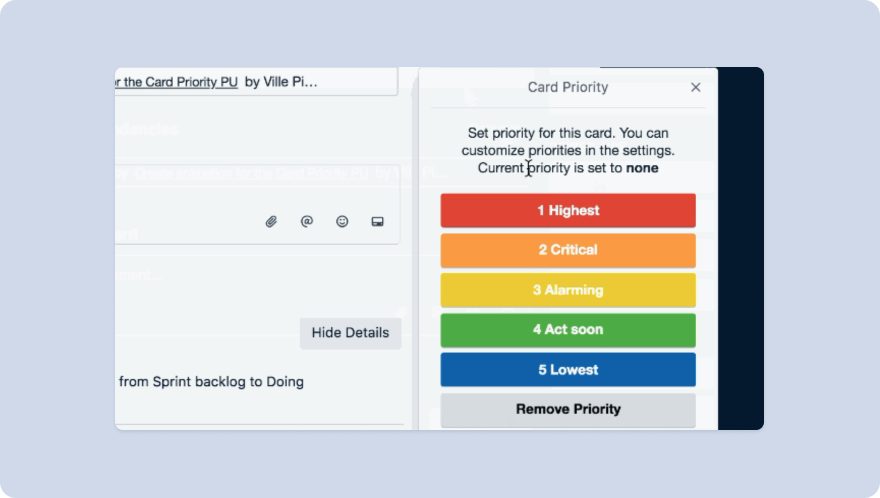 (Image Source: Card Priority/Trello)
(Image Source: Card Priority/Trello)If you're the type that likes to smash through high-priority tasks early in the week, so you aren't stressing it come Friday afternoon, Card Priority is your new best friend.
With this Power-Up activated, you can attribute priorities to your cards to properly manage your work. You can set five colour-coded priorities, and make them appear on the front of card for better visibility.
No longer will you have to check the brief to analyse the priority level, or realise halfway through a task that you should be doing something more important.
10. Card Dependencies for making relationships between cards
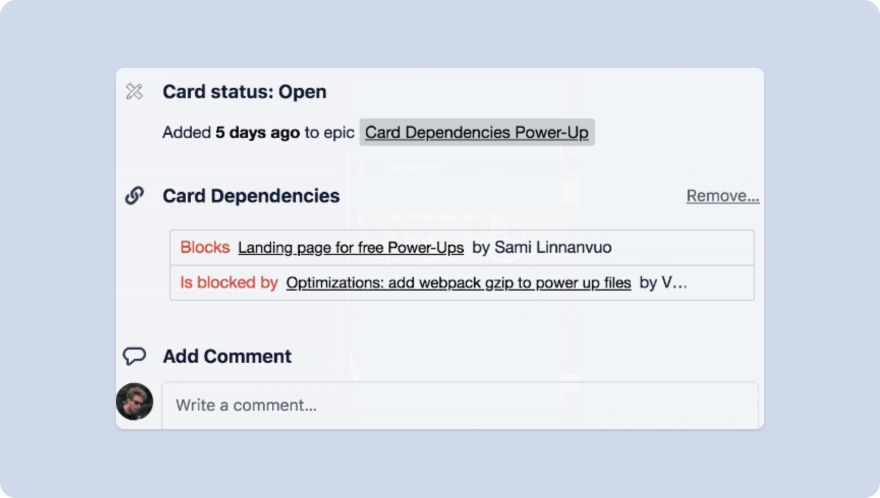 (Image Source: Card Dependencies/Trello)
(Image Source: Card Dependencies/Trello)Trello doesn't offer a way to show connections between tasks. This is a problem because projects—especially those arrayed on a kanban board—often rely on multiple moving pieces aligning before completion.
You know the go: this needs to be submitted, but it needs to be edited first, and we'll also need to get the designer to make a graphic, which will take at least a week...
Juggling tasks manually as they pass through multiple stakeholders is impossible. This Power-Up looks after this by linking cards together by setting certain dependencies between them.
This can be to specify which task is currently blocking another, or to create parent-child relationships between cards.
Power-Up your project management
Whether you're a one-man band or a thriving small business, the chances are there's some part of your project management workflow you can automate.
And if you happen to use Trello—like millions of other small business owners—you should take advantage of all the Power-Ups you can to help you work smarter, not harder.
Start by checking out Paperform. Paperform and Trello can help you easily manage your workflows, and simplify your business, no matter the industry. But don't just take our word for it. Try Paperform here.
Deepak (Dee) Shukla, the dynamic founder of Pearl Lemon, built the leading SEO agency in London by l...
Here is the ultimate list of online form builders, what they do best, their pricing, and examples to...
When Luiz Sifuentes lost the platform powering his entire web design business, he rebuilt smarter—wi...
All of our product updates and big company news for Paperform and Papersign from Oct 24 - May 25 to ...