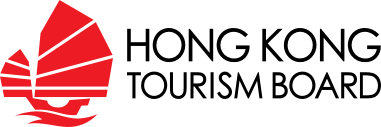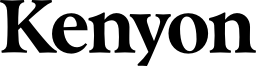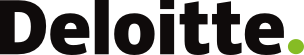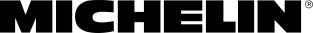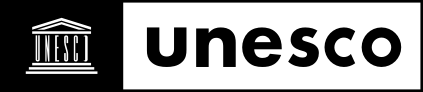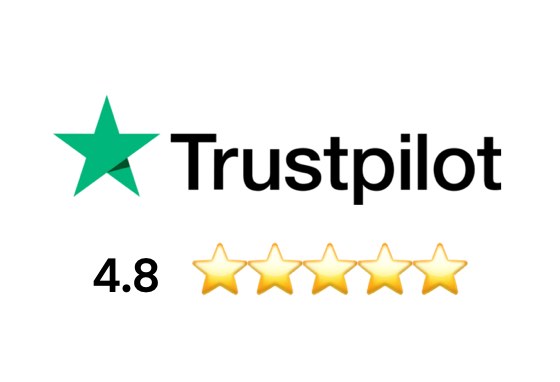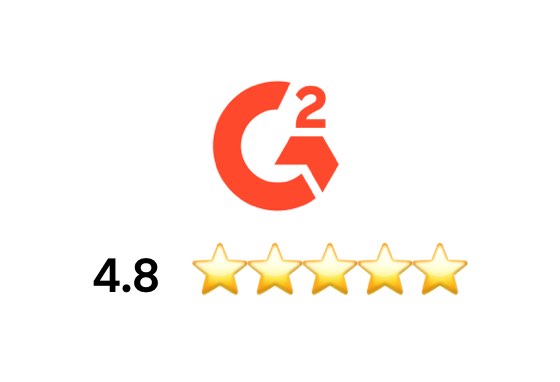All Solutions

Explore all the solutions you can create with Paperform: surveys, quizzes, tests, payment forms, scheduling forms, and a whole lot more.
See all solutions











Connect with over 2,000 popular apps and software to improve productivity and automate workflows
See all integrationsProducts
Solutions
All Solutions

Explore all the solutions you can create with Paperform: surveys, quizzes, tests, payment forms, scheduling forms, and a whole lot more.
See all solutionsIntegrations

Connect with over 2,000 popular apps and software to improve productivity and automate workflows
See all integrationsResources
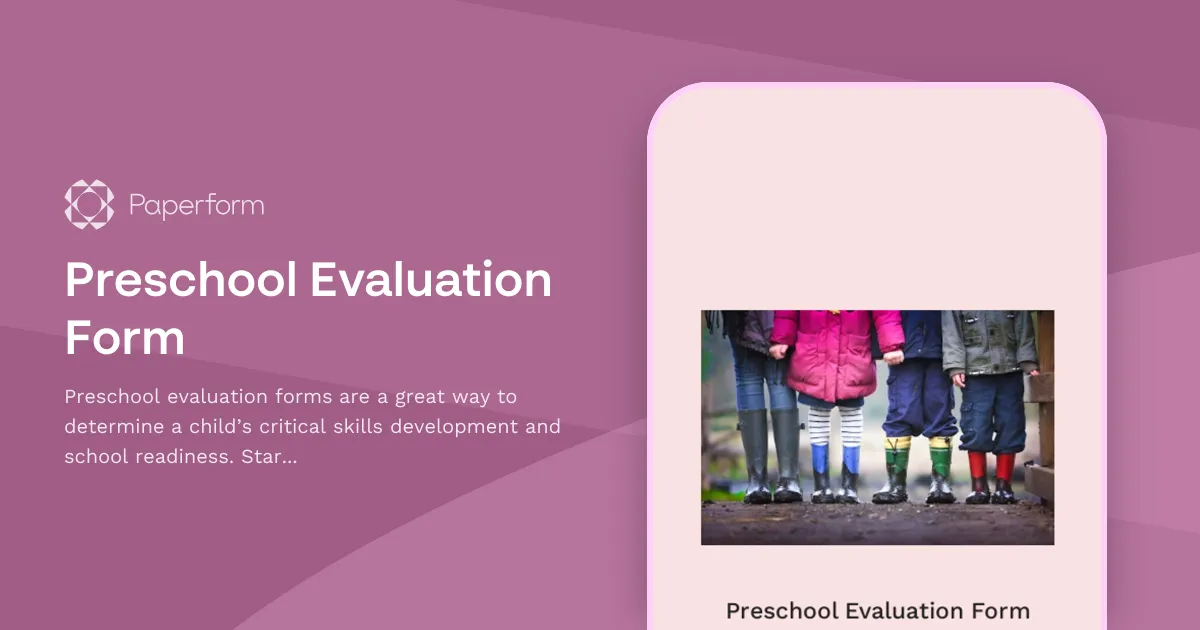
Preschool Evaluation Form Template
Preschool evaluation forms are a great way to determine a child’s critical skills development and school readiness.
To begin with, figure out what kind of feedback you are looking to collect. When creating the preschool evaluation form, you can use any of the 27+ question fields best suited. However, pay special attention to the following form fields:
- Use the Text Field to collect information like the full names of your responders and descriptions of the child.
- Use the Rating Field to express an opinion about the child's reading level, social and language skills, and apparent intellectual development. Scale questions help collect data that is easy to analyse.
- Use the Slider to gather faster, more interactive ways to evaluate on a numerical scale.
- Matrix to display multiple scale questions in a user-friendly way. These display best on the desktop.
For more information on what question fields to use, check out our blog article on survey questions.
You can ensure that your form matches your preschool's brand with Paperform's powerful editor. In the Theme settings, you can change the colours, fonts, background, and images and customise the look of the UI elements like a navigation bar.
Have fun creating with Paperform!
Key Features
This template is designed to help you collect information efficiently and professionally. It includes carefully crafted questions and fields that gather all the essential details you need.
Why Use This Template
- Save time: Start with a pre-built structure instead of creating from scratch
- Professional design: Looks polished and trustworthy to respondents
- Easy customization: Modify fields, colors, and branding to match your needs
- Mobile-friendly: Works seamlessly on all devices
How to Use This Template
- Click "Use this template" to import it into your Paperform account
- Customize the questions and fields to match your specific requirements
- Adjust the design and branding to reflect your organization
- Share the form link or embed it on your website
- Start collecting responses and managing submissions
Customization Options
Paperform's visual editor makes it easy to:
- Add or remove questions
- Change colors, fonts, and images
- Set up conditional logic to show/hide fields
- Configure email notifications and integrations
- Accept payments if needed
Get started today and create a professional form in minutes.