
All Solutions

Explore all the solutions you can create with Paperform: surveys, quizzes, tests, payment forms, scheduling forms, and a whole lot more.
See all solutions











Connect with over 2,000 popular apps and software to improve productivity and automate workflows
See all integrationsProducts
Solutions
All Solutions

Explore all the solutions you can create with Paperform: surveys, quizzes, tests, payment forms, scheduling forms, and a whole lot more.
See all solutionsIntegrations

Connect with over 2,000 popular apps and software to improve productivity and automate workflows
See all integrationsResources
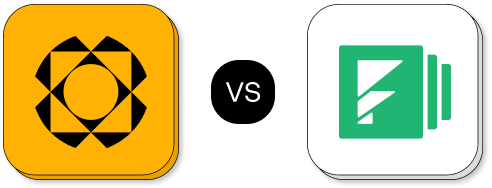
Simplify work with Paperform—the best alternative to Formstack Forms
Gather feedback, take payments, manage bookings, and automate your work with custom-branded forms for a fraction of Formstack’s cost.
Try Paperform freePaperform vs. Formstack
Paperform is a flexible online form builder that lets you make sales, take bookings, communicate with customers, and put manual processes on autopilot. The powerful editor offers nearly unlimited customization, 25+ question fields, and advanced workflows, so you can build the beautiful solutions you need.
Formstack is an online form builder designed to help you build powerful web forms without any coding knowledge. You can create forms to capture leads, gather feedback from customers and employees, collect online payments, and more. Formstack Forms is part of Formstack Suite that offers specialized workflows to turn time-consuming processes into seamless digital workflows.
A Detailed Comparison
(Updated December 2024)
Pricing
Paperform
Paperform has three pricing tiers: Essentials ($29/mo per user), Pro ($59/mo per user) and Business ($199/mo per user). The lowest pricing plan gives you unlimited forms and generous 100 form submissions per month, with even higher quotas on higher pricing plans. The only limitation on the lowest pricing plan is having no access to some of the more advanced features such as Calculations, e-signature support, custom CSS/HTML, and APIs.
Formstack
Formstack has just one pricing tier for using Forms, starting at $83/month per user. You'll have a limit of 25 forms per month and 1,000 submissions per form, but you get access to all features. If you want to use any of Formstack's other products, (such as ‘Documents’ to create documents, or ‘Sign’ to add eSignatures to your documents), you’ll be looking at adding another $110/mo for Documents and $20/mo for Sign.
So, if you're looking for a cost-efficient option with room for unlimited users and almost all features included, Paperform is the way to go. Let’s have a closer look at their features and solutions differences below.
Form Creation & Sharing
Formstack
Formstack’s editor is based on the drag-and-drop principle. It’s quite easy to find the right fields and insert them into your forms, but the configuration can be confusing. For example, when trying to customize a multiple-choice question, you’d have to click on the question first, wait a few seconds for a new menu to pop up in the left sidebar, and finally scroll down to view or modify the answer options. You then have to scroll down once again to edit the text.

Paperform
Paperform’s editor is set like a Word document. You can add questions, text, images, and embed videos anywhere on the page. Paperform’s editor also supports slash commands. Simply type “/” anywhere on the page to open the commands menu. Then, you can either scroll down and select the right field, or start typing the field’s name to filter through the list. Paperform also integrates with Unsplash and GIPHY, allowing you to insert visuals without ever leaving the app.

In terms of form creation capabilities, both platforms offer a wide range of question types to build an engaging form: multiple-choice questions, short/long answer questions, Matrix fields, Ratings, and more.
When it comes to more advanced features, Paperform outshines Formstack. It offers a larger variety of advanced question types such as Color Picker, Scale, Slider, Ranking, Appointments for scheduling bookings, and Calculations for all sorts of more complex Excel-style calculations. Paperform also has a built-in integration with Papersign that lets you automatically trigger signature requests on connected documents.
Customization & Branding
Both platforms offer robust options for tailoring your forms to match your brand's identity. Add images, GIFs, and videos to your forms, create thank-you pages, and set up automated emails to create engaging and interactive experiences for your users.
Both platforms also allow HTML customization for forms and 'Thank you' pages, giving you further flexibility to add custom elements or styles.
In terms of templates offered, Formstack offers a respectable selection of 350 templates, but Paperform's extensive library of 700+ pre-built templates offers more options for finding the perfect fit for your specific needs.
E-Commerce & Payments
Both platforms let you sell products and accept payments through your forms, however, the way these features are set up is pretty different.
Paperform
Paperform has built-in e-commerce features and support for multiple payment providers like Stripe, PayPal, Braintree, Square. It also connects with 95 other payment providers via third-party integrations. Having built-in integrations means you can manage product inventory, generate automated receipts, invoices, and even dynamic shipping fees and tax calculations straight inside Paperform Editor.
Paperform also offers Order Form Templates specifically built for e-commerce, restaurants, and any other businesses looking to sell their products and services online.
Formstack
Formstack offers similar payment features but via integrations with Stripe, PayPal, and Authorize.net. Since the payment integrations are not built-in, they have some limitations and are a bit more cumbersome to use when it comes to handling more complex product selling features such as managing product inventory, offering refunds, receipts, invoices, etc.
Analytics, Automation & Integrations
Both Paperform and Formstack let you filter through submissions, export your data in CSV or PDF, see data trends, and gain insights into user behavior.
Paperform offers over 3,00 integrations that allow you to sync data to Google Sheets, share responses to Notion databases, add Asana tasks and more, whereas Formstack has less ready-made integrations but its API is free to use.
Security & Privacy
Both platforms prioritize security and compliance with features like reCAPTCHA and enhanced security with SSL encryption. If you’re looking to build forms for healthcare, HIPAA compliance is available for an extra fee.
Paperform and Formstack also have passed System and Organization Controls (SOC) 2 Audit which checks that the software and services are protected by one of the highest recognized standards of information security compliance in the world.
Switch to Paperform — The best alternative to Formstack
Get paid, stay on schedule, connect with your customers and simplify work through automation—all in one place, and without writing a line of code.
Try Paperform free