
All Solutions

Explore all the solutions you can create with Paperform: surveys, quizzes, tests, payment forms, scheduling forms, and a whole lot more.
See all solutions











Connect with over 2,000 popular apps and software to improve productivity and automate workflows
See all integrationsSolutions
All Solutions

Explore all the solutions you can create with Paperform: surveys, quizzes, tests, payment forms, scheduling forms, and a whole lot more.
See all solutionsIntegrations

Connect with over 2,000 popular apps and software to improve productivity and automate workflows
See all integrationsResources
The 5 best Canva alternatives in 2024
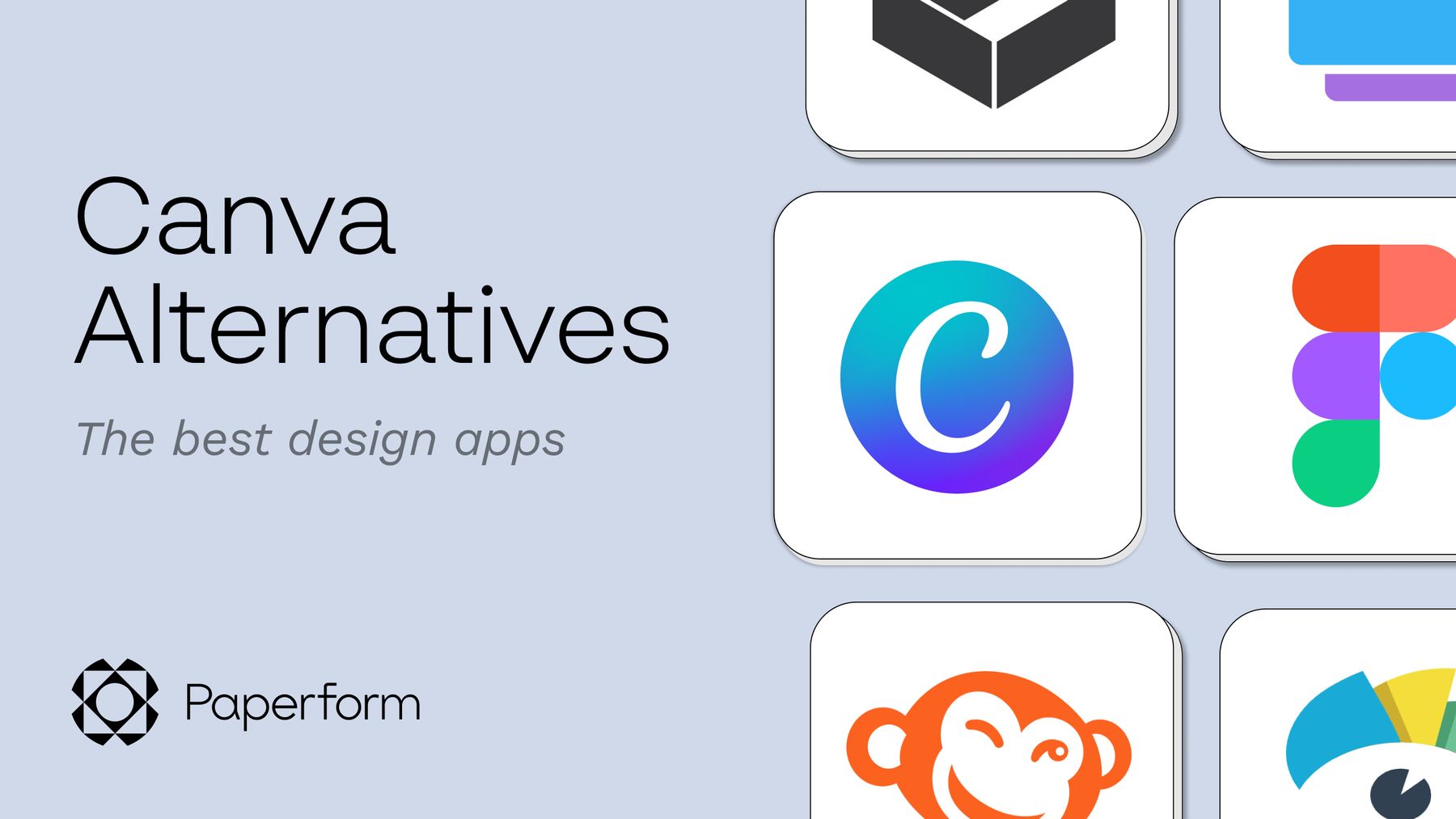
In generations past, graphic design was a job best left to the rare Adobe Creative Cloud masters or a professional designer. Today, tools like Canva allow beginners to create professional and attractive visual content with almost no prior experience.
Of course, true graphic designers are still essential. Especially when it comes to making stunning designs. However, Canva’s goal to “empower the world to Design” through its simple and easy drag-and-drop editor and extensive library of pre-made templates allows solo business owners and non-designers allow non-designers to create quick social media graphics, brand logos and simple designs from scratch.
Canva is undoubtedly the most popular graphic design tool on the market, with one of the best customer experiences available. That doesn’t mean it’s the best design tool for you and your business.
Depending on your goals, experience and budget, one of the alternative tools below could suit you better, despite Canva’s broad reach. With that being said, let’s get into 5 of the best alternatives to Canva.
1. Adobe Express
 (Source: Adobe Express)
(Source: Adobe Express)When you read Adobe, especially when it comes to creating engaging images, the first tool that pops into your head is Adobe Photoshop. Previously known as Adobe Spark, Adobe Creative Cloud Express is Photoshop's little, browser-based brother, that aims "to make content creation easy" making it one of the top alternatives to Canva.
As its name portrays, Adobe Express is made for those times when breaking news is needed to be shared and social media content needs to be posted. If you need quick social media graphics, basic editing tools like a background remover, online poster maker or something to work with the Adobe Creative Cloud, Express is the ideal tool if you have graphic design experience.
Key features:
- Perfect for Social Content. If you find yourself regularly requiring quick, snappy designs or photo edits, Express is one of the best tools on the market.
- Vast library of typefaces, pre-designed templates and a wide variety of stock images.
- Integration with other tools from the Adobe Creative Cloud
- Background Removal tool at the free, basic plan.
Drawbacks:
- Not a tool for those with little graphic design experience. Express is built for semi-experienced designers looking to make quick, simple designs or photo edits.
- Made for individuals. Not only does a subscription cover only one person, but collaboration features are lacking.
2. Visme
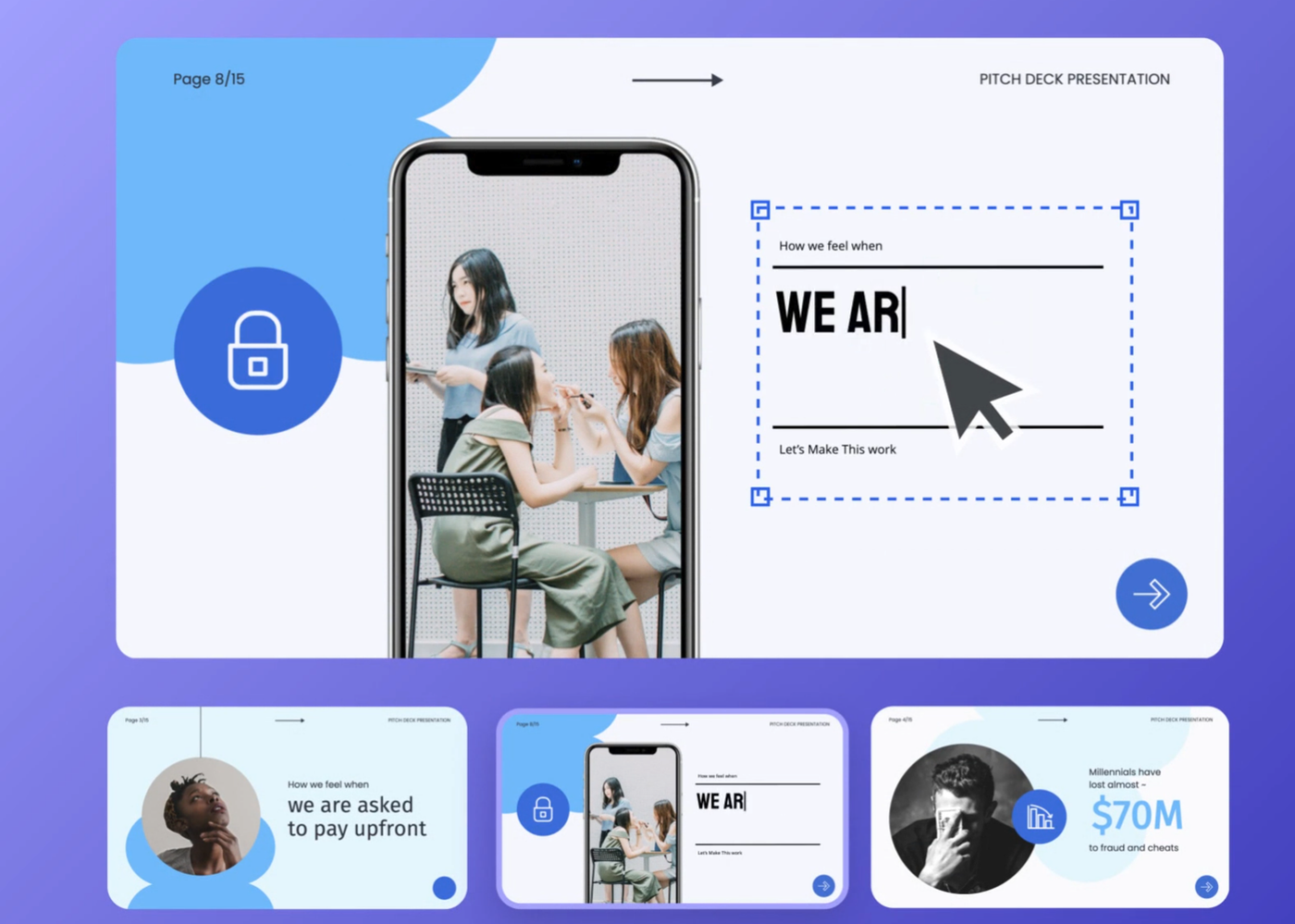 (Source: Visme)
(Source: Visme)If you’re looking to create an eye-catching image here and there to help out your designer or get some work done independently without resorting to Canva, Visme should be one of your first ports of call.
At face value, Visme does everything that Canva does and allows users similar quality features at both basic and premium plans. While there are a handful of things that Visme does better than Canva—particularly infographics!—ultimately, Canva vs Visme is a matter of preference.
Key features:
- Ability to export designs to HTML
- Comprehensive brand kit to maintain brand consistency for your team
- Excellent customer support
Drawbacks:
- More expensive than Canva for a similar overall experience.
- The free tier is more limited than Canva's free plan.
- The mobile app is iOS only.
3. PicMonkey
 (Source: PicMonkey)
(Source: PicMonkey)While many members of this list excel in areas that Canva doesn’t, their drawbacks mean that, aside from specific use cases, Canva is the better option. PicMonkey by Shutterstock is one alternative that does a lot of things well.
However, there is a reason the words Photo Editor follow PicMonkey and it doesn’t claim to be a graphic design tool. While it has graphic design capabilities, it is, at its core, a photo editing tool.
Does a photo editor with graphic design features fill enough of your productivity holes, or is Canva's jack-of-all-trades nature still number one when it comes to getting the job done? Ultimately it comes down to your needs. But if you're feeling limited by Canva's photo editing abilities, then PicMonkey might be the solution for you.
Key features:
- Photo Editor with tools for cropping, resizing, and rotating
- Design Templates for various purposes like social media and advertisements
- Collage Maker with customizable grids and templates
Drawbacks:
- It sits between Canva and Photoshop, without providing the best of either. It's not as powerful as Photoshop, and not as simple and user-friendly as Canva.
- Relatively small template library (especially compared to Canva)
4. Easil
 (Source: Easil)
(Source: Easil)Easil doesn’t hide the fact that it’s competing with Canva. Just a quick internet search will show you that Easil prides itself on being a ‘drag-and-drop’ graphic design tool that ‘empowers your whole team to create visual content so good, it looks like a pro designed it’. Sound familiar?
While they’re similar products and can both be used comfortably by most users, Easel and Canva appeal to different audiences: Easil excels at team-based collaboration and business branding.
Key features:
- Drag-and-drop design tools
- Template locking for brand consistency
- Animated GIF & video creation tools
Drawbacks:
- Learning curve for beginners who aren't familiar with design software.
- Limited free version with more advanced features locked behind the paid plans.
5. VistaCreate
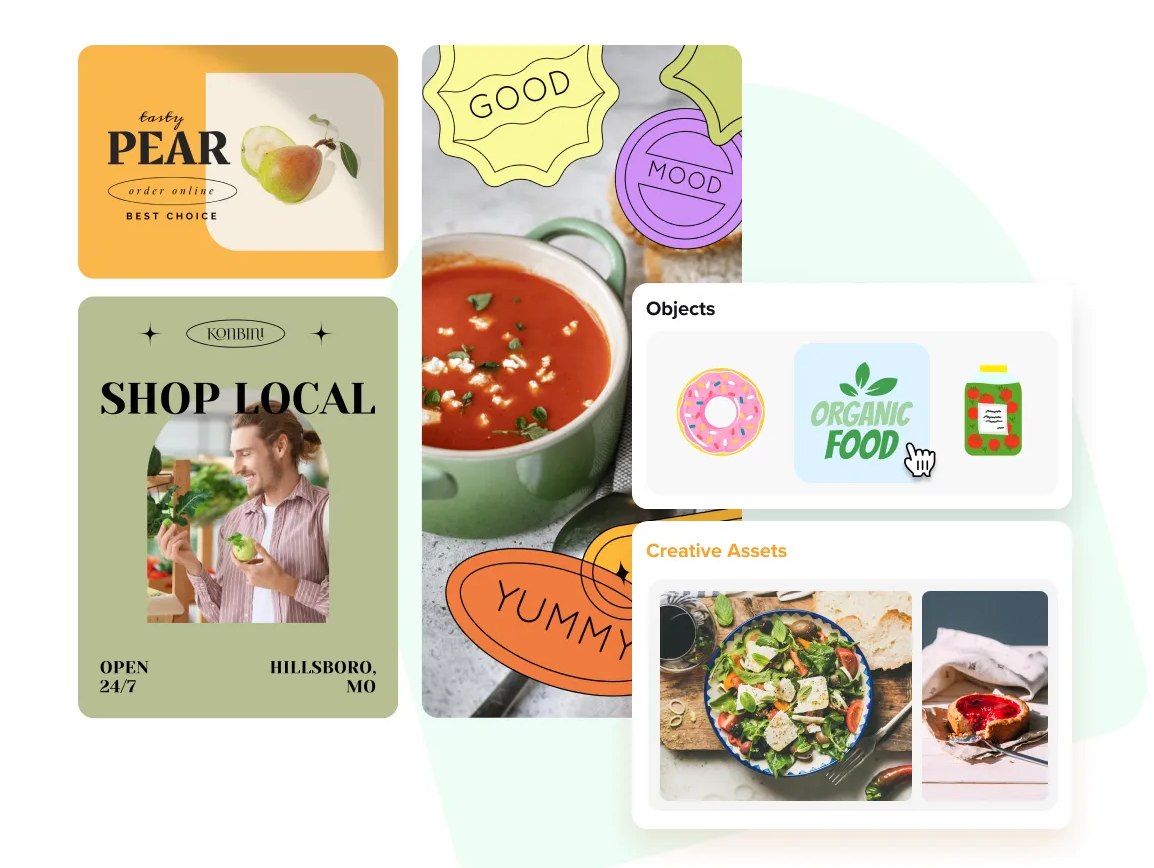 (Source: Vistacreate)
(Source: Vistacreate)Pitching itself as an ‘online graphic design platform’ for non-designers, VistaCreate, formerly Crello, is not a photo editor that can get some graphic design done when needed. Like Canva, it’s aimed at providing non-designers with the ability to create graphics with little-to-no experience.
Unsurprisingly, at this point, Canva is king for a reason. The wide range of customisable templates, features and strength of collaboration that Canva provides just isn’t matched by Vistacreate. Nevertheless, what it does provide could well be more than enough for your graphic design needs.
Key features:
- Unique, professionally designed templates that cater to various business needs
- More cost-effective team collaboration
- Provides 10GB free storage and unlimited storage on Pro, compared to Canva's 5GB free offering.
Drawbacks:
- Limited design types; lacks whiteboard, website, and document designs which can render it unusable for specific users.
- Absence of robust photo and video editing features.
- Inferior third-party integration compared to Canva, affecting collaboration.
Over to you
Choosing the best alternative ultimately boils down to individual needs. While Canva stands out for its user-friendly interface, the alternatives mentioned each have their unique strengths—from photo editing, social media content creation, brand consistency, or just being a bit cheaper.
The good news? Most of these platforms offer 7-day free trials for their premium features. So, take them for a spin and discover which one aligns best with your requirements.
Related reading
Deepak (Dee) Shukla, the dynamic founder of Pearl Lemon, built the leading SEO agency in London by l...
When Luiz Sifuentes lost the platform powering his entire web design business, he rebuilt smarter—wi...
Julie Winter, a broker licensed in 20 states with over 5,000 homes sold, uses Paperform to automate ...
All of our product updates and big company news for Paperform and Papersign from Oct 24 - May 25 to ...