
All Solutions

Explore all the solutions you can create with Paperform: surveys, quizzes, tests, payment forms, scheduling forms, and a whole lot more.
See all solutions











Connect with over 2,000 popular apps and software to improve productivity and automate workflows
See all integrationsSolutions
All Solutions

Explore all the solutions you can create with Paperform: surveys, quizzes, tests, payment forms, scheduling forms, and a whole lot more.
See all solutionsIntegrations

Connect with over 2,000 popular apps and software to improve productivity and automate workflows
See all integrationsResources
ActiveCampaign vs Mailchimp: which email marketing tool is right for you?

When it comes to marketing your business, you want to meet your customers where they already are. And chances are good that they’re in their inboxes.
That’s why email marketing has gained so much prominence, with 64.1% of business owners saying they use email marketing to promote their businesses.
But if you’re just getting started with email marketing, it can feel daunting—particularly when you need to make sense of all of the email marketing software available to you. As you start your search, ActiveCampaign and Mailchimp are two major players you’re bound to encounter.
The truth is that they both do the same thing: they help you create and send email campaigns. So how can you possibly choose which one is right for you?
That’s where we come in. We’re looking at the biggest things you need to know about the ActiveCampaign vs. Mailchimp matchup so you can choose the best option to support your own email marketing efforts. You might also have heard about SendGrid as it's a well-known email service provider. But to make sure you choose the best tool for your needs, check other SendGrid alternatives.
Our key takeaway
If you prioritise marketing automation and CRM features and are willing to pay a premium price, ActiveCampaign is the ideal choice—particularly if you're looking to integrate with your existing tech stack. Mailchimp is best suited for small businesses or individuals who want a simple and affortable email marketing solution. It's user-friendly, offers a wide range of design options, and has a freemium plan with basic features.
ActiveCampaign: What to know about this comprehensive customer experience solution
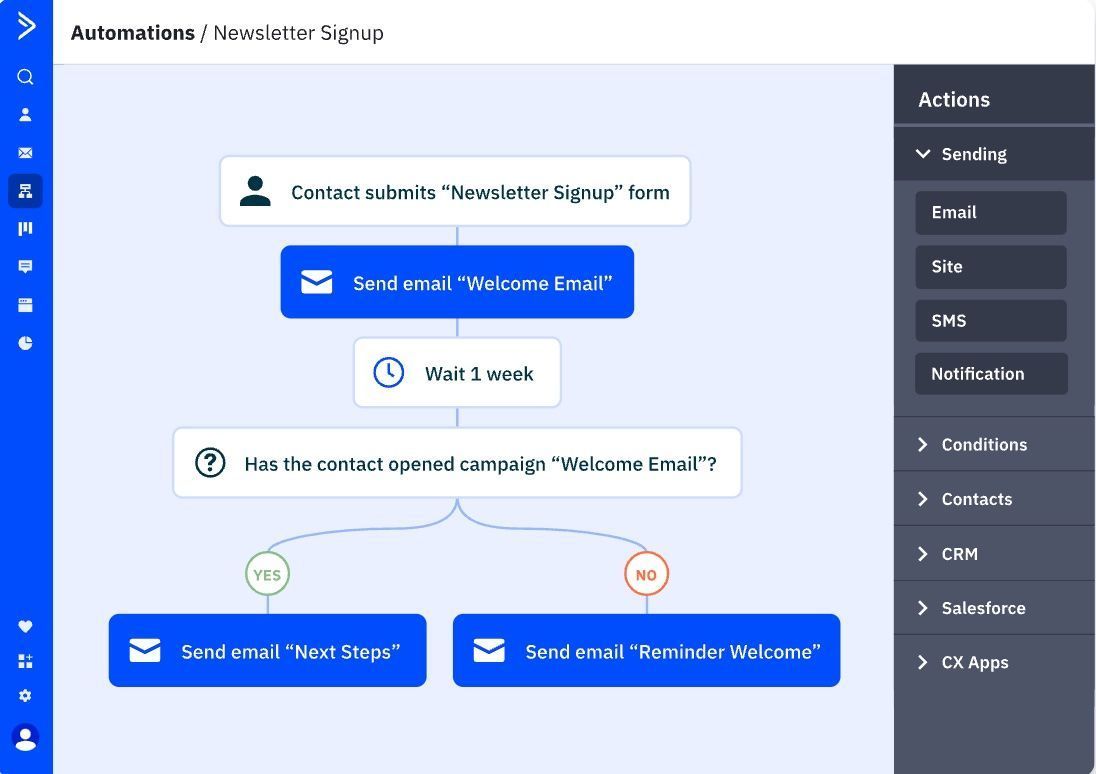 (Source: ActiveCampaign)
(Source: ActiveCampaign)Price: Email and marketing automation plans start at $29 per month when paid annually.
Let’s start with ActiveCampaign first. This solution bills itself as not just an email marketing solution, but as a complete customer experience and advanced automation platform.
Of course, it has all of the basic features you’d expect from an email marketing service, but there are tons of other advanced features too (depending on what pricing plans and levels you opt for). There’s marketing automation, Facebook custom audiences, predictive content, and plenty more—and ActiveCampaign can even function as your full-bown CRM and sales automation tool.
All of those robust features come with a steeper learning curve and a heftier price tag than more beginner-friendly options, but it can be well worth it if you’re looking for more of an all-in-one solution for your small business.
But you’re here thinking about which email marketing tool you should go with, so let’s zoom in and talk about some of ActiveCampaign’s most notable email features:
- Drag-and-drop email designer: You don’t only want functional emails—you want beautiful emails too. ActiveCampaign’s intuitive email builder makes it easy to put together polished marketing emails, even if you don’t pride yourself on your design chops. There are also plenty of pre-built email templates you can choose from if you don’t want to start entirely from scratch.
- Powerful and easy customer segmentation: People interact with your business (and your emails) in different ways, and any marketing strategy is more effective when it feels targeted and personalized. ActiveCampaign offers simple and flexible segmentation so you can send more relevant and impactful messages to your contact list. You simply need to add tags to email addresses (you can even do this automatically) so you can send messages to only specific subscriber lists.
- Marketing automation workflows: Use ActiveCampaign’s visual workflow builder to put together thoughtful and entirely automated email campaigns. Set up your email triggers (like an abandoned cart, as just one example) and let automation handle the rest.
- Top-notch deliverability: In order for your email campaigns to have maximum impact, they actually need to reach your subscribers. ActiveCampaign prides itself on its industry-leading email deliverability and compliance so that you can get your emails directly in front of your email list (and not relegated to the dreaded “spam” folder or the “promotions” tab).
And while email marketing is important, it’s only one of the responsibilities you have as a small business owner. ActiveCampaign offers integrations with tons of the marketing, productivity, and communication tools (over 900 of them!) you’re likely already using. From ecommerce platforms like Shopify to industry software like Salesforce, you can easily connect to the apps you already know and love. Oh, and yes, there’s a Paperform integration too.
Mailchimp: What to know about this approachable email builder
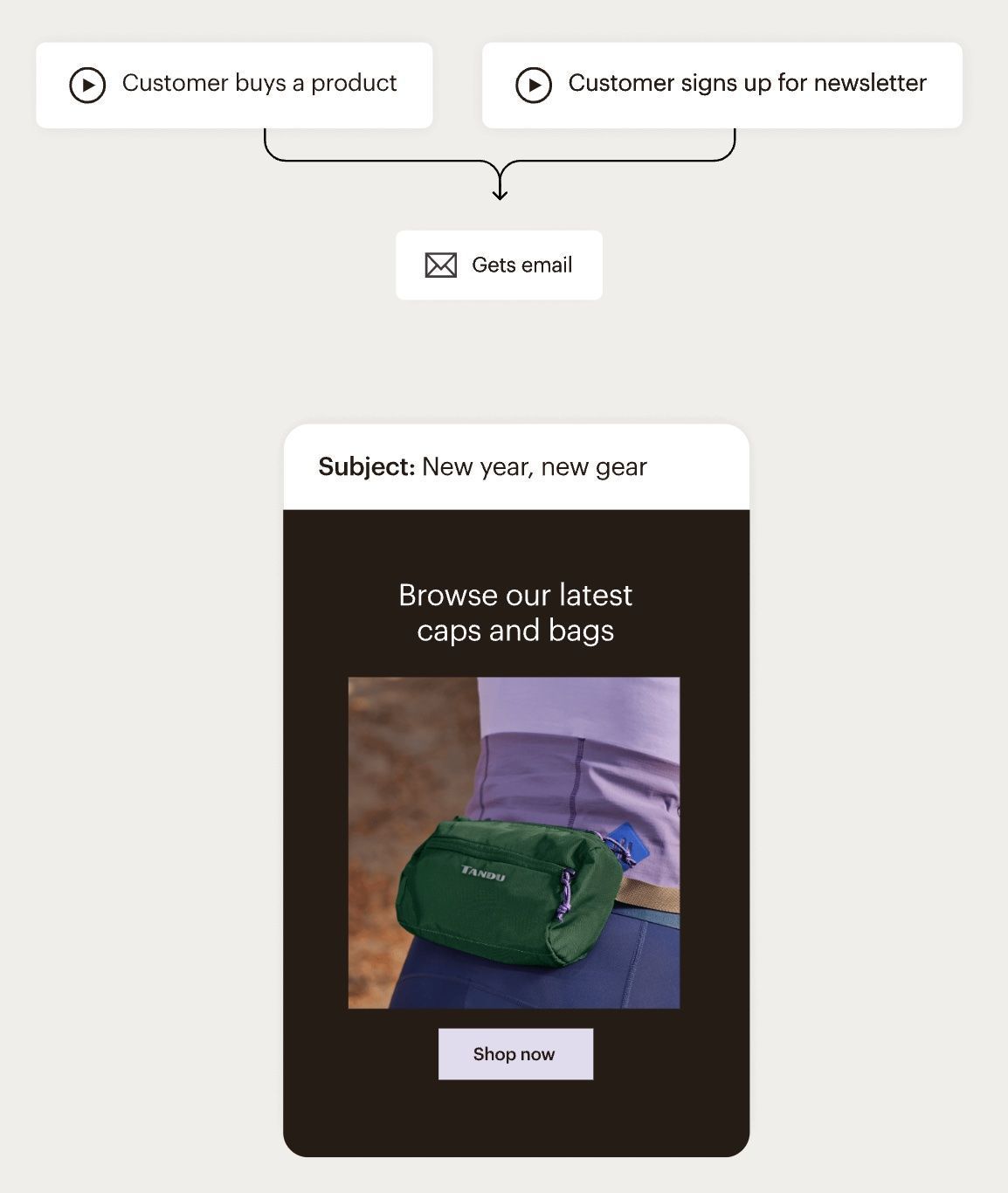 (Source: Mailchimp)
(Source: Mailchimp)Price: Free plan available, with paid plans starting at $13 per month.
What ActiveCampaign offers in terms of complexity, Mailchimp makes up for with its simplicity. This solution is more narrowly focused on email marketing and automations, so it’s inherently more intuitive and has less of an intimidating learning curve—particularly for people who are just getting started with email marketing.
While there are still plenty of useful and advanced features, Mailchimp is all about helping you send better emails—without all of the other functions and options for you to navigate. Here are some of Mailchimp’s best attributes: \
- Easy email builder: Much like ActiveCampaign, Mailchimp makes it easy to drag and drop different content blocks or even start from a pre-built email template for your campaign or email newsletter. However, Mailchimp takes email building and design up another notch with Creative Assistant, which uses AI to learn about your brand and then automatically and instantly create designs tailored to you and your business.
- Customer Journey Builder: Email plays an important role in your customers’ experiences with your brand, and Mailchimp’s Customer Journey Builder helps you see the whole picture and build automated sequences to engage your customers. In fact, Mailchimp reports that customers that used this feature saw up to a 127% increase in click rates compared to bulk emails:
- Highly-personalized emails: Related to the above, Mailchimp makes it easy to send targeted emails based on your customer’s buying behavior, survey responses, customer support interactions, and more. Forget generic outreach—Mailchimp’s segmentation tool helps you target people based on their interests and their behavior.
- Actionable reporting: You want to understand how your email campaigns perform. But Mailchimp doesn’t stop at telling you what you’ve already done—it tells you what you can do better. From A/B testing your subject lines to using the Content Optimizer to get data-driven suggestions about how you can improve, your emails (and your results) will only get better and better.
Mailchimp doesn’t skimp on the integrations either. From QuickBooks and Zendesk to Google Analytics and Paperform, it’s easy to build Mailchimp into your existing tools and workflows.
ActiveCampaign vs. Mailchimp: Which one should you use?
The above overviews are enough to give you a solid sense of the biggest differences between ActiveCampaign and Mailchimp. To state it simply, ActiveCampaign offers robust marketing and sales features while Mailchimp is more focused exclusively on email marketing and email marketing automation.
But even so, a quick side-by-side can be helpful if you’re still plagued with indecision about which one is right for your business. Here’s a simple chart to quickly see how the two compare in a few key areas:
| ActiveCampaign | Mailchimp | |
| Free trial: | 14-day free trial | One-month free trial of Mailchimp Essentials or Mailchimp Standard |
| Free plan: | No | Yes, for up to 500 contacts and access to limited features |
| Customer support: | Accessible from any page | Accessible only through the knowledge base, and you need to upgrade to a paid plan in order to ask a technical support question |
| Integrations: | 900+ integrations | 300+ integrations |
Ultimately, both ActiveCampaign and Mailchimp are popular and solid email marketing options—so you can take some comfort in knowing you can’t really make a wrong choice. But if we had to boil it all down to some clear direction, here’s what we’d say:
Go with ActiveCampaign if...
- You have some expertise in email marketing solutions, have enlisted an expert to help you, or simply aren’t afraid of a steeper learning curve
- You need a comprehensive marketing solution that grows with your business
- You’re willing to invest some time and dollars into getting your system up and running
Go with Mailchimp if...
- You’re just getting started with email marketing and marketing automation
- You’re focused on email marketing for now and don’t need a CRM, lead scoring, and more advanced features
- You’re eager for plenty of assistance and guidance as you design emails, test out different elements, learn from your campaign reports, and get comfortable with email marketing
Still not sure? Hey, both ActiveCampaign and Mailchimp offer zero-commitment free trials, so there’s nothing wrong with spending some time testing them out to see which one feels like the best match for your business. That’s exactly what free trials are for.
Email marketing can feel overwhelming, particularly if you’re just getting your feet wet. But that’s one of the many reasons it’s so important to find the right email marketing service: it will serve as not just another tech tool, but as your reliable guide as you create your campaigns, engage your subscribers, and grow not only your email list, but your entire business.
You don’t just need an email tool—you need a reliable form builder too. Both ActiveCampaign and Mailchimp integrated directly with Paperform.
With Paperform, it’s easy to get the data you need from any of your form fields (whether you’re creating actual email signup forms, customer support forms, or anything else) and automatically send that information over to your email marketing solution. Start your free trial of Paperform today.
Related reading
- 10 email list building strategies that actually work in 2023
- The 5 best data collection apps in 2023
- The best Klaviyo integrations for better marketing automation
- How to develop a healthier relationship with your inbox
- 7 starter templates for small business owners
Deepak (Dee) Shukla, the dynamic founder of Pearl Lemon, built the leading SEO agency in London by l...
Here is the ultimate list of online form builders, what they do best, their pricing, and examples to...
When Luiz Sifuentes lost the platform powering his entire web design business, he rebuilt smarter—wi...
All of our product updates and big company news for Paperform and Papersign from Oct 24 - May 25 to ...