
All Solutions

Explore all the solutions you can create with Paperform: surveys, quizzes, tests, payment forms, scheduling forms, and a whole lot more.
See all solutions











Connect with over 2,000 popular apps and software to improve productivity and automate workflows
See all integrationsSolutions
All Solutions

Explore all the solutions you can create with Paperform: surveys, quizzes, tests, payment forms, scheduling forms, and a whole lot more.
See all solutionsIntegrations

Connect with over 2,000 popular apps and software to improve productivity and automate workflows
See all integrationsResources
Email anxiety? How to develop a healthier relationship with your inbox

I’m willing to bet that you have your inbox open in another tab right now. Or that you just closed it. Or that you’re about to tap the tempting envelope icon on your phone to quickly check if you have any new messages.
I get it. We’re all addicted to our inboxes—a fact that plenty of data supports:
- A 2019 Adobe survey found that people spend more than five hours per day checking their emails. Ouch.
- 43% of workers admit that they check work emails every few hours when they’re off the clock. 10% even say they check their inboxes constantly outside of normal work hours.
- 38% of office workers say email fatigue could even push them to quit their jobs.
I’ll readily admit that I’m as chained to my inbox as the next person (at least, I used to be). So several months ago, I took a bold step in today’s constantly-connected landscape: I decided I would only check and respond to emails Monday through Wednesday. Gasp!
Granted, I’m a freelancer—which means I have more control over my schedule, my responsibilities, and my work habits than somebody who’s more traditionally employed.
But after seeing a friendly little heads-up at the bottom of my email signature, my editor here at Paperform asked me to write about this “no email rule” I set for myself. Why did I do it? Does it actually work? How can people do something similar for themselves?
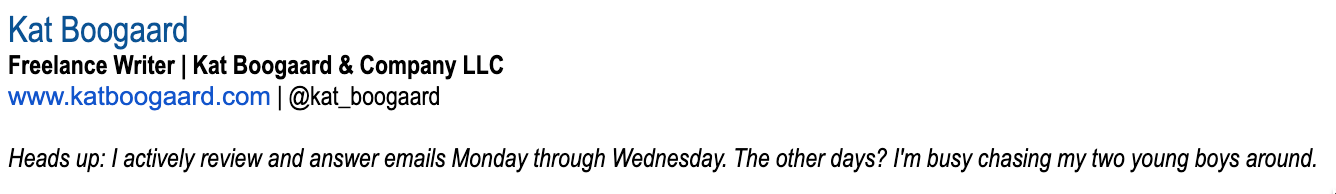 My email signature
My email signatureWell, take a break from your own inbox for a few minutes (you can do it, I promise) and let’s get into the good stuff.
Getting some breathing room: Why I limited my email intake
Exactly why I decided to establish some email-free days can be summed up with this simple reason—my inbox had way too much power over me. Here’s what that looked like day-to-day:
- Emails made my decisions: As much as I liked to think I was managing my inbox, it was actually managing me. It decided my schedule and my priorities for the day—and those could change on a dime the moment a different, seemingly more pressing message caught my attention.
- Emails sabotaged my focus: When I was actively working, I was keeping a watchful eye on my email browser tab so I could jump on new messages the moment they appeared. If I wasn’t working, email still consumed my attention. I’d catch myself refreshing my inbox on my phone when I was waiting in line at the grocery store, eating dinner, or at the playground with my kids.
- Emails increased my stress and anxiety: Honestly, I developed a fairly Pavlovian response to email. When a notification appeared, I could feel the instant spike in my cortisol levels. I felt an undeniable sense of urgency to open that message and fire off a response, as if the sender was at the other end just waiting with bated breath for my answer (and not actually just drowning in emails themselves).
In short, my relationship with email wasn’t positive or productive—it was unhealthy and, at times, all-consuming. So, when I made the decision to cut back to a three-day workweek (again, a luxury I realize not everybody has), I decided to be proactive and set an expectation that my inbox would be nothing more than a stranger on my non-workdays.
Clear up your inbox with automated form responses
Start your 14-day free Paperform trial. No credit card needed.
How I stopped checking emails (without the world catching fire)
Here’s the part where everybody wants the hacks, strategies, and systems to help them roll out something similar for themselves. And here’s the part where I disappoint you.
How did I stop checking emails two days per week? I simply stopped checking them.
Yep. That’s it. I didn’t formalize an agreement with my clients and other contacts. I didn’t set up a fancy workflow or autoresponder. I didn’t use special apps or software to limit my email time. I decided to stop staying on top of my emails on Thursdays and Fridays—and that was it.
I guess you could say that says a lot about my own willpower (dusts shoulder off), but I actually think it says more about the societal pressures we all feel—as if we need express permission and careful planning in order to step away from the demands of inboxes for more than a few serene moments. That we couldn’t possibly be unreachable without an entire support system built around our perceived “absence.”
I feel the weight of those same stressors, which is probably why I did at least put that quick disclaimer at the bottom of my email signature. That step was more for my own peace of mind than anything—so that I didn’t feel like I was leaving people high and dry, wondering where I was.
But other than that? Not checking my emails two days per week is as simple as…uhh…not checking them.
Don’t other people care that they can’t reach me?
Hear me when I say this: No. Other people do not care. They do not care at all.
Again, much of this could come back to the fact that I’m self-employed. While I do have clients and other contacts that need responses from me, I don’t have a traditional boss or colleagues trying to connect with me throughout the workday.
But even so, I’d venture to guess that most people haven’t even noticed that I’ve limited my email intake and responses. And if they have noticed? Much like my editor here at Paperform, they’ve responded with nothing but positivity, encouragement, and occasionally even a little jealousy. They graciously commend me for taking an admirable step to maintain a better work-life balance.
I think that’s because most of us can relate to feeling completely overworked, overstressed, and overstimulated. Worker burnout is at an all-time high, with 42% of global employees experiencing burnout at work.
So, I’m not surprised to see that we’re all enthusiastic cheerleaders for anybody who’s attempting to break the cycle, call out unhealthy habits, and get us all back to more reasonable expectations in terms of our work and our level of accessibility.
How you can curb your own email obsession (even if you can’t take two full days off)
If you don’t have as much control over your work style and schedule as I do, I totally empathize with the desire to roll your eyes and write this off as a bunch of unattainable productivity advice that will never apply to you.
However, I do still think there are lessons you can take from this regardless of if you have complete and total say over your own work life.
Even if you can’t totally unplug from your inbox for two full working days each week, it’s all about finding other steps to take—both big and small—that can prevent email from taking over your time, your to-do list, and your sanity. Here are a few ideas I’ve seen other people have success with:
1. Establish set email times
Rather than keeping a tab for your inbox open at all hours (been there, done that), designate specific times of day when you’ll check-in. Maybe you’ll check your messages once in the morning, once after lunch, and once before signing off. You can find a cadence that works for you—anything is bound to be better than the relentless siren song of an open inbox tab.
2. Remove the email app from your phone
Find yourself refreshing your inbox when you’re at dinner with friends or you’re supposed to be winding down for the evening? Remove the temptation by completely deleting your email app from your phone. You’ll still be signed on and reachable when you’re at your computer during work hours. But in your downtime, you can actually disconnect and relax.
3. Institute an email-free day
If everybody in your organization or on your team is feeling the email drain, try setting an email-free day (or even a couple of days). It’s a day when you all commit to no internal emails so everybody can have some deeper work time without constant pulls and pings. Some companies have already tried it. And hey, with organizations reporting success with meeting-free days, it certainly can’t hurt to apply a similar concept to your inbox.
You’ve got mail (and it’ll be there tomorrow)
There’s nothing inherently wrong with email. It’s an efficient and effective way to communicate (and I’ll take an email over a phone call any day of the week, thank you so much).
But because email is known for its efficiency, it can inspire a strong sense of urgency—whether it’s warranted or not. A new email instantly becomes your top priority. It’s not only exhausting, but it readily rips your attention away from whatever you’re supposed to be focused on.
I’ve noticed major positive impacts on my own attention and well-being after giving myself some breathing room away from my inbox. I’m more focused on my tasks, more engaged with my loved ones, and more relaxed during my downtime.
And if I decide I want to respond to a few messages while my kids are napping on a Friday? Or if I need to catch up on a few things on a Thursday? Well, I’ll go ahead and break my own “rules” and do it.
Because at the end of the day, that’s the thing about the boundaries you set for yourself: they’re designed to support you, not stifle you.
📧 Fed up with email clutter? Gain back your time and peace of mind with Papersign, the new eSignature solution from Paperform.
Automate documents, streamline signing processes, and save yourself from relentless email chains. Create, sign, and send documents with ease with Papersign. Start your journey towards a healthier digital life today. Get started free.
Related reading
Deepak (Dee) Shukla, the dynamic founder of Pearl Lemon, built the leading SEO agency in London by l...
Here is the ultimate list of online form builders, what they do best, their pricing, and examples to...
When Luiz Sifuentes lost the platform powering his entire web design business, he rebuilt smarter—wi...
All of our product updates and big company news for Paperform and Papersign from Oct 24 - May 25 to ...