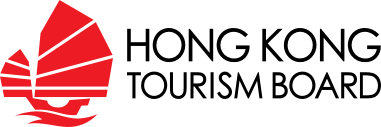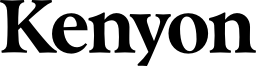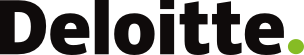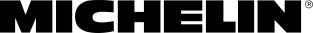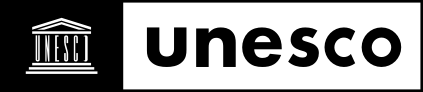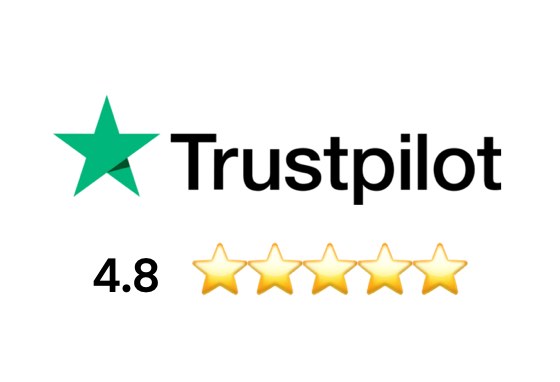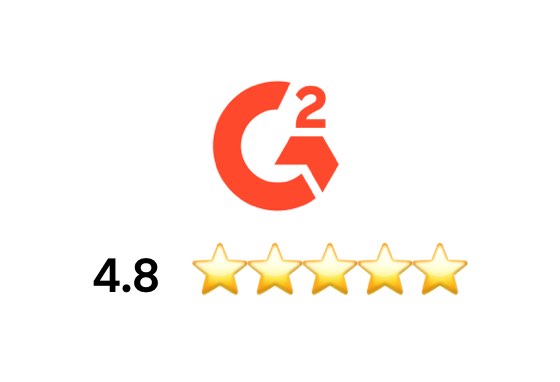All Solutions

Explore all the solutions you can create with Paperform: surveys, quizzes, tests, payment forms, scheduling forms, and a whole lot more.
See all solutions











Connect with over 2,000 popular apps and software to improve productivity and automate workflows
See all integrationsProducts
Solutions
All Solutions

Explore all the solutions you can create with Paperform: surveys, quizzes, tests, payment forms, scheduling forms, and a whole lot more.
See all solutionsIntegrations

Connect with over 2,000 popular apps and software to improve productivity and automate workflows
See all integrationsResources
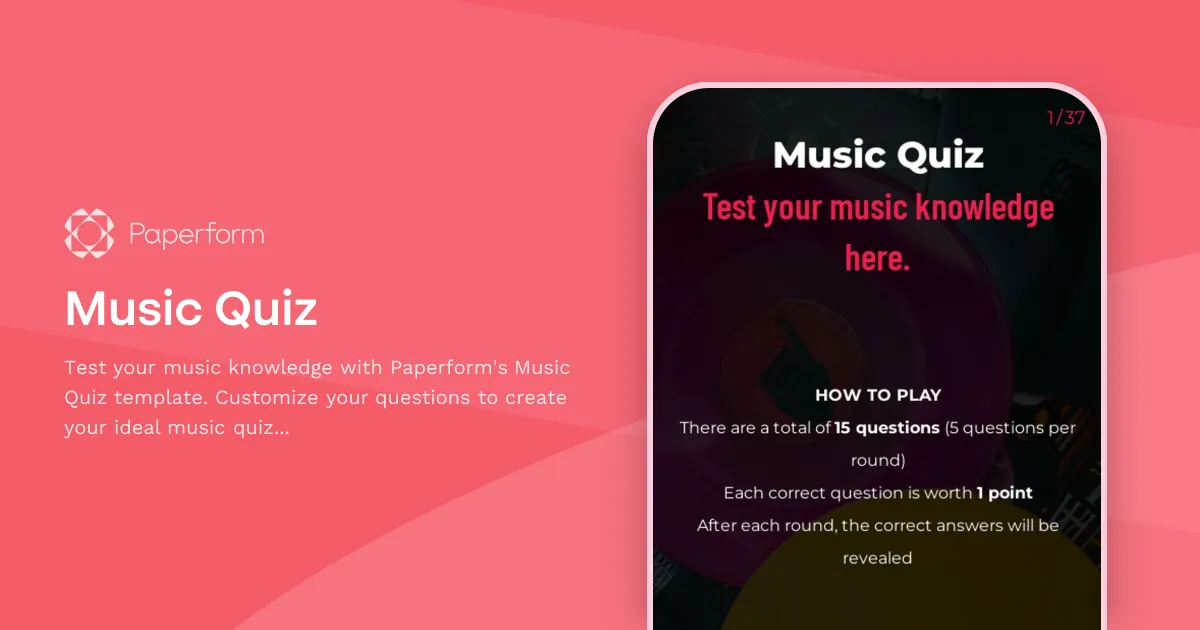
Music Quiz Template
Say goodbye to the hassle of creating your own music trivia from scratch. With this ready-made Music Quiz template, you can create fun and engaging quizzes in seconds that test your respondents' music knowledge.
The Music Quiz is split into three rounds and uses Paperform's built-in "Scoring" feature to easily calculate custom scores after each question. You can use this feature to create a competitive atmosphere and add some excitement to your quiz. After each round, the correct answers are revealed along with the respondent's current number of points, allowing you to keep track of who is in the lead.
The template uses "Guided Mode" where questions are shown one at a time to build anticipation. If you prefer, you can switch to "Standard Mode" to reveal all the questions at once. You can easily replace the questions, add additional ones, add images to each question, or customize the look and feel of your quiz to better match your style.
Once you've customized the quiz, simply embed it on your website or share a direct link with your audience. All the responses are stored in your Paperform account for you to see the scores. You can also send automated personalized follow-up emails to your respondents directly from Paperform, or integrate this quiz with other tools such as MailChimp for sending multiple emails. or Google Sheets for creating a leaderboard.
Whether you want to host a virtual game night or challenge your friends to a musical showdown, this Music Quiz template is the perfect tool to make it happen.
[FAQ]
How can I customize the Music Quiz template?
-
Add or replace questions: The first step in customizing the quiz is to add or replace the existing questions with your own. To do this, simply click on a question to edit it or click the "Add new question" button to add a new question. You can use various types of questions, including multiple-choice, text, and dropdowns.
-
Customize the look and feel: You can customize the look and feel of the quiz by choosing from a variety of themes, fonts, colors, and background images. To access these options, click the "Design" tab in the editor and choose your preferred settings.
-
Add images and videos: You can make your quiz more engaging by adding images or videos to the questions. To do this, click on a question and then click the "Media" button to upload or link to your image or video.
-
Use conditional logic: You can use conditional logic to show or hide questions based on the respondent's previous answers. For example, if the respondent answers a question incorrectly, you can show a message encouraging them to try again.
-
Set up scoring: Paperform's Music Quiz template comes with built-in scoring, which allows you to assign points to each correct answer. You can use this feature to create a competitive atmosphere and keep track of who is in the lead. To set up scoring, go to the "Scoring" tab in the editor and choose your preferred settings.
Can I use the Music Quiz template for topics other than music?
Absolutely! While the questions in the template are music-related, you can easily replace them with questions on any other topic of your choice.
For example, you can create a Movie Quiz, Sports Quiz, Geography Quiz, Pop Culture Quiz, or even something more specific such as "Which Disney Character Are You" Quiz. The possibilities are endless!
How can I share my Music Quiz with my respondents?
You can share your quiz by embedding it on your website or sharing it directly with your respondents. Paperform also allows you to send your quiz via email or social media.
Can players use this trivia on their phones?
Yes, this template is designed to be mobile-responsive, which means it will adjust its layout and display based on the size of the device screen it is viewed on.
Key Features
This template is designed to help you collect information efficiently and professionally. It includes carefully crafted questions and fields that gather all the essential details you need.
Why Use This Template
- Save time: Start with a pre-built structure instead of creating from scratch
- Professional design: Looks polished and trustworthy to respondents
- Easy customization: Modify fields, colors, and branding to match your needs
- Mobile-friendly: Works seamlessly on all devices
How to Use This Template
- Click "Use this template" to import it into your Paperform account
- Customize the questions and fields to match your specific requirements
- Adjust the design and branding to reflect your organization
- Share the form link or embed it on your website
- Start collecting responses and managing submissions
Customization Options
Paperform's visual editor makes it easy to:
- Add or remove questions
- Change colors, fonts, and images
- Set up conditional logic to show/hide fields
- Configure email notifications and integrations
- Accept payments if needed
Get started today and create a professional form in minutes.