
All Solutions

Explore all the solutions you can create with Paperform: surveys, quizzes, tests, payment forms, scheduling forms, and a whole lot more.
See all solutions











Connect with over 2,000 popular apps and software to improve productivity and automate workflows
See all integrationsProducts
Solutions
All Solutions

Explore all the solutions you can create with Paperform: surveys, quizzes, tests, payment forms, scheduling forms, and a whole lot more.
See all solutionsIntegrations

Connect with over 2,000 popular apps and software to improve productivity and automate workflows
See all integrationsResources
How a Small London Agency Built Big Brand Experiences at Scale

Pixelbricks x Paperform: How a Small London Agency Built Big Brand Experiences at Scale
Chris Andrade isn’t your typical agency founder. His creative journey began not in an ad agency or art school, but on the streets of South London, where creativity was both an escape and a lifeline.
“I was just a teenager on an estate, trying to stay out of trouble. For me, that meant diving into music, design, and anything that let me create something out of nothing.”
Avoiding the influence of local gang culture, Chris found creative mentors who invested in his talent. That path ultimately led him to found Pixelbricks — a London-based branding and web design agency serving a mix of charities, coaching firms, and fast-moving businesses.
About Chris Andrade
Chris is known as London's very own web designer. He built this reputation with his client-first approach and a knack to bring high-level strategy to small teams and growing brands. His agency, Pixelbricks, delivers design, SEO, and brand development services to clients who expect high-level performance and execution.
- Roles: Founder & Creative Director of Pixelbricks, Brand Strategist, Web Designer
- Industry: Creative Services, Branding, Web Design, Digital Marketing
- Business Models: Boutique agency delivering brand development, SEO, and web design
- Focus: Building beautiful, functional digital experiences; client onboarding; scalable workflows; and brand-first automation
- LinkedIn: linkedin.com/in/chrisandrade-designer/
Alongside his wife and a network of collaborators, Chris has built Pixelbricks into a go-to agency. Chris believes that good design is about more than aesthetics — it's about connection and making life easier for the end user.
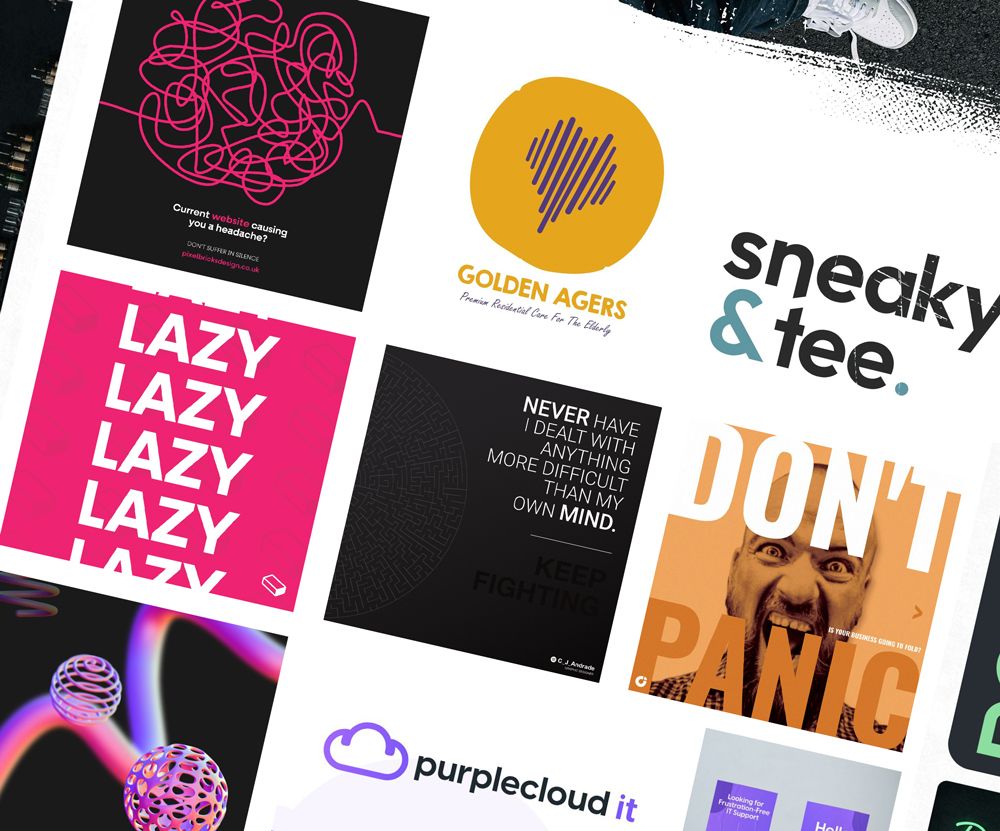
The Problem: Clunky, Rigid Form Builders Slowing Down Work
After founding Pixelbricks, Chris and his wife quickly worked hard to deliver top-notch design, SEO, and brand development services. As a designer and strategist, Chris had big visions. But the tools weren’t keeping up. Like many agencies, Pixelbricks hit a wall when it came to delivering robust, on-brand form experiences, especially ones that just worked.
“We were using a popular form builder on WordPress. There were issues where clients wouldn't be getting their emails sent out or they wouldn't be receiving emails from their potential clients. We were always fixing an issue and it just became frustrating to be honest."
It was an inconvenience that became a client trust issue. And when you’re running a lean agency, there’s no time to play tech support every time a form breaks.
"That's when we started hunting for a good form builder. And there were unique use cases as well that most form builders couldn't handle. I needed to create complex forms that were going to help with things like charity onboarding and using sensitive data...we needed something that was going to be powerful and capable."
Chris needed:
- Full control over form design and UX.
- Reliable delivery and submission infrastructure.
- A tool flexible enough to build complex workflows — without duct-taping five different platforms together.
The Solution: A Brand-Savvy Form Builder That Works Like an Extension of Your Agency
“Paperform was an instant sell. It wasn't a difficult decision. I needed good, robust forms that I could use multiple times for multiple different clients. And there was no sort of limitations. It was a perfect solution at the right time.”
Here’s what stood out for Chris:
Easy, Powerful Customization
Chris can now spin up beautifully branded forms in minutes, not hours. Whether it’s onboarding forms for a coaching client, lead gen forms for a cleaning company, or feedback forms post-webinar — they all look like an extension of the brand, not a clunky third-party plugin.
“The form builder was just so simple and so straightforward. Even our extensive forms with loads of conditional formatting and logic were easy to build.”
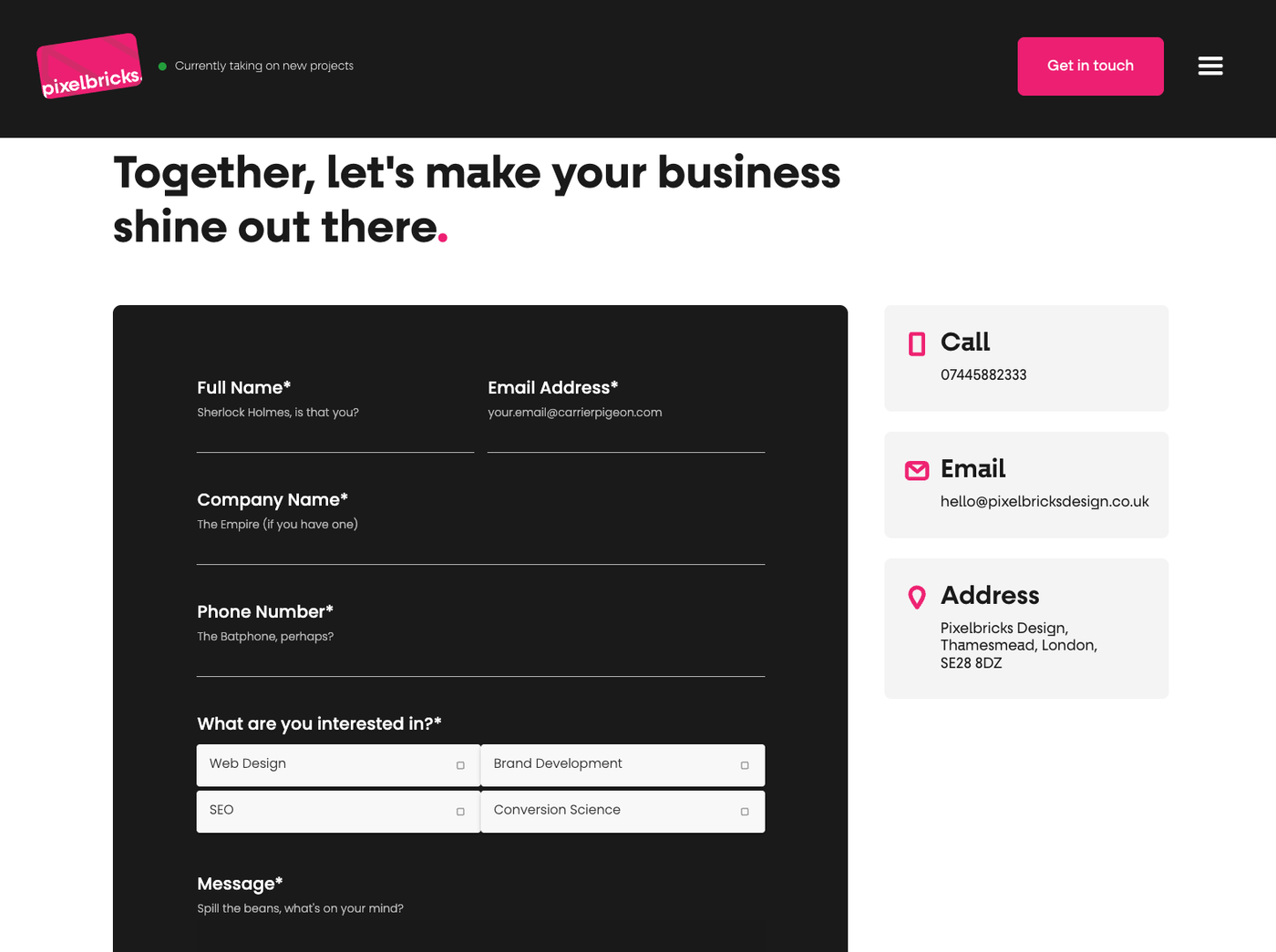 Pixelbricks' branded Paperform form on their homepage
Pixelbricks' branded Paperform form on their homepageWith Paperform, agencies can:
- Embed branded forms on websites or under custom domains
- Apply unique themes, fonts, and colors, and copy settings
- Even use custom CSS for pixel-perfect control (when needed)
- Use calculation and logic to create custom form experiences
- Take shortcuts - Use native AI tools to create forms in seconds
Built-in AI for Faster Launches
For agency owners juggling multiple clients and timelines, the ability to launch fast without sacrificing quality is everything. That’s where Paperform’s Build with AI function is a game changer.
Chris uses Paperform’s AI to save time on building long, logic-heavy forms, especially for multi-branch businesses handling sensitive intake data.
"One of my clients has multiple charities all through London. There is a form they build yearly which they outsource to a company, because it's quite long, it's quite detailed.
"So this time around, I decided to build a detailed prompt and just put it into the Paperform AI. All of the work was done, seriously, it just created the form. All I had to do was customize and brand it."
This feature alone saved Chris hours of work, and saved his client thousands of dollars they were spending yearly.
"There's been times where I need to create a form and, quite frankly, I can't be bothered to go through and create all the fields. It's so much work. But just putting it into the Paperform AI, it takes minutes. That's very unique. Utilizing AI is really cool."
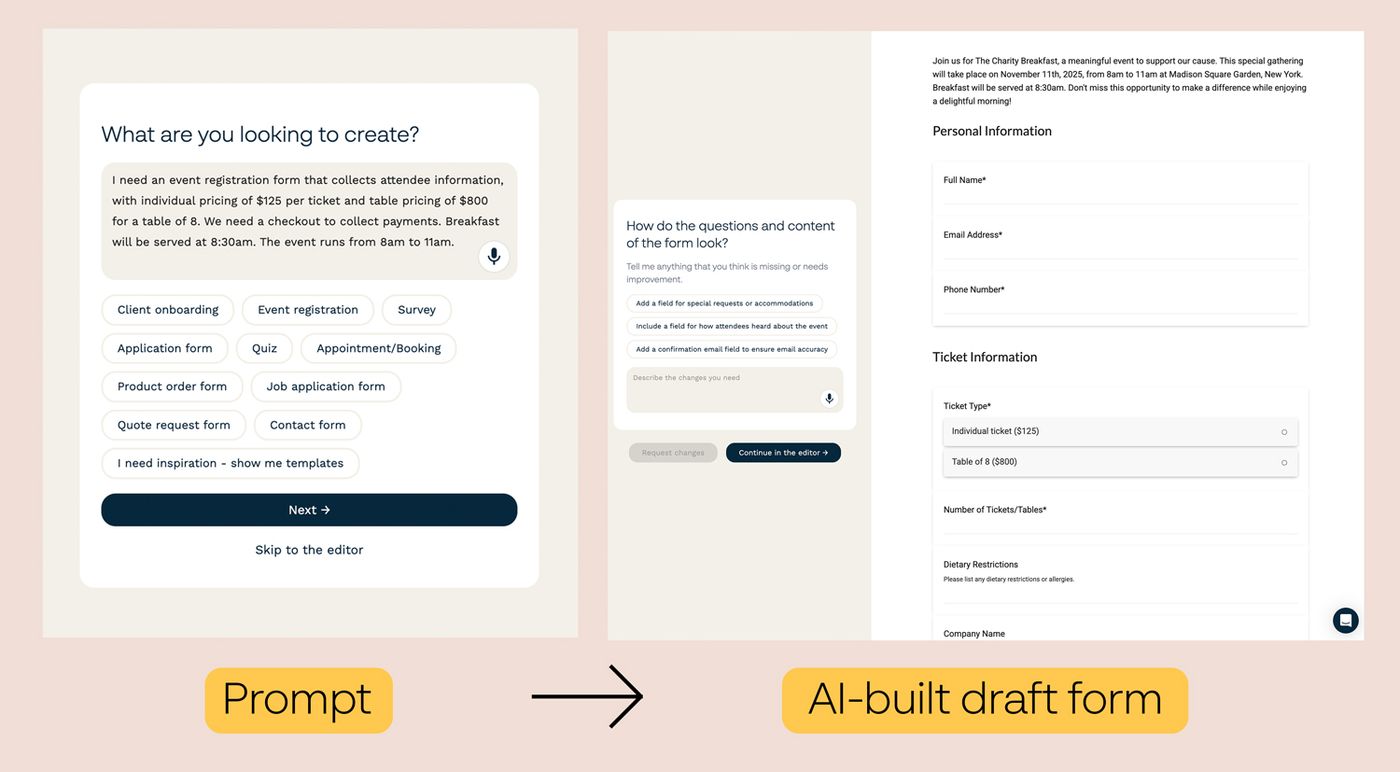
For design teams and agencies, this means you can take a brief, run it through Paperform's Build with AI feature, and have a working draft ready to test in minutes — logic, calculations, and structure already in place.
And the AI tools don't stop there.
With AI Insights, just enter a prompt with what you’d like to know about your submission data, and let us do the thinking for you. Learn more about your leads or customers in new ways.
With AI Calculations you can prompt AI to code custom functions in a powerful way to manipulate, transform, format, and return values that are not otherwise possible using questions alone. It's nerdy but powerfully cool.

Watch how with Doc Williams here.
Paperform's AI-native tools are fast, accurate, and scalable. Chris has used these features to build registration forms, onboarding workflows, or event sign-ups. Paperform AI helps you deliver polished results without burning hours on setup. And the tools allow creative teams to shift their energy from structure to strategy — and that’s where the real value is.
Seamless Automation Without the Heavy Cost
Automation is essential for growing agencies, but duct-taping third-party tools together can be both costly and unreliable. Chris learned this the hard way with previous form builders that needed constant fixes or a Zapier subscription just to handle basic email flows.
“With Paperform, I don’t need Zapier for Mailchimp connections or data routing. It’s all native. Once I log in once for a client, it just works across every form I build.”
From syncing webinar registrations into Mailchimp, to delivering dynamic confirmation emails based on course selection, to tagging users by interest — Paperform’s built-in integrations give Chris total control over client workflows. And when agencies work with multiple brands, that consistency matters.
Papersign for Contracts & Onboarding
We wanted to look more professional. PaperSign helped us level up instantly.
Pixel Bricks now uses Papersign to manage service agreements, onboarding docs, and retainers — and it’s helping them win bigger clients by looking the part, without needing heavyweight tools.
Real Results: More Time, More Trust, Better Client Experiences
There isn't a single website I build now that doesn’t have a Paperform embedded somewhere. Even if it’s just the contact form — it’s a no-brainer.
Here’s what Paperform unlocked for Pixelbricks:
- Reliable delivery: No more broken forms or missing emails.
- Time saved: AI + Templates + Importable Themes = More design time, less admin.
- Scalable workflows: From webinar registrations to ecommerce checkout to onboarding.
- Client trust: “It makes us look good. Like we’re a bigger agency.”
"We probably couldn’t function without it. We use it in so many different ways for so many different businesses."
Why It Matters for Design & Marketing Agencies
If you run a small creative studio or marketing agency, you’ve likely faced the same pain points:
- You want form workflows that fit seamlessly into your projects — not the other way around.
- You’re tired of clunky builders, brittle integrations, and bland UX.
- You care about craft — and need tools that reflect that.
Paperform was built for agencies like yours. It’s not just a form builder. It’s a workflow engine, a branding tool, a client-experience enhancer, and a time-saver rolled into one.
It’s the form builder that gets out of the way and lets you get on with your work. That’s what every agency needs.
Use Cases for Agencies Like Yours
Chris uses Paperform for:
- Lead Generation: Fully branded, conversion-optimized forms embedded on client sites.
- Client Onboarding: With PaperSign + Paperform + Automations = smooth intake.
- Surveys & Feedback: Tailored post-webinar and customer surveys.
- Ecommerce: Selling gated webinar content — no dev required.
- Internal Ops: Managing submissions, email sequences, and logic workflows — all in one place.
And every time, it saves hours of dev time, reduces risk, and elevates the experience.
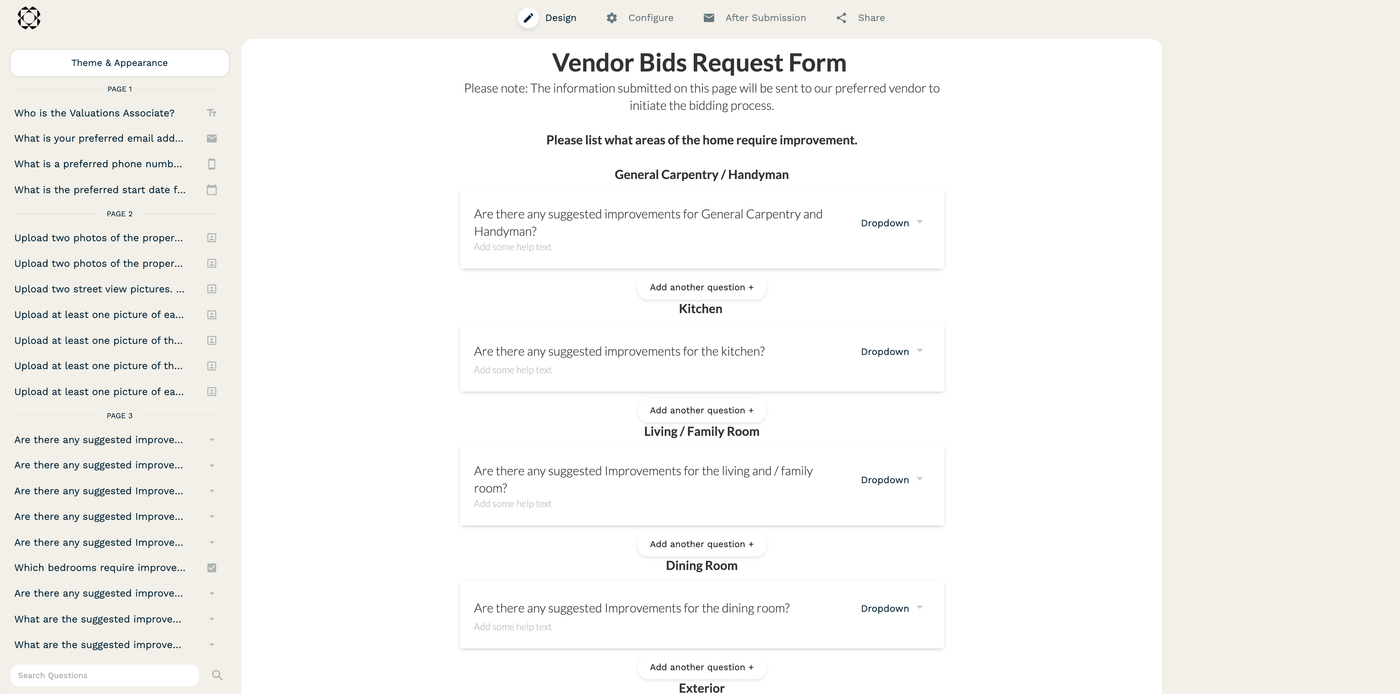 A snippet of the complex prototype form Julie used to save the day
A snippet of the complex prototype form Julie used to save the dayFAQ: Agencies + Paperform
Real answers and insights from Pixelbricks, a London-based creative agency using Paperform to scale smart, branded workflows.
1. What is the best form builder for design and marketing agencies?
For agencies that need beautiful, branded forms with serious power under the hood, Paperform checks all the boxes. Chris uses it across every client website he builds — from lead gen to onboarding to e-commerce.
"I would recommend it because everybody wants something to save time. Agencies want something that's easy and powerful to use and ultimately makes you look good. And Paperform will always do that.
"The customization ability is great. You've got native-AI, which is going to speed up time. Paperform is going to do the job every time and exceed your expectations. This is the tool that you need, really. It's as simple as that."
2. How can I use Paperform to automate my agency workflows?
Yes. Chris builds automations into almost every form: email journeys, PDF delivery, CRM tagging, and more — all based on simple logic and integrations that don’t require outside tools.
“Somebody signs up and shows interest in a particular course. Paperform sends them the brochure automatically — depending on what they chose — without needing different forms. That’s been really useful.”
3. Can I white-label forms for my clients?
Yes. Paperform lets you build branded forms with custom fonts, themes, and even CSS. Chris uses this to make each client’s form feel like a seamless part of their digital presence.
“Even just importing the design from another form in that client’s brand — that was a time saver. Just when I thought Paperform might have had a fault, I found the theme import feature. Problem solved.”
4. How does Paperform compare to Typeform, Jotform, or Google Forms?
“Other form builders were frustrating. Forms stopped working, clients weren’t getting emails."
Chris left a well-known form tool over frustrations with broken functionality. With Paperform, he gets reliable delivery, faster builds, and a smoother user experience, without the duct-tape workflows.
"I think if we're honest, a form builder is not the center of our lives. And Paperform does a good job of getting out of the way and letting you carry on with what you need to do. It provides the most important things everybody wants — simplicity, flexibility, and confidence that it works. Paperform's functionality and flexibility is just endless."
5. Is Paperform easy for non-technical users to learn?
Yes. Chris — a designer, not a dev — was able to pick up Paperform instantly and start building complex workflows.
“It was super easy. The moment you log in, it just makes sense. If you have to guess too much, nobody's got time for that.”
That ease of use translates into faster delivery and fewer bottlenecks. Paperform's AI tools make building complex forms easy and fast. And, with a detailed Starting Guide, a Help Center, and real human support to chat with, you are never alone.
6. Can Paperform help me handle contracts and proposals?
Yes. With Papersign, Paperform's contract tool, Chris signs service agreements and SLAs in a way that feels clean and polished. Even as a small team, he can present like a larger agency — and onboard clients faster.
“We use Papersign for our retainers — like Coaching Focus. It makes us look professional and streamlines onboarding."
With Papersign you receive instant notifications and monitor your document’s progress in real-time with our dedicated dashboard that keeps you in sync and on-track. Papersign can dynamically prefill your documents with a range of known information to prevent tedious re-entry, keeping you ahead of the game and impressing your clients.
7. What’s the ROI of using Paperform for agencies?
“The amount it costs per month is nothing. With the time saved, and using it on every client website, Paperform pays for itself tenfold. Honestly, we probably couldn’t function without it.”
Whether saving time on form builds, avoiding late-night tech support, or winning new business with a better UX — Paperform has become a central piece of Chris’s tech stack.
8. Can Paperform handle e-commerce and payments?
Yes. Paperform makes it easy to finalize payments or get a custom storefront up-and-running in minutes. Chris uses Paperform’s payment features to sell gated content for one of his clients — no full e-commerce platform required. It filled the gap fast and allowed them to keep moving without complexity.
“My client didn’t want to invest in e-commerce but still needed to sell access to past webinars. We did it all through Paperform.”
Paperform supports over 100 payment processing providers including Stripe, Square, and PayPal throgh direct integration. Paperform has processed over $65,000,000 in revenue for events, online shops, and more.
9. Does Paperform support accessibility and mobile responsiveness?
Yes. Chris didn’t need to worry about mobile tweaks or accessibility issues — his client forms just work across devices. Paperform’s default layouts are responsive and user-friendly, and Chris uses design customization to elevate the experience.
Measurable Outcomes
- Time Saved: No manual data re-entry. No chasing documents. Forms automate the workflow.
- Professionalism: Clean, consistent onboarding boosts trust with clients and agents.
- Audit-Ready: Compliance processes documented and centralized.
- Operational Freedom: Scaled operations without needing to hire full-time staff.
Ready to Build Smarter Client Workflows?
Whether you're designing landing pages, running marketing campaigns, or building brand systems — Paperform helps you deliver premium experiences without the technical overhead.
It’s the tool every designer should be using. It saves time, makes you look good, and just works.
🔗 Learn more at paperform.co
📣 Want to chat with Chris? Connect with Pixelbricks or find him on LinkedIn.
Start your free trial today
Or contact us at support@paperform.co to learn how real estate pros use Paperform every day
Form a better life now.
Related reading
Form a better life now.
Get your 7 day unrestricted trialChoosing an automation tool as a small business shouldn’t feel overwhelming — but it often does. Wit...
Here is the ultimate list of online form builders, what they do best, their pricing, and examples to...
Explore the top 15 DocuSign alternatives of 2026 for secure, easy-to-use eSignature solutions. Find ...
This article will help you untangle the web of very “samey” WordPress form builder plugins.