
All Solutions

Explore all the solutions you can create with Paperform: surveys, quizzes, tests, payment forms, scheduling forms, and a whole lot more.
See all solutions











Connect with over 2,000 popular apps and software to improve productivity and automate workflows
See all integrationsSolutions
All Solutions

Explore all the solutions you can create with Paperform: surveys, quizzes, tests, payment forms, scheduling forms, and a whole lot more.
See all solutionsIntegrations

Connect with over 2,000 popular apps and software to improve productivity and automate workflows
See all integrationsResources
How to create a direct download link with OneDrive files

Have you ever found yourself wanting to share a file with someone, only to realize that the file is too large to attach to an email or message? If you use OneDrive, Microsoft's cloud storage service, you're in luck.
OneDrive allows you to store and share files with others, but what if you want to provide someone with a direct download link to a file?
In this blog post, we'll show you how to create a direct download link on OneDrive, so you can share files quickly and easily with anyone you choose. Whether you're a business owner, student, or casual user, this guide will help you simplify your file-sharing process and save a bunch of time.
Summary
- To create a OneDrive direct download link manually, you need to generate an embed code by right-clicking the file and clicking Embed. Then, edit the code, removing the iframe and replacing "embed" with "download."
- For a quick and effortless process, use Paperform's direct link generator for Onedrive. Just paste the file embed URL into the form field below and click "Generate" to get your direct download link.
Smart forms that automate mundane tasks
Start your 14-day free trial now. No credit card needed.
How to create a OneDrive direct download link
First, sign in to your OneDrive account. If you don't have one it's free to get started. Navigate to the file you want to share*,* right-click on the file and select Embed from the menu.
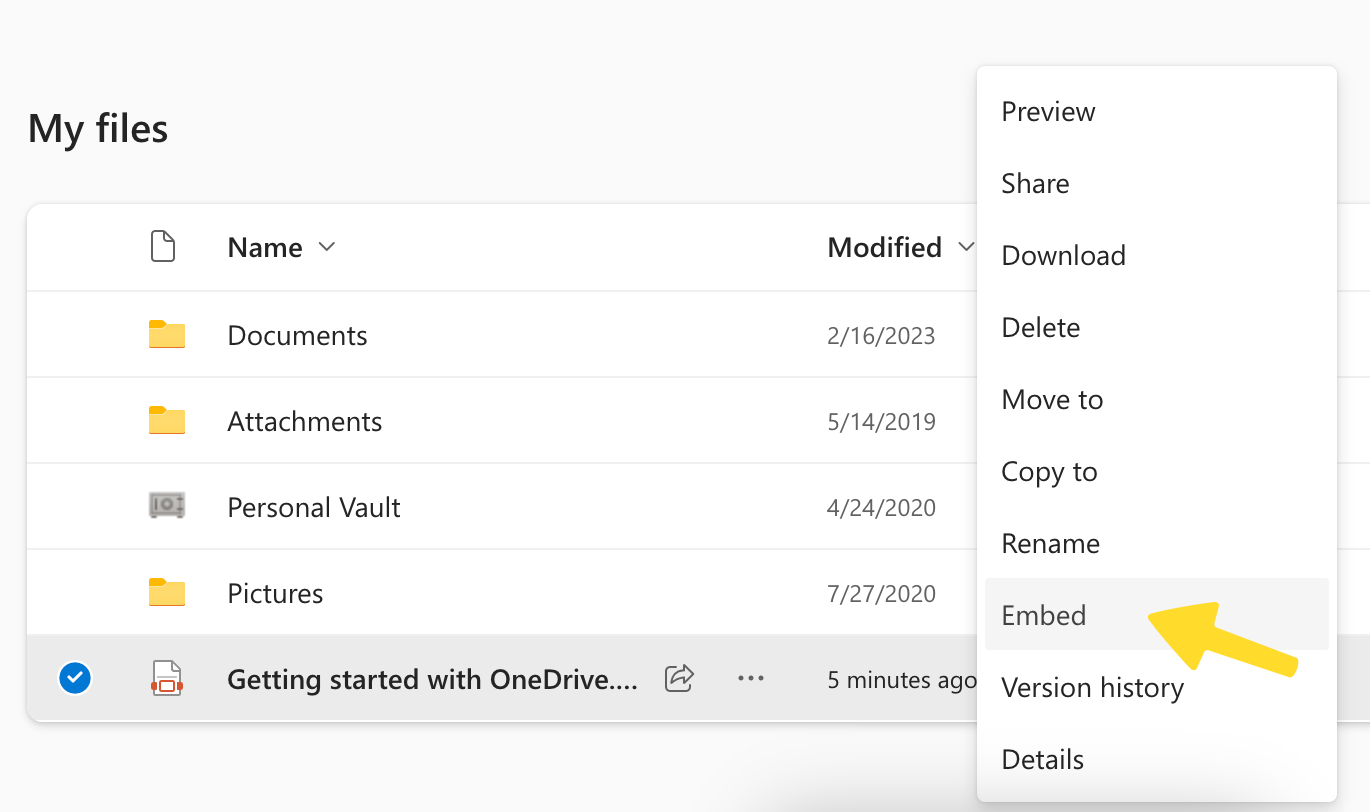 (Source: OneDrive)
(Source: OneDrive)This is where it gets a bit convoluted. When prompted, click Generate to create the embed code. Technically this is to embed the file in a webpage or blog post, but we'll be tweaking this code for our direct download link.
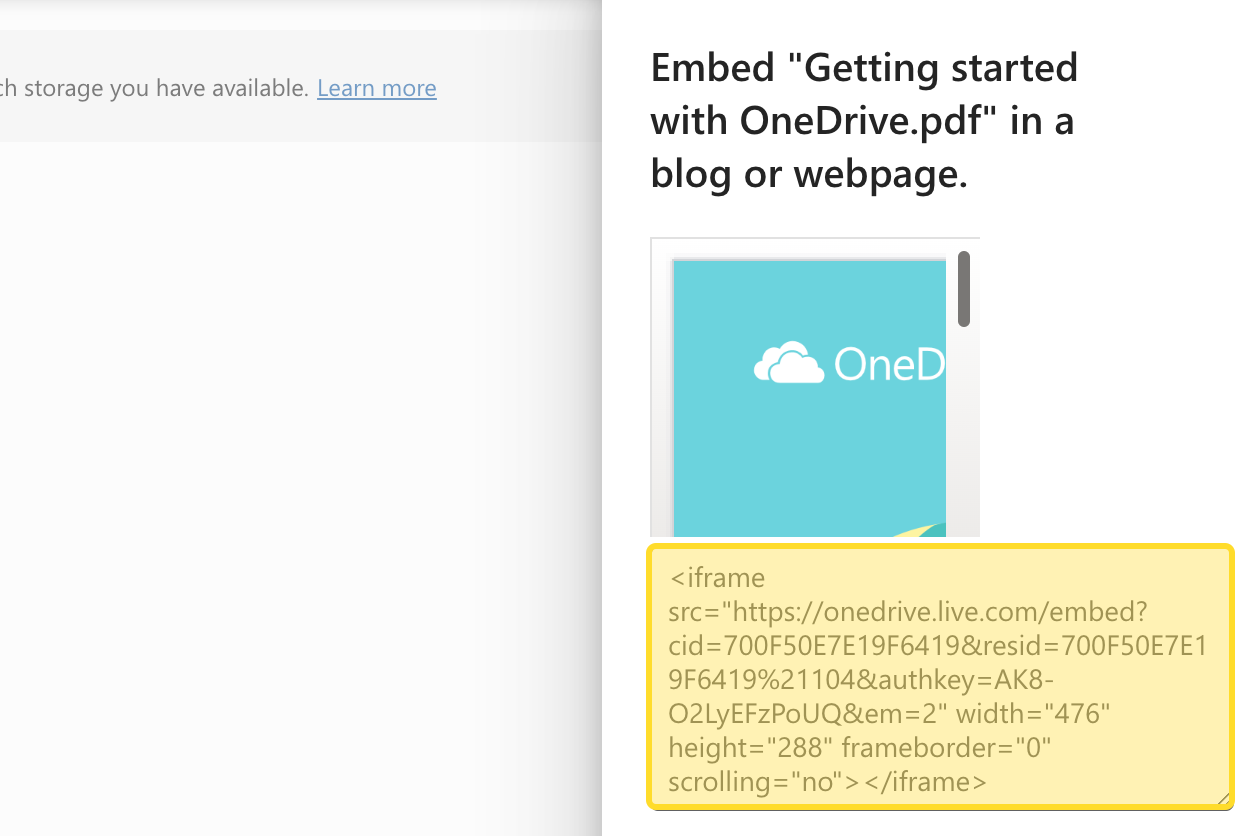 Copy the embed code from the provided menu (Source: OneDrive)
Copy the embed code from the provided menu (Source: OneDrive)Copy the code and paste it somewhere that you can edit the text—a note, or a document is fine. For this tutorial, we've used Notion. First, erase the iframe code, which is highlighted below.
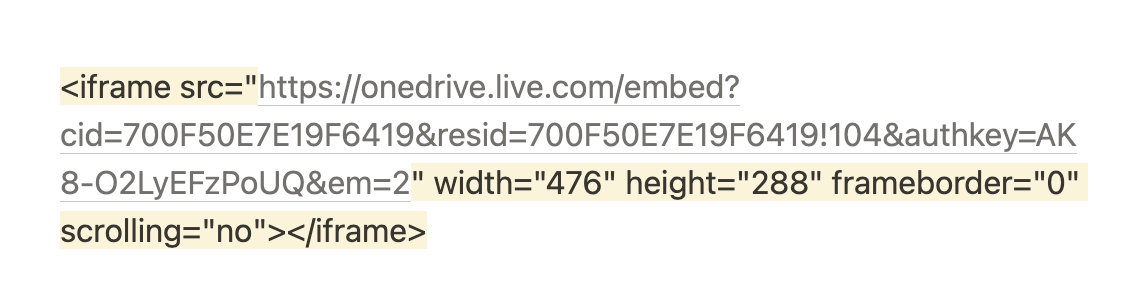
That leaves you with pretty much a regular URL. All you need to do now is replace the word "embed" with download, and you've got yourself a Onedrive direct download link! Once you've made that change, click the link, or paste it into a browser, and the file download will start.
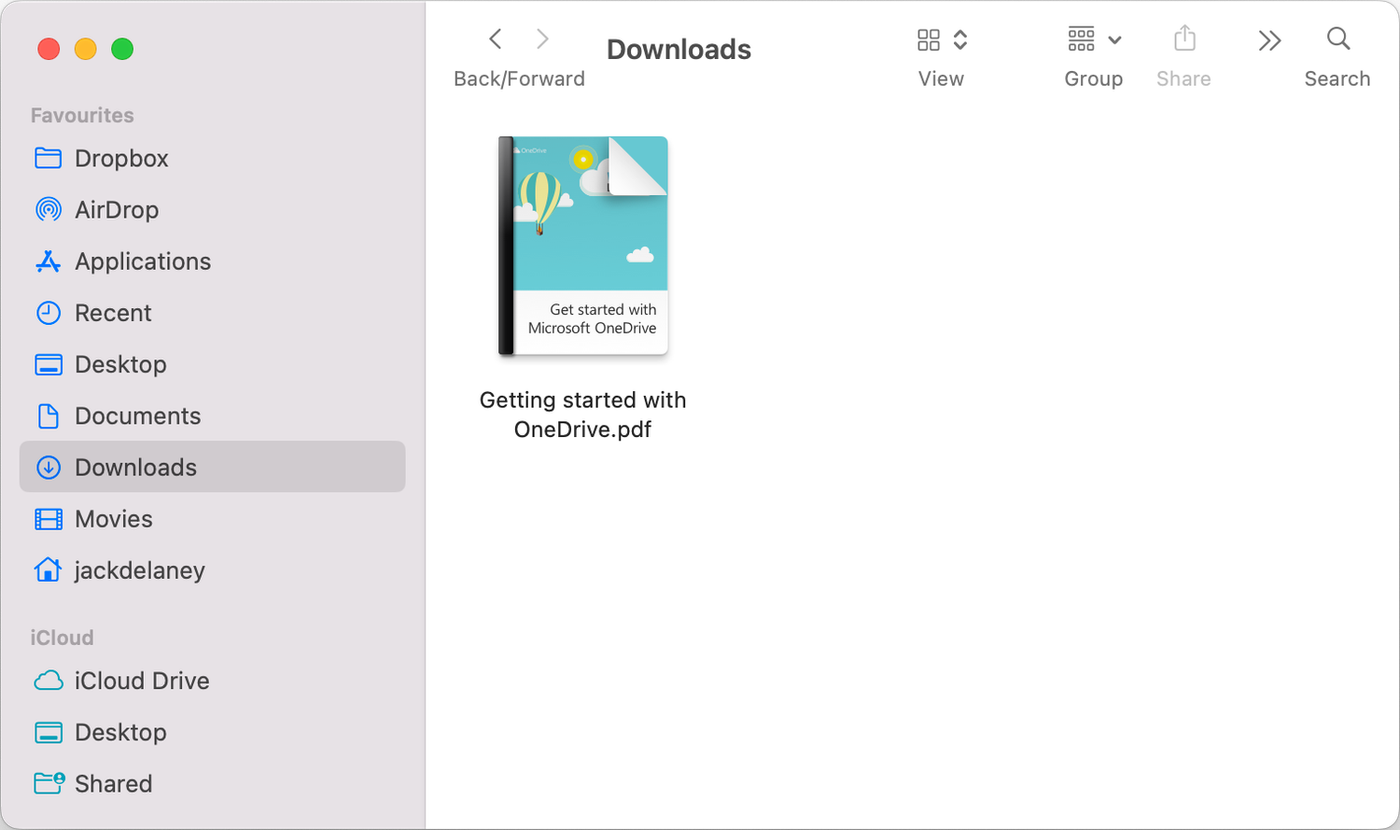 The file is automatically downloaded to your desktop
The file is automatically downloaded to your desktopAll that's left to do is share your link. Send the URL directly to friends, embed it in an email, or link it to a button on your landing page or website.
Automatically generate a OneDrive direct download link with Paperform
Time matters. Why put yourself through this tedious process if there's an easier, faster, pain-free alternative out there? With our OneDrive direct download link generator, all you need to do is paste the embed link—Paperform looks after the rest. No need to open another app, copy links, or edit the URL manually. Give it a try below.
onedrive direct download link generator
Of course, if you're a Google user, we also have a Google Drive generator too. If you are serious about saving time on manual work, Paperform can help automate way more than direct download links. Sign up for the 14-day free trial and you'll be able to automate all the boring parts of your business.
Related reading
Deepak (Dee) Shukla, the dynamic founder of Pearl Lemon, built the leading SEO agency in London by l...
When Luiz Sifuentes lost the platform powering his entire web design business, he rebuilt smarter—wi...
Julie Winter, a broker licensed in 20 states with over 5,000 homes sold, uses Paperform to automate ...
All of our product updates and big company news for Paperform and Papersign from Oct 24 - May 25 to ...