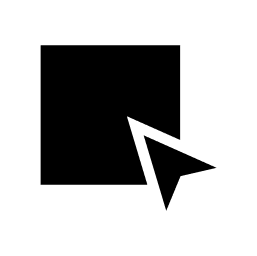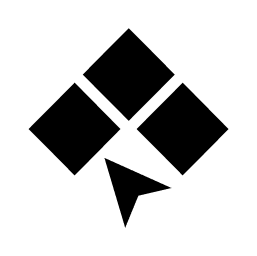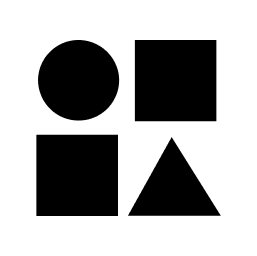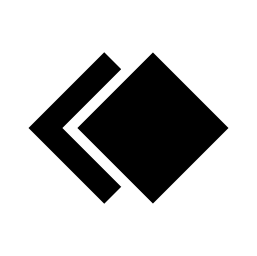All Solutions

Explore all the solutions you can create with Paperform: surveys, quizzes, tests, payment forms, scheduling forms, and a whole lot more.
See all solutions











Connect with over 2,000 popular apps and software to improve productivity and automate workflows
See all integrationsProducts
Solutions
All Solutions

Explore all the solutions you can create with Paperform: surveys, quizzes, tests, payment forms, scheduling forms, and a whole lot more.
See all solutionsIntegrations

Connect with over 2,000 popular apps and software to improve productivity and automate workflows
See all integrationsResources
Calculation Forms
Use Paperform Calculations to craft dynamic forms that auto-calculate costs, adapt fields based on user input, and simplify data analysis. Build smarter, more interactive forms.
Free for 7 days. No credit card needed.
Smart Calculations and Conditional Logic formulas, made easy.

Make magic with Calculations
Go beyond basic data collection by instantly calculating order totals, estimating project timelines, or dynamically updating fields, all in real-time. Elevate your forms into analytical powerhouses that automate tasks, saving you time and manual effort.

Custom discounts and rates
Elevate your forms from mere data collectors to dynamic sales engines. Plug in your base rate and fees, and let Paperform Calculations take the reins. Watch as your forms come alive, calculating custom rates, dishing out time-sensitive discounts, or even offering free shipping—all tailored to user input. Make every interaction count.

Math quizzes simplified
Create math and science quizzes that automatically grade complex responses as soon as they're submitted. You can even use Calculations to provide step-by-step explanations for answers, enriching the overall learning experience.

Personalized product recommendations
Craft e-commerce forms that use dynamic conditional logic and Calculations to suggest products or services tailored to user preferences. Turn forms into virtual shopping assistants that offer real-time, personalized recommendations.
700+ purpose-built customizable templates.
Get started with various Calculation Form Templates that include pre-built Calculations for everyday use cases, such as Mortgage Calculators, Marketing ROI Calculators, and Calorie Calculators.

Plug and play.
Paperform integrates smoothly with hundreds of popular apps—from CRMs to data visualization tools—empowering you to automate tedious tasks and simplify work.
Explore integrations
Pricing that makes sense
Free | Essentials $24/month Billed as $288/year | Pro $49/month Billed as $588/year | Business $99/month Billed as $1,188/year | |
| Try Free Now No Credit Card Unrestricted 7 day free trial | Try Free Now No Credit Card Unrestricted 7 day free trial | Try Free Now No Credit Card Unrestricted 7 day free trial |
Calculation Foms FAQs
1. What kind of Calculations can I create?
Paperform's Calculations allow you to set up almost any custom calculations you can imagine. For example, you can use:
- Simple Calculations such as adding, subtracting, multiplying, and dividing. For example, you can calculate the total cost of an order, or track monthly expenses by categories.
- More complex Calculations, such as calculating the area of a circle or the volume of a cube.
- Conditional Calculations that change the result based on the user's input. For example, you could create a Calculation that calculates the shipping cost based on the user's location, or that calculates the mortgage payment based on the loan amount, interest rate, and term.
2. How can I create smart Calculations with Paperform?
The simplest way to get started is to find a suitable Calculation Form Template that already comes with pre-built Calculations.
If you want to create your own custom Calculations, simply choose from a list of functions that are available for use within a calculation. For example, you can use:
- "+" for addition
- "-" for subtraction
- "*****" for multiplication
- "/" for division
- "%" for percentage
In addition to these basic operators and functions, you can also use custom functions.
3. Can I create advanced price Calculations?
Yes, you can create advanced price Calculations using a variety of methods. Some examples are:
- Formulas: You can use formulas to calculate prices based on the values of other fields in the form, such as a formula that calculates the shipping cost based on the weight and destination of the order.
- Discounts: You can offer discounts to customers based on their membership status, the number of items they purchase, or other factors. For example, you could offer a 10% discount to customers who are members of your loyalty program.
- Taxes: You can calculate taxes based on the customer's location and the type of goods or services they are purchasing. For example, calculate sales tax for customers in the United States and value-added tax for customers in the European Union.
4. Can I customise the design of my forms?
Absolutely! Paperform is all about customization. You can easily adjust the look and feel of your Conditional Logic form to match your brand's aesthetics. This includes customizing colors, fonts, layouts, and even adding images or videos (we even offer native access to GIPHY and Unsplash to make it even easier).
Transform your forms with powerful Calculations
Numbers, maths and logic. Use familiar Excel-style functions and math to combine, transform and manipulate answers live on your forms.
Start a free trial