
All Solutions

Explore all the solutions you can create with Paperform: surveys, quizzes, tests, payment forms, scheduling forms, and a whole lot more.
See all solutions











Connect with over 2,000 popular apps and software to improve productivity and automate workflows
See all integrationsProducts
Solutions
All Solutions

Explore all the solutions you can create with Paperform: surveys, quizzes, tests, payment forms, scheduling forms, and a whole lot more.
See all solutionsIntegrations

Connect with over 2,000 popular apps and software to improve productivity and automate workflows
See all integrationsResources
How to add an electronic signature in Microsoft Word (5 easy steps)

Need to add a digital signature to Microsoft Word? You're probably frustrated by what's a less-than-straightforward process.
In this post, we’ll walk you through how to add an electronic signature in Word, and offer an easier, more professional (and free!) alternative.
How to add an electronic signature in Microsoft Word (the easy way)
Adding a handwritten signature to a Word document can give it a personal touch and make it look more authentic. Here's how you can do it:
- Create a free electronic signature with our Free Signature Generator.

-
Click Download to download the file.
-
Open a new document, or insert it into a pre-existing Word document. Open the signature file by clicking Insert > Pictures.

- Right-click and select Save as Picture. Next time you need to sign a Word doc, just select it from the Picture menu and drag and drop it onto the page.
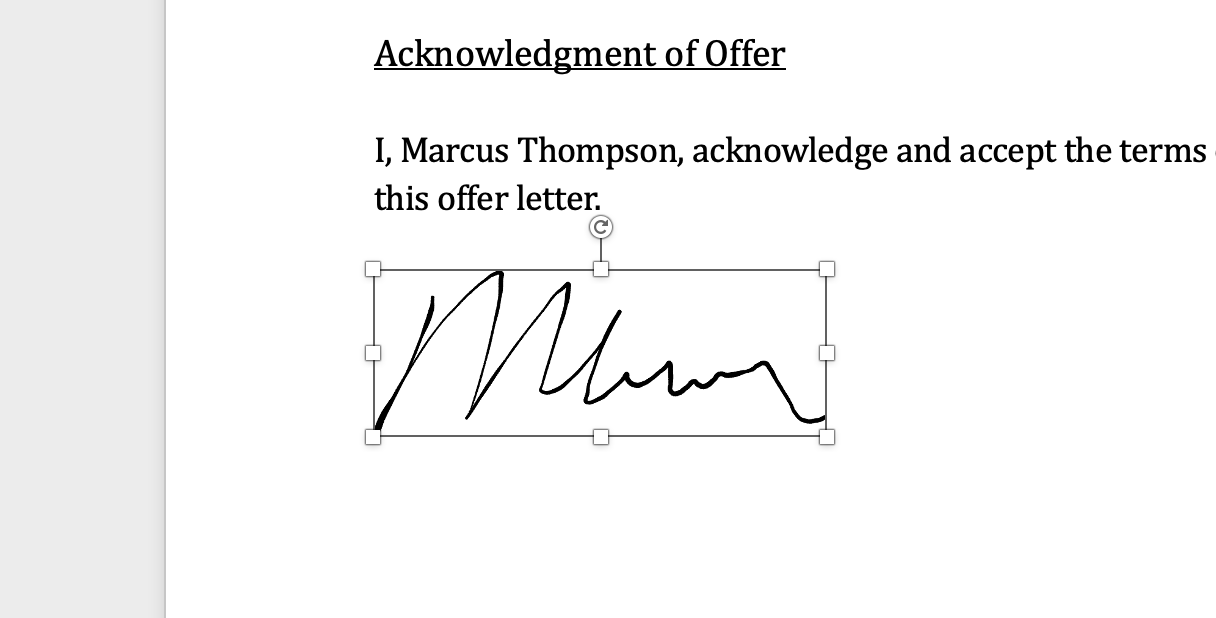
Why a dedicated eSignature tool is a smart move
While adding a signature to a Word document is easy with our free signature tool, this method falls short when it comes to professionalism, security, and efficiency. Here's why a dedicated eSignature solution like Papersign is vital:
Compliant signatures
A dedicated e-signature solution ensures that signatures comply with international laws and regulations. This assurance is crucial for contracts and for any business that requires enforceable signatures—not just a picture inserted in a Word doc.
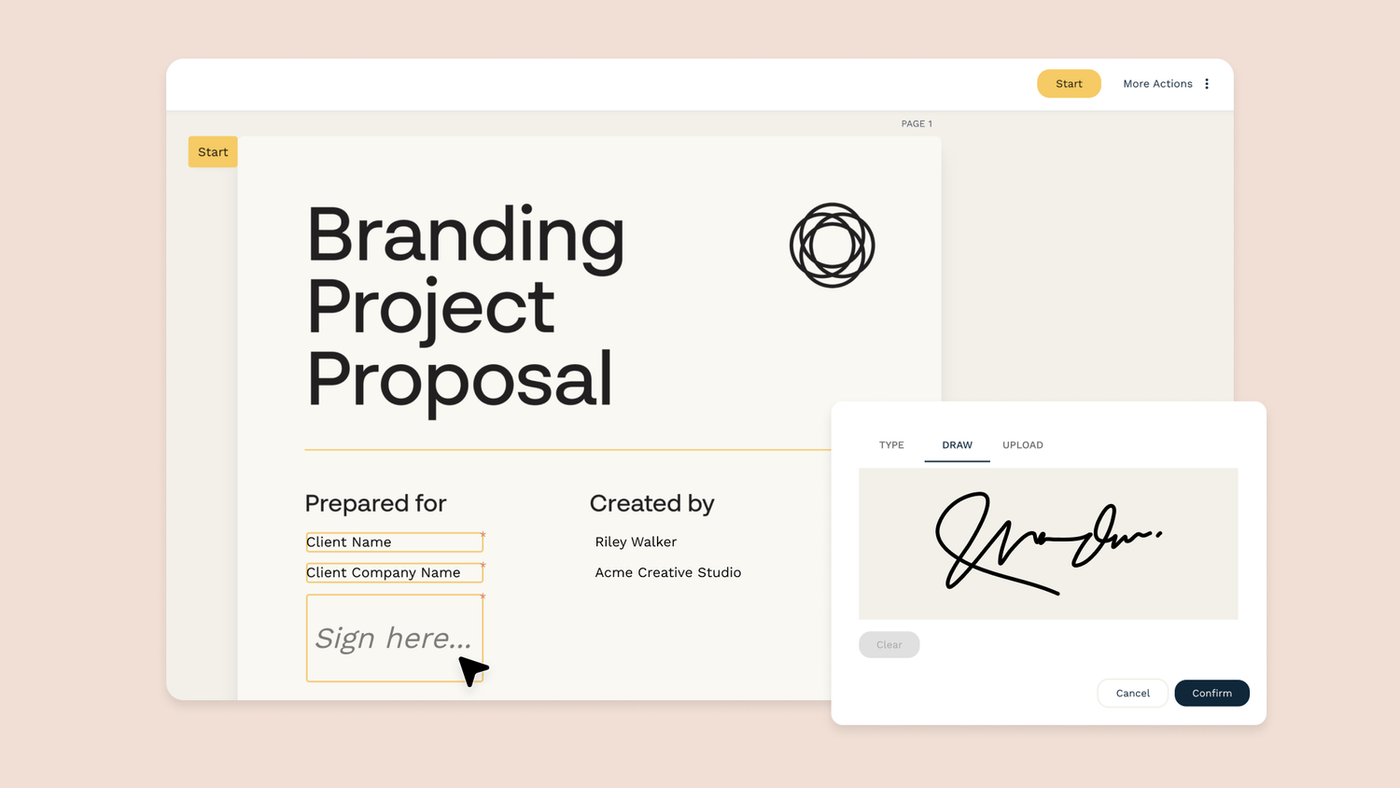 (Source: Papersign)
(Source: Papersign)Security and authentication
E-signature platforms employ advanced encryption and authentication methods to protect the integrity and confidentiality of documents. This level of security is often unattainable with traditional or makeshift signing methods. To further ensure the privacy of your documents during the signing process, using a VPN can add an extra layer of protection, especially when working over public or unsecured networks. For a reliable option, you can check out a review of NordVPN to see how it enhances security for online activities.
Efficiency and convenience
E-signature solutions streamline the signing process, allowing documents to be signed, shared, and stored electronically. This efficiency eliminates the need for printing, scanning, and physical storage, saving both time and resources.
Professionalism and branding
A dedicated e-signature platform offers a polished and professional appearance, enhancing the credibility of your documents. Customization options allow for branding and a consistent look that aligns with your organization's identity.
 (Source: Papersign)
(Source: Papersign)Collaboration and workflow integration
E-signature solutions facilitate collaboration by enabling multiple parties to sign documents in a specified order. Integration with existing tools and compatibility with multiple document formats ensure a seamless process from creation to signing.
Accessibility and global reach
With an e-signature platform, documents can be signed from anywhere in the world, providing accessibility and flexibility. This global reach is essential for businesses operating across different regions and time zones.
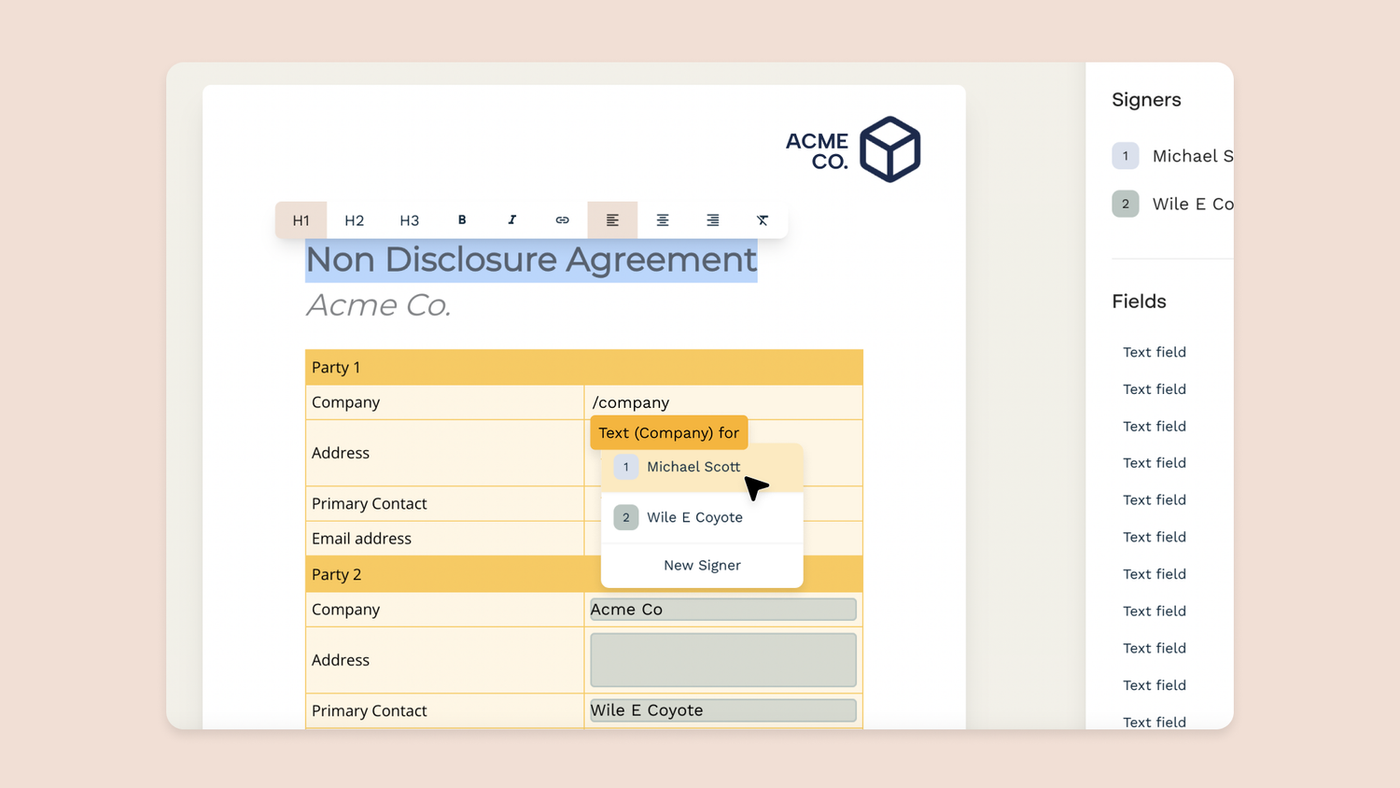 (Source: Papersign)
(Source: Papersign)Cost-effective
Eliminating the costs associated with printing, shipping, and storing physical documents, e-signature solutions offer a cost-effective alternative.
Get started with Papersign
Next time someone dares to ask you to sign a Microsoft Word document, just send them a link to Papersign. With Papersign, they can create signable documents that won't require you to handwrite your signature and upload it like a dinosaur.
They can convert their Word docs to PDF and convert them to Papersign instantly. Oh, and there's a free plan, so there's really no excuse. Check out our blog post on adopting eSignature solutions if your boss needs further convincing.
Related reading
Form a better life now.
Get your 7 day unrestricted trialChoosing an automation tool as a small business shouldn’t feel overwhelming — but it often does. Wit...
When Kathleen Celmins launched her AI-powered app, GlowSocial, she quickly realized that building cu...
This article will help you untangle the web of very “samey” WordPress form builder plugins.
Trying to decide between Zapier and Stepper? This in-depth comparison breaks down pricing models, wo...