
All Solutions

Explore all the solutions you can create with Paperform: surveys, quizzes, tests, payment forms, scheduling forms, and a whole lot more.
See all solutions











Connect with over 2,000 popular apps and software to improve productivity and automate workflows
See all integrationsProducts
Solutions
All Solutions

Explore all the solutions you can create with Paperform: surveys, quizzes, tests, payment forms, scheduling forms, and a whole lot more.
See all solutionsIntegrations

Connect with over 2,000 popular apps and software to improve productivity and automate workflows
See all integrationsResources
Product Updates: July to September 2024

Since January, we’ve worked hard to align our entire Team to focus on how we’re moving our products forward for you, our customers! July through to September 2024 was full-steam ahead for us at Paperform delivering on that commitment, and we’re excited to share what we've achieved over the past few months.
We now offer three products all designed to empower you to create set-and-forget solutions so you can spend more time on the things you love. You’re almost definitely aware of our form builder Paperform - we’re also in full swing growing our eSignature software Papersign, and our new step-by-step guide creation tool Dubble.
We’re aiming to reduce the spread of apps you need, simplify and consolidate your workflows, and build some seriously cool solutions that will put a Mona Lisa smirk on your face.
We’re not just doing this for our much loved small businesses, but we’re now well equipped to support larger Enterprise customers too, and enjoying working with bigger businesses. And we're seeing you get results - last quarter our users:
- Created 41,563 new forms
- Received 10,318,325 submissions
- Made over $22 Million in revenue
- Sent 11,596 documents to be signed
- Documented 11,736 processes with Dubble
Our Q3 Product Focus
Our focus in Q3 was on delivering value across the board. We worked hard to add value across all of Paperform’s plans, and make user experience even better. This mainly translated into significant improvements to the Paperform editor, as well as revamped integrations (API, Zapier, payment gateways - just about everything).
To support this hard work, we put a lot of thought into what we’re offering on our plans, and restructured them to make functionality more accessible in a tough economy. If you haven’t seen our plan inclusions in a few months, it’s probably worth checking it out here, especially if seats and customisation matter to you.
We showed some love to Papersign and boosted it with some serious integrations power via Zapier.
Dubble enjoyed a Public API and Zapier release, as well as a range of enhancements across the board. If you're tired of writing up instructions or guides and ready to wave a magic wand and get them created in minutes, check it out at dubble.so.
Now for the juicy details… read on!
Paperform Updates
The biggest changes to the Paperform editor in 5 years.
We’re pretty darn excited to have released a refreshed, more intuitive editing experience for Paperform that will make creating and editing forms faster and easier! The previous editor was much loved, but we saw a clear opportunity to make Paperform a better experience for all.
Our customers are using Paperform to make longer, more powerful, and more complex solutions than ever before, and we have been paying careful attention to how the product can support your needs.
Here’s what’s changed.
1. Paperform gets sidebars
Forms are now centred in the middle of the page with columns on either side, and we’ve moved editing functionality into these sidebars to reduce the effort to create and make changes. It also means you can see your changes on the form while you edit. While we love the aesthetic simplicity of having the editor take up the full page, there was a whole lot of space available to use for improving the experience.
Read on to see how we’ve put these spaces to use!
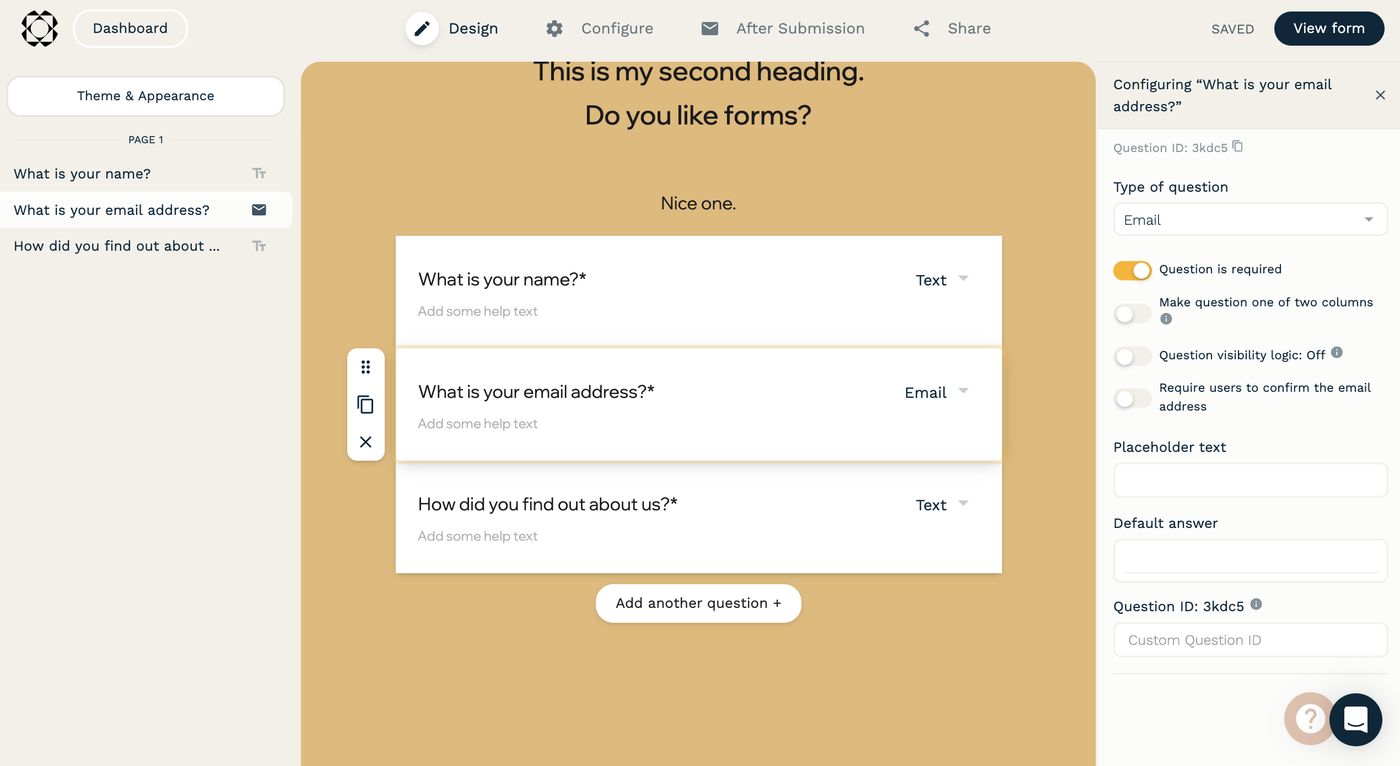
2. Condensed dropdown for adding questions
We condensed down the on-screen menu into a vertical list to declutter, and get out of your way so you can create without distraction. More people are now comfortable using “/” Slash Commands to add content to their forms (type / in the editor if you haven’t tried it!).
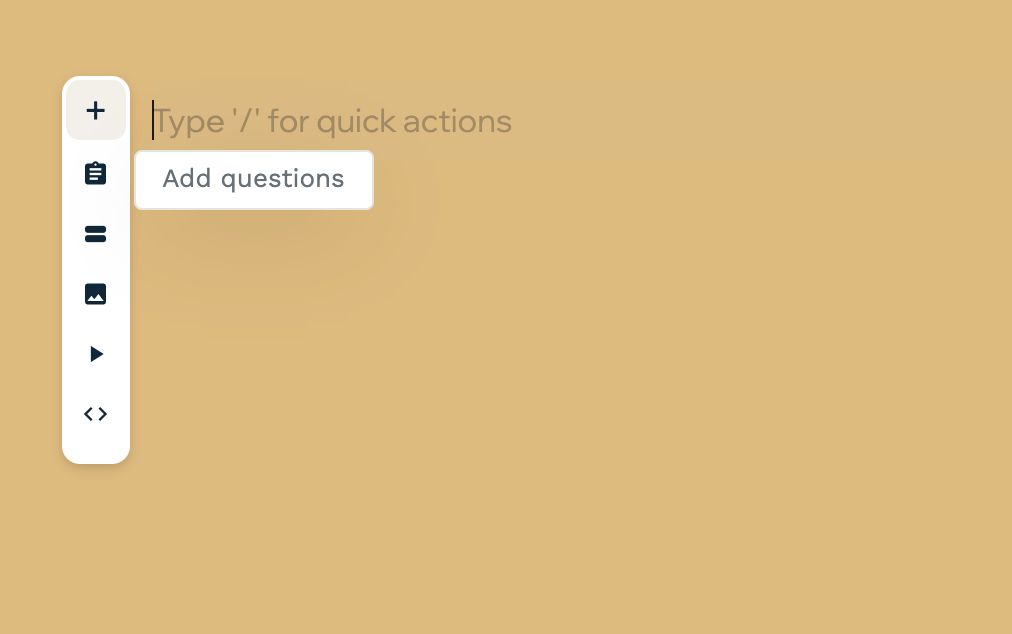
3. Question configuration is now automatically available to the right
Now you can easily see your question config in detail while you edit, eliminating unnecessary back and forth with configuration and getting your forms live faster! And it’ll only appear when you select a question to give you space to breathe.
In the previous editor, you accessed the question configuration via a full-screen popup that would take over the screen, and required a lot of clicking and scrolling to see and make changes to the question’s setup.
The new question configuration appears any time you click into a question, and has been overhauled to be more compact so that you can see more configuration without having to scroll at all.
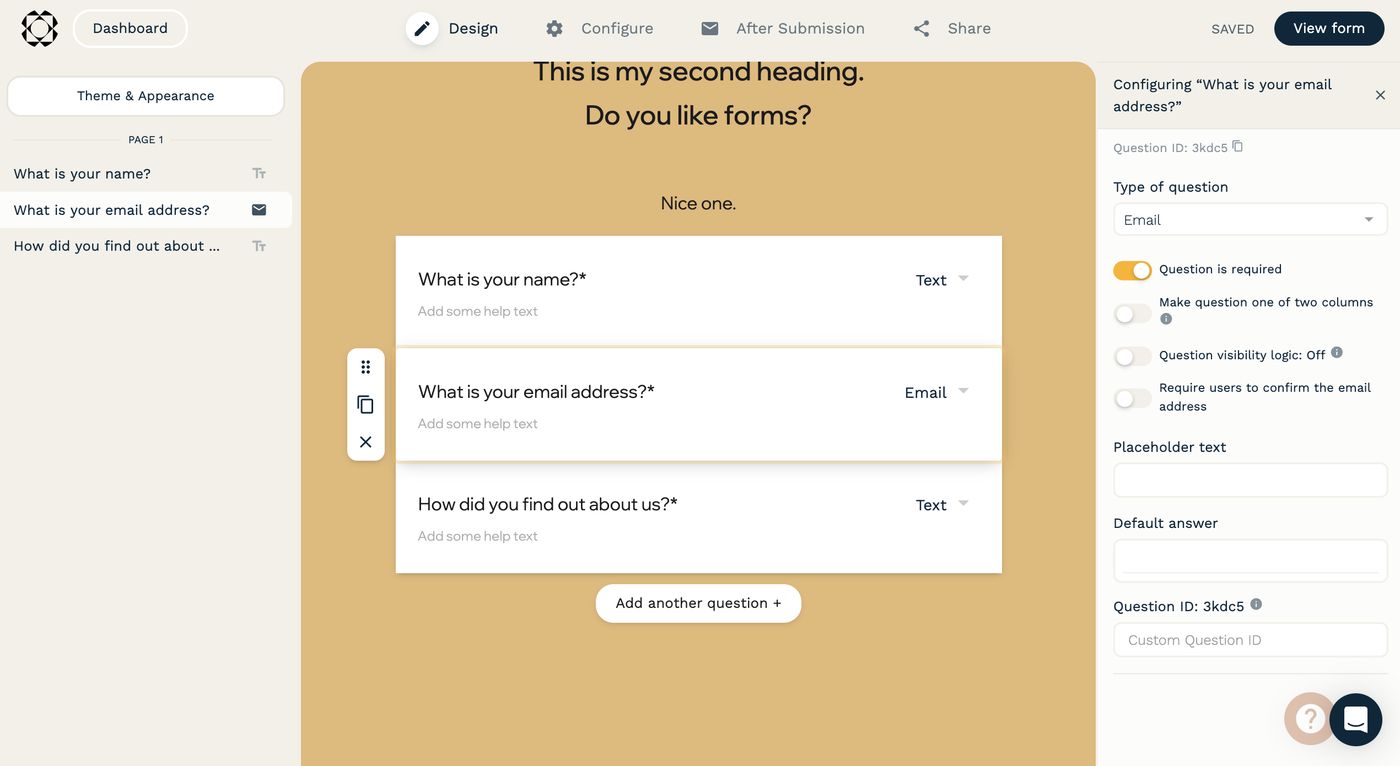
4. Focus question
When you click into a question, the configuration for that question opens on the right, and the focus question is highlighted. Buttons to move, duplicate or delete the question are now to the left of the focussed question.
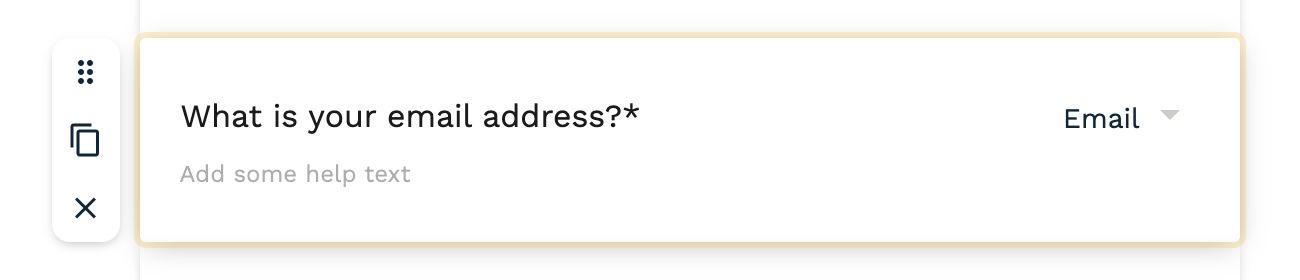
5. Quick navigation on the left
Get your bearings fast and stay focused with a question/field overview.
Once you have questions on your form, Theming & Appearance and question navigation will appear on the left. This gives you a condensed view of what questions are on the form, and which question is in focus. You can click on the questions or the page names to scroll to the question and focus in on it.
This is particularly handy for not getting lost on larger forms!
6. Live Theme Preview
All the rich theming functionality you know and love, but now with a live preview of the theme as it’s applied to your form! See your brand take shape dynamically on your forms, and move faster with better creative decision making, especially for features like Custom CSS.
The button to theme the form has moved from the top right of the editor, to the top of the left sidebar.
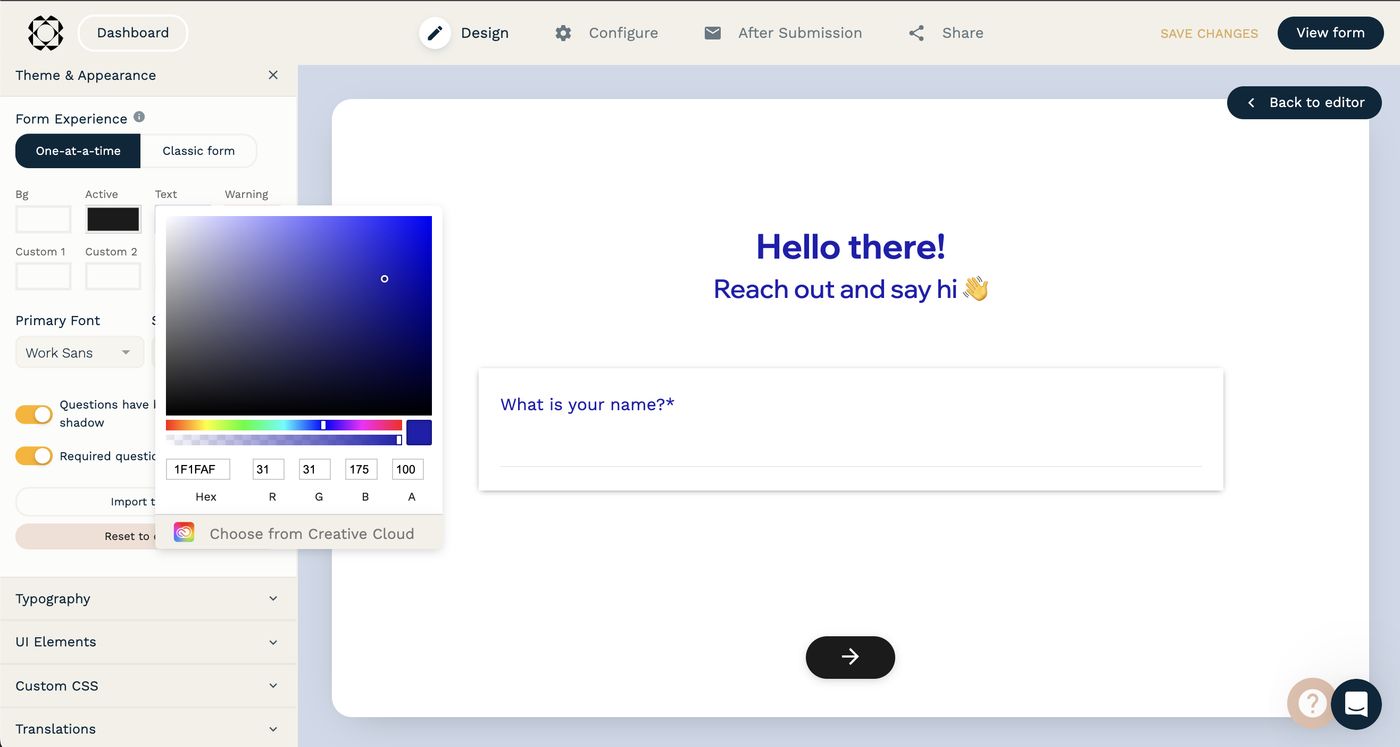
7. Try themes before you apply them
You can import themes from other forms, and try them out in the live preview before you apply them. This makes it easy to find the right look for your form without accidentally overriding your current theme.
8. Dedicated popups for complex setup
Some of the more powerful and complex areas of form configuration like setting up Visibility Logic, Calculations, or configuring Products now have a full screen popup experience, so that you can have a clearer view of what changes are being made.
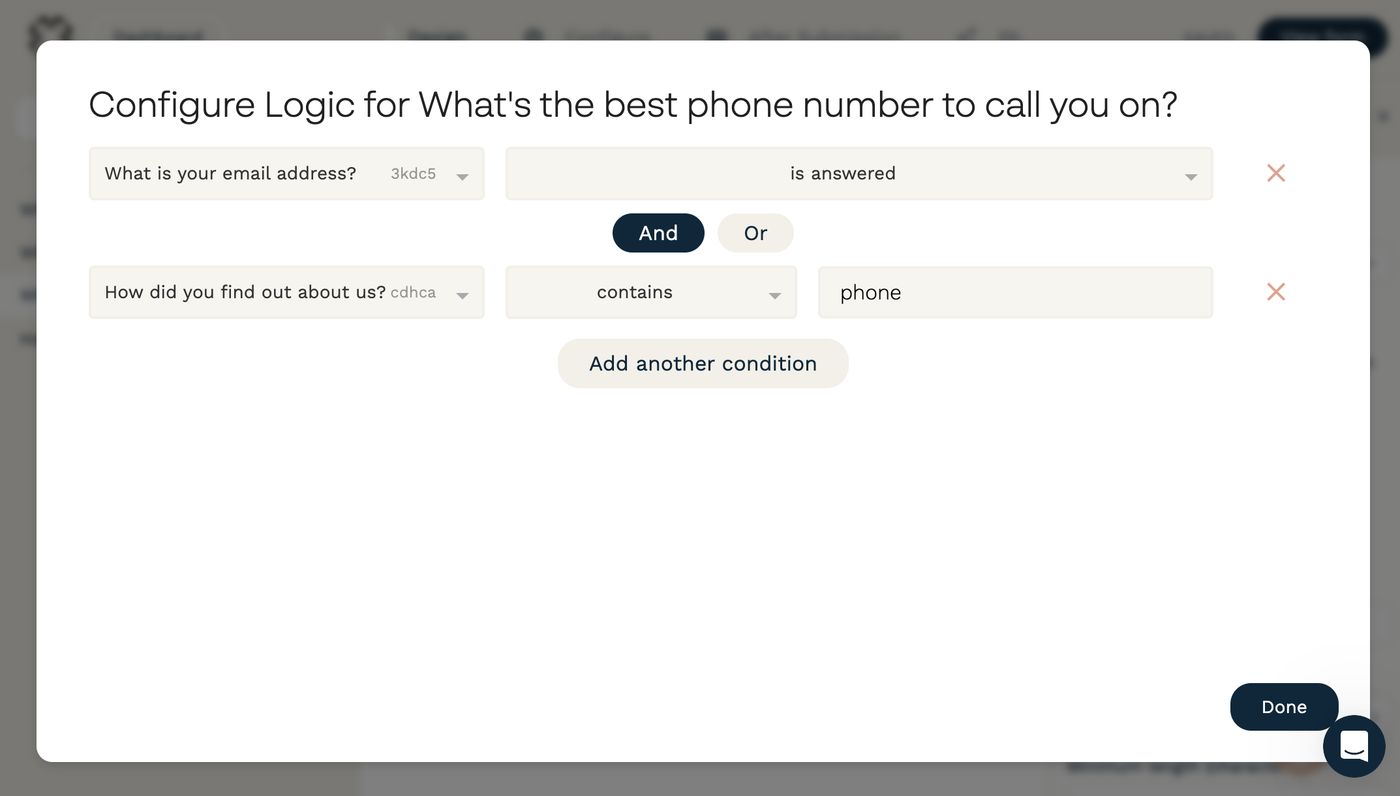
Zapier Upgrade
We're excited to announce that the Paperform Zapier integration just got a major upgrade! Say hello to Version 2.0, packed with new features to help you streamline your processes even more.
Here’s what’s new:
- Partial Submission Trigger: Capture those unfinished forms.
- Edit Forms & Fields: Update your forms on the fly.
- Manage Products & Coupons: Stay on top of your inventory and discounts.
- Delete Submissions and Partial Submissions: Keep your data clean and tidy.
- Much more!
If you’re ready to take advantage of these powerful new features, upgrading is a breeze. Just head to the “App & Event” tab in Zapier, select the new version, and re-authenticate with your developer token. Read more here https://paperform.co/help/articles/connect-paperform-to-zapier/
Don’t worry—this is optional and your existing Zaps will continue to work as usual.
Retry integrations and webhooks
People love using our direct integrations to connect their forms with heaps of popular services - but sometimes things go wrong! You might have changed your mind about how the integration should work, or forgot to set it up before sending your form out and have a few submissions you want to trigger the integration on after the fact.
Good news! You can now manually re-trigger direct integrations and webhooks on your submissions by looking up the submission on Paperform and clicking “Rerun integration actions” under the Actions column.
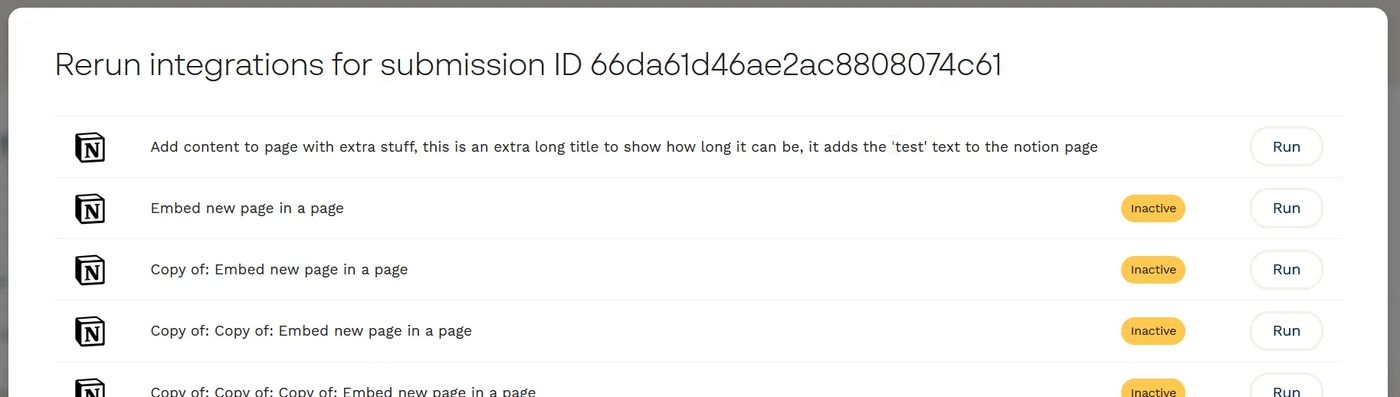
Square Integration Refreshed - Get Selling with Paperform!
Did you know that loads of people use Paperform for eCommerce? Our customers have generated over $15M in revenue using Paperform + Square, and we're dedicated to making it even easier for you to sell online and in-store.
Not only will the updated Square integration provide a smoother ride for those that are already using Square for either online card payments or in person point of sales, but it's now even easier to get started using square with the updated quick setup flow to register as a merchant.
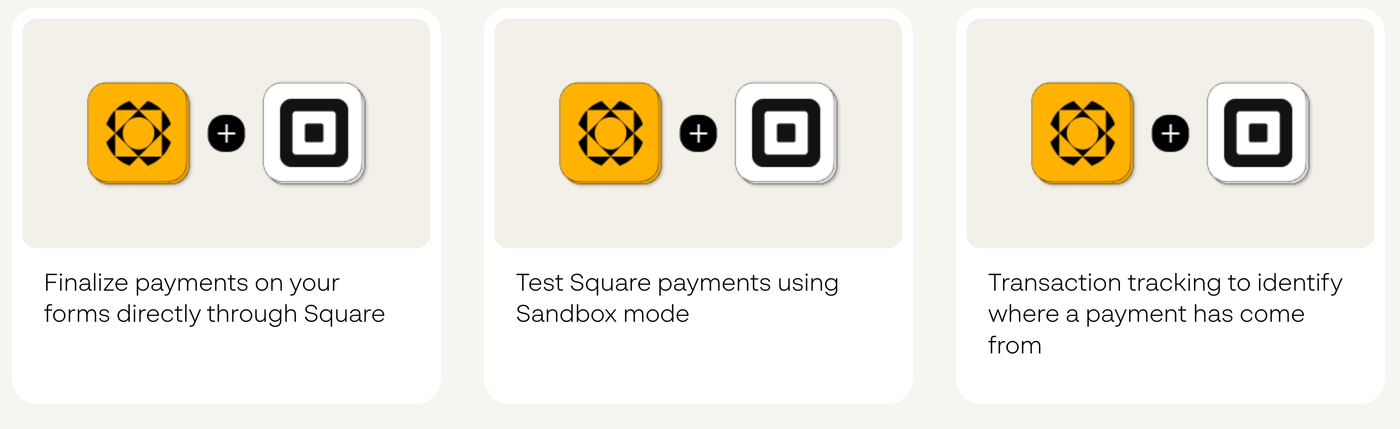
We’re also thrilled to be listed in Square's marketplace for the first time as part of our strengthened partnership.
Our free Square integration means you can begin accepting payments with no additional fees. Once your form is ready, you can easily connect it to your Square account and begin processing payments.
And with the Square mobile POS support, you can use Paperform and Square to sell online and in-person. That's more revenue for you, and half the work and logistics!
Papersign Updates
Our eSignature tool Papersign connects with 2000+ Apps via Zapier
You can now integrate and automate your documents with over 2000+ apps. Simply sign-in with Zapier and choose an existing Zap template.
This integration gives you more power to automate your Papersign documents and workflows. With our Public API, you can use the Zapier integration in the following ways:
- Actions: send, copy, move, or cancel your documents using Zaps to help automate your Papersign workflows.
- Triggers: trigger zaps when documents are completed, cancelled, expire, sent, or rejected. For example, you could create a trigger to automatically send a direct Slack message when certain document conditions are met.
- Dynamic dropdowns: Zapier tracks your documents and adds these to it's dropdowns, making it easy for you to create zaps and triggers. For example, you could have a “documents dropdown” which shows you a list of your documents to choose from when configuring the "send document action".
You'll need to generate a new Developer API key within your Papersign Account Settings to do this. Here's our guide on how to set that up.
Lots of Dubble updates
Paperform has a new product called Dubble that makes it soo easy to write step-by-step guides and process documentation. Dubble's perfect for onboarding, customer and client training, or sharing how to do stuff with your colleagues quickly.
You simply click record in the Chrome Extension, go through your process and Dubble transforms your recording into written instructions, automatically cropped screenshots, and optionally a screen recording that can be shared instantly with others.
We’ve recently shipped;
- The Dubble Zapier Integration
- Dubble for Mac beta
- Public API
- Screen recording across multiple tabs in the Chrome Extension
- Lots of performance updates and bug fixes
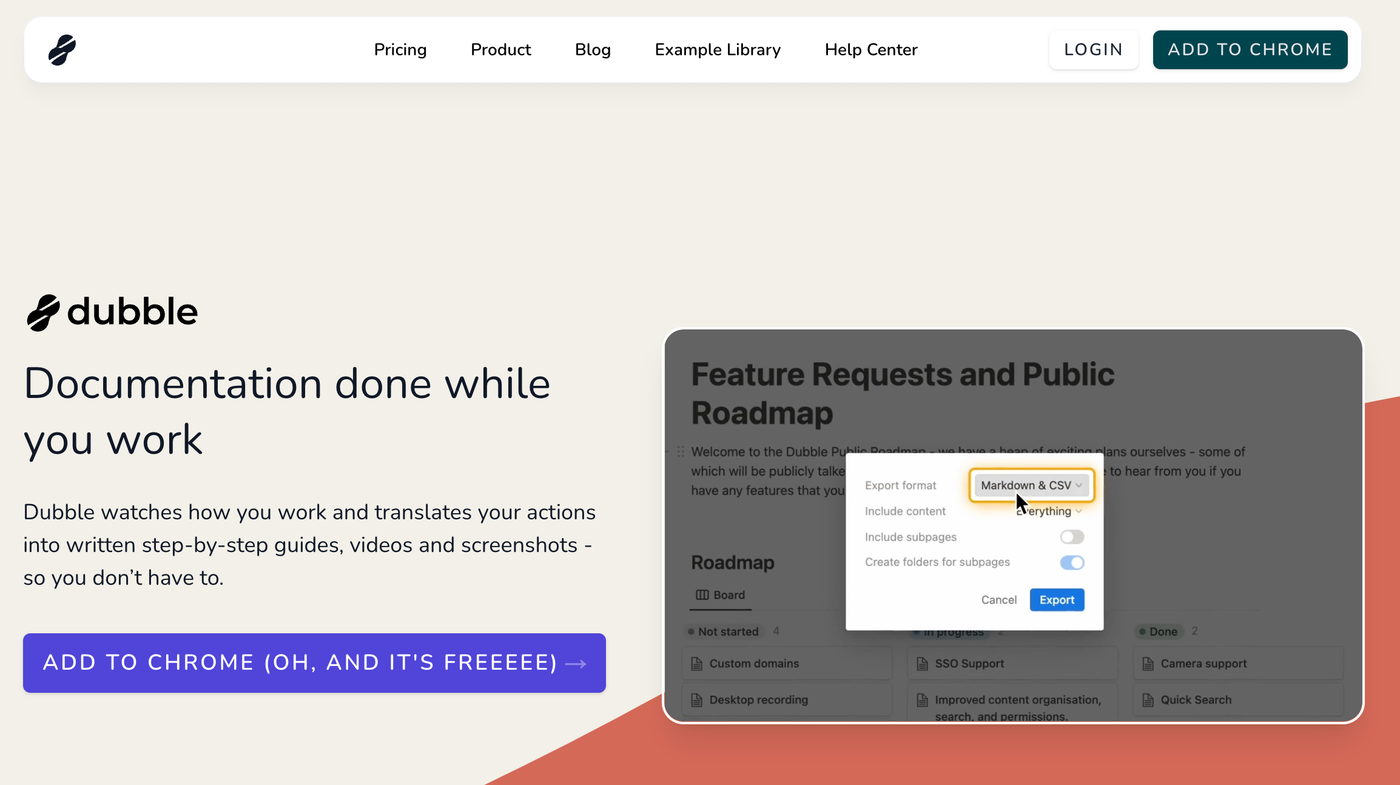
Get started with Dubble here https://help.dubble.so/en/collections/2-getting-started
Dubble Launches on Product Hunt
THANK YOU for all your support!
Dubble's Product Hunt launch last week was a massive success, we ended up coming 4th for the day with 580+ upvotes and almost 200 comments.
This flowed through in product to over 300 free users, and 32 subscriptions on the 50% off deal.
It was really special to see so many friends, family, customers (old and new), and strangers on the internet turn up and show their support for something new. We’re excited to keep building this community and learning what you need from Dubble.
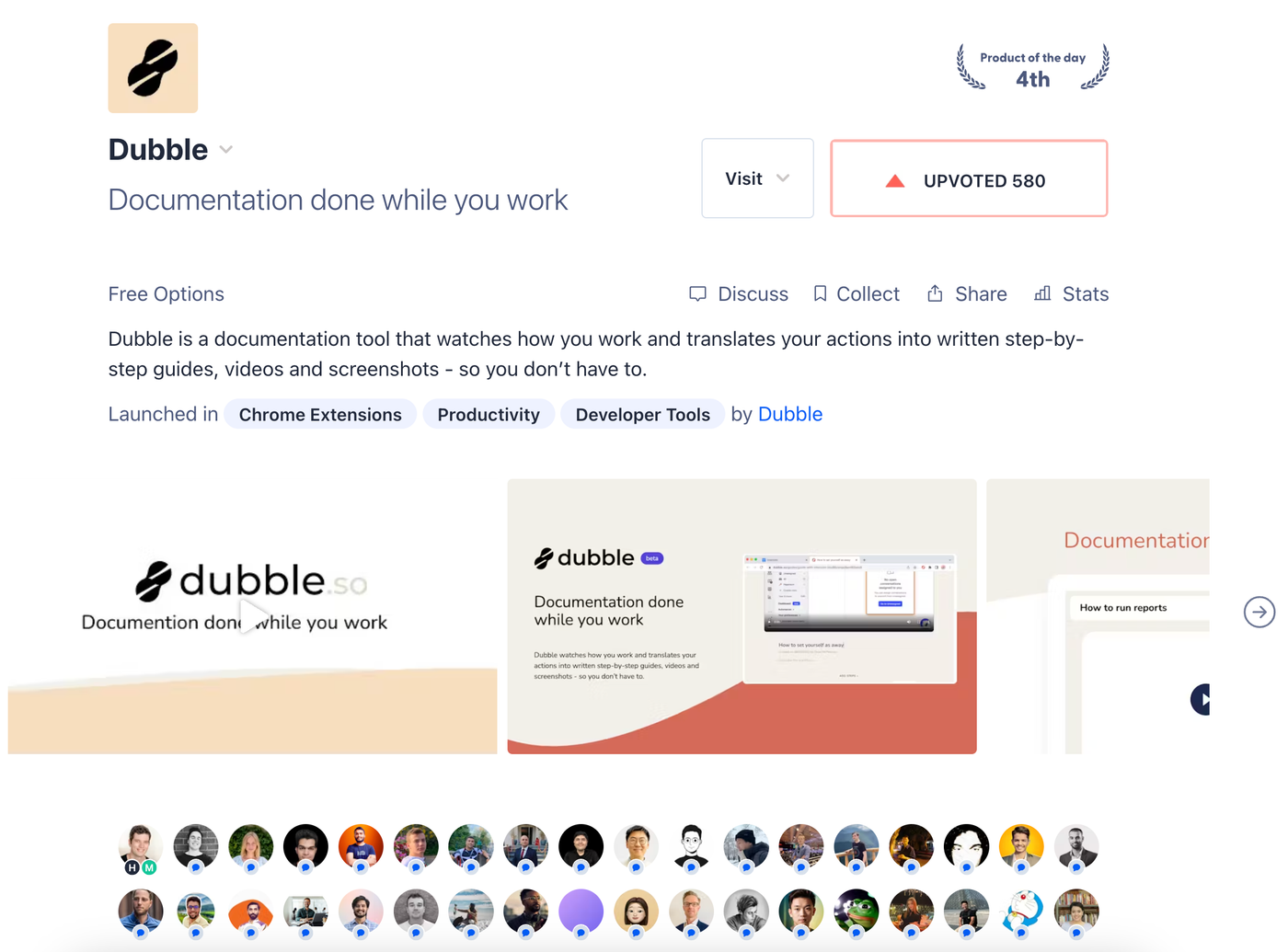
A Special Moment for International Dog Day at “Pupperform”
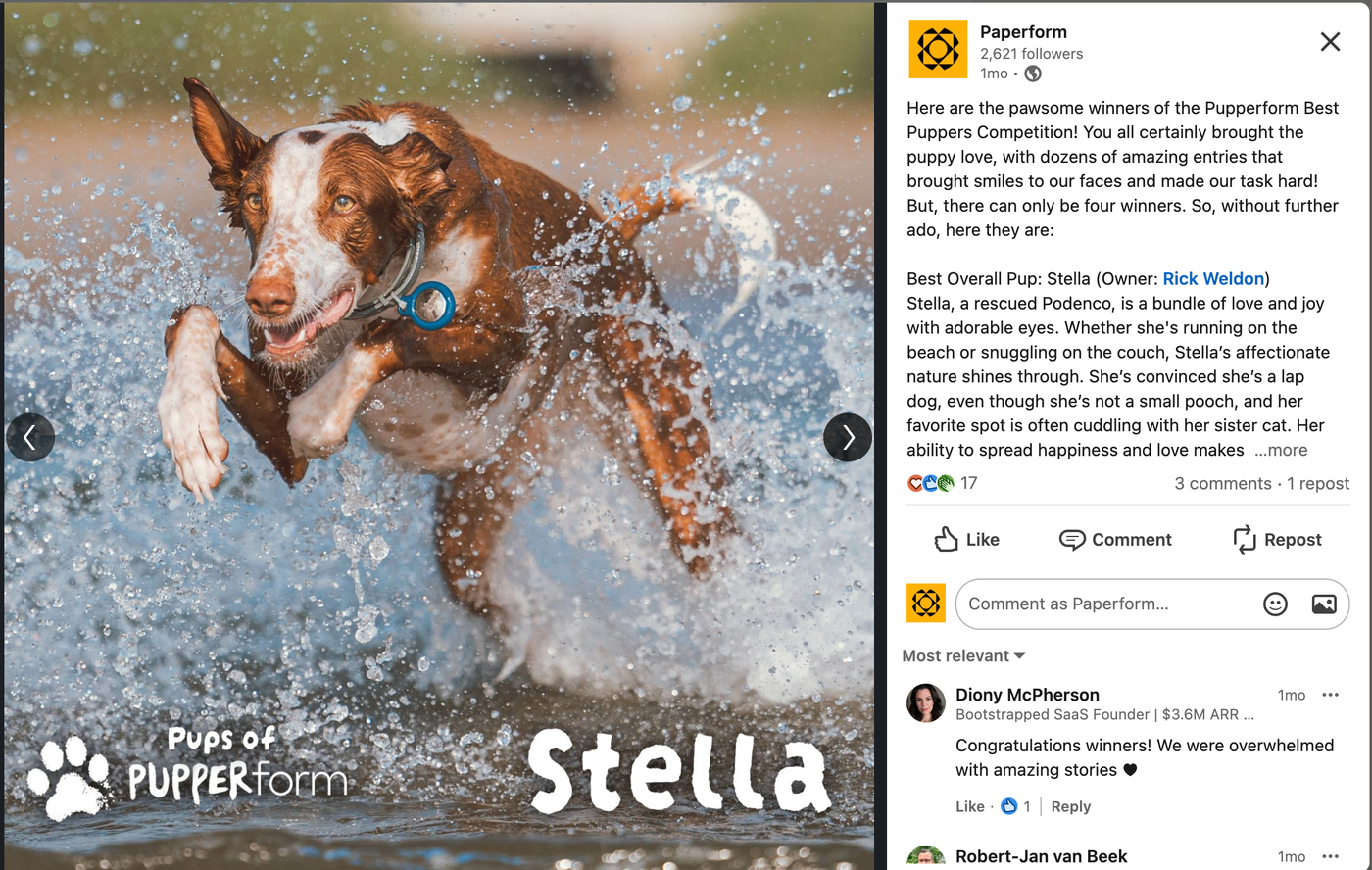
To celebrate International Dog Day, we decided to let the dogs have their day - literally.
On the 26th of August which is International Dog Day, Paperform underwent a fun, dog-themed takeover. At “Pupperform”, our canine colleagues got to show the world that “Dogs Rule and Humans Drool.”
We invited you all to join in the fun as we celebrated the joy that our furry friends bring to our lives, both at work and at play. After all, our mission at Paperform is to bring you back from work to life, and who does that better than our furry friends?!
We ran a comp to discover the best stories about you and your four-legged besties, and we loved the responses. We celebrated all entries, and gave a special swag prize to 10 of the best pups and their owners.
What’s coming this quarter?
Q4 at Paperform is all about giving more support to existing customers across all products, as well as delving into some great solutions for surveys use-cases and to get close and personal with Digital and Marketing Agencies. We’ll have a range of features and holistic offerings on the horizon.
We’re looking into helpful AI that will help you get answers - isn’t that what forms are for?
We’re also aiming to provide a more tailored offering to our European customers… this is around the corner.
If you want to find out about all of our releases as they happen, then jump on our mailing list at https://newsletter.paperform.co/
Form a better life now.
Get your 7 day unrestricted trialSmileBox started in a bedroom and scaled to 30,000 orders. Here’s how founder Tom Wrench used Paperf...
When Kathleen Celmins launched her AI-powered app, GlowSocial, she quickly realized that building cu...
Paperform has been recognized as a 2026 G2 Best Software Award winner! It is an honour we are deeply...
Trying to decide between Zapier and Stepper? This in-depth comparison breaks down pricing models, wo...