
All Solutions

Explore all the solutions you can create with Paperform: surveys, quizzes, tests, payment forms, scheduling forms, and a whole lot more.
See all solutions











Connect with over 2,000 popular apps and software to improve productivity and automate workflows
See all integrationsProducts
Solutions
All Solutions

Explore all the solutions you can create with Paperform: surveys, quizzes, tests, payment forms, scheduling forms, and a whole lot more.
See all solutionsIntegrations

Connect with over 2,000 popular apps and software to improve productivity and automate workflows
See all integrationsResources
One Year of Papersign: Product Updates & Milestones

One year ago, we changed the game with the launch of Papersign, our very own document-signing solution. After fielding loads of requests from Paperform users wanting a signature flow for contracts, getting this rolled out was a no-brainer.
We’re over the moon to say that we have over 20,000 users enjoying the benefits of Papersign.
As we celebrate the first anniversary of our beloved little ripper, we want to take a moment to reflect on our achievements, the improvements we've made, and the incredible support we've received from you.
Why Papersign?
When we introduced Papersign to the world, our goal was simple: to make document signing as effortless and secure as possible. Our vision is a holistic suite of tools that unifies data-driven processes, all under one roof, start to finish, as effortlessly as LEGO. Guided by our core principle of "bringing people back to life," we've been focusing on building a product that actually makes a difference.
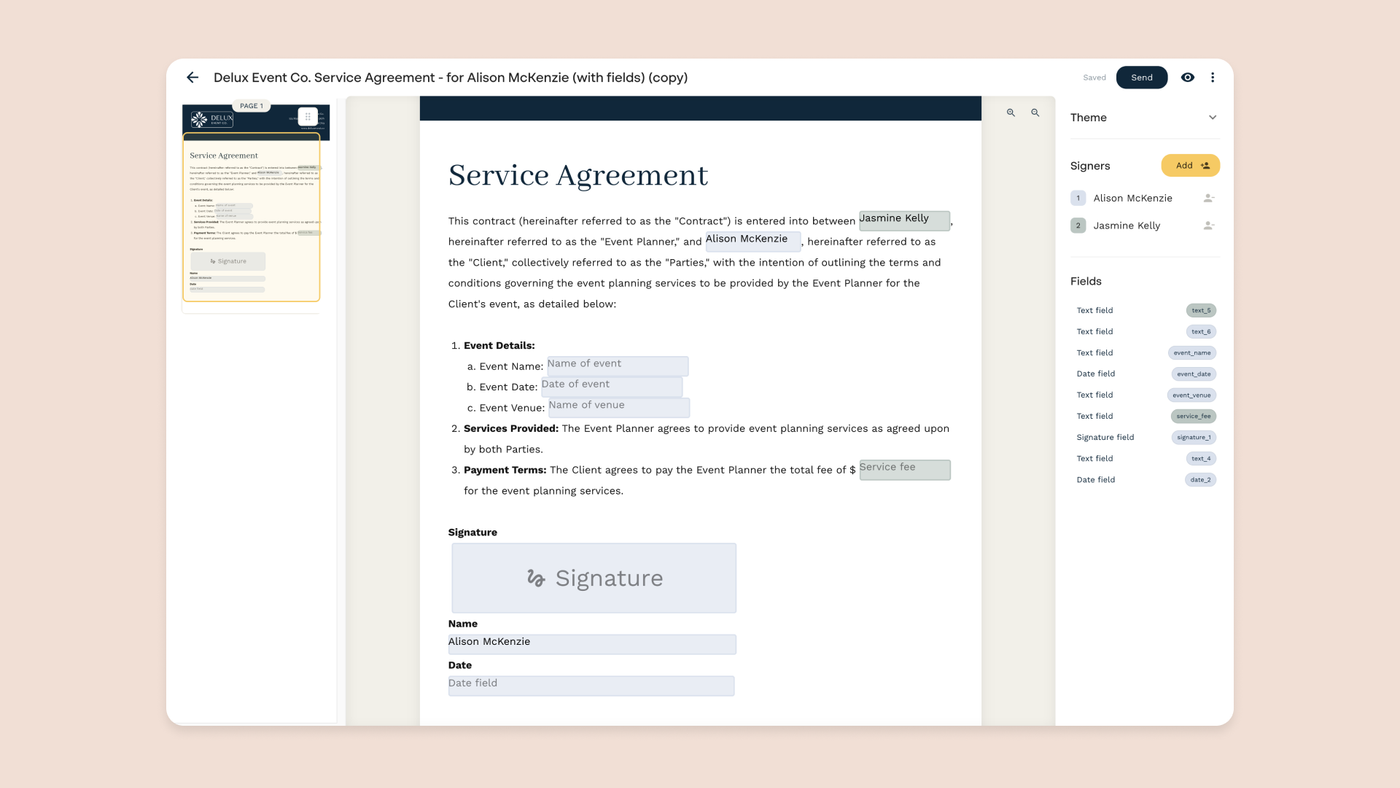
We believe in a human-centric approach instead of chasing growth for growth's sake. For Papersign, that means drawing inspiration from user feedback, internal research, and our own experience as a business. From HR professionals to marketers and business owners, our diverse user base has been instrumental in shaping Papersign into what it is today.
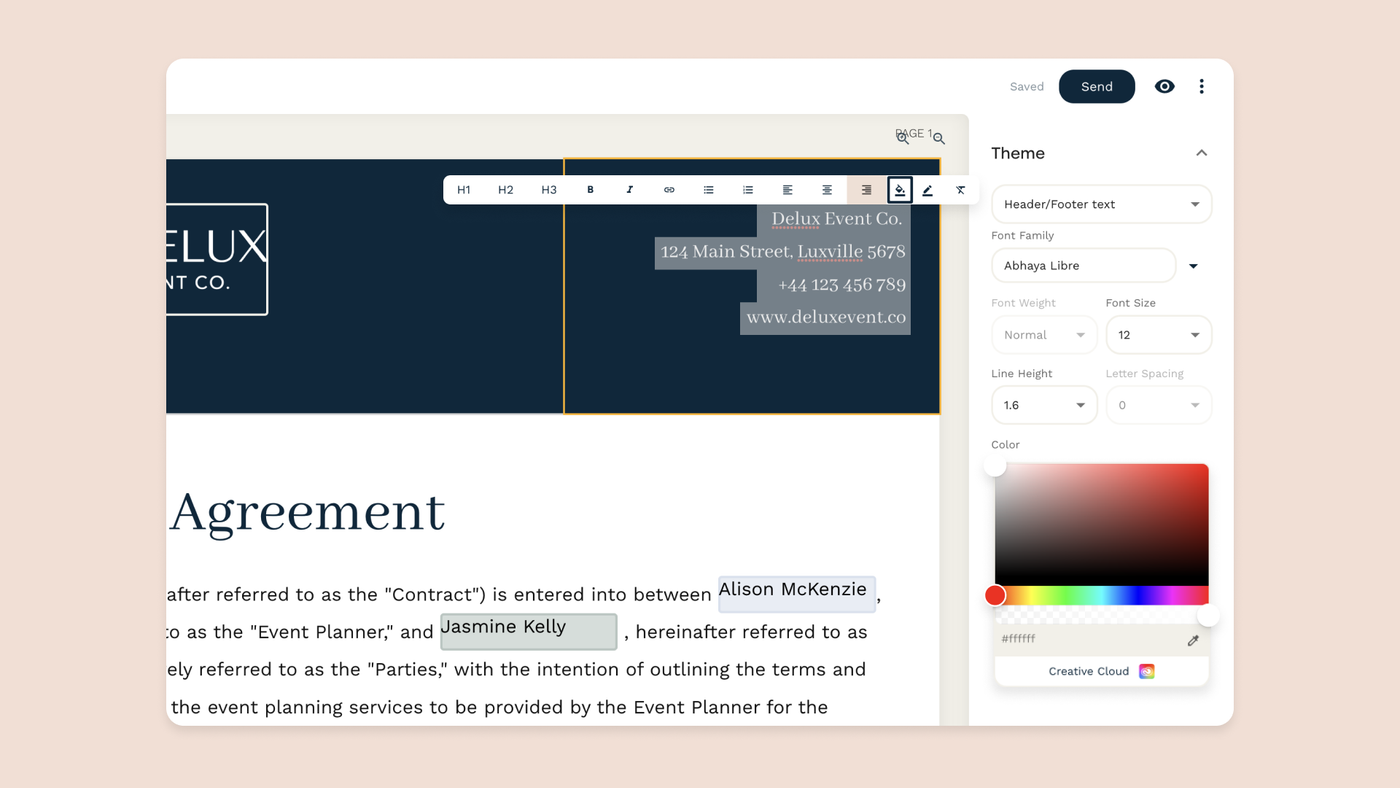
How We've Grown Together
Here is a wrap-up of the high-level milestones and updates you helped us achieve in the last 12 months.
Documents Signed
You've also been using Papersign a lot. In the last year, we've processed 30,000 signed documents. This doesn't even include the hundreds of thousands of forms processed across our platform. You guys are the best!
Connect to Over 2000 Apps with Zapier
Papersign connects with Zapier! You can now integrate and automate your documents with over 2000+ apps. Simply sign-in with Zapier and choose an existing Zap template. You'll need to generate a new Developer API key within your Papersign Account Settings to do this. Here's our guide on how to set that up.
API Integration
Over the past year, our development team have worked tirelessly to develop a Papersign API, launched in June for the Pro Plan and above. With the Papersign API, you can now programmatically send out documents to be signed and keep your documents organized. Non-nerd speak: you can get documents to send out automatically as needed!
Enhanced Security Features
Knowing how important data security is to you and your businesses, we've continually strengthened our encryption protocols. We earned SOC 2 Type 2 certification in February, which means you can be sure that all documents signed via Papersign remain confidential and protected. We also added SSO sign-in, giving you centralized control over who has access. Our commitment to security is unwavering, and we've continued to update our security measures to stay ahead of potential threats.
User Experience Improvements
We believe it's crucial you should enjoy a smooth user experience. Based on your feedback, we've made significant improvements. They included improving signing group management, adding document-level variables, and enabling customizable group signing orders. We also enabled manual signing links, added auto reminders, and connected multiple integrations. These changes have enhanced usability and increased efficiency, allowing you to complete your signing tasks in record time.
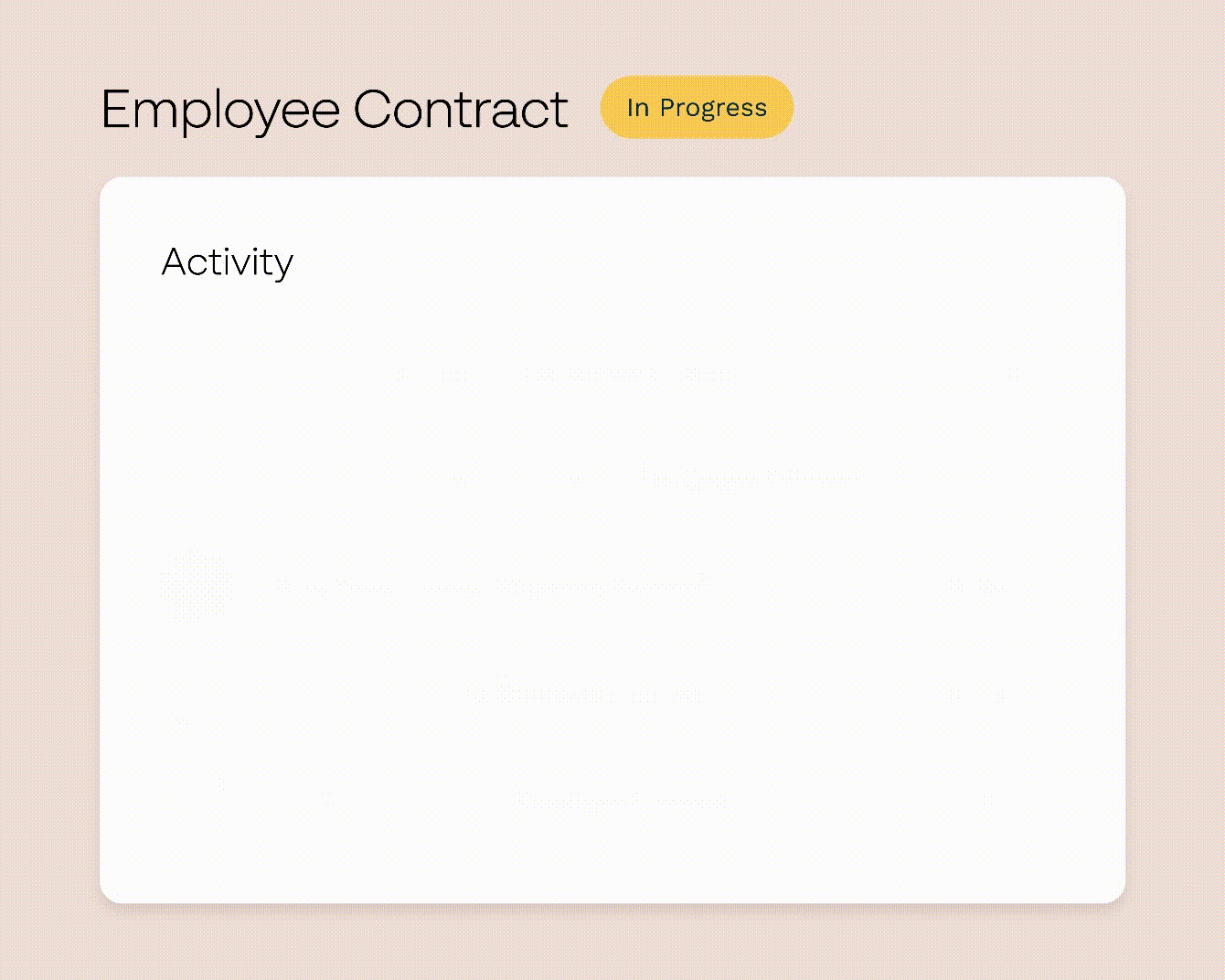
Customer Support Excellence
Our dedicated Customer Support (CS) team has been at the forefront of our operations. We are always happy to sing their praises! Just check out your rave reviews on Trustpilot these days. They've been working hard to expand our support channels and resources, including the launch of a comprehensive knowledge base to help you navigate any challenges you might encounter.

Looking Ahead
Our mission remains clear as we look to the future: to continue improving Papersign to bring you back to life. We have many exciting updates and features in the pipeline, all designed to improve the Paperform platform. (Try saying “Paperform platform” five times really fast!)
You can look forward to some future updates to the UX. We aim to continually improve our interface, making it more intuitive and user-friendly. These changes will enhance usability and increase efficiency, allowing you to complete your signing tasks in record time.
We are also revamping our learning centre, with our CS team currently working on building training modules to assist you in becoming Paperform experts!
We couldn't have reached this milestone without the support and trust of you, our amazing users. Your feedback, suggestions, and unwavering belief in Papersign have been the driving force behind our success.
Thank you for being a part of our community. Don't forget, we are always a quick email or chat message away: support@paperform.co
Here's to another fantastic year ahead. Stay tuned for more updates and, as always, happy signing!
The Paperform Team
Form a better life now.
Get your 7 day unrestricted trialSmileBox started in a bedroom and scaled to 30,000 orders. Here’s how founder Tom Wrench used Paperf...
When Kathleen Celmins launched her AI-powered app, GlowSocial, she quickly realized that building cu...
Paperform has been recognized as a 2026 G2 Best Software Award winner! It is an honour we are deeply...
Trying to decide between Zapier and Stepper? This in-depth comparison breaks down pricing models, wo...