
All Solutions

Explore all the solutions you can create with Paperform: surveys, quizzes, tests, payment forms, scheduling forms, and a whole lot more.
See all solutions











Connect with over 2,000 popular apps and software to improve productivity and automate workflows
See all integrationsProducts
Solutions
All Solutions

Explore all the solutions you can create with Paperform: surveys, quizzes, tests, payment forms, scheduling forms, and a whole lot more.
See all solutionsIntegrations

Connect with over 2,000 popular apps and software to improve productivity and automate workflows
See all integrationsResources
Asana vs. Trello: Which is right for your team?

When your endless email threads, pile of sticky notes, and random spreadsheets are no longer cutting it, you need project management software. And there are plenty of options. But Asana and Trello quickly stand out as the cool kids on the block—they're two of the most popular and best project management tools out there.
Each one offers a seamless user experience, different pricing tiers to fit a variety of budgets, quality customer support, and robust features that support both individual task management and team collaboration.
Curious about the key differences between Asana and Trello? We're digging into the heated debate here—so you can choose the right project management tool for yourself.
Summary
Asana and Trello are both project management tools that help individuals and teams stay organized and on track. However, there are key differences between them:
- Asana offers a more comprehensive set of features, including task dependencies, timelines, calendars, and workload management. It's designed to help teams manage complex projects with multiple tasks and stakeholders.
- Trello, on the other hand, is a simpler tool that focuses on visual organization using boards, lists, and cards. It's ideal for individuals and small teams who want a straightforward way to track their tasks and collaborate.
Asana is a more robust project management tool with advanced features, while Trello is a simpler visual tool that's easy to use for smaller teams or individuals. Read on for a more in-depth exploration of each tool.
Asana overview: The go-to for complex projects
- Quick pitch: Asana uses a more hierarchical or list-based approach to break down even the hairiest projects into bite-sized subtasks.
- Asana shines for: teams that need to manage multiple projects and tasks in multiple layouts.
- Pricing: Free plan for limited features and a limit of 15 users. Paid plans start at just under $10 USD per user per month when billed annually.
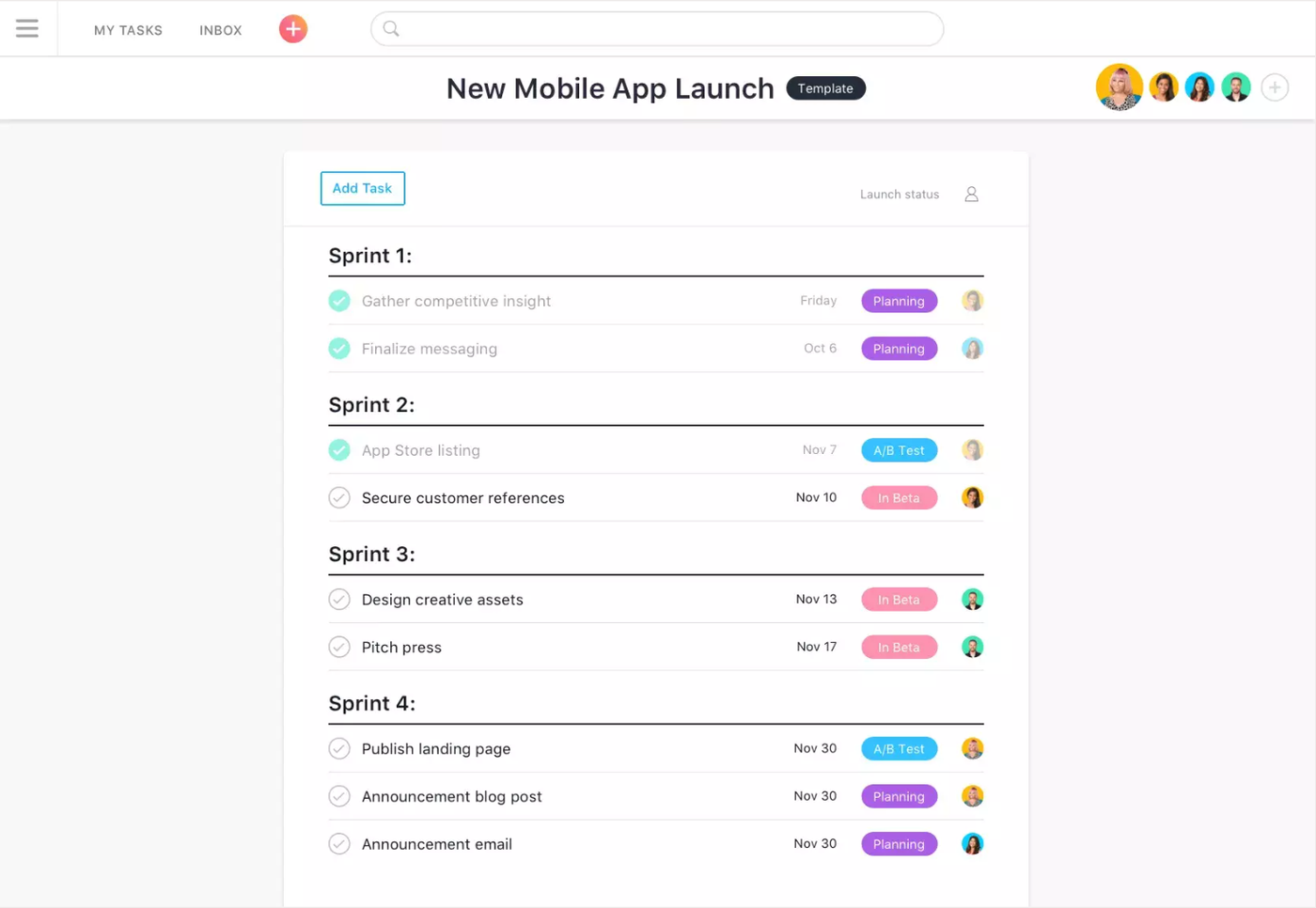 (Image via Asana)
(Image via Asana)When you think about typical project management platforms, you probably picture something similar to what Asana offers. It starts with your big, meaty project and then splits it into tasks and even subtasks in a list style—all with team members and due dates clearly assigned, and even an option for color-coded tasks.
While Asana built a name on a more standard table, list, or spreadsheet-style view, the platform has since launched several other views (outside of lists) to understand your team's work, like:
- Board view
- Timeline view
- Calendar view
- Gantt chart
Asana is commonly cited as the go-to complex project management solution and is looked to as the default for big teams and larger projects. That's likely because it does such a solid job of showing the whole picture, as well as helping assign individual tasks and assignments.
When you open Asana, you're greeted with an individualized homepage that, by default, displays your own priorities and projects. It's completely unique to you and you can even customize with various widgets so you see the information that's most important to you.
In the left sidebar, you can navigate to your individual tasks to see what was recently assigned, what's on your plate for that day, and what's coming up. You can also click into your inbox to quickly see your messages and comments.
Asana arguably has more inbuilt functionalities and advanced features than Trello does, but it also comes with a slightly higher price tag.
One notable feature that sets Asana apart (and supports the assertion that it's the better choice for more involved, larger projects) is the ability to set task dependencies. These help you understand how various tasks fit together and pinpoint work that can't get started until the dependency task is done.
Beyond that, you'll find a lot of overlap in functionality between Asana and Trello including:
- Automations: There are plenty of automations for common tasks, and you can also create your own custom automation tools with Asana's easy builder.
- Integrations: Asana integrates directly with tons of the tools and apps your team already uses and loves (including Paperform).
- Reporting: You can create reports to quickly and intuitively see what you and your entire team are working on.
In short, there are tonnes of commonalities between Trello and Asana. But it's Asana's advanced features and ability to drill down into projects that positions it as one of the best project management tools—particularly for simplifying team collaboration and managing complicated projects.
Share form submissions to Asana automatically
Start your 7-day Paperform free trial now. No credit card needed.
Trello overview: the favorite for Kanban boards
- Quick pitch: Trello uses an easy to use Kanban-style board where people and teams move work from left to right through different lists or columns.
- Trello shines for: Tracking the movement and progress of tasks and projects.
- Pricing: Free basic plan with a limit of 10 boards and more limited features. Paid plans start at $5 USD per user per month when billed annually.
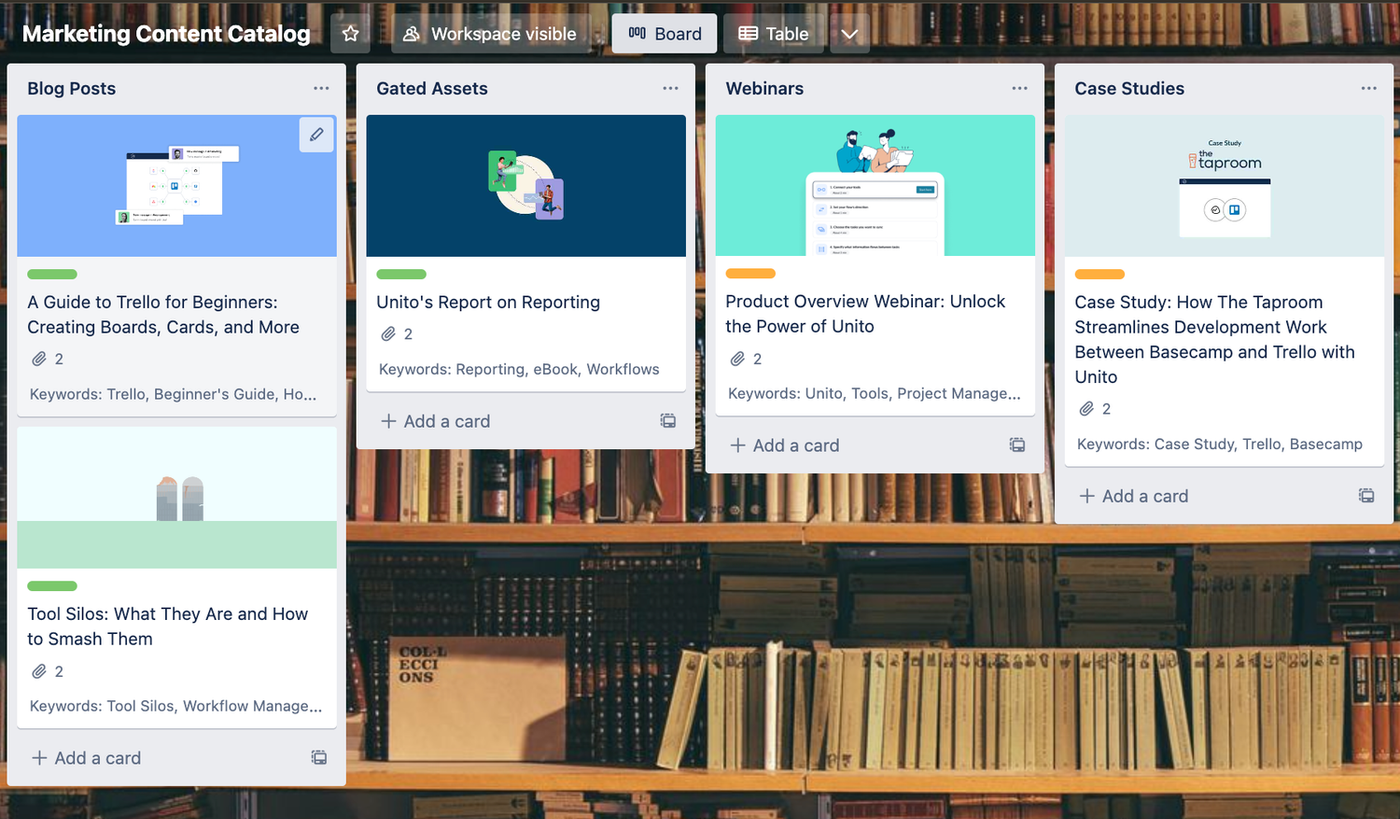 (Image via Trello)
(Image via Trello)Trello built a name for itself as the go-to project management tool if you want to use a kanban board, a concept that originated in lean manufacturing and was popularized on agile teams.
With kanban, you move cards between different columns or lists. You move work from left to right to indicate its progress through your workflow. For example, a card for a blog post might move from keyword research to outline to drafting to editing to publishing.
While Trello is undoubtedly the shining star for kanban, you aren't limited to only columns. For users with a Trello Premium or Enterprise plan, there are tons of other customizable views in Trello including:
- Timeline view
- Table view
- Calendar view
- Dashboard view
- Map view
- Workspace view
For every huge team that swears by Asana, you'll find a person who touts Trello as the single best option for individual task management. But that doesn't mean it can't be used by small teams too. In fact, you'll find tons of similar features to what you see in Asana, such as:
- Typical project management features: From task assignments and due dates to labels and checklists, Trello has all of the typical project management functionality you'd expect to see. You can access even more advanced features with a paid account.
- Automations: Butler is Trello's feature for easy, no-code automation so that routine tasks—like setting due dates or adding members—can happen without manual elbow grease.
- Integrations: Trello has tons of direct app integrations with beloved tools like Slack, Google Drive, and yes, Paperform.
- Templates: You can access a large template library to skip the work of starting a board from scratch.
But Trello cranks up the power of typical third-party integrations with Power-Ups. They're sort of similar to integrations, but are super quick and easy to use. Click a button and the functionality is added directly to your Trello board.
Trello can be as simple or robust as you need it to be. When comparing Trello vs Asana, think of Trello as a way to go beyond lists and tables and benefit from a far more visual approach to multiple projects and tasks, while Asana is more of the traditional project management style.
Asana vs. Trello: Which one is better?
So when the two platforms duke it out, which one comes out on top? Well, neither. Or both. It's a cliche, we get it, but it really does depend on your unique needs, circumstances, and preferences.
While both Asana and Trello have a few distinct differences, there's lots of overlap. If you need a little more clarity about what you get with each, here's a quick table to compare the two:
.tg {border-collapse:collapse;border-spacing:0;} .tg td{border-color:black;border-style:solid;border-width:1px;font-family:Arial, sans-serif;font-size:14px; overflow:hidden;padding:10px 5px;word-break:normal;} .tg th{border-color:black;border-style:solid;border-width:1px;font-family:Arial, sans-serif;font-size:14px; font-weight:normal;overflow:hidden;padding:10px 5px;word-break:normal;} .tg .tg-1wig{font-weight:bold;text-align:left;vertical-align:top} .tg .tg-u0o7{border-color:inherit;font-weight:bold;text-align:left;text-decoration:underline;vertical-align:top} .tg .tg-0pky{border-color:inherit;text-align:left;vertical-align:top} .tg .tg-fymr{border-color:inherit;font-weight:bold;text-align:left;vertical-align:top} .tg .tg-0lax{text-align:left;vertical-align:top}
| Asana | Trello | |
|---|---|---|
| Price (billed annually) | Plans start at $10 USD per user per month | Plans start at $5 USD per user per month |
| Free plan | Limit of 15 users | Limit of 10 boards |
| Free trial | 30-day free trial | 7-day free trial |
| Available views | List view Board view Timeline view Calendar view | Board view Timeline view Table view Calendar view Dashboard view Map view Workspace view |
| App | Android, iOS, and desktop | Android, iOS, and desktop |
| Storage limits | Unlimited storage (100MB/file) | Unlimited storage (10MB/file on free plan and 250MB/file on paid plans) |
Plain and simple, both Trello and Asana are pretty similar. But if we had to wrap it all up with a neat little bow, here's what we'd say:
Use Asana if:
- You have a lot of complex projects with tons of moving parts
- You value a user interface that allows you to quickly see the whole project and keep track of the nitty-gritty details in one place
- You are willing to commit a decent amount of money to project management
Use Trello if:
- You prefer a more visual approach to work
- You are looking to streamline your own task management or to do list
- You want a more affordable and intuitive project management solution
Tame your project chaos
If your daily tasks and team projects have become too much to manage with jumbled spreadsheets and tangled email threads, it's time to peruse some popular tools that can transform your project management from stressful to streamlined.
There's a wide range of solutions out there to manage projects, but Asana and Trello are undoubtedly two of the most popular—and this guide should help you pinpoint the one that's the right fit for you.
And if you still feel stuck? Hey, that's what the free trial is for.
Elevate your productivity even more by integrating Paperform with whatever your favorite project management tool is. Try it for free today.
Related reading
Form a better life now.
Get your 7 day unrestricted trialChoosing an automation tool as a small business shouldn’t feel overwhelming — but it often does. Wit...
Here is the ultimate list of online form builders, what they do best, their pricing, and examples to...
Explore the top 15 DocuSign alternatives of 2026 for secure, easy-to-use eSignature solutions. Find ...
This article will help you untangle the web of very “samey” WordPress form builder plugins.