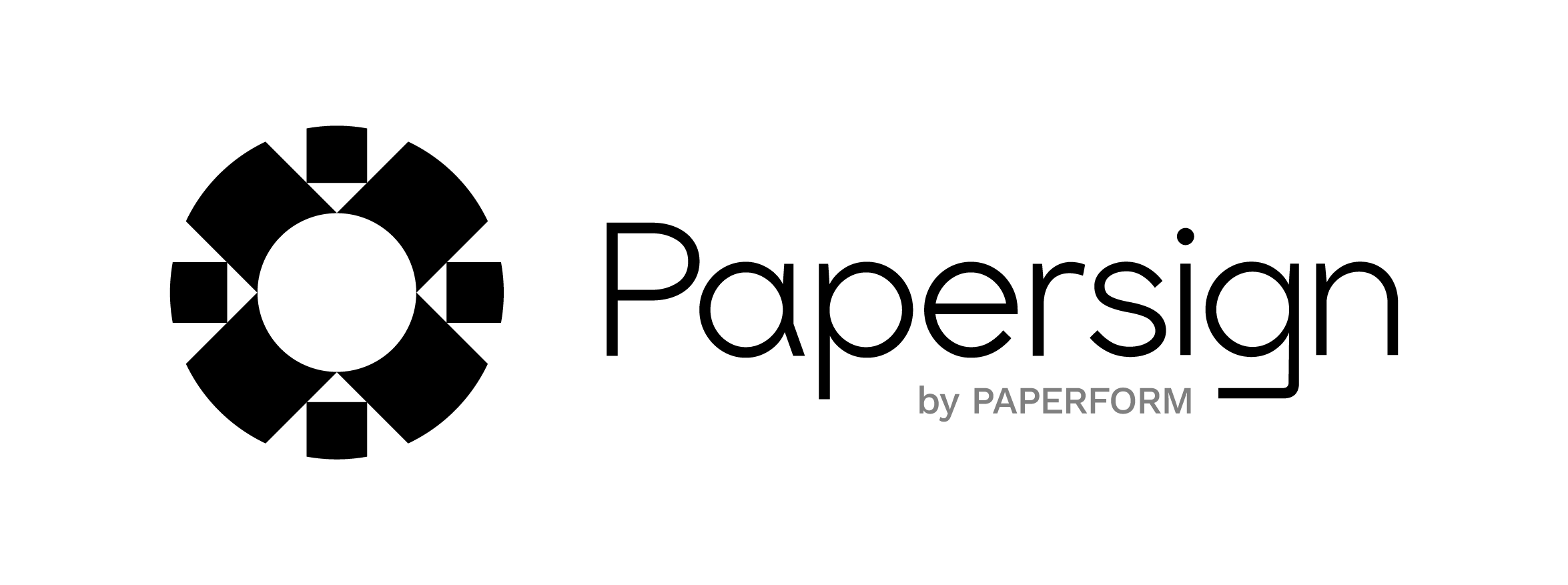
Online Signature Generator
Tired of printing, signing, and scanning documents for eSignatures? Simply type or draw your signature into our free online signature generator and get your downloadable electronic signature to add to your documents.
Send a signable document in minutes

Create eSignature-ready documents with ease.
Papersign’s powerful editor empowers you to go from a blank page to a signed document in minutes. Upload your existing PDF, create a new signable document straight in Papersign, or mix and match both. Use slash commands to create customized documents at lightning speed.

Keep your docs on-brand and beautiful.
Papersign combines beautiful design with serious digital smarts. Easily reinforce your brand identity by adding logos and rich imagery. Select from a range of fonts, colors, and formatting options to elevate and personalize your documents.

Stay informed. Stay ahead.
Papersign can dynamically prefill your document with a range of known information to prevent tedious re-entry, keeping you ahead of the game and impressing your clients. Receive instant notifications and monitor your document’s progress in real-time. Never miss a beat with our dedicated dashboard that keeps you in-sync and on track.

Enterprise-grade security & compliance.
Papersign has robust security measures to protect your documents and signatures. We also comply with the technical requirements of several eSignature legislations in the United States, European Union, United Kingdom, Australia, and New Zealand to ensure the privacy of your information.
FAQs
1. What's the difference between an online signature, electronic signature, and digital signature?
While these terms are often used interchangeably, they have slightly different meanings:
- Online Signature: This refers to any signature created through digital means, encompassing both electronic and digital signatures. The signature created with Papersign’s free online signature generator is categorised as an online signature.
- Electronic Signature: A broad term covering various methods of signing documents digitally. It can include images of signatures, clicking "I Agree," or typing your name as a signature.
- Digital Signature: A specific type of electronic signature that uses encryption to ensure the authenticity, integrity, and security of the document. It involves a cryptographic process and is more secure than a simple electronic signature.
2. How to create a digital signature?
Creating a digital signature with Papersign is simple and user-friendly. Just draw or type your signature, then download it, and add it to the PDF document you need to digitally sign.
3. Are eSignatures legally binding?
For most kinds of documents, in many locations, eSignatures can be used to complete a legally binding document. eSignature law varies from country to country, often from region to region, and by use case (e.g. wills and deeds often still need wet ink signatures). Papersign can be used in a compliant manner to e-sign documents, but you should always seek legal advice to ensure that your region’s legal and document-type requirements are met.
Papersign implements the technical measures required of the following regulations:
- ESIGN Act and EUTA (US)
- ETA & ETR (AU)
- eiDAS Regulation (EU), except for Qualified Electronic Signatures (QES)
- UK eiDAS Regulation (UK), except for Qualified Electronic Signatures (QES)
4. Can I use Papersign for my legal documents and contracts?
Yes, Papersign is a versatile eSignature tool suitable for personal and professional use. Create beautiful signature-ready documents and sign documents online with ease. Use it for free to sign up to 3 documents per month, or go for a paid option to create and sign unlimited documents.
5. Can I use my Papersign digital signature with other eSignature platforms?
Yes, you can! Your downloaded Papersign signature can be easily imported and used on other reputable eSignature platforms for a consistent signing experience.
6. Do you keep a record of my signature on your system?
Your privacy is important to us and we do not retain records of the signatures created on our system. Your signature remains confidential, and you have full control over its usage.
Sign documents seamlessly with Papersign
Simplify digital signing and automate workflows with Papersign, so you can spend less time in email chains and more time on the important stuff. Close deals faster with branded, signature-ready contracts that are easy to set up and send out.
Get Papersign freeDisclaimer
Paperform (“Paperform” or “we”) provides the information, data, links and other materials on this page (collectively, “Information”) for informational and educational purposes only. We do not warrant or represent the accuracy, completeness, currency, or suitability of any Information for any use or purpose. Paperform is not a licensed legal provider nor is it providing any legal advice; the Information should not be so construed or used. Nothing contained in the Information is intended to create an attorney-client relationship, to replace the services of a licensed, trained attorney or legal professional, or to be a substitute for the legal advice of an attorney or trained legal professional licensed in your state/jurisdiction. Before taking any action, including using our services to execute contracts or other documents, You should always first consult an attorney licensed in your state/jurisdiction, in each instance, regarding the issues address by the Information. Please NEVER DISREGARD PROFESSIONAL LEGAL ADVICE OR DELAY IN SEEKING IT BECAUSE OF SOMETHING YOU HAVE READ IN THE INFORMATION.
