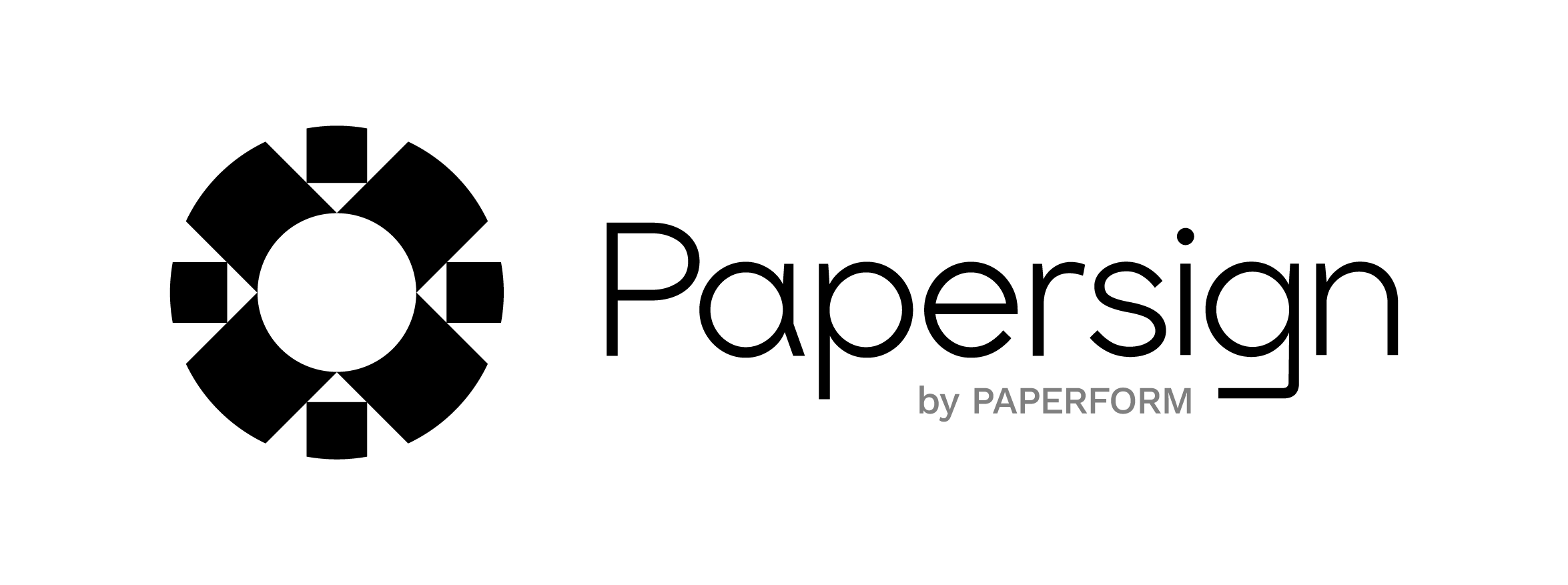
Lease Termination Letter Template- Free PDF Templates
Conclude leases amicably with our Lease Termination Letter Template, addressing termination dates, deposits, and conditions for smooth lease endings.
Start signing for free today with PapersignNeed to end a lease agreement but want to keep things clear and cordial? Our Lease Termination Letter Template is designed to help both landlords and tenants navigate this sensitive process. It addresses essential elements like the termination date, security deposit return, and any other conditions that must be met for a smooth exit. Suitable for both residential and commercial leases, this template is adaptable to your specific circumstances. Feel free to modify clauses or add any relevant details to ensure a comprehensive and mutually understood termination process. It's the straightforward way to conclude your lease on good terms, minimizing misunderstandings and ensuring a smooth transition for all involved.
FAQ
1. What is included in the Lease Termination Letter Template?
Our Lease Termination Letter Template includes all the necessary elements to help you conclude your lease agreement smoothly and professionally. It covers crucial details such as the termination date, the process for returning the security deposit, and any specific conditions that need to be met for a hassle-free termination. This template is designed for both residential and commercial leases, so you can easily modify or add clauses to ensure that all parties involved fully understand and agree to the terms.
2. Can I use the Lease Termination Letter Template for both residential and commercial leases?
Absolutely! It's a versatile template so you can address the unique needs and requirements of each type of lease. Whether you're a landlord or a tenant, you can confidently use this template to create a clear and comprehensive termination letter tailored to your specific circumstances.
3. How can I customize the design of the template?
You can easily customize every design element of this document in Papersign. Add your logo, change colors and fonts, and you can even add photos to reinforce your brand. Personalizing the design of the template allows you to make it uniquely yours.
4. How can I use this template for eSignatures?
After you've modified the Lease Termination Letter Template to your liking, simply upload it to Papersign, and add signature fields to the document. Once the document is ready, you can send it out to your signees directly through Papersign. It will automatically notify you each time a signee has signed their part, so you can easily monitor the progress of your document.
Want more free document templates? Let's go →

*Paperform (“Paperform” or “we”) provides the information, data, links and other materials on this page (collectively, “Information”) for informational and educational purposes only. We do not warrant or represent the accuracy, completeness, currency, or suitability of any Information for any use or purpose. Paperform is not a licensed legal provider nor is it providing any legal advice; the Information should not be so construed or used. Nothing contained in the Information is intended to create an attorney-client relationship, to replace the services of a licensed, trained attorney or legal professional, or to be a substitute for the legal advice of an attorney or trained legal professional licensed in your state/jurisdiction. Before taking any action, including using our services to execute contracts or other documents, You should always first consult an attorney licensed in your state/jurisdiction, in each instance, regarding the issues address by the Information. Please NEVER DISREGARD PROFESSIONAL LEGAL ADVICE OR DELAY IN SEEKING IT BECAUSE OF SOMETHING YOU HAVE READ IN THE INFORMATION.*