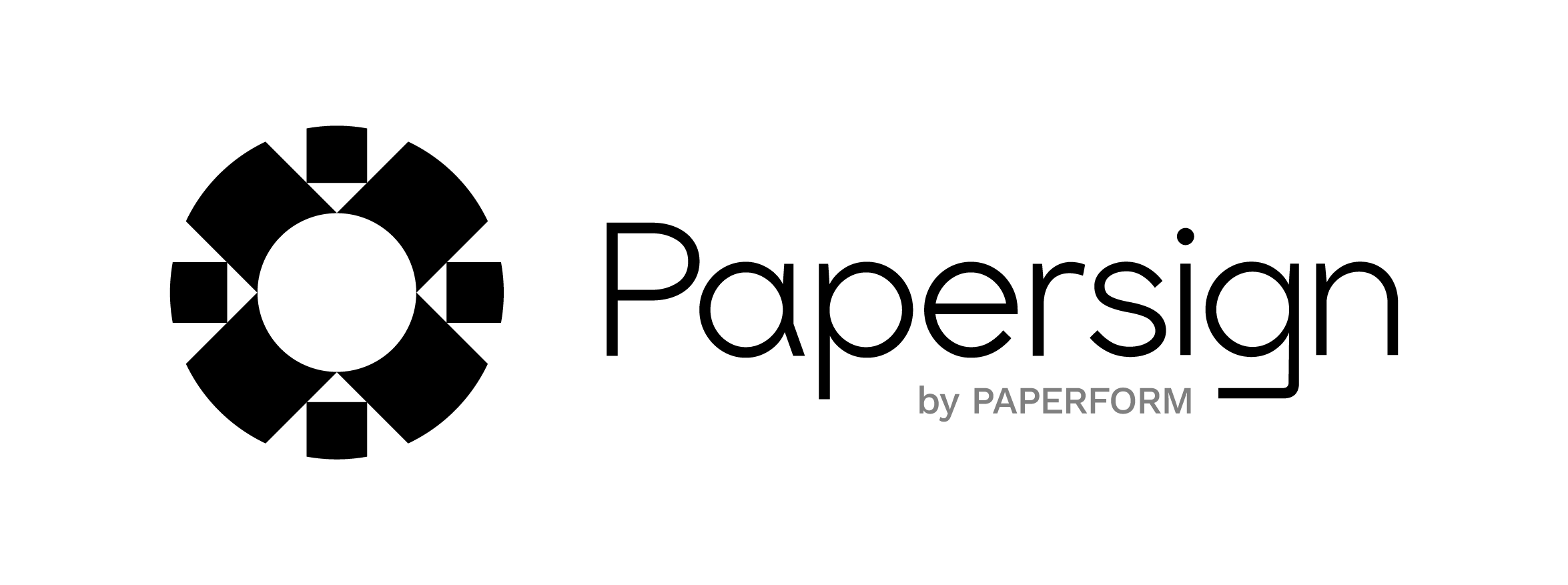
NDA Template- Free PDF Templates
Secure sensitive information with our Non-Disclosure Agreement (NDA) Template, outlining confidentiality obligations, suitable for businesses and freelancers.
Start signing for free today with PapersignEmbarking on a new venture and need to keep things under wraps? Our Non-Disclosure Agreement (NDA) Template is designed to protect your confidential information. Suitable for businesses, freelancers, or anyone needing to secure sensitive data, this template clearly outlines the obligations and expectations for both disclosing and receiving parties. Whether it's proprietary technology, business plans, or trade secrets, you can customize the NDA to fit your specific confidentiality needs. By utilizing this NDA Template, you're creating a secure environment that allows for open dialogue and collaboration, while safeguarding your valuable information.
FAQ
1. What is a NDA agreement?
A Non-Disclosure Agreement (NDA) is a legally binding contract that serves to protect sensitive information from being disclosed to unauthorized parties. It outlines the terms and conditions under which the disclosing party shares confidential information with the receiving party.
2. What's included in this NDA agreement template?
Our NDA template is your go-to tool for safeguarding your confidential information. It includes comprehensive sections that outline the obligations and expectations of both disclosing and receiving parties. You'll find clauses covering everything from proprietary technology and business plans to trade secrets. It's a versatile template that you can easily tailor to your specific confidentiality needs.
3. Is this NDA template suitable for startups?
Absolutely! Whether you're just launching your dream project or you're already on your way to success, this template can be tailored to meet your needs. It provides the protection you need to share sensitive information while fostering collaboration and open dialogue.
4. Can I use this NDA template for personal projects?
You sure can! Our NDA template is versatile and can be used for personal projects, too. Customize it to fit your unique requirements, and you're all set to protect your valuable information.
5. How can I use this template for eSignatures?
With Papersign, you can take your NDA template, upload it to Papersign, and add signature fields in a snap. Once you've done that, simply send it out to your signees. The magic happens from there—Papersign will automatically keep you in the loop each time a signee has signed their part.
Want more free document templates? Let's go →

*Paperform (“Paperform” or “we”) provides the information, data, links and other materials on this page (collectively, “Information”) for informational and educational purposes only. We do not warrant or represent the accuracy, completeness, currency, or suitability of any Information for any use or purpose. Paperform is not a licensed legal provider nor is it providing any legal advice; the Information should not be so construed or used. Nothing contained in the Information is intended to create an attorney-client relationship, to replace the services of a licensed, trained attorney or legal professional, or to be a substitute for the legal advice of an attorney or trained legal professional licensed in your state/jurisdiction. Before taking any action, including using our services to execute contracts or other documents, You should always first consult an attorney licensed in your state/jurisdiction, in each instance, regarding the issues address by the Information. Please NEVER DISREGARD PROFESSIONAL LEGAL ADVICE OR DELAY IN SEEKING IT BECAUSE OF SOMETHING YOU HAVE READ IN THE INFORMATION.*